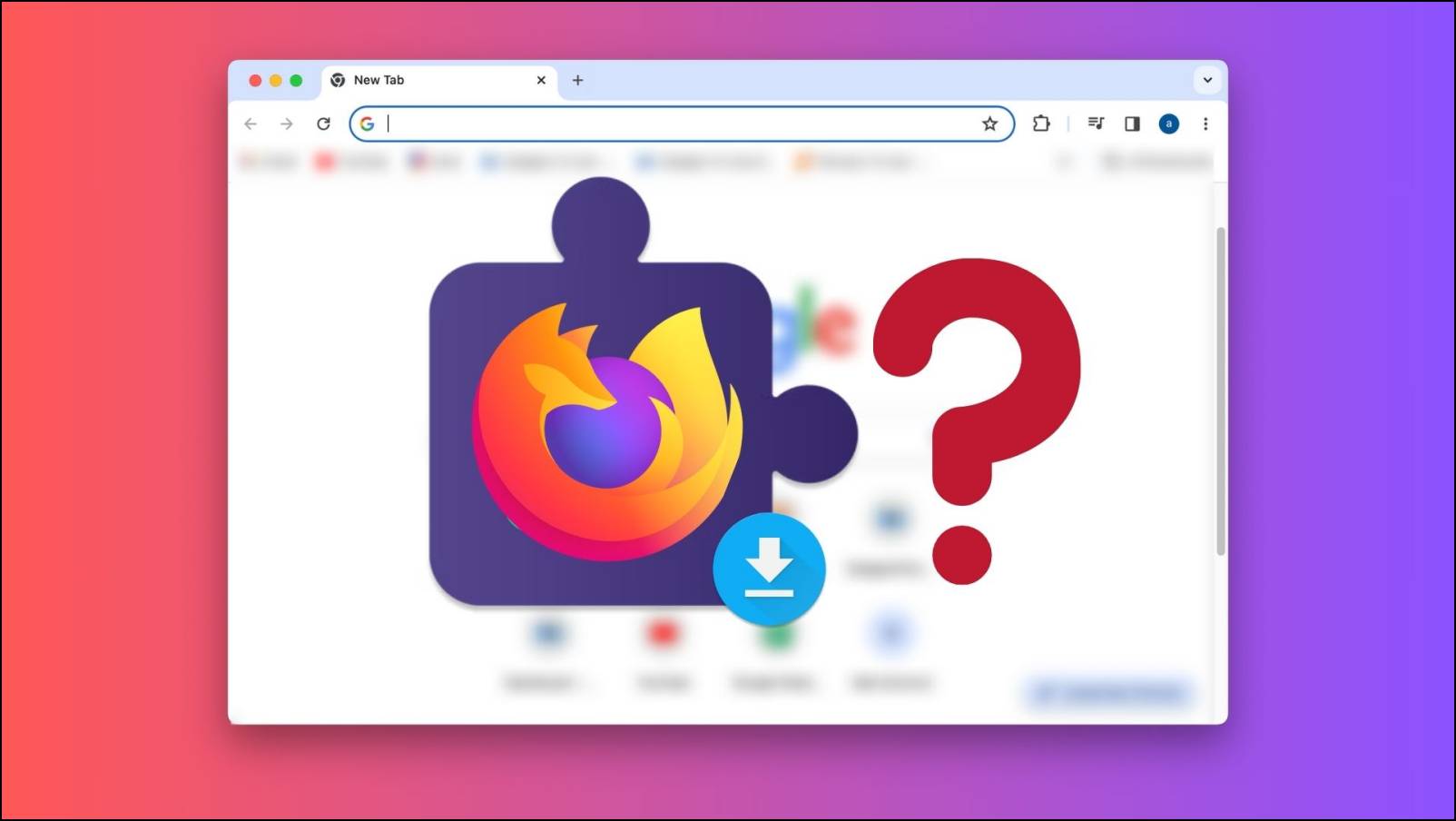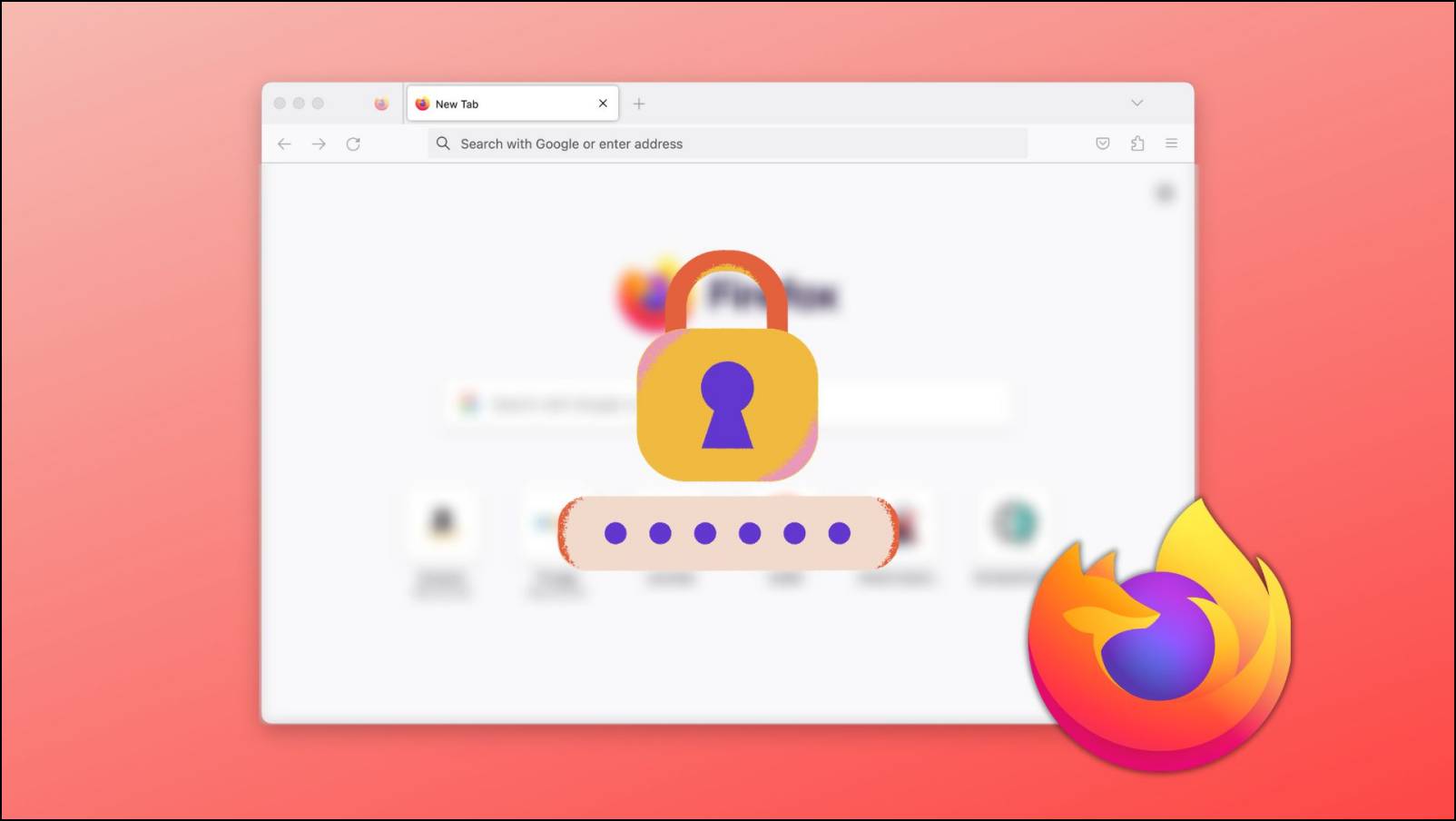Chromium browsers like Chrome, Edge, Opera, and Brave have been dominating the browser industry as of late. But several other non-Chromium browsers like Firefox offer unique features, improved user privacy, and better performance while less taxing on your computer’s memory. So, if you are tired of Chromium and looking for an alternative, here are the best non-Chromium-based web browsers for Windows 10 and 11 PCs.

What Are Non-Chromium Browsers?
As the name suggests, non-Chromium-based browsers use a different code base and rendering engine besides Chromium. Popular examples include Firefox, Tor, Safari, and Internet Explorer. Firefox, for the longest time, was considered the best alternative to Chrome as it was open source, had significant community support, and improved on the drawbacks of Chrome.
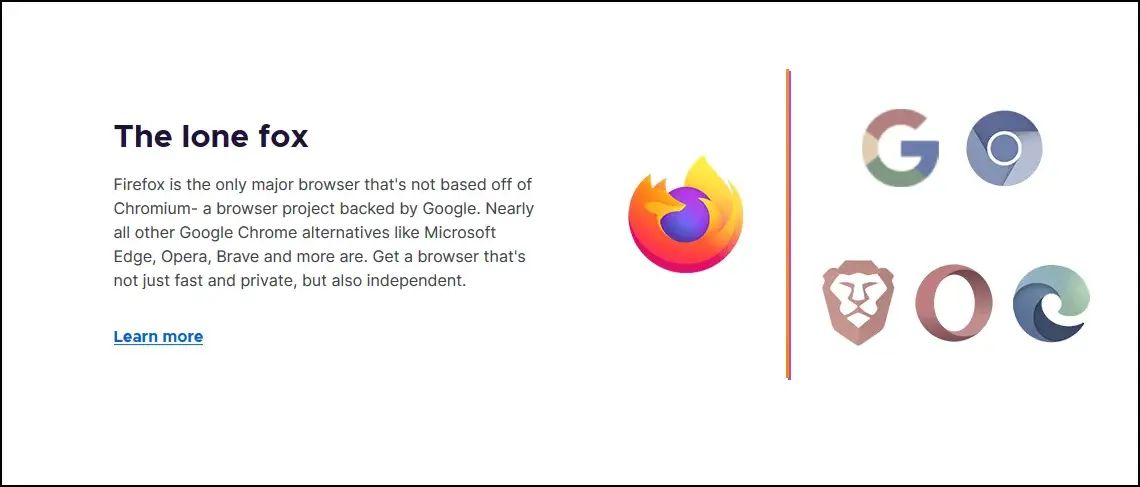
These web browsers offer a range of options, features, and customizations that you would not find in a Chromium-based browser. There is also a heavy focus on preserving user privacy and offering a clean, ad-free experience thanks to the inclusion of adblockers.
They are also light on resources; some browsers are even capable of running on outdated hardware and software. Besides these, there are other advantages of going with a Non-Chromium browser which we have discussed below.
Advantages of a Non-Chromium Browser
If you are coming from Google Chrome or any other Chromium-based browser but are skeptical about the benefits of a non-Chromium browser then take a look at the advantages mentioned below.
- A diverse set of features as well as customization options.
- Enhanced user privacy and more control over your data.
- Clean and ad-free browsing experience.
- Several performance optimizations support a wide range of hardware.
- Support for legacy features and web policies.
- Large helpful communities.
Best Non-Chromium Browsers for Windows 10/ 11
Now that we have discussed non-Chromium web browsers and what they offer alongside their advantages, it is time we look at the best non-Chromium-based browsers available on Windows. Given that besides Chromium, Mozilla’s Gecko is the only other popular option, most of the options listed below are forks of Firefox.
We have made sure to try and test each browser that is mentioned below. We have also made sure that these web browsers are still updated and have decent community support.
1. Mozilla Firefox
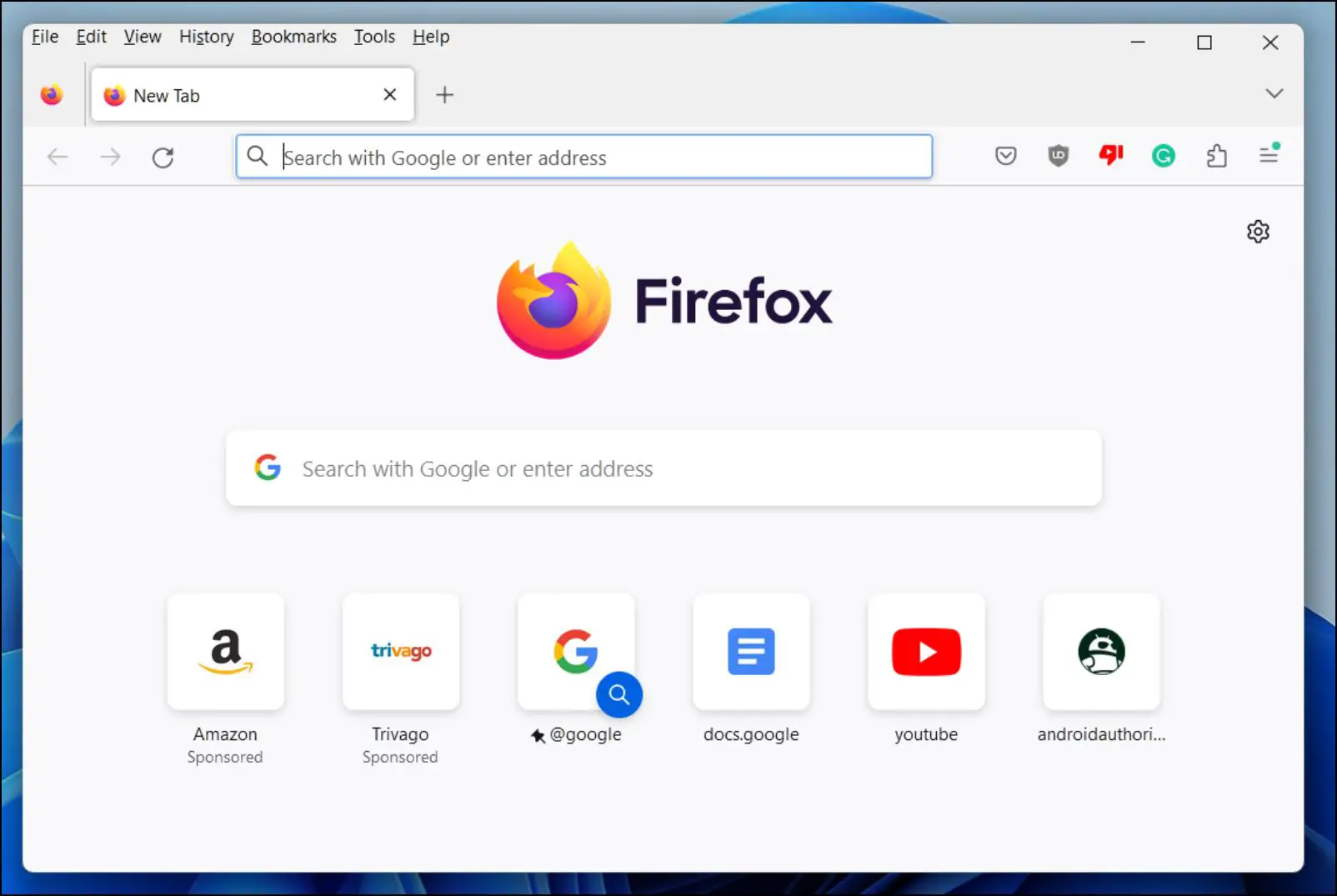
At one point, Firefox was considered the best alternative to Google Chrome, and this stands true to this day as well. The browser offers a clean and stable user experience that many would appreciate. But it isn’t lagging behind in terms of security and privacy measures. It is also frequently updated to keep up with the latest web standards and policies.
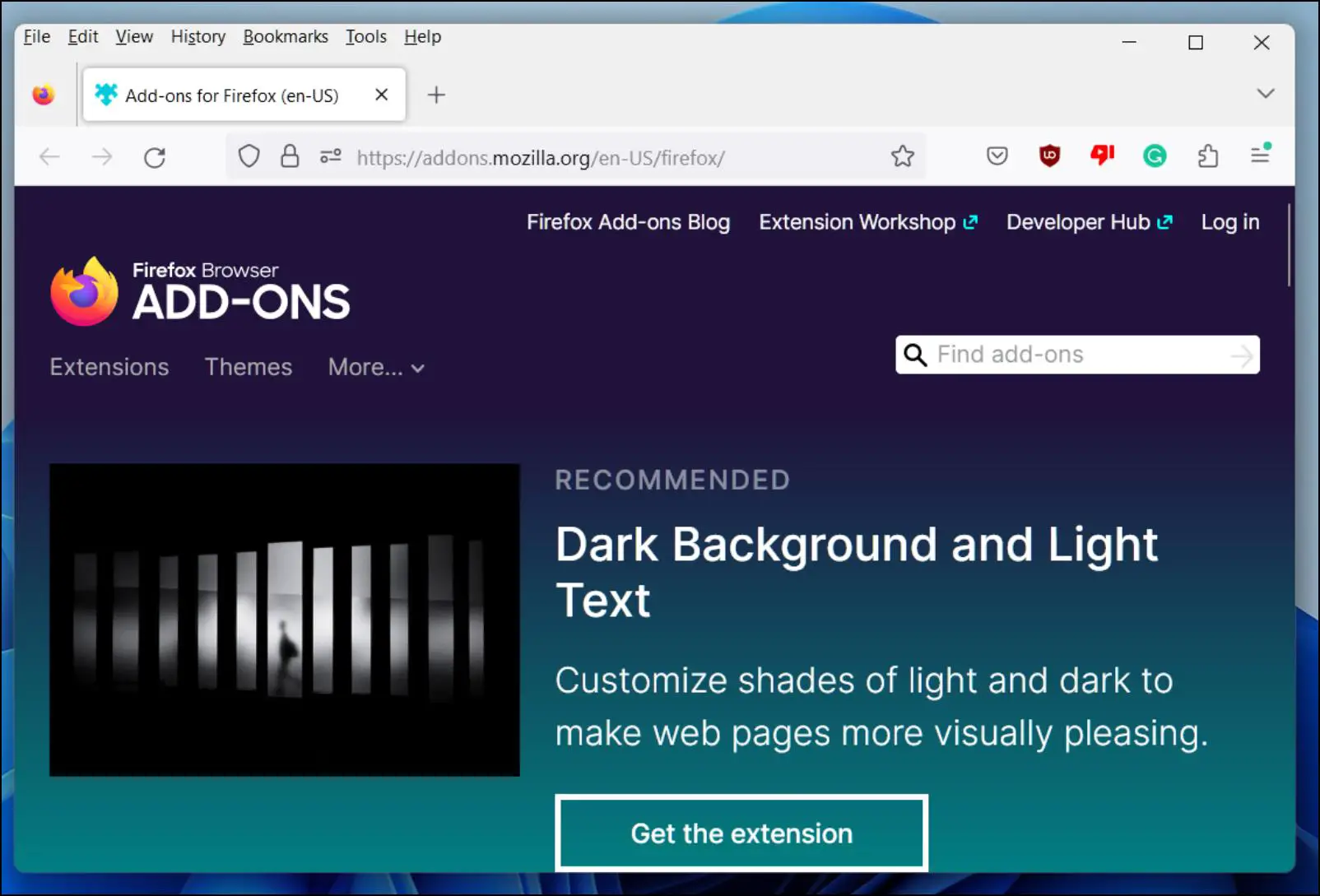
Moreover, Firefox has an online store from where you can download extensions, plugins, as well as a variety of different themes for the browser.
However, the browser has recently started integrating sponsored suggestions, but you can easily turn it off using this guide. Honestly, as someone who has used the browser on a potato PC, Firefox runs fairly well without any issues.
We’d also like to add that Firefox is currently the only major non-Chromium browser for Windows computers. And that, too, relies heavily on Google search deal revenues. Here’s our take on if Firefox is dying.
Pros:
- Stable and lightweight.
- Receives regular updates.
- Integration of privacy-oriented tools.
- Large library of add-ons and themes.
Cons:
- Addition of sponsored shortcuts and suggestions.
- The settings interface can be confusing.
Download | Mozilla Firefox
2. Waterfox Browser
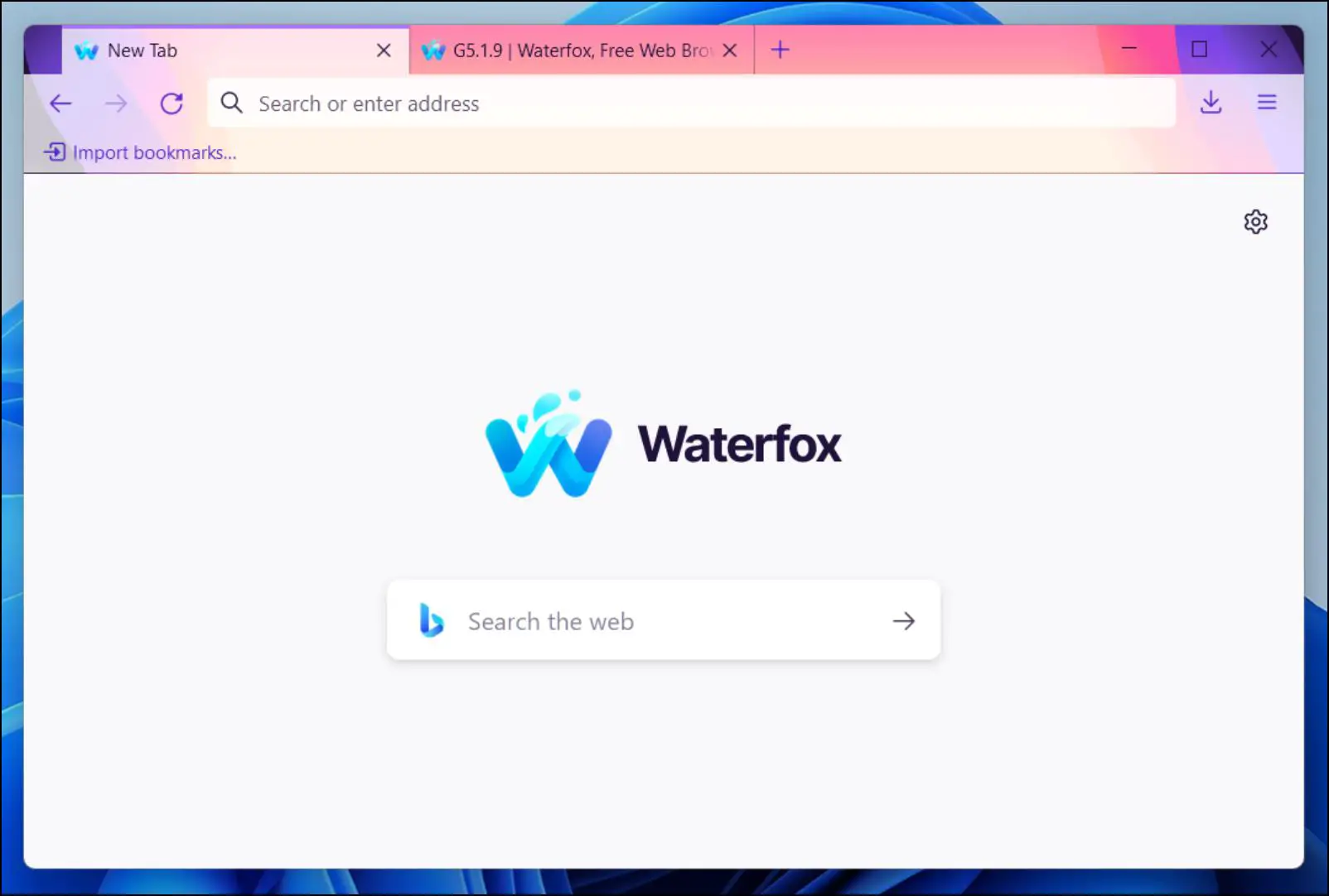
Waterfox is one of the most refined-looking non-Chromium browsers, in my opinion, besides Firefox and Opera. It offers a similar experience to Firefox with a bunch of customization and benefits.
Waterfox’s speed and performance are on par with Firefox, albeit a little better at times. Since it supports Chrome extensions, You can also download you can download extensions from the Chrome Web Store, Firefox Add-On Store, and Opera Store.
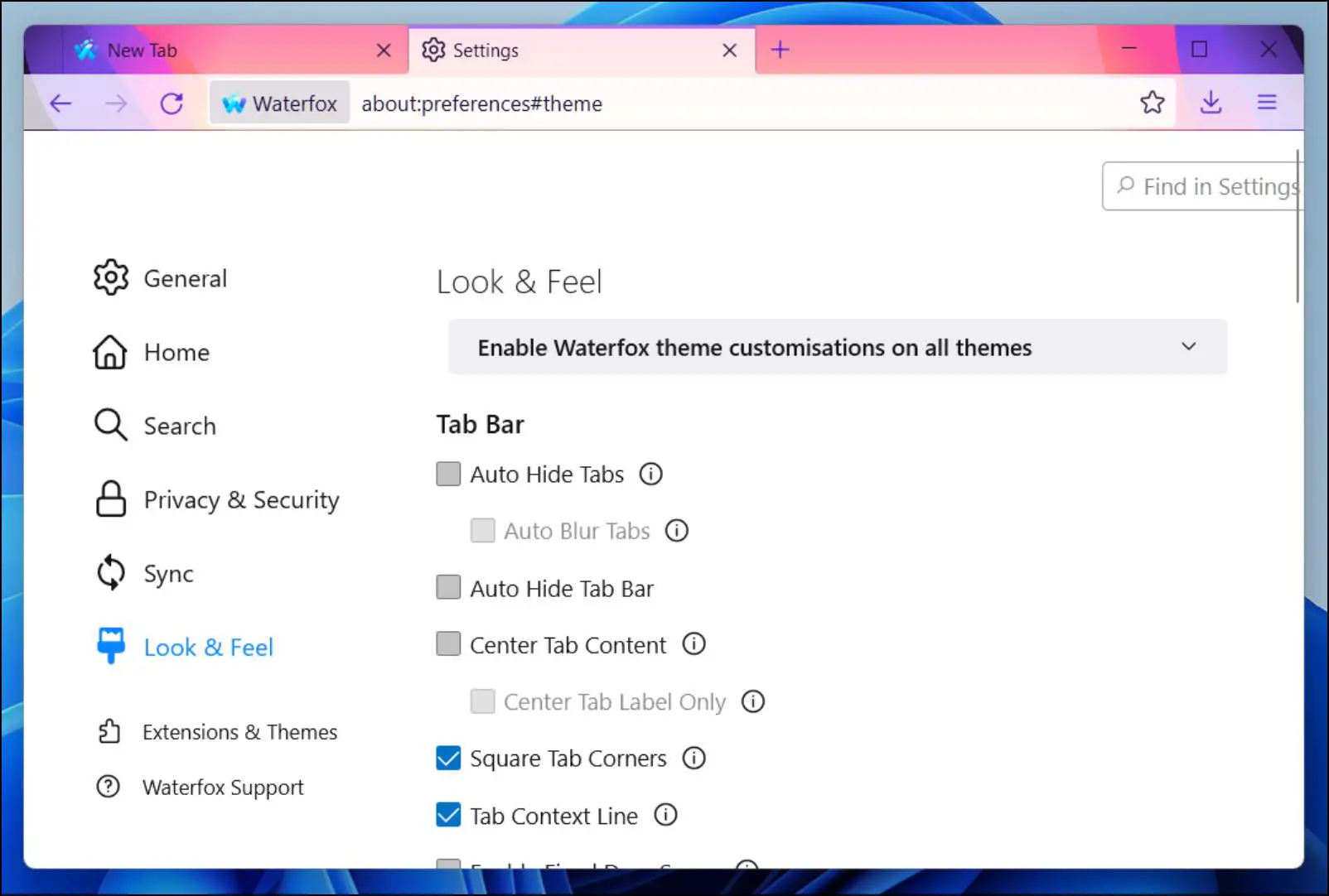
The main highlight of this browser is the option to customize almost any element of the browser, that you can find under the Look & Feel settings. With these options, you can make the browser unique to your taste.
This makes it a perfect option for those who like to tweak their browser to their preference. It is a worthwhile browser that is timely updated, but make sure to download the current version instead of the classic.
Pros:
- The user interface is similar to Firefox.
- The browsing speed is a little faster with Waterfox.
- Removes all telemetry options.
- Supports Chrome, Firefox, and Opera extensions.
Cons:
- Fewer privacy and security options.
- Limited customization features.
Download | Waterfox Browser
3. Tor Browser
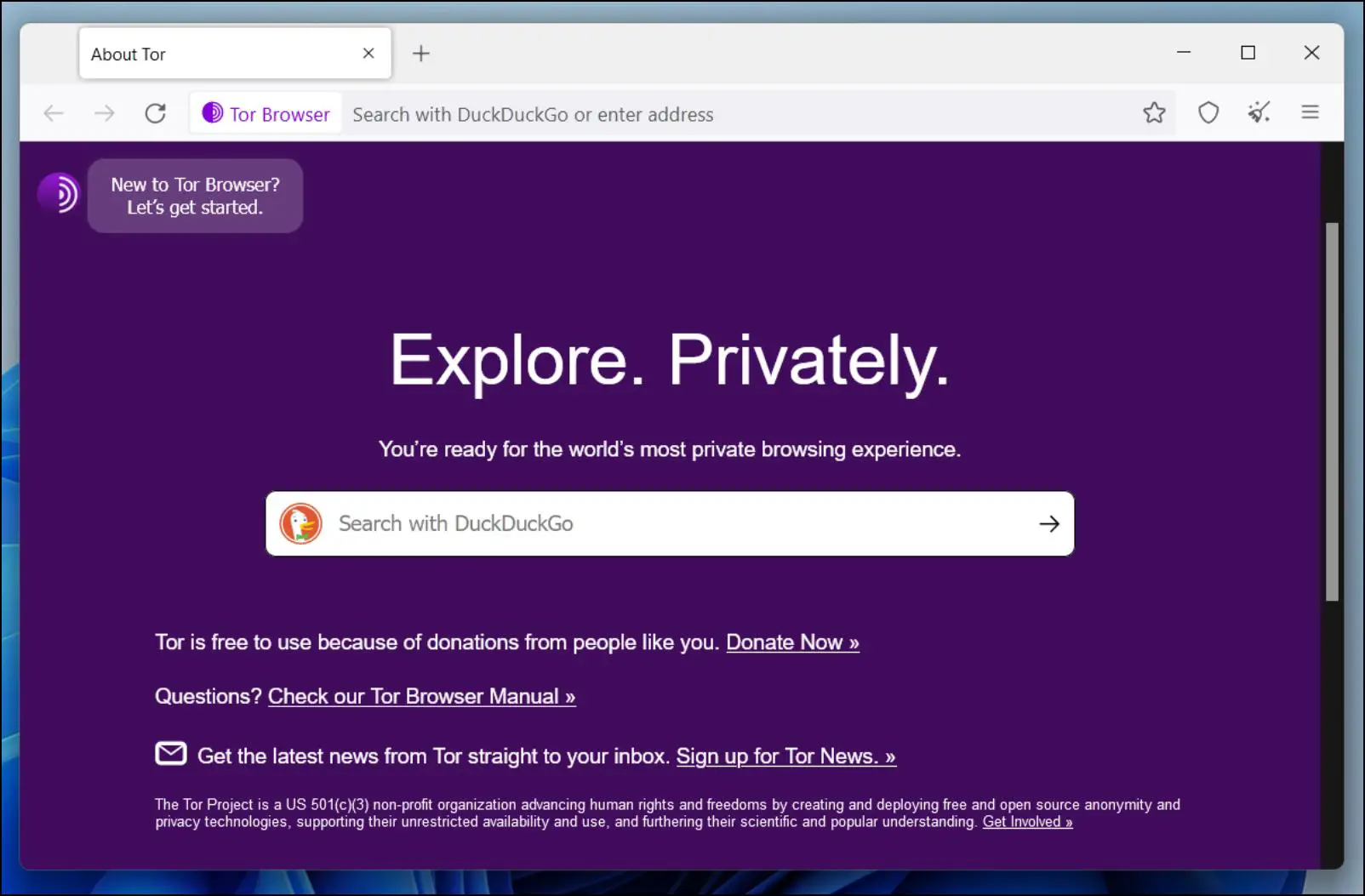
Tor is a highly secure browser that encrypts your data and hides your IP address from others. This is made possible with the help of the Onion network, which passes your data through three different volunteer-hosted relays. Tor is widely infamous for being the sole browser that lets you browse websites with a .onion domain which allows you to browse the Dark Web.
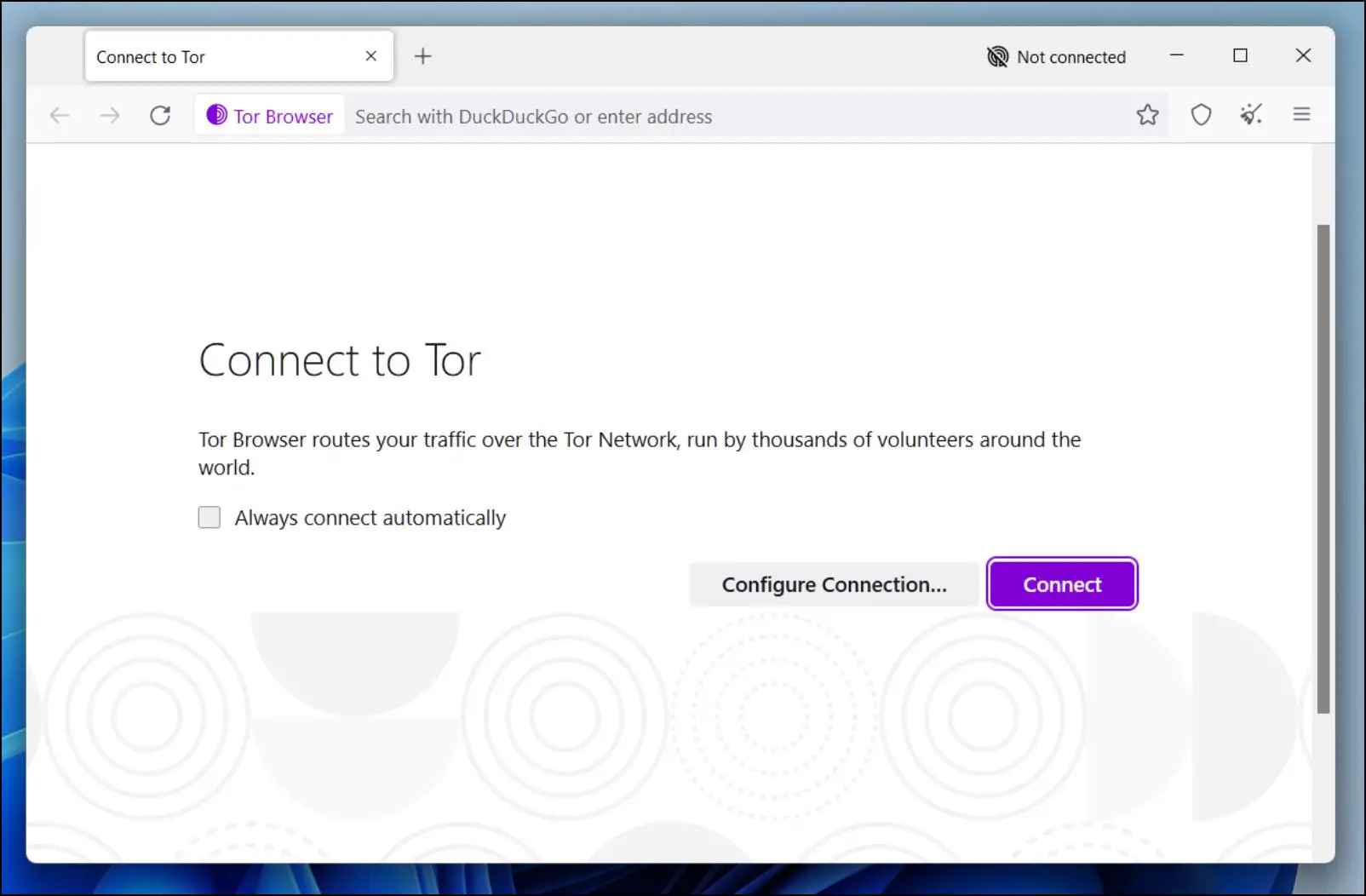
One caveat with that is you will be required to connect to the Tor network every time you open the browser. As for user privacy, Tor deletes all cookies along with any saved website data upon exit. Privacy options from Firefox are also available here.
The only downside with Tor is the slow loading time of websites as well, and some websites straight up refuse to open properly due to the increased security measures present in this browser. You can also use Tor in Firefox and Brave.
Pros:
- Highly secure web browser.
- Masks your IP address from others.
- Allows access to restricted or blocked websites.
- Deletes cookies and website data upon exit.
Cons:
- Slow website loading times.
- Some websites refuse to run properly on Tor.
Download | Tor Browser
4. LibreWolf Browser
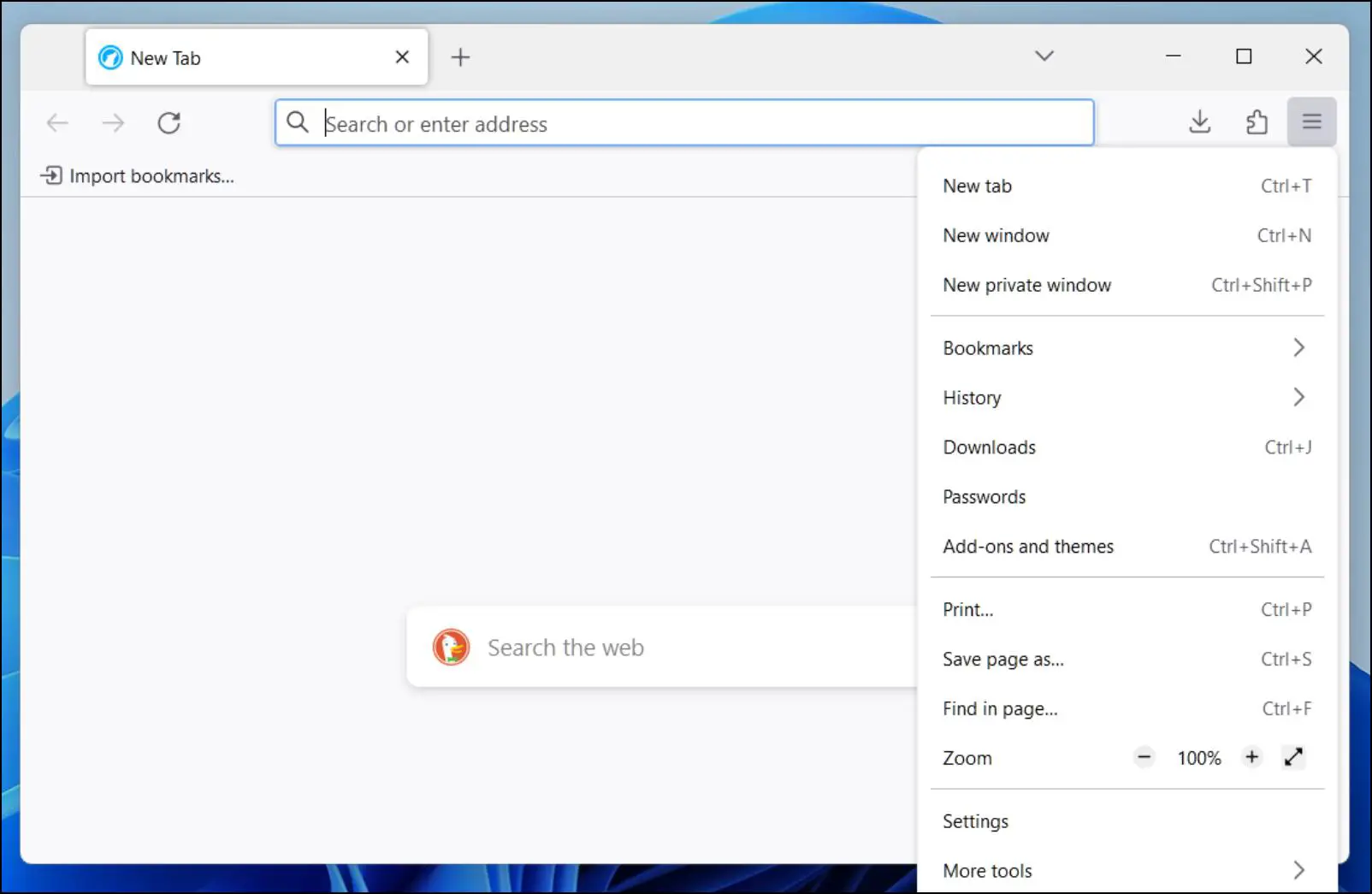
If Tor is a bit too much for your taste, but you still want a non-Chromium browser that offers hardened security, look no further than LibreWolf.
Like others, it is based on Firefox’s Gecko engine. The browser itself is barebones in most aspects, but it comes with a suite of privacy and security-focused features that ensure your data remains intact and free from the clutches of online trackers.
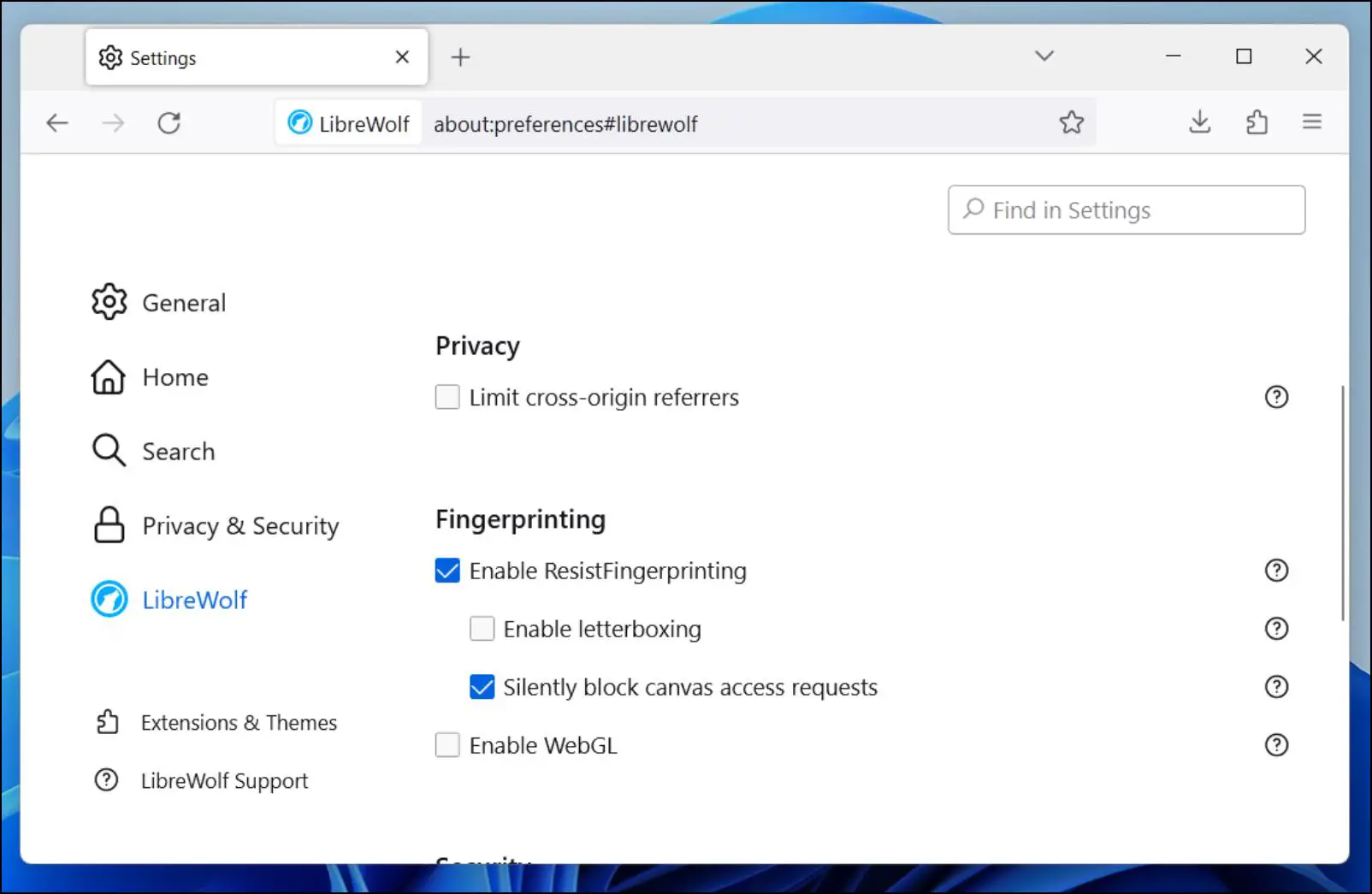
It prevents fingerprinting attempts from websites, deletes cookies, comes with uBlock Origin, removes telemetry features, forces HTTPS, and blocks unnecessary scripts from running.
All these measures break some website features, like the dark mode, and may cause issues while streaming shows and movies. Besides that, I did not encounter any issues with LibreWolf. You also don’t have to worry about updates as it receives the latest release just a few days after Firefox.
Pros:
- It removes telemetry and does not sync your Firefox account.
- uBlock Origin extension installed to block ads.
- Enabled HTTPS mode by default.
- Receives frequent updates.
Cons:
- Some website features may break due to security features.
- Issues while playing DRM-protected content on websites like Netflix.
Download | LibreWolf Browser
5. Pale Moon
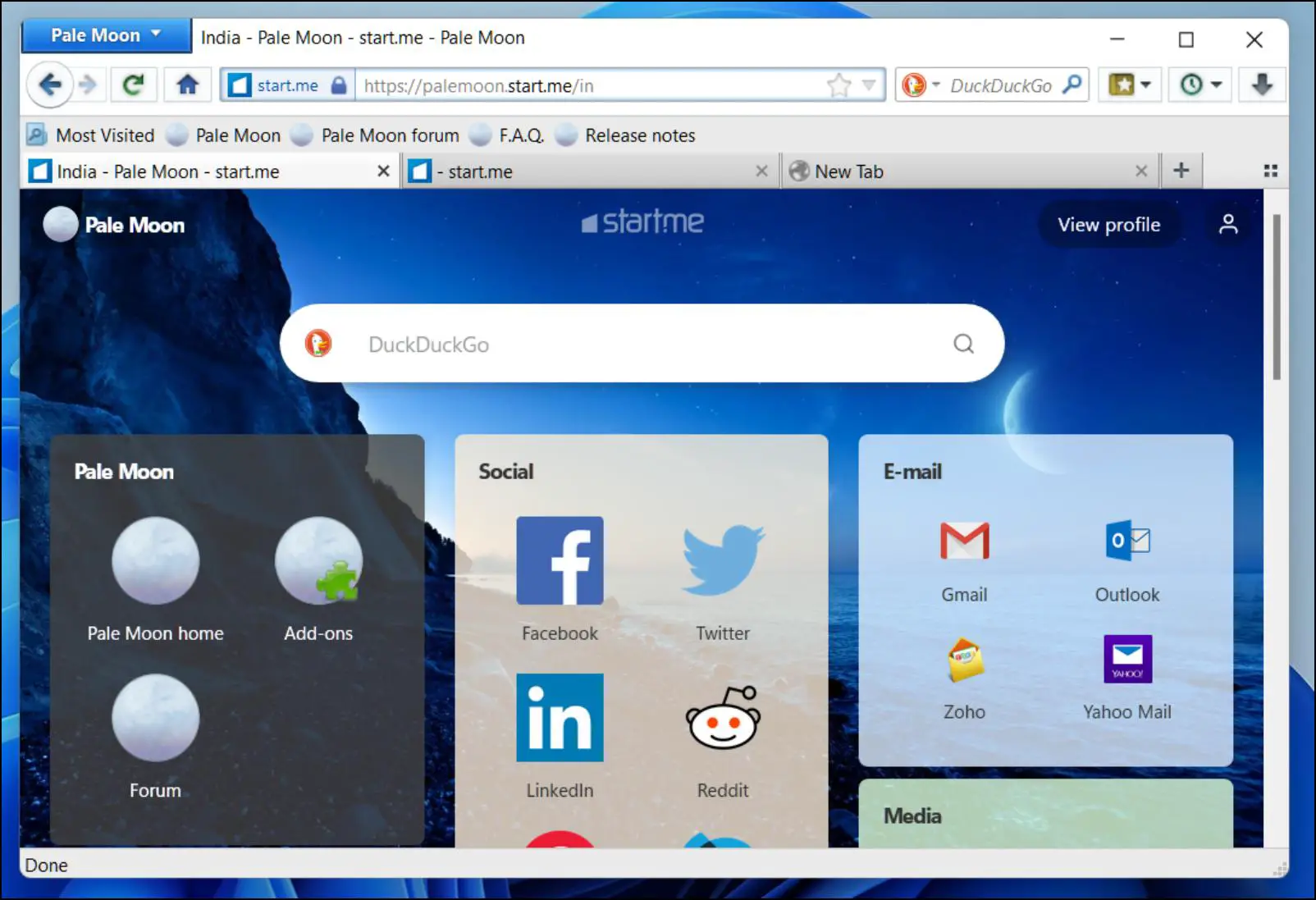
Pale Moon is a lightweight, open-source browser that started its humble beginnings as a fork of Firefox. But these days, it has grown to be an independent project that uses a separate rendering engine and has its own extensions store.
The UI of Pale Moon looks old-school and classic. If you have used Firefox in its early days, then this browser will feel reminiscent of the same.
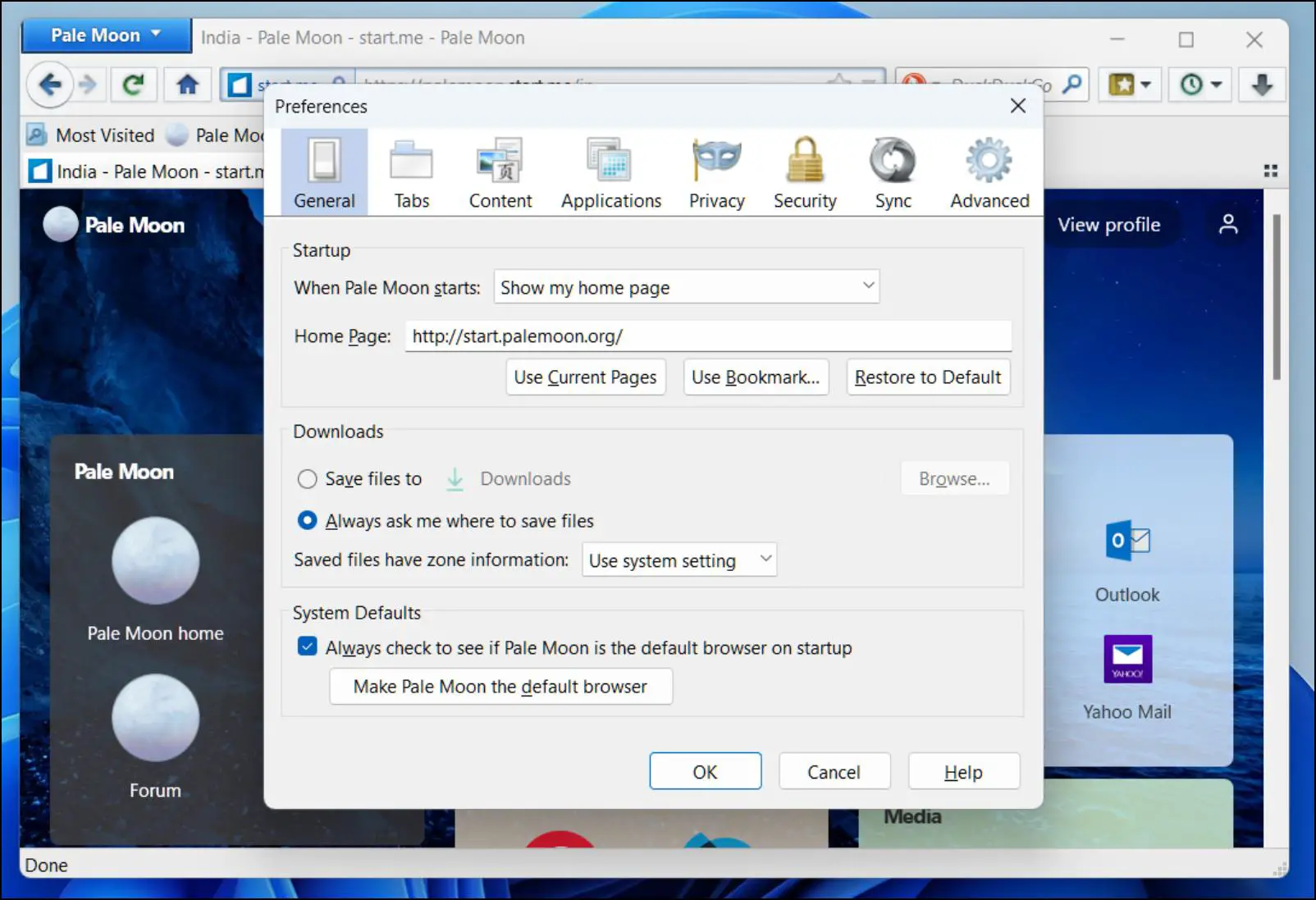
It is a stable browser capable of running on legacy hardware. It supports outdated plugins like Adobe Flash, Microsoft Silverlight, and Unity WebPlayer. You can find some useful security options in Pale Moon that remove telemetry, spyware, and other data-gathering services but fall short on customization.
If you want to use a browser that supports legacy plugins, or looking for a no-frills secondary browser, or are just feeling a little nostalgic, then you can try out Pale Moon.
Pros:
- Lightweight web browser.
- Able to run on limited hardware.
- Supports legacy plugins like Adobe Flash and Microsoft Silverlight.
- Blocks ads and other spyware.
Cons:
- The interface looks outdated.
- Limited support for extensions and plugins.
- Lacks some modern browser features like a PDF reader.
Download | Pale Moon
6. Floorp Browser
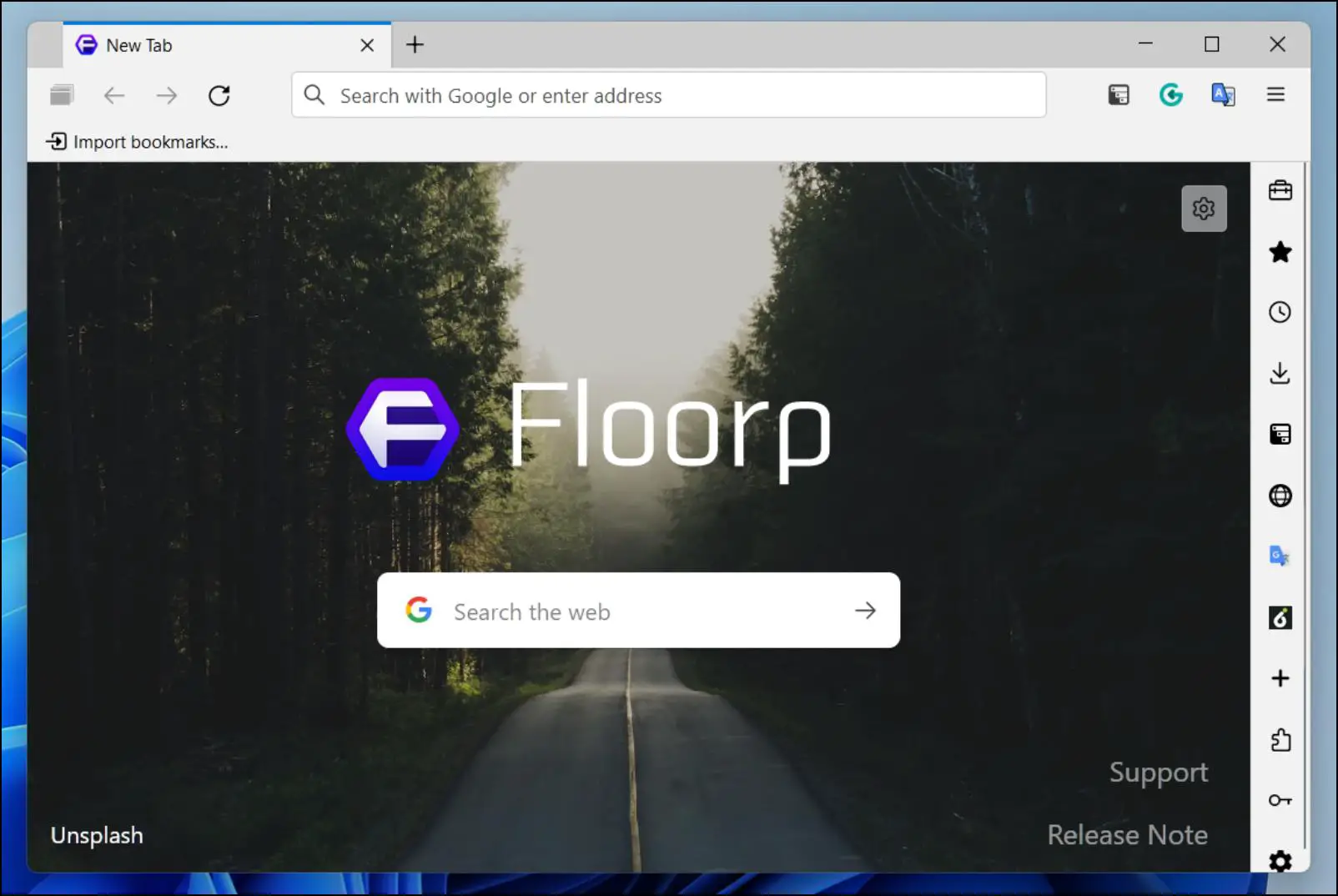
Floorp is a new browser project built by students from Japan. It is a fork of Firefox that comes with community-requested features along with plenty of customization.
Some of these features include a sidebar, tab trees, gesture navigation, multiple tab rows, picture-in-picture mode, and more. There is even an option to change the UI style to mimic Google Chrome or Microsoft Edge. The browser is updated regularly with new versions available for Windows and Mac.
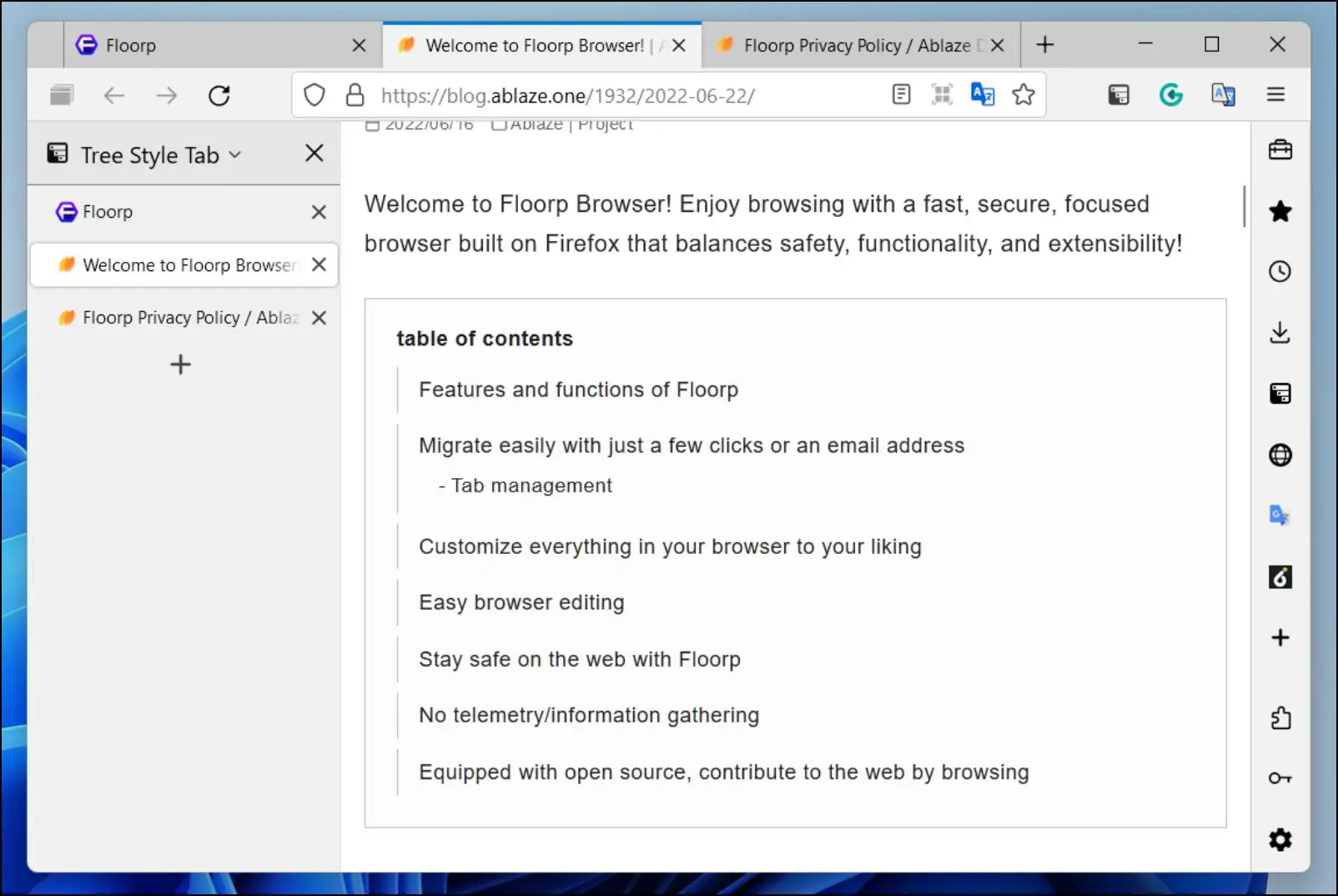
The feature I liked a lot was the addition of tree-style tabs. For privacy, it claims to remove telemetry options, but Firefox suggestions are still there. Performance is stable but can be slightly improved. You can learn more about the Floorp browser in our full review.
It is because of the above reasons that Floorp has garnered a name for itself in such a short span among browser enthusiasts.
Pros:
- Fast and responsive browser.
- Tons of useful features.
- Various customization options.
- Option to change the overall look of the browser
Cons:
- Some features are still in development, like automatic updates.
- Performance is stable but still needs a little improvement.
Download | Floorp Browser
7. K – Melon
K-Melon is one of those web browsers that not a lot of users have heard about, and only a niche loves to use it. You won’t find any fancy features here except for the addition of quick toggles in the toolbar. These toggles let you quickly enable or disable Javascript and images, Clear cache in a single click, or Kill Flash.
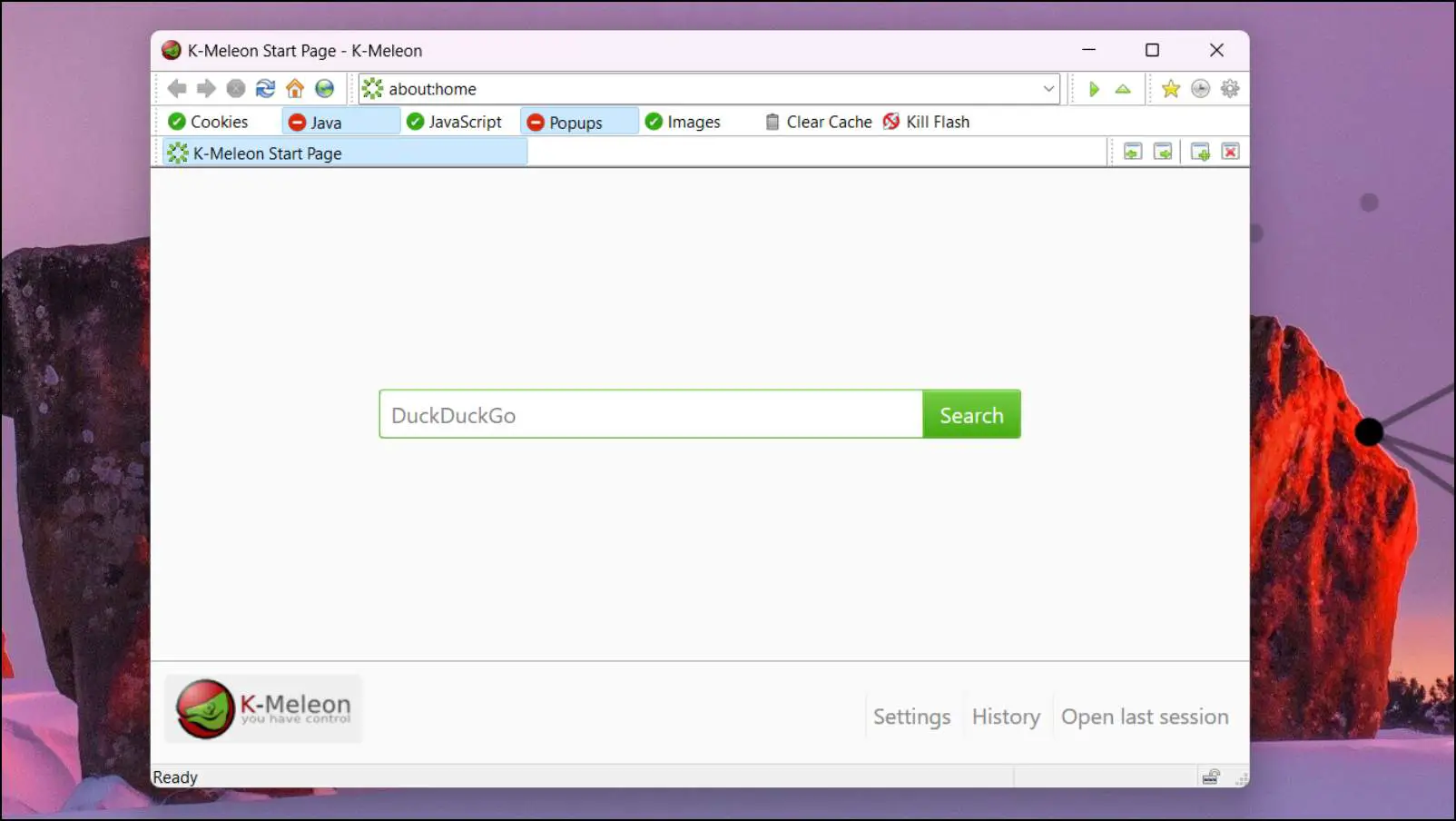
You can customize the arrangement or add or remove them if you want to. You can even create your own custom keyboard shortcuts for quick actions. It is optimized well enough to be able to run much older devices, without any issues.
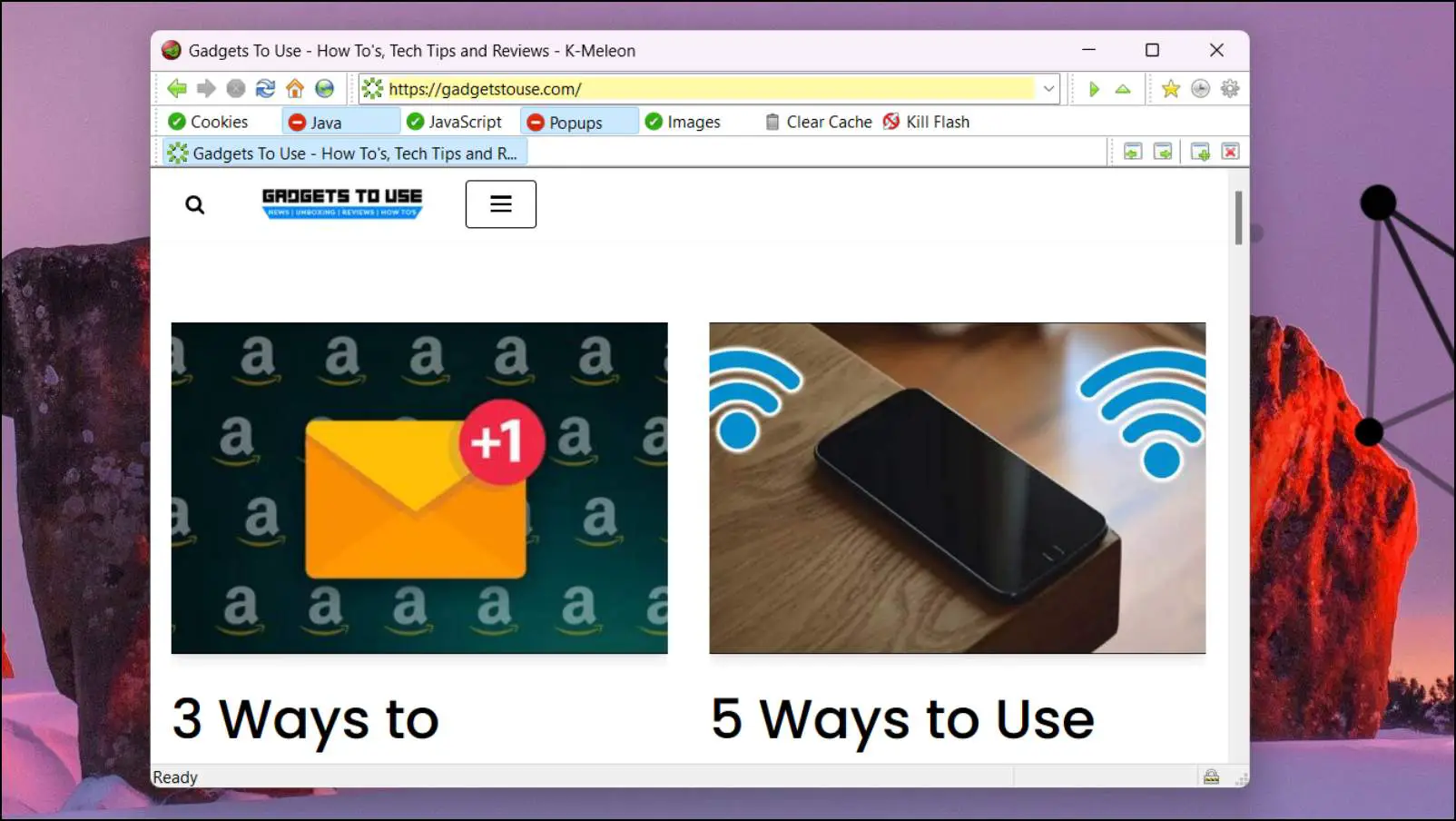
One can even find privacy-friendly options like managing your browser cookies and a pop-up blocker. The interface, however might seem a little dated for newer users. It is only exclusively available for Windows and still gets regular updates.
Pros:
- Offers customization options to tweak the browser.
- Create custom keyboard shortcuts for quicker access.
- Comes with a built-in cookie manager and pop-up blockers.
- Lightweight web browser.
Cons:
- Some web pages or sites might not work with it.
- The interface design is dated.
Download | K – Melon Browser
8. Midori Browser
Midori browser caters to users looking for a browser that is lightweight on resources and runs well on older devices. It can achieve this thanks to WebKit, which allows Midori to offer efficient and fast browsing.
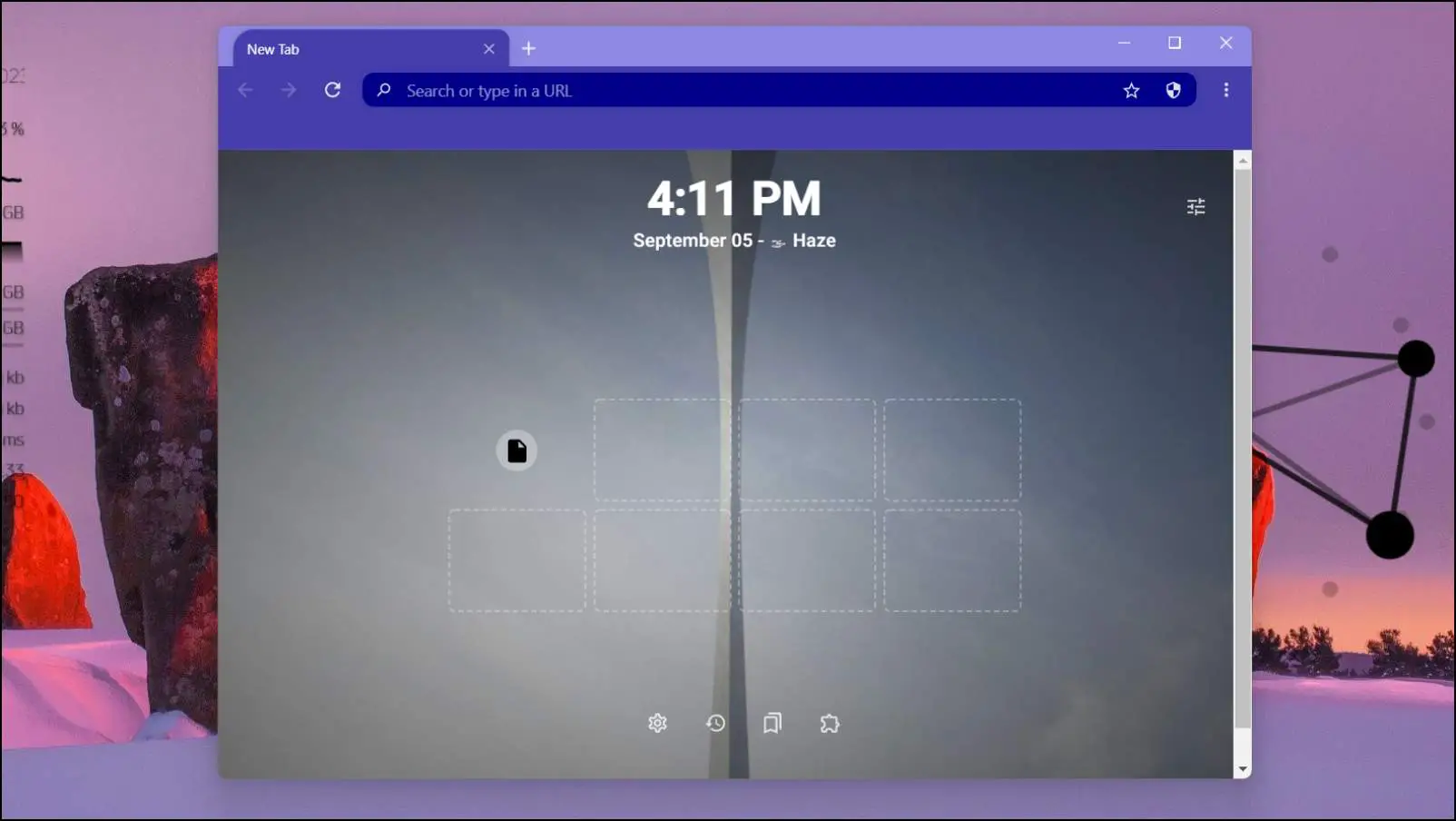
It features all the essential features one can ask for from a web browser including a simple, easy-to-navigate interface that bears a striking resemblance to Chrome without sacrificing key components. The browser also has a bunch of privacy options that include blocking third-party cookie access.
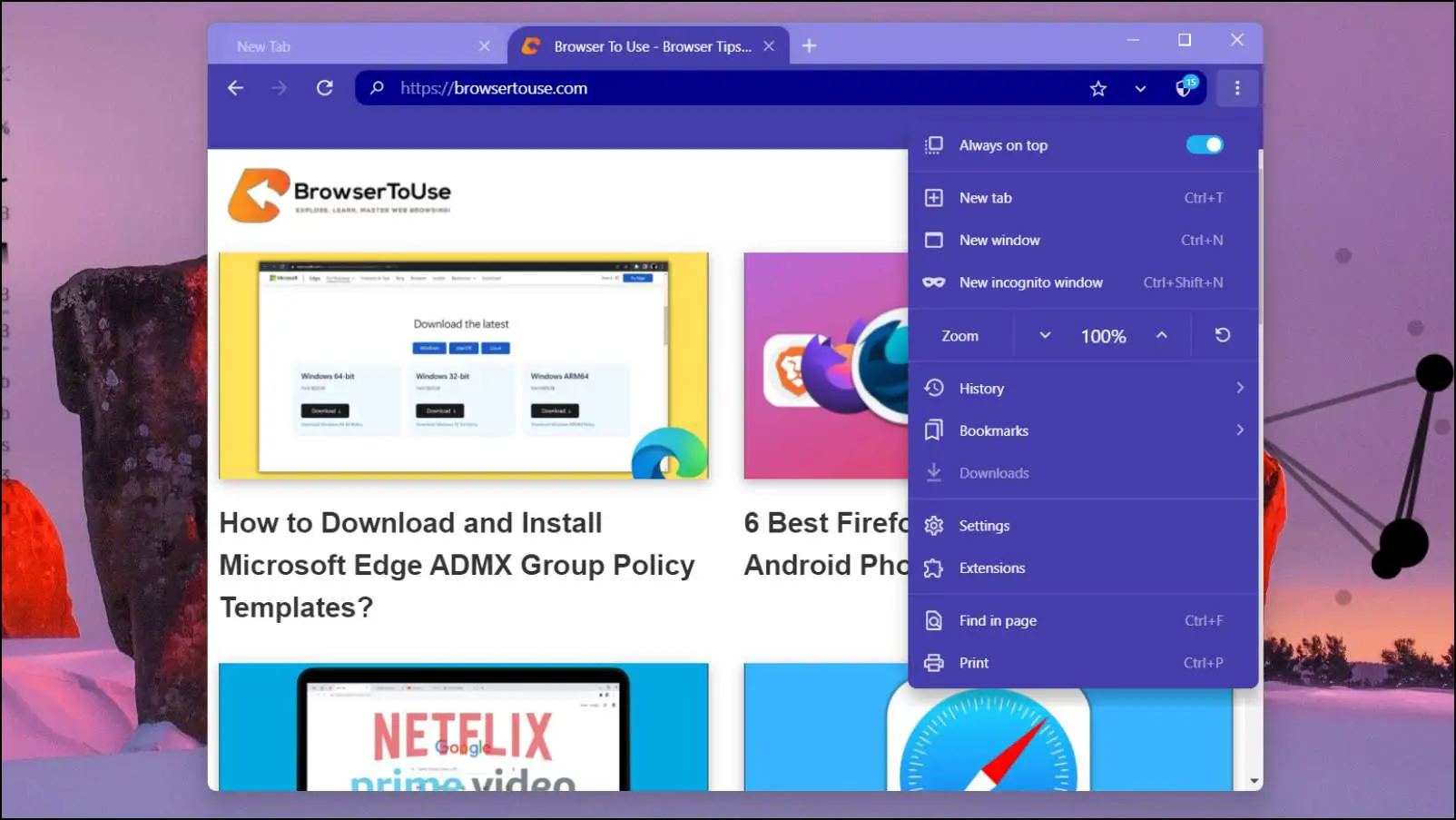
There is also support for a bunch of useful extensions. Midori has made a name for itself for providing a smooth browsing experience without taxing on their hardware, making it a good option as a non-chromium browser.
Pros:
- Works well on older hardware.
- Consumes fewer system resources.
- Simple to understand the interface.
- Privacy options to protect your data on the web.
- The interface feels similar to Chrome.
Cons:
- The selection of privacy options is less.
- Updates are not quite frequent.
Download |Midori Browser
9. SeaMonkey Browser
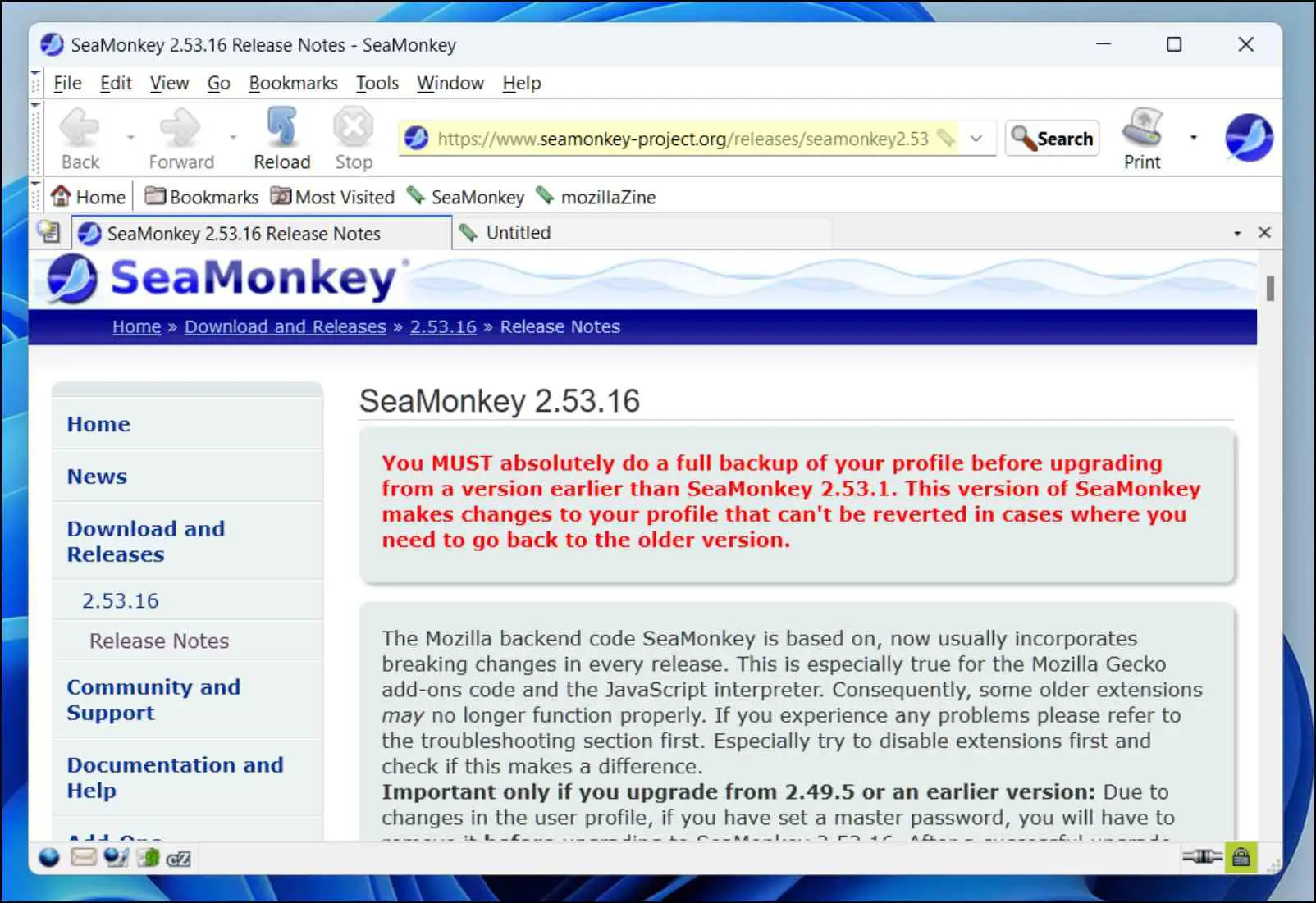
SeaMonkey is more of an enthusiast-oriented browser instead of a proper Chromium alternative. It is a continuation of the abandoned Mozilla suite that was later picked up by the community.
You will also not find many features that have become the norm in modern web browsers. And it lacks the design elements you expect from any browser nowadays.
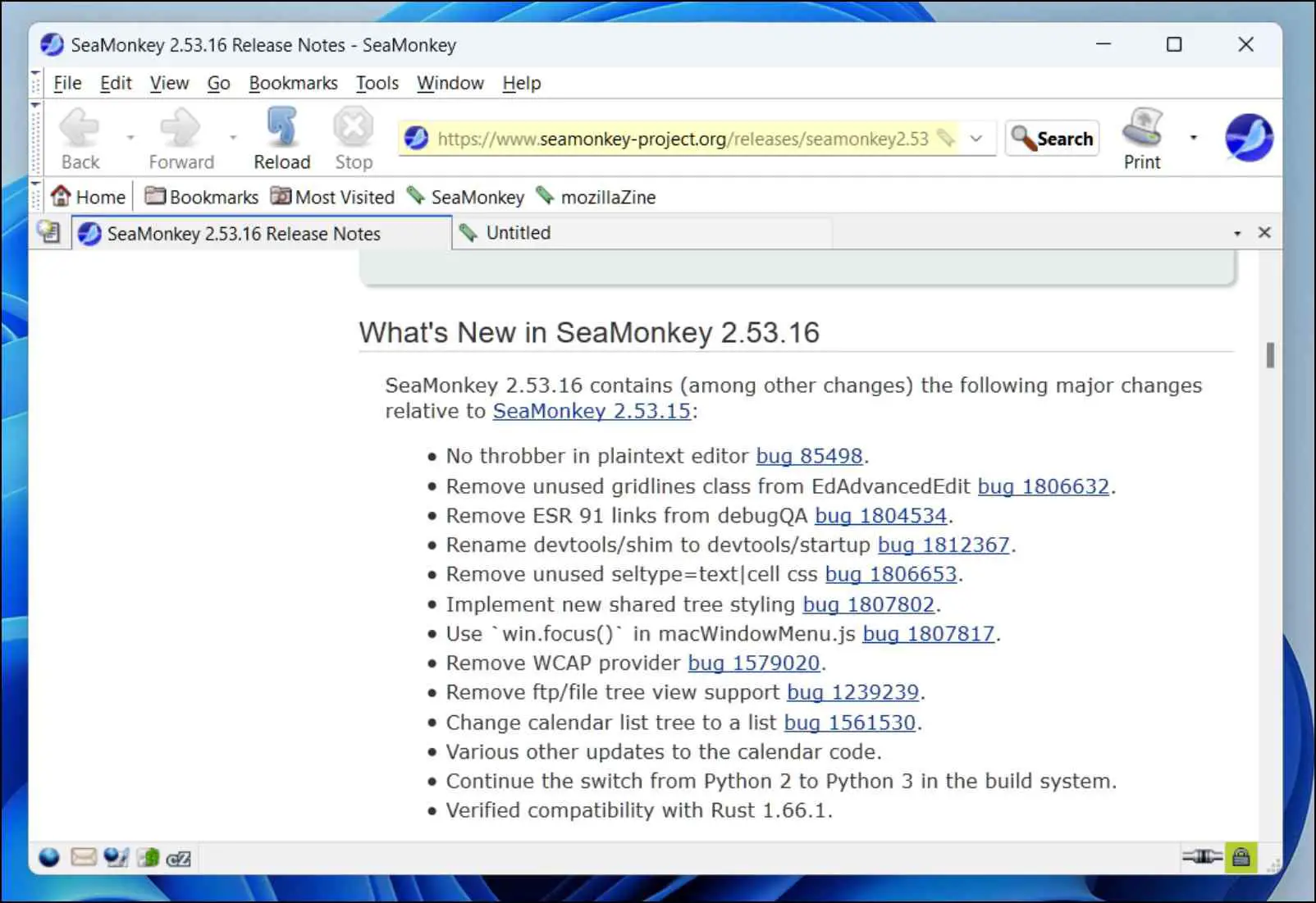
SeaMonkey does makeup in responsiveness, but I noticed that there is a bit of a struggle in opening websites with a lot of elements. Also, Facebook does not work on this browser.
It does come with the Thunderbird email client built into it and does receive updates, although not as frequently. I would recommend using SeaMonkey as probably a secondary browser instead of an alternative.
Pros:
- Responsive web browser.
- Comes with a Thunderbird email client.
- Supports legacy Firefox extensions and plugins.
- The design is old school, which might appeal to some users.
Cons:
- Cannot run websites like GitHub or Facebook.
- Struggles to open element-heavy sites like YouTube.
- Does not have essential features most other browsers have.
Download | SeaMonkey Browser
10. Opera Browser (Chromium But…)
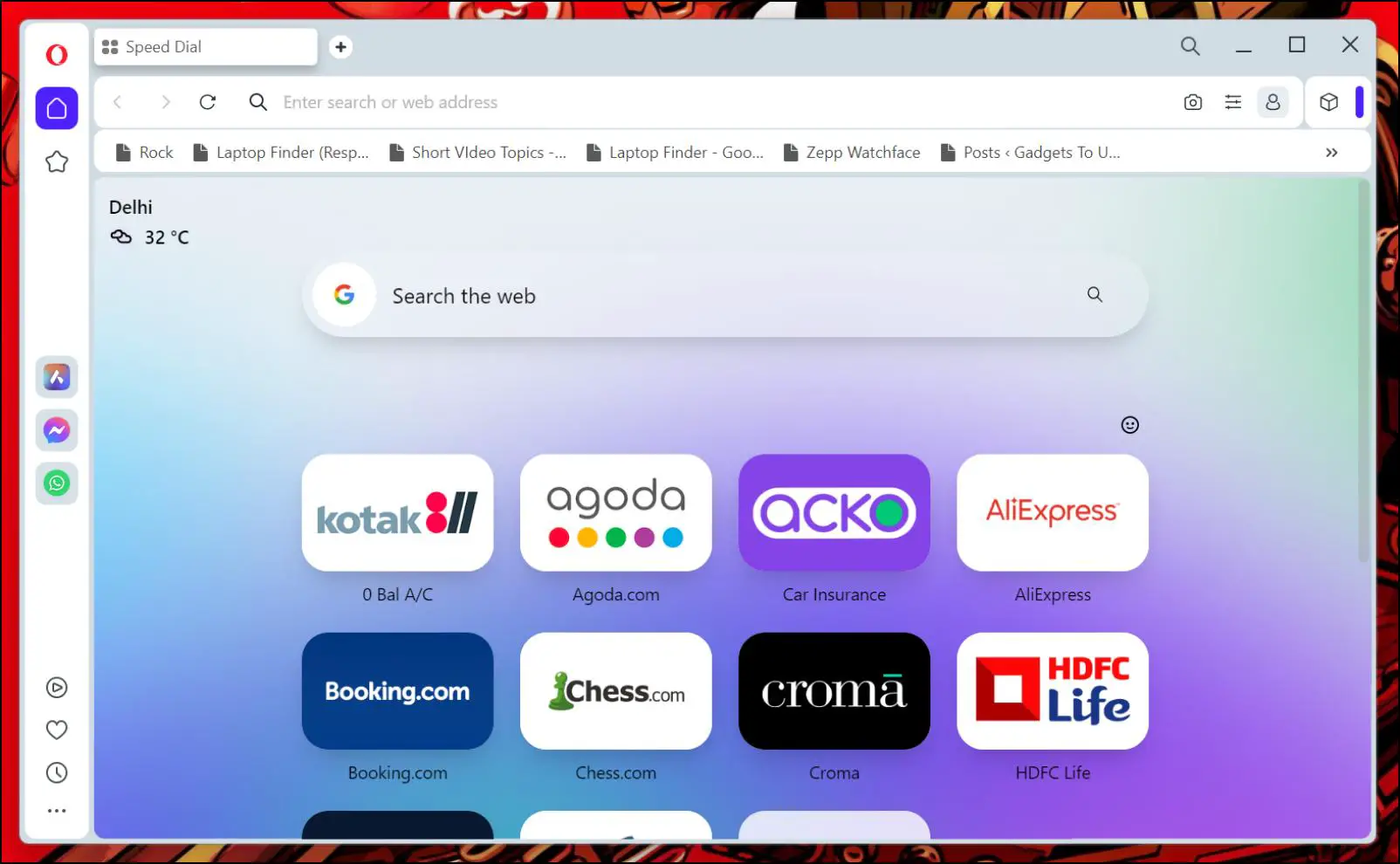
Technically, Opera is a browser based on Chromium, but it offers a different enough experience that I decided to put it on this list.
The browser has a fancy modern appeal and no shortage of features as well as customizations, like the sidebar that lets you quickly access your favorite websites, messaging clients, and others, Lucid Mode, Battery Saver, built-in VPN proxy service, ad blocker, and gesture shortcuts.
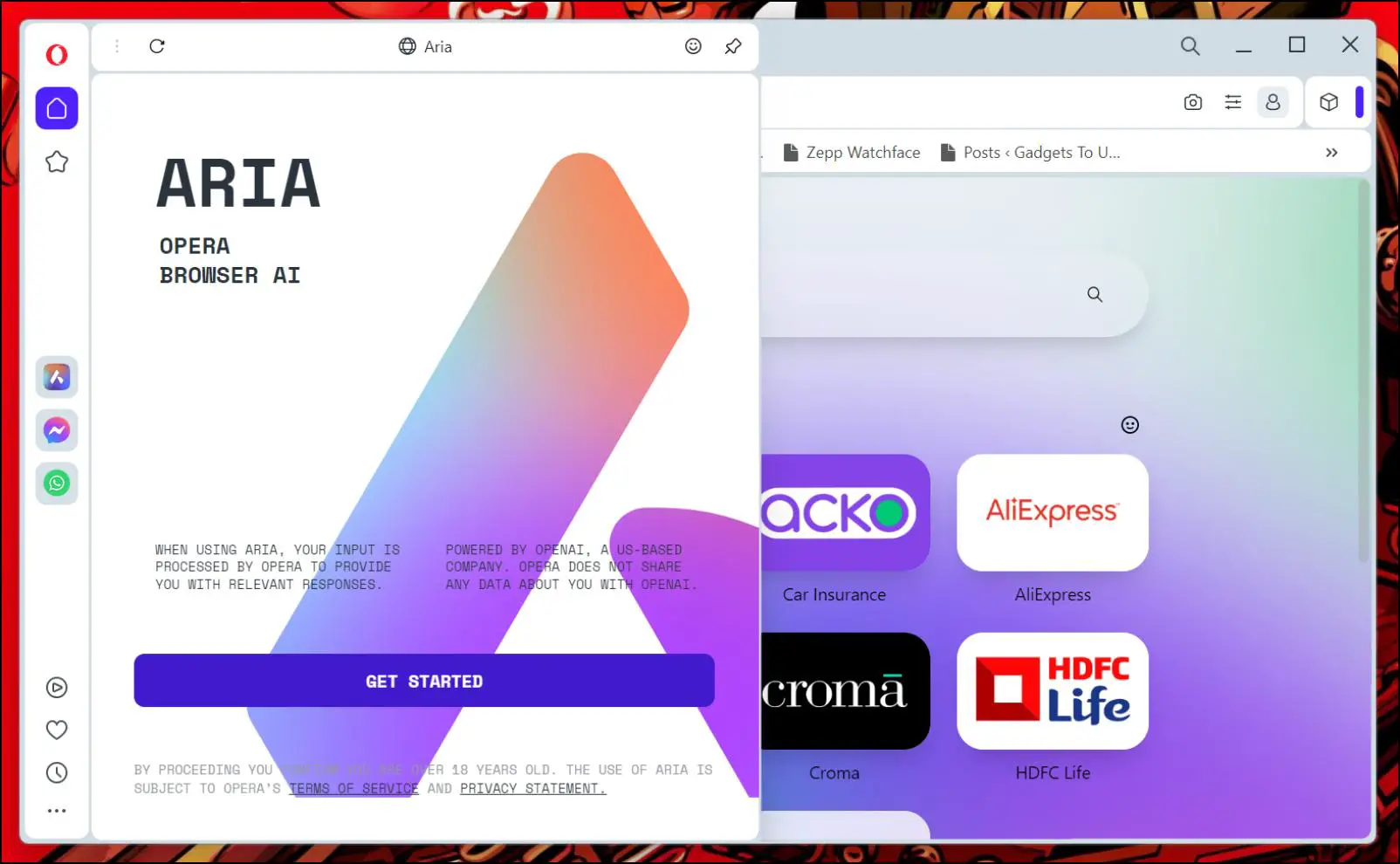
The browser recently received an overhaul that added more modular features along with AI capabilities. Now Opera has its own generative AI called Aria that you can quickly call bring up from the sidebar.
With all that said, Opera is infamous for capturing user data. So it is not the best option when it comes to privacy. However, you can disable telemetry options in the browser. If you ask me, Opera is a good option for those wanting a different experience from Chrome and Firefox.
Pros:
- Built-in VPN service, adblocker, and AI assistant.
- The modular interface looks fresh and modern.
- Comes with a lot of useful features.
- Supports all Chrome extensions.
Cons:
- Lots of privacy-invasive options.
- Known to collect user data.
Download | Opera Browser
Wrapping Up
These were the best non-Chromium browsers we tried and tested on our Mac and Windows machines. I would have liked to include more options in this list, but frankly, most developers these days prefer to build on Chromium, so there aren’t many good options.
Some projects have either been abandoned or do not receive regular updates. Microsoft also shifted to Chromium for their Edge browser and discontinued support for Internet Explorer. Hopefully, you found a browser that suits your requirements from this list. Do check out BrowseToUse for more such articles, guides, and How-Tos.
Related: