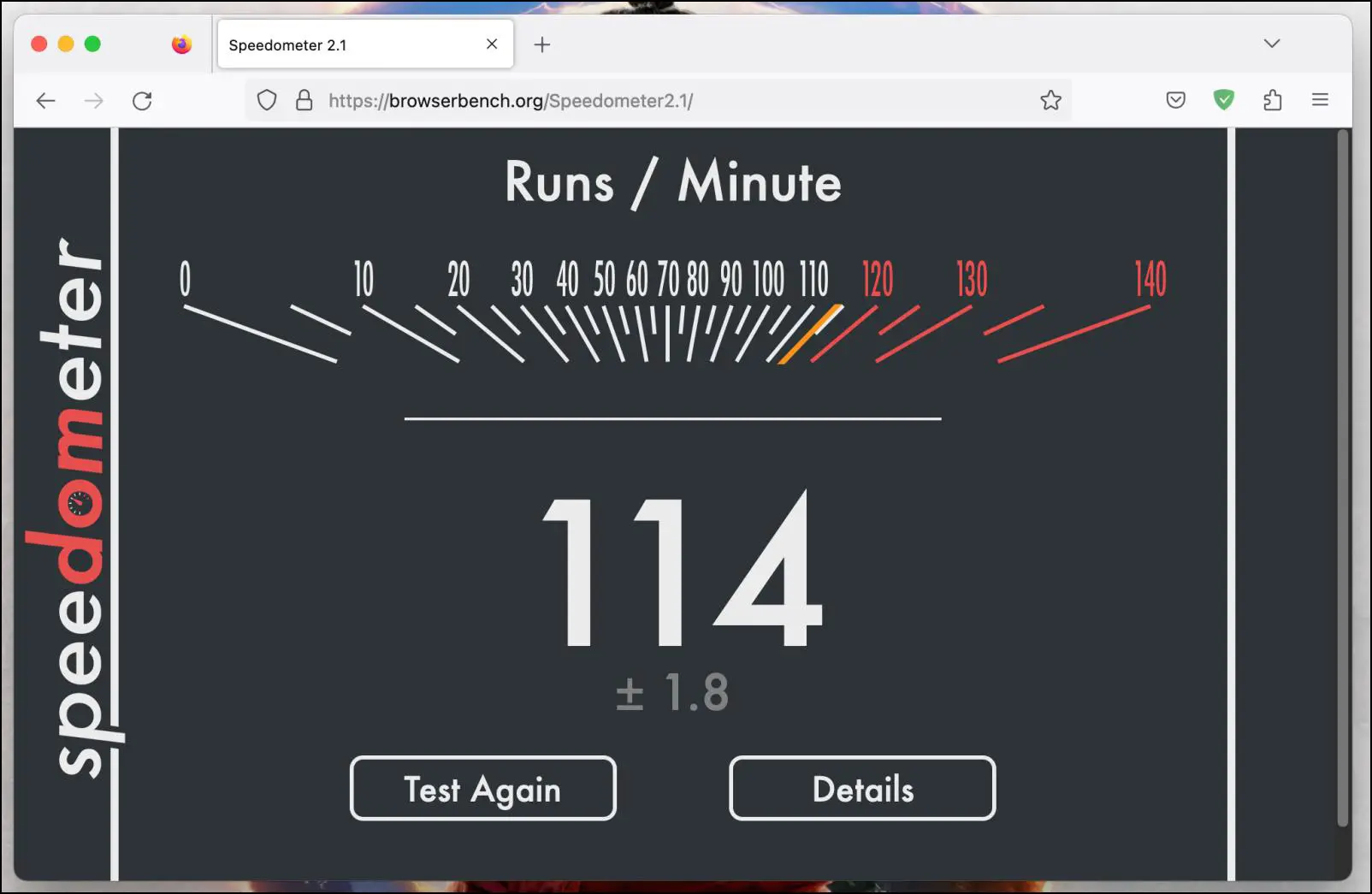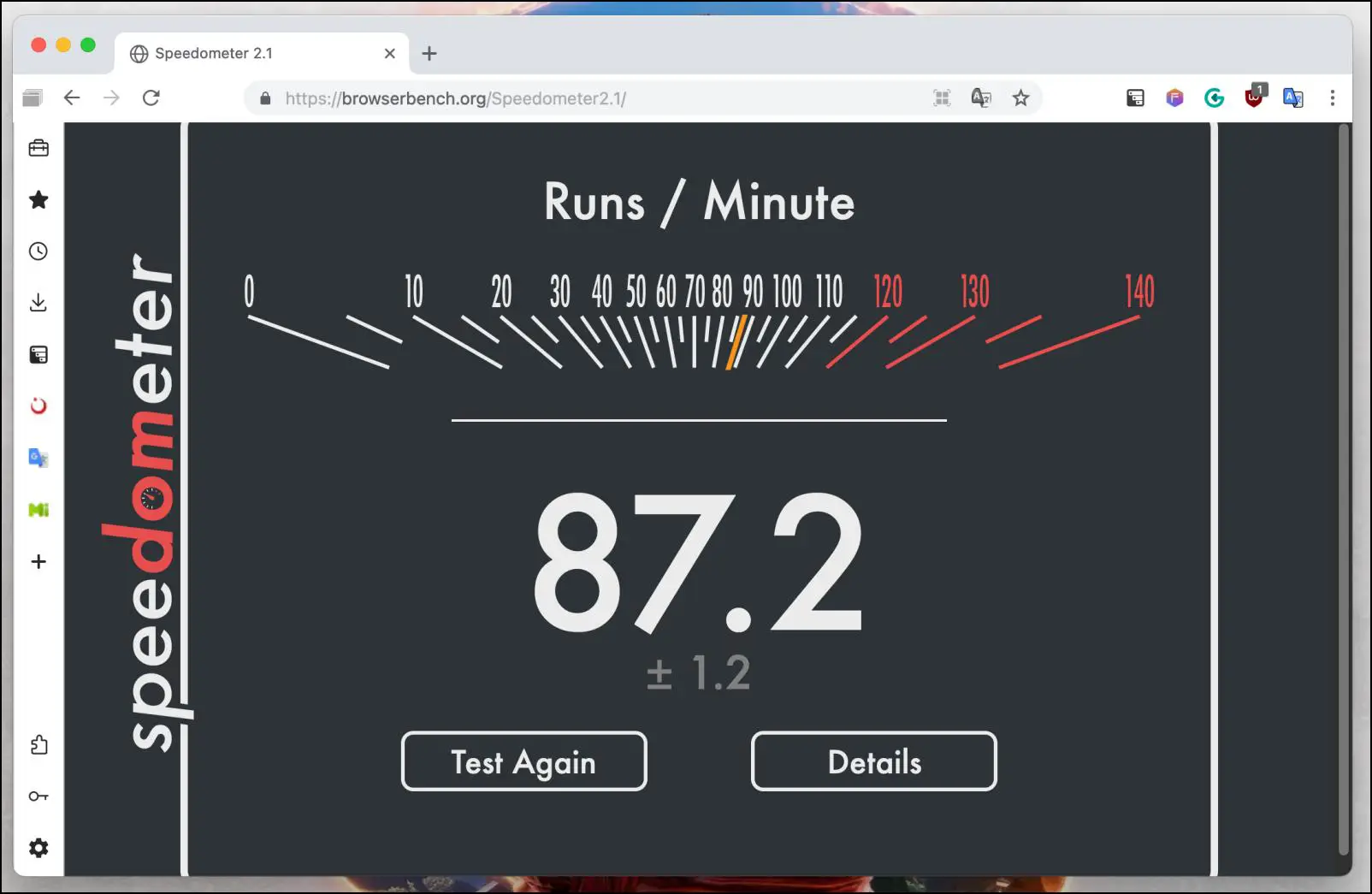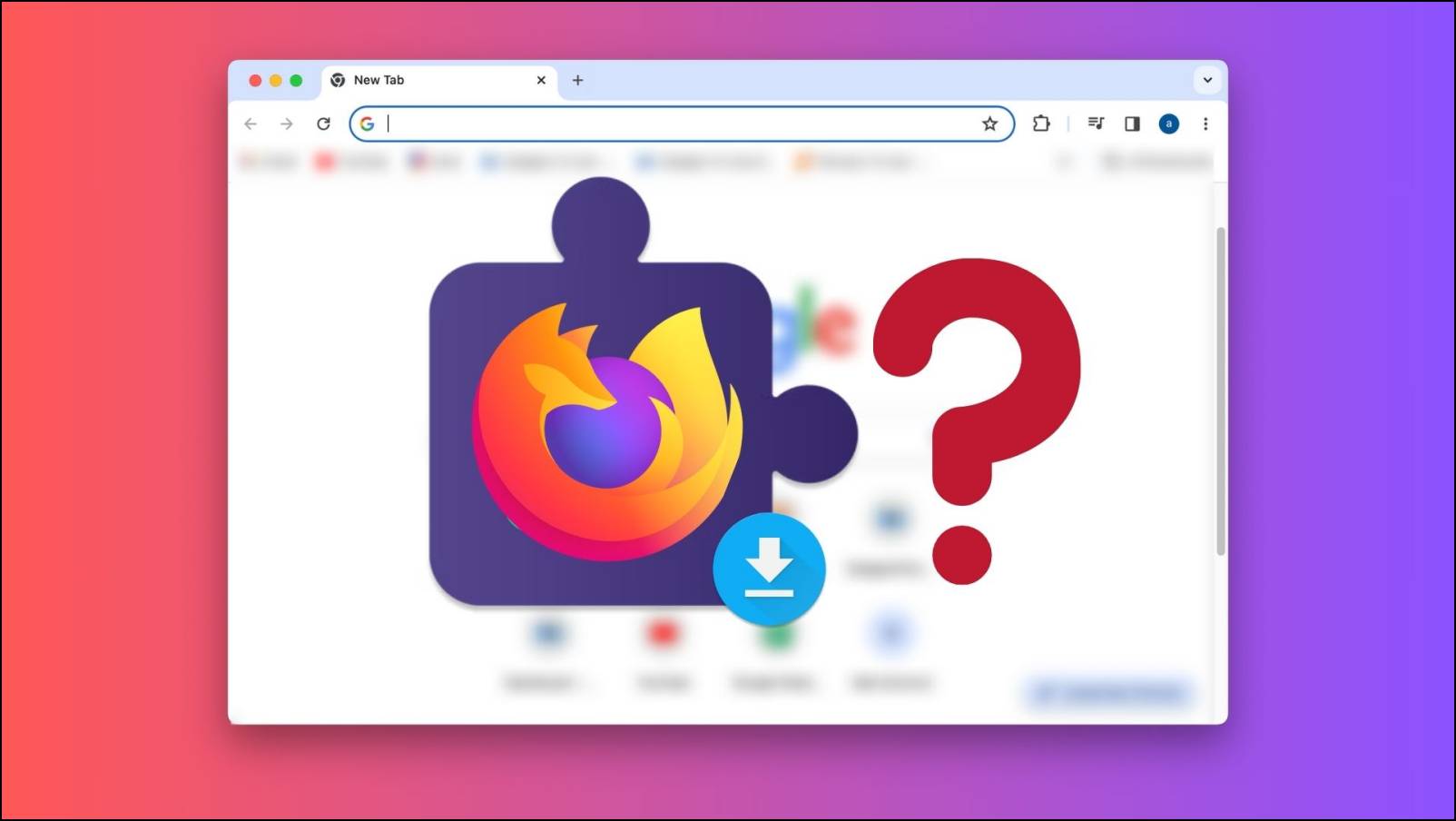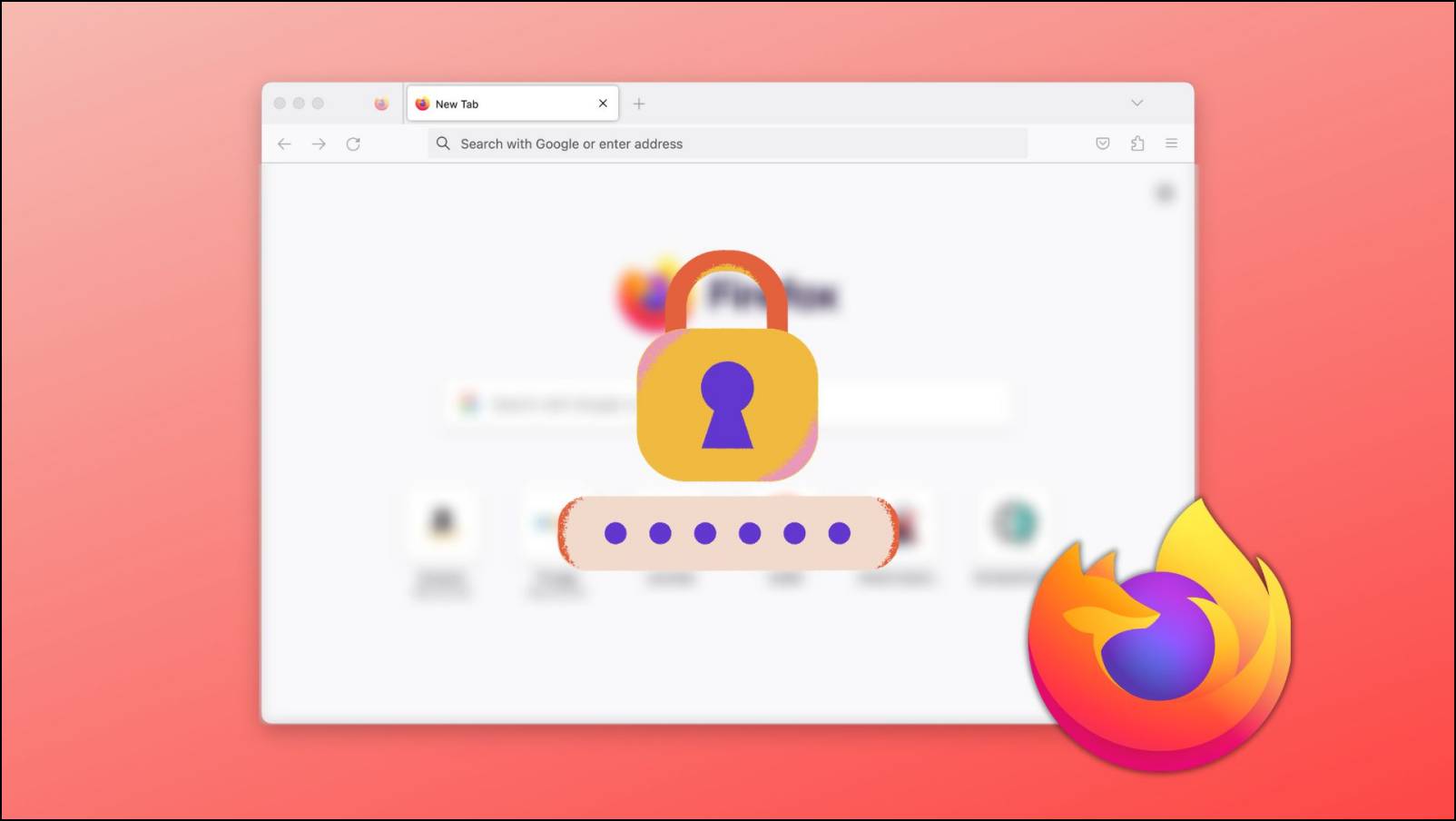Firefox still stands among the best browsers when it comes to privacy. But it has been slacking lately in terms of features. This is where the Floorp browser comes in. It is a Firefox-based browser that offers everything you love about Firefox with the addition of more features and customization options. I have been using Floorp for a week now, and in this article, I will be reviewing the Floorp browser and sharing my thoughts to help you answer, should you switch to the Floorp browser?
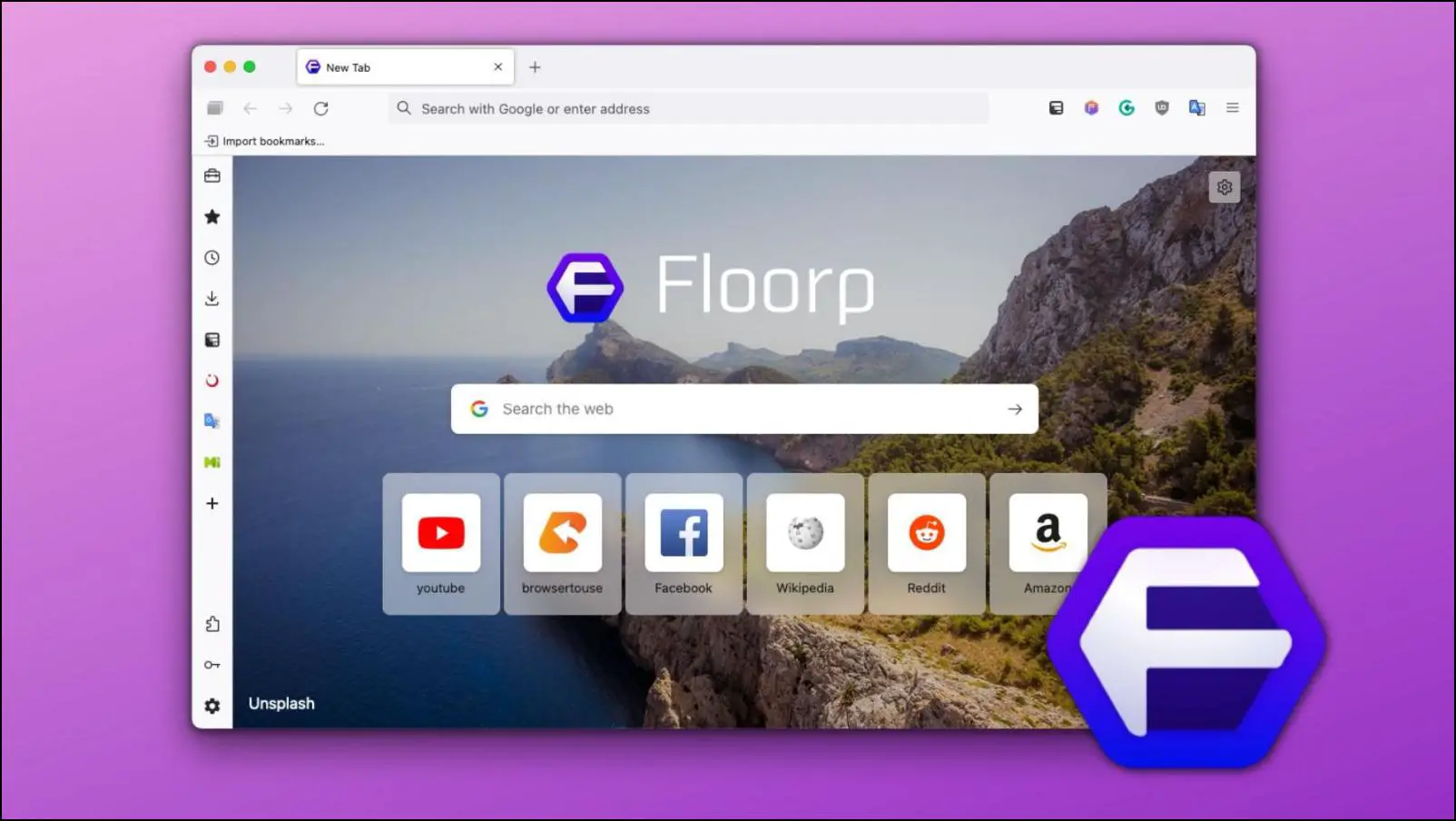
Floorp Browser Review with Pros and Cons
I have been using the Floorp browser for a week now to provide in-depth information regarding its interface, additional features, privacy and security, performance, and how it compares to the Firefox browser.
What is Floorp Browser?
Floorp browser is a derivation of Firefox that aims to offer a completely customizable Firefox experience.
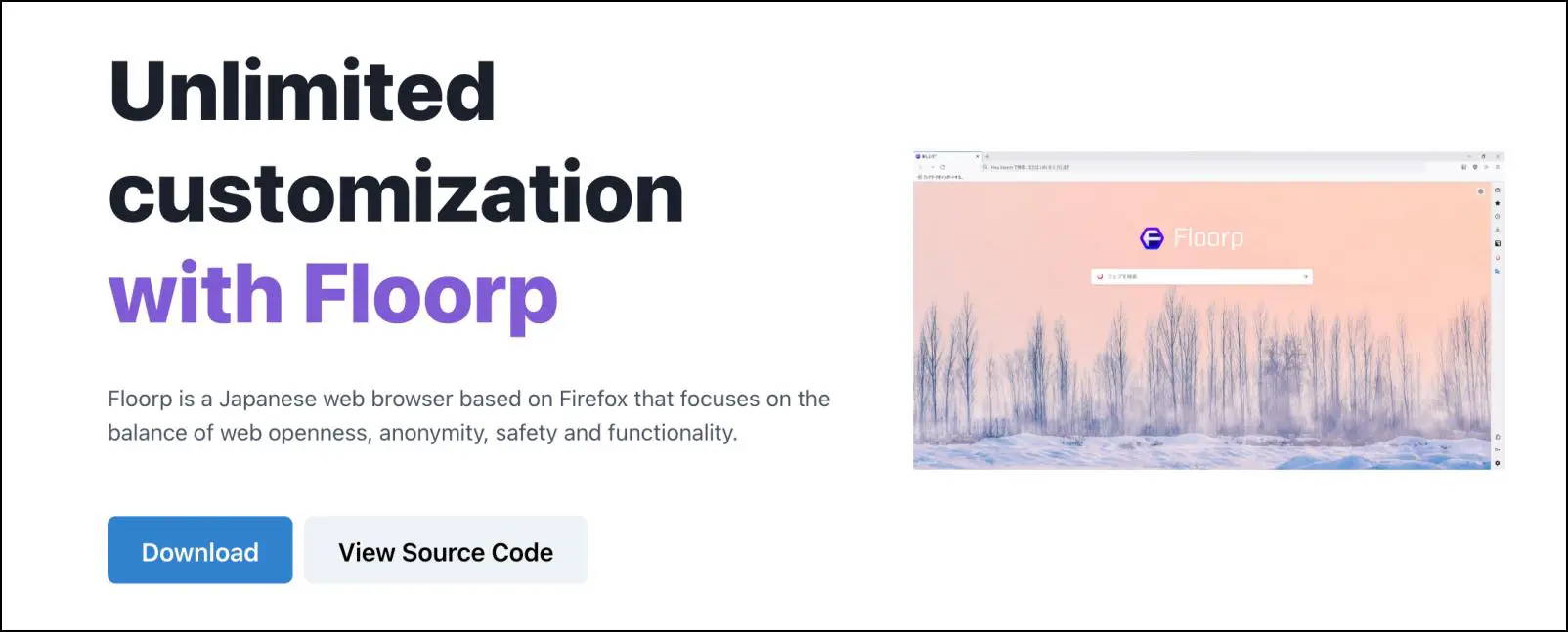
It is a project of a couple of Japanese students that started almost a year ago. The browser has since gained a lot of traction among veteran Firefox users as well as browser enthusiasts over a short period.
This is also thanks to the developer u/Surapuyousei being active on Reddit to answer user queries and help them with their issues. This kind of support helps to bring trust to a fairly new browser. The browser adds functionalities that have been missing for a while in Firefox that we will get to later in this review.
Floorp Browser: User Interface
If you have ever used Firefox before, then you will find the user interface quite familiar, except for the addition of a sidebar.
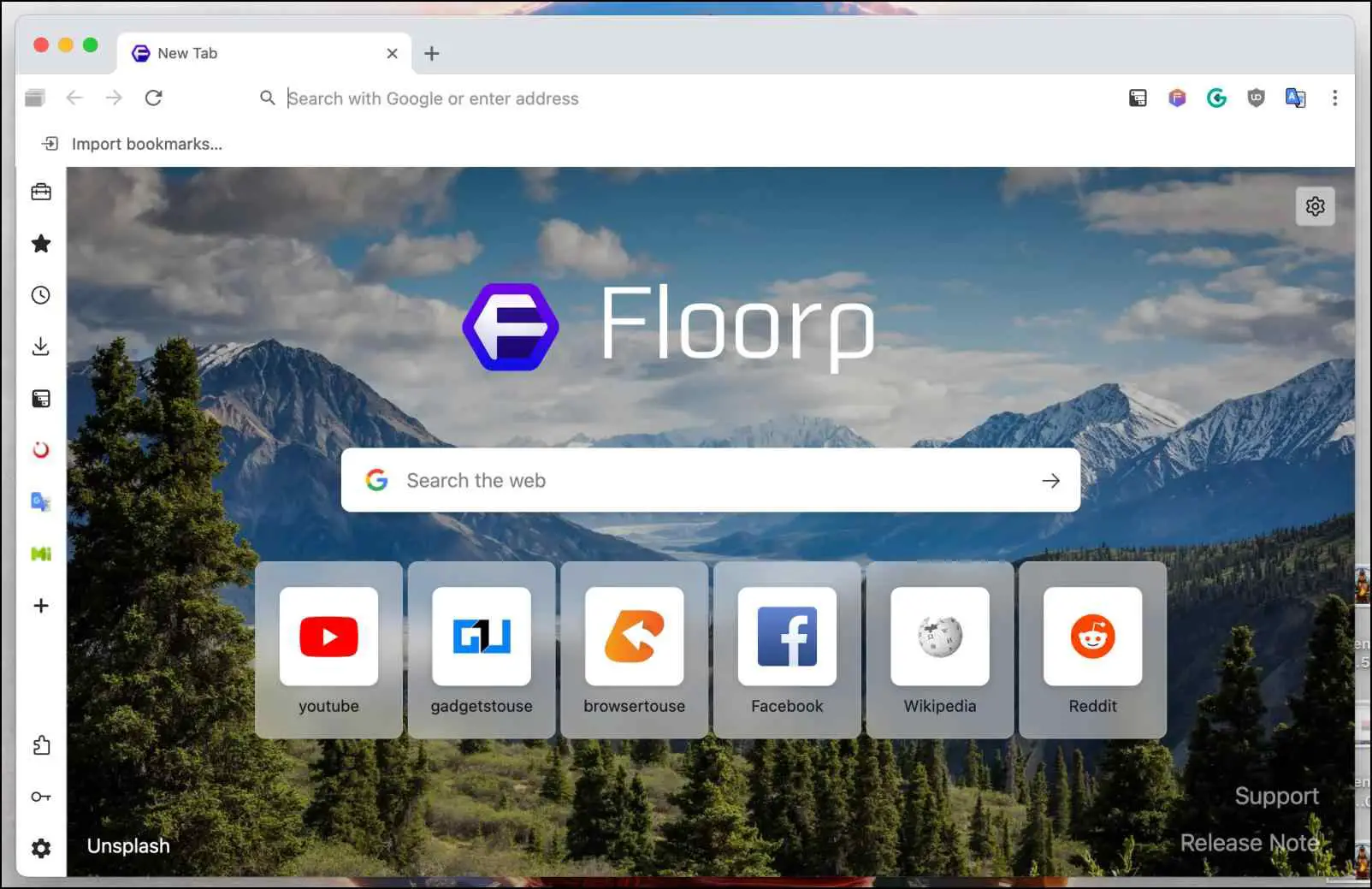
The sidebar lets you quickly access your bookmarks, history, downloads, and tab trees. The rest of the customization options are hidden within its Setting and Themes menu.
Floorp also allows you to change the browser’s theme to different styles and UI. My favorite is the Floorp Fluerial UI which mimics the style of Google Chrome. The tabs, navigation bar, and toolbar turn switch to a more flatter design.
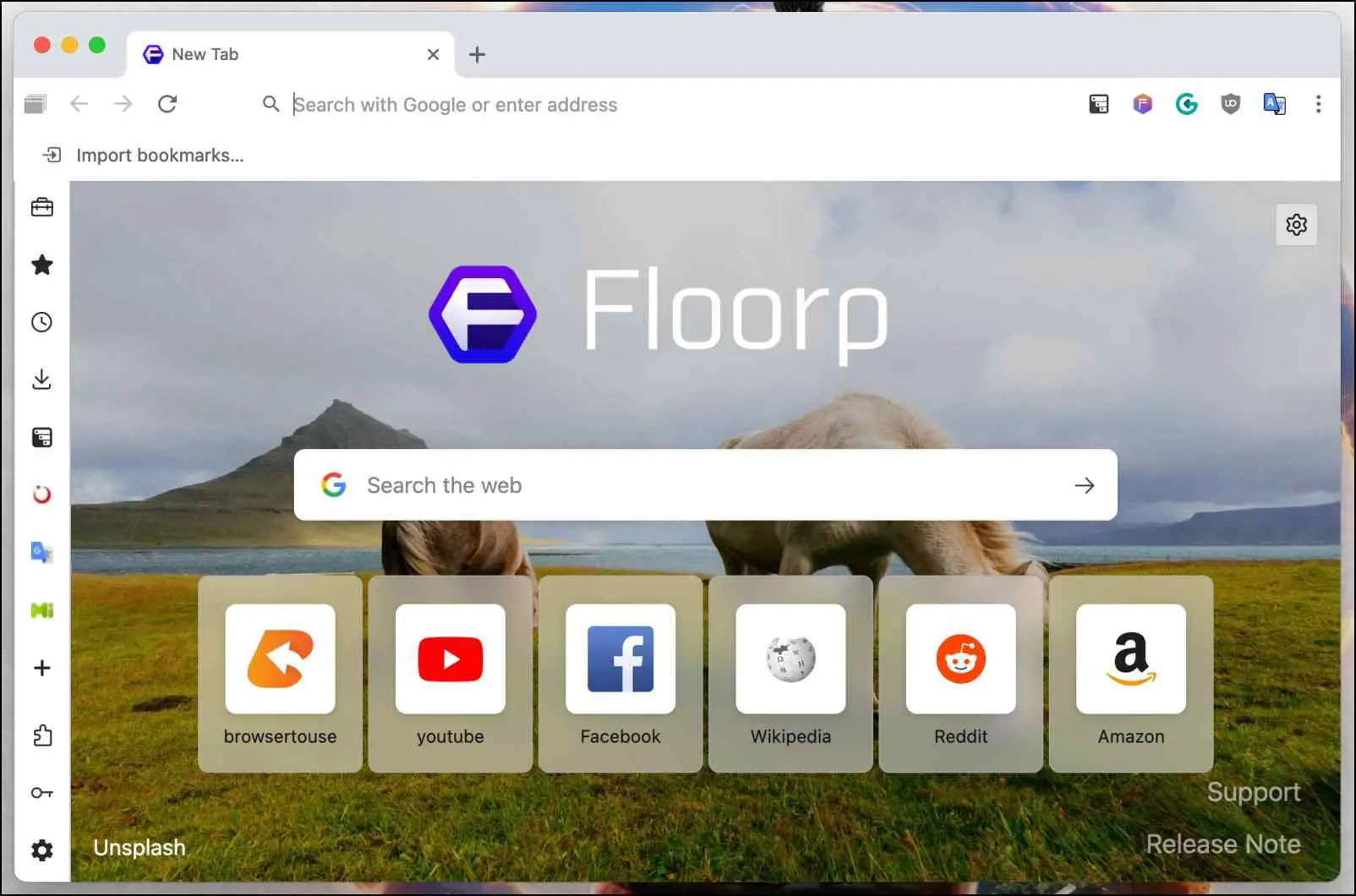
My other favorite is Microsoft Fluent UI. This changes the theme to that of Microsoft Edge with boxy tabs with refined edges.
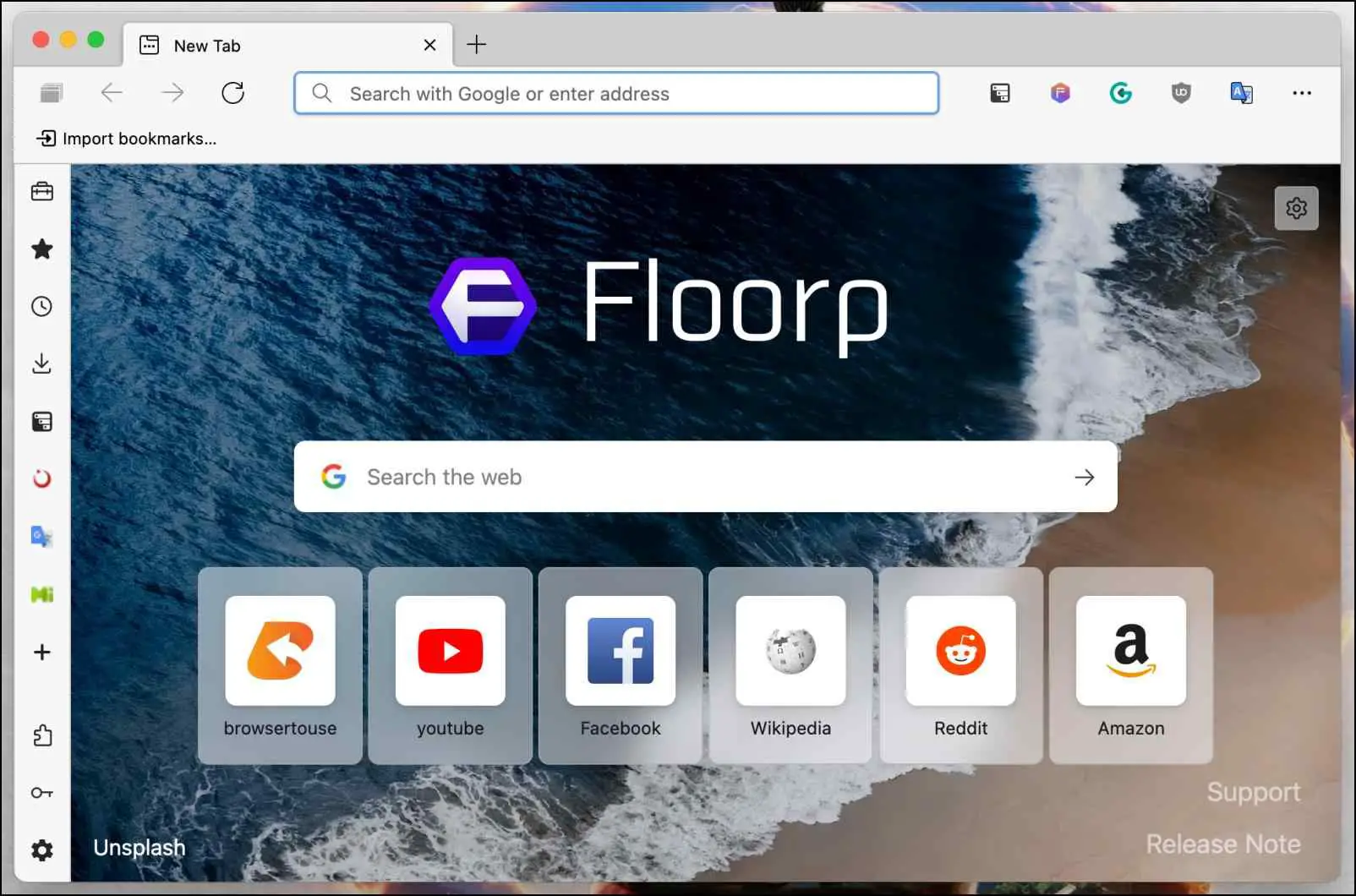
Apart from that, you customize font style and size. So you can truly change the interface of the browser according to your preference.
Floorp Browser: Features
As mentioned earlier, customization is a major focus of the Floorp browser. Most of its feature set includes customization options. Below I have listed all the major features I have noticed as of the 10.13 build of the Floorp browser.
- Option to set up a second private search engine.
- Create tab trees.
- Change appearance to look like another browser or OS.
- Change the tabs’ position to the sidebar or bottom.
- Change the position of the navigation bar.
- Multiple tab rows.
- Put tabs to Sleep for memory optimization.
- Switch tabs by scrolling.
- Change the sidebar position.
- Customize website appearance.
- Choose different font styles.
- Select from three memory performance settings.
- User ChromeJs loader.
- Picture-in-picture video controls.
- Spoof browser user agents.
You can also find an extension that allows you to navigate the browser with mouse gestures. I didn’t add it to the list, given it is an external option. There are plans to add more stuff later down the line. But I hope the browser does not become cluttered like Edge.
Floorp Browser: Privacy and Security
The Floorp browser does not offer much in terms of privacy. You won’t get to find advanced features like a built-in VPN service. It comes with basic Firefox security features such as blocking trackers, third-party cookies, HTTPS-only mode, blocking pop-ups, and deceptive online content.
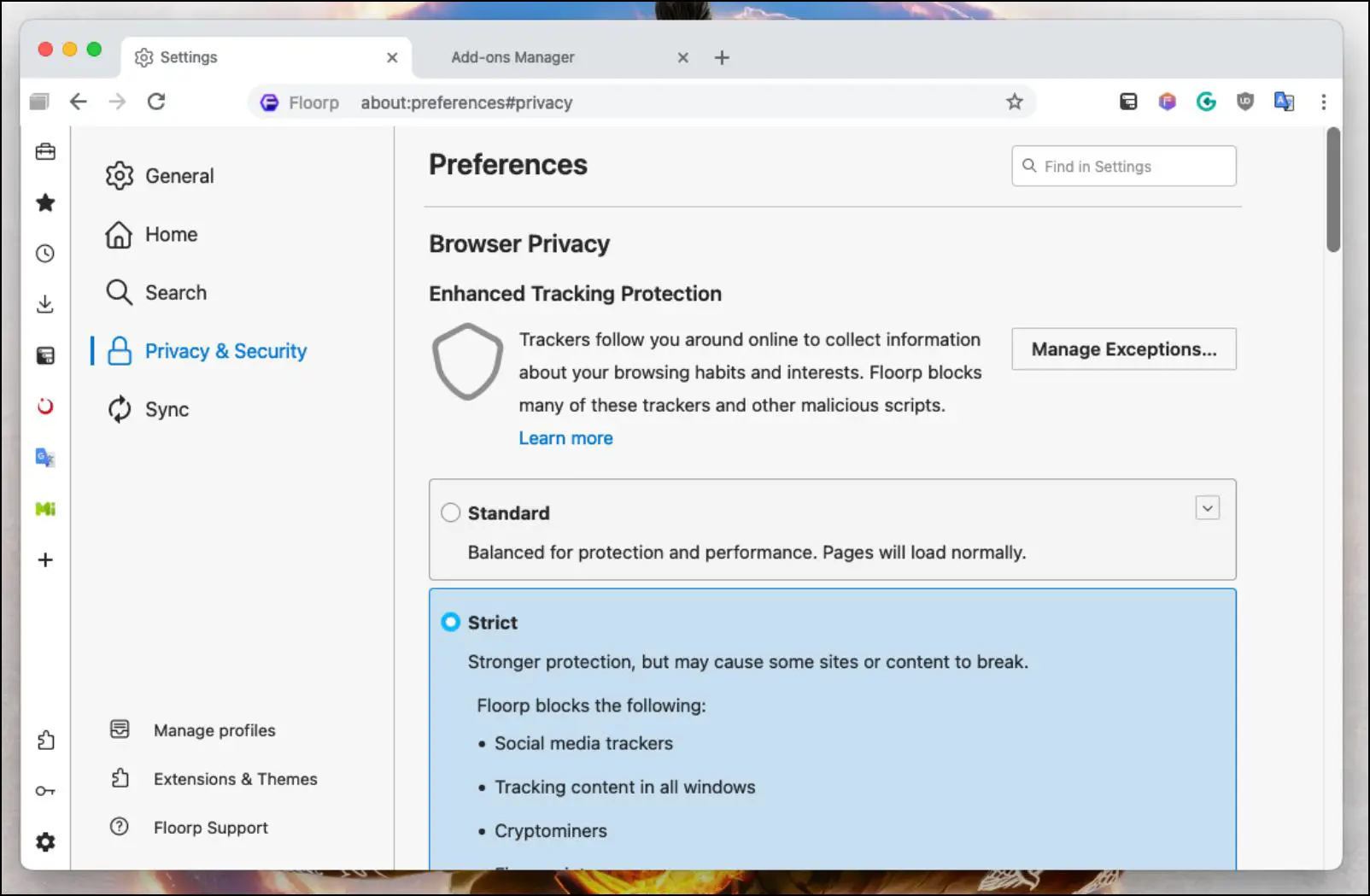
Floorp also removes any Firefox telemetry options. The browser cannot collect your data. The project is also open source, so the code is open to be reviewed by others. The Floorp team has bundled in the uBlock Origin adblocker extension for good measure, but that is pretty much it for privacy and security.
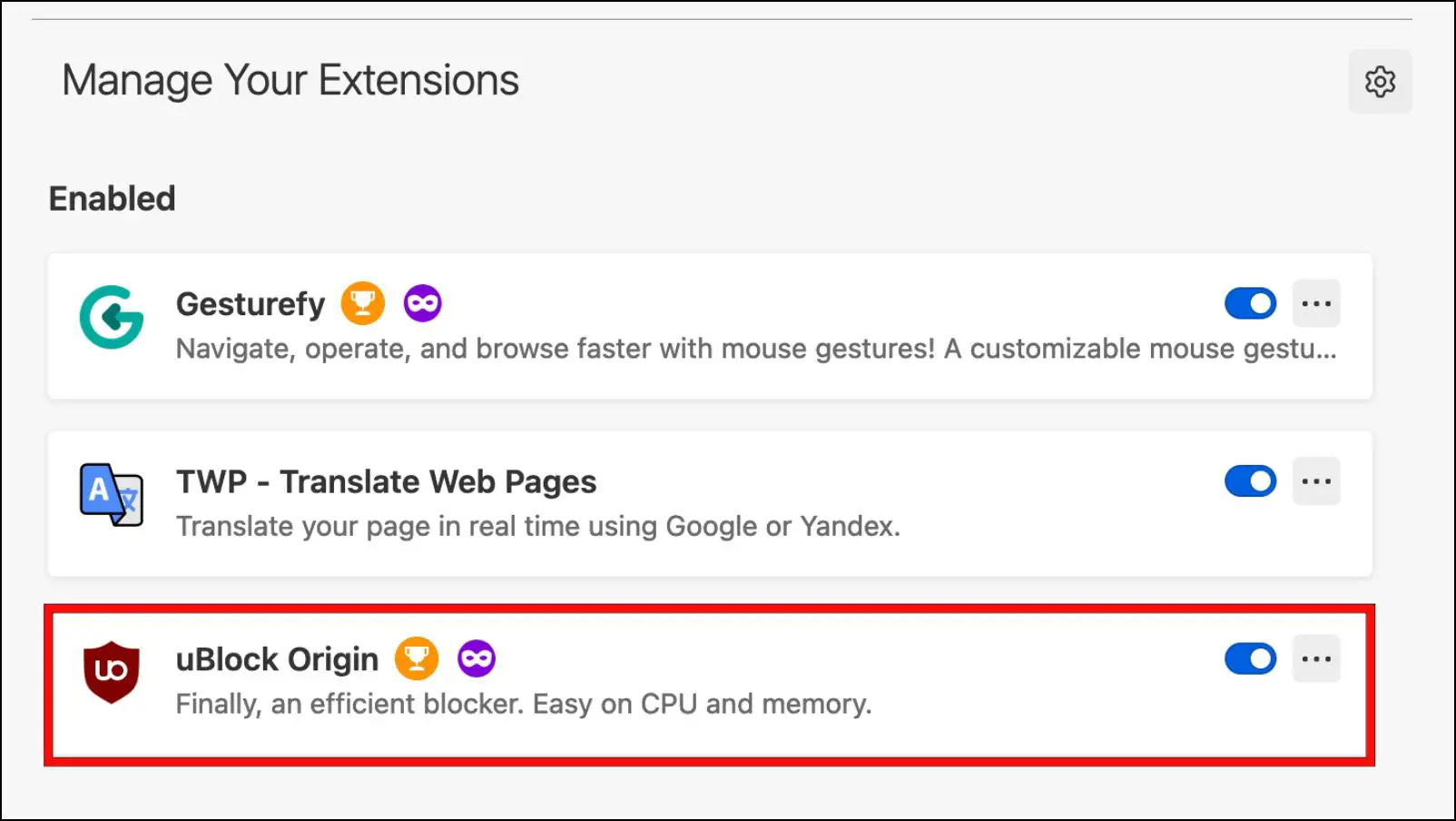
Floorp Browser: Performance
Floorp is a fast and responsive browser. It is based on Firefox, inheriting its speed and stability. Although I encountered no hiccups with the browser during my usage, I still wanted to test how it compares to Firefox using the Speedometer 2.1 benchmark. This test is performed on my 2020 Intel i5 MacBook Pro.
- Speedometer 2.1 on Firefox
- Speedometer 2.1 on Floorp Browser
From the results, you can see that Firefox scores much higher than the Floorp browser. This shows that the browser needs to improve in the area of performance. But in day-to-day usage, it will be hard to differentiate any irregularities with the browser.
Here are other Mac browsers with their detailed performance tests.
Pros and Cons
Now that we have discussed important aspects of the Floorp browser, let us look at its pros and cons before moving on to the end of the review.
Pros:
- Fast and responsive.
- Switchable UI themes.
- Several customization options for tabs, toolbar, and navigation bar.
- Removes Firefox Telemetry.
- Active engagement by the official developer.
- Receives regular updates.
Cons:
- Not as popular as other browsers.
- Some features are still in development.
- There could be more privacy options.
- The performance of the browser can be improved.
Should You Switch to Floorp Browser? (Review Verdict)
While using the Floorp browser, I did not run into any issues. I am someone who keeps at least 10-15 tabs open at a time, and yet the browser did not run into any issues.
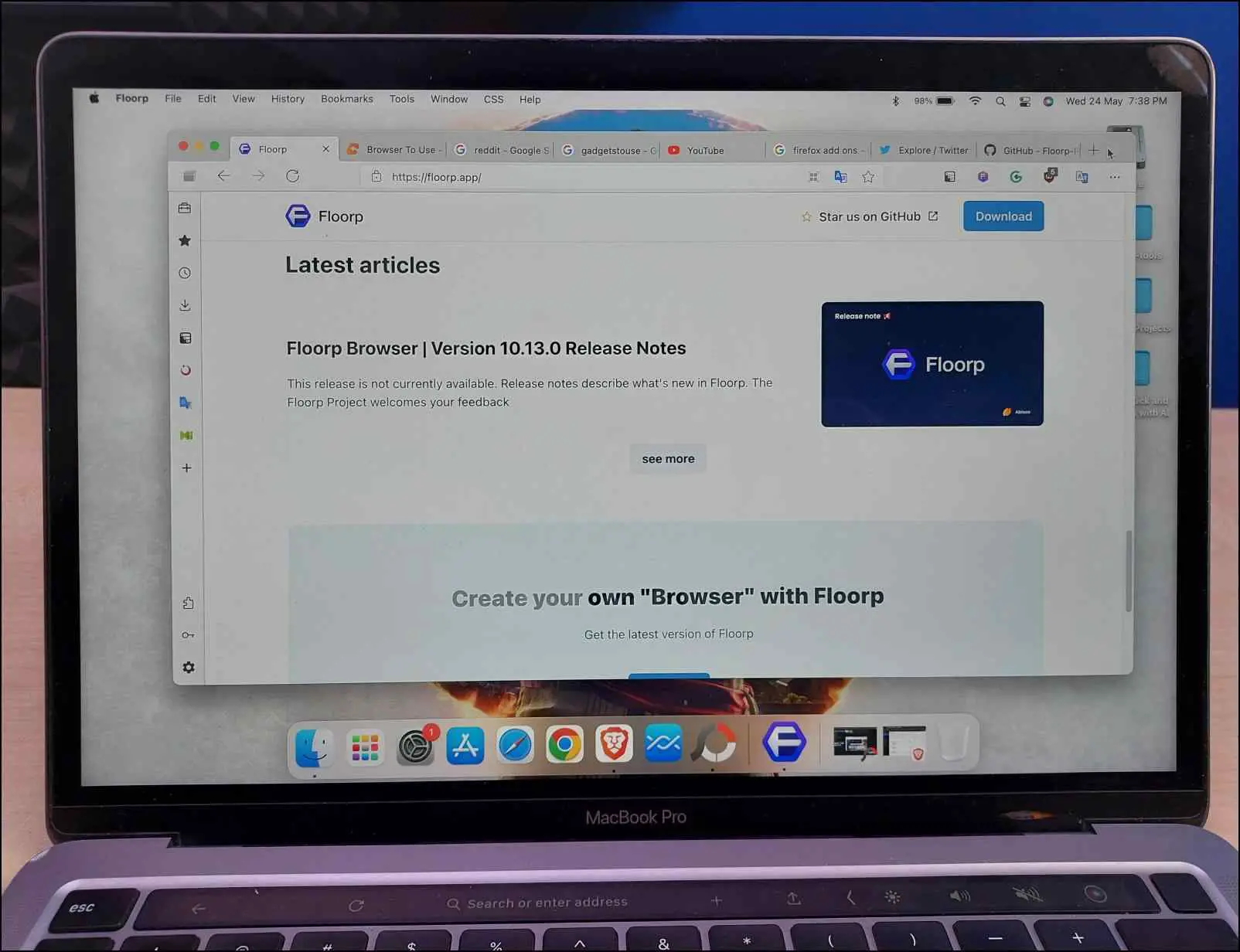
There were some minor stutters at times while loading graphic-heavy web pages, but that can could be ironed out in later updates.
However, I wouldn’t recommend you switch to it from your primary web browser. At least for now, as the given browser is in its early days. The team behind the Floorp browser is small, and it will be interesting to see how the project is handled as it grows. Till then, you can use it as your secondary web browser if you want to.
Wrapping Up
This brings us to the end of the review. I was honestly surprised as to what a team of students can achieve these days. Though there are areas to improve, I am quite optimistic about this project and will continue to observe it closely. I hope you enjoyed this review. If you have any queries, you can reach out to us. Till then, stay tuned on BrowsersToUse for more such articles, reviews, and How-Tos.
Related: