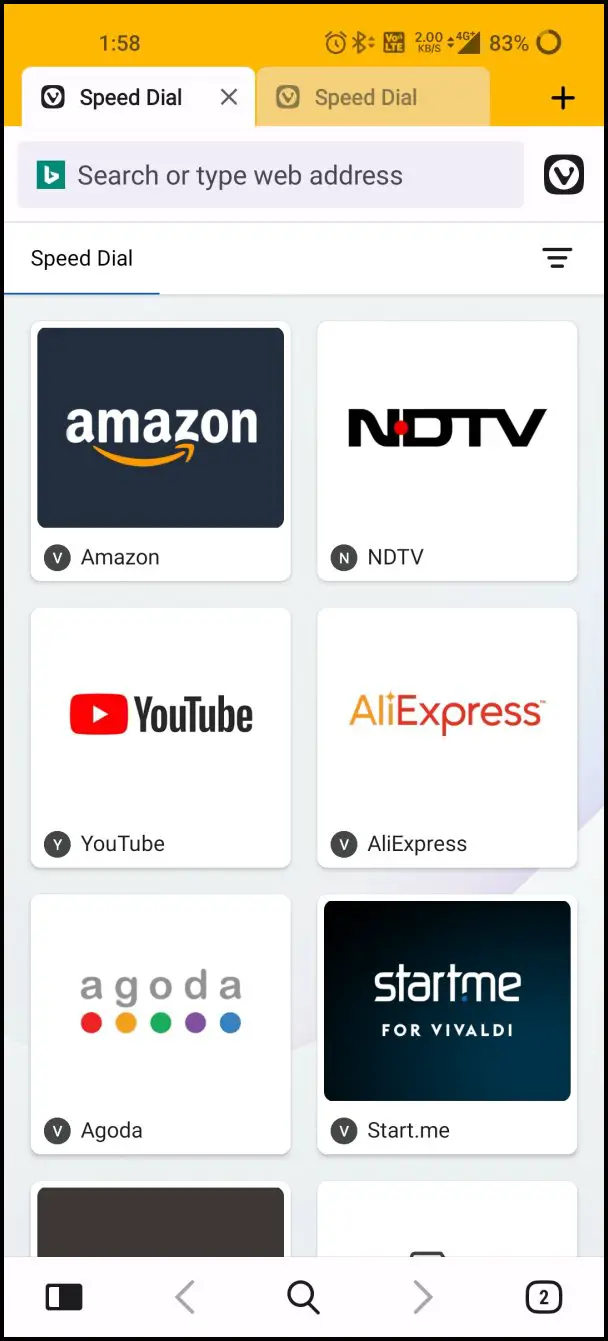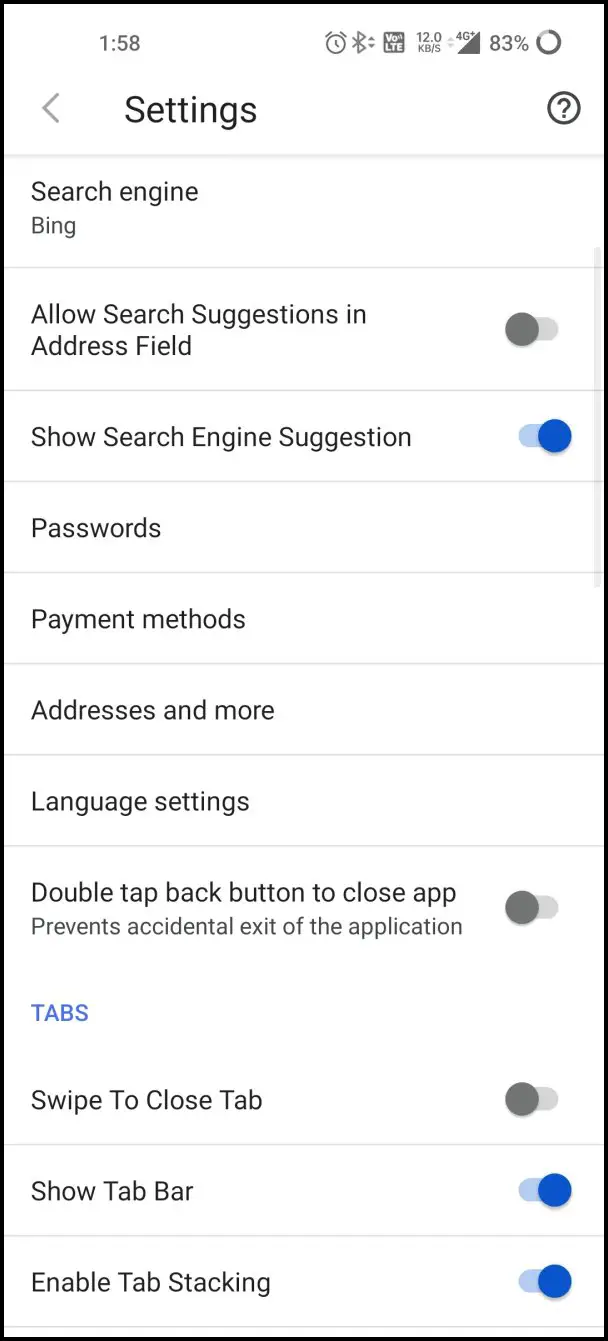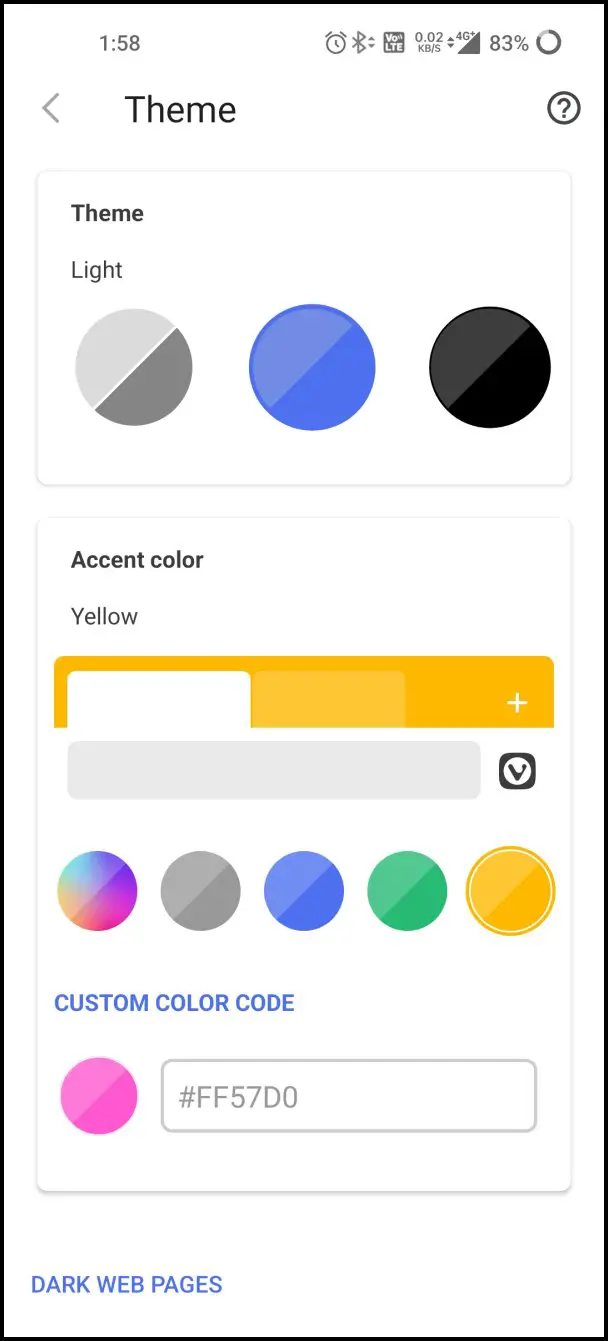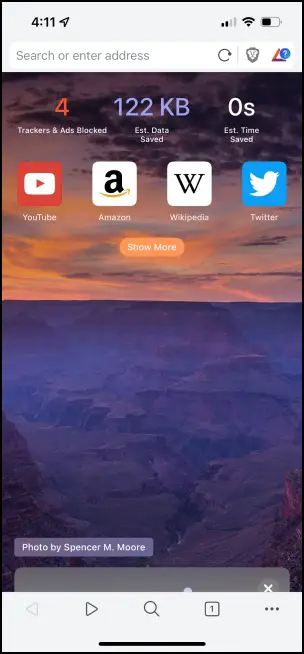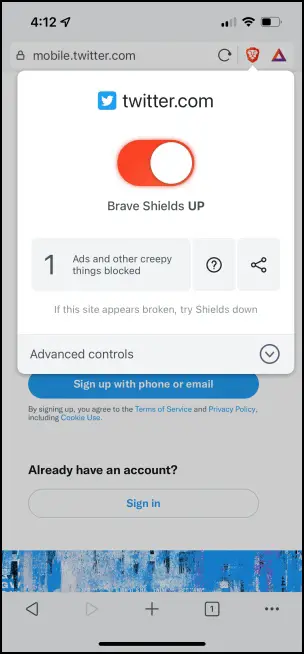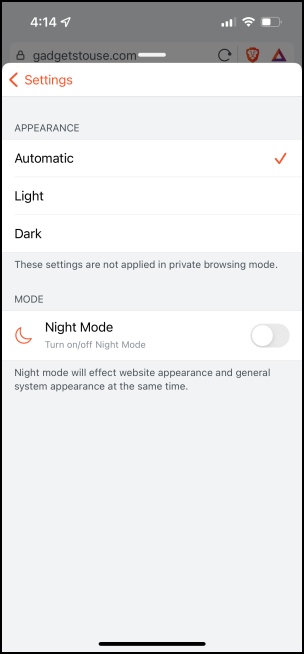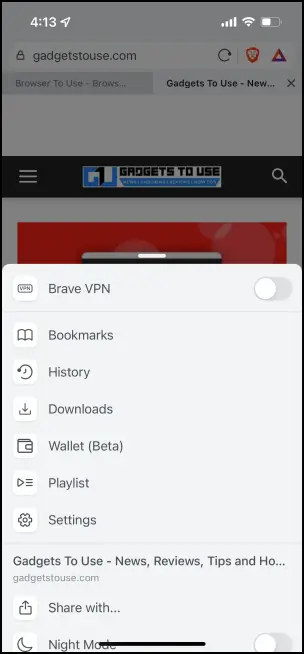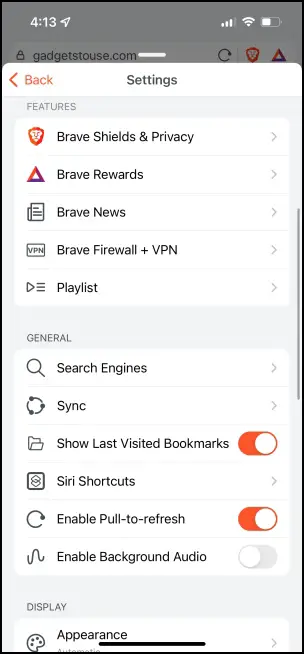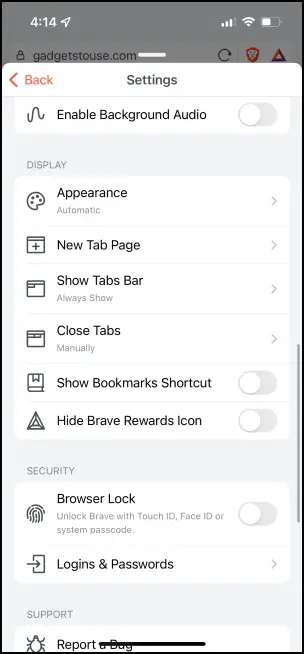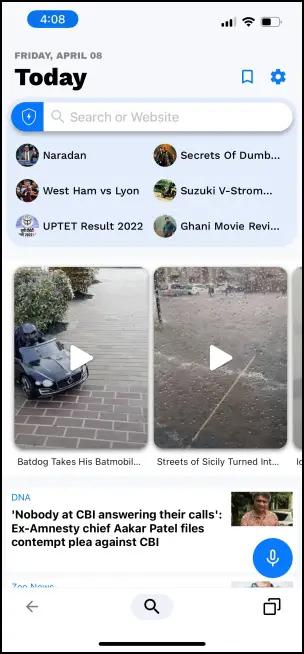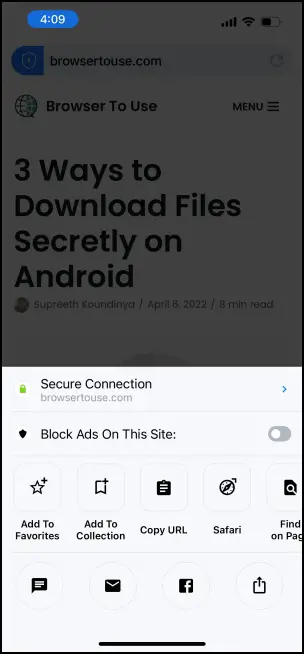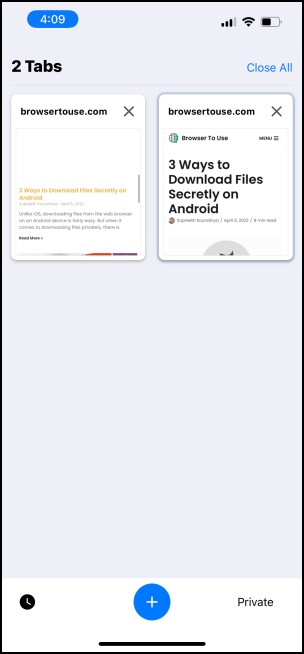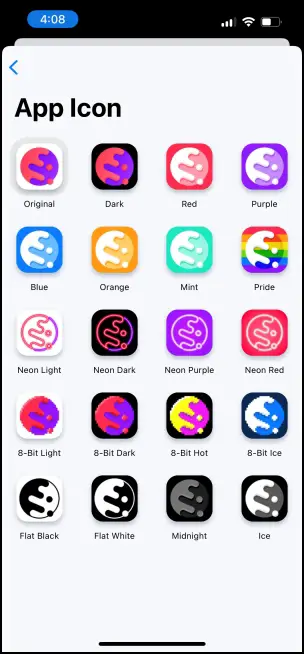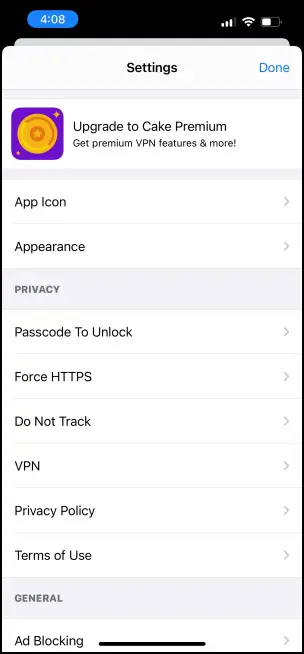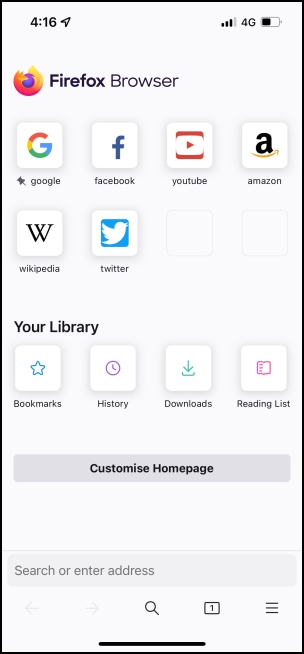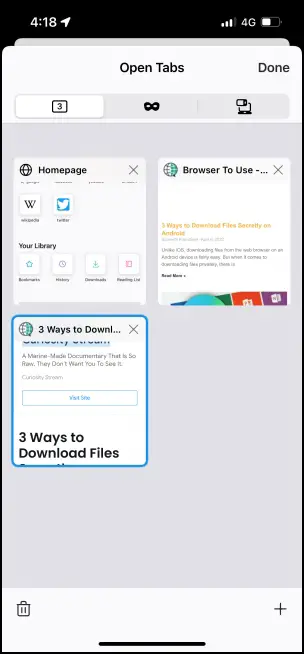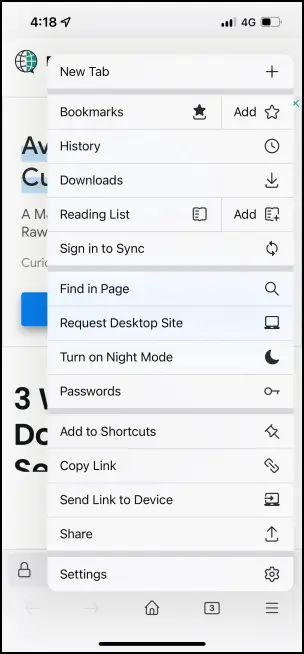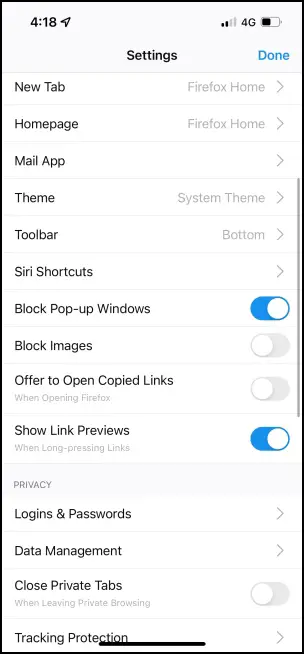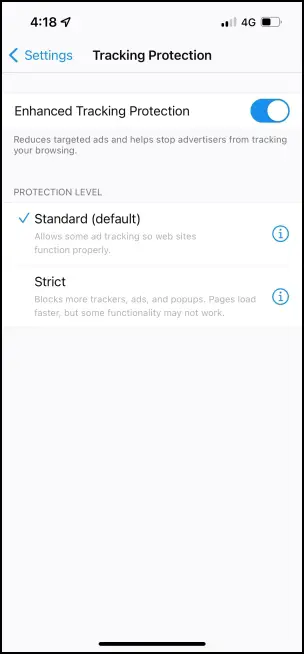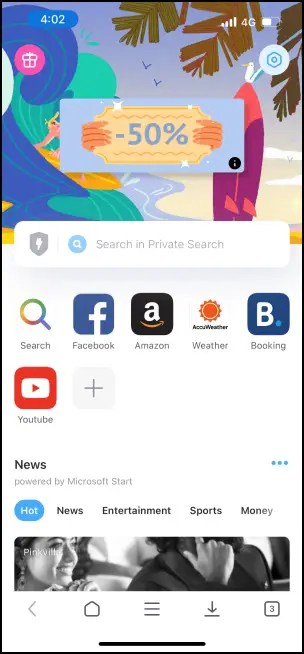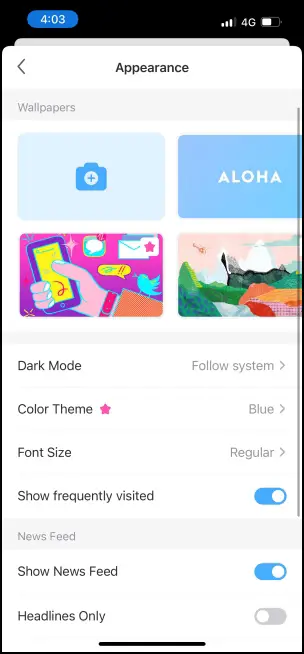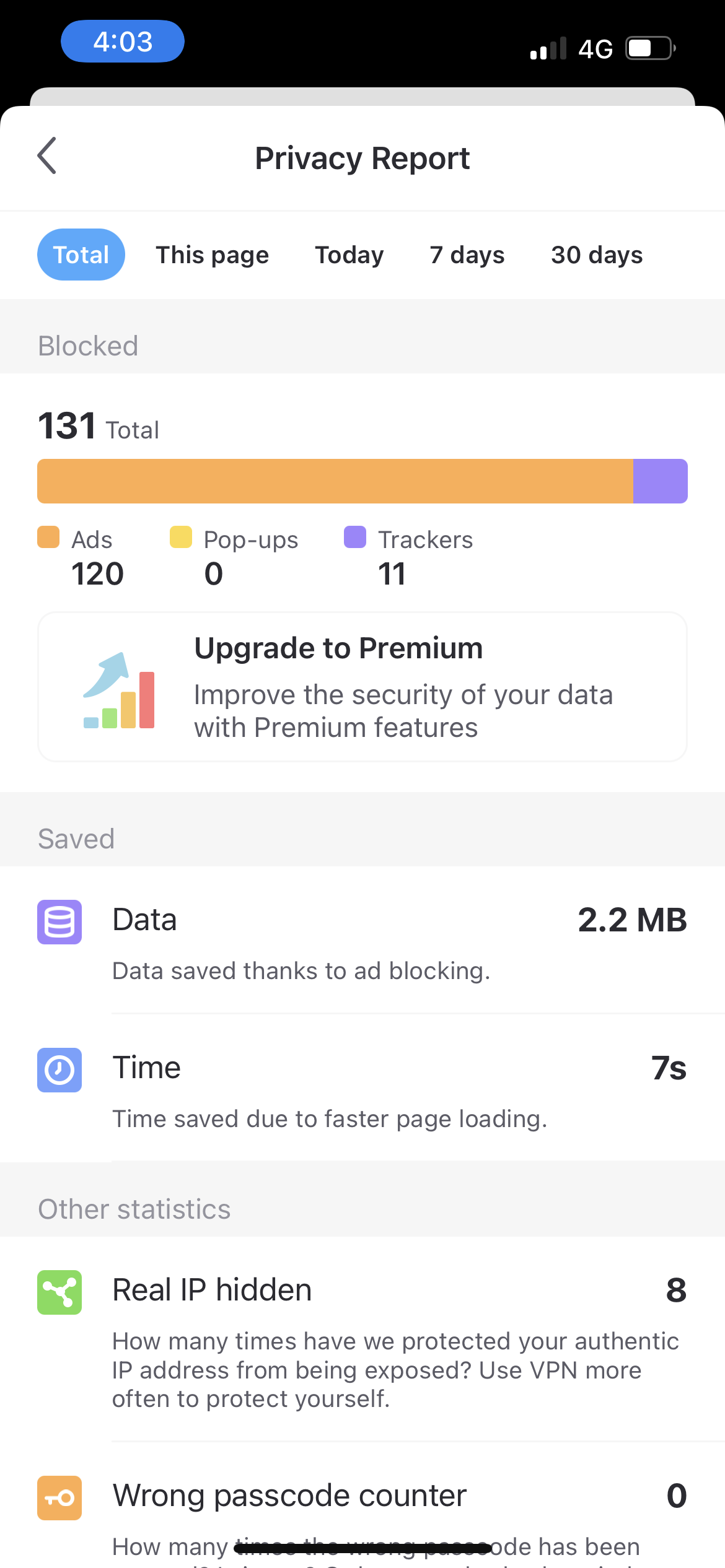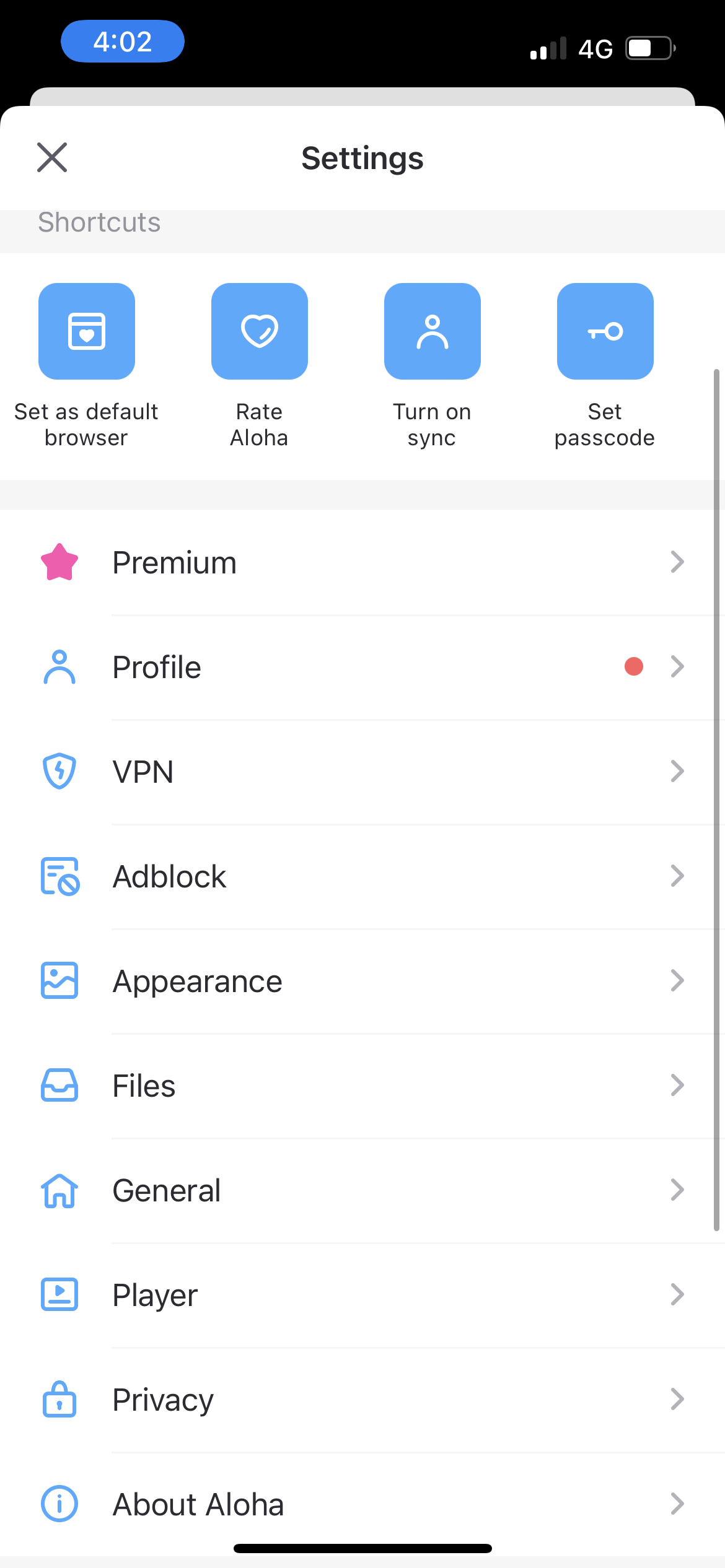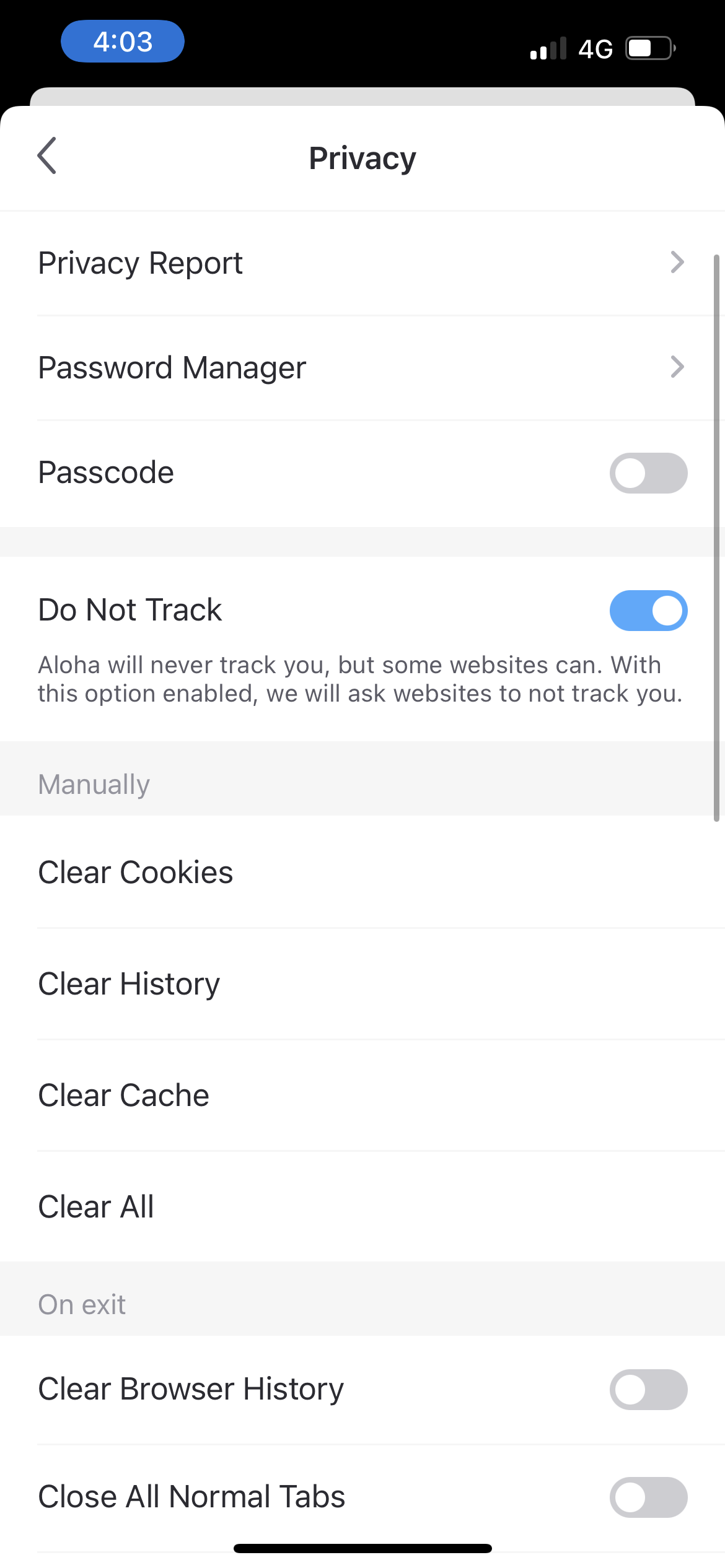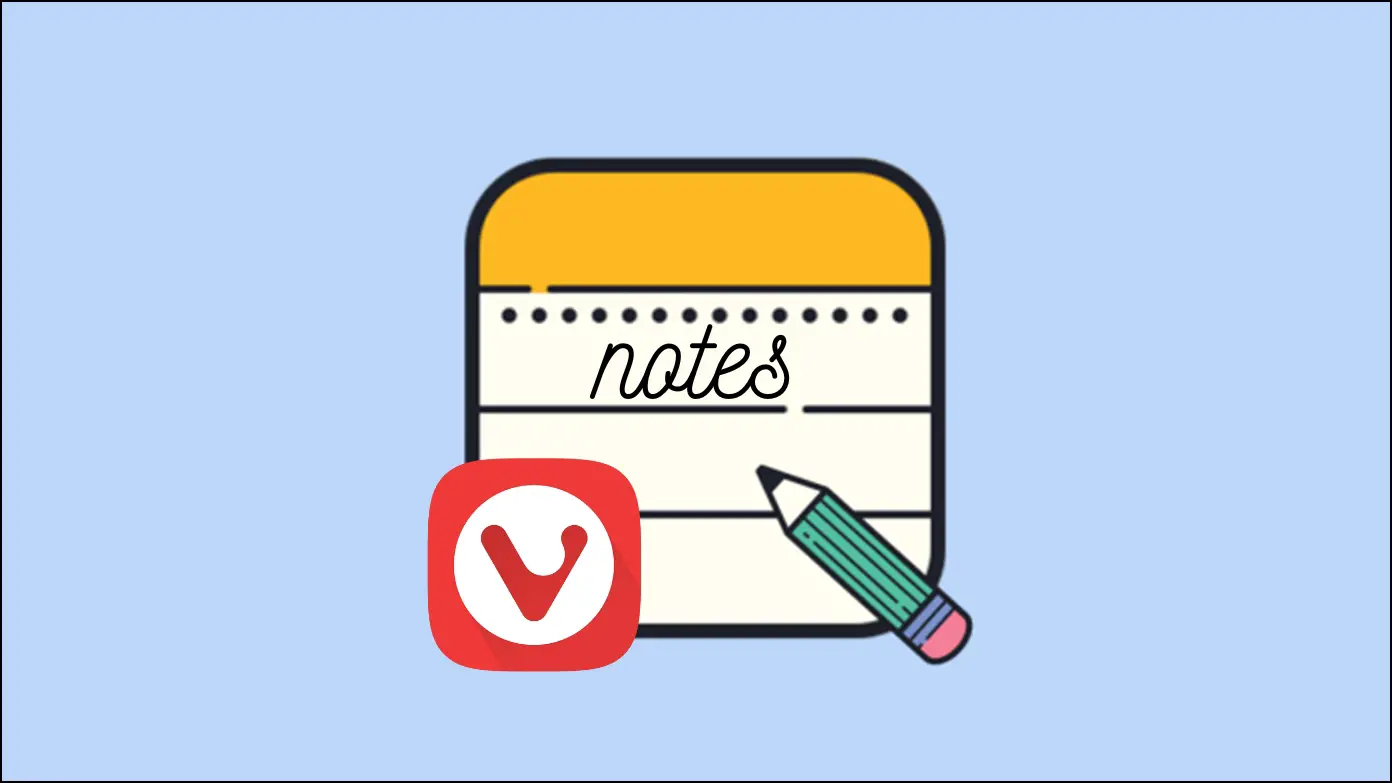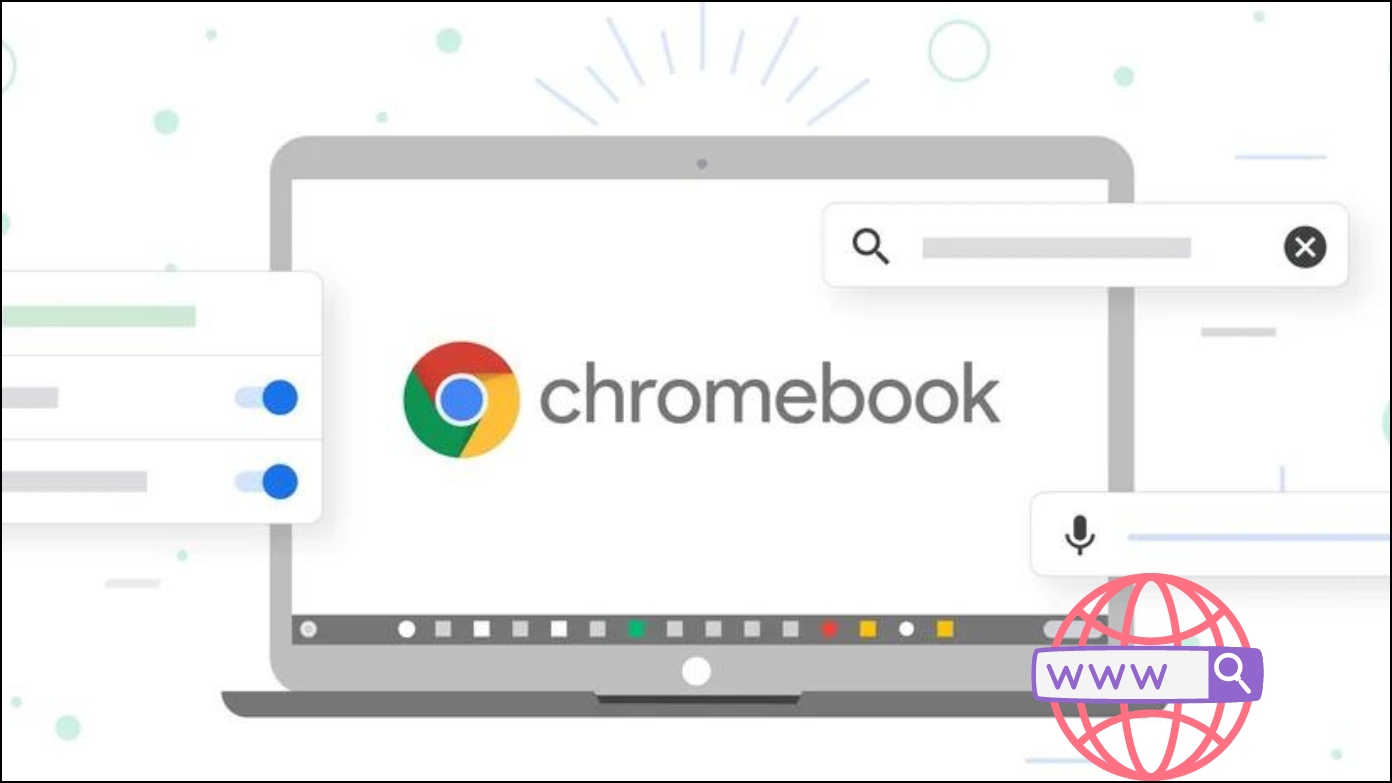Vivaldi seems to be the next hot browser in the market. It packs in many unique features and has rightfully earned a large userbase of 2.3 Million Users! It is currently available for Windows, macOS, Linux, and Android. Yes, you read it right – iOS misses out on the list. In this article, let us explore alternatives for Vivaldi Browser on iOS (iPhone and iPad) and how they compare to the Vivaldi browser itself.
Related | 4 Ways to Do Private Browsing on Android & iPhone
Why is Vivaldi Not Available on iOS?
While most developers maintain radio silence when it comes to questions like these, Vivaldi has been honest and transparent in their answers. As Apple requires all iOS applications to be developed over the WebKit framework, Vivaldi cannot use their existing codebase to build an iOS app.
They would have to start over if they had to develop an app for iOS. Owing to the small team size and the scale on which they operate, they mentioned that it was not possible for an iOS debut in 2021, but they are hoping they can make something work by the end of 2022.
What Vivaldi Features Are iOS Users Missing Out On?
Vivaldi Browser is mainly known for the available features in the following areas :
- Chromium Engine: Vivaldi is built on Chromium, which is quite a popular and stable engine to build a web browser upon.
- Privacy Features: Vivaldi comes with an array of privacy features like ad blockers, cookie blockers, and tracker blockers. These features were not earlier available on popular browsers, but given how concerned users are about privacy features, most browsers have started implementing them. And Vivaldi does not miss out on it.
- User Interface: Vivaldi has a clean and amicable user interface. It looks like the folks at Vivaldi have made a thorough study when it comes to UX/UI design. It also feels quite optimized and stable as you use it.
- Extensions: As it is based on Chromium, it does support all of your favorite extensions and offers a good level of customization.
Therefore, while we pick our alternatives for Vivaldi Browser on iOS, it has to be ensured that these browsers cover the core features of Vivaldi. Read on.
Vivaldi Alternatives for iOS
1. Brave Browser
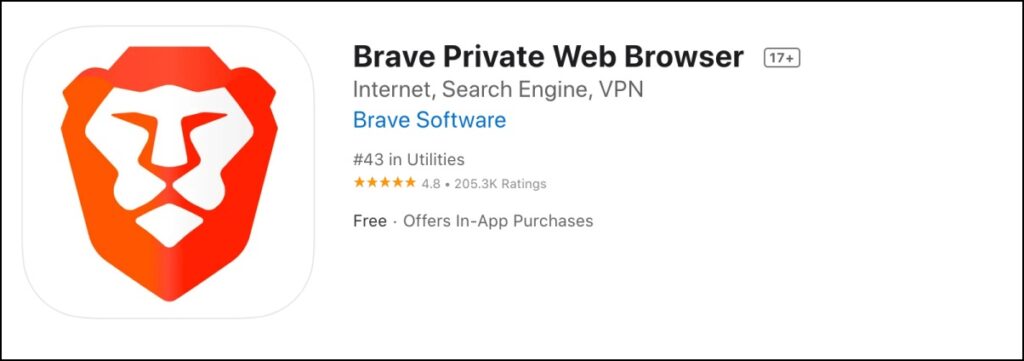
Brave Browser is one of our favorite browsers, thanks to its privacy-first approach and solid features to enhance user security. If you feel you missed out on Vivaldi on iOS solely for the privacy features – we can confidently say that Brave Browser packs in more privacy features than Vivaldi.
The Brave Shields is a fantastic addition to control and solidify your privacy online. Like Vivaldi, Brave is also built on the Chromium engine and offers speedy performance.
It has a simple and good user interface, and we’re sure you would not lament the fact that Vivaldi is unavailable for iOS once you get accustomed to Brave Browser.
Another key highlight of Brave is its rewards feature. However, it’s not yet available for iOS. Here’s a detailed Brave FAQ covering all other queries around the browser, its safety, and features.
Key Features of Brave Browser:
- Brave Playlist to Add media and play anytime, anywhere, including offline mode.
- Built-in third-party Ad-Blocker to block intrusive ads.
- Pop-up blocker to block annoying pop-ups.
- Saves battery and data, increasing power efficiency.
- Tracking protection to block creepy trackers.
- HTTPS everywhere for an extra layer of encryption
- Script blocking to prevent malware.
- Private and recent tabs for efficient tab management.
Developed by: Brave Software, Inc., US
Download: Brave Browser for iOS
2. Cake Browser
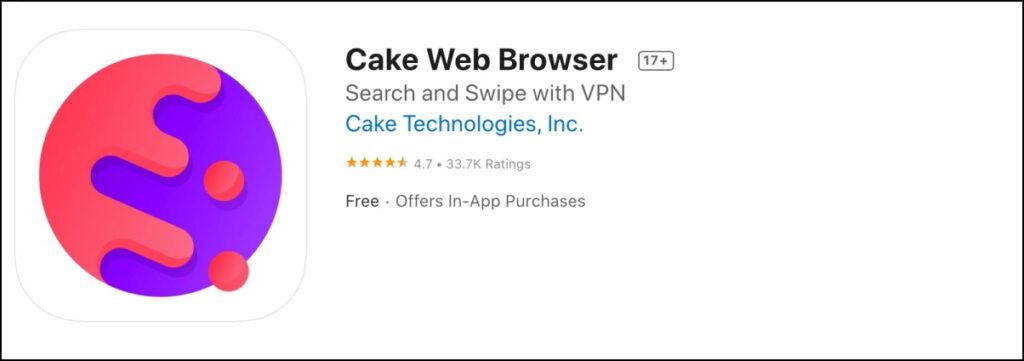
Cake Web Browser is another popular and highly rated choice for a privacy browser on iOS. The app claims to have “military-grade encryption” and therefore does a great job of enhancing your security. It also comes with a feature-rich user interface with good overall performance.
One good feature of Vivaldi Browser is that it allows for quick and smooth navigation as you use the browser. Cake Browser does a great job along these lines – it comes with gesture support that helps you quickly navigate back and forth within the web browse. Plus, you get a customizable user interface with the option to change the app logo.
Key Features of Cake Browser:
- Anonymous Browsing to enhance privacy.
- Private Tab Time Bomb.
- Passcode Protection.
- HTTPS Everywhere for added encryption.
- Do Not Track to block trackers.
- Ad & Tracker Blocking.
Developed by: Cake Technologies, Inc., USA
Download: Cake Browser for iOS
3. Firefox Browser
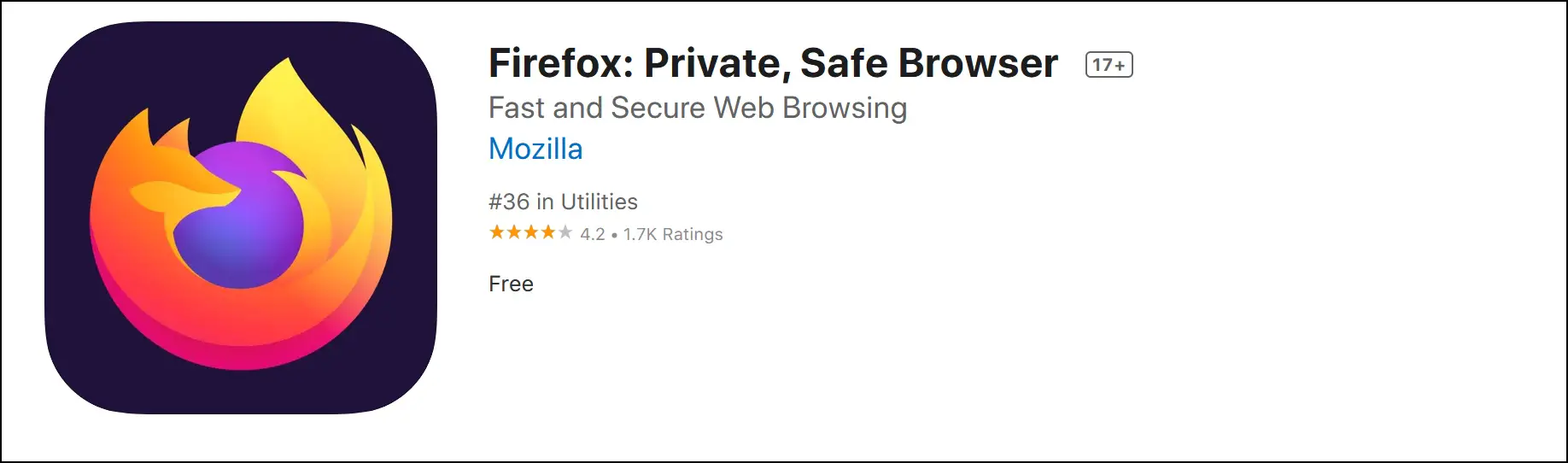
Although the Firefox browser is not based on Chromium, it is an excellent alternative to Vivaldi Browser on iOS. It offers great performance and a solid set of privacy features.
In terms of tab management, Vivaldi excels with grouping and organizing tabs as you browse. If Vivaldi interests you with this feature, then you will be impressed by how Firefox has implemented the same. Firefox helps you manage tabs efficiently, be it grouping tabs or navigating from one tab to another. It also does a great job in allowing you to share links to websites you visit, as it gives you quick access to your favorite apps as you try and share a URL.
Key Features Firefox Browser:
- In-built options to block ads, trackers, and scripts.
- One-click option to prevent fingerprinting.
- It automatically allows you to block any potential crypto mining activity on your browser.
- Efficient Private Browsing mode.
- Butter-smooth performance with great stability.
- Support for widgets on the browser interface.
Developed by: Mozilla, San Fransico – USA.
Download: Firefox Browser for iOS
While Firefox itself does a great job when it comes to offering privacy features, Firefox Focus goes a step ahead. If privacy features are your priority, we suggest downloading the Firefox Focus.
4. Aloha Browser
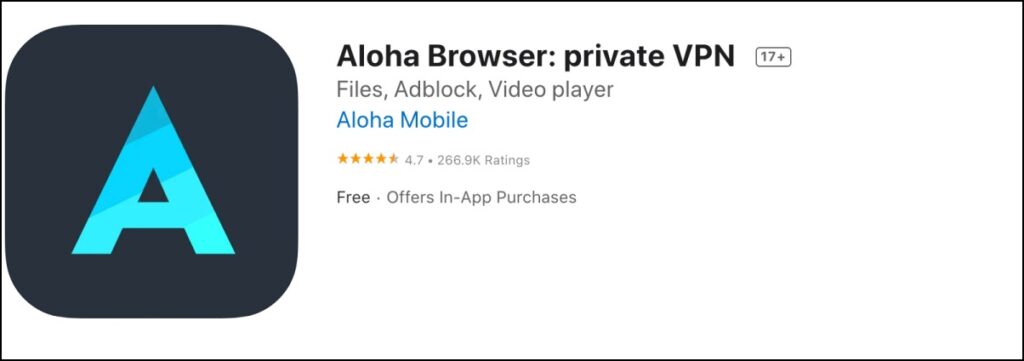
Aloha Browser is, in recent times, one of our favorite browsers for iOS. It has an excellent user interface and offers a smooth and breezy performance. It covers features present on Vivaldi – Good Privacy Controls, Private Tabs, AdBlocker, QR Code reader, and performance and UI that can be compared to the likes of Vivaldi.
It is one of the few iOS browsers with a built-in VPN, and this is one of the main reasons users love Aloha, and it’s highly rated on the App Store. You also get a built-in password manager and a passcode lock to secure the browser. And like Safari, it offers Privacy Report to show the date and time saved, trackers blocked, and other privacy complications.
Key Features of Aloha browser:
- A good amount of options for Privacy controls.
- Built-in VPN.
- Ability to use VPN in another app.
- Transfer files to a computer and back with WiFi file sharing.
- Support for ZIP archives.
- Disabling advertising.
- Premium themes.
Developed by: Aloha Mobile Ltd., Limassol, Cyprus.
Download: Aloha Browser for iOS
Wrapping Up
These are our top picks for the alternatives to Vivaldi Browser on iOS. We hope you explore all the apps and choose the best browser for your iPhone and iPad. While we await the launch of Vivaldi on iOS, stay tuned for the latest and comprehensive coverage of Vivaldi Browser on BrowserToUse.