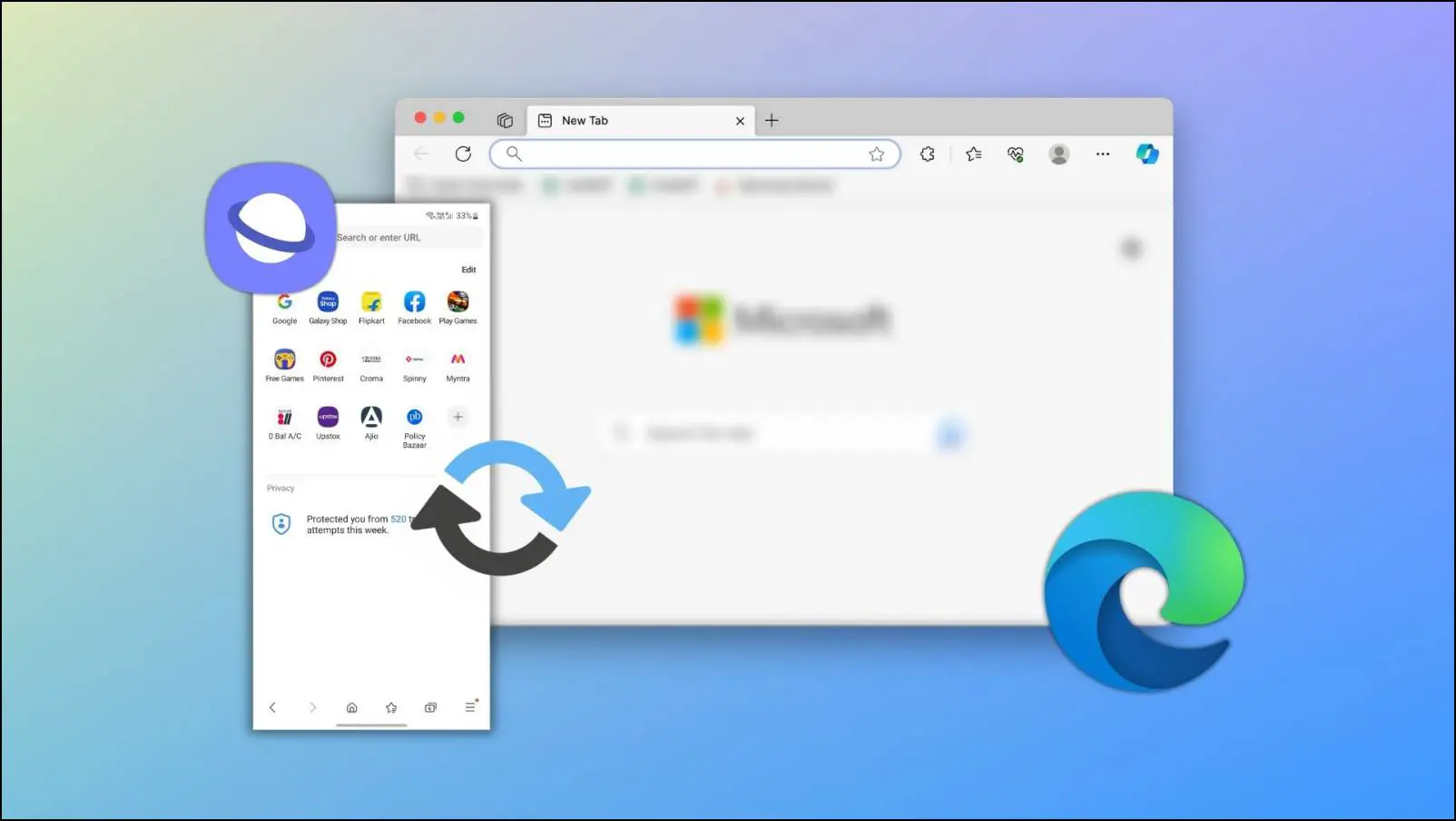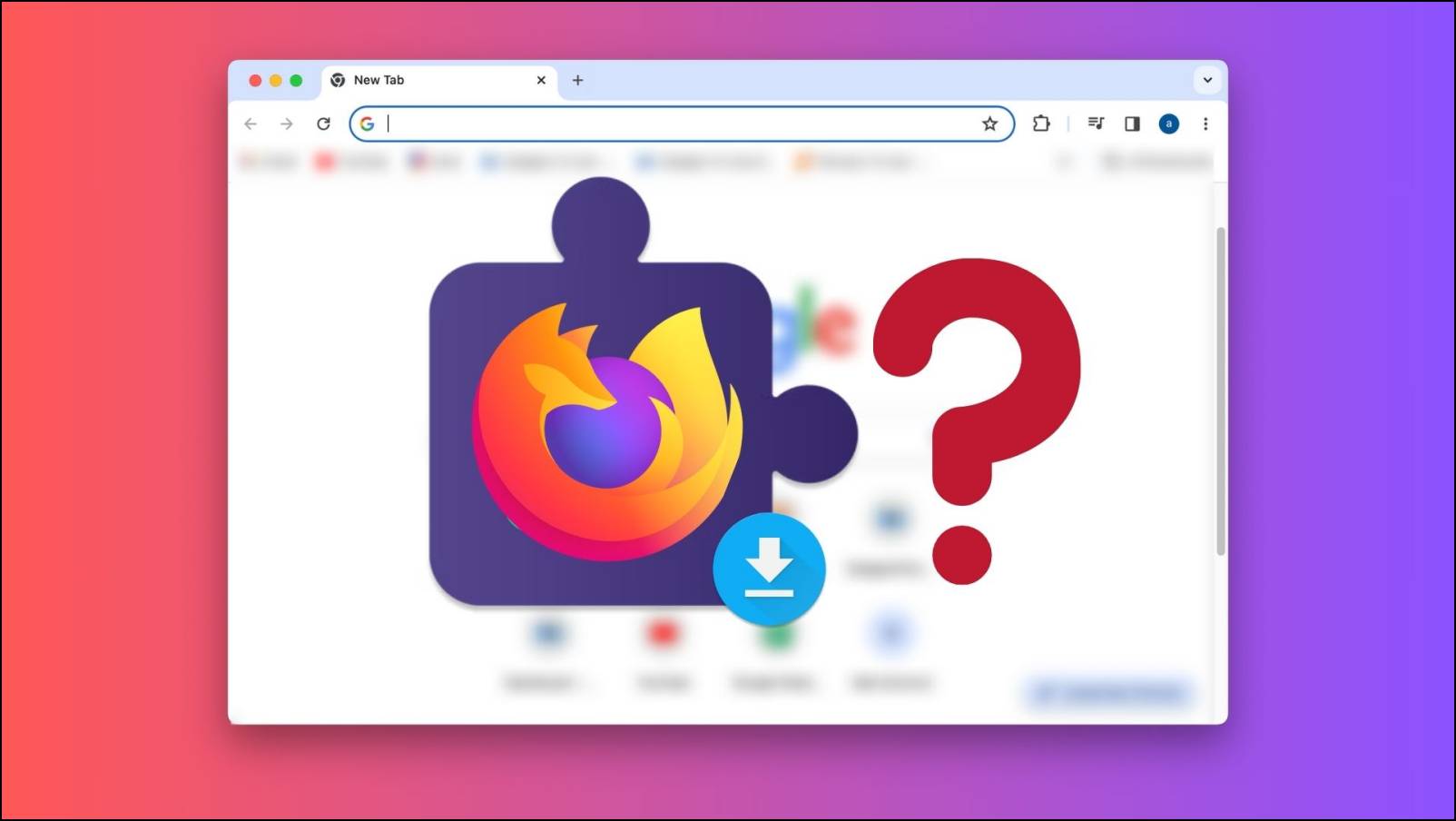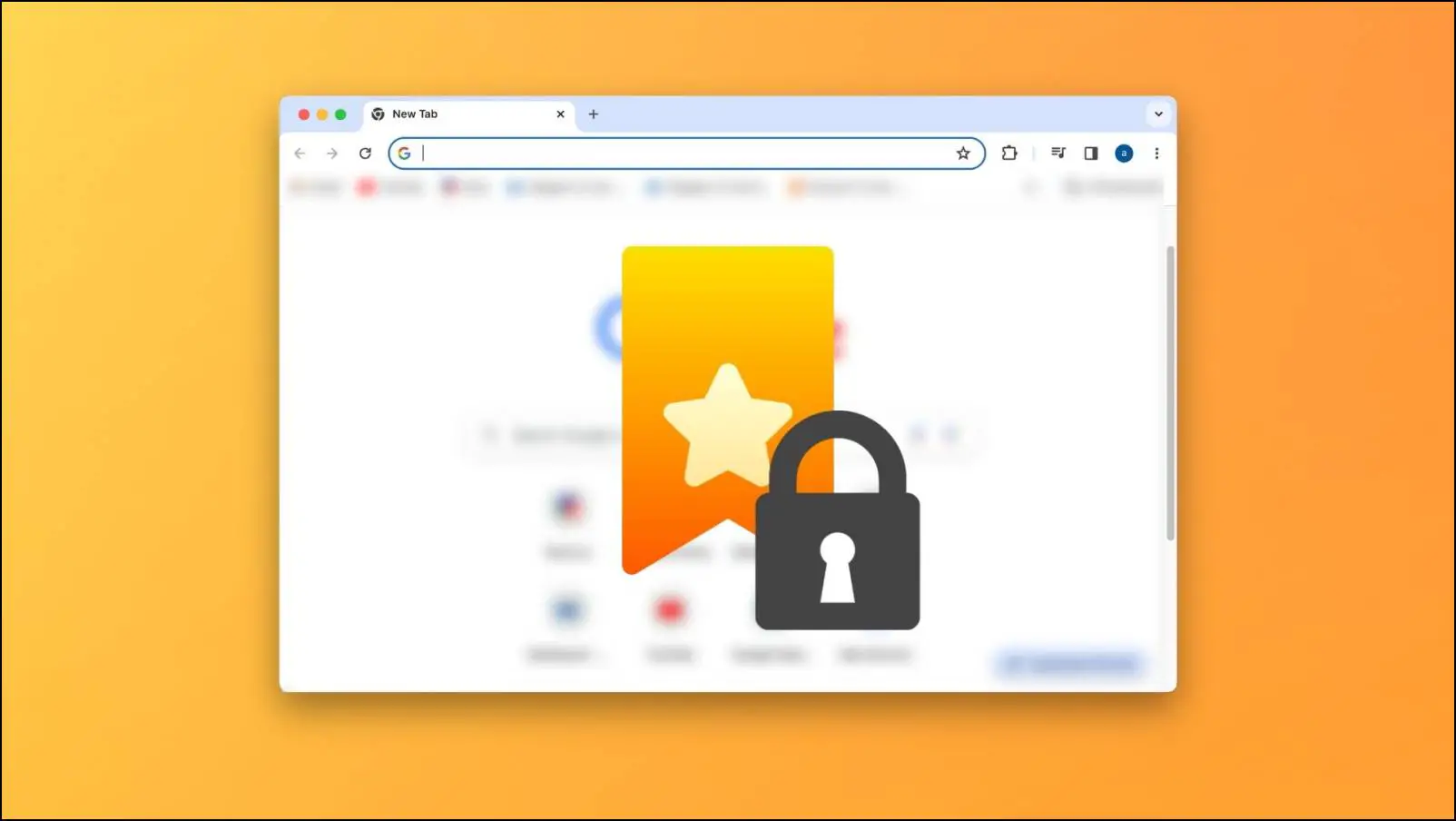Over the years, gaming has evolved and changed totally, and now you can run various gaming titles in your web browser. However, not all browsers can handle gaming with the same ease. If you want to experience the best gaming performance and are looking for the best gaming browser, we will show you the best gaming browsers for pro gamers in this read. Meanwhile, you can learn what a gaming browser is and why you need one.

Best Gaming Browsers for PC (Windows, Mac)
In today’s world, where gaming has evolved completely, there is no shortage of gaming web browsers. Here, we have added the finest browsers we have personally used and have the features that a gamer requires.
1. OperaGX Gaming Browser

Opera GX is an excellent web browser designed especially for gamers. It is based on the Chromium platform, which offers a variety of features and functionalities to meet the demands of gamers. It includes a GX Control function that allows you to limit the number of hardware resources used by your browser, and by utilizing this function or tool, you can ensure that your PC has enough resources to focus on other activities.
The built-in Twitch integration is another notable feature of Opera GX. Twitch is a popular gaming streaming network, and Opera GX allows you to follow your favorite streamers and receive notifications when they go live. This guarantees you will never miss out on fascinating gaming while browsing the web.
Another notable feature of the Opera GX browser is the Network Limiter, which allows you to free up bandwidth for other tasks like downloads or streaming.
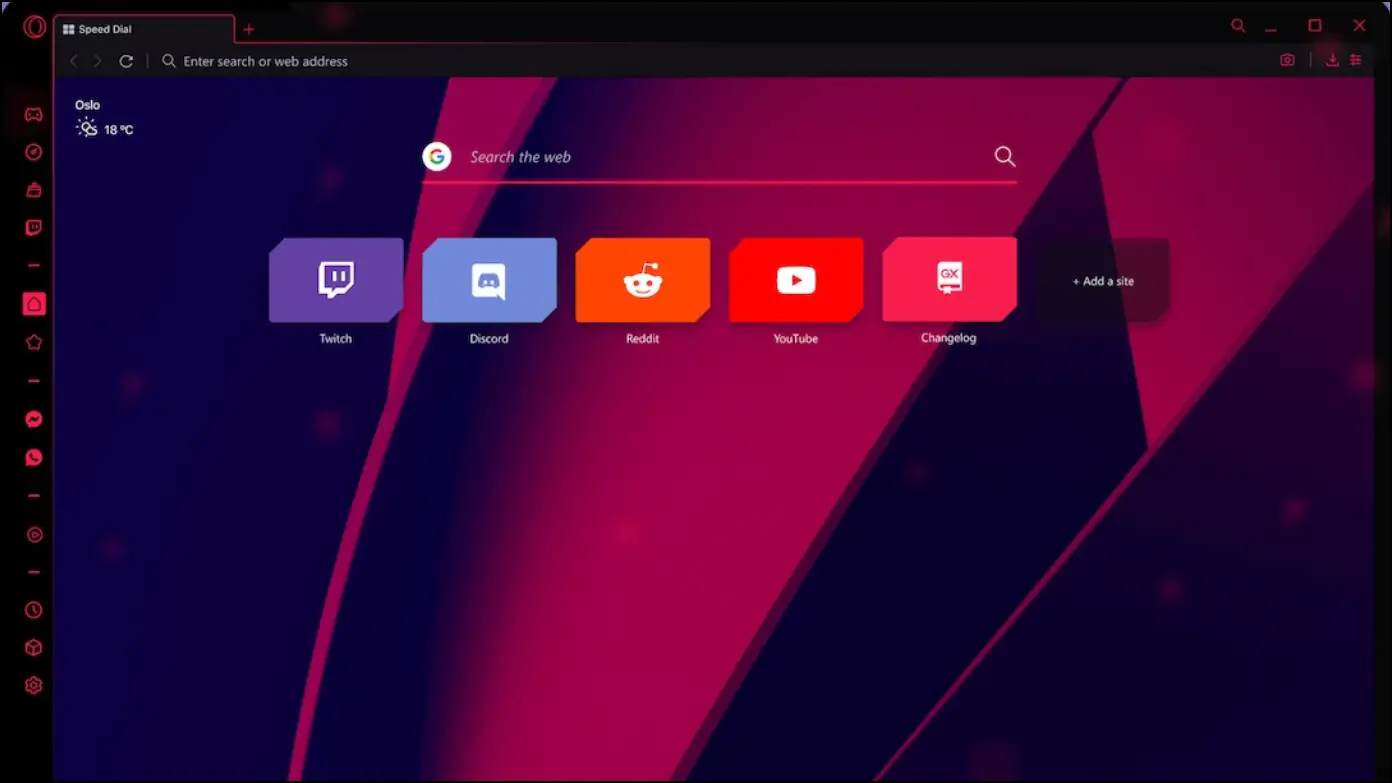
Furthermore, Opera GX has an ad blocker that boosts page loading speed. By disabling ads, the browser avoids the need to load and display resource-intensive advertisements, resulting in faster page loading speeds. This improves the surfing experience overall and assists gamers who may need quick access to information or resources while playing games.
The browser also has a built-in instant messenger that enables seamless communication while gaming.
Opera GX is distinguished by its one-of-a-kind layout and design, which put gamers’ convenience first. The browser interface’s logical layout makes it simple to navigate and provides rapid access to key gaming-related features. This allows you to move between web browsing and engaging in in-game activities easily.
Opera GX undoubtedly stands out as one of the greatest web browsers available for gamers because of its vast range of features designed exclusively for gamers.
Features:
- GX Control.
- Twitch integration.
- Built-in messenger in the sidebar.
- Video pop-out window.
- Built-in adblocker.
- Network Limiter.
- Free VPN with unlimited bandwidth.
- Advanced customization.
Pros:
- Gamer-centric design.
- Resource management.
- Built-in adblocker.
- Twitch integration.
- Video pop-out.
Cons:
- Requires time to familiarize yourself with the browser’s settings.
- Limited extensions are available.
- The built-in free VPN has limitations.
Download | OperaGX
2. Microsoft Edge
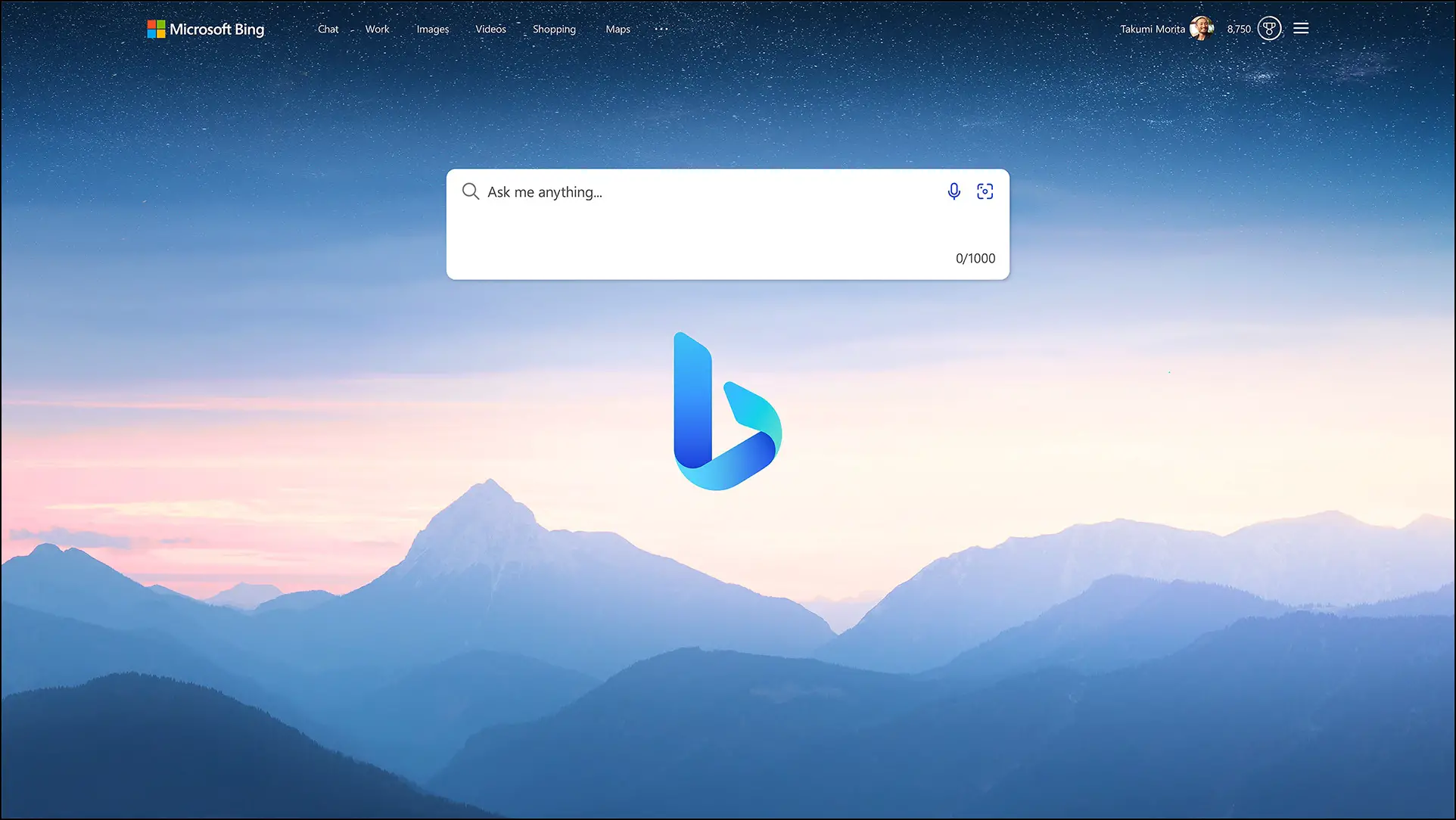
Edge has seen substantial changes in recent years, and Microsoft recently gave the browser a fresh makeover. The revamped browser features a modern user interface and is powered by the Chromium engine. As a result, Edge now supports Chrome’s extensions and follows the same web standards as Chrome.
The support for profiles is one noteworthy improvement in the new Edge version. If you use your computer with others, this feature can be really helpful because it enables each user to have a unique surfing experience and set of preferences.
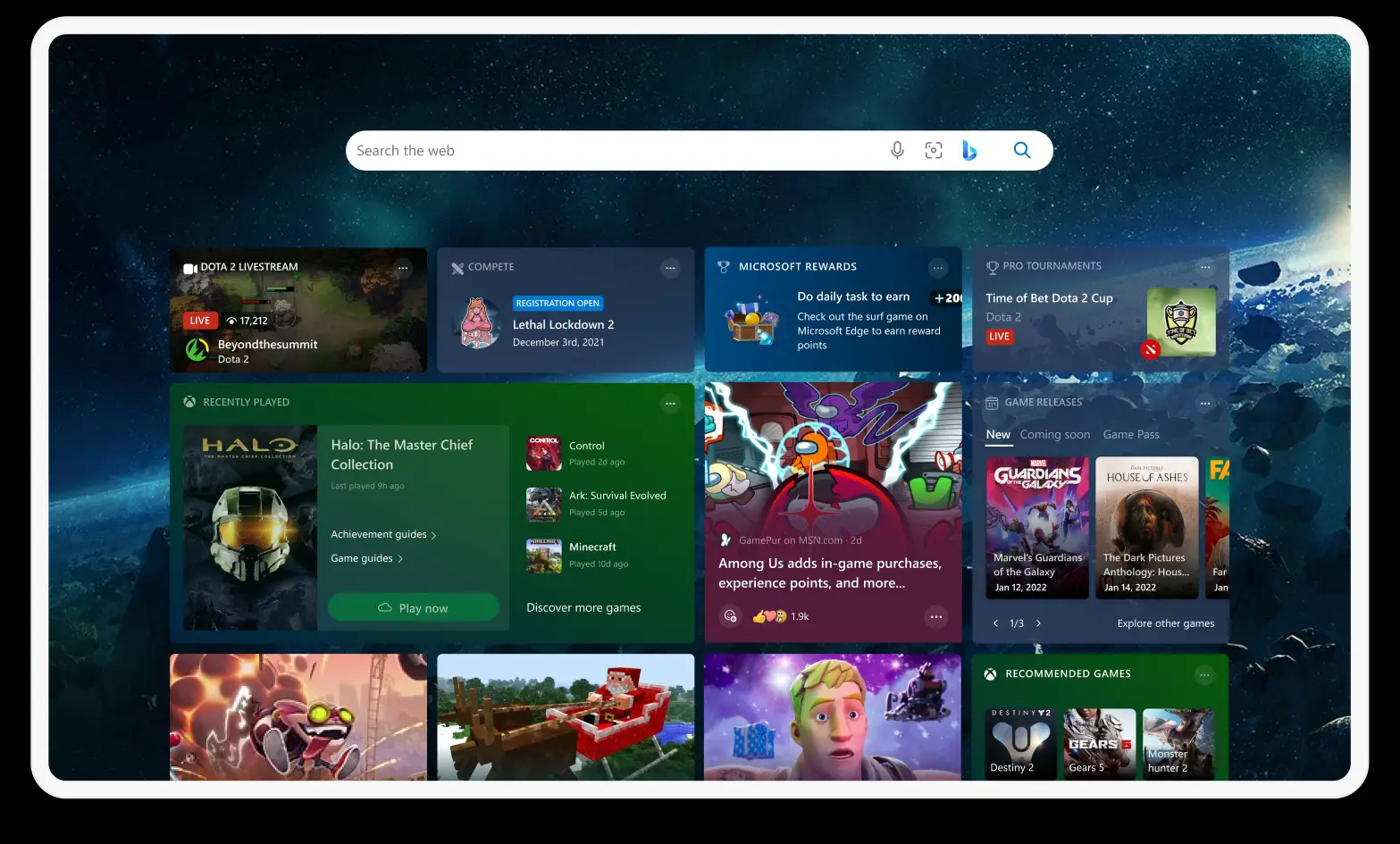
Even though Microsoft Edge isn’t promoted as a browser for gamers, it still has many amazing features that make it worthwhile to consider. The switch to the Chromium engine improves compatibility and performance, while other browser improvements make browsing easier and more fun overall.
The revamped Microsoft Edge offers an appealing browser choice that is absolutely worth investigating, even if you’re a gamer, thanks to its slick user interface, Chromium engine, support for extensions, profile management, and others.
Features:
- Sidebar apps for gamers.
- Xbox Game Pass integration.
- Built-in file transfer across devices.
- Startup boost and efficiency mode boost performance.
- Tab groups to organize your gaming tabs.
Pros:
- Improved compatibility:
- Extension support for enhancing the gaming experience.
- Immersive Reader for reading game guides.
- Integration with Microsoft services like Xbox Game Pass and Xbox Live.
Cons:
- Limited gaming-dedicated features.
- Potential performance variations
Download | Microsoft Edge
3. Mozilla Firefox
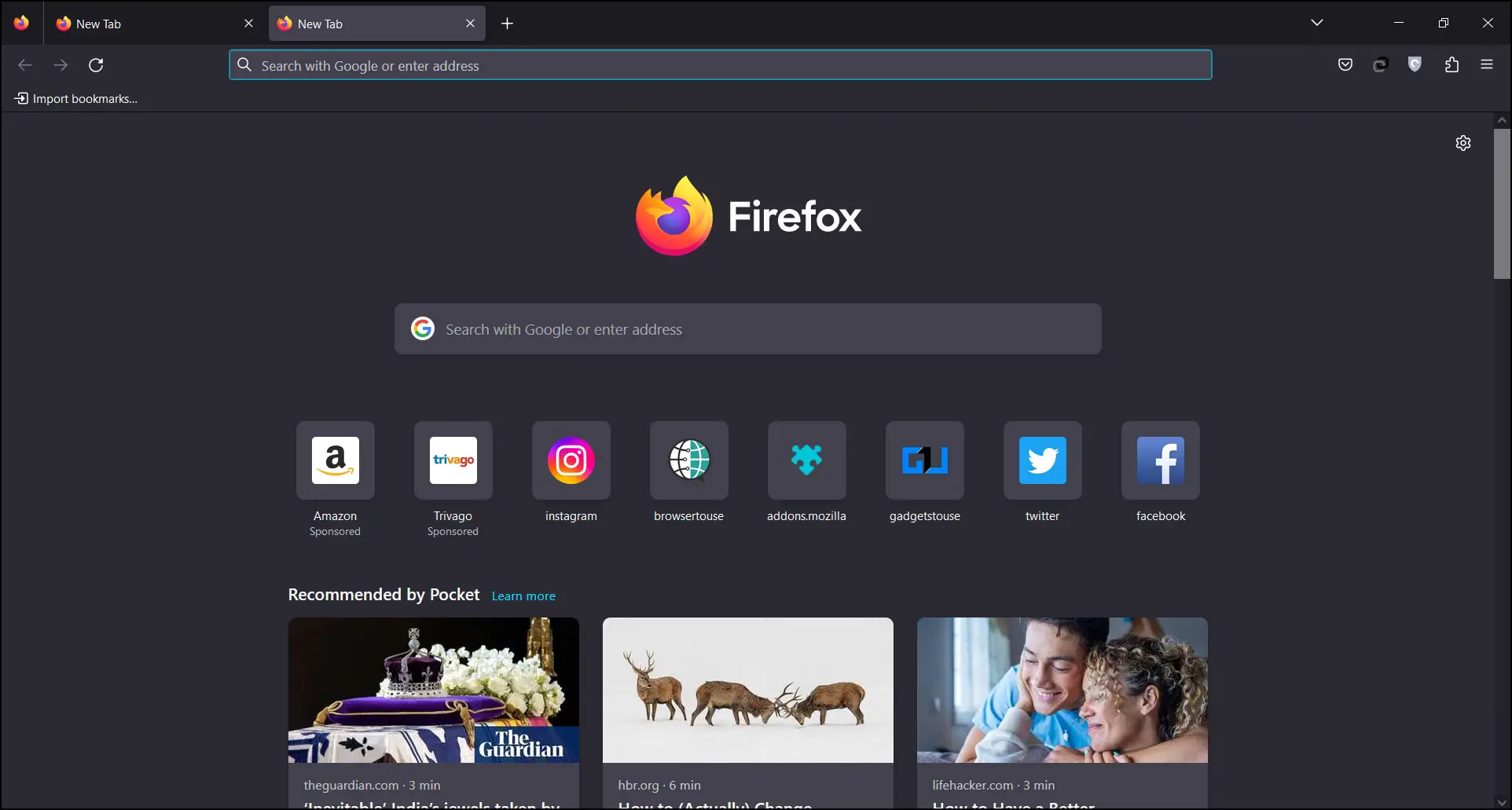
Mozilla Firefox can be another good option for gamers. It has features for multimedia and games in addition to its primary focus on user privacy and transparency.
Firefox offers a practical pop-out video function for multimedia. This creates a multitasking-friendly environment by letting you watch your preferred streams or films in a separate small window while focusing on other things.
Additionally, Firefox has a fully editable user interface that eliminates any toolbars or buttons you don’t need. You can streamline the browser using this customization option to suit your unique preferences and requirements.
Firefox is still worth looking at, even though it may not be the best browser option for playing games. It is a compelling browser to try out, especially for individuals who prioritize privacy and appreciate a wide variety of features due to its focus on privacy, multimedia capabilities, cross-platform accessibility, and customization choices.
Features:
- Anti-tracking and privacy protection.
- Resource Management.
- Customizable gaming settings.
- Cross-platform Support.
- Various gaming extensions are available.
Pros:
- Has enhanced tracking protection.
- Customizable UI and themes.
- Multi-platform availability.
- A lot of extensions are available.
Cons:
- Lacks gaming-specific features.
- Consumes higher resources.
Download | Mozilla Firefox
4. Vivaldi

Vivaldi browser focuses on privacy but offers a smooth multimedia and gaming experience. The creator emphasizes that Vivaldi does not monitor or keep your data, so your personal information will not be sold or compromised.
Vivaldi’s powerful tab management capabilities are a notable feature. You can adjust the position of the tab bar to suit your needs, allowing you to personalize the browser layout. Furthermore, you may specify where new tabs will appear and even group tabs to keep them more organized.
The browser features split-screen functionality, allowing two websites on a single page for individuals who prefer multitasking. This is especially beneficial for gamers who wish to keep track of game guidelines or watch gaming streams while playing.
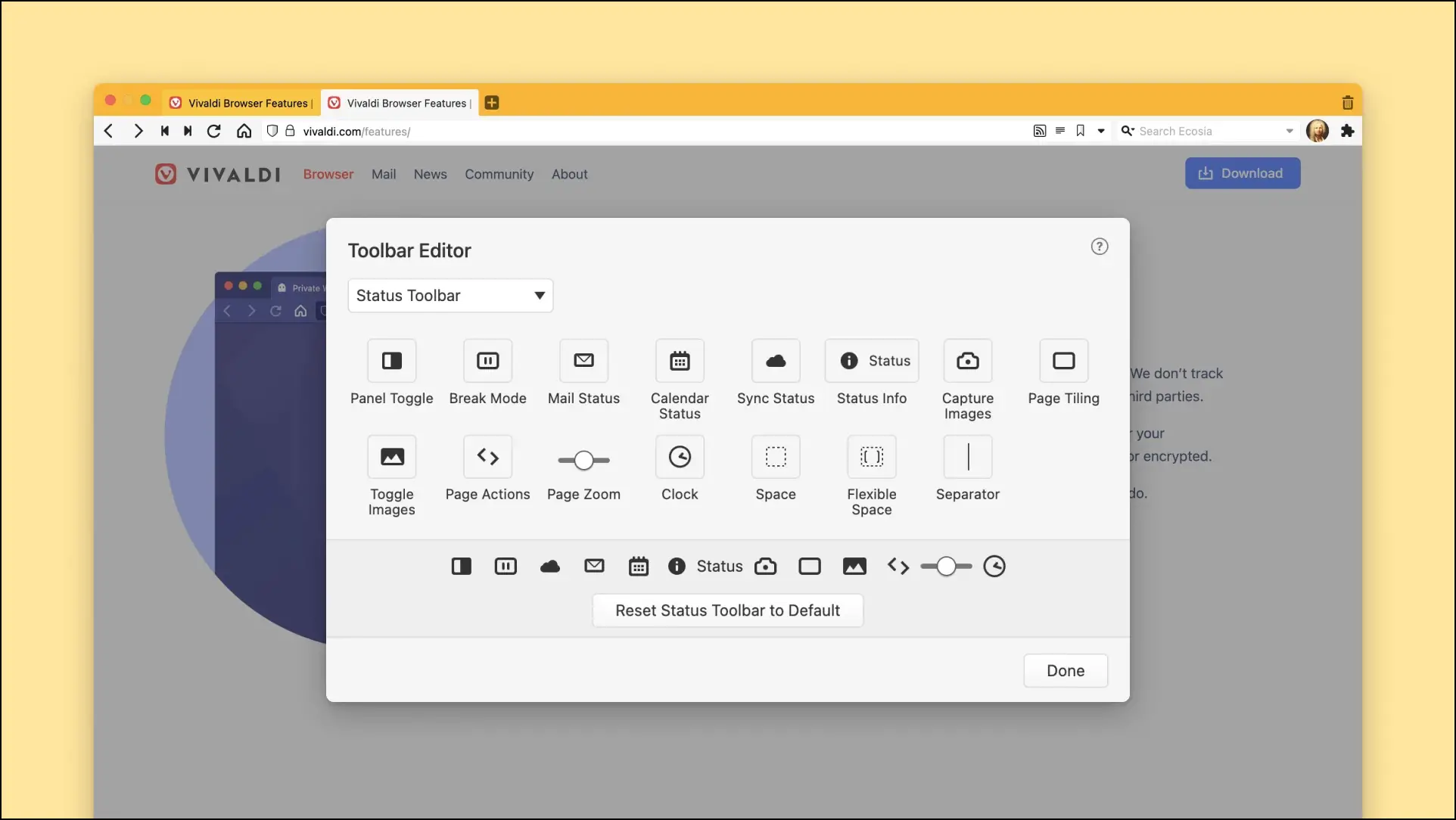
Vivaldi’s tab tree feature, available via the sidebar, simplifies managing tabs. This feature helps you to manage and organize your tabs, improving your surfing experience and making it easier to switch between online pages.
Vivaldi has various outstanding features, including an emphasis on privacy, smart tab management, split-screen compatibility, and a tab tree function, making it a browser worth considering for gaming and general browsing. While it isn’t primarily marketed as a gaming browser, its emphasis on privacy and broad feature set can contribute to a great gaming experience.
Features:
- Save memory by hibernating tabs.
- Tab Stacking.
- Play a built-in arcade game.
- Add sites to the sidebar.
- Integrated Note-Taking.
- Game Controller Support.
Pros:
- Privacy-focused.
- Advanced tab management.
- Split-screen support.
- End-to-end encryption for syncing
- Tab tree feature.
- Customizable user interface.
Cons:
- Limited gaming-specific optimizations.
- Smaller user base.
- Compatibility with gaming platforms.
- Performance considerations.
Download | Vivaldi
5. Brave Browser- Block Ads While Gaming
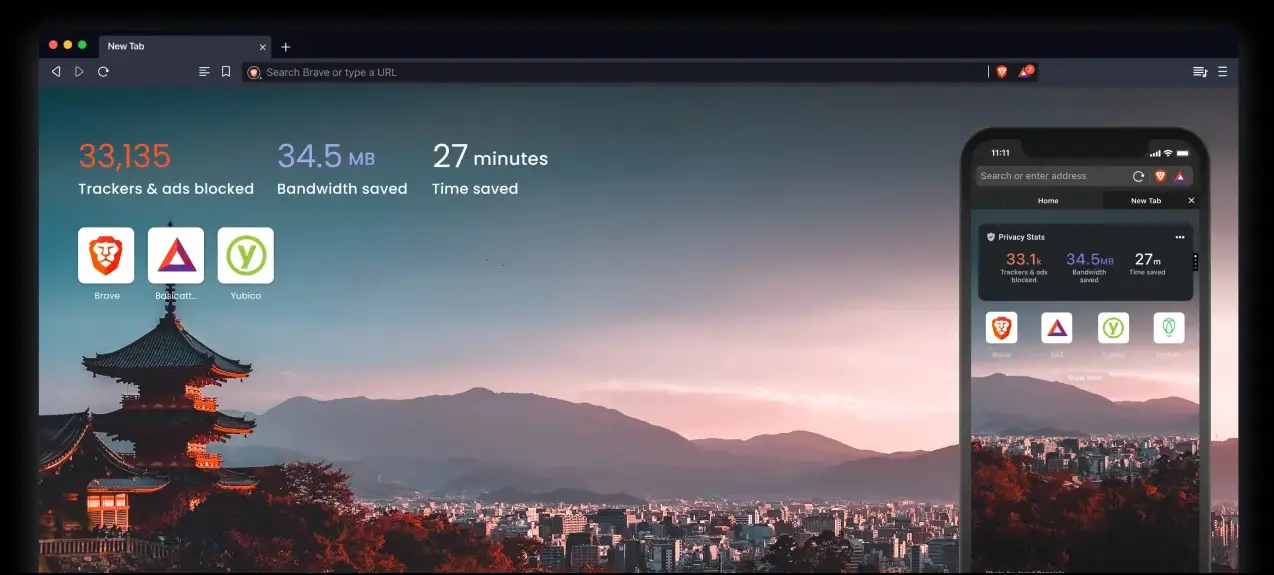
Brave stands out as a one-of-a-kind privacy-focused browser that allows users to earn cryptocurrency just by browsing the web. Brave’s excellent speed, faster than Google Chrome, is a noteworthy advantage. This speed is accomplished by removing advertising and trackers, which allows websites to load faster and provides a more fluid surfing experience.
The browser even has a built-in counter that keeps track of how many ads and trackers are blocked, as well as how much bandwidth and time is saved as a consequence.
In addition to privacy safeguards, the browser provides cryptocurrency-focused functionality. Users can earn BAT (Basic Attention Tokens) through the Brave Rewards program by using the browser and watching privacy-protecting advertisements.
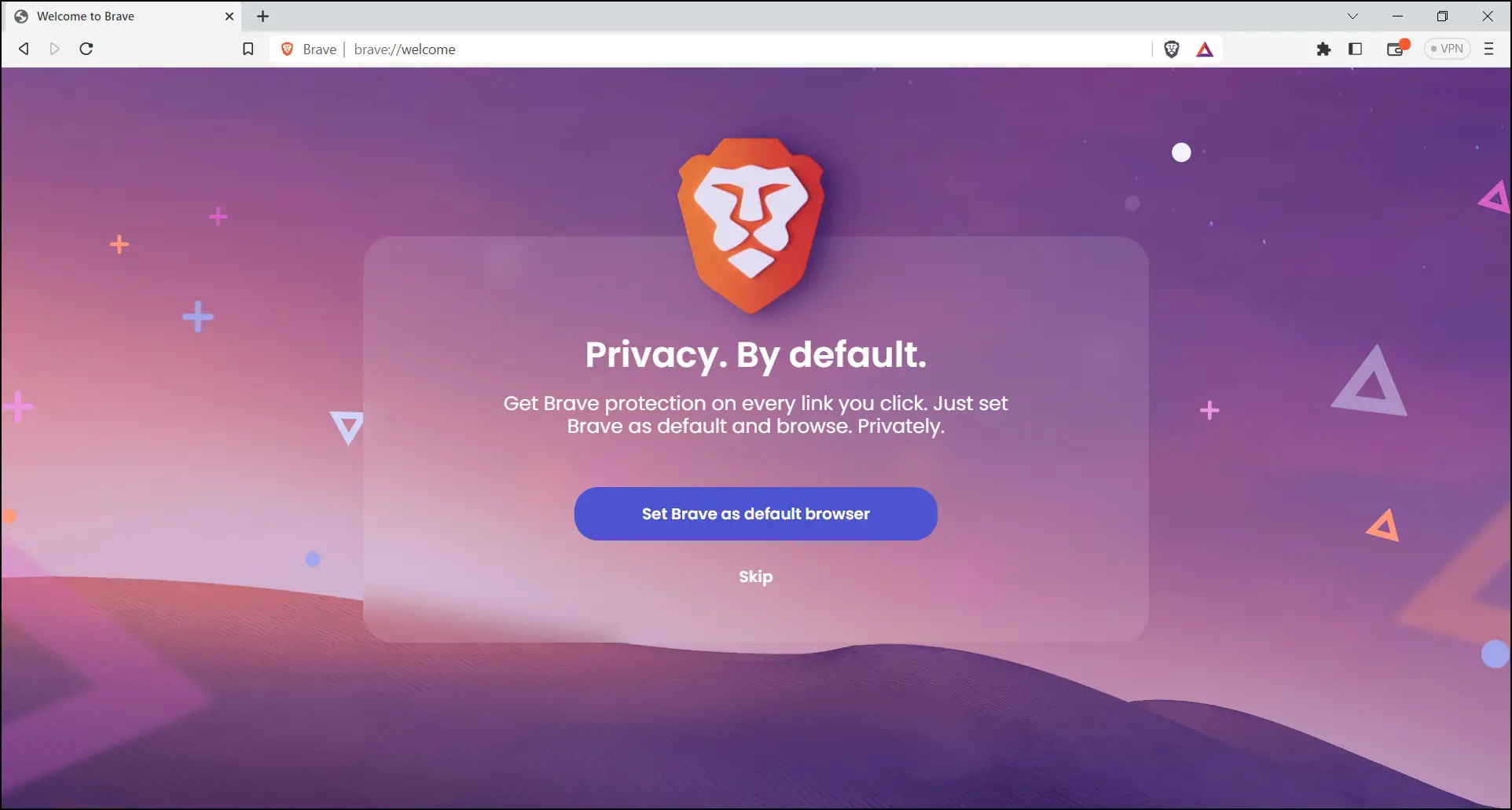
Brave is largely recognized as one of the top gaming browsers. However, one potential disadvantage is that its customization choices are restricted when compared to other browsers. Nonetheless, Brave’s default backgrounds are visually beautiful, and users may still personalize their browser experience to some extent by using Chrome Web Store extensions, as Brave supports them.
Brave is an appealing choice for gamers looking for a secure and efficient browsing experience, thanks to its emphasis on privacy, cryptocurrency rewards, and outstanding speed.
Features:
- Ad and tracker blocking.
- Enforces HTTPS whenever possible.
- Twitch Integration.
- WebTorrent Integration.
- Customizable Shields.
- Brave Rewards.
Pros:
- Enhanced privacy.
- Fast browsing speed.
- Brave Rewards program.
- Integration with crypto-trading sites.
Cons:
- Limited customization options.
- Compatibility with certain websites.
Download | Brave
Best Web Browsers to Enjoy Gaming On!
These were the five best gaming web browsers for pro gamers in 2023. You can choose the one that suits your needs. Although Opera GX stands out as a dedicated gaming browser, there are alternative options available that you can choose from. Stay tuned to BrowserToUse for more such tips, tricks, and how-tos.
Related: