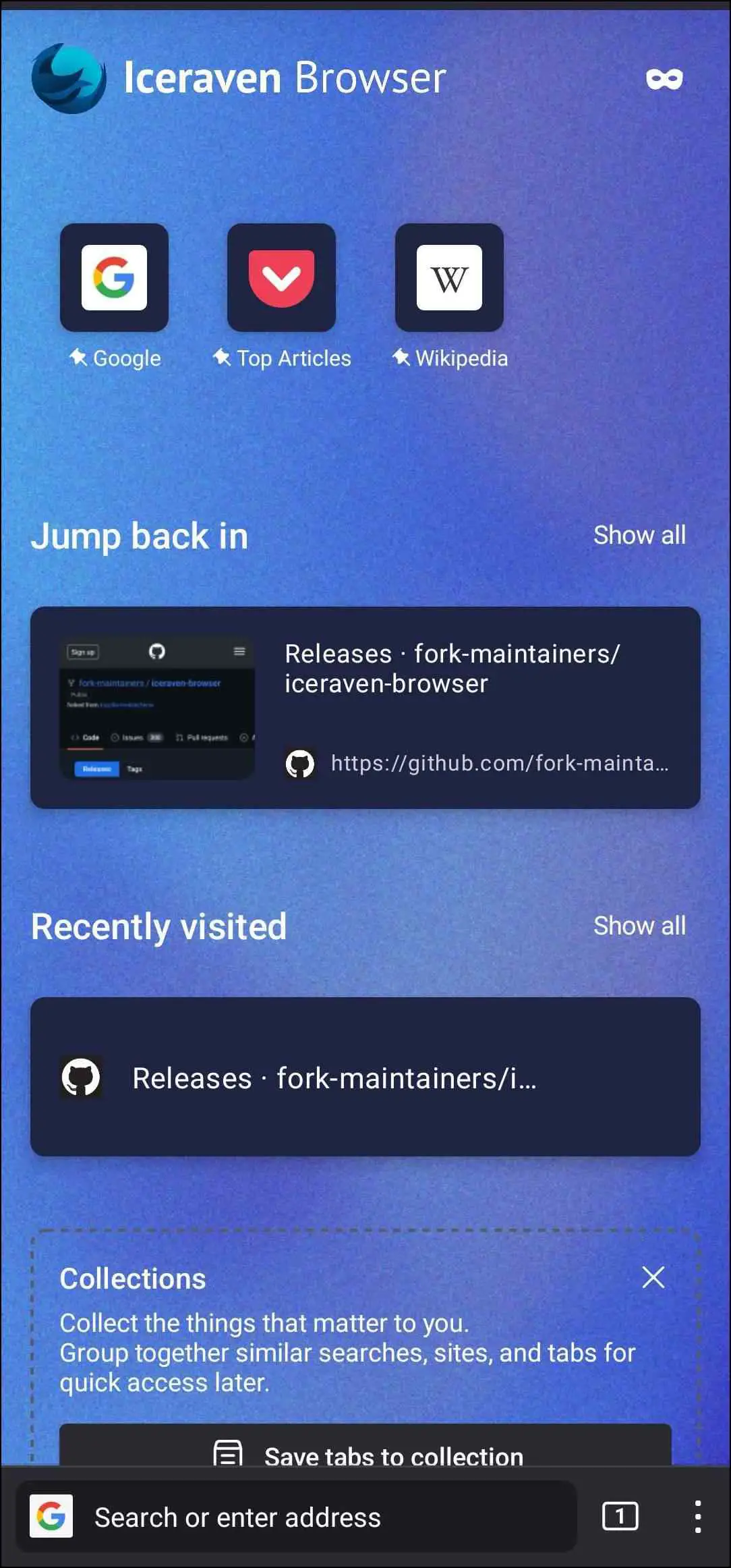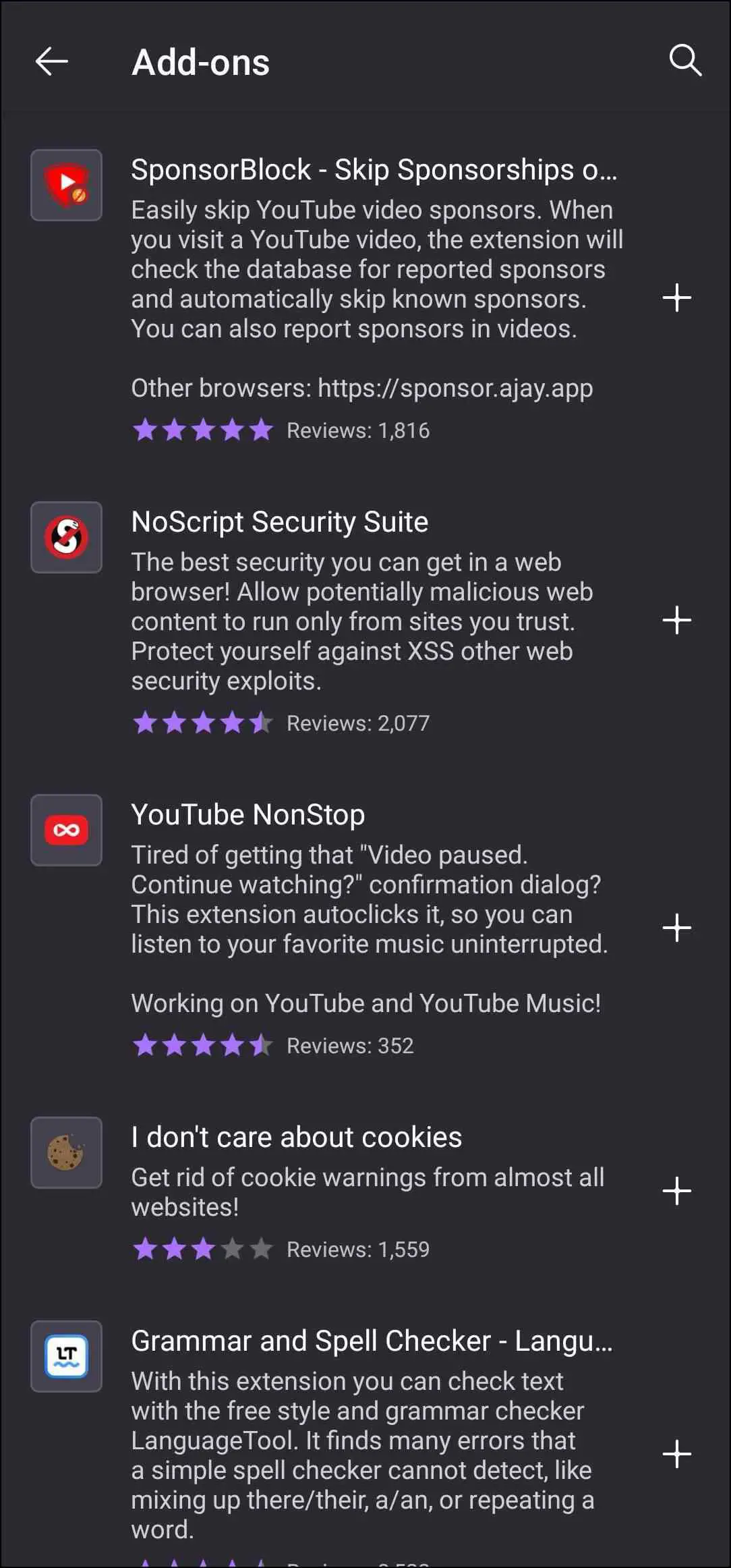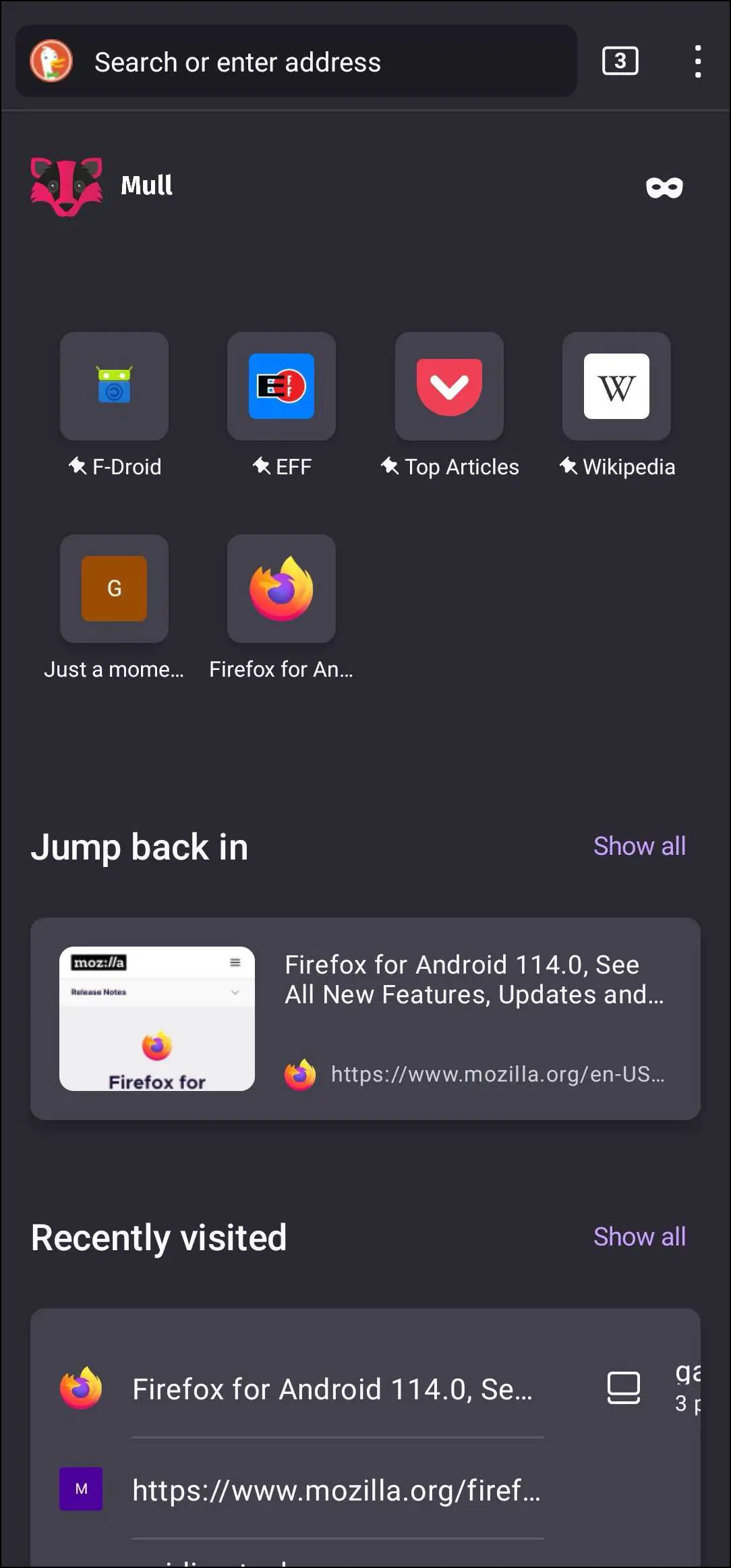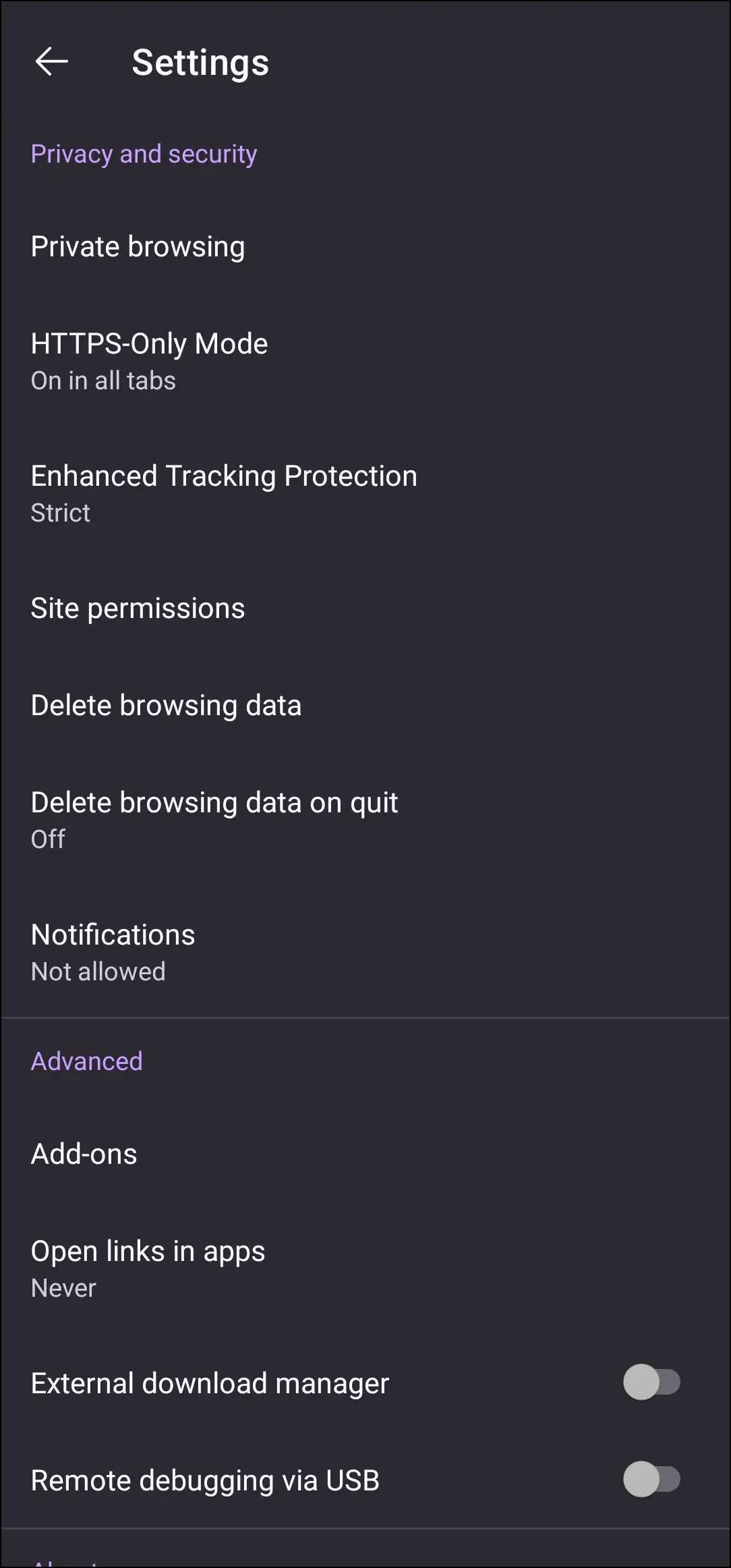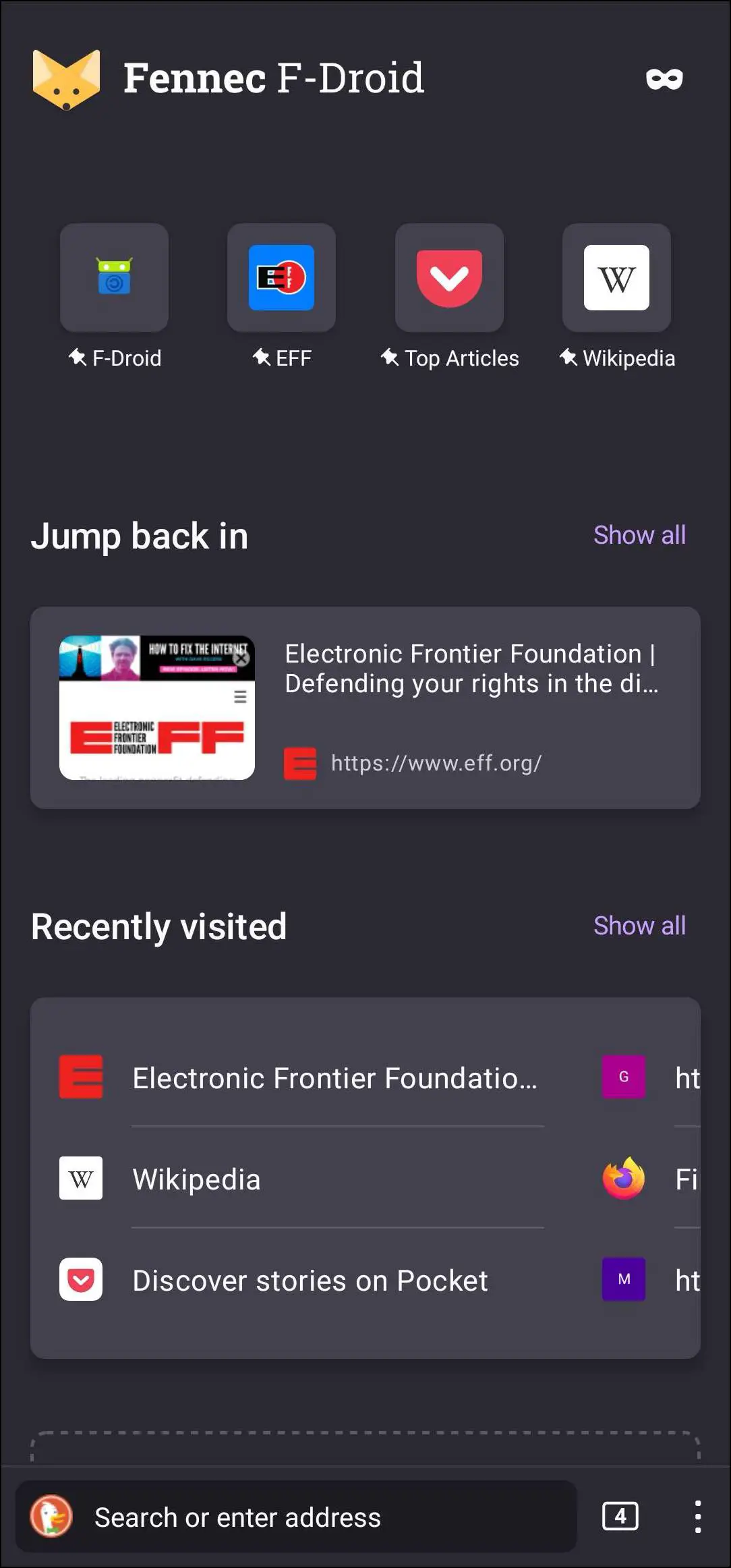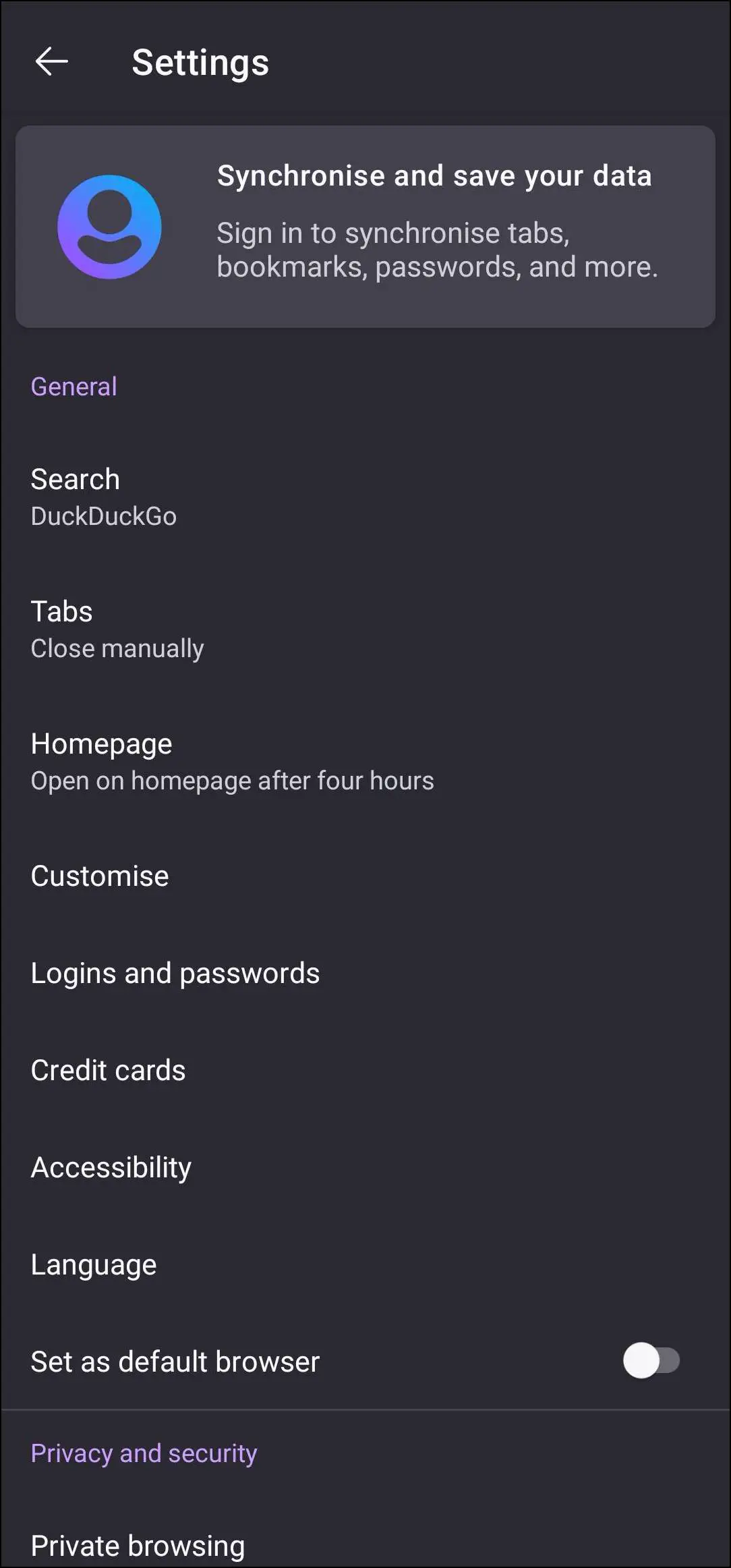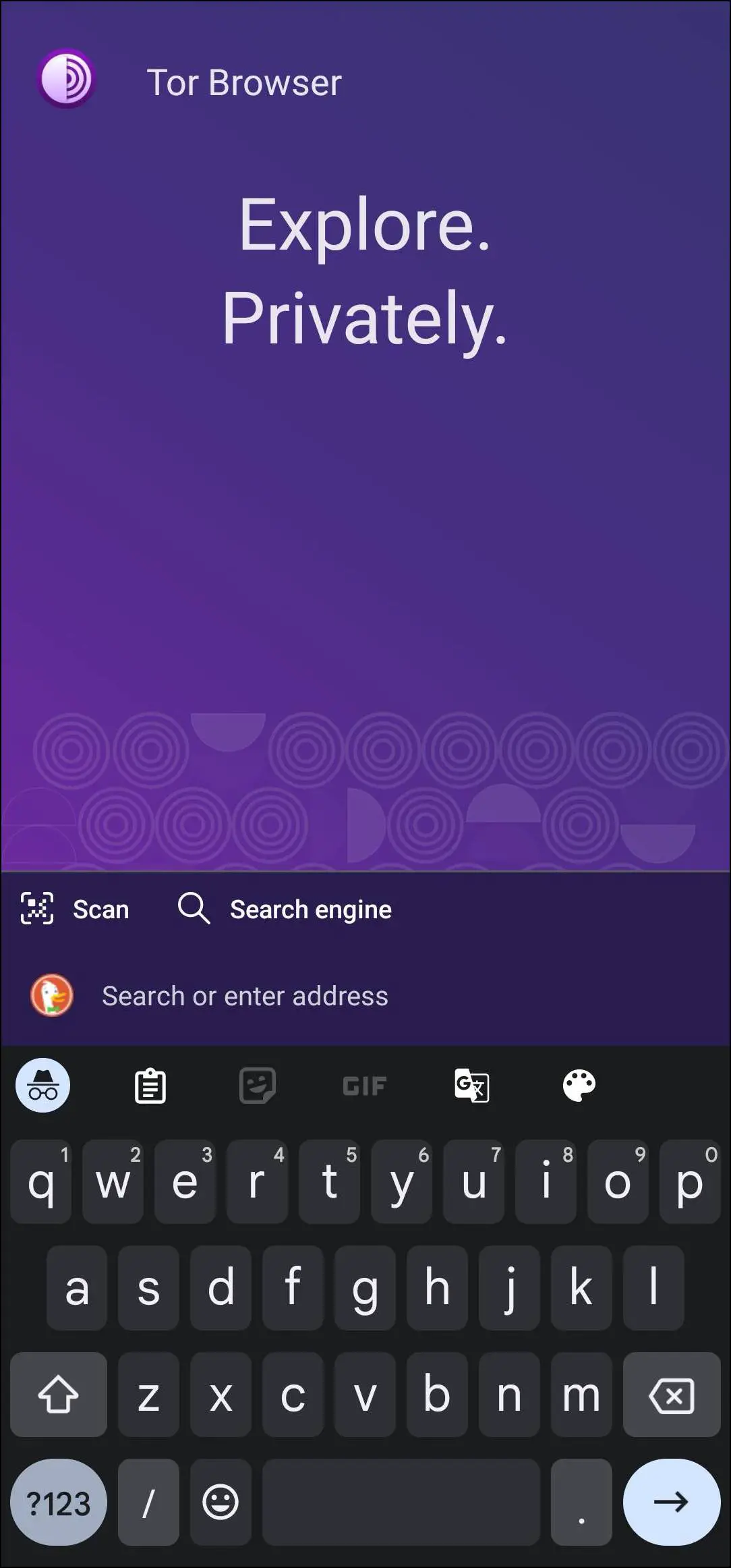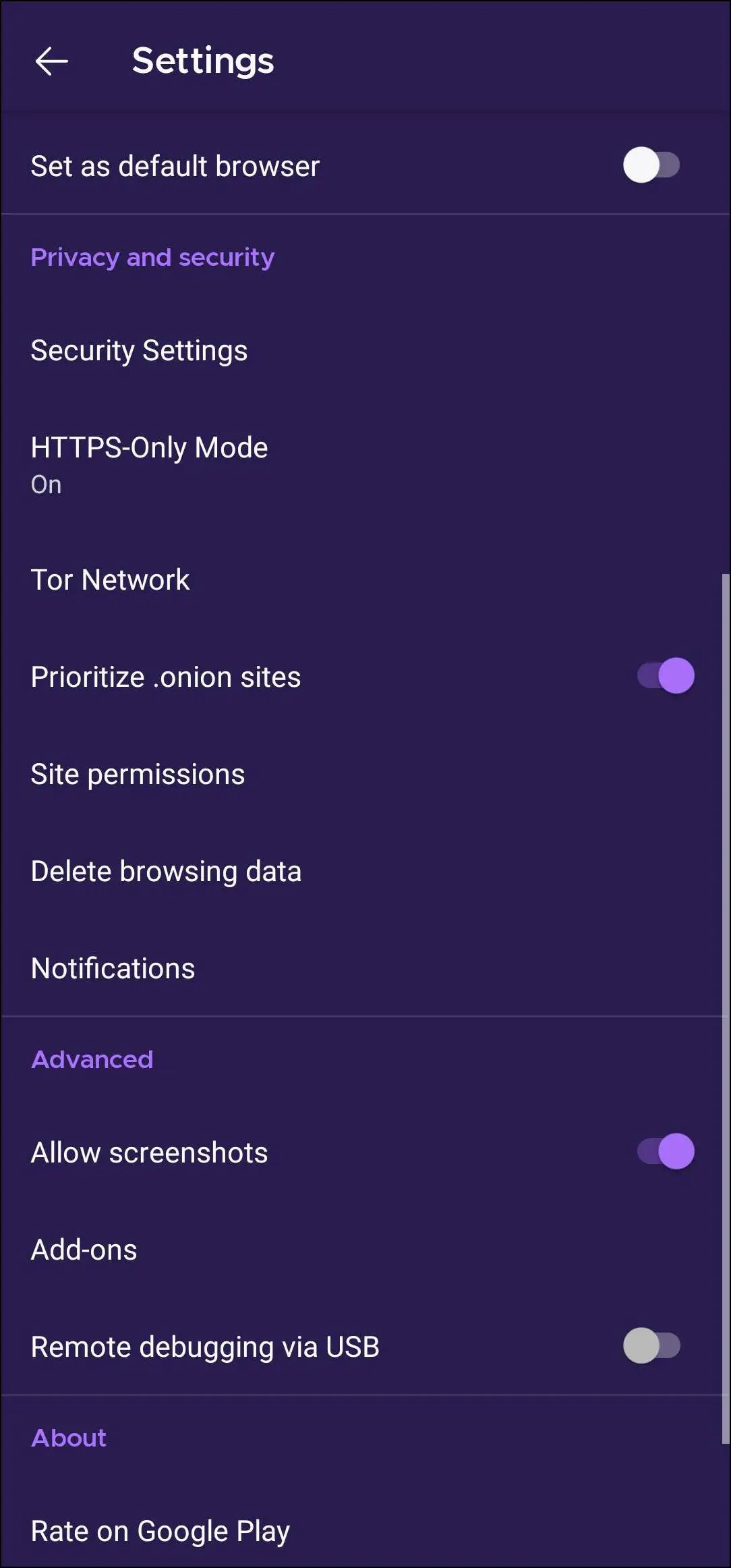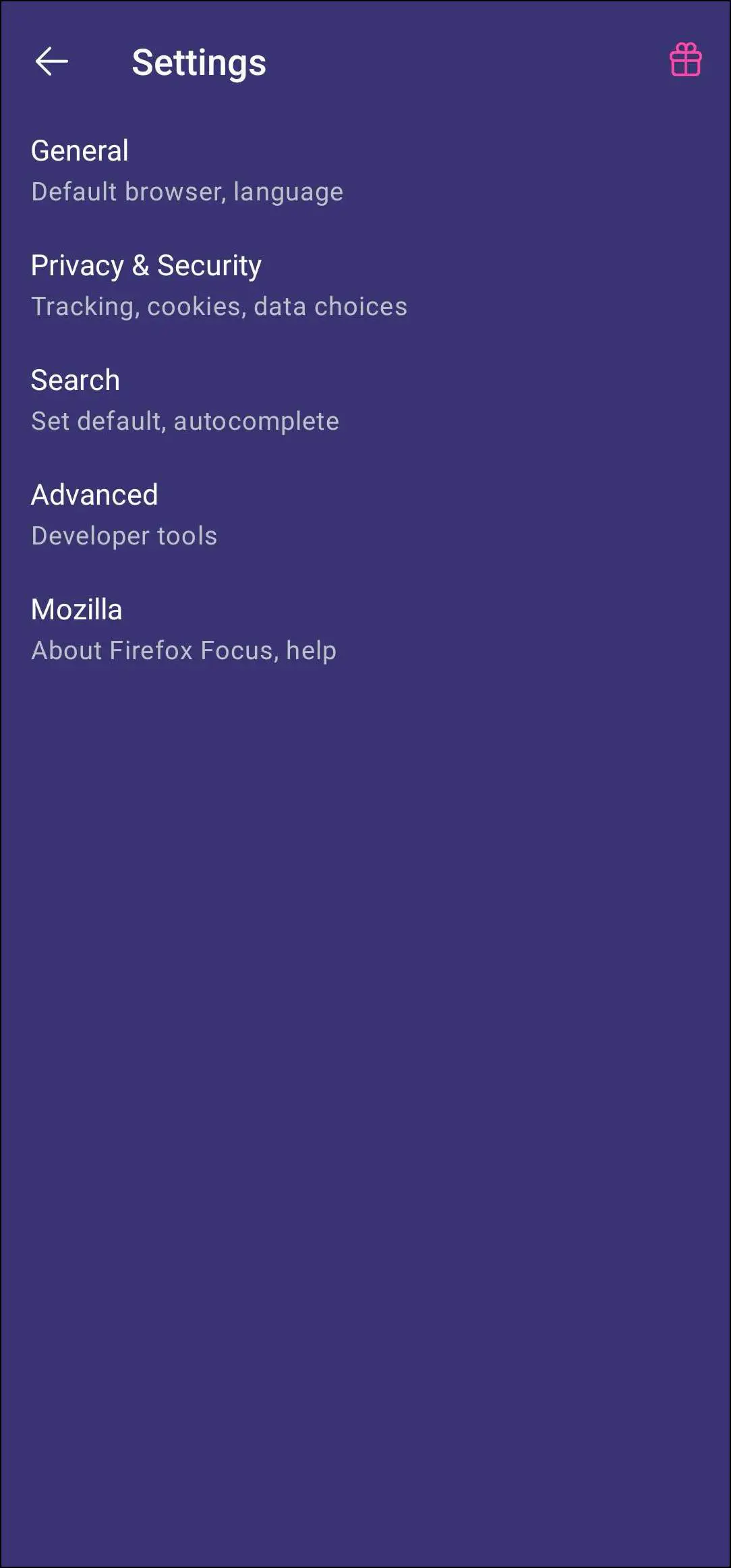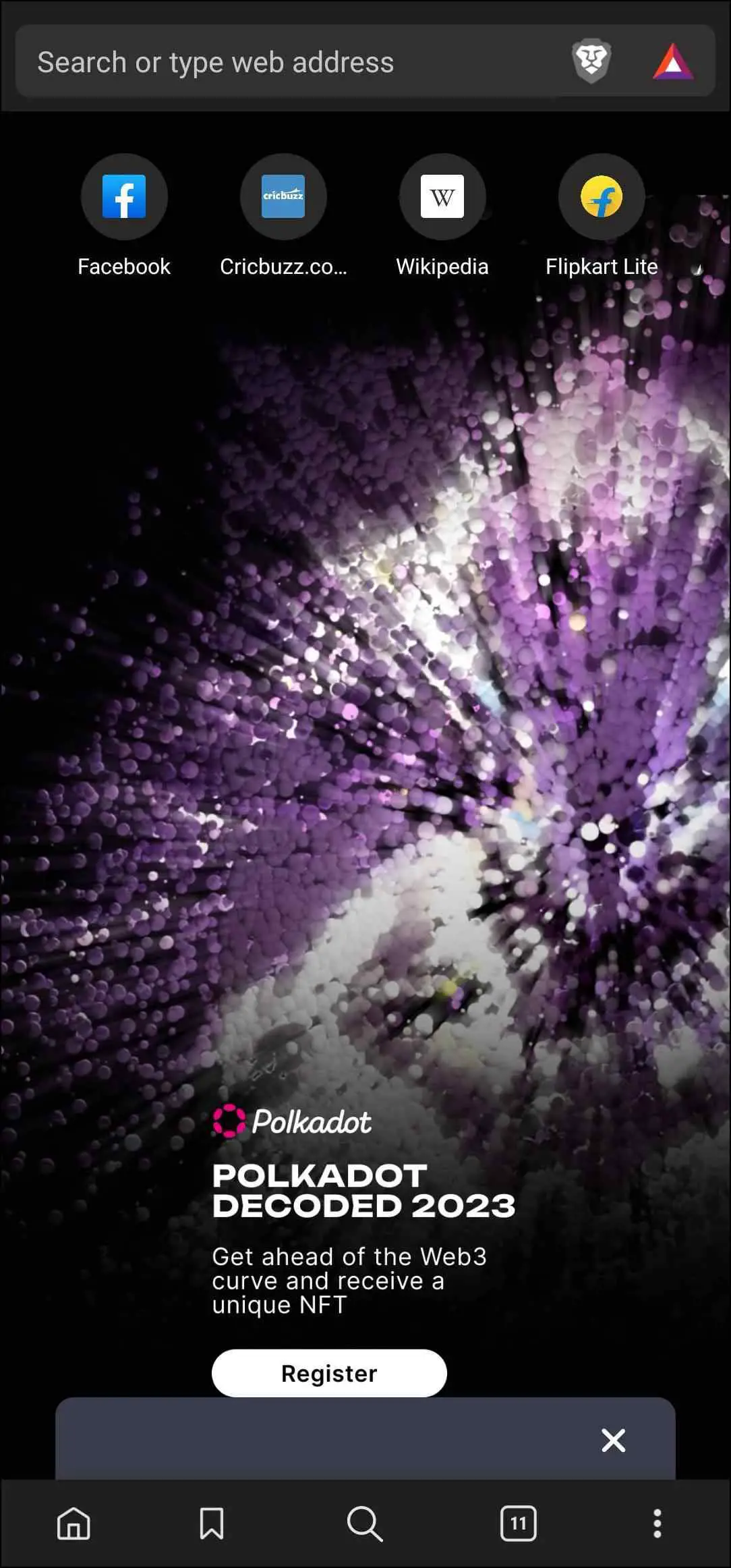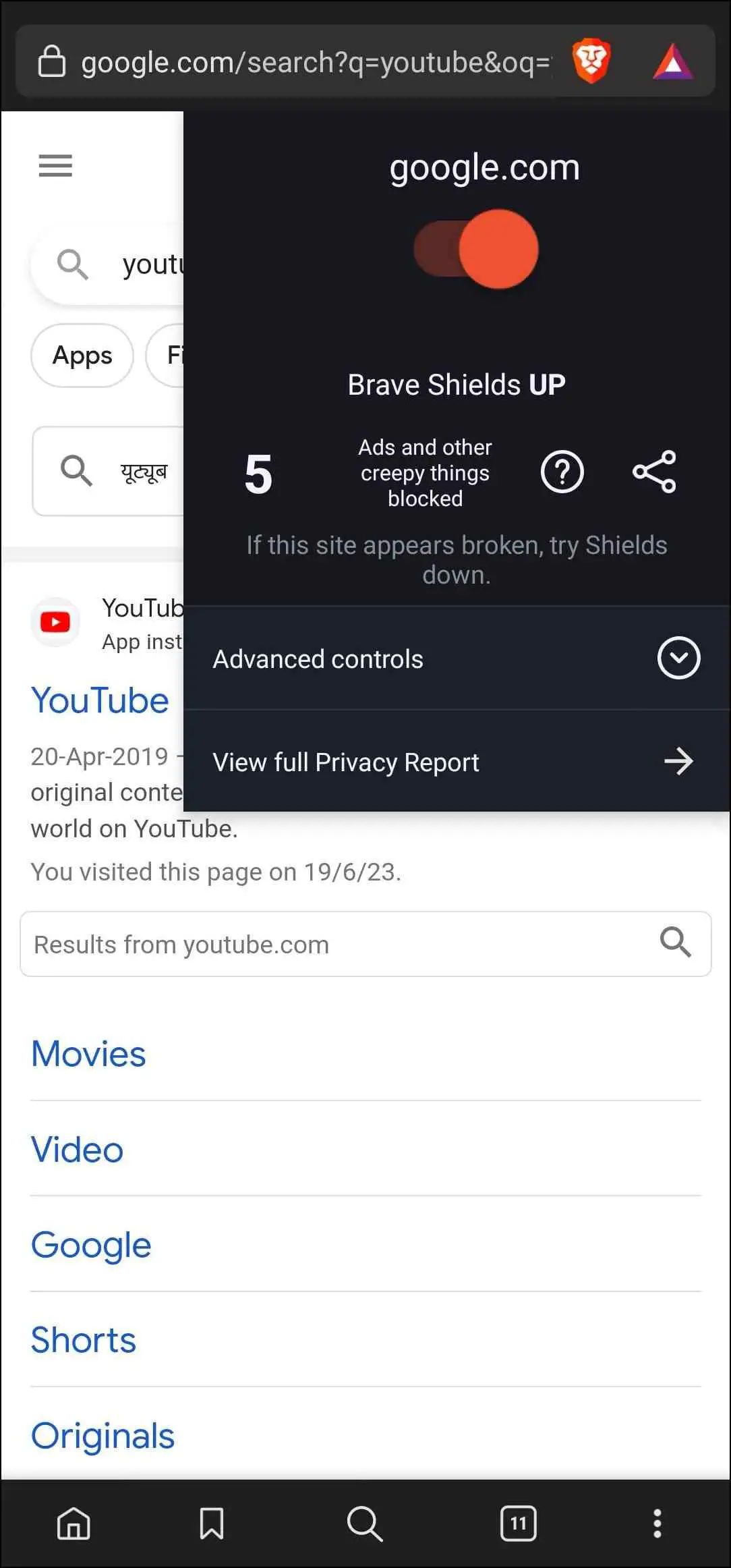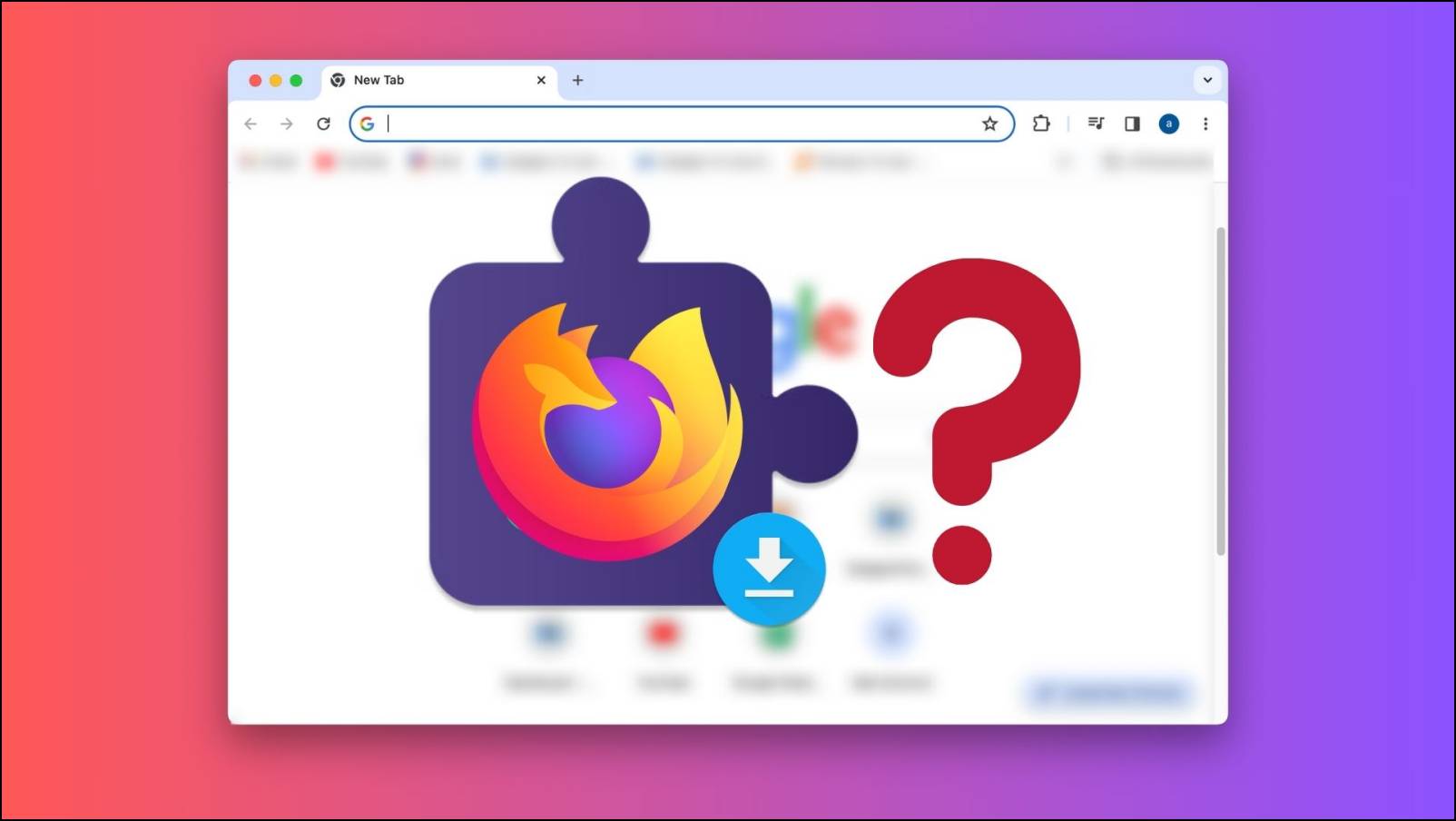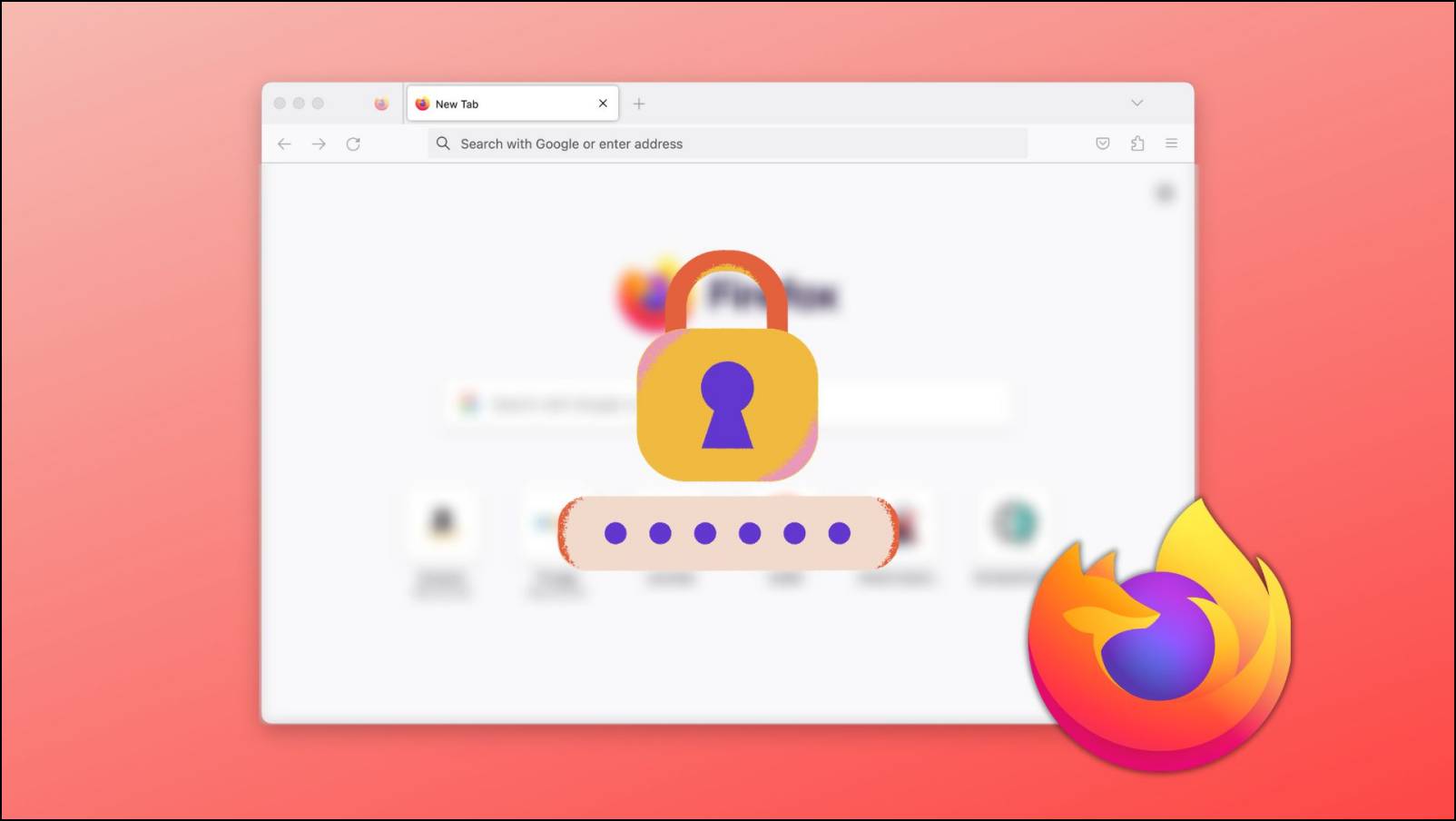Firefox is among the best privacy-friendly web browsers whether it is desktop or mobile. But lately, the Android version of the Firefox browser has been facing a few issues, and users are not happy with the introduction of sponsored content. This has led to them looking for other browser alternatives for Firefox that are not based on Chromium. So, in this article, we will review some of the best Firefox alternatives for your Android phone..

Best Firefox Alternative Browsers for Android
Unlike most other web browsers that are based on Chromium, Firefox uses its in-house browser engine along with the Geckoview. It is one of the last browsers that does not rely on Chromium. However, given Firefox’s decline in popularity, there are only a few forks of Firefox that you can find for Android.
This is why we have curated a list of Firefox forks available for Android. These forks are actively maintained and run on the latest Firefox 114 release version. Given that they are forked versions of the Firefox browser, their UI will be identical to the regular app. With that said, let us take a look at the list.
Note: Some of these browsers are not available on the Play Store so you will have to sideload them using either open-source marketplaces like F-Droid or use .apk files.
1. Ice Raven Browser
Ice Raven is an independent browser project that provides an improved experience over the vanilla Firefox browser. One of Ice Raven’s biggest highlights is that it includes a library of over 150+ add-ons, which is more than you could find on any other Firefox fork on this list. It also removes telemetry features and allows suspending tabs to prevent them from going to sleep.
The app is quite snappy at loading web pages. But Ice Raven is still in its early stages of development. So, you should expect some bugs and hiccups while using the browser. The developers are actively working on releasing a stable version on an open-source marketplace like F-Droid, but till then, you can use it as your secondary browser.
Pros:
- Offers an expansive list of add-ons.
- Removes telemetry options.
- Adds an option to suspend tabs.
Cons:
- It is still in its early stages, so the app can run into issues.
- App updates are irregular.
Download | Ice Raven Browser
2. Mull Browser
Mull browser is a privacy-hardened alternative to Firefox. It gets rid of Firefox’s proprietary blobs and includes enhanced protection provided by the Tor Uplift Project without Tor anonymization. You also get akenfox-user.js configurations. These options help to prevent cross-site tracking, fingerprinting, and other data monitoring attempts.
The Mull browser is stable enough for daily usage. The team behind it is also prompt at keeping the app up to date with the latest release of Firefox. However, due to all these privacy restrictions, you may encounter that some sites might break or fail to load.
The browser also has issues playing DRM-protected content from websites like Spotify. You can find Mull Browser in the F-Droid marketplace.
Pros:
- Privacy-hardened web browser.
- Comes built-in with Tor Uplift Project configurations.
- Adds a few more add-ons compared to the regular Firefox app.
Cons:
- Some websites may not work or load due to privacy restrictions.
- Cannot play DRM-protected content.
Download | Mull Browser
3. Fennec F-Droid Browser
Fennec is another Firefox fork that is stable, fast, and privacy-friendly. The browser offers a snappy browsing experience without any issues or crashes. Fennec also removes Firefox’s proprietary blobs, just like the Mull browser, and disables most of the telemetry features. But you can still sync your Firefox account if you want to.
Fennec is stable enough that you can use it as a primary web browser, and the update situation is also good here. It gets updated regularly, although not as quickly as the Mull browser. Some users have reported that even though telemetry is disabled, it still connects to some Firefox and Google services, but other than that, it is a good alternative for Firefox.
Pros:
- Good browsing performance.
- Stable browser with added privacy enhancements.
- Actively maintained and gets regular updates.
Cons:
- Does connect to some Firefox services even with telemetry disabled.
- New updates can take a little longer to appear.
Download | Fennec F-Droid Browser
4. Tor Browser
Tor browser also runs on the latest release of Firefox and is one of the most popular browsers in this list. This is thanks to its privacy features that help you browse the web anonymously using its three-layer encryption method called onion routing. It helps to mask your IP address, adding an extra layer of security.
You can access .onion pages with Tor, including dark web websites. The issue is, unlike other alternatives, there is a limited selection of add-ons. Some websites can also crash or fail to load as they can detect that you are using a Tor network. The loading time of webpages is also longer as your data passes through three layers of security.
Pros:
- Protects your data using three-layer encryption protocol.
- It masks your IP address and keeps you anonymous.
- Available to download from the Google Play Store.
Cons:
- A limited number of add-ons.
- Some websites may break or crash.
- Page loading time is quite slow.
Download | Tor Browser
5. Firefox Focus
As the name suggests, Firefox Focus removes all the bells and whistles of a regular browser and offers a basic interface for browsing. It does not have basics like tabs, browsing history, or add-ons that you can install on the regular Firefox app. Consider it as an incognito browser that you can use if you rarely find yourself using the browser on your smartphone.
Given it is a product of Firefox, you can still find built-in privacy options here, like HTTPs only mode, custom search engine, ads, trackers, and cookie blockers. You can also hide web pages while switching apps and block screenshots. It can be a good alternative to the Firefox browser if you just want a barebones experience.
Pros:
- Offers a basic browsing experience.
- Blocks ads, trackers, and cookies.
- Lock the browser using your fingerprint.
Cons:
- Tabs and browsing history are absent.
- Some Firefox telemetry options are still present here.
Download | Firefox Focus
6. Brave Browser
Brave is the only Chromium-based browser on this list. We have included it as many Firefox enthusiasts prefer it for its advanced privacy features and snappy performance. It comes with all the usual privacy-related things with the addition of some advanced options. Given that it is a Chromium-based browser, it does not face any issues with most, if not all, websites.
Brave also integrates Web3 and other latest crypto technologies, including a crypto wallet. Some may consider it a downside, but you can disable them within the settings.
Brave is an excellent alternative to Firefox if you don’t mind using a Chromium-based browser. Brave browser can be downloaded on all major platforms, including Google Play Store.
Pros:
- Comes with enhanced privacy options.
- Built-in blockers for ads, trackers, and cookies.
- Includes its search engine and built-in VPN.
Cons:
- No add-on support on the mobile app.
Download | Brave Browser
Frequently Asked Questions
Q. What Engine Does Firefox Use on Android?
Firefox uses the Quantum browser engine which is built by Mozilla. The Android version of the app also uses Geckoview instead of Webview, typically used by other web browsers on the platform.
Q. Do I Need to Install F-Droid to Get Mull Browser?
Yes. You will first have to install the F-Droid Marketplace APK file on your smartphone. Then, you can search for the Mull browser in F-Droid and download it from there.
Q. Which is the Best Firefox Alternative Browser for Android?
If you want to go with a fork of Firefox, then Fennec F-Droid and Mull browser are the best Firefox alternatives that you can go for. In case you don’t mind using a Chromium-based browser, then you should switch to Brave browser or DuckDuckGo.
Q. Can I Download Add-Ons in Brave Browser on Android?
No. Unlike the Firefox browser, Brave does not have the option to allow you to install add-ons or extensions in the smartphone version of the browser. However, you can install add-ons in the desktop version of the Brave browser.
Wrapping Up
This brings us to the end of this article. Hopefully, we will get to see more Firefox-based web browsers in the future, but till then, you can resort to the alternatives that we have mentioned in this list. I hope you found this guide helpful, and do reach out to us if you have any queries. Till then, stay tuned on BrowsersToUse for more such articles, reviews, and How-To’s.
Related: