Brave browser is infamous for ensuring user privacy and security from ads and trackers. Following the same, the giant has now released its own search engine called Brave Search. In this article, let’s take a closer look into Brave Search Engine, what it is, its features, and answer how it is different from Google and DuckDuckGo.
Related | 4 Ways to Earn Money With Brave Browser
What is Brave Search?
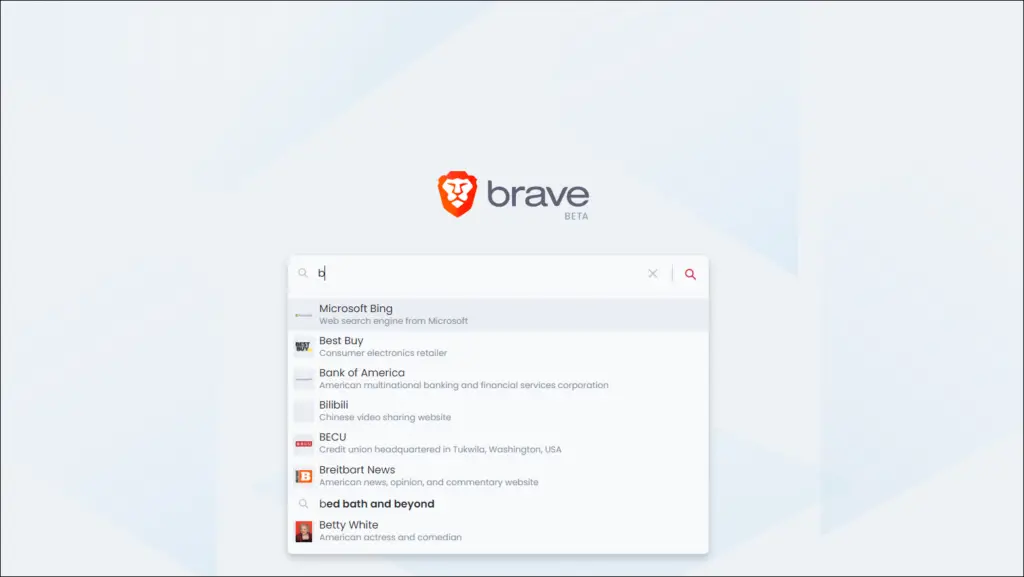
Brave Search is a first-party search engine from Brave. It is similar to Google search and Bing but does not track your queries or preferences. Moreover, it does not rely on the above-mentioned search engines or algorithms for its results except for images- more on it later.
It is open-source and anyone can look into its code for malicious practices. This makes it a transparent and ideal choice for people who care about their privacy. You can access it on search.brave.com.
Initially, it was in Private Beta but became available for everyone in early 2021. It also comes as a default search engine in Brave browsers in certain regions. The choice to make it default was necessary to increase its adoption, and it has already led to nearly 300 million queries per month.
Let’s explore more about the specific features which you can find in Brave Search that make it stand out among other search engines.
How Does Brave Search Work?
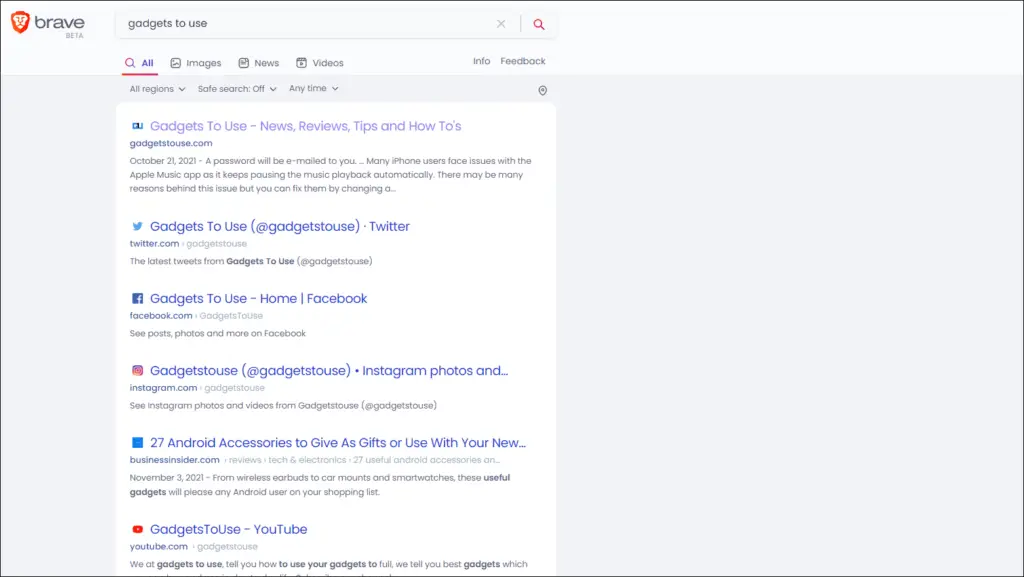
Brave Search does not track its users, their search history, or what website they have been visiting. It is entirely independent of other search engines, although it does give you an option to search from Google or Bing if you do not find relevant search results.
The Search Engine uses the Web Discovery Project that uses anonymous user data (that users can opt-out of) to create its unique Independent index to show search results. Other privacy-based search engines rely on other search engines like Google or Bing, but that’s not the case with Brave.
Note that while Brave is independent of Google and Bing in web search, it does rely on Bing for image search results.
Brave Search Premium
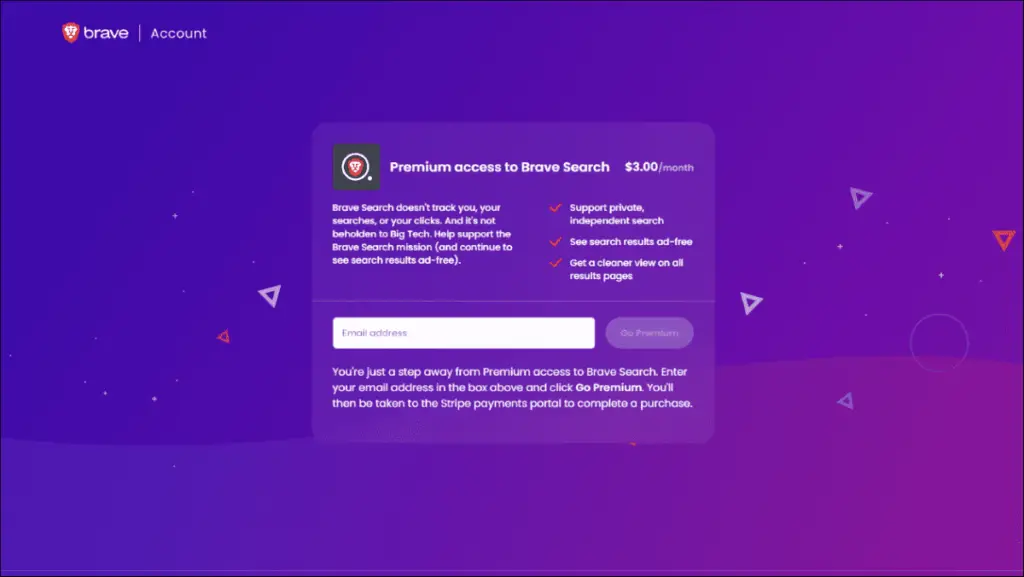
Brave search will show ads similar to Google search, but you can disable by buying their Premium subscription. It costs 3$ per month and might be a bit steep but It helps support this project and also saves you from ads although they won’t be as annoying as you find on Google.
Customizing Brave Search
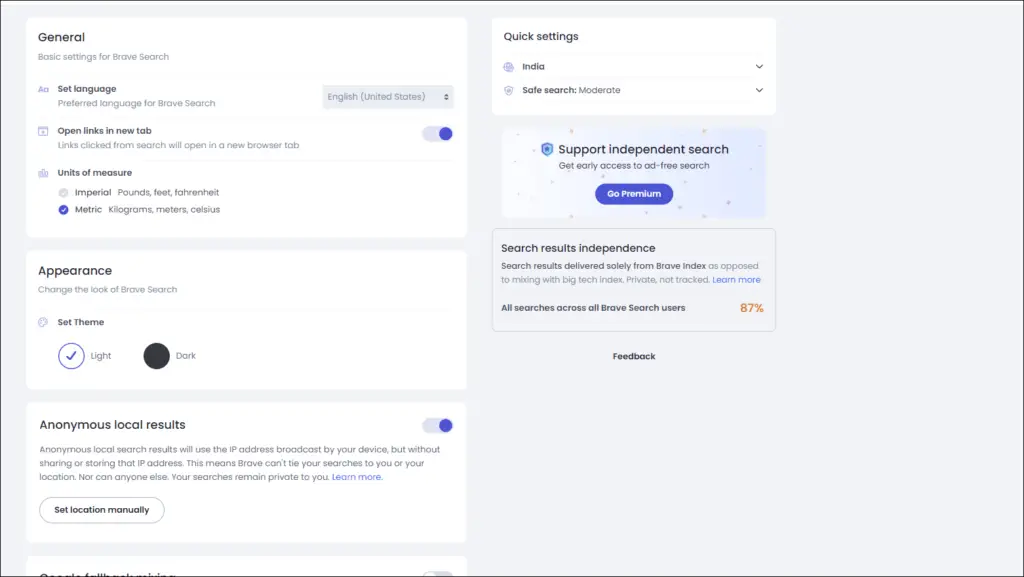
Brave search offers limited but necessary customization options that help make your searches more relevant to you along with some advanced options that we will discuss in detail.
You can click the cog (settings) icon on the search engine page to make the following customizations:
- Change preferred language (Only 9 language supported as of now)
- Change theme to dark mode
- Change unit of measurement
- Open links in new tab
- Tweak Safe search
- Change Region (Limited number of countries supported)
Google Fallback Mixing
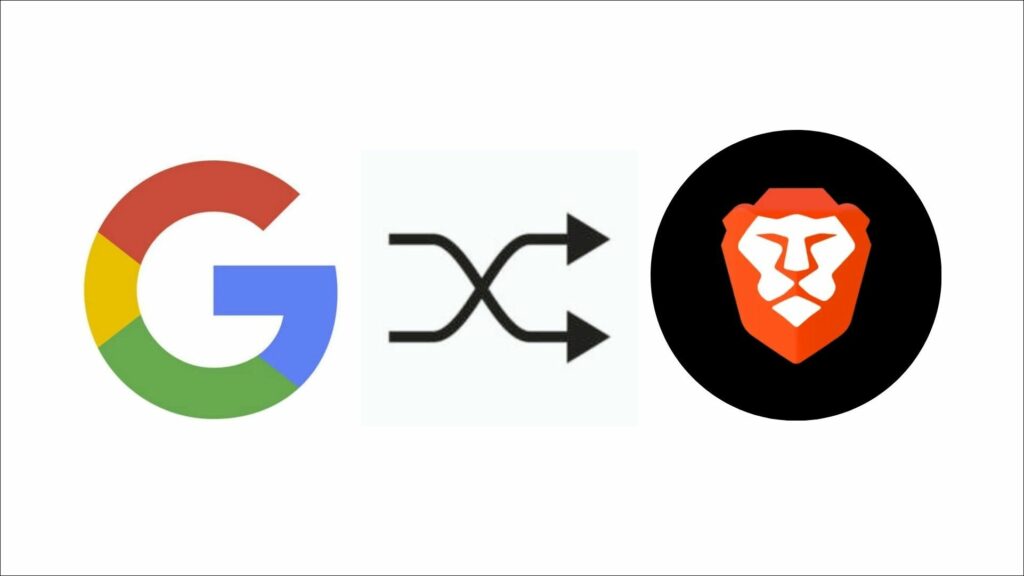
Brave Search is still in its Beta stage, so, understandably, the results will not be as refined as Google, which has dominated this space for decades. Brave knows this, which is why they’ve added Google Fallback Mixing.
It allows Brave to search your query separately on Google and mix some of their search results with Brave search. This helps improve the suggestions and results on Brave search and also helps you discover what you were looking for easily.
Anonymous Local Results

Local search results are essential, especially when you need to find restaurants or stores nearby. But they require your location to know where you are to answer what is near you. Most search engines use your IP address to fetch your location and then store or sell that information.
Brave’s Anonymous Local results use your IP address to know your location but not store it or connect to your profile. It neither pinpoints your exact location- it uses a general area to offer search results.
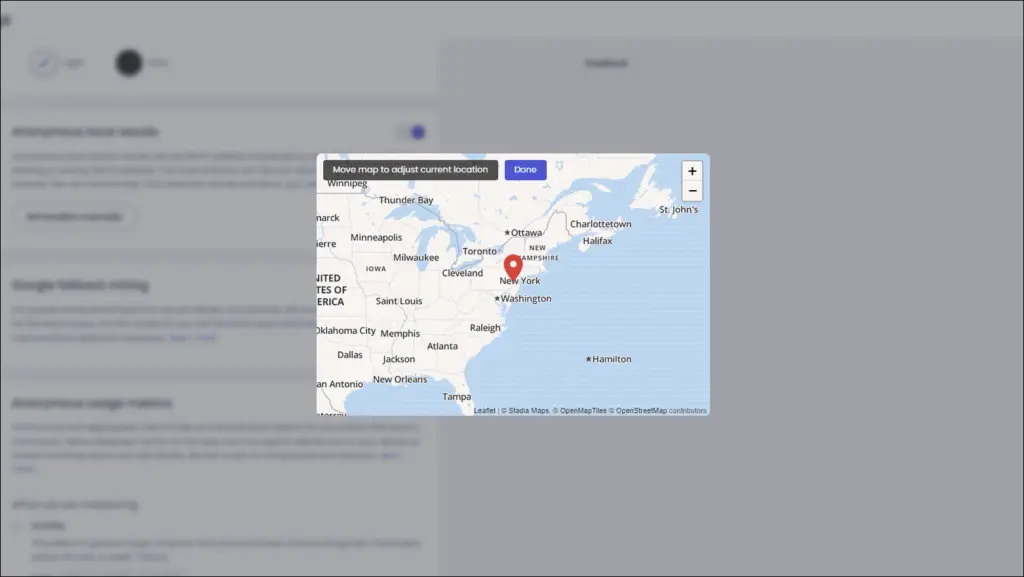
You can even set location manually if you want more accurate results or do not want to give away your current location.
Brave Search vs. Google vs. DuckDuckGo

Brave’s Search engine works similarly to Google and DuckDuckGo but under the hood, it comes with several differences that make it more appealing to privacy loving audience.
Private and Anonymous search
Brave search is private and keeps your search history anonymous from companies and advertisers. It does not collect your data and sell it. And you can pair it with the Brave browser on desktop or mobile for complete all-in-one protection.
Transparent Operation
A previous version of this article mentioned Brave Search to be open source. However, only the Brave browser is currently open-source.
That said, the browser team does have plans to make an open and collaborative system through which a community or a user, can create sets of rules and filters, known as Goggles, to determine the space in which the search engine can pull results from.
Independent Web Index
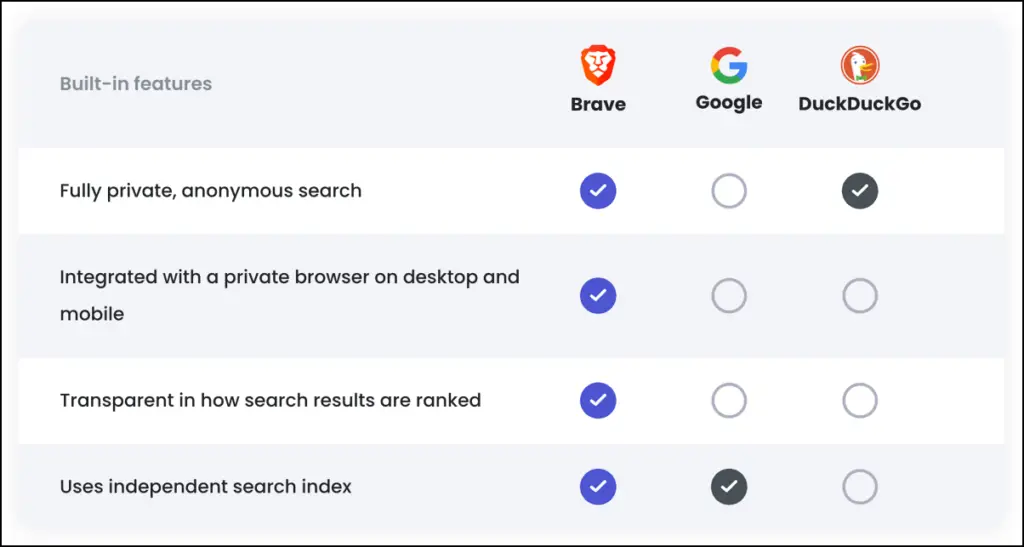
DuckDuckGo, even though a private search engine, still has to rely on Bing to provide relevant search results. This is not the case with Brave Search.
Brave created its independent index of results from complete scratch, and it is continuously improving with the help of its community and Web Discovery Project. Although it does rely on Bing for image search results.
Wrapping Up
Having an alternative search engine is always welcome and Brave search will be a great addition for those who are tired of Google accessing their data. It already shows a lot of potential, and with more tweaks and improvements, it can be a decent replacement for Bing and DuckDuckGo.