Most content we consume today is in the form of online videos, be it on YouTube, Twitch, Facebook, TikTok, or any other website. But only a few offer the ability to speed up or slow down the video. This can be annoying if you are in a rush or quickly catch up on all your favorite content. So, in this read, we will discuss different ways to control video playback speed on any website in Google Chrome, Microsoft Edge, and Firefox.
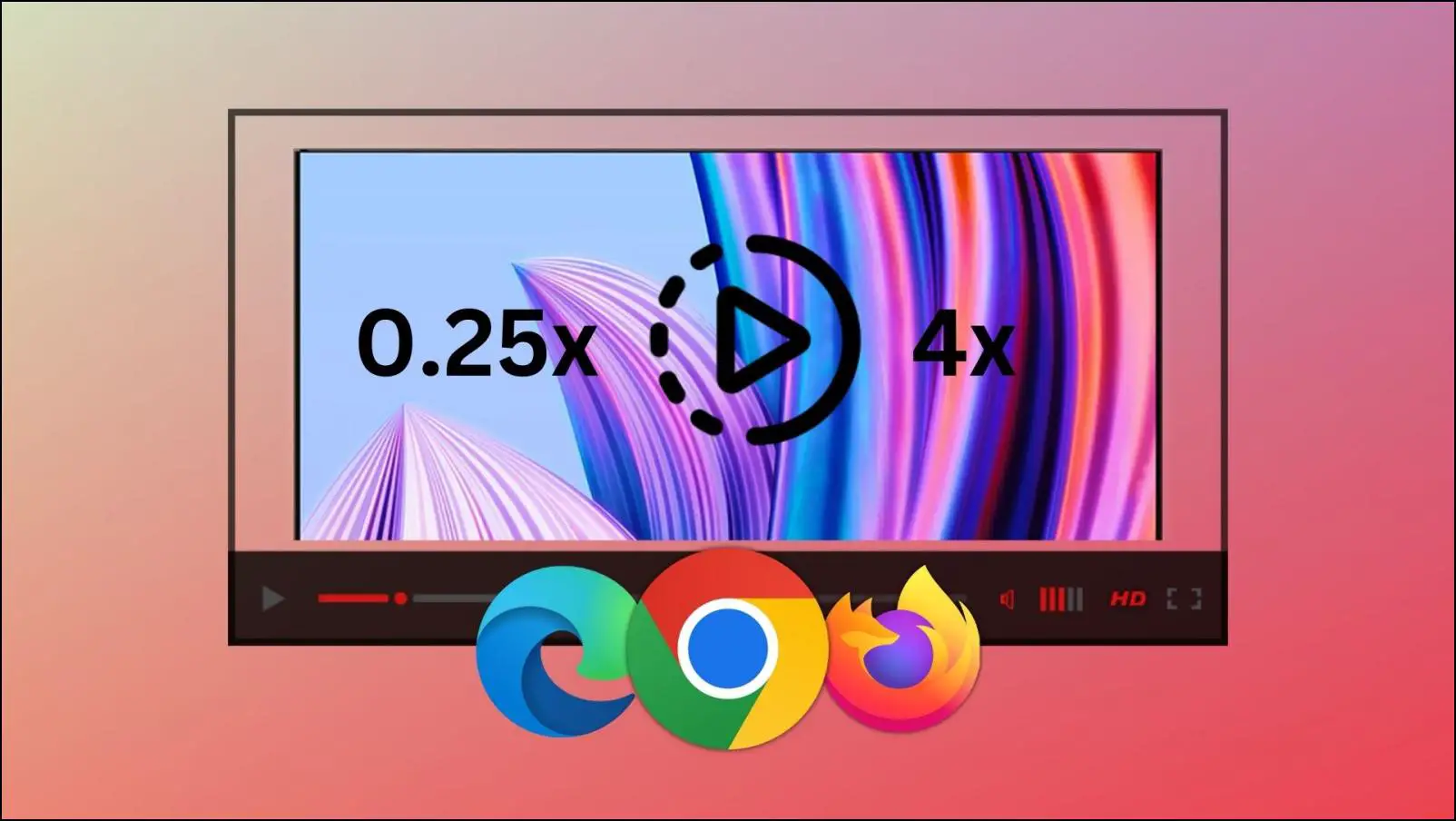
How to Control Video Playback Speed on Chrome and Edge?
Given that there is no built-in option in either Chrome or Edge, we will be taking a look at a list of extensions that you can use to manage the playback speed of any video. The same extension should work for both browsers, as Edge is also based on Chromium. This means it fully supports Chrome extensions. Do note that the extensions mentioned below are listed in no particular order.
1. TurboPlay Extension
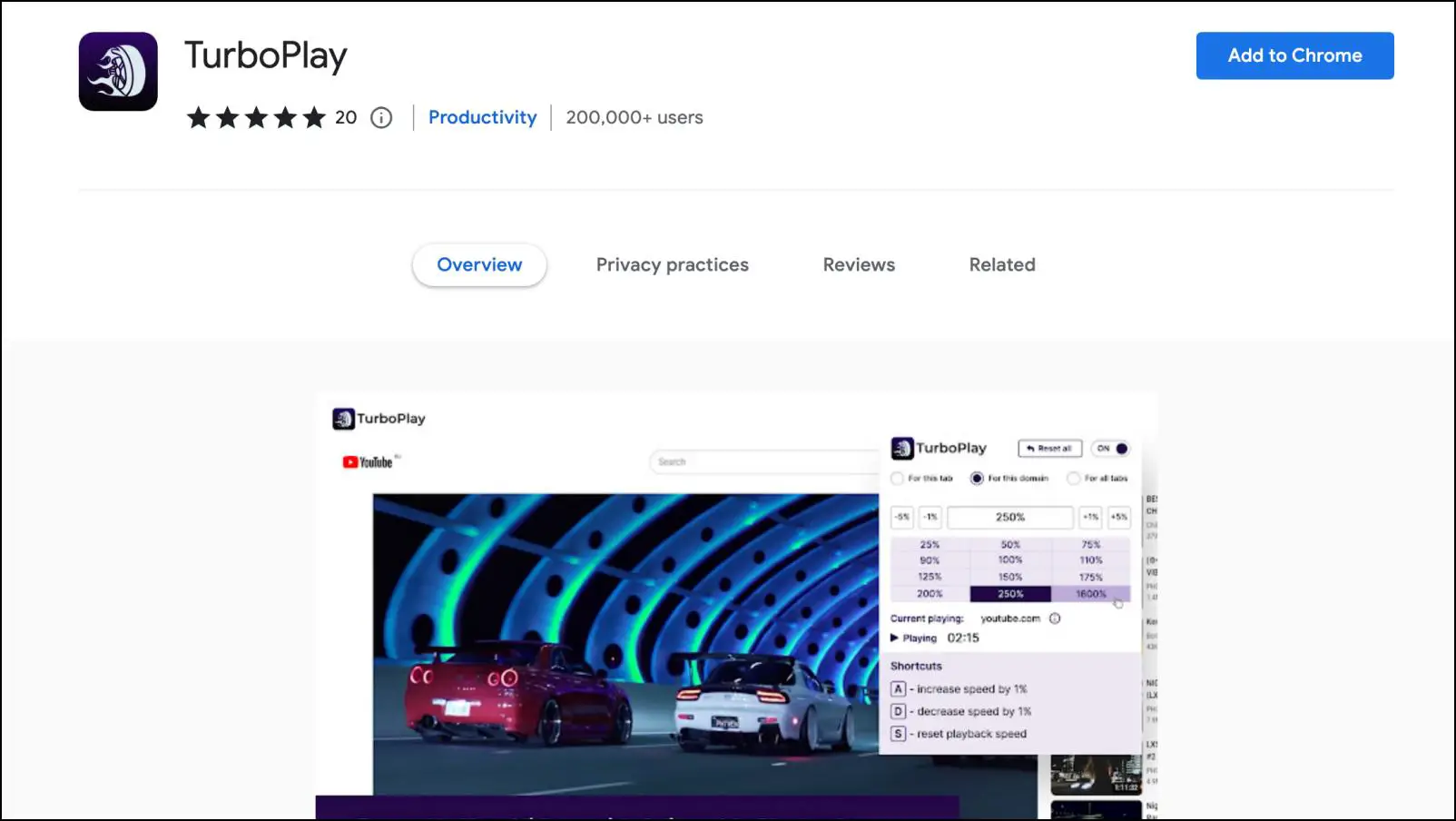
TurboPlay is a Chrome extension that lets you adjust the playback speed on any HTML 5 video available on any website. It is a popular extension with over two hundred thousand downloads on the Web Store. With this extension, you can increase the video speed to 16X, which is the highest of all extensions we have tested.
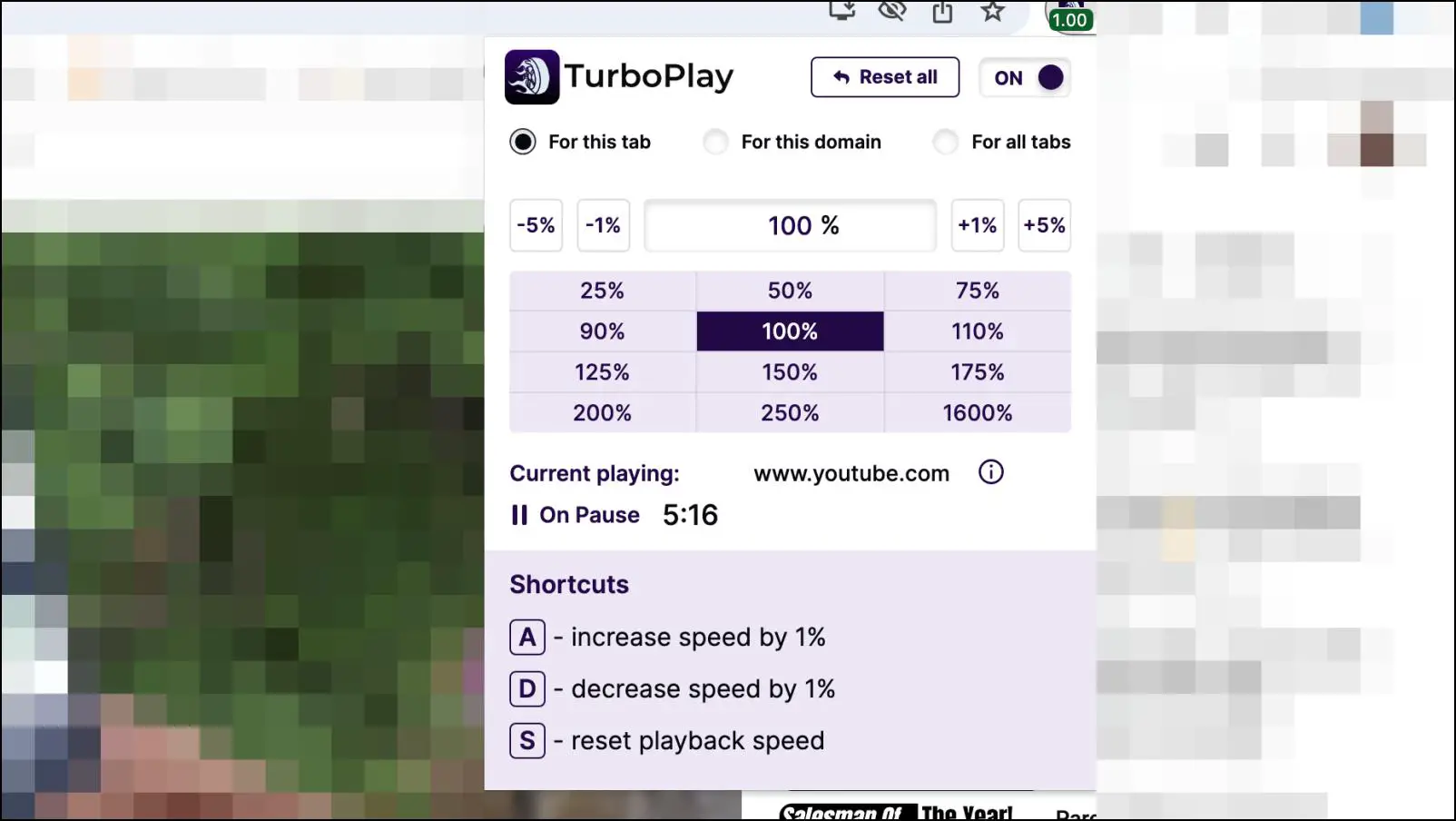
You can use it to change the current playback speed, set a new default according to your preference, and even how much the playback speed should increase or decrease. It is available to download for free, and try it for yourself.
Download | TurboPlay
2. Video Speed Controller
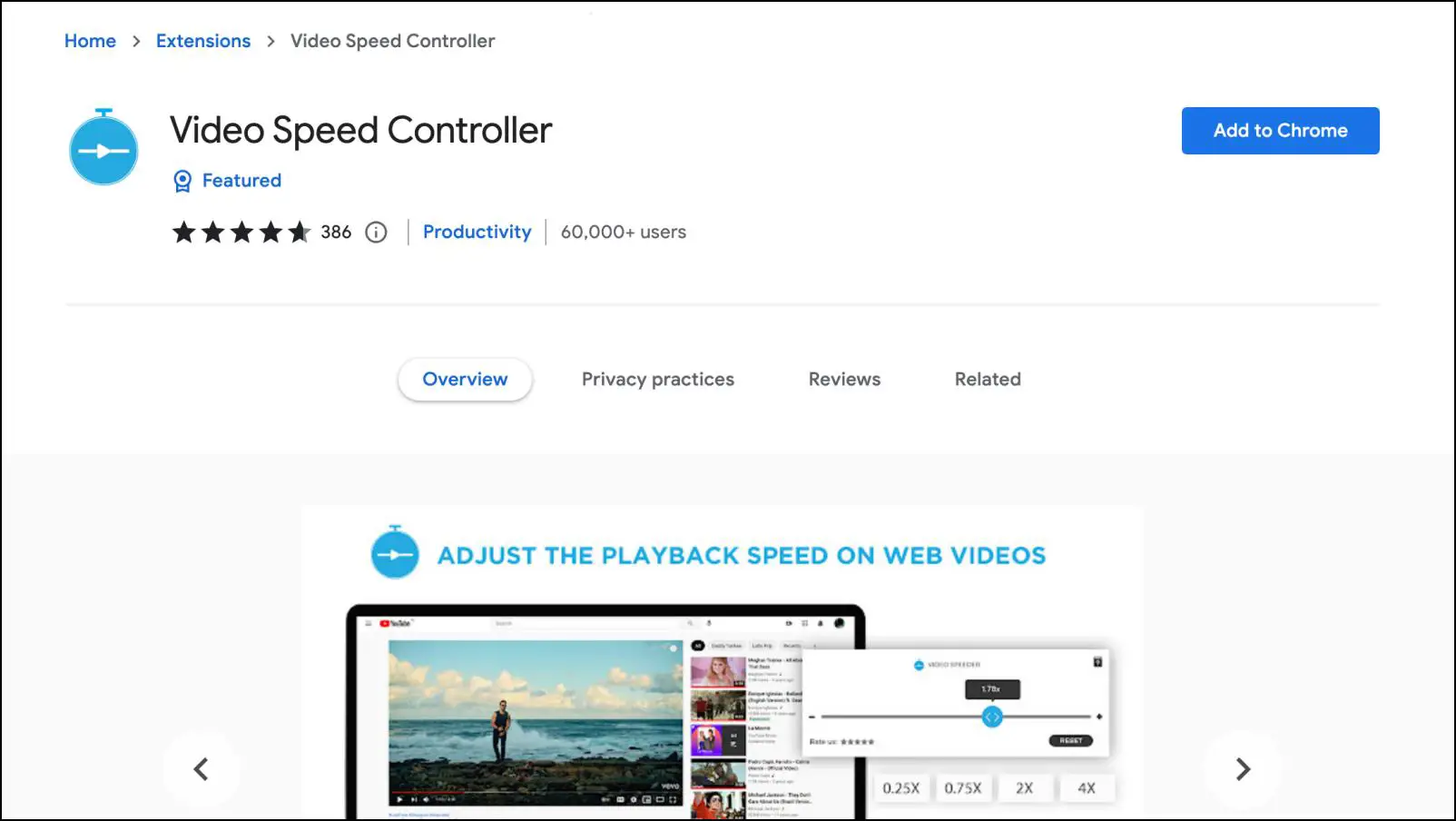
Video Speed Controller is another playback speed manager with a simple slider interface. It does not require any setup and is good to go once installed. The playback speed of videos can be set between 0.25X and 4X.
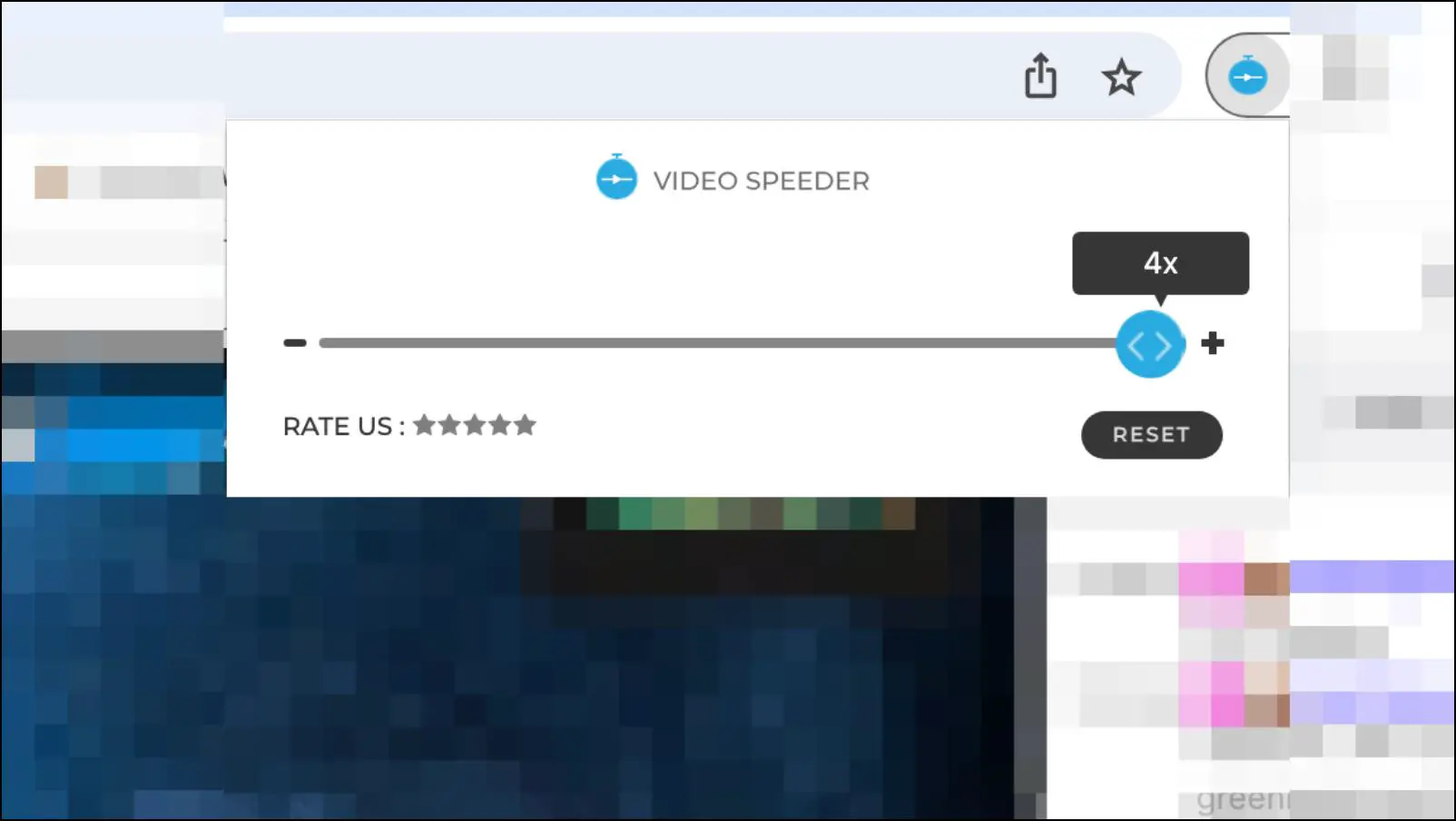
It has easy keyboard shortcuts that you can use to speed up videos up to four times. It works with almost all websites like YouTube, Twitch, Twitter ( also known as X), and other platforms. Like the previous option, comes with support for HTML 5 web videos.
Download | Video Speed Controller
3. VSC Speed Control Extension
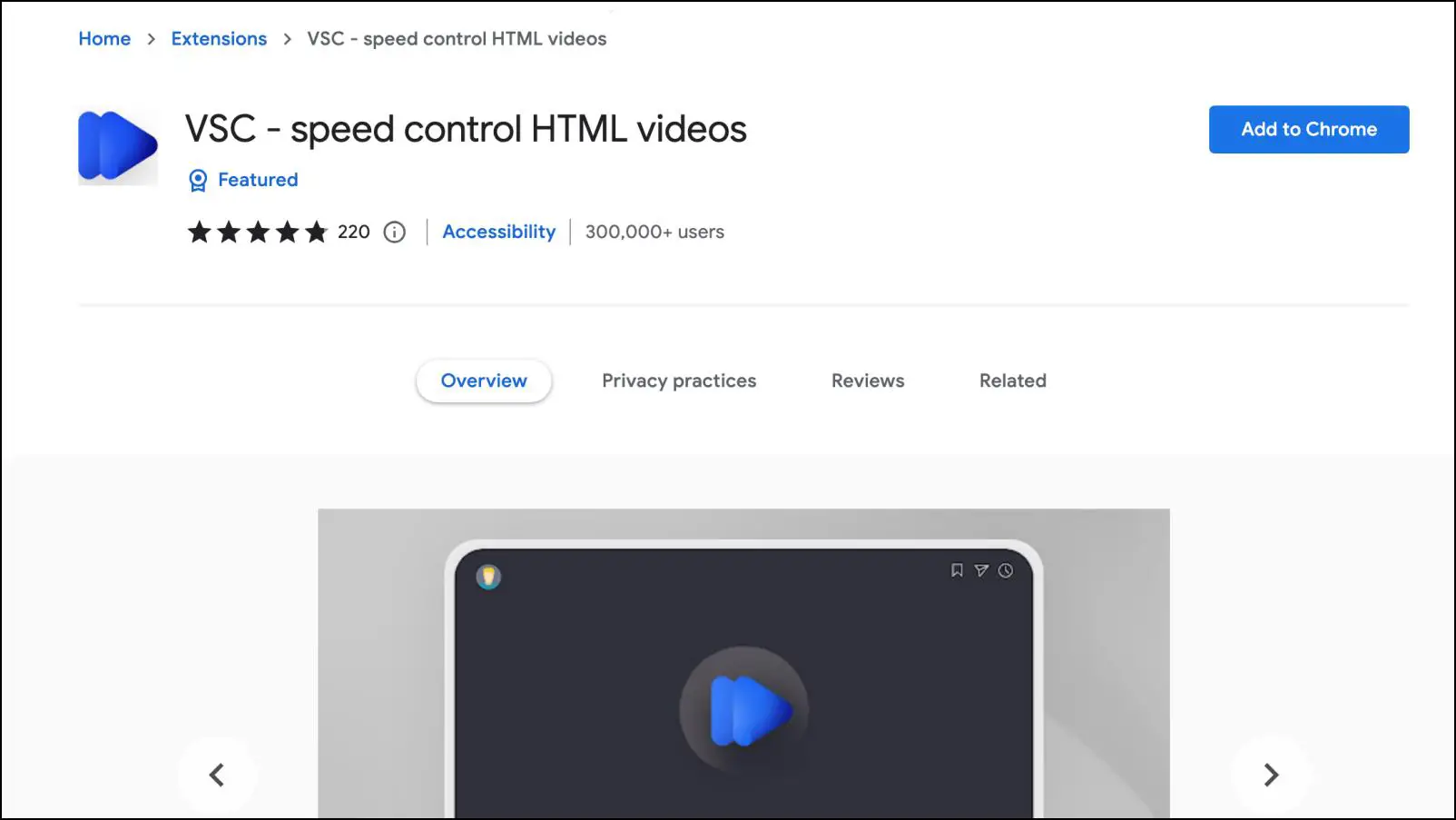
VSC stands for Video Speed Controller. Once you download this extension, it starts displaying a translucent playback controller that can be used to manage the playback speed of the video.
Clicking on the “+” icon increases video speed, and clicking on the “-” hero decreases it. You can get a maximum of 6X speed increase.
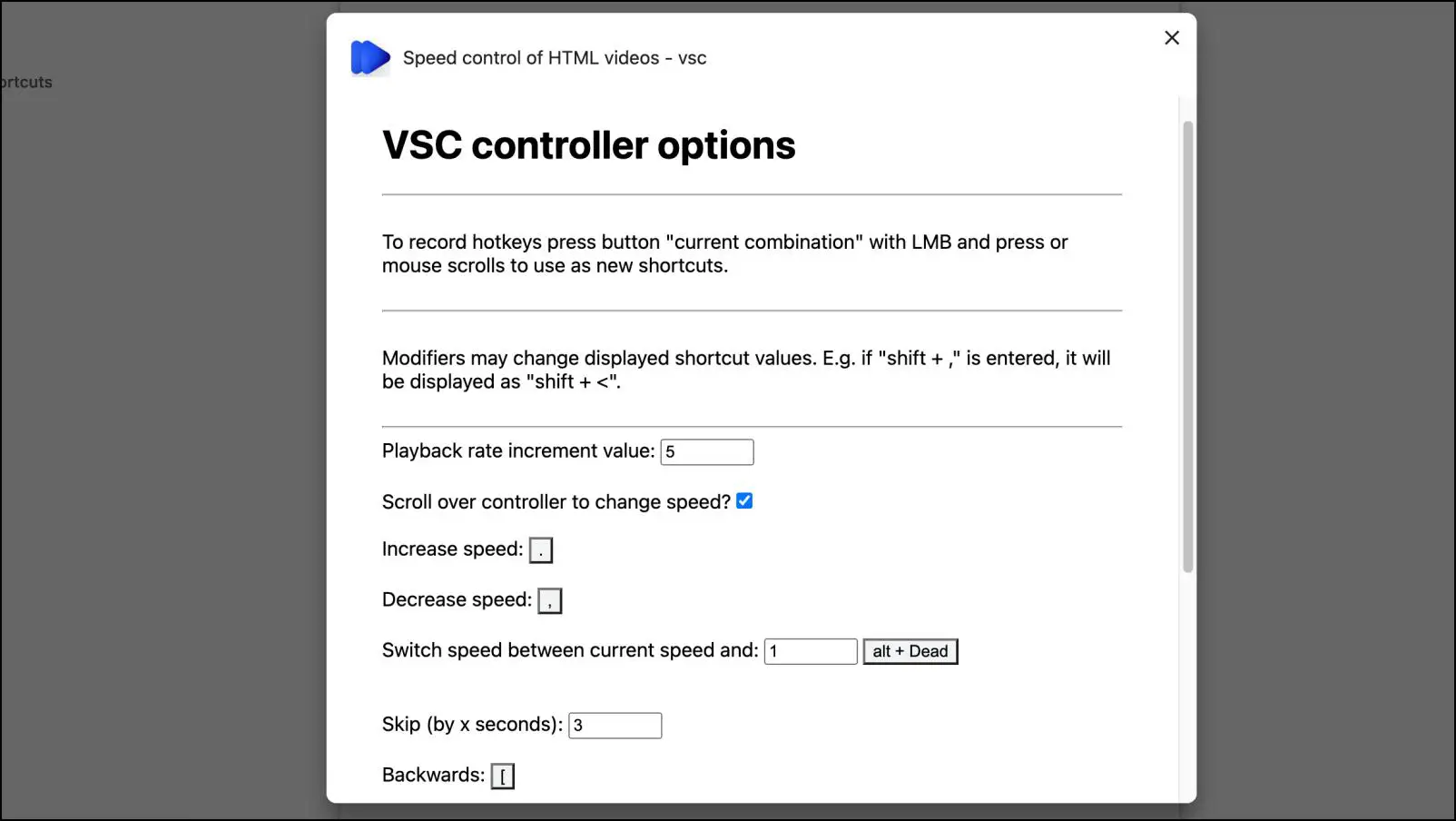
You can hide this controller and use keyboard shortcuts as it is more convenient. The extension automatically kicks in on sites playing any video content. Like TurboPlay, you have the option to set the increment rate and adjust other settings.
Download | VSC Speed Control Extension
4. HTML 5 Video Speed Control
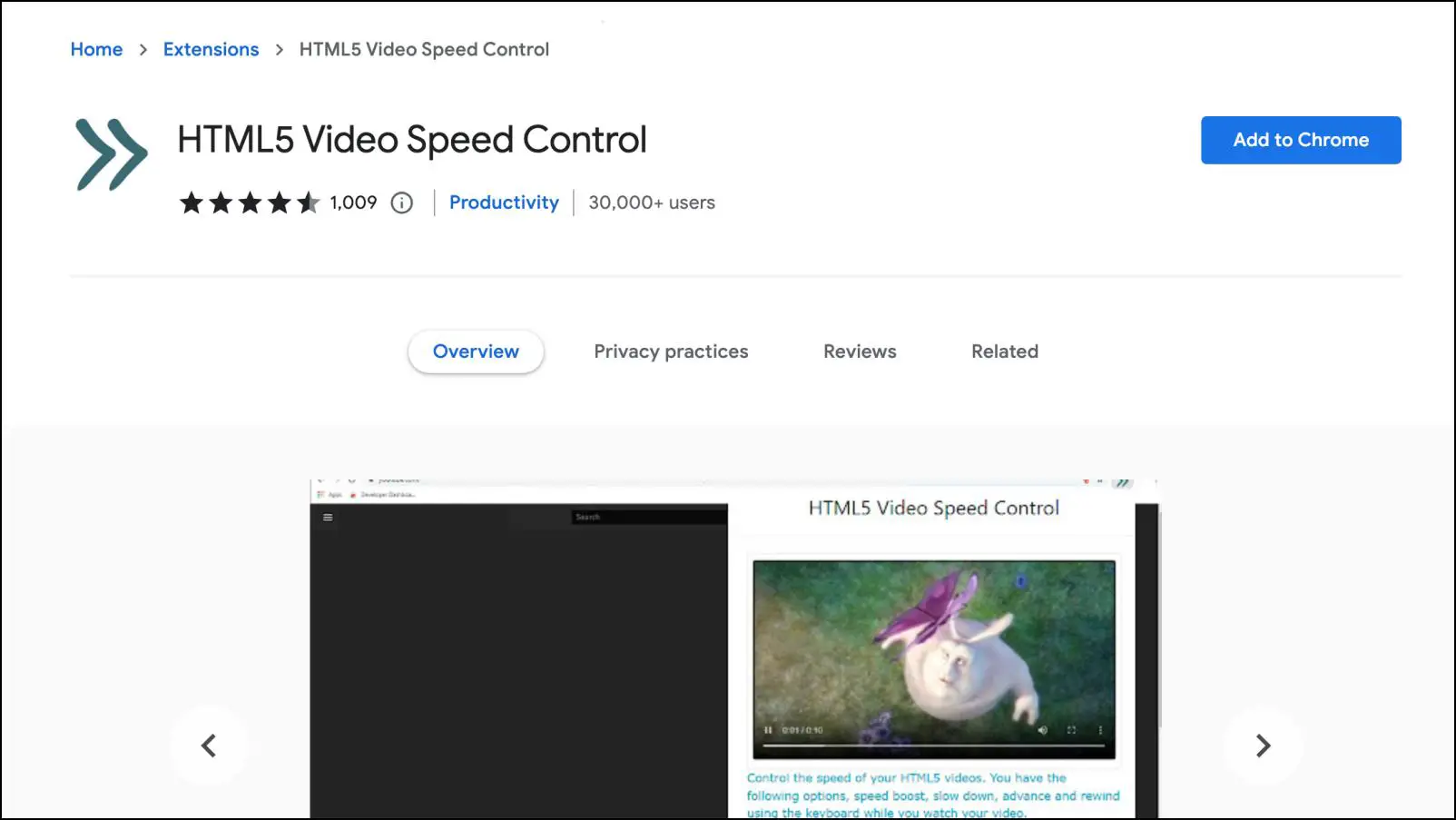
The last extension that we have for Chrome and Edge users is HTML 5 Video Speed Control. This is a barebones extension that does not offer much in terms of features but does what it is meant to.
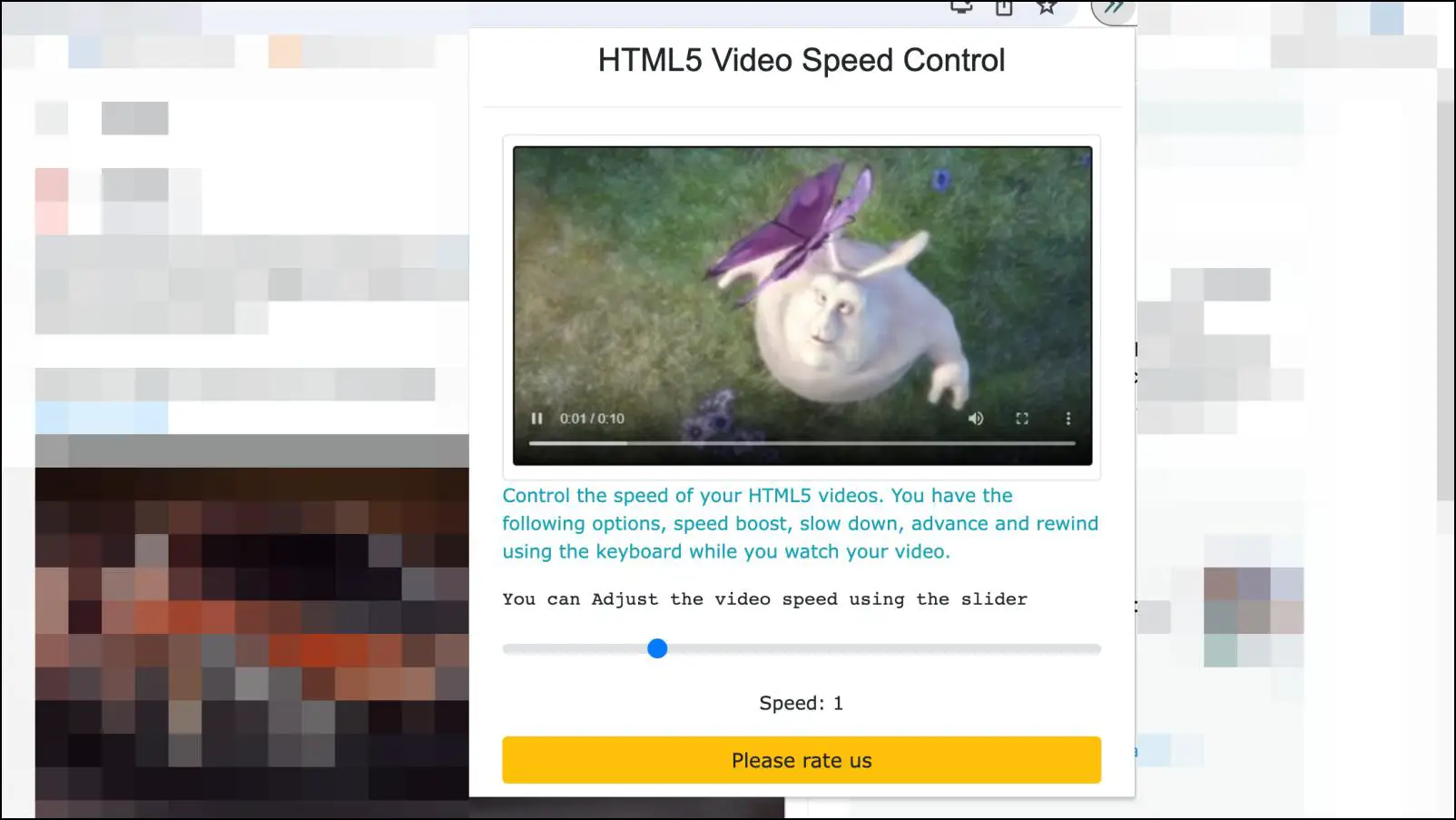
It does not have any keyboard shortcuts; instead, you need to click on the extension to change the video speed. Moreover, you can only increase the speed up to 2.5X, which is a little slower compared to the other options we discussed above.
Download | HTML 5 Video Speed Control
How to Control Video Playback Speed on Mozilla Firefox
Firefox has its separate add-on store with more or less similar extensions. Though the variety is a little slim compared to Chrome, we did manage to find a couple of options for add-ons that can help out with the playback speed.
1. Video Speed Control
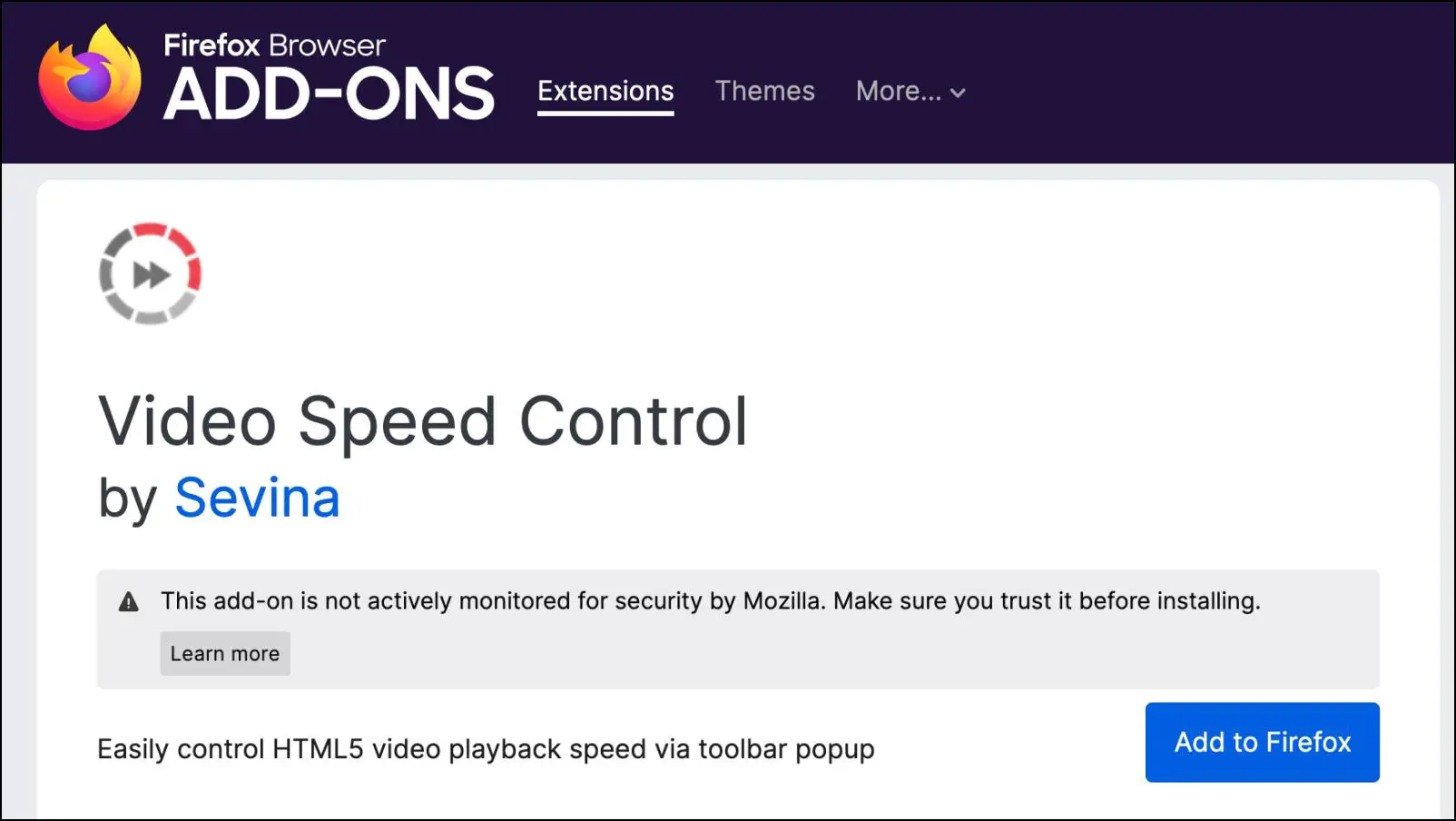
Video Speed Control on Firefox can help manage the playback speed of videos on almost any website. This extension is also available on the Chrome Web Store. One can use this addon to change the speed from 0.7X to 16X though it lacks keyboard shortcuts.
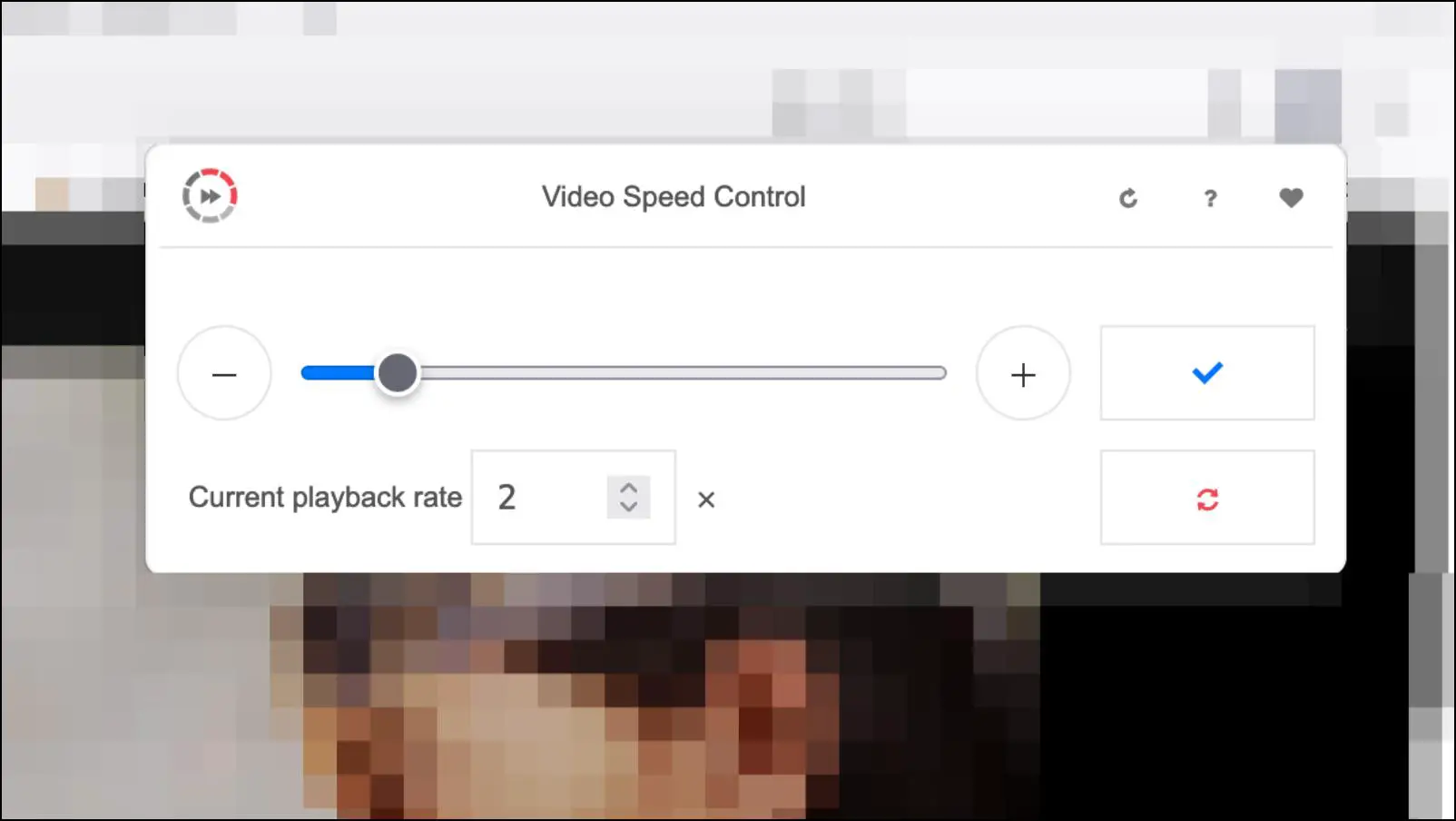
So you will have to click on the addon icon on the Firefox toolbar to adjust the speed. It supports all HTML5 web content but only works on pages running one, like videos on any online platform. It is free to use, and we highly recommend using it if you are a Firefox user.
Download | Video Speed Control
2. Playback Speed
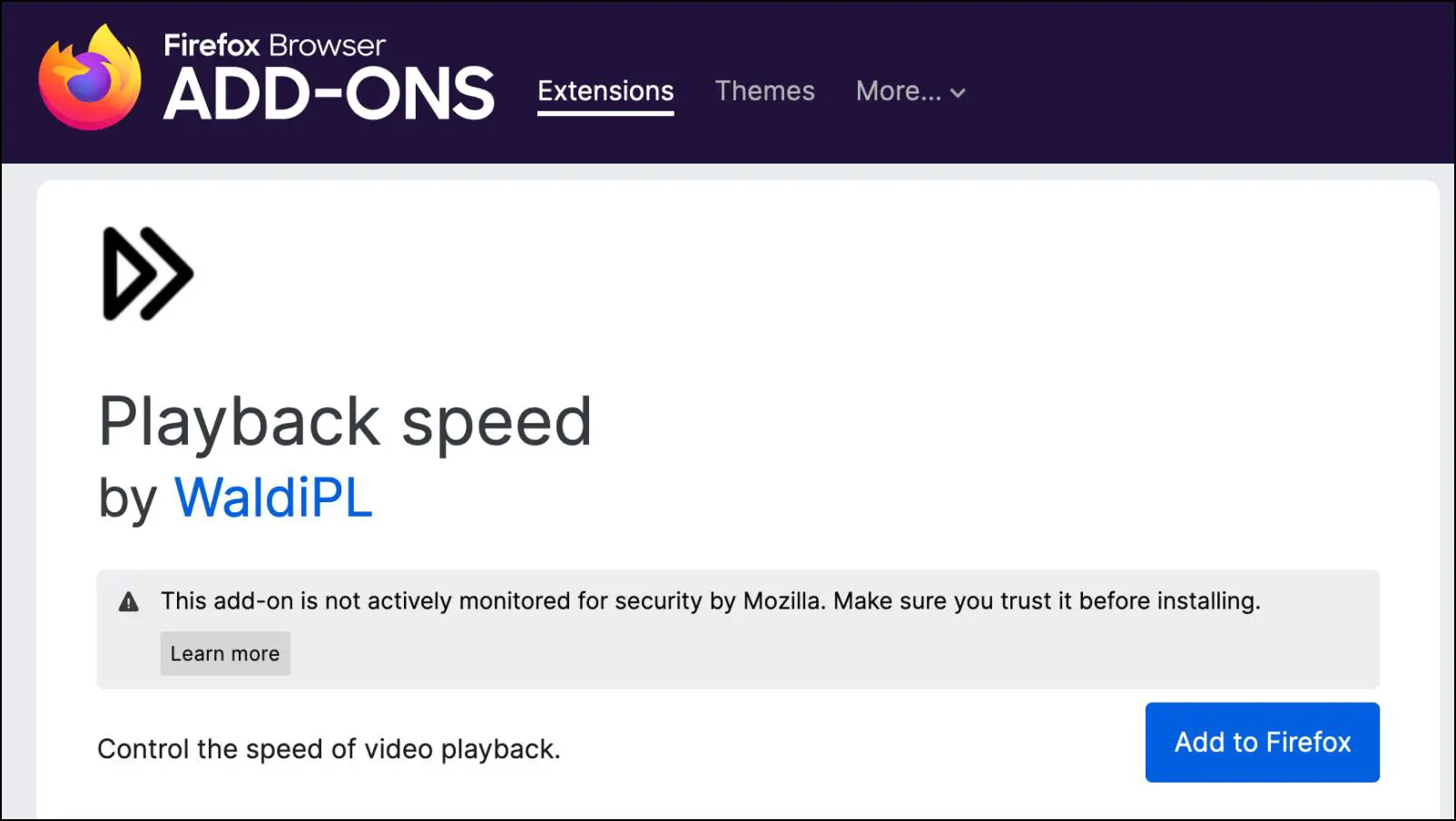
Playback Speed is a highly customizable video speed controller for Firefox. It lets you change various playback values so you can fine-tune the speed of your online videos no matter which website you view them on.
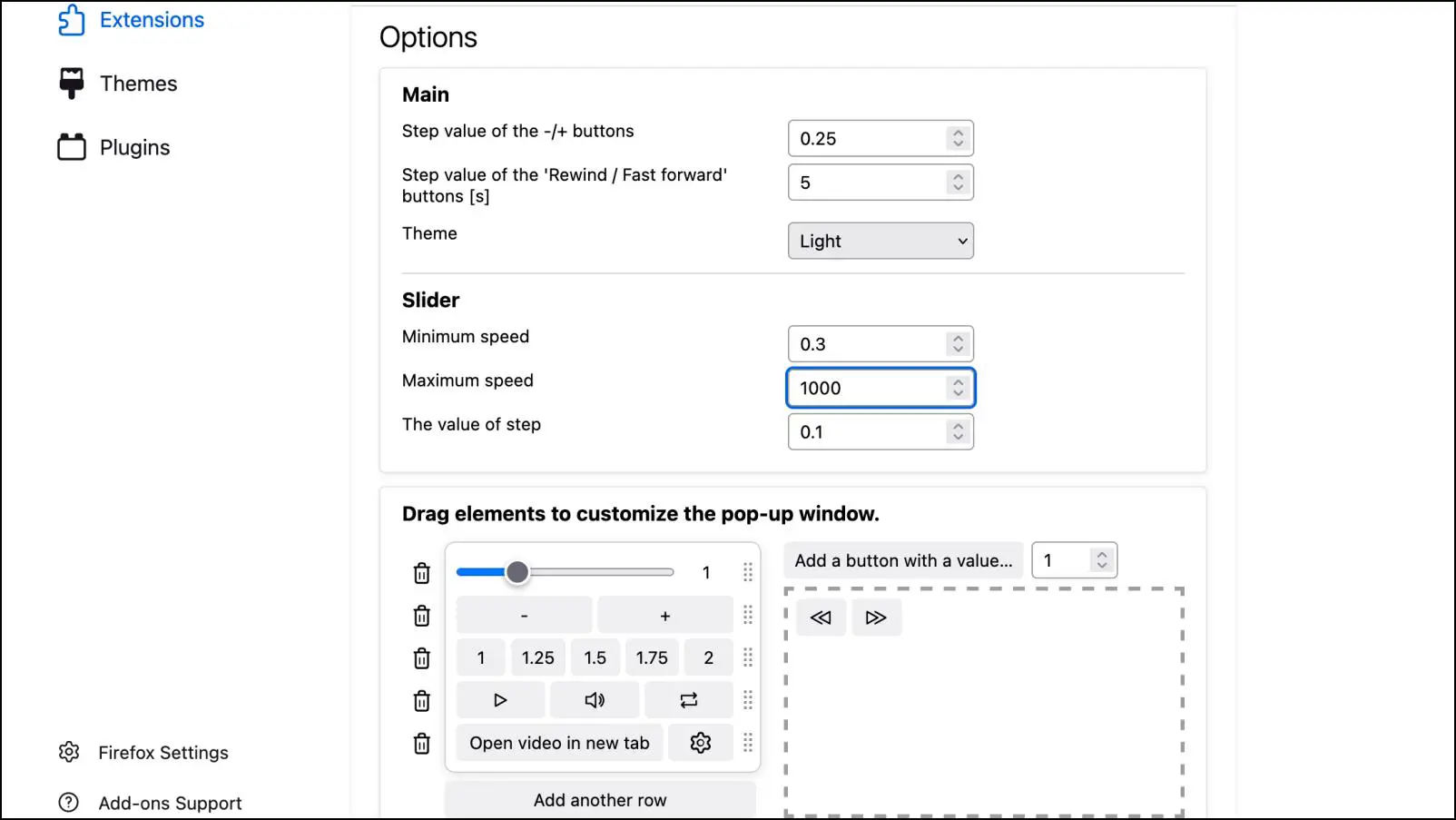
You can even customize the layout of buttons and toggles in the extension, along with custom keyboard shortcuts. Though the default maximum value is 4X, this addon lets you change to whatever you prefer. So, the max playback speed can be 1000X. This is a must-have for Firefox users looking for an addon to control video speed.
Download | Playback Speed
Wrapping Up
These are all the extensions you can use to speed up or slow down videos in Chrome, Edge, and Firefox browsers. The number of such extensions available on either marketplace shows how much people are looking for a universal playback speed controller. Suffice it to say that you should choose the one that suits your requirements since you might use it daily. Till then, stay tuned on BrowserToUse for more such articles, reviews, and How-To’s.
Related:


