Opera has released an Opera One browser that brings a tab grouping concept, a new design, and generative AI features. It is now available as early access for developers on Windows, Mac, and Linux computers. If you are one of those who may want to try the new things first, in this article, you will learn how you can download, install, and set up the Opera One browser on Windows and Mac computers.
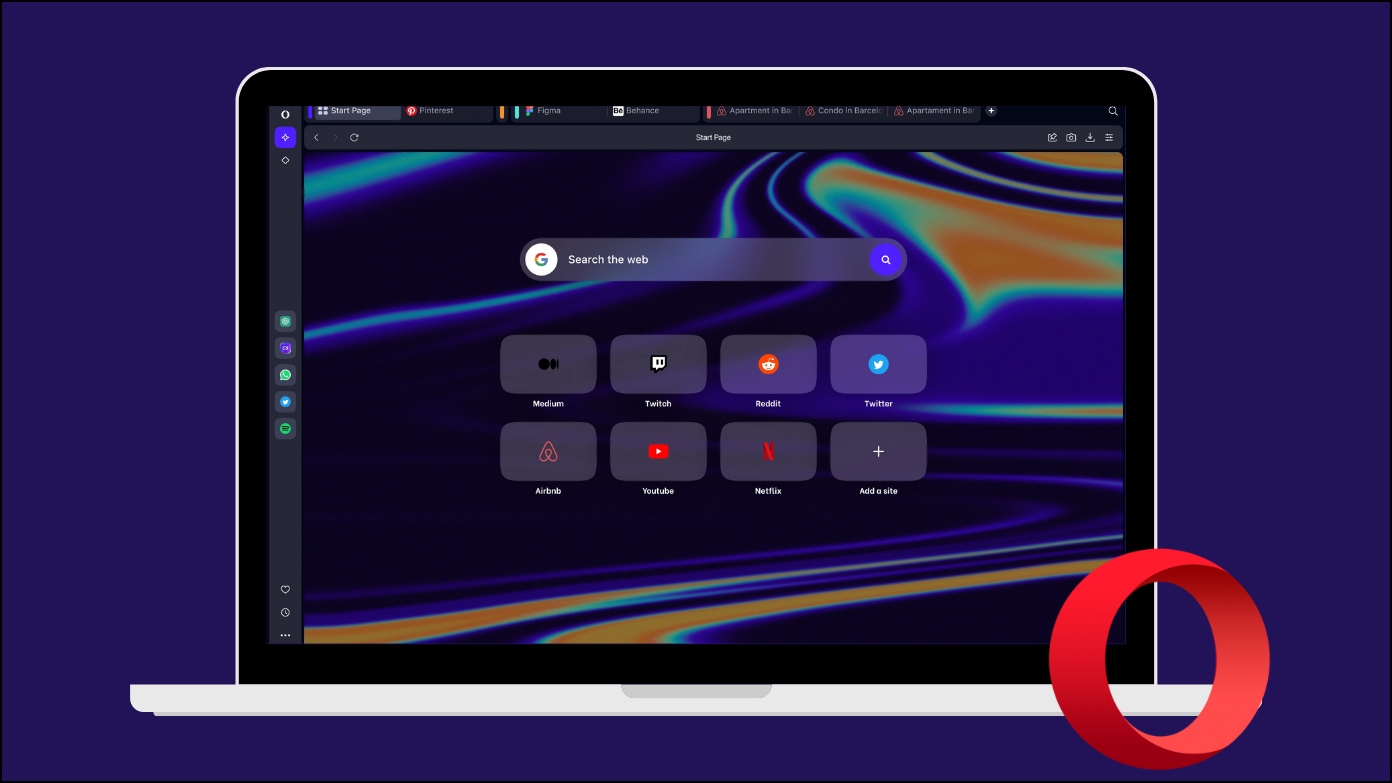
What is Opera One Browser- What Can It Do?
Opera has introduced a new browser in early access for developers, named Opera One, which is a total makeover meant to gradually replace the current Opera browser.
The redesigned Opera One implements a new multithreaded compositor and new modular design principles to enable a fresh batch of features including “tab islands.” Tab Islands is a fascinating feature that provides users with a seamless and intuitive tab management experience as it allows users to gather together many tabs from the same webpage.
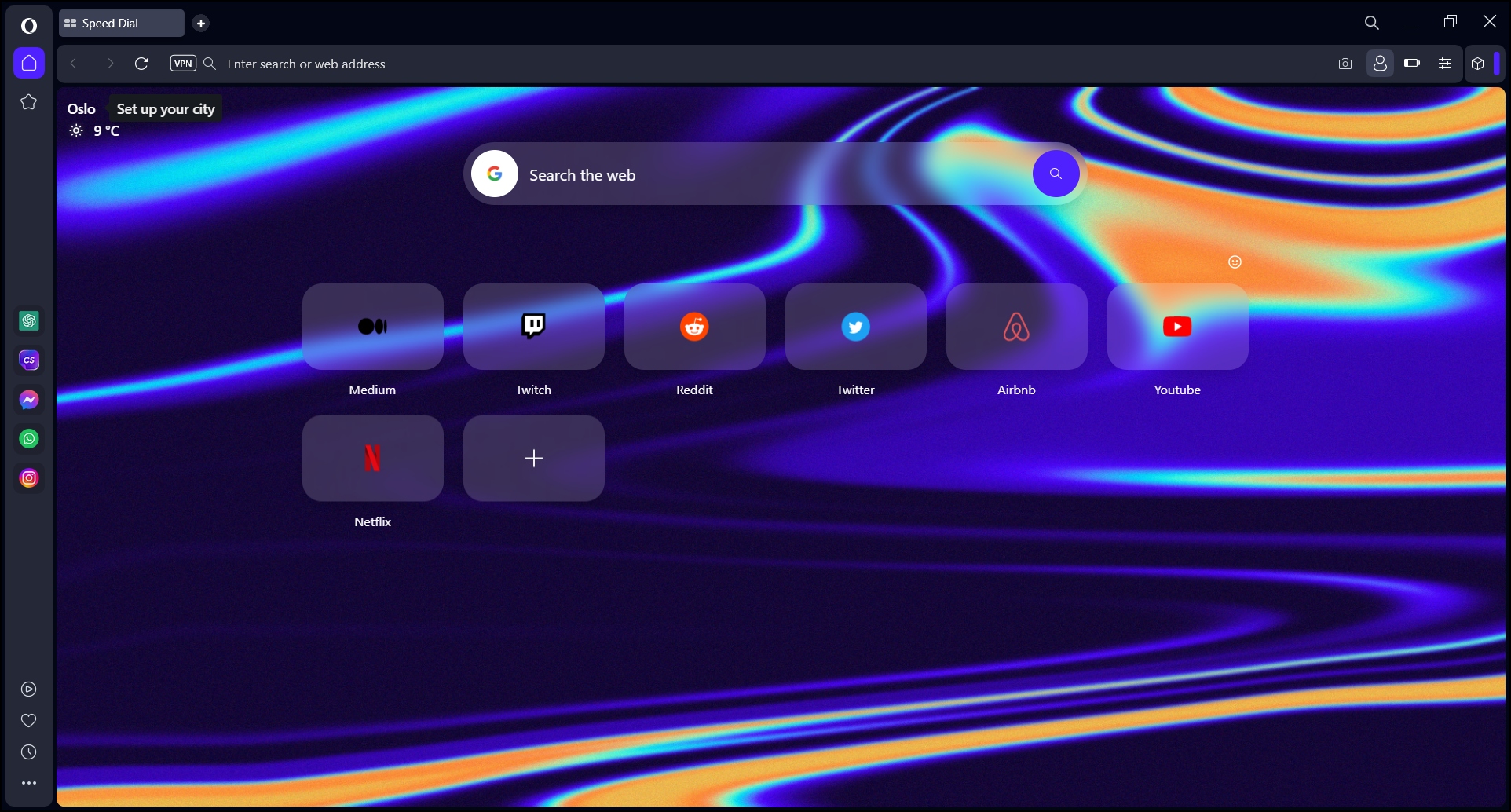
For the record, Opera One is totally different from other Opera browsers available on the market, including, Opera GX, Opera Mini, and others. As per the company, “Opera One delivers a liquid navigation experience and transforms the way you interact with your browser.” It further mentions that Opera One will replace its flagship browser for Windows, macOS, and Linux later this year.
Key Features of Opera One Browser
- Tab Islands: This is a feature on the newly unveiled browser that gives users a seamless and easy tab management experience. It enables users to store relevant tabs together in a single island, making shifting between browsing topics easier. Tab Islands have formed automatically and are distinguished in the browser UI by distinct colors and obvious island borders. They can also be formed manually by grouping tabs together or dragging and dropping tabs between islands.
- AI Features: The sidebar in Opera One contains AI-based capabilities, making it more functional and intuitive. Opera intends to become totally modular in the future, allowing the browser UI to adapt dynamically to the needs of the user.
- Multithreaded Compositor: The UI of Opera One has been completely redesigned, incorporating a technological stack with a multithreaded compositor capable of handling complex animations and transitions for the smoothest, most responsive interface to date.
Opera One adjusts to your requirements, bringing relevant and important items to the foreground while pushing rarely used features to the background. This makes it easy to find the things you frequently use, making online browsing more efficient. It can, however, cause you to forget about infrequently used features.
How to Install Opera One Browser on Windows 10/11?
The process to install the Opera One browser on the Windows 1o or 11 operating system is very simple and straightforward, and you can set it up in a few steps, as shown below:
Step 1: Open a browser and head over to the Opera One download page.
Step 2: Click on the Download Now button at the top.
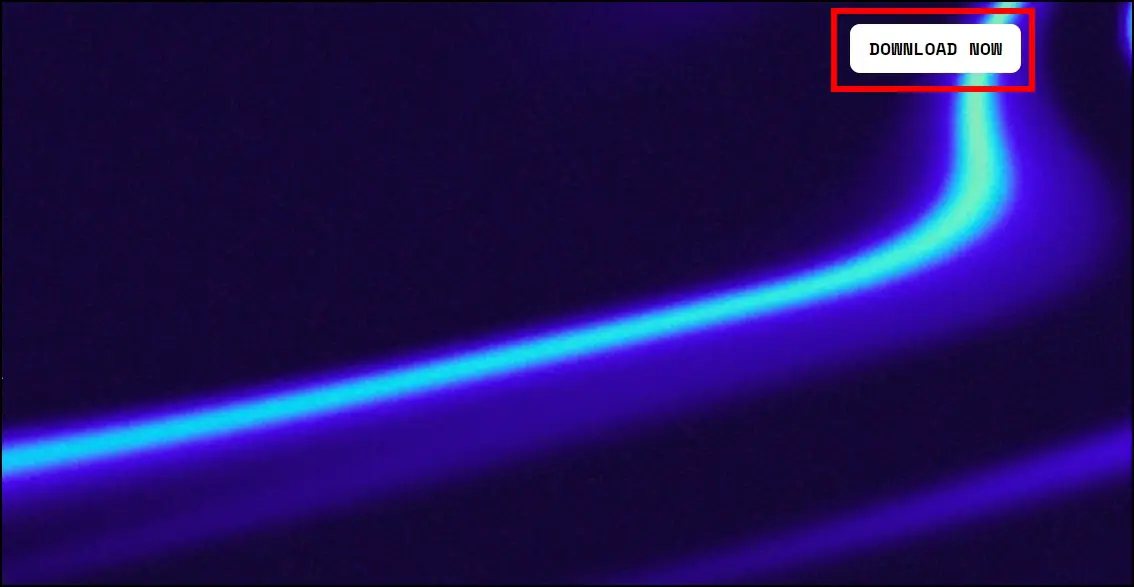
Step 3: Once downloaded, open the downloads folder or the folder where the downloaded files are saved on your system.
Step 4: Right-click on the OperaSetupDeveloper.exe file and select Open.
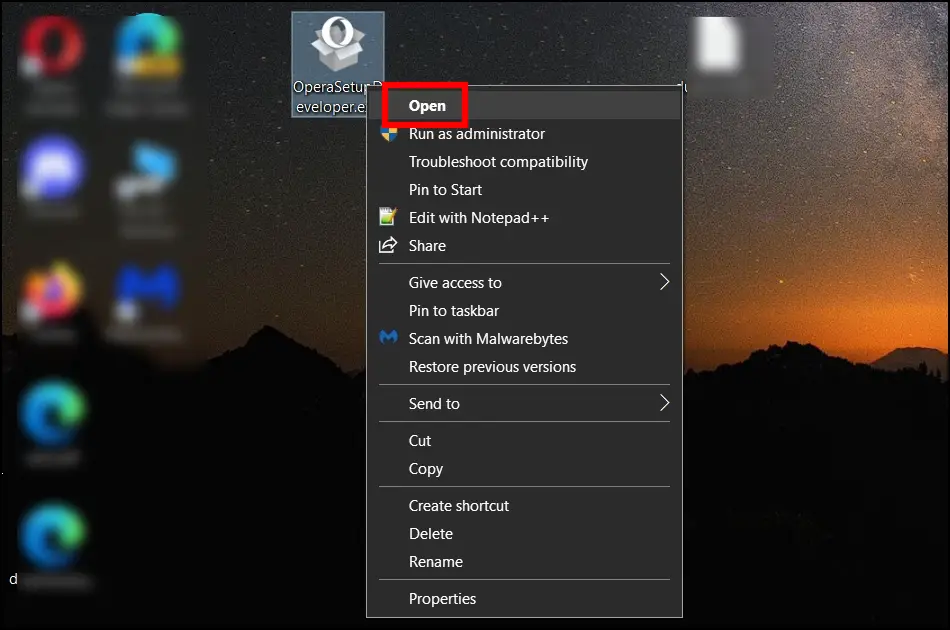
Step 5: Click Accept and Install on the installation window that appears.
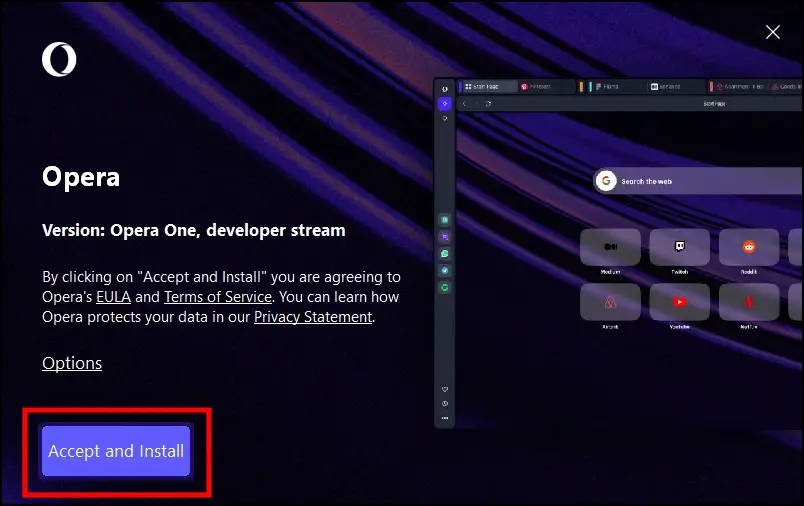
Step 6: Again tap on Accept.
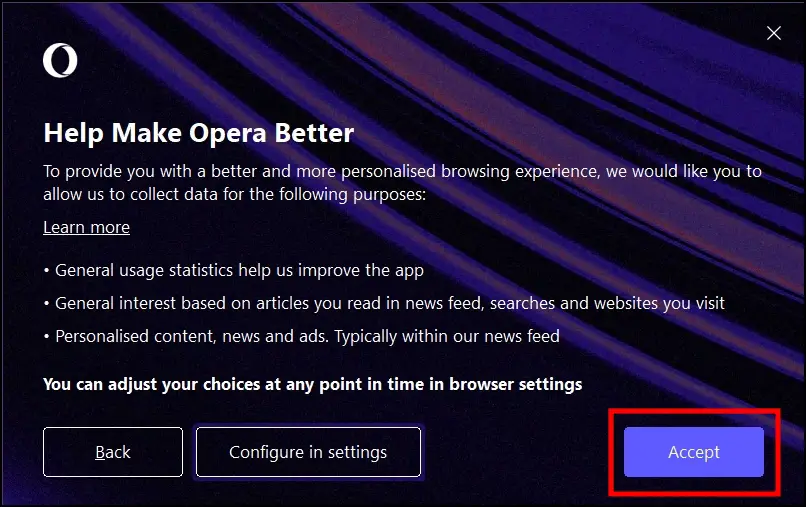
Once you do, it will start installing on your Windows system and will automatically open when the installation finishes. Once it opens, you can use and explore the features that the browser offers.
How to Install Opera One Browser on Mac?
Users can also install and use the Opera One browser on their Mac computers, and if you have a system running on macOS, follow the below steps to download and install the browser.
Step 1: Download the Opera One browser for Mac computers.
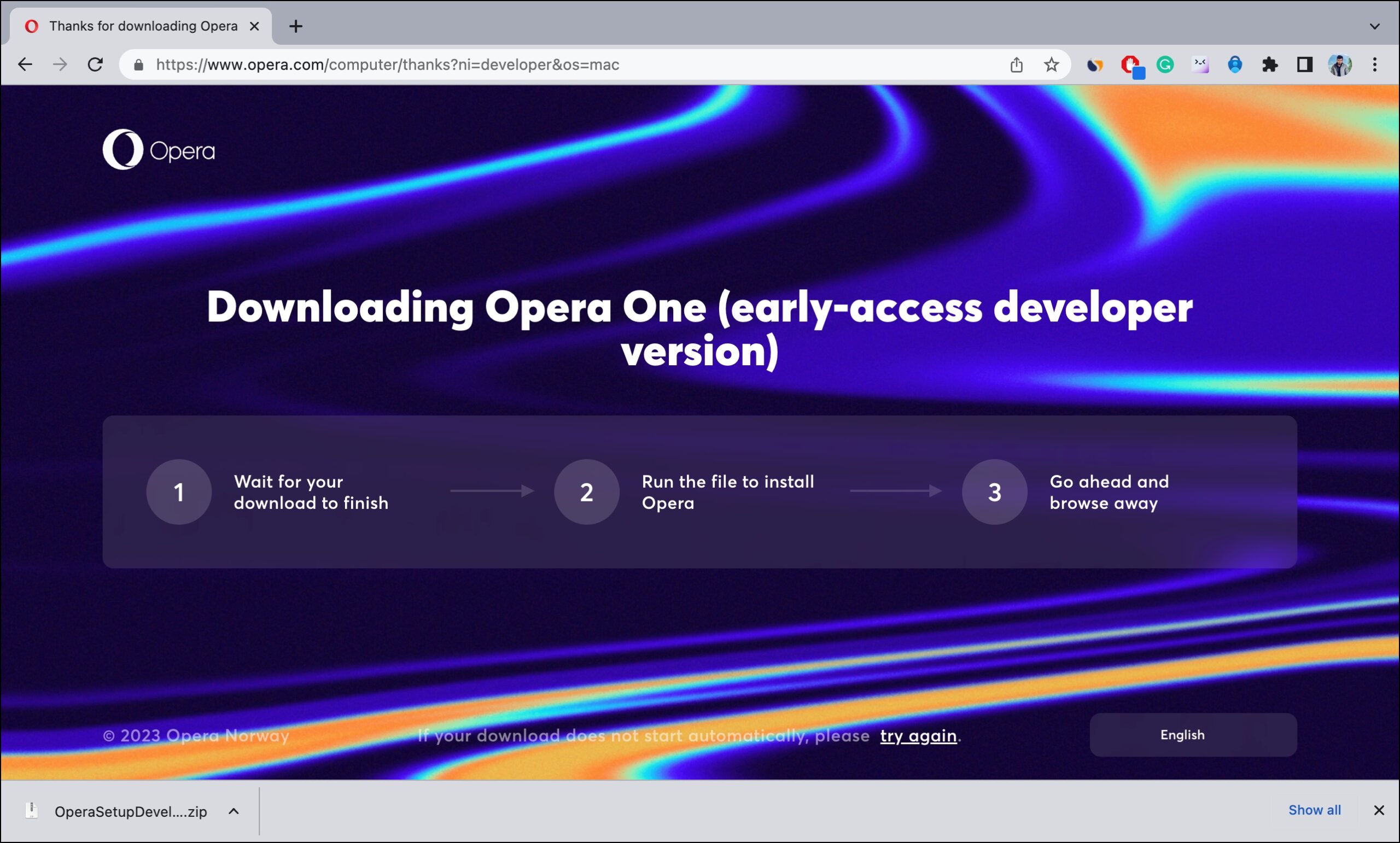
Step 2: Once the zip file downloads successfully, open Finder and tap on Downloads from the sidebar.
Step 3: Extract the OperaSetupDeveloper.zip file.
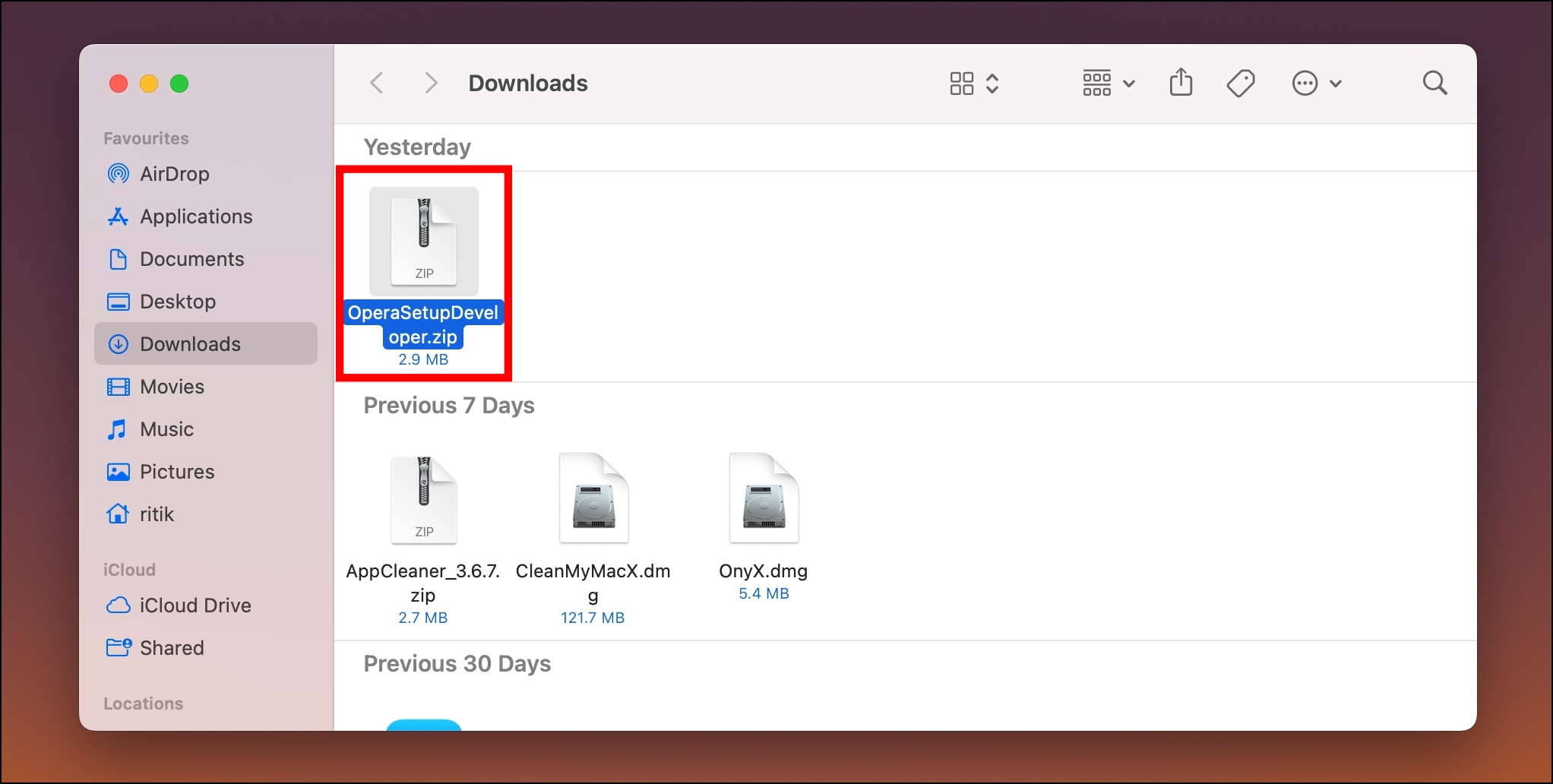
Step 4: Once extracted, double-click on the package named Opera Installer.app.
If the app doesn’t open or shows an error “macOS can’t verify the app developer” or “can’t scan the app,” head to Settings > Security & Privacy > and tap Open Anyway.
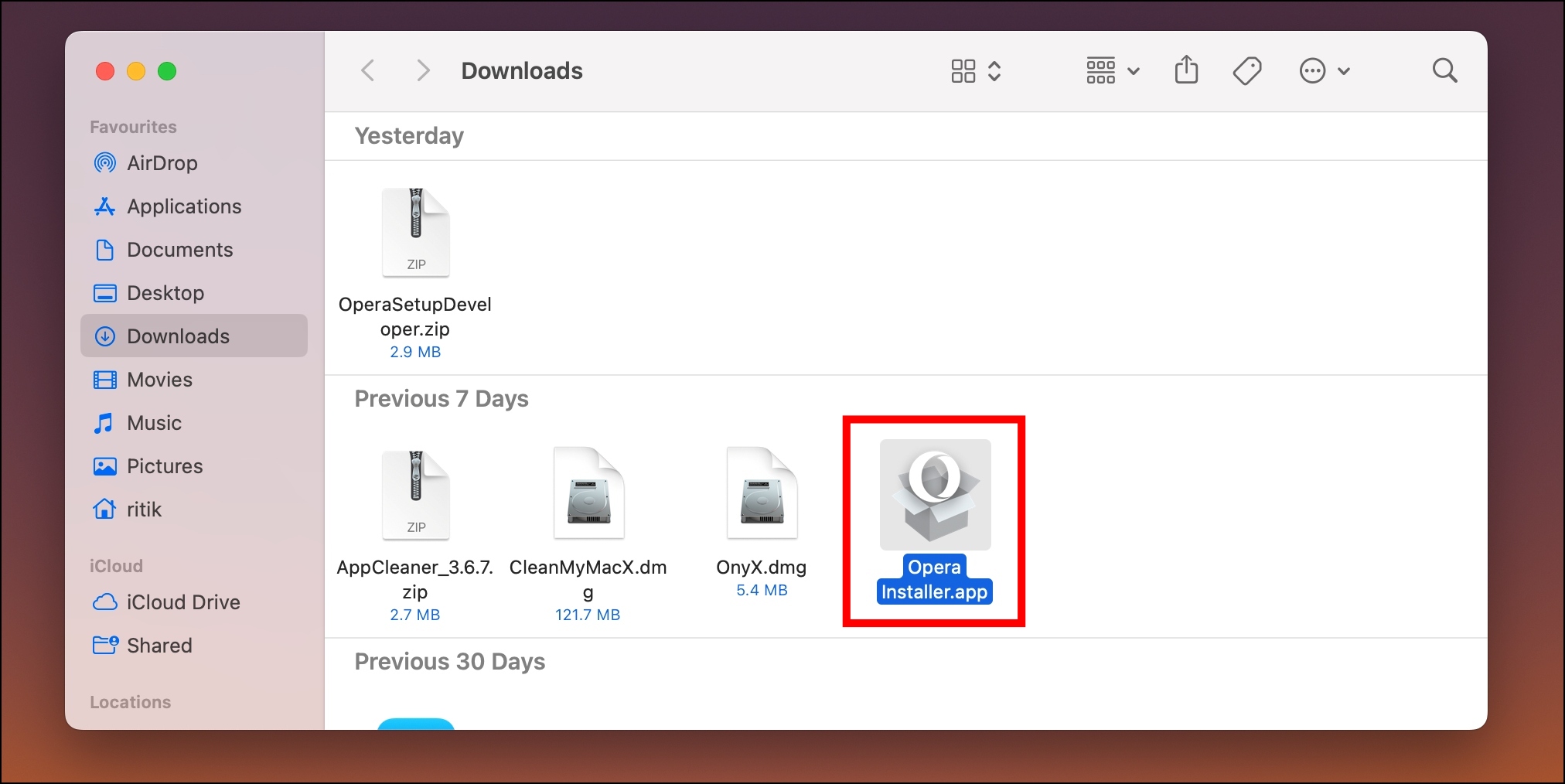
Step 5: Click on Open when it asks you if you want to open OperaInstaller.app to proceed further.
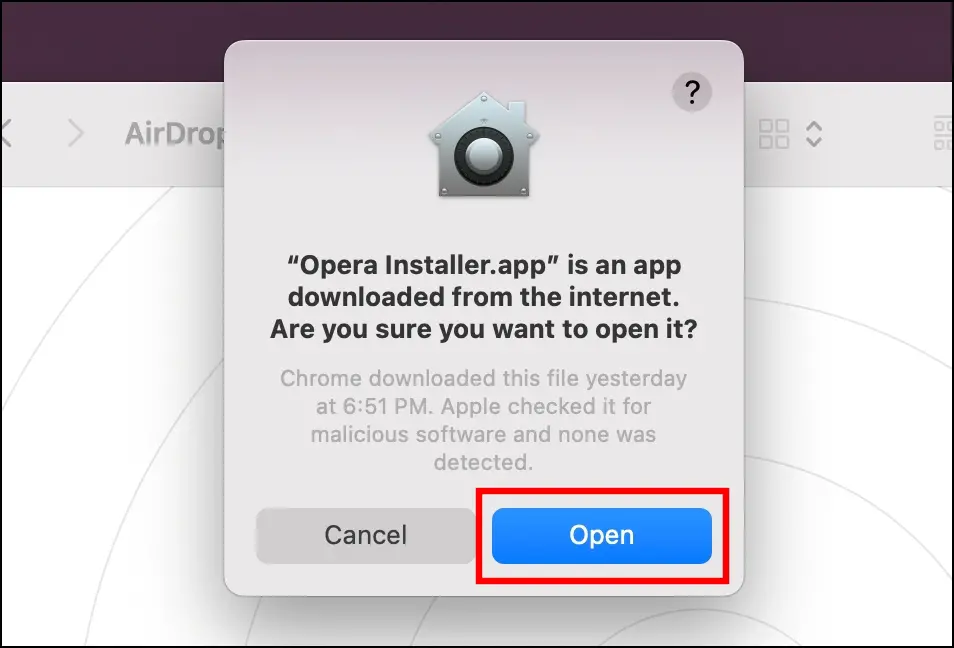
Step 6: On the window that appears, tap on Accept and Install to begin the installation process.
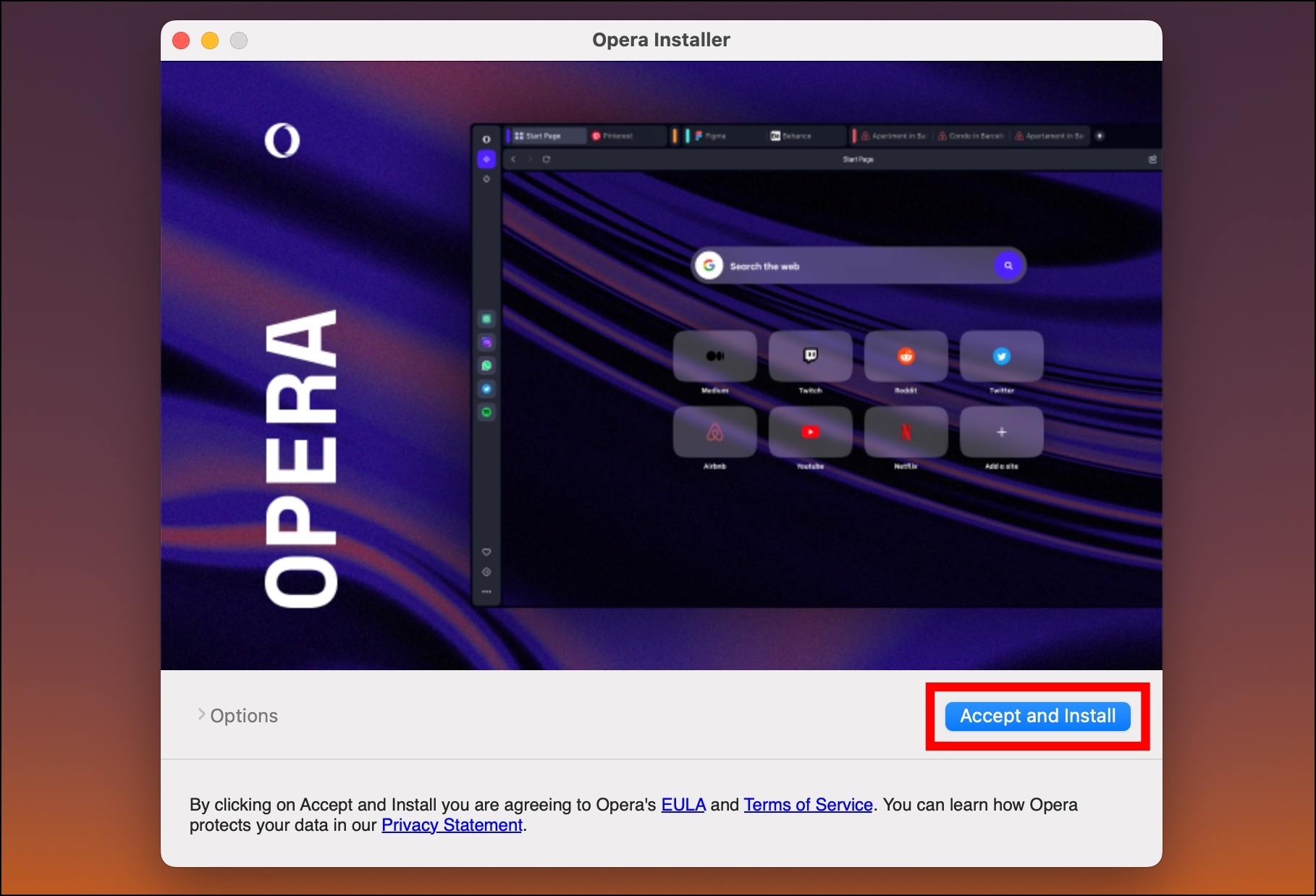
Step 7: After the installation completes, the Opera One browser will open up automatically.
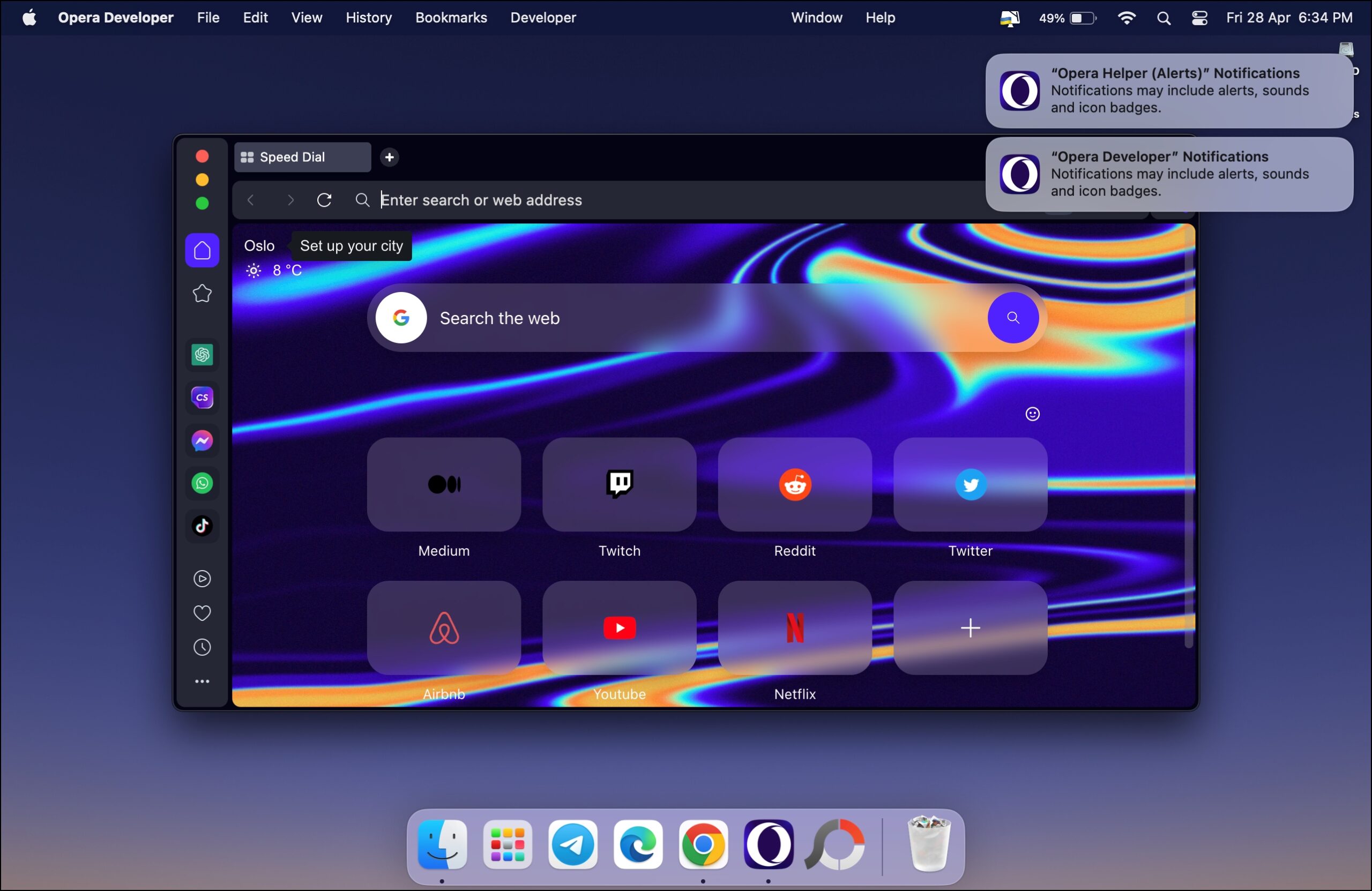
FAQs
Q. What Is the Main Highlight Feature of Opera One?
Tab Islands, which is essentially a tab grouping tool, lets you manage your Opera tabs more efficiently. Tab Islands are distinguished by distinct colors and distinct borders. And it automatically organizes new tabs with the same context when you open them. Using the CTRL or Command key, you can also create tab islands for the open websites.
Q. Will Opera One be Successful?
Given Opera’s unwavering commitment to continuous research and development across its browser line, the Opera One Web Browser has a bright future. As a result, you should notice several UI and performance enhancements with the Opera One Web Browser, particularly in design, speed, and flow.
Furthermore, Tab Islands can help you better manage your open tabs. This is especially useful if you suffer from too many tabs. As an adaptive and responsive browser, it will also let you use more of the features you want and less of the ones you don’t.
But again, Opera has been diluting its attention to too many offerings lately- Opera, Opera Mini, Opera Touch, Opera GX, Opera Crypto Browser, and now, Opera One. So it would be interesting to see what all manage to sustain over the long term.
Wrapping Up
This is how you can download and install the Opera One AI browser. I hope the above article helps you download, install, and use the Opera One browser for Windows and Mac computers. If you have any queries related to the article, let us know, and stay tuned to BrowserToUse for more such articles and how-tos.
Related:


