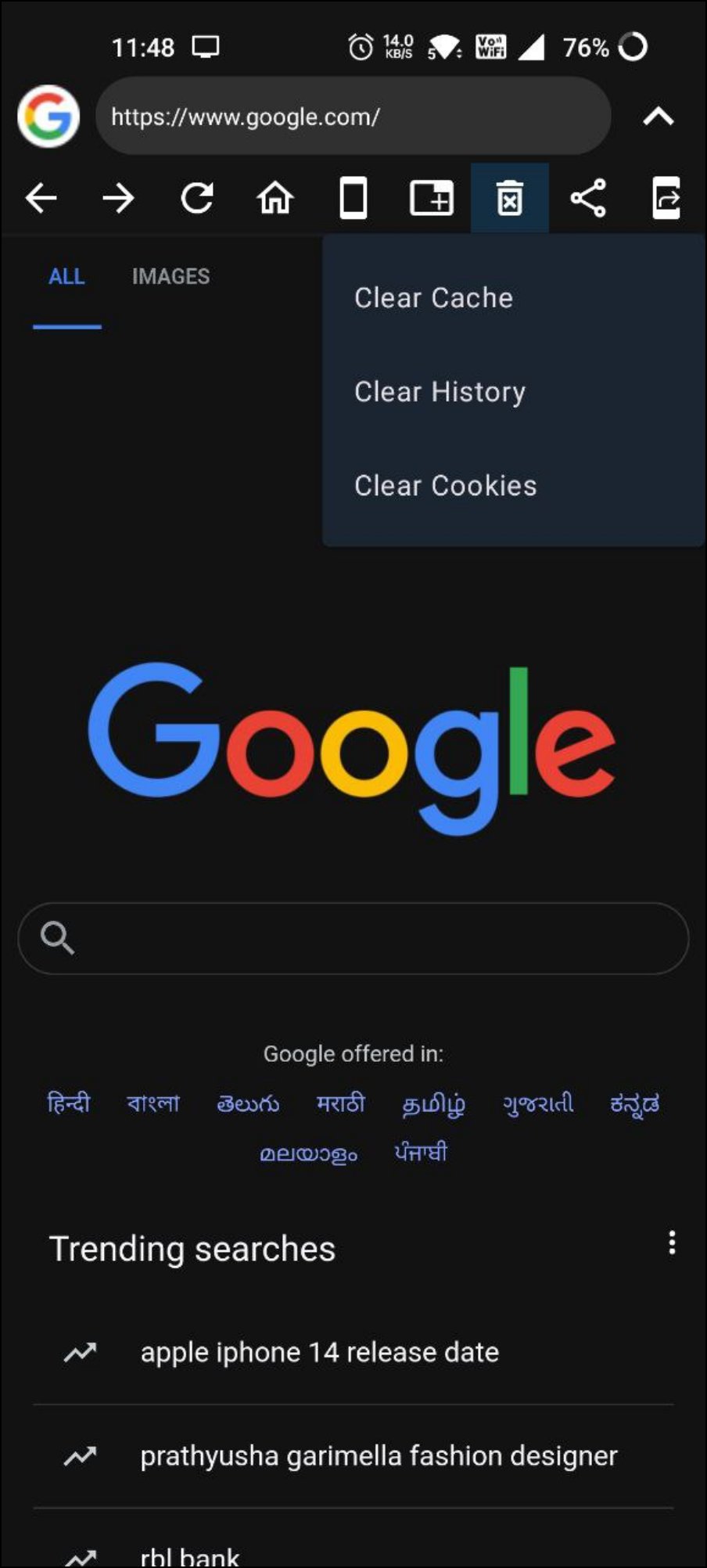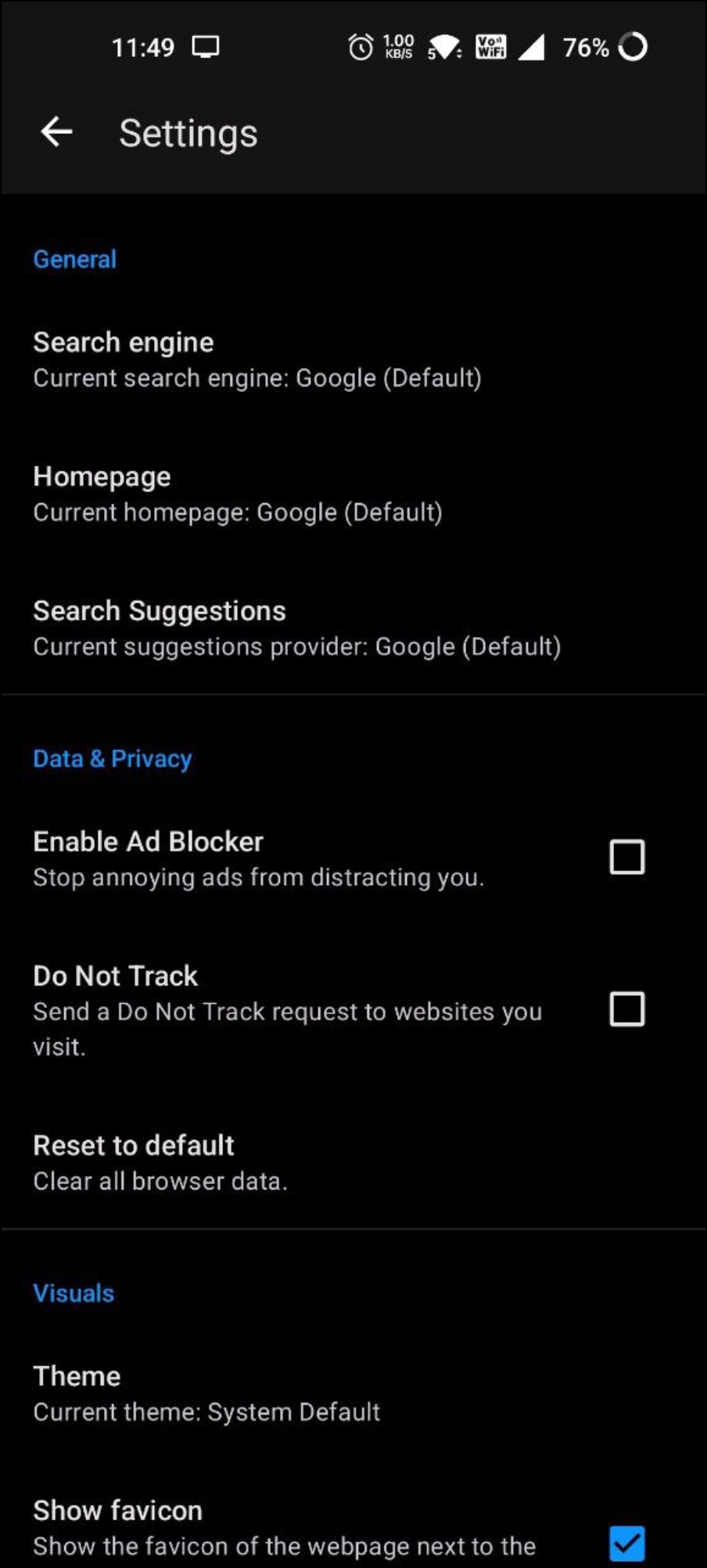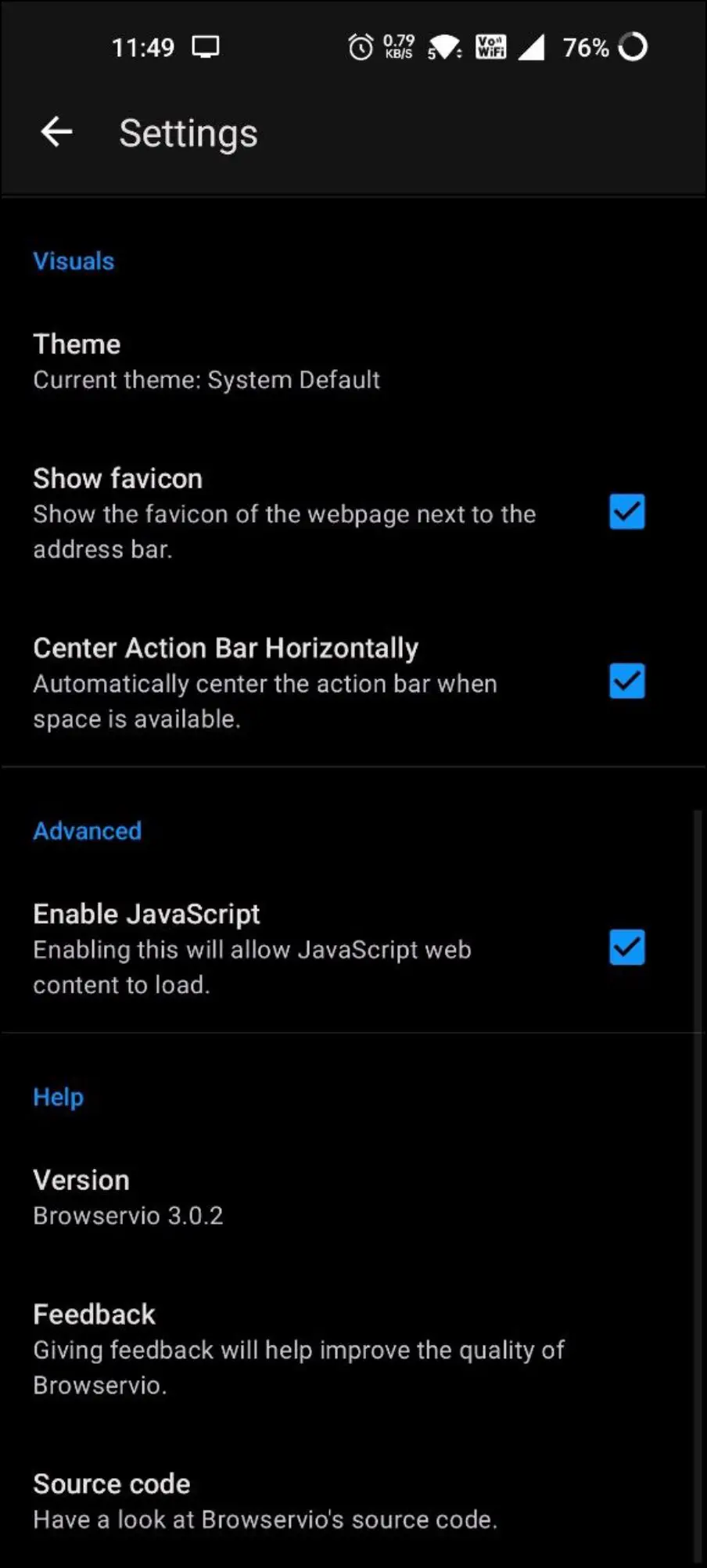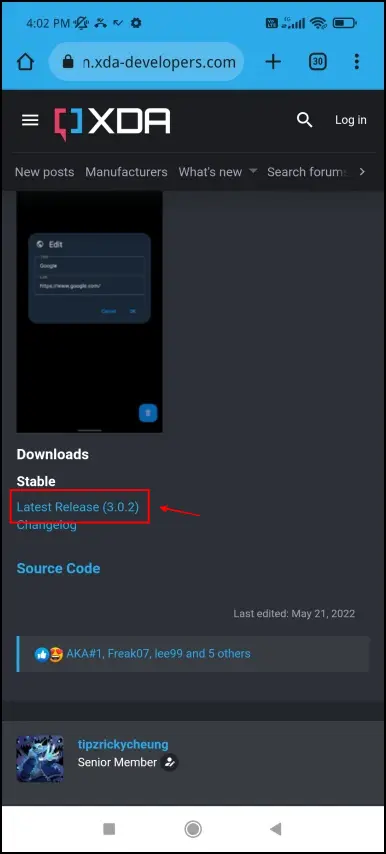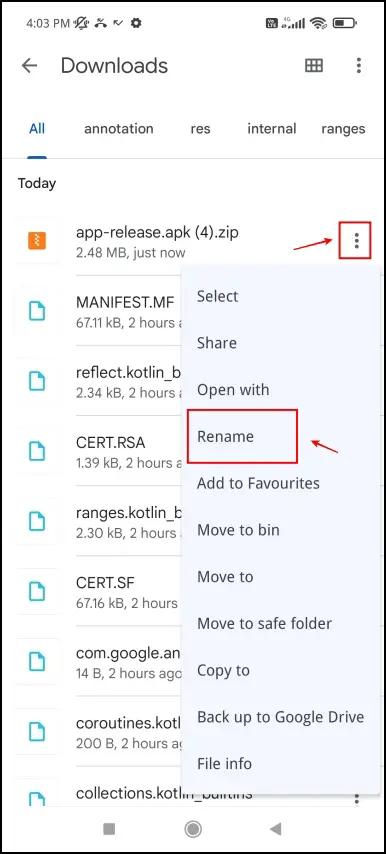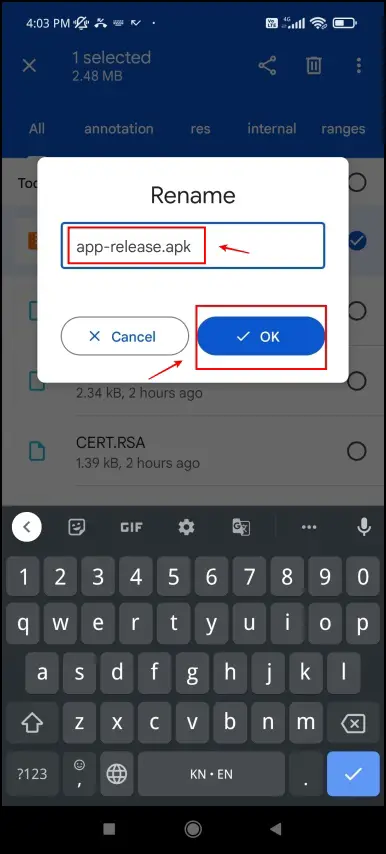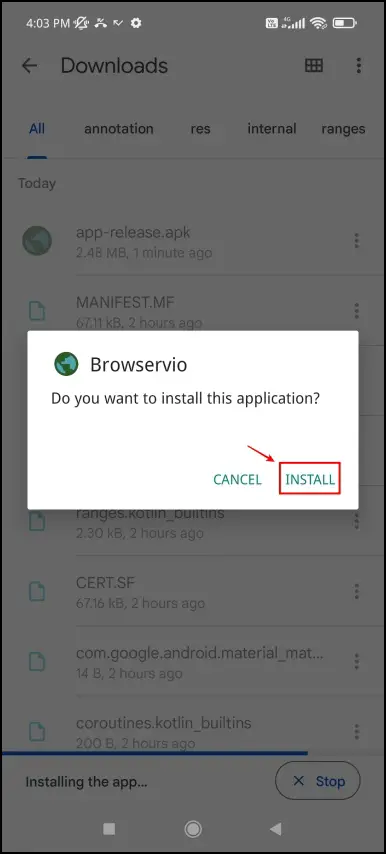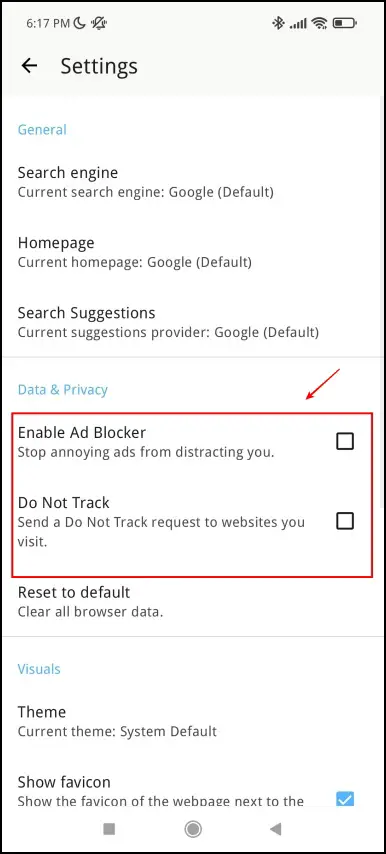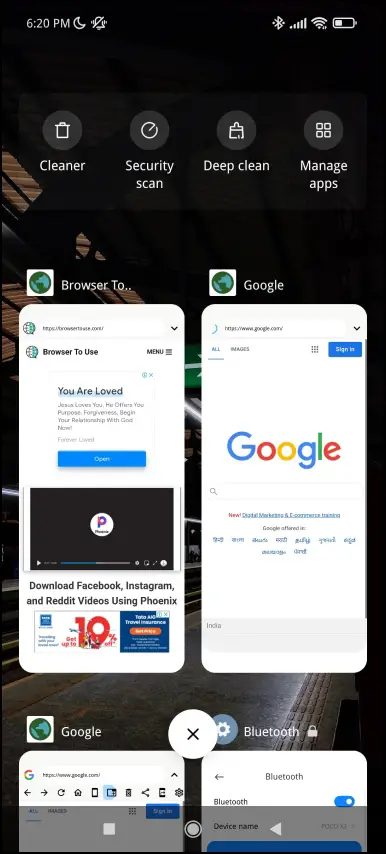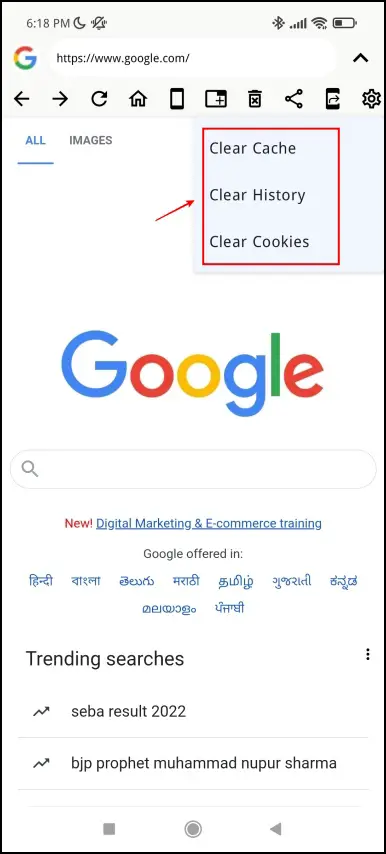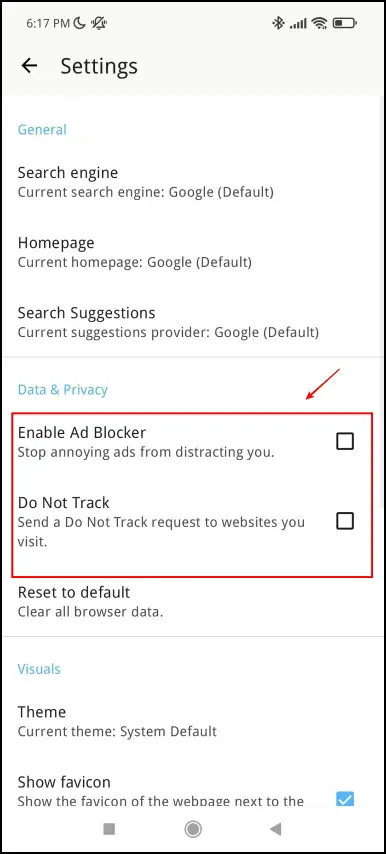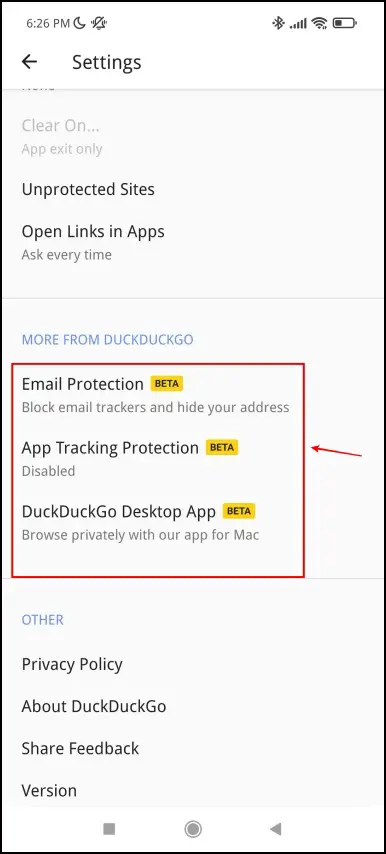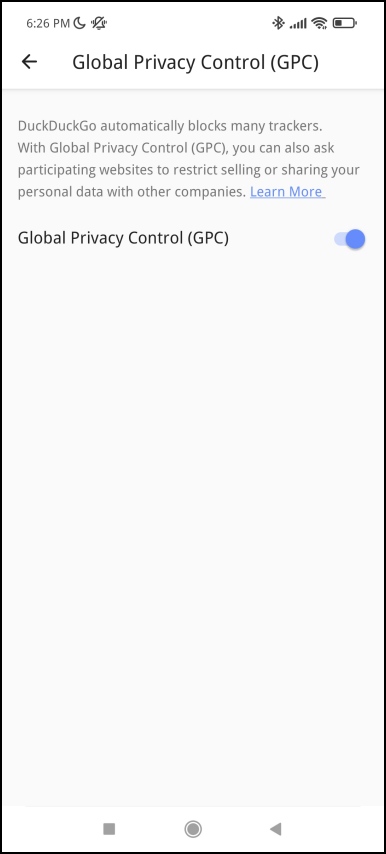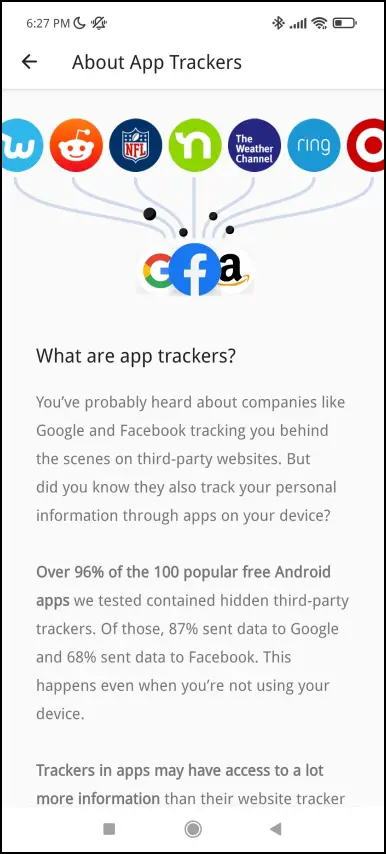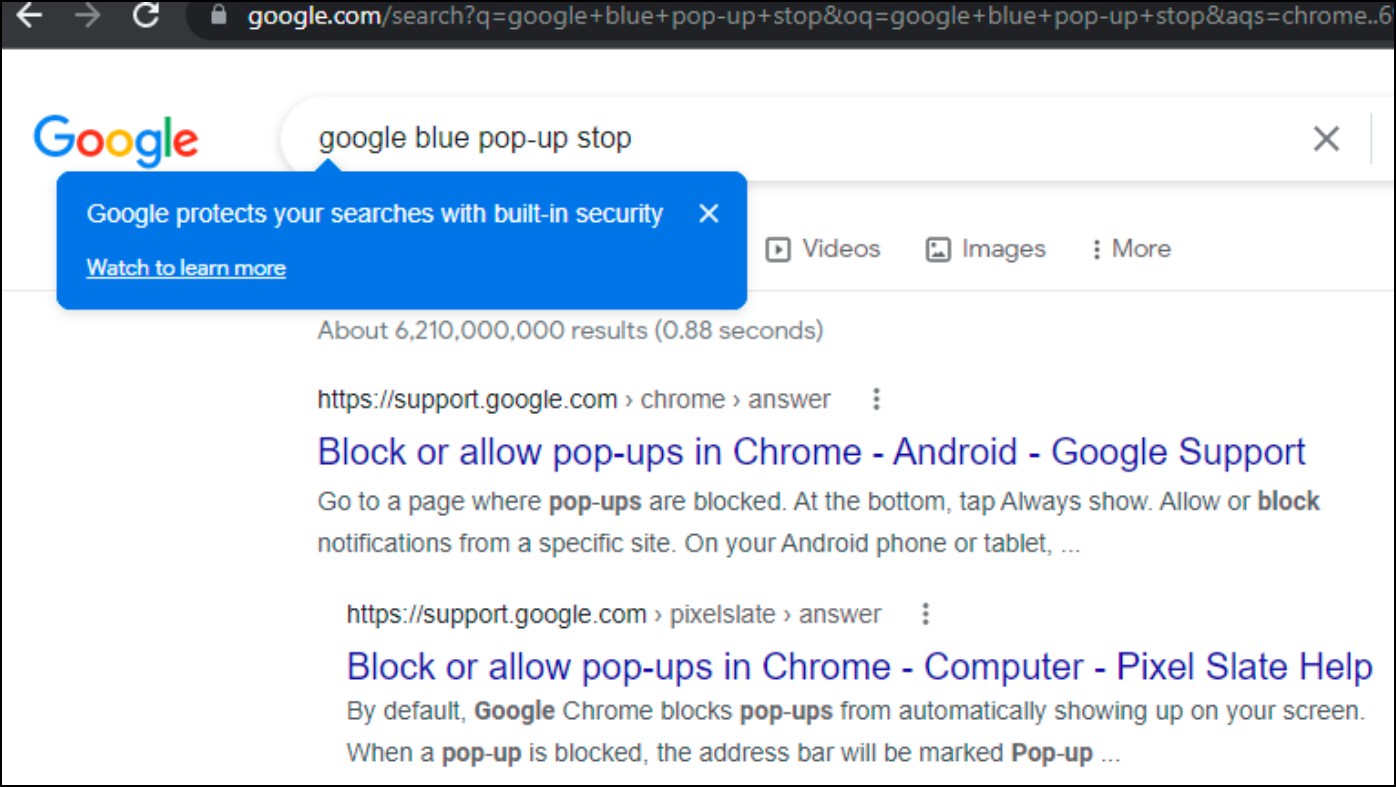Android’s open-source app development is perhaps its biggest feature. Taking its advantage, many individual developers put in efforts to develop unique apps. One such app we came across today from a senior member at XDA is a lightweight mobile browser called Browservio. Here’s more on Browservio, what it is, what it does, and how it compares against Google Chrome on Android.

What is Browservio? How is it Different from Chrome?
Browservio is a lightweight, privacy-centered web browser for Android, built by an XDA senior member tipzrickycheung. It uses the Webview engine instead of Chromium. Being a stripped-down version of the latter, it reduces digital footprint and can help improve performance.
Browservio also bundles in some interesting privacy browser features like a built-in ad blocker, tracker blocker, option to enable or disable javascript and more. It also gives you the choice to use the search engine of your choice.
For those confused about the browser engines, let us understand what exactly they are. A browser engine is the leading software component that helps render HTML documents and code as an interactive webpage for the end-user.
If we take Android’s default and most used web browser Google Chrome, it is built on the Chromium engine. Whenever you view any website or interactive content on Google Chrome, the Chromium engine provides the power. Here’s more on how browsers work.
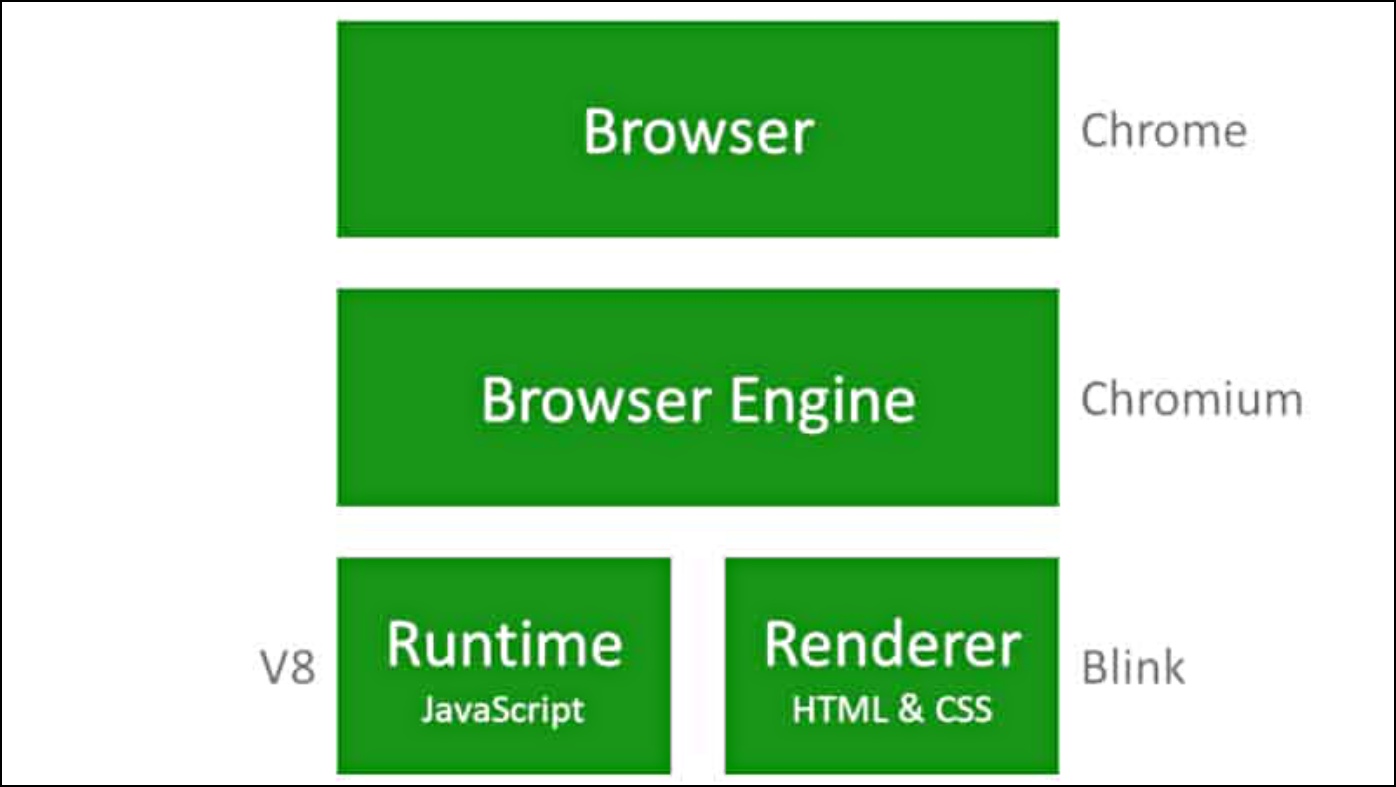
Android also comes in with another browser engine called as WebView. Remember, every time you open a link within an app – an internal window opens up without the browser app. This looks like a toned-down, minimal version of the browser, which can be quickly closed to return to your app. This window uses the WebView browser engine.
How to Install Browservio on Android Phone
Unfortunately, Browservio is still an experiment rather than a published application. You need to install it via a third-party source, requiring more steps than usual. Here’s a detailed procedure on how to install Browservio.
Step 1: Visit the Gitlab page and download the APK or directly click this link.
Step 2: Your download will now begin in the background.
Step 3: Once the download is complete. Open the downloads folder in your file manager. You can land on the folder by selecting Internal Storage > Downloads.
Step 4: Depending on your file manager, click on the three dots icon next to the file name or long-press on it for more options.
Step 5: Click on Rename.
Step 6: Ensure that .apk is the last set of characters (extension) in the file name. Or else you will not be able to install the app.
Step 7: If you are asked to grant permissions to install apps from unknown sources, provide the same.
Step 8: Click on the renamed file. Now, click on Install.
Step 9: The app will now be installed on your phone.
Browservio: Features, Pros & Cons
After a brief period of usage, we could divide our experience with Browservio features into a few pros and cons. And here’s what we learned about Browservio.
Pros
- Toolbar: Browservio comes in with a feature-rich toolbar. As with traditional web browsers, you must venture into settings whenever you need to access a feature. On Browservio, most features are embedded on a toolbar that can be directly accessed on top of a tab.
- Built-in ad-blocker: The built-in ad blocker is a great addition. You can enable it in the settings. This feature clearly stands out!
- Built-in tracker blocker: The built-in tracker blocker also is a great privacy feature. If you weren’t aware of what trackers are, you could read more here.
- Minimal Interface: The user interface is as simple as it can get. Most of the real estate is provided to the website that is being viewed rather than the elements of the browser itself.
- One-click button to clear browsing data: What takes around three-four steps in Chrome, you can clear browser data with just one option from the toolbar.
- Unique tab management: You can easily switch tabs using your multitasking menu on your device – instead of switching tabs within the app. If you were to take our personal opinion, this is a refreshing change.
Cons
Browservio comes in with its fair share of cons as well. Here’s what we feel needs more improvement if the developer pursues this project on a larger scale.
- Browservio is not available on the Play Store yet; hence, it is only possible to install the app through a third-party source.
- Bookmarks and tab management might not be favorable for everyone.
- The biggest con has to be the lack of an incognito mode.
- Since it is not available on the Play Store, the security cannot be verified as well.
- The user interface, although minimal, feels a bit cramped and can be refined further for a better user experience. For example, the toolbar feels a bit overwhelming and can have an option to ‘extend’ it instead of showing all options at once.
Privacy Features: DuckDuckGo vs. Browservio
The intent behind Browservio is quite simple – to build a minimal and a privacy-focused browser. Another browser that shares the same ethos, is the DuckDuckGo browser.
We feel this is not a fair battle as Browservio is far from being a usable browser and has yet to unleash its potential. But, if you like some of the features of Browservio and want a much more reliable alternative – our choice is the DuckDuckGo browser. Here’s a quick comparison between the privacy features.
Browservio offers an inbuilt ad blocker and a tracker blocker. These options can be instantly turned on from the settings menu with a single toggle.
- Browservio Settings
- DuckDuckGo Settings
Whereas in DuckDuckGo, it has a Global Privacy Control, which automatically blocks all trackers. This seems like an all-in-one blocker and can be turned on by a single toggle.
- DuckDuckGo GPC
- DuckDuckGo App Tracking Protection
DuckDuckGo also has two new features in beta – Email protection and App tracking protection. App Tracking is an effortless way to block trackers around your apps. Trackers inside apps are a major hindrance to maintaining your privacy on your phone as they constantly collect data related to your app usage, including your personal data.
FAQs: Know More about Browservio
Here are some important questions about the Browservio browser you may have in your mind.
Why is Browservio Not Available in the Play Store?
Browservio seems to be an experimental project and is only available on a third-party site. As development continues, we can expect it to go live on the Play Store.
Can You Install Browservio on iOS?
No, currently, it cannot be installed on iOS. iOS does not support installing applications from external sources.
Is it Safe to Use Browservio?
Given the reputation of the project’s source, we believe this project is safe enough. Websites of such nature seem to comply with user privacy and safety, so it’s unlikely for a source of that nature to publicize a project that is not safe. But, as always, install and use it at your own risk, as it is not available in the Play Store yet.
Wrapping Up: Should You Install Browservio?
Browservio is a project that aims at using WebView as the browser engine. If you are an enthusiast willing to look at how this project works, you can go ahead and use this. As for normal users, we feel it might not be that much of a benefit. But, we believe with the right efforts and intent, this project does have a lot of potential.
Some of its elements seem impressive, and our primary intent was to cover a browser of that nature. We’ll be closely looking at how this project evolves. Stay tuned to Browser To Use to never miss an update on what’s happening in the web browser world.