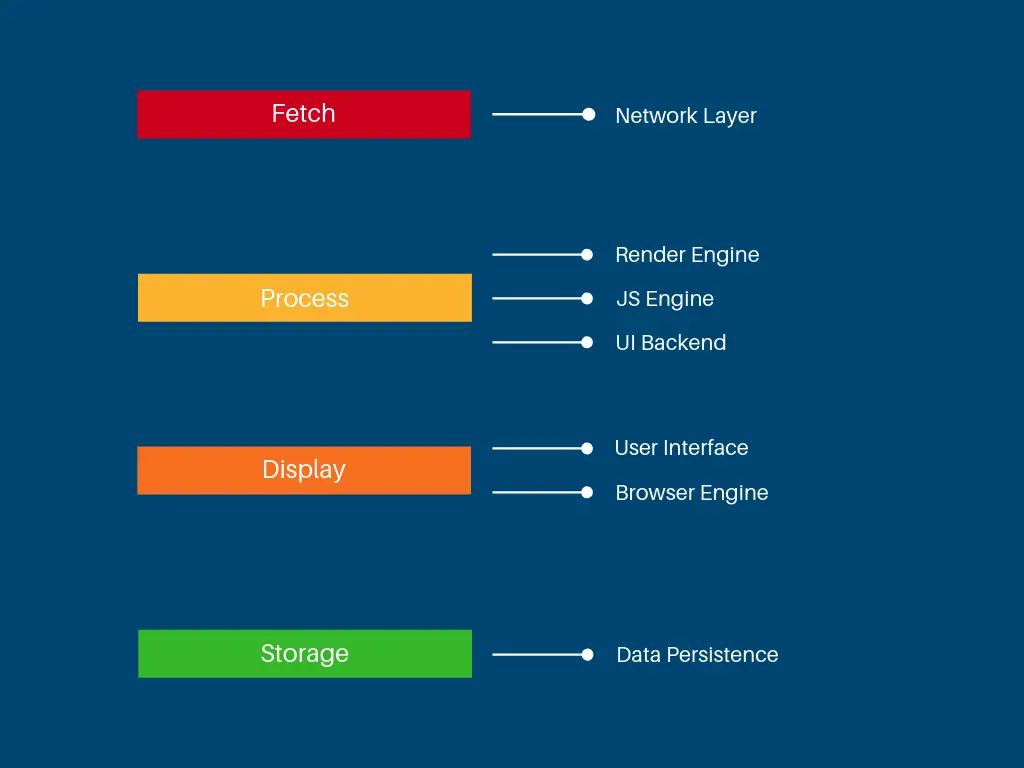Web browsers play an important role as an access point to the World Wide Web. They’ve become ubiquitous in our daily lives, and since they’re a gateway to the internet, it isn’t easy to spend a day without browsers. In this article, let’s learn about web browsers, including how a web browser works, its components, and the popular web browsers across the globe.

What is a Web Browser?
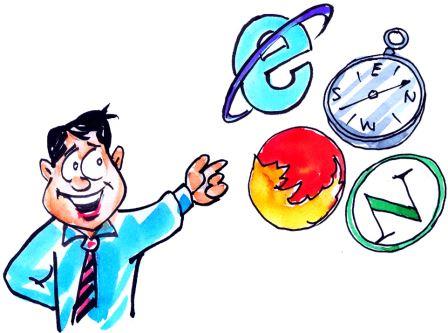
A web browser, aka Internet browser, is a software application that lets people access the World Wide Web. It is used to locate, fetch and display content on the internet, including web pages, images, videos, documents, and other files.
In other words, you can also call it a rendering engine whose job is to download a web page and render it in a way that people understand. Web pages are built upon HTML, which needs to be rendered in the layout displayed in the user interface.
These days, almost all devices with internet connectivity come with a web browser application, including smartphones and computers. Modern-day browsers also offer extras like apps, extensions, plug-ins, and more.
For instance, Chrome offers built-in tools like Password Manager, Password Checkup, Anti-phishing, and more.
How Does a Web Browser Work?
Before we start with how a web browser works, let’s have a brief look at the components of a browser that play an important role in its functioning. Post which, we’ll see the step-by-step working of a web browser.
Components of a Web Browser
Any web browser has two elements- front-end and back-end. The front end is the interface we interact with, which looks fairly simple. However, it’s the complex back end that facilitates the core functioning of a browser. A browser has the following main components:
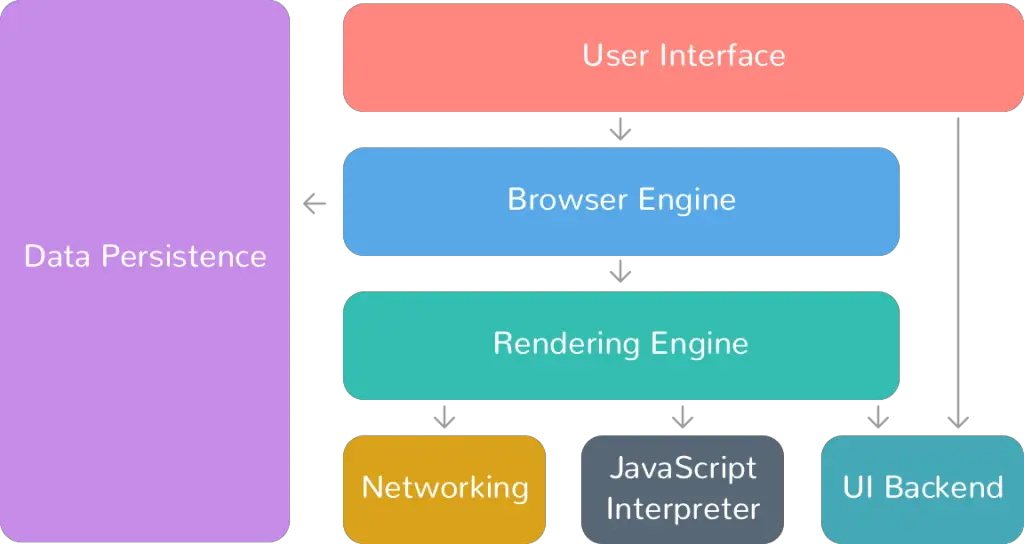
1. User Interface
The interface is the space where you interact with the browser. It includes the address bar, on-screen controls like home, back, forward, and refresh, followed by the part where the web page is displayed, bookmarks button, and all other options on the browser screen.
2. Browser Engine
The Browser Engine provides a link between the user interface and the rendering engine. It manages and manipulates the rendering engine based on inputs from various user interfaces.
3. Rendering Engine
The Rendering Engine renders the requested web page on the browser screen. A web page is a document commonly written in HTML- rendering engine converts this document and data to an understandable format so that users can see the desired site, image, or video.
It deals with HTML and XML documents and other files to generate the layout displayed in the user interface. The rendering engine can also work with other types of data with the help of certain plugins and extensions. Below are the rendering engines used by major web browsers:
- Blink – Google Chrome, Opera, Microsoft Edge (previously used EdgeHTML).
- WebKit – Used in Safari.
- Gecko – Mozilla Firefox.
- Trident – Internet Explorer.
- Presto – Legacy rendering engine for Opera.
4. Networking
The Networking component handles internet communication and security. It retrieves the URLs using common internet protocols like HTML and FTP.
5. JavaScript Interpreter
The JavaScript Interpreter, as the name suggests, interprets and executes the JavaScript code embedded in a website. The results are then sent to the rendering engine for display.
6. UI Backend
UI Backend helps to draw basic widgets like a select box, an input box, a window, a check box, etc. It uses the underlying operating system user interface methods for the same.
7. Data Storage
It is a uniform layer that the browser uses to store all its data, including Cookies, Local Storage, Session Storage, IndexedDB, WebSQL, and FileSystem.
Step-by-Step Working of Browser
Whenever you click on a link or enter a URL, the browser sends and receives information or data to and from other parts of the web. The information it receives is rendered by the rendering engine and translated into an easily understandable format. It is then displayed in the user interface.
It involves a multi-step process including DNS resolution, HTTP exchange between browser and web server, rendering, and so on, as follows:
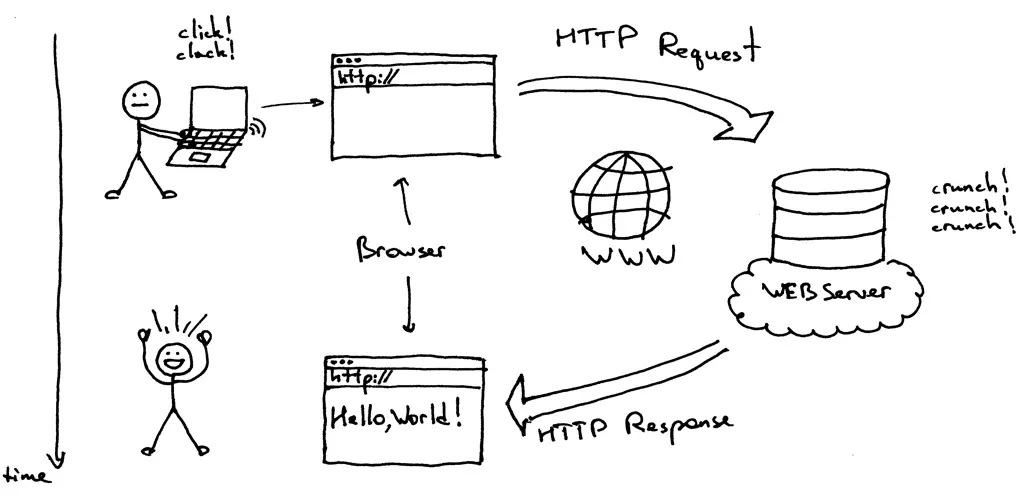
- You enter a URL in the web browser.
- The browser finds the IP address for the domain using DNS.
- The browser initiates a connection with the server.
- Next, it sends an HTTP request to the webserver.
- The server handles the request and sends out an HTTP response.
- The browser renders and displays the HTML content, i.e., the web page.
Common Terms Around Browsers
Below are the commonly used jargons that you might’ve read above or come across while reading about the internet, web, or browsers.
- URL – Universal Resource Locator is the address of a given unique resource on the Web.
- HTML – HTML stands for HyperText Markup Language, used for creating web pages and applications.
- HTTP – HTTP is a protocol that allows the fetching of resources, like HTML documents. It is a client-server protocol, which means your web browser initiates requests.
- IP Address – It identifies the location of a specific server that’s connected to the internet. Each website has its own unique IP address and can have multiple IP addresses when hosted at multiple locations. For example, a common IP address for Facebook is 157.240.241.35.
- DNS – DNS or Domain Name System is the database that contains records of the domains. It helps discover websites using human-readable addresses.
- Cookies – Cookies are the small pieces of data websites store on your device’s storage.
List of Popular Web Browsers

1. Chrome by Google
Google Chrome is currently the world’s most popular web browser with over 64% market share. It was first released in 2008. The browser uses Google’s Blink rendering engine. Here’s more about the evolution of Chrome over 12 years.
2. Firefox by Mozilla
Firefox is a free and open-source web browser by Mozilla. It was first released back in 2002. Firefox uses the Gecko layout engine to render web pages. According to StatCounter stats, it currently holds over 4% of the global browser market share.
3. Microsoft Edge
Microsoft Edge was first released in 2015 to replace Internet Explorer as the default browser on Windows 10. Later, it was made available for Android, iOS, and macOS.
It initially used the EdgeHTML rendering engine. However, in 2019, Microsoft rolled out the new Chromium-based Edge using the same rendering engine as Chrome, i.e., Blink. It still has a meager worldwide market share at a little over 3%.
Here’s how Edge has evolved from Internet Explorer.
4. Opera
Opera is a multi-platform web browser developed by Opera Software, released in 1995. It is one of the oldest web browsers in the market. Initially, it had its own proprietary Presto layout engine. However, in 2013, Opera switched to Chromium.
It was acquired by a Chinese consortium led by Golden Brick Capital Private in 2016. Opera has recently released a dedicated Web 3 Crypto browser.
5. Safari by Apple
Safari is another browser popular amongst Apple product users. It first appeared in 2003 for Mac OS X, while the mobile version was introduced with iPhone OS 1 in 2007. It also had a Windows version, available from 2007 to 2012.
Safari uses WebKit rendering engine and has Google as the default search engine. It currently holds over 18% of the browser market share worldwide.
Apart from the ones mentioned above, we also have several other popular web browsers:
- Samsung Internet
- Brave Browser
- Vivaldi Browser
- UC Browser, etc.
The new developments in the Web 3.0 space might soon change how we use our browsers. Here are some Web 3.0 browsers that you may be interested in and yes, Brave is a part of it.
Wrapping Up- How Web Browser Works?
This was all about what is a web browser and how a web browser works. We’ve mentioned in detail the components of the browser, and their functioning and listed the popular web browsers across the globe. So, which browser do you use on your computer or phone? How’s your experience with it? Do let me know in the comments below.