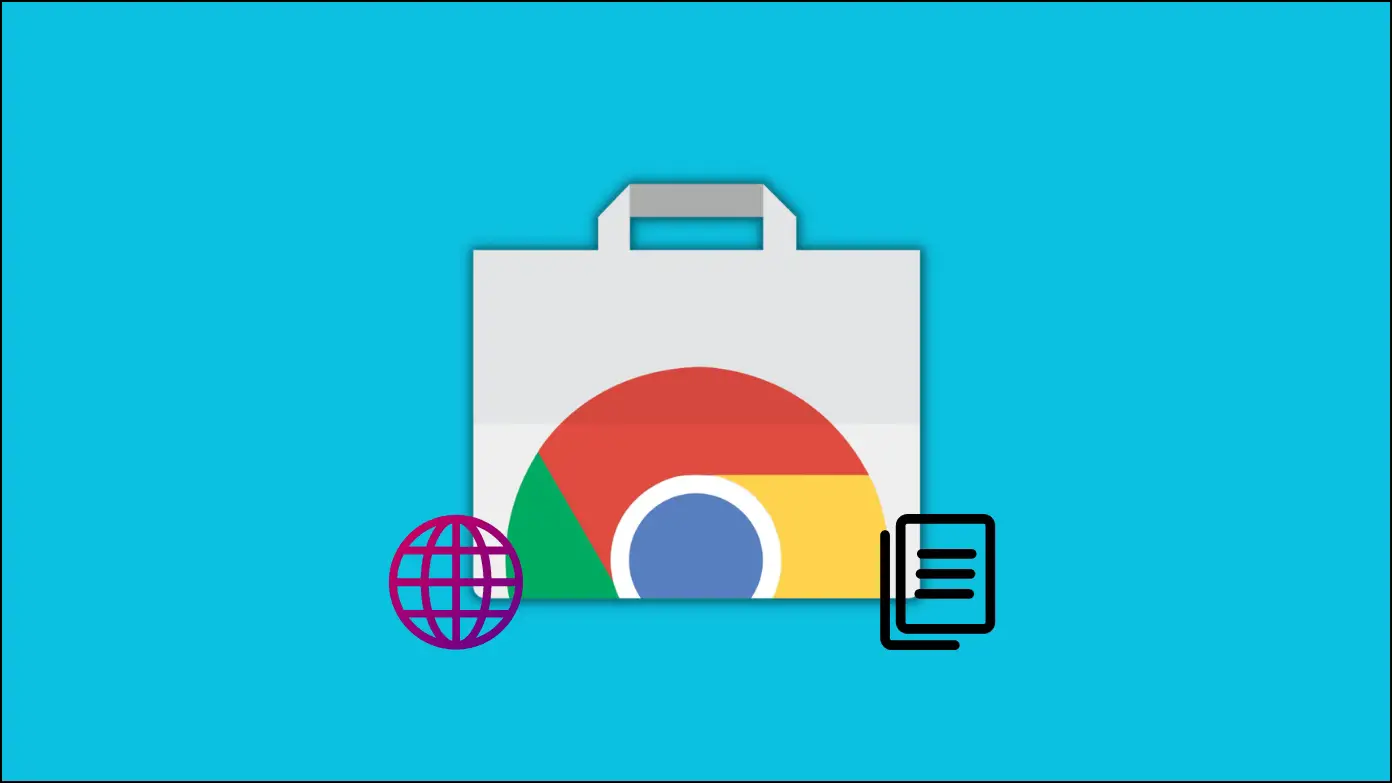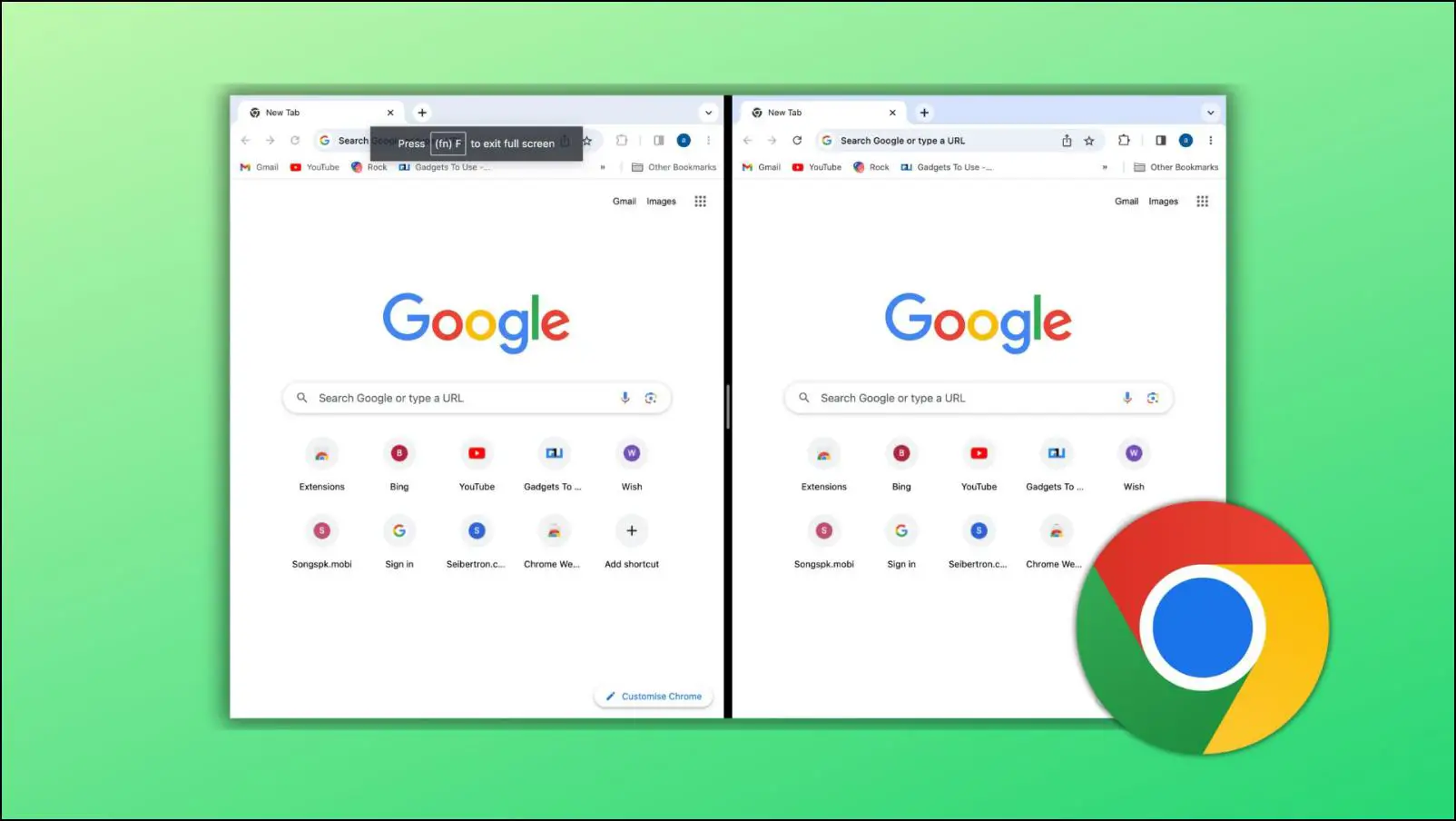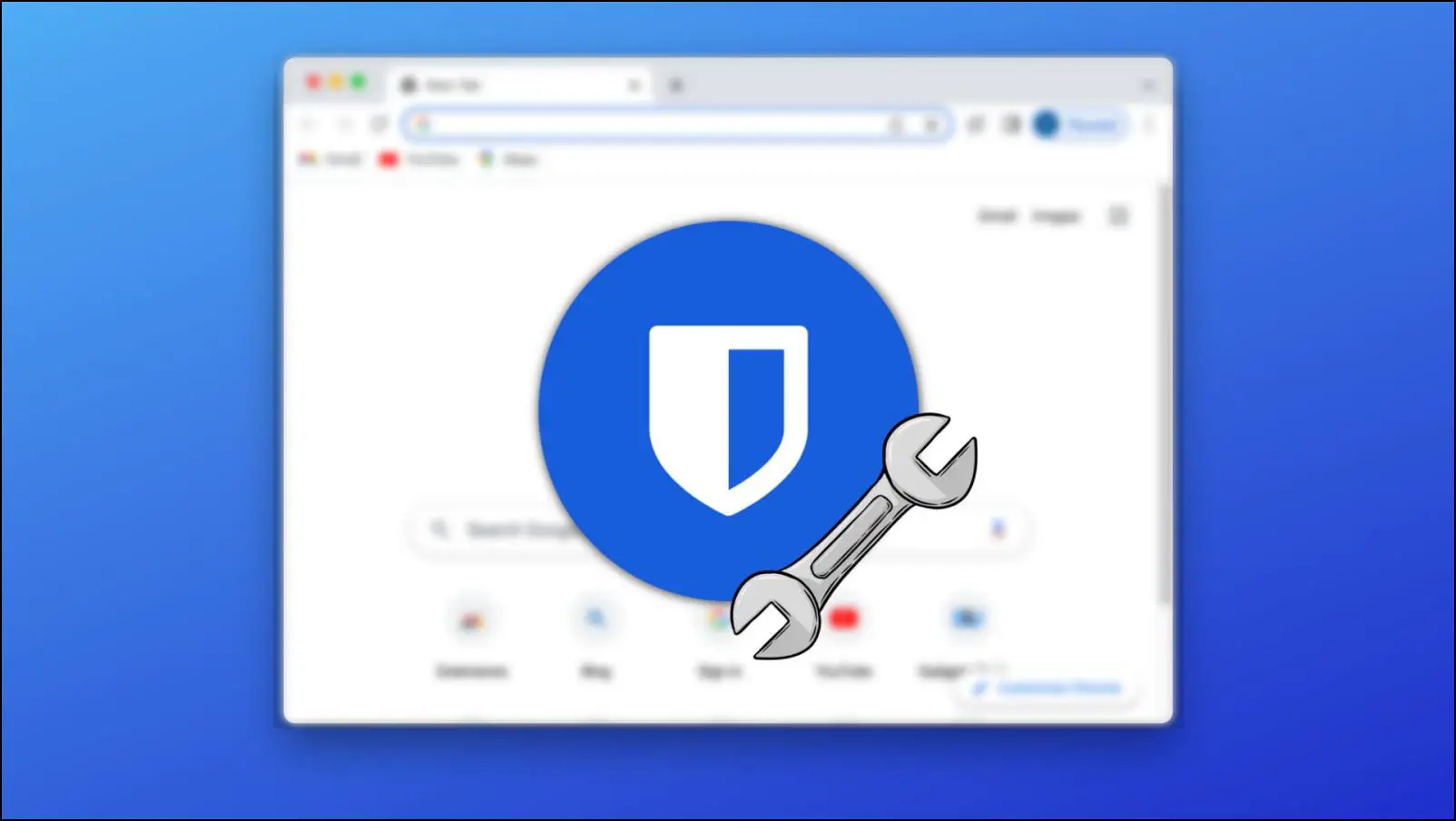AI chatbots like ChatGPT have made their way into workplaces and schools, where their resources are being used to generate human-like text to fulfill tasks like writing and completing assessments. However, there are many ways by which you can detect whether a text is written by AI, and in this read, you will learn the top 8 extensions to detect AI-written text content on the web.
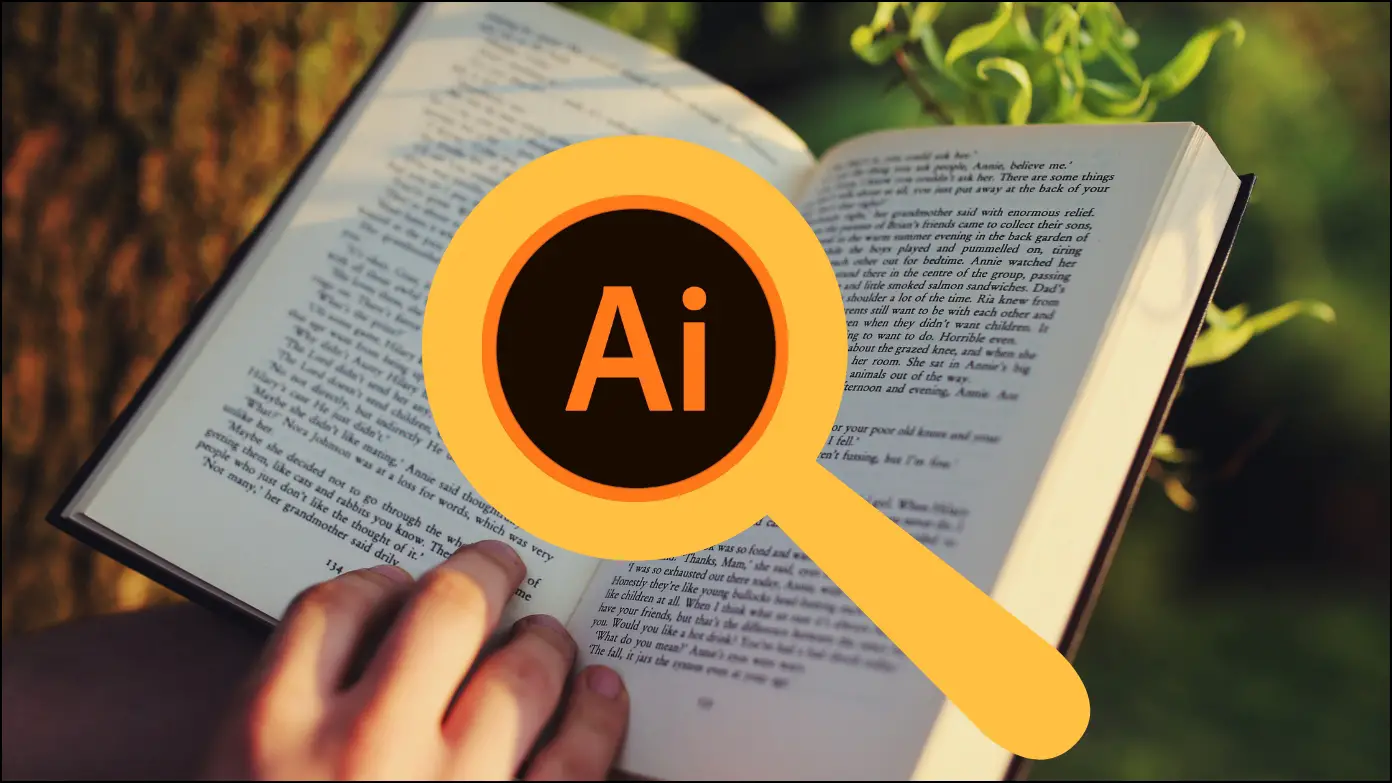
What is AI-Generated Content?
AI-generated content is media written by a machine or bot using artificial intelligence, including blogs, social media posts, product descriptions, assignments, and more.
The AI content generator tool generates the content after a user inputs some information regarding the content they want to write using the AI, like keyboards, topics, phrases, etc.
This content can be useful for many organizations as it is cost-effective and efficient. There are instances when hiring content writers and coders costs a thousand dollars, but with AI-generated tools, they don’t need to spend any money. These tools can also create content much faster, or even in a few minutes, which would take a human writer longer to research and write on the same topic.
Why is it Bad for the Web? Why Do People Use It?
While there are several benefits of AI-generated content, as of now, these tools can’t generate new ideas, like if you search “Which is the best flagship phone” or “What is the best phone in your opinion” in ChatGPT, then it will generate the response, “The best phone is the Samsung Galaxy S20 Ultra as it has a great screen, powerful processor, long battery life, and lots of features” which simply means that it’s taking data from 2020-21 sourced from already-existing resources on the web.
AI does not offer much creativity, nor does it have the human touch. Also, many quality concerns, plagiarism issues, and, most importantly, search engines’ algorithms could devalue your content.
Best Extensions to Detect AI-Written Text Content on Web
OpenAI’s ChatGPT can write summary reports, essays, and much more without any doubt. While these capabilities have amazed the world, many platforms have banned the use of ChatGPT as employees, students, and writers are misusing it. After reading this article, you’ll be able to conclude whether the content is written by AI or not.
1. AI Content Detector – Copyleaks
The AI Content Detector by Copyleaks extension verifies whether a human or an AI chatbot writes the content and offers approximately 99% accurate results, as claimed by the website. It can detect the content generated by the latest GPT-3.5 model.
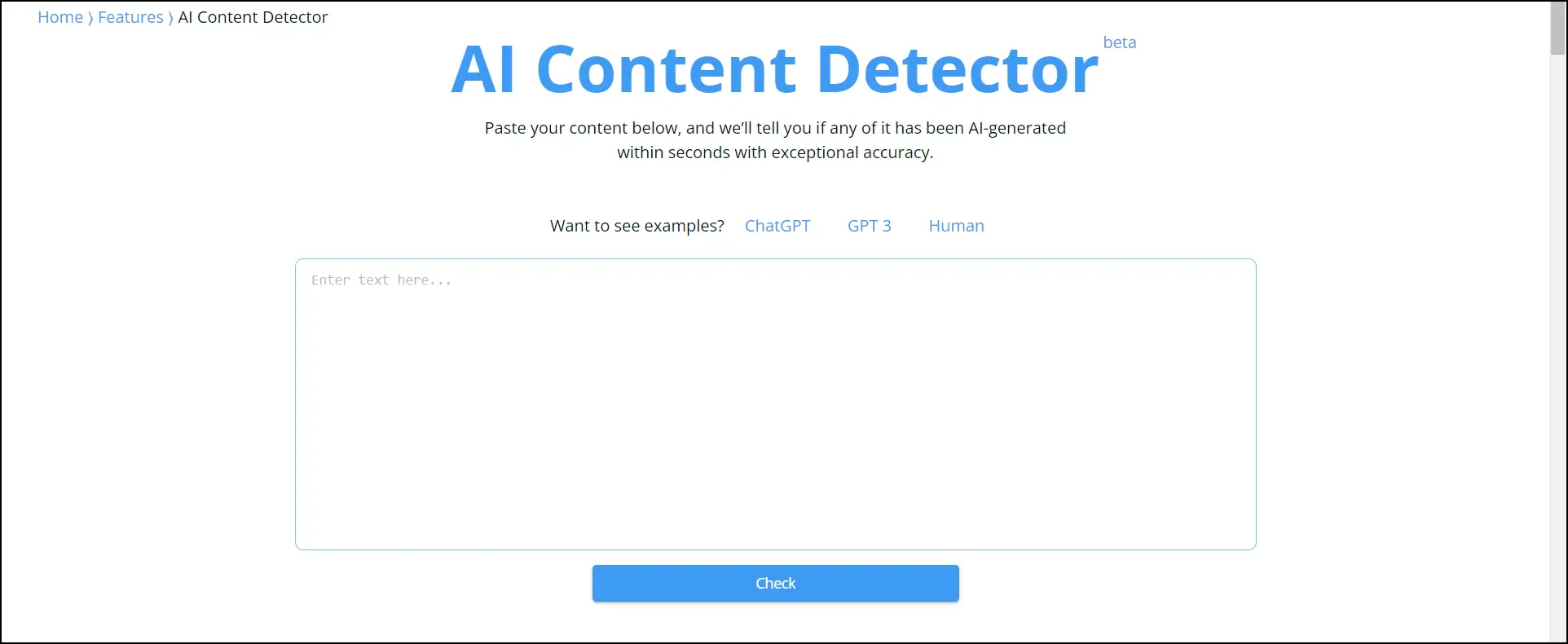
Features
- Highest accuracy.
- Detects ChatGPT, GPT-3.5, GPT-3, GTP-2, GPT-J, and other AI-based languages.
- APIs for large-scale AI content detection.
- Detects AI content across multiple languages.
- Source code checker.
- Recognized by many leading publications.
- LMS Integration.
Pros and Cons
| Pros | Cons |
| API Integration for large-scale detection | Additional Features require charges |
| Content Detector Feature is free to use | Accuracy is low in the free extension version |
| Clear and Simple UI | |
| Can Detect Content across multiple languages |
Download Link: AI Content Detector by Copyleaks
Price: While the AI Content Detector feature of Copyleaks is free to use, additional features require charges.
2. AI Content Detector Chat GPT – Originality.AI
AI Content Detector Chat GPT by Originality.AI extension uses artificial intelligence to identify whether the content is AI-generated. It can also detect content generated through the latest GPT 3.5 model or ChatGPT. While the tool works for any website, it has some extra functionality or features when working on a Google Doc.
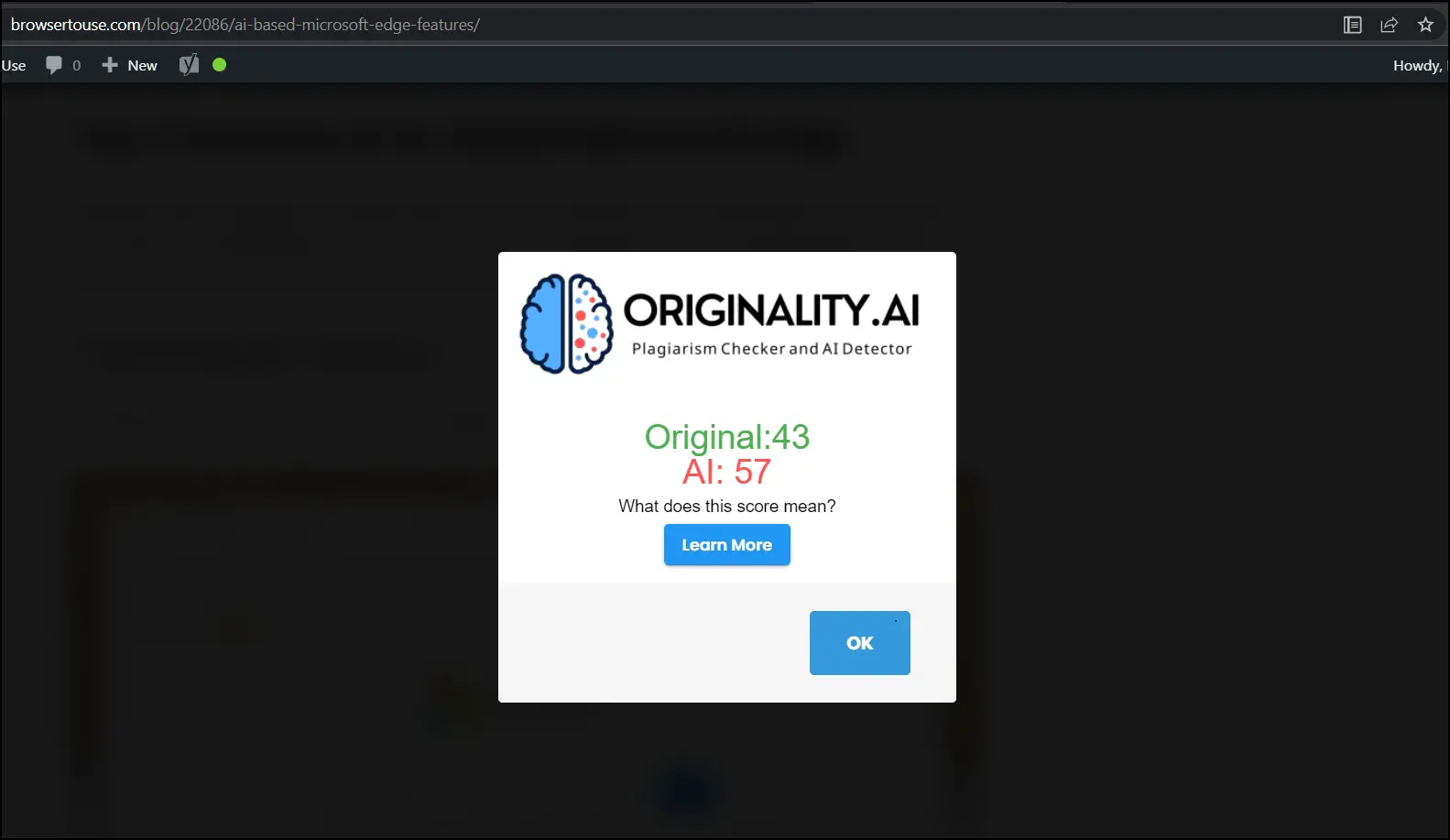
Features
- Approx 94% accuracy.
- Detects ChatGPT, GPT-3.5, GPT-3, GTP-2, GPT-J, and other AI-based languages.
- APIs are available for large-scale AI content detection.
- LMS Integration.
- Support Multiple Team Members.
Pros and Cons
| Pros | Cons |
| API Integration for large-scale detection | No Free Trial is Available |
| Content Detector Feature is free to use with 50 credits | |
| All NLP models are supported | |
| Can Detect Content across multiple languages |
Download Link: AI Content Detector Chat GPT – Originality.AI
Price: Originality works on a credit-based model, and you will get 50 free credits with the extensions. Once you exhaust all the credits, the initial purchase will cost you $20 for 2000 credits.
3. WizorAI
Wizor.AI lets users check whether a text was written by a human or was generated with artificial intelligence. Whether you are reading or writing, the WizorAI Content Detector Chrome extension tells whether the content is bot-generated or human-written, and it’s also user-friendly.
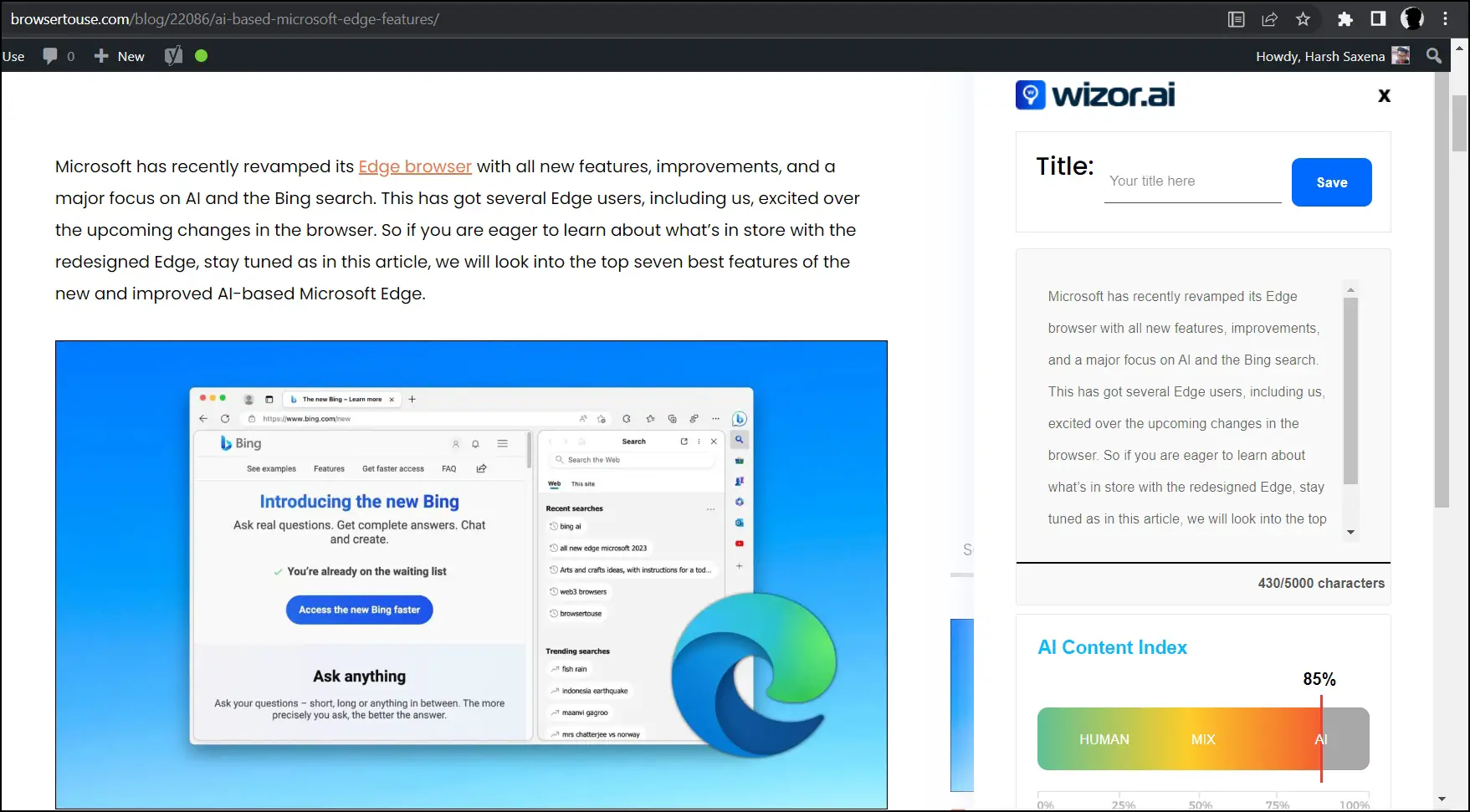
Features
- Check while reading or writing the content on all websites.
- Instantaneous on-page results.
- Accurate and reliable results.
- User-friendly and easy-to-use interface.
- Available for free.
Pros and Cons
| Pros | Cons |
| Detect content while reading or writing | Accuracy could be better |
| Get Results Instantly on the page | |
| Scan Text from any website |
Download Link: WizorAI: AI Content Detector Chrome Extension
Price: Free to Use
4. Percent Human: Detect ChatGPT AI Content
Percent Human Extension uses advanced algorithms to detect AI-generated ChatGPT content accurately, and it’s very easy to get results. The tool works for any website and can easily detect and flag AI-generated content from GPT-3 and ChatGPT.
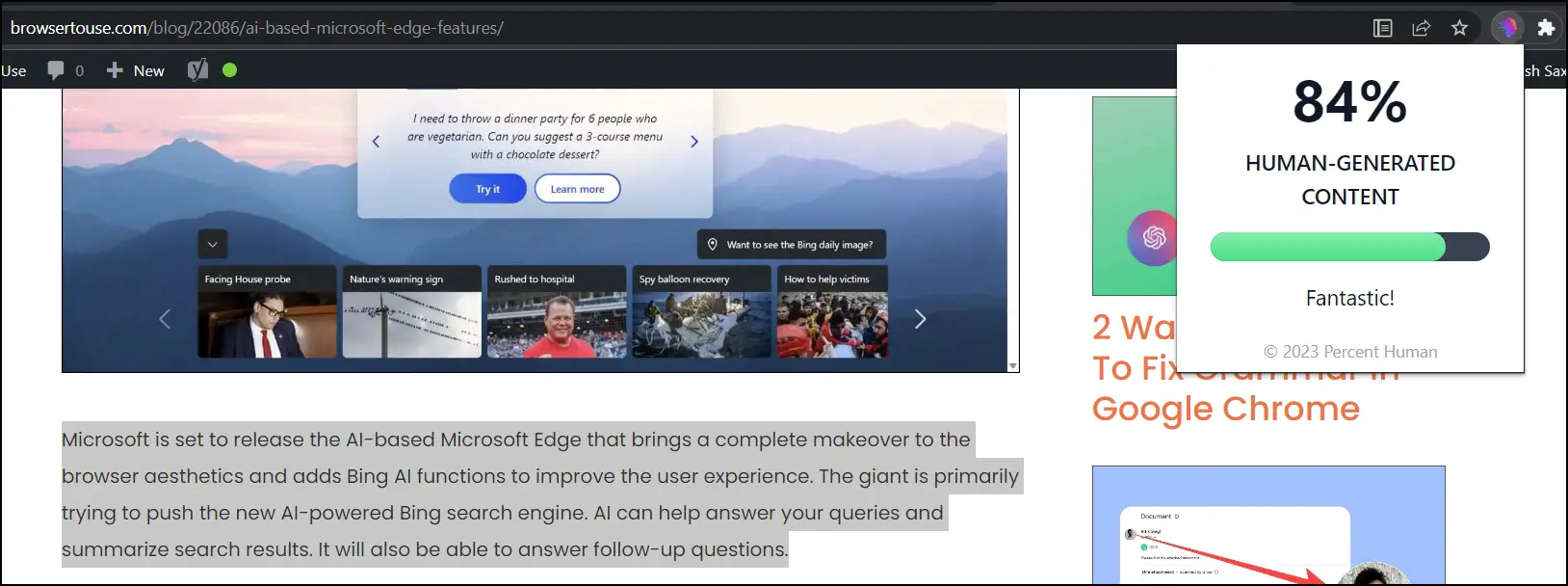
Features
- User-friendly interface.
- Above 90% accuracy.
- Get Results in one click.
- Free-to-use.
- The extension is available for other browsers too.
Pros and Cons
| Pros | Cons |
| Simple UI | Accuracy could be better |
| Get Results Instantly on the page | Only a few NLPs are supported |
| Free to Use | |
| Scan Text from any website |
Download Link: Percent Human: Detect ChatGPT AI Content
Price: Free to Use
5. GPTrue or False
GPTrue or False is designed to work specifically with OpenAI’s GPT-2 model. Moreover, the tool page mentioned that it couldn’t detect text generated through models other than GPT-2.
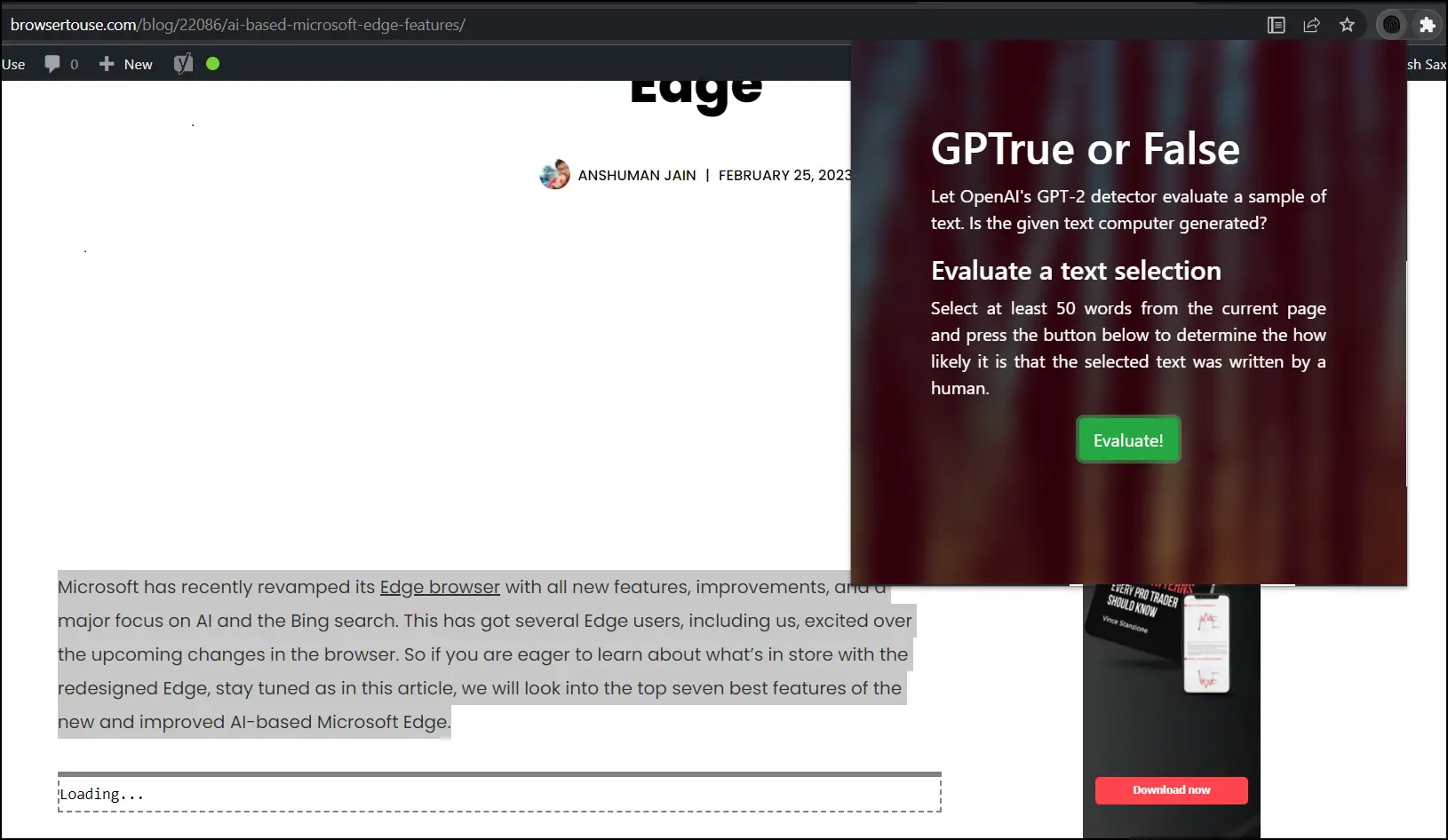
Features
- Free to Use.
- Multiple Language Supported.
- GPT-2 content detector.
- Simple and easy interface.
Pros and Cons
| Pros | Cons |
| Simple UI | Needs at least 50 words to provide results |
| Specifically designed for GPT-2 model | Shows results very late |
| Free to Use | Limited to GPT-2 generated text |
| Scan Text from any website | Inefficient at detecting the latest ChatGPT-based text generation. |
Download Link: GPTrue or False
Price: Available for Free
6. Detect GPT
You can easily detect whether the text is AI-generated or human-written via Detect GPT by selecting text with more than 50 words. However, it can only detect content generated using the GPT language model.
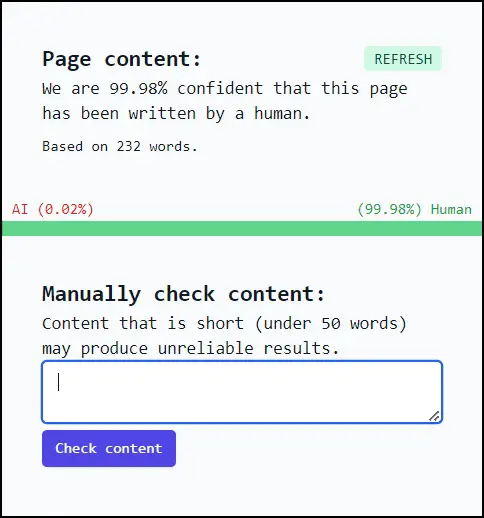
Features
- Multiple Languages Supported.
- GPT content detector.
- Free to Use.
- Manual checking is also available.
- Above 90% accuracy.
Pros and Cons
| Pros | Cons |
| Simple and user-friendly UI | No information about other supported NLP models |
| Manual checking is also supported | Needs at least 50 words to provide results |
| Free to Use | |
| Scan Text from any website |
Download Link: Detect GPT
Price: Available for Free
7. GPT-3 Detector
As the name suggests, GPT-3 Detector works specifically with OpenAI’s GPT-3 model, which means that it can’t detect text generated through other NLP models.
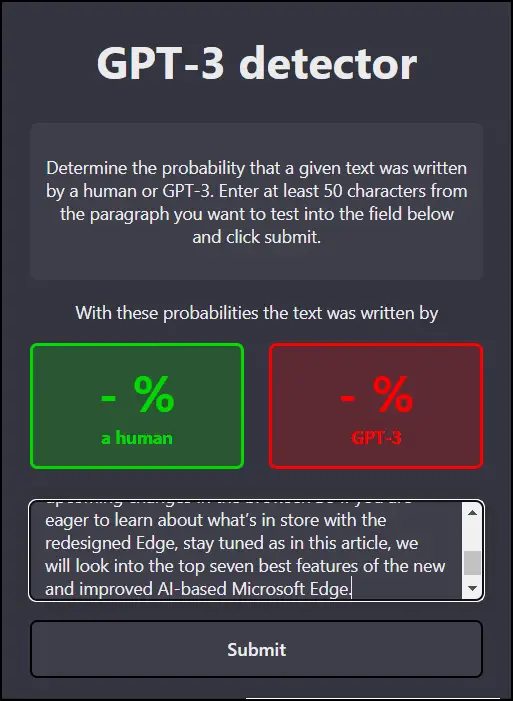
Features
- Instantaneous on-page results.
- Available for Free.
- Multiple Language Supported.
- GPT-3 content detector.
- Simple and easy UI.
Pros and Cons
| Pros | Cons |
| Detects GPT-3 generated text | No information about other supported NLP models |
| Simple and user-friendly UI | Needs at least 50 words to provide results |
| Available for free | Needs manual text insertion |
| Scan Text from any website |
Download Link: GPT-3 Detector
Price: Free to use
8. GPT Detector by AE Studio
GPT Detector by AE Studio shows the probabilities of whether the text is generated by GPT or human written. Also, it’s a free-to-use tool that shows up instantly after entering the content.
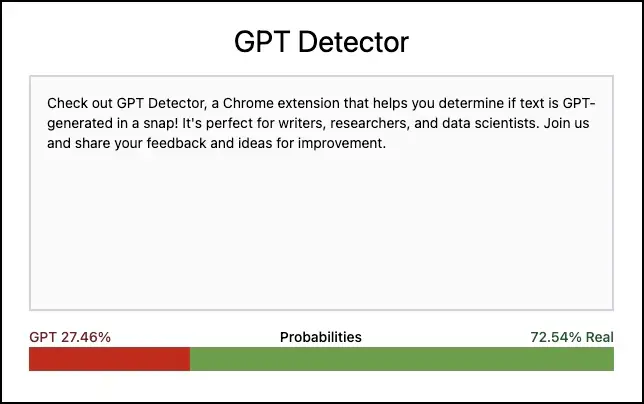
Features
- Available for Free.
- Multiple Language Supported.
- GPT content detector.
- Simple and easy UI.
- Shows Probabilities.
Pros and Cons
| Pros | Cons |
| Scan Text from any website | No information about other supported NLP models |
| Simple and user-friendly UI | Not shows results sometimes |
| Available for free |
Download Link: GPT Detector by AE Studio
Price: Free to Use
Detect AI Written Text Like a Pro!
These were the list of the top eight extensions to detect AI-written text content on the web. I hope the guide helped you find AI-written content on the internet. If you have any queries or suggestions related to this article, please let us know in the comments below and stay tuned on your browser To Use for more such articles and How-Tos.
Related: