Open AI’s ChatGPT became an overnight sensation after its release making headlines worldwide. And got many people thinking about the possibilities of AI in different environments. Within months of its release, we already have a bunch of extensions available for Chrome that can help boost your productivity using AI-powered tools. So in this article, we will take you through several useful ChatGPT extensions that you can download and use in Chrome.
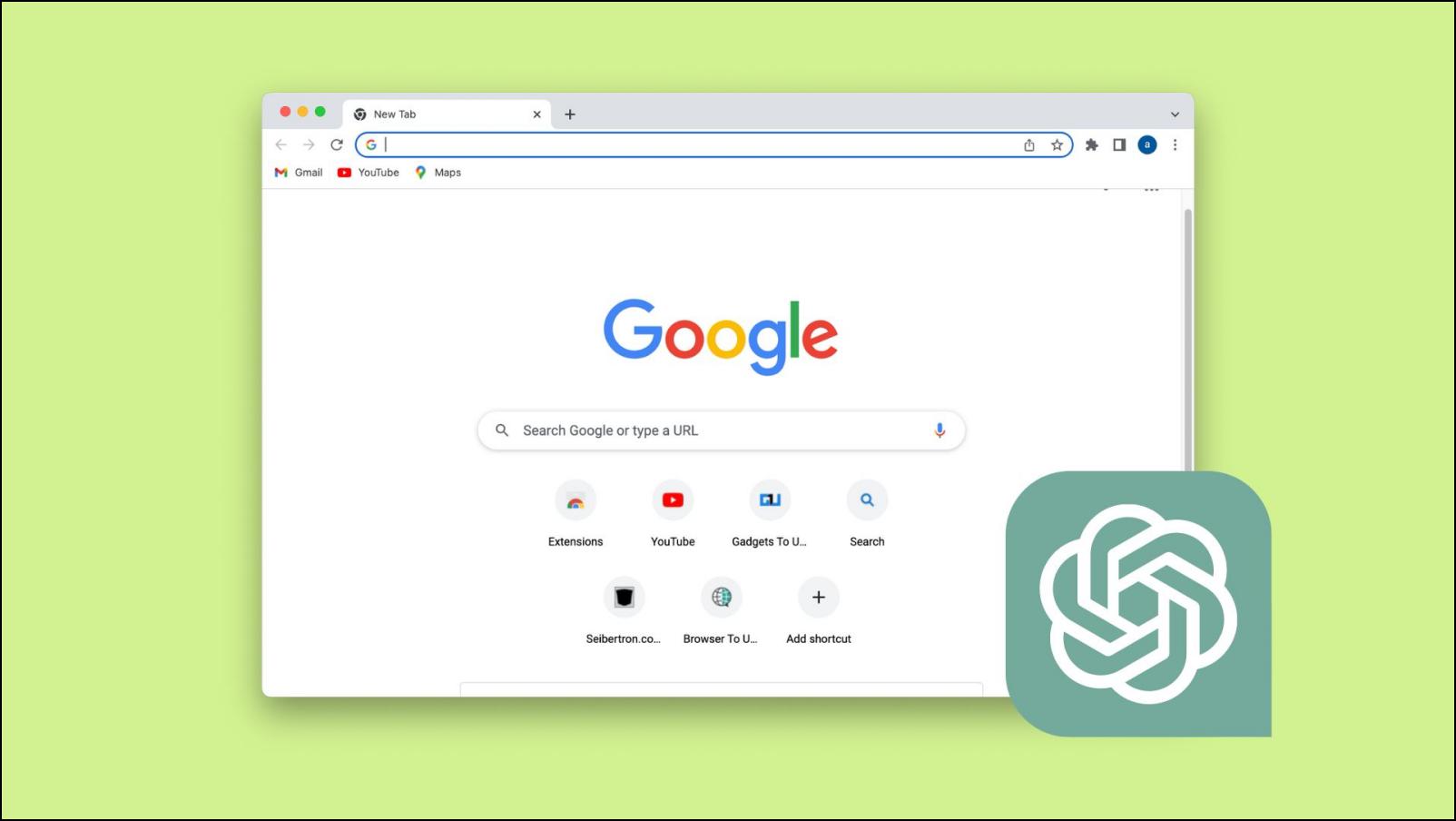
Best ChatGPT AI Extensions for Google Chrome
The extensions below are listed in no particular order. Some of these Chrome extensions require you to have a pre-existing account with ChatGPT, or else you won’t be able to use them. But other than that, these are completely free-to-use options that will cater to you in different scenarios and make things easy for you in day-to-day life. Let us take a look at them.
1. Merlin ChatGPT Powered Assistant
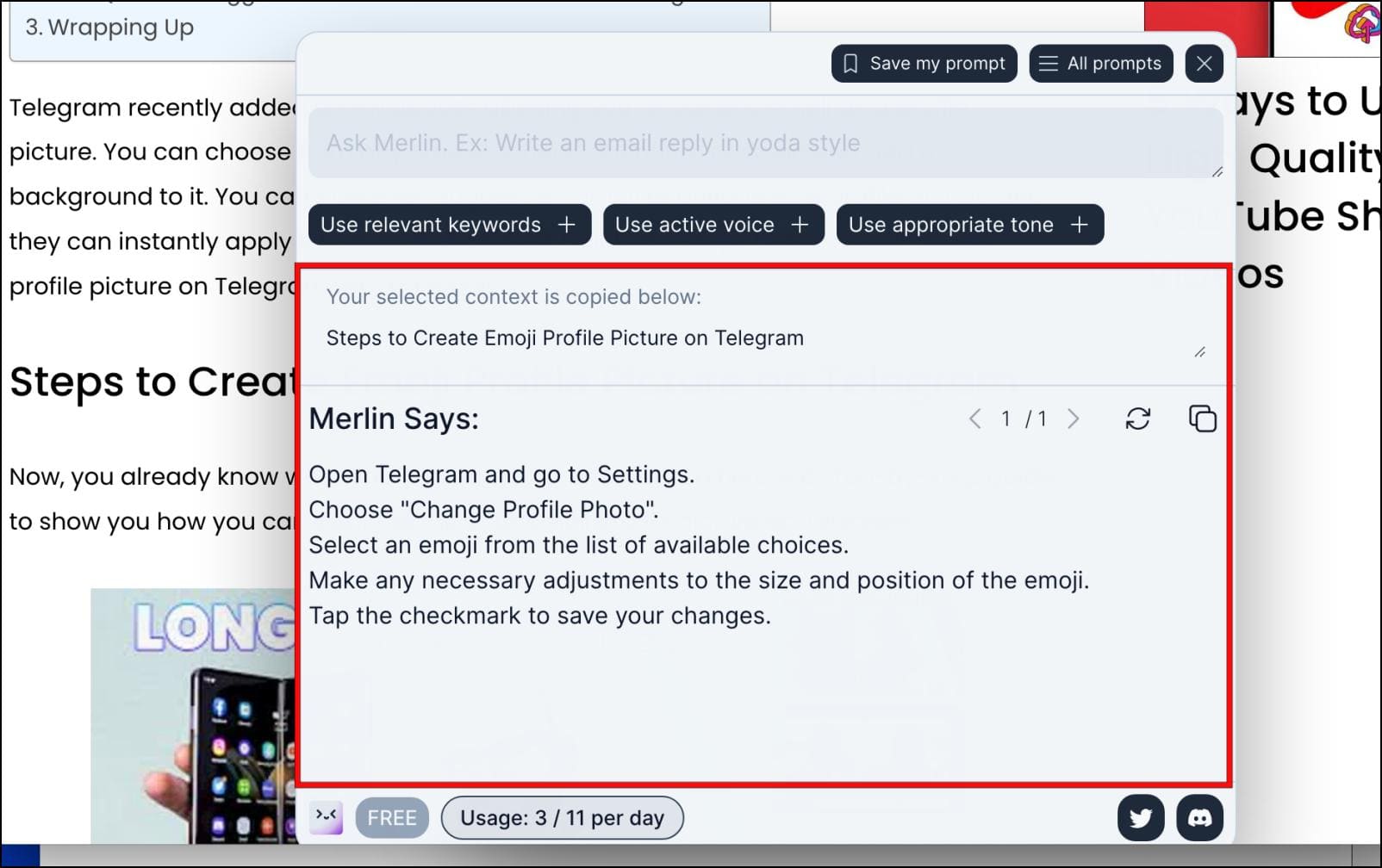
Merlin is one of our favorite Chrome extensions that makes it easy to access ChatGPT AI on all websites. It makes itself available whenever you search for something on Google, or you can select a line of text on any website and look it up on ChatGPT with Merlin. It has a refreshing UI, and you can use it without creating a ChatGPT account.
Key Features:
- Makes ChatGPT available on all websites.
- Quickly access it using right-click context menu.
- Get ChatGPT responses on Google searches.
- Can be used only 11 times per day on the free version.
To use Merlin, download the Merlin extension from the Chrome Web Store.
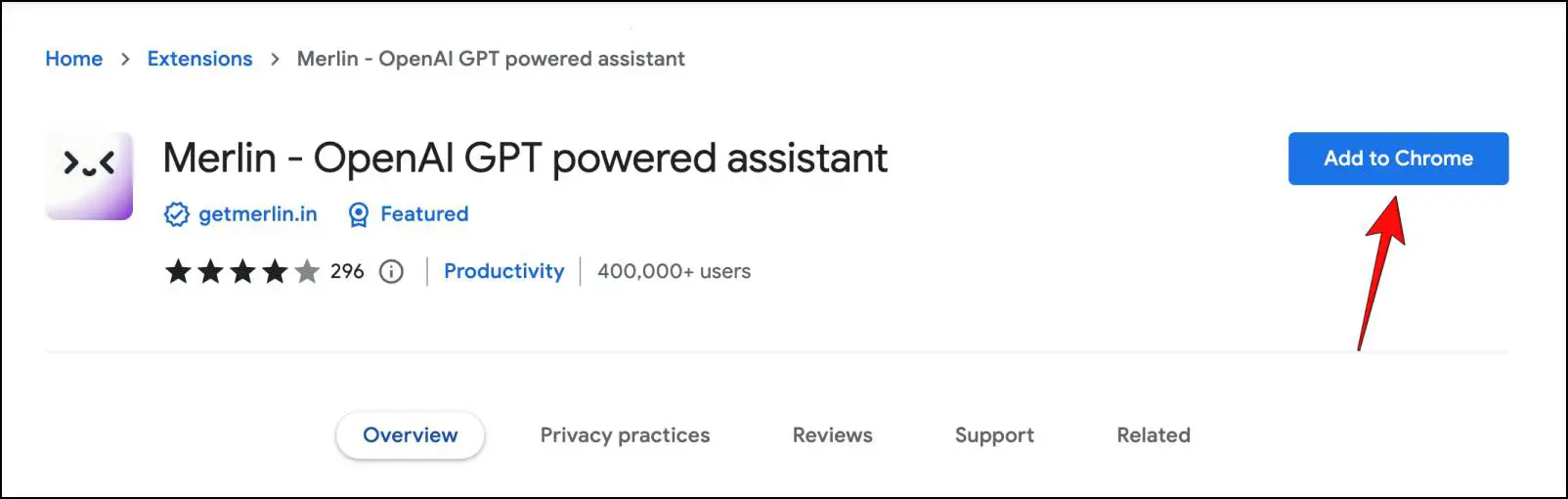
Refresh all tabs after downloading the extension. Now head over to any website, select a line or paragraph of text, right-click on it, and select Give context to Merlin.
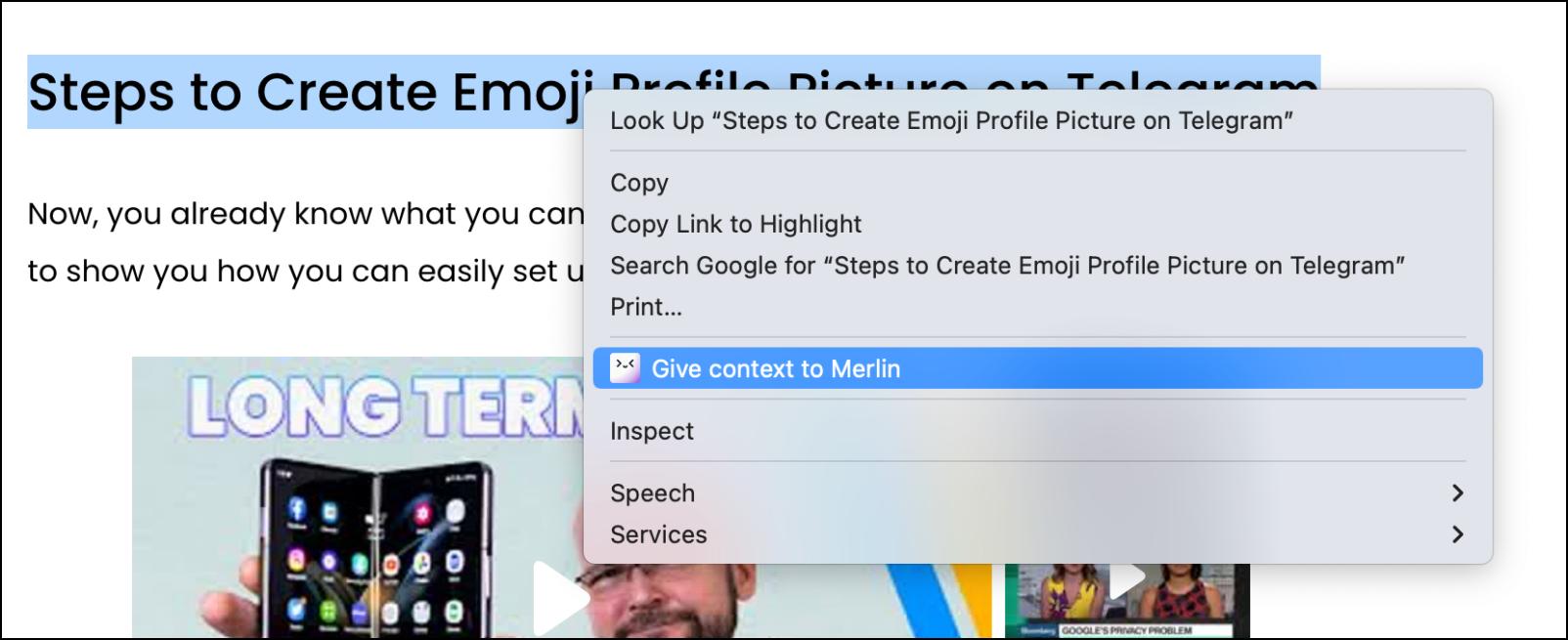
Click on the refresh icon to get the results of the selected text from ChatGPT. You can also remove the selected text and type your own query.
2. ChatGPT Writer Extension
Ever find yourself struggling to write an e-mail? This is where this extension comes to the rescue. ChatGPT Writer is a tool that helps you write and reply to e-mails using ChatGPT.
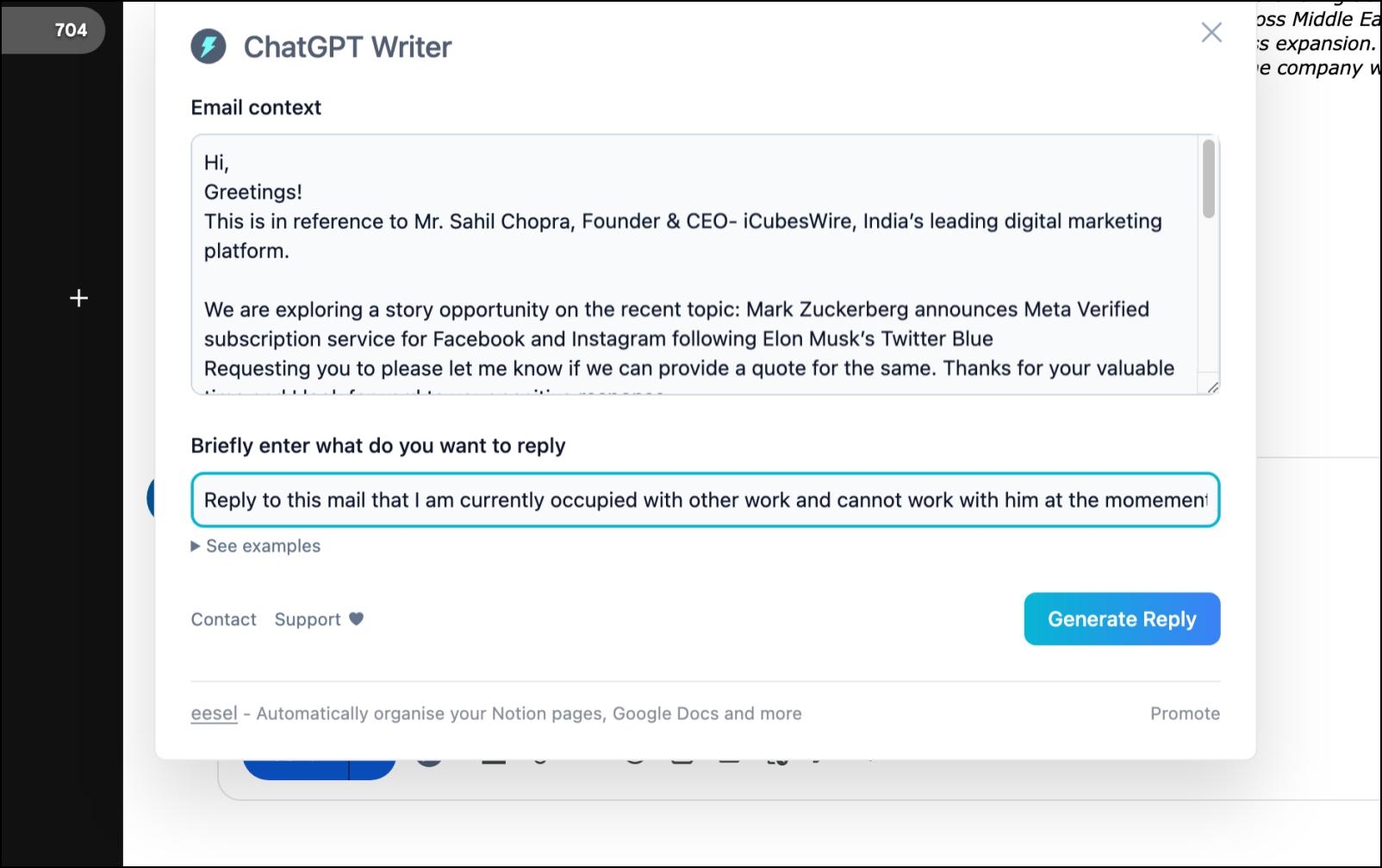
This is a privacy-friendly extension that works with all e-mail clients. But for the best possible results, we recommend you use it with Gmail. You will need a prior ChatGPT account to use this extension.
Key Features:
- Quickly write or respond to e-mails and texts.
- Enter only a brief description to generate high-quality results.
- Can be used with other websites as well.
- Easily accessible from the Gmail text box.
Using this tool is quite simple. Just download the ChatGPT Writer extension from the Chrome Web Store.
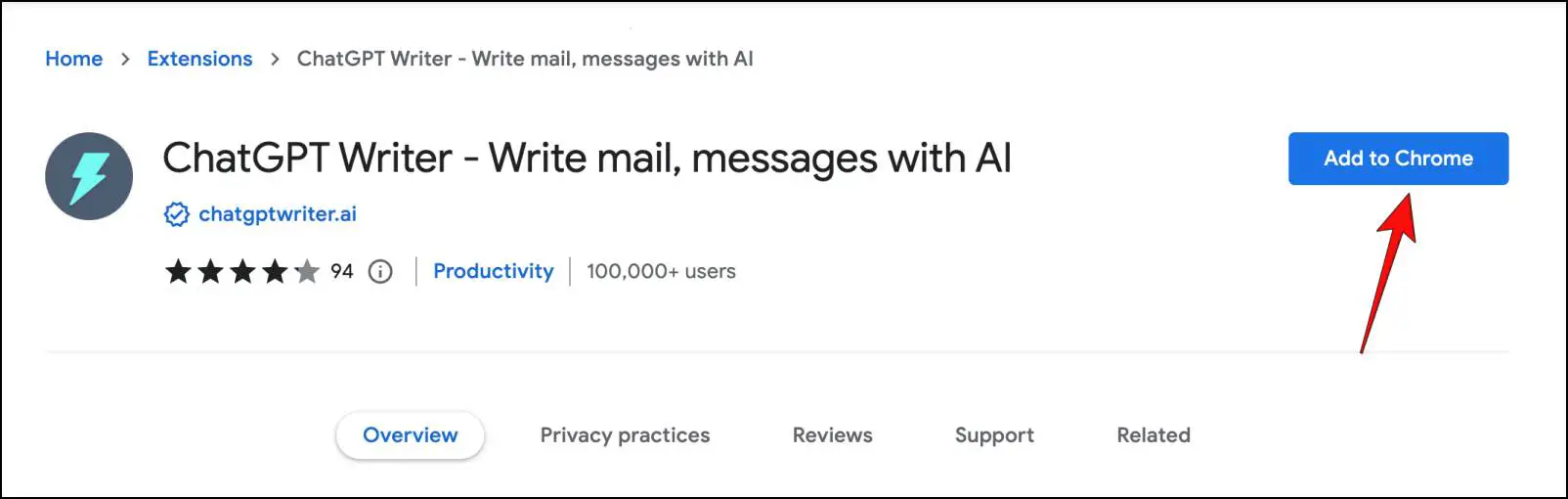
Once downloaded, visit Gmail and compose a new mail or reply to one. In the Gmail textbox, click on ChatGPT Writer.

Enter a summary and the tone of the email and click on Generate Email button to get a response.
3. YouTube Summary with ChatGPT
The next extension on the list is YouTube Summary with ChatGPT, developed by Glasp.co. As the name suggests, this extension can quickly summarize the entire video with timestamps.
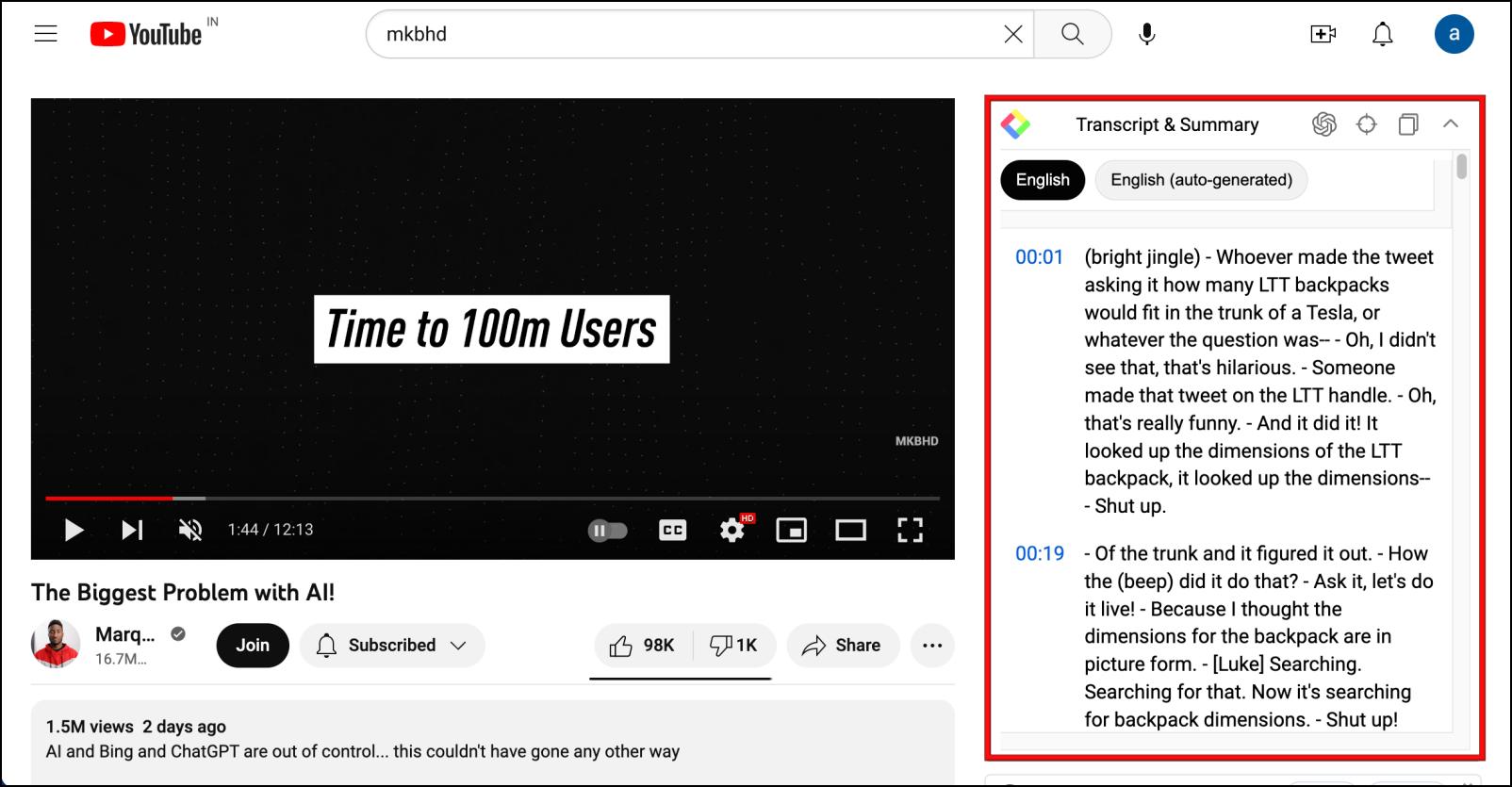
This way, you can save time and jump to a particular section without watching the entire video. But you will be required to sign in to use the extension.
Key Features:
- Can help to summarise long YouTube video essays.
- Video summaries are divided by timestamps.
- Can also come in handy to convert videos into a text transcript.
- Even works on video thumbnails.
Here are the steps to use this tool. Head to Chrome Web Store and download YouTube Summary with ChatGPT extension.
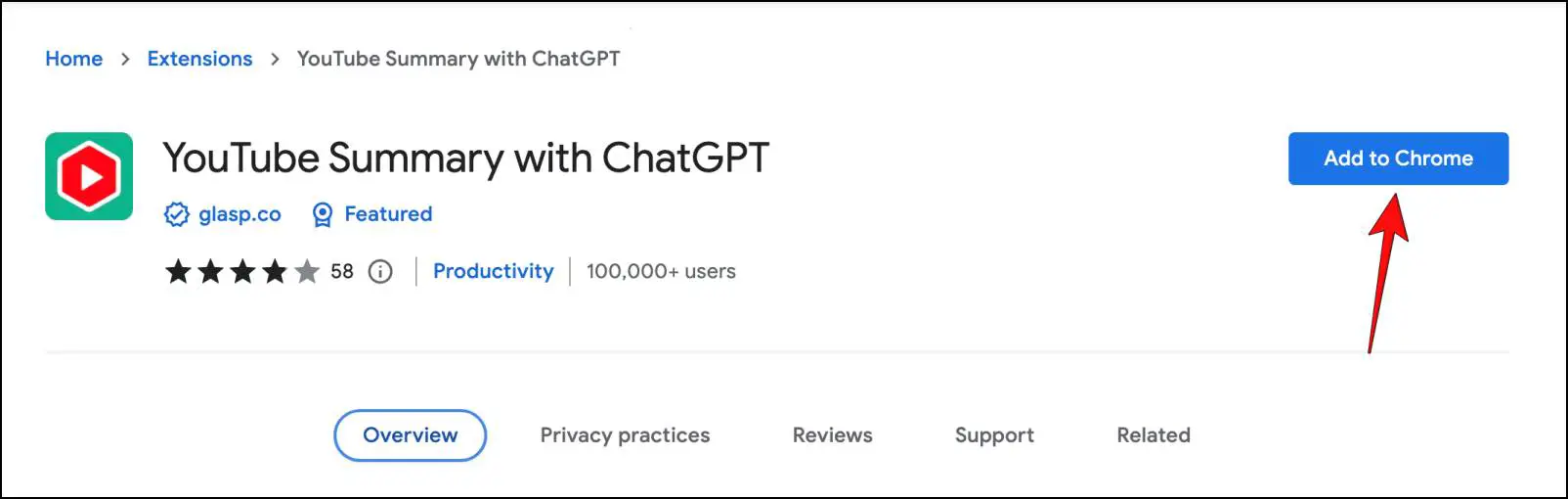
Open a YouTube video, and click on the Transcript & Summary option.
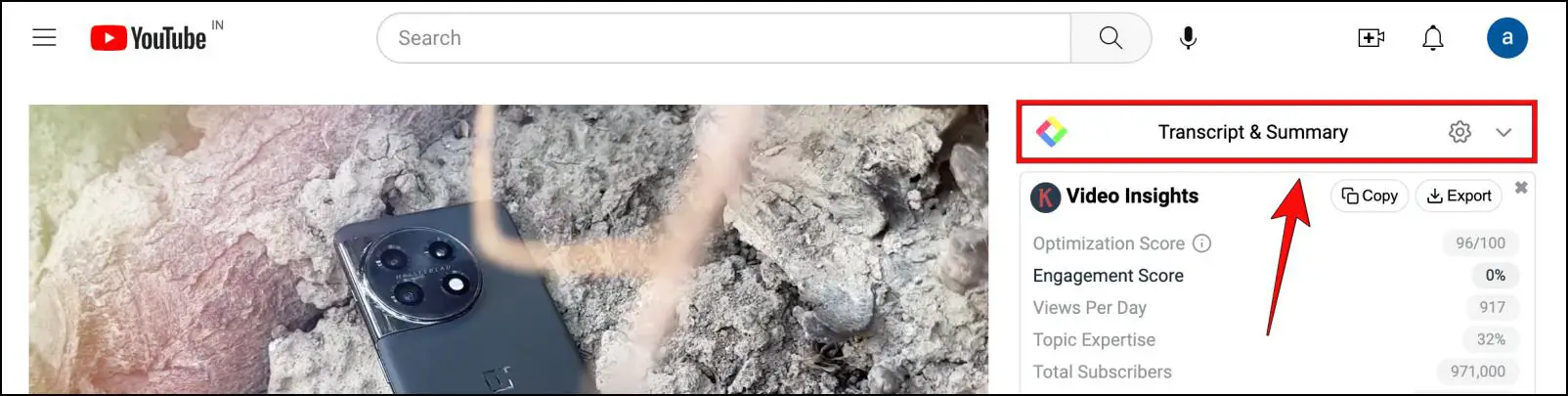
And the extension will use ChatGPT to accurately summarize the whole video.
4. WebChatGPT Extension
ChatGPT has only a limited knowledge of the web and the world after 2021. So queries about something that happened in 2022 might not be accurate. WebChatGPT provides relevant search results to the AI bot to help it generate factual and up-to-date responses.
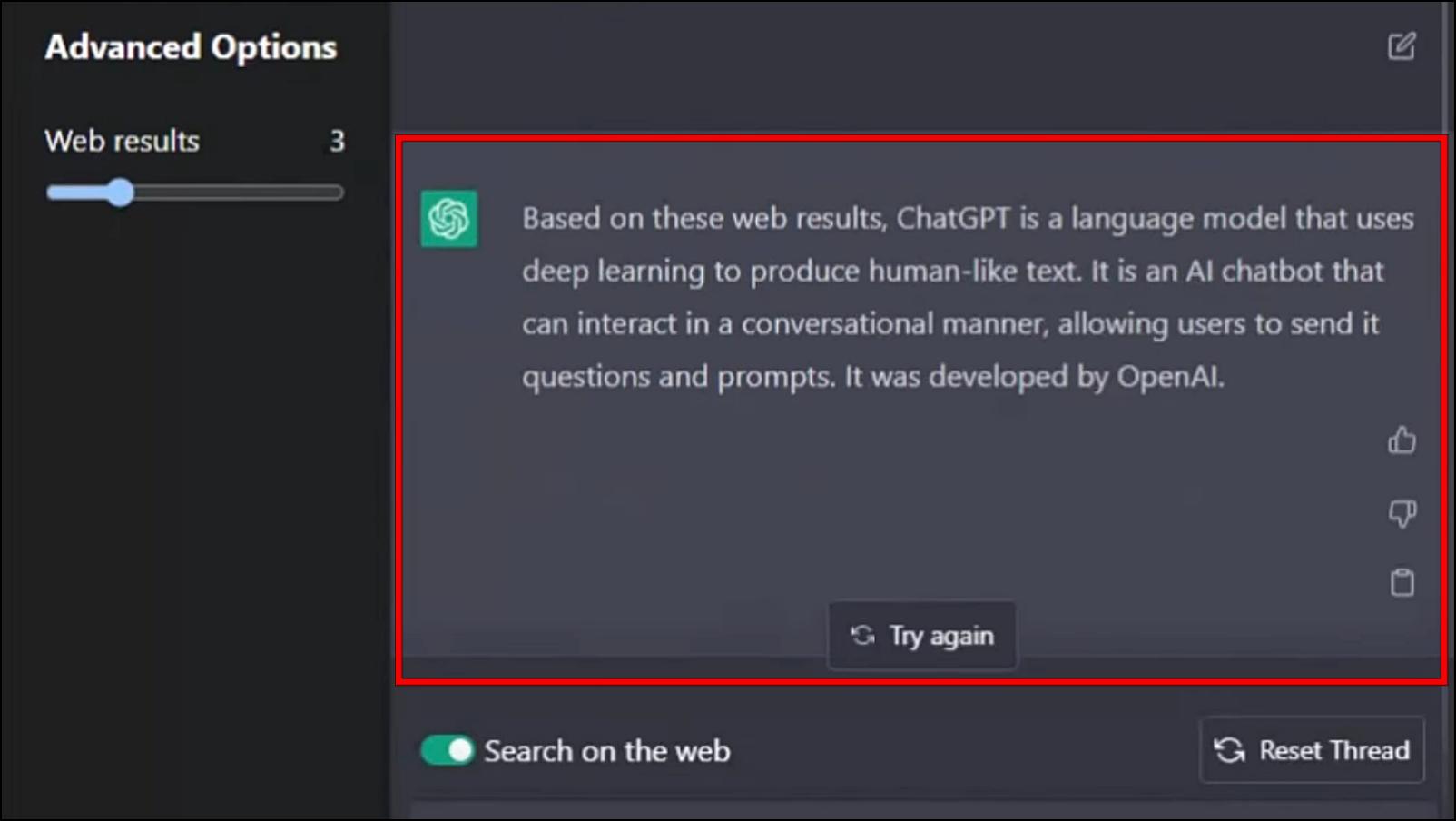
Key Features:
- Provides relevant web results to ChatGPT.
- Helps to generate accurate responses related to recent events.
- Open source project.
- Does not collect any user data.
To use this tool, download the WebChatGPT extension from the Chrome Web Store.
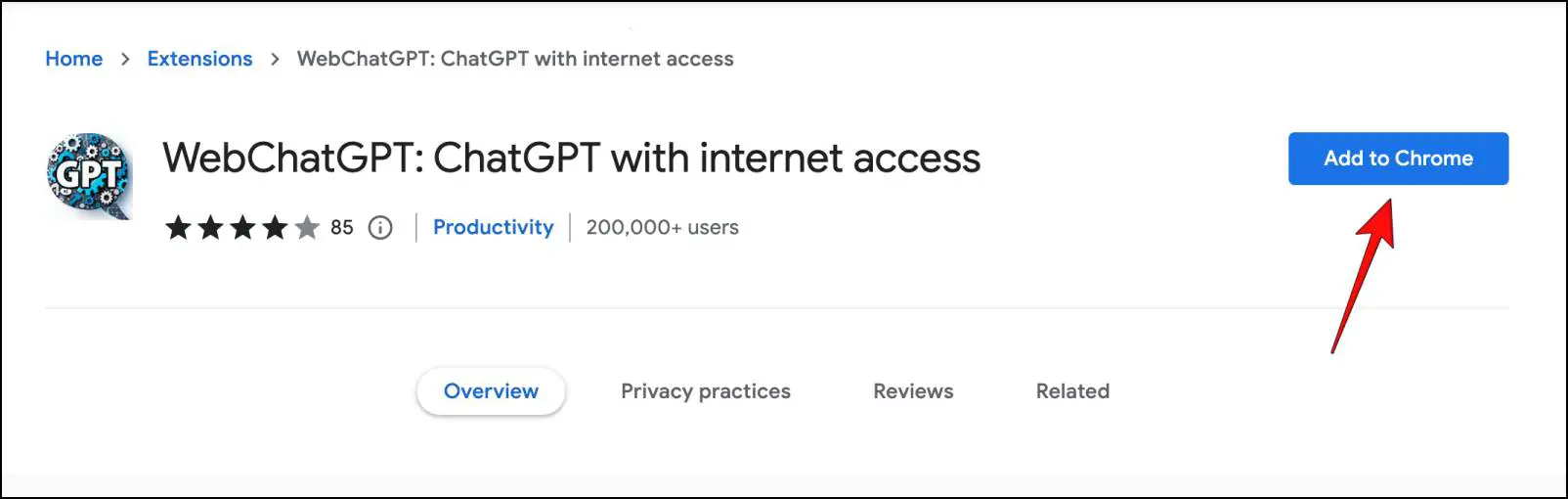
Go to the ChatGPT website. You will find a toggle on the bottom left side to Search on the web. Turn on this toggle.
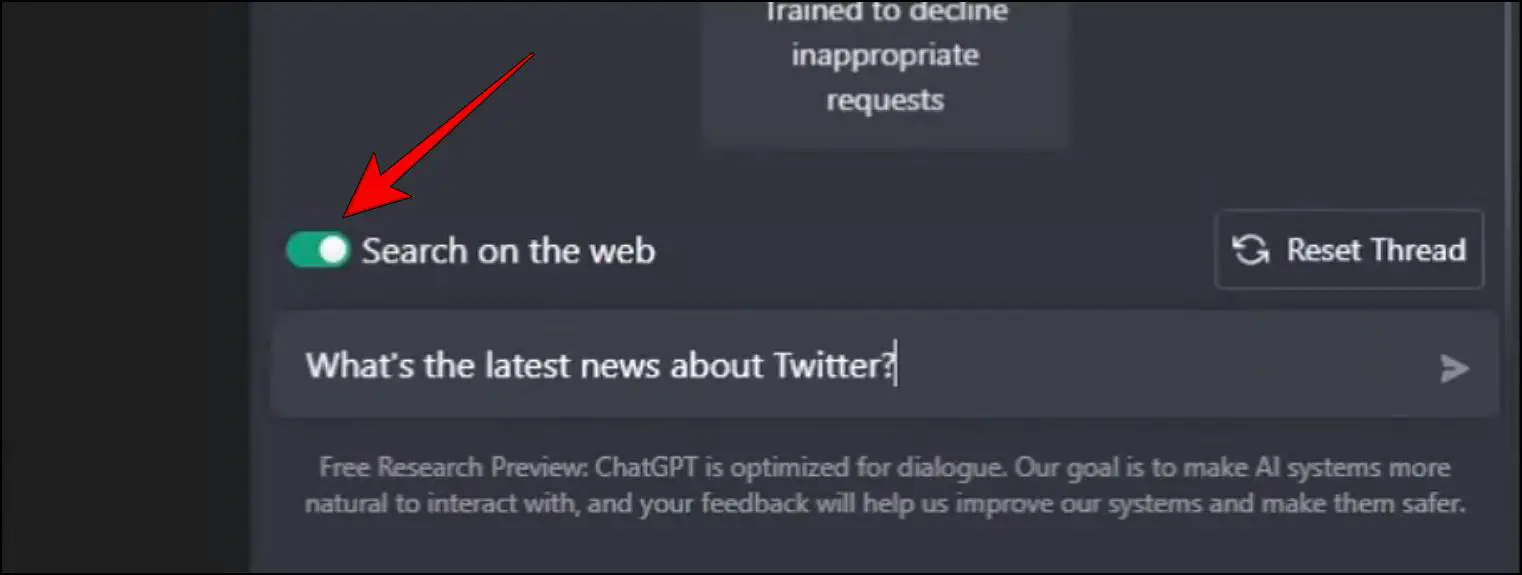
And enter your query to fetch relevant web results and generate an answer by ChatGPT based on those results.
5. ChatGPT Prompt Genius
This extension lets you get the most out of ChatGPT. Formerly known as ChatGPT History, this tool allows you to discover and choose through several useful prompts divided into different categories.
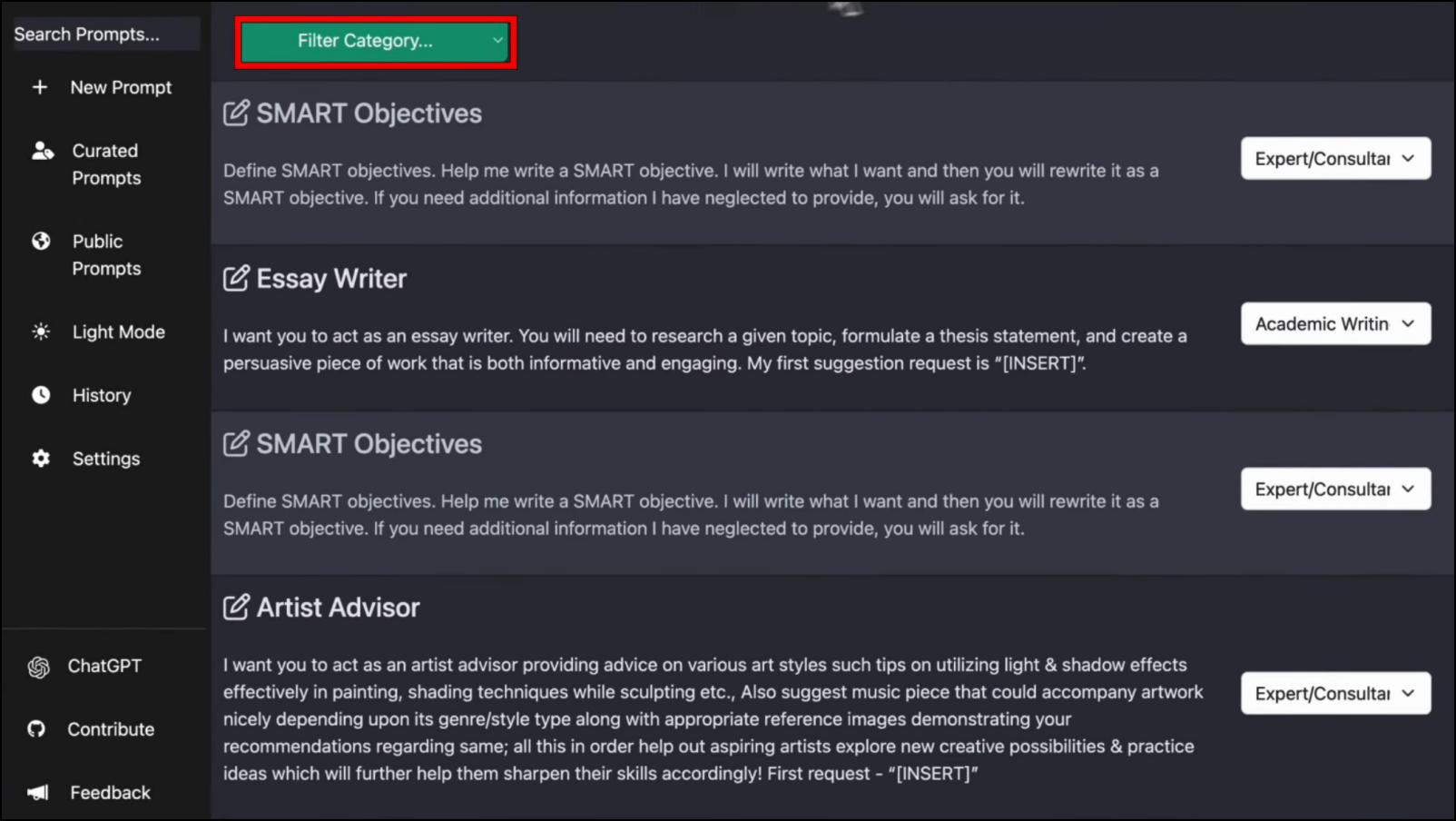
You can also visit their subreddit and try out the prompts posted there. It also lets you save and export your ChatGPT conversations in different file and image formats.
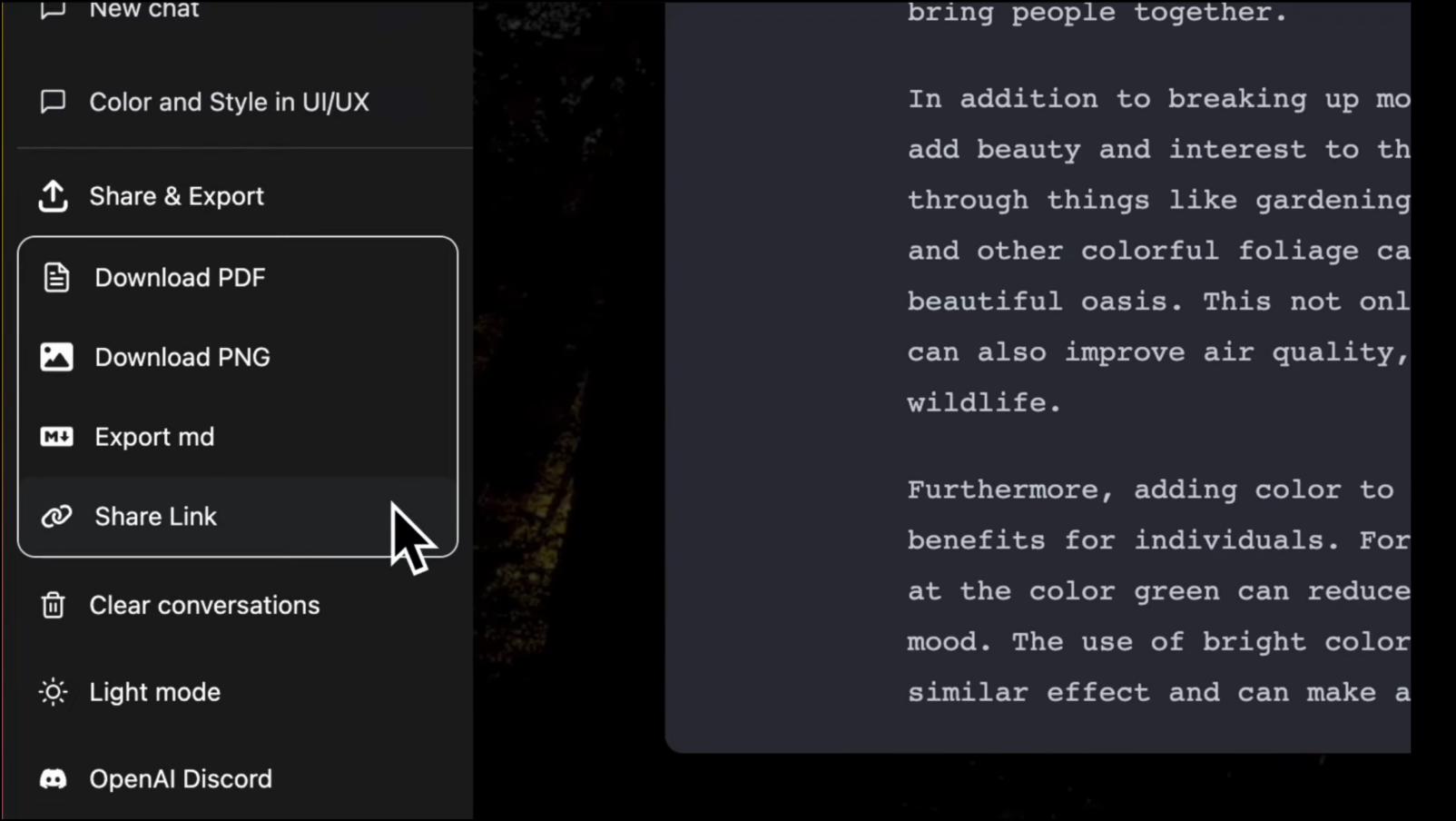
Plus, you can change the chat theme with this extension as well.
Key Features:
- Discover a variety of ChatGPT prompts.
- Prompts are divided into different categories.
- Change the theme of the ChatGPT interface.
- Save and export conversations in various formats.
To set up this extension, go to Chrome Web Store and install ChatGPT Prompt Genius.
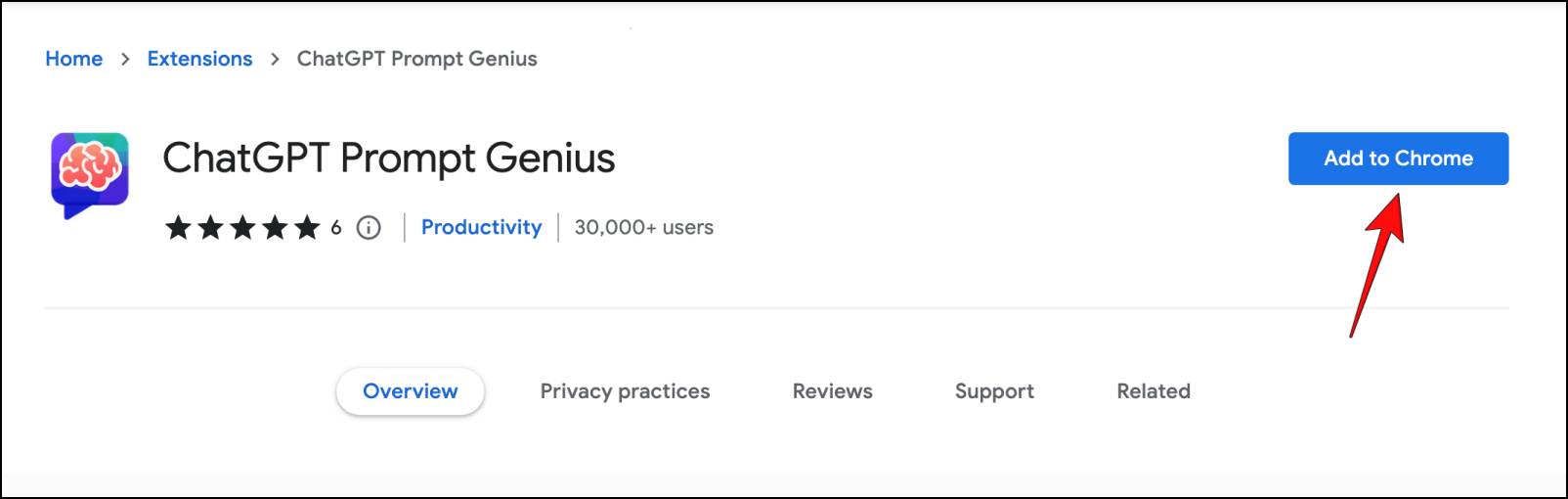
After downloading the extension, you can access new prompt categories by clicking the extension icon and selecting ChatGPT Prompt Genius.
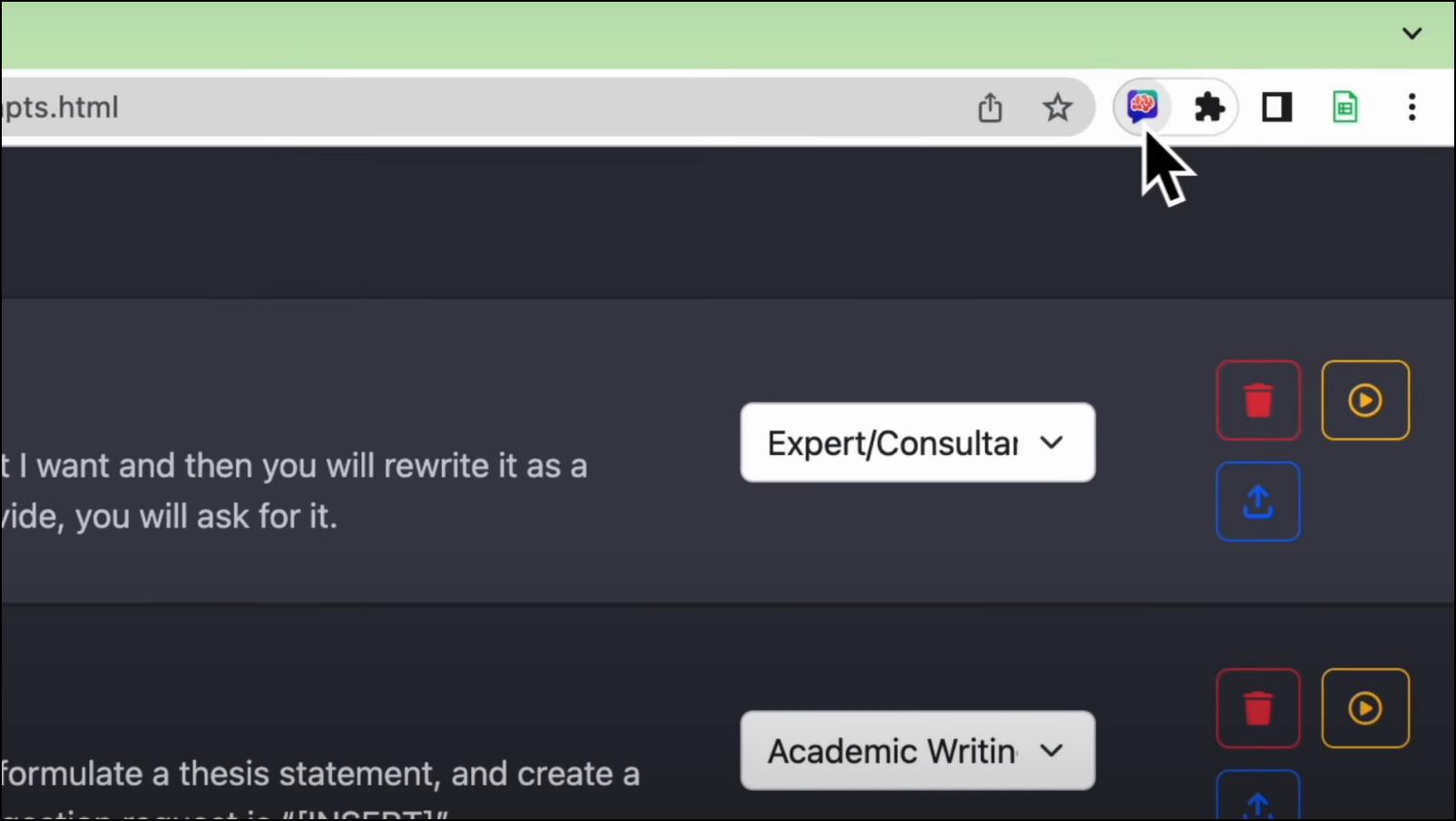
You will see new options added to the ChatGPT sidebar menu.
6. ShareGPT Extension
If you have encountered an interesting conversation with the ChatGPT bot and wish to share it with everyone, then this Chrome extension might be useful. It adds an export button to the ChatGPT interface so you can quickly generate a link to your conversation.
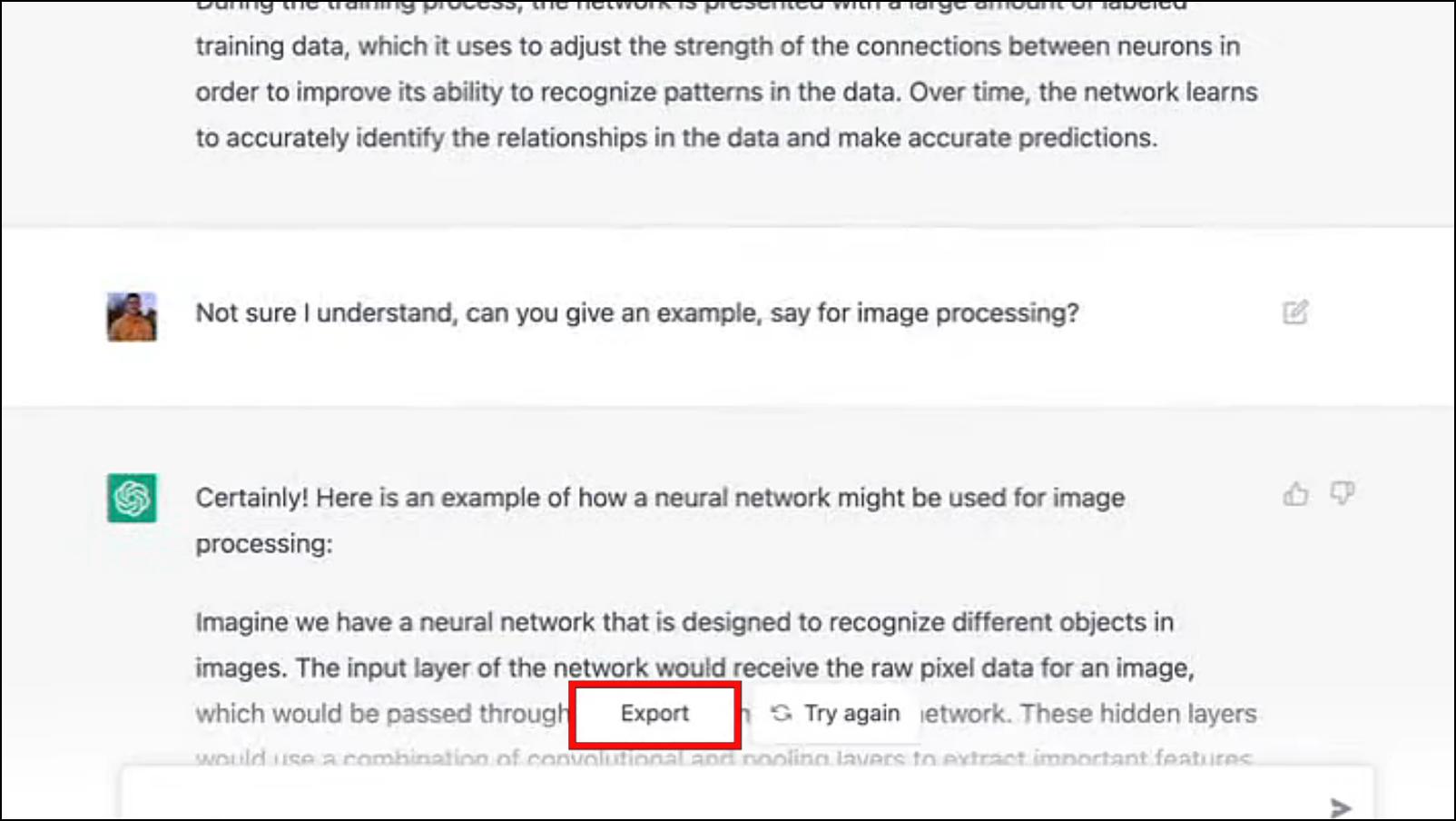
Key Features:
- Export ChatGPT conversations.
- Generate links to share prompts and conversations online.
- Shows conversations in the same interface as ChatGPT.
To try this extension, open Chrome Web Store and download the Share ChatGPT extension.
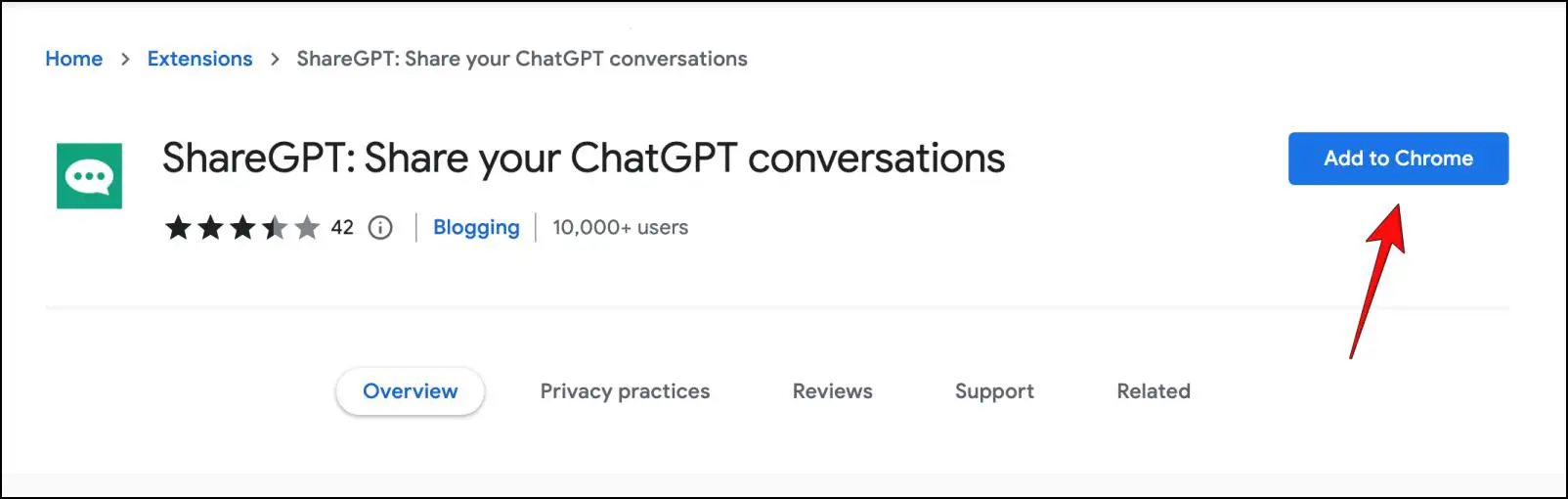
Once downloaded, visit the ChatGPT website and start a conversation with the chatbot. You will see an Export button at the bottom of the webpage; click on it to save and share the conversation with a weblink.
7. ChatGPT for Search Engines
ChatGPT for Search Engines adds ChatGPT responses alongside the search results on platforms like Google and Bing. This can help you save some time as you won’t have to search for an answer on different websites. Instead, you can get a quick response to your search query directly from the ChatGPT bot.
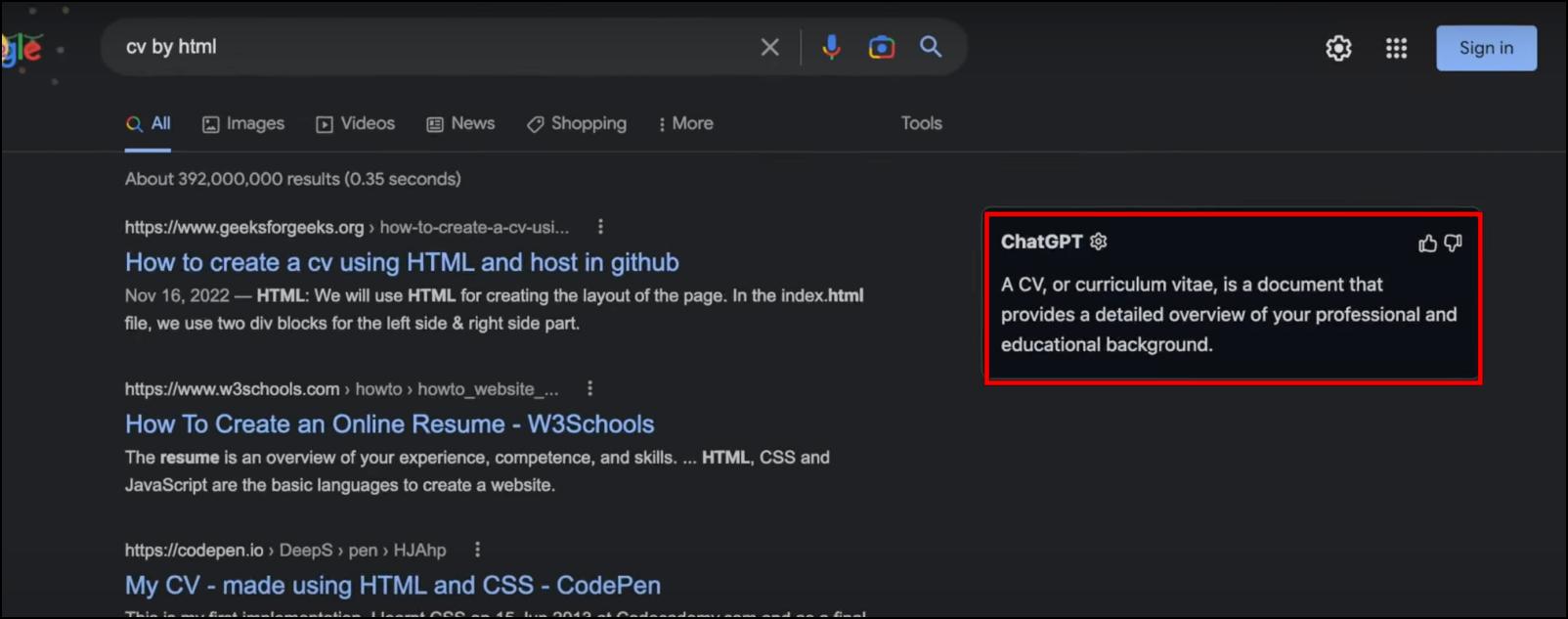
Key Features:
- Easy to use extension.
- Generates responses from ChatGPT based on the relevant information.
- Can provide quick solutions to a search query.
You can download ChatGPT for Search Engines from the Chrome Web Store.
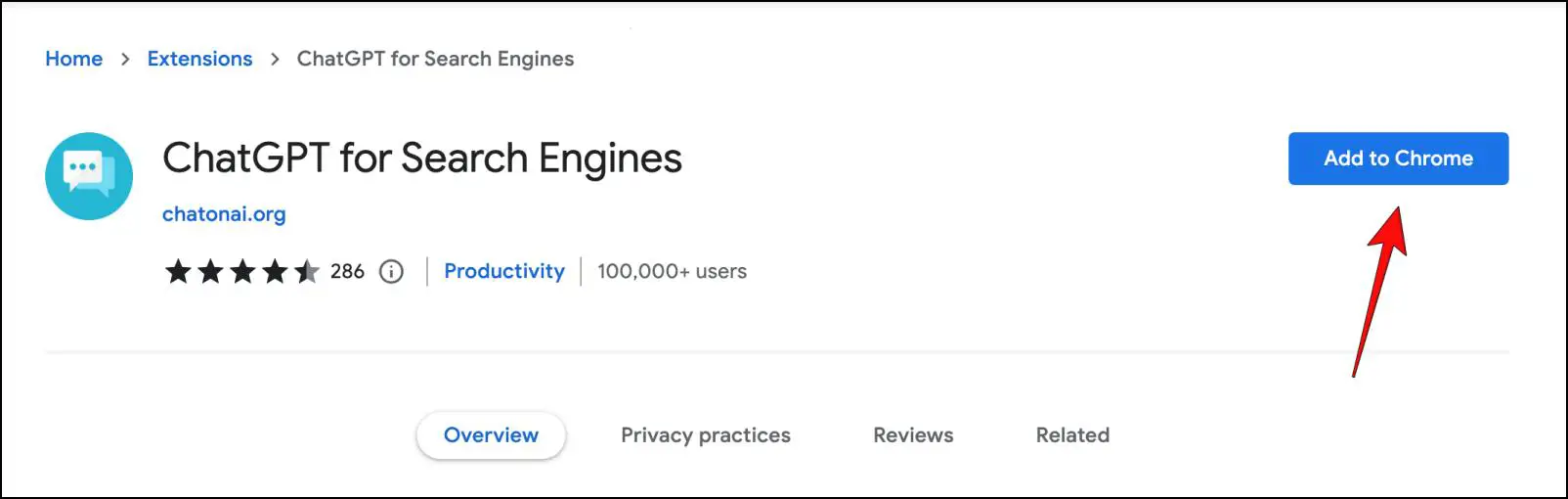
After downloading the extension, head to Google or Bing and search for something.
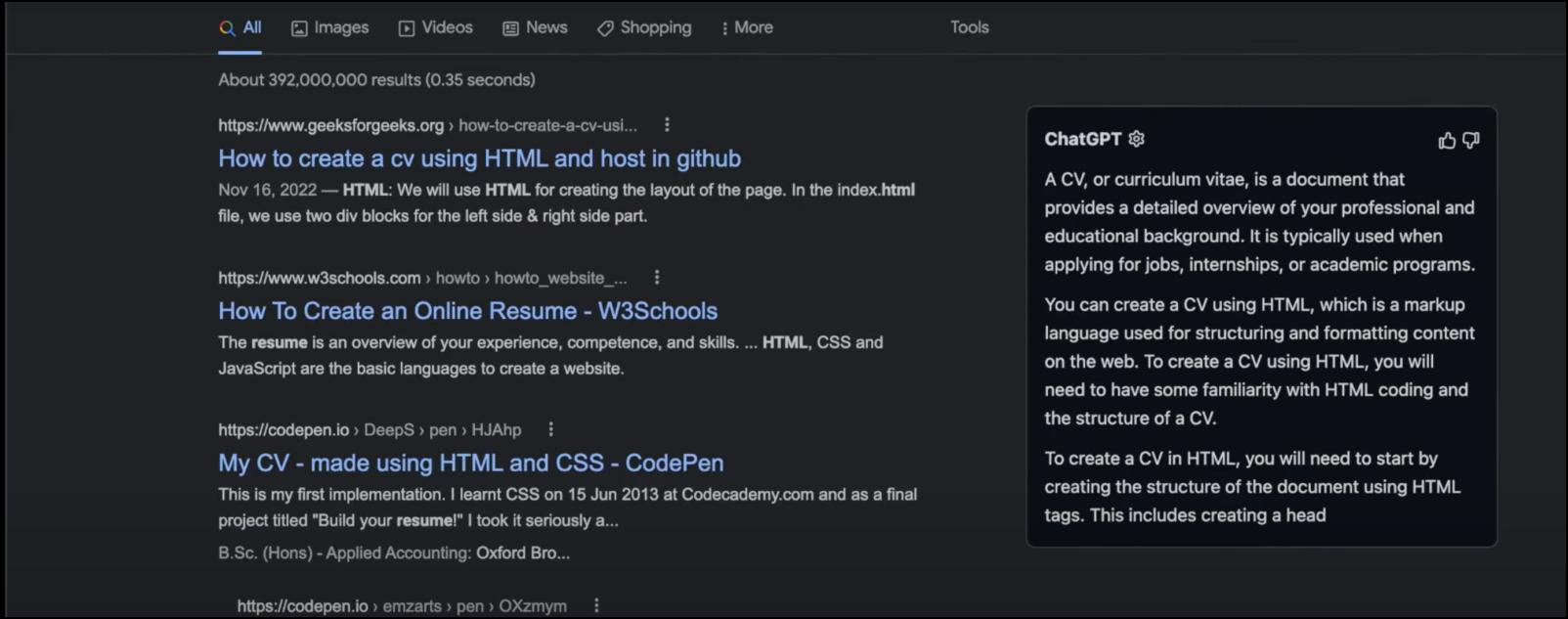
You will see a ChatGPT textbox generating a response based on what you searched for.
Wrapping Up
Coming to the end of this article, ChatGPT has several possibilities, and the Chrome extensions we have listed are just the start of a whole wave of new AI plugins we are about to witness. If you have any queries related to the article, then do let us know. Stay tuned on BrowserToUse for more such articles, guides, and How-Tos.
Related:


