OpenAI’s chatbot, popularly called ChatGPT, has proven to be quite capable of responding to varying types of prompts. Many users have been using the chatbot in different ways, so we thought to ourselves, can ChatGPT be used to fix grammar mistakes? Well, the answer is yes. And in this article, we will demonstrate two ways through which you can fix grammar with ChatGPT on Google Chrome.
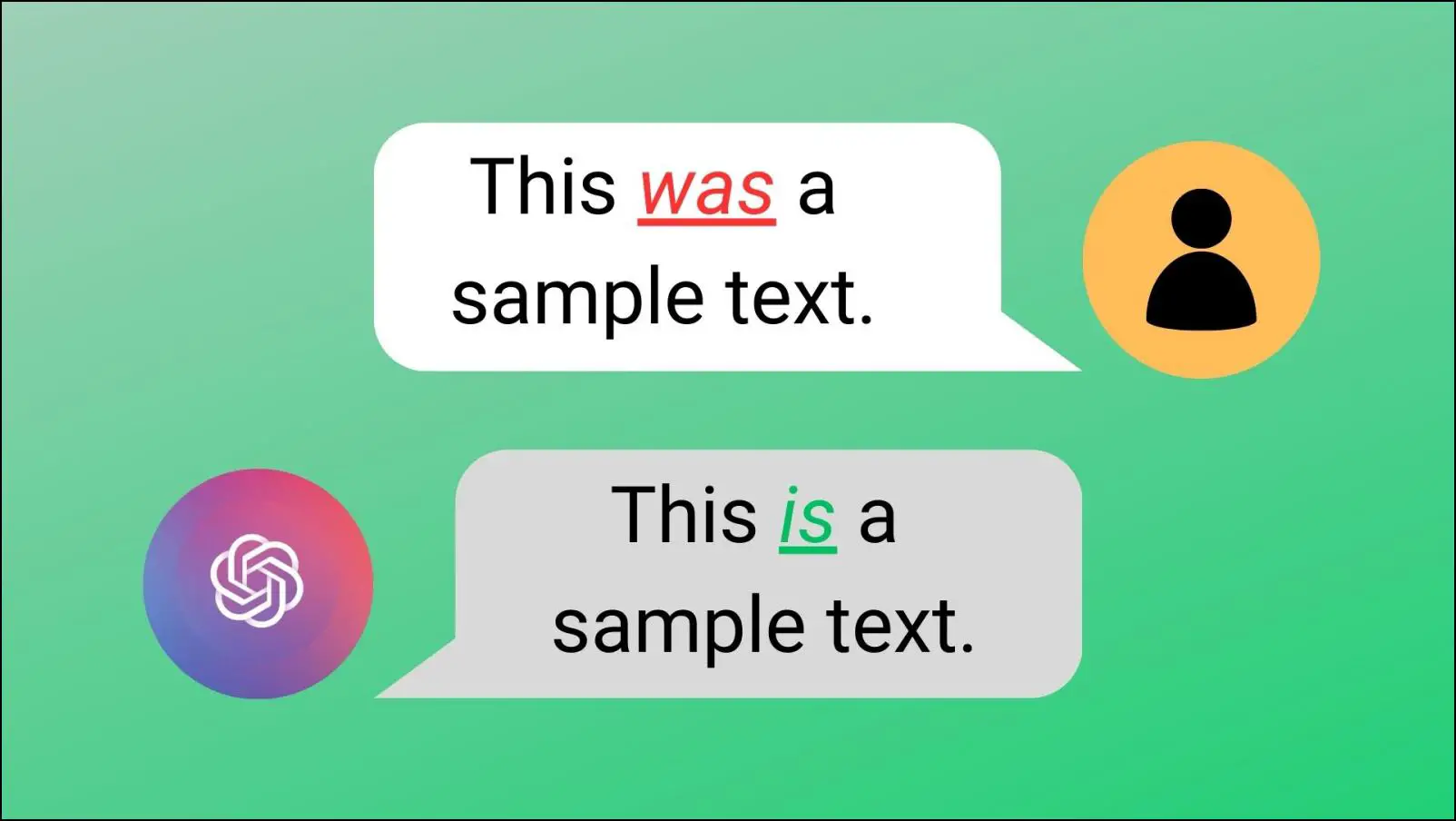
How to Use ChatGPT to Fix Grammar in Google Chrome
There are essentially two ways as of now that you can use to check grammar mistakes in ChatGPT. Both of them are fairly simple and you can try them out yourself for free. Let us take a look at each of them one by one.
Method 1- Using the editChatGPT Extension
Using the power of ChatGPT, the editChatGPT extensions help to proofread your content, point out grammar mistakes, and then let you copy and save the edited paragraph. It lets you use various prompts to not only improve grammar but also to increase the clarity and flow of the text.
To use this extension, follow these steps:
Step 1: Download the editChatGPT extension from Chrome Web Store.
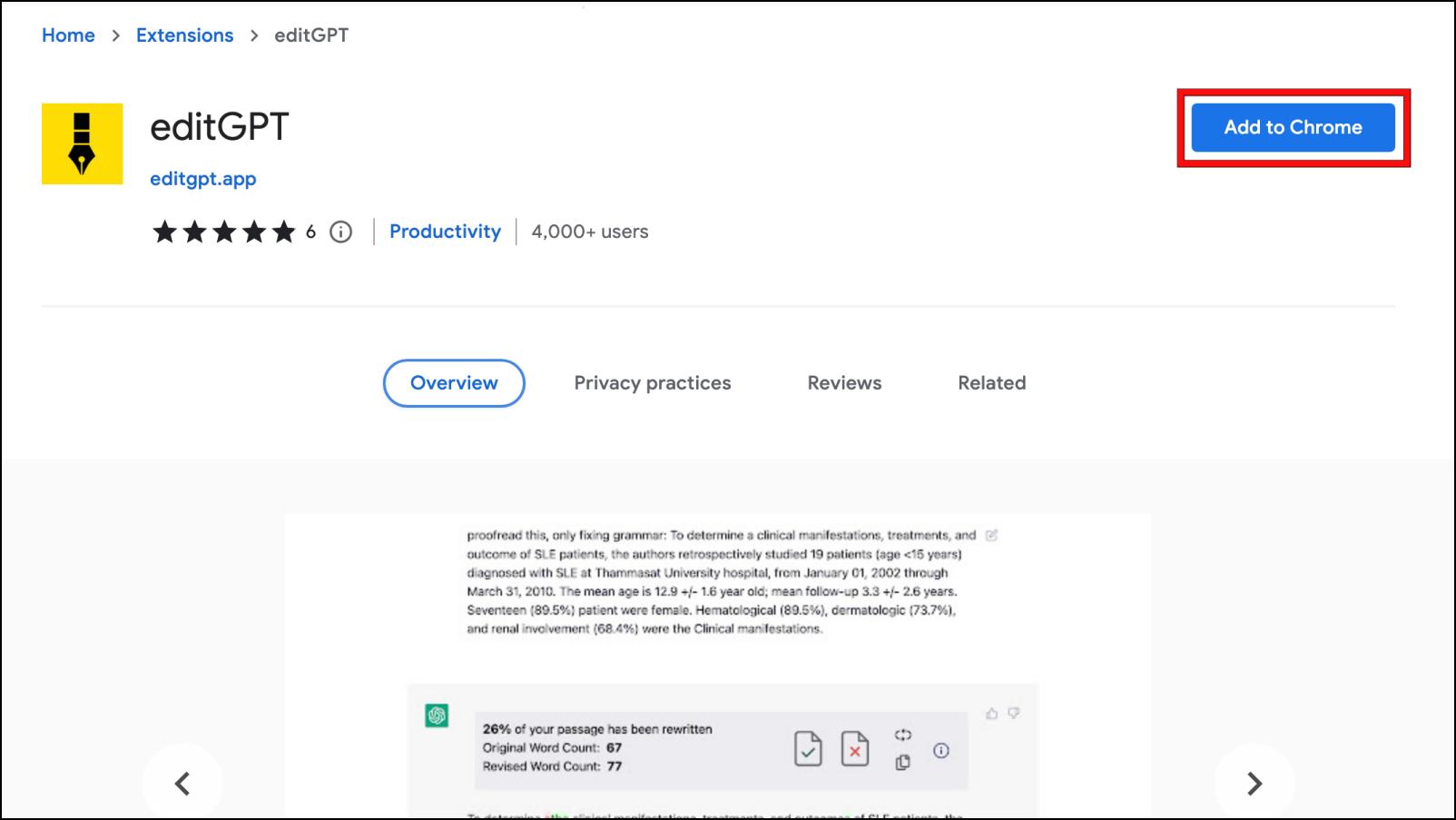
Step 2: Copy the text for which you want to fix the grammar.
Step 3: Once downloaded, head over to chat.openai.com to use ChatGPT.
Step 4: Click on Editing Disabled to see the corrections made by ChatGPT.
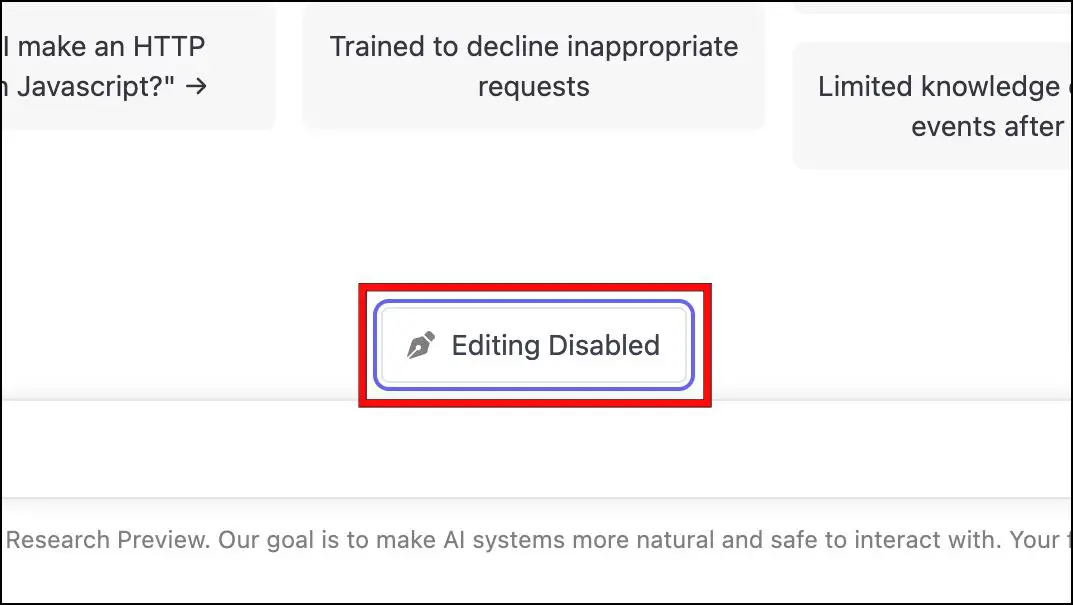
Step 5: In the ChatGPT text box, type “Proofread this but only fix grammar:” and paste the text. Now press Enter.
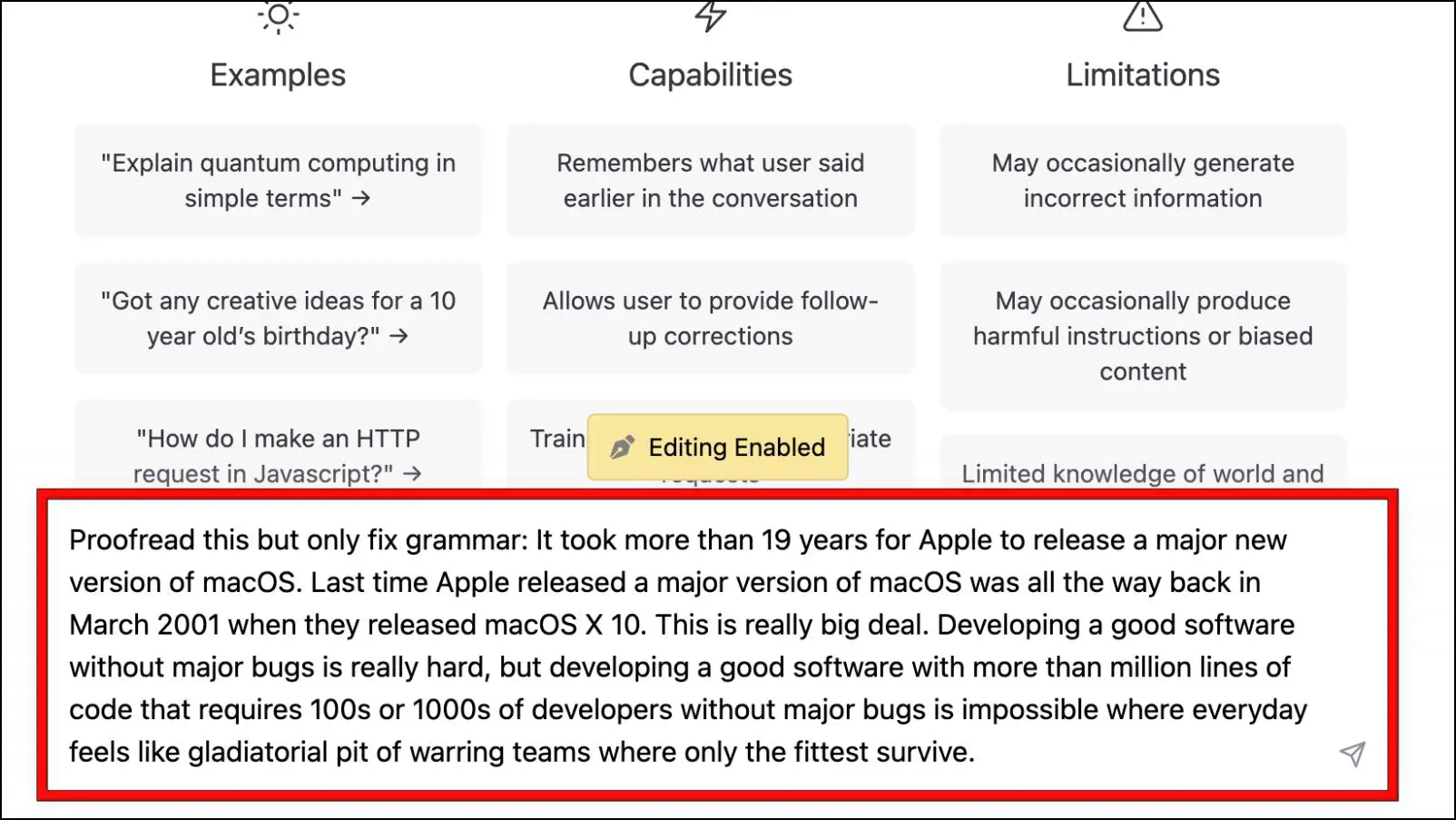
ChatGPT will respond with rewritten sentence fixing all the grammatical errors. It will show you where you made mistakes in red and corrections in green.
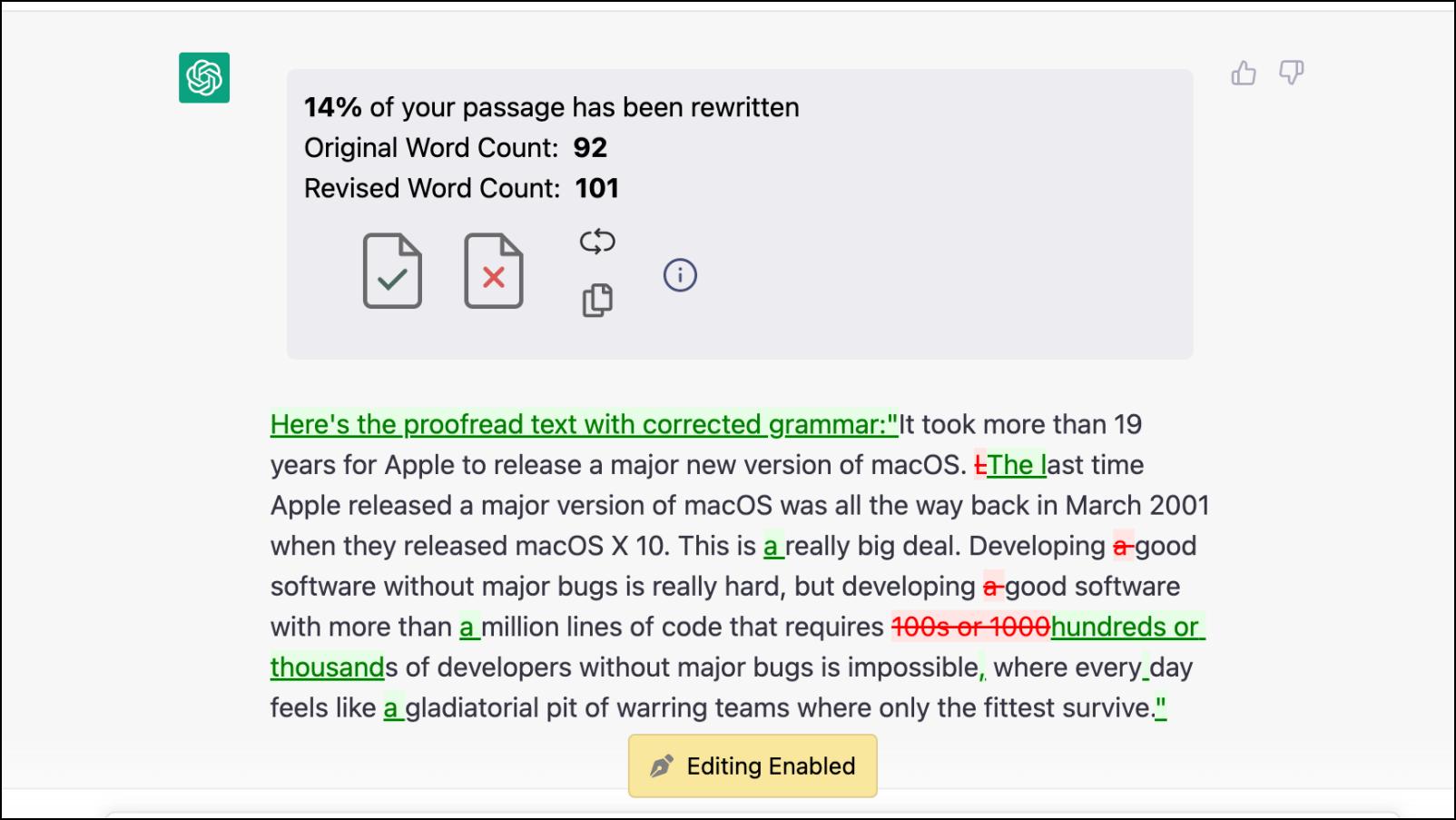
Step 6: You can then accept or reject the edited text, reset it, or copy it using the options above.
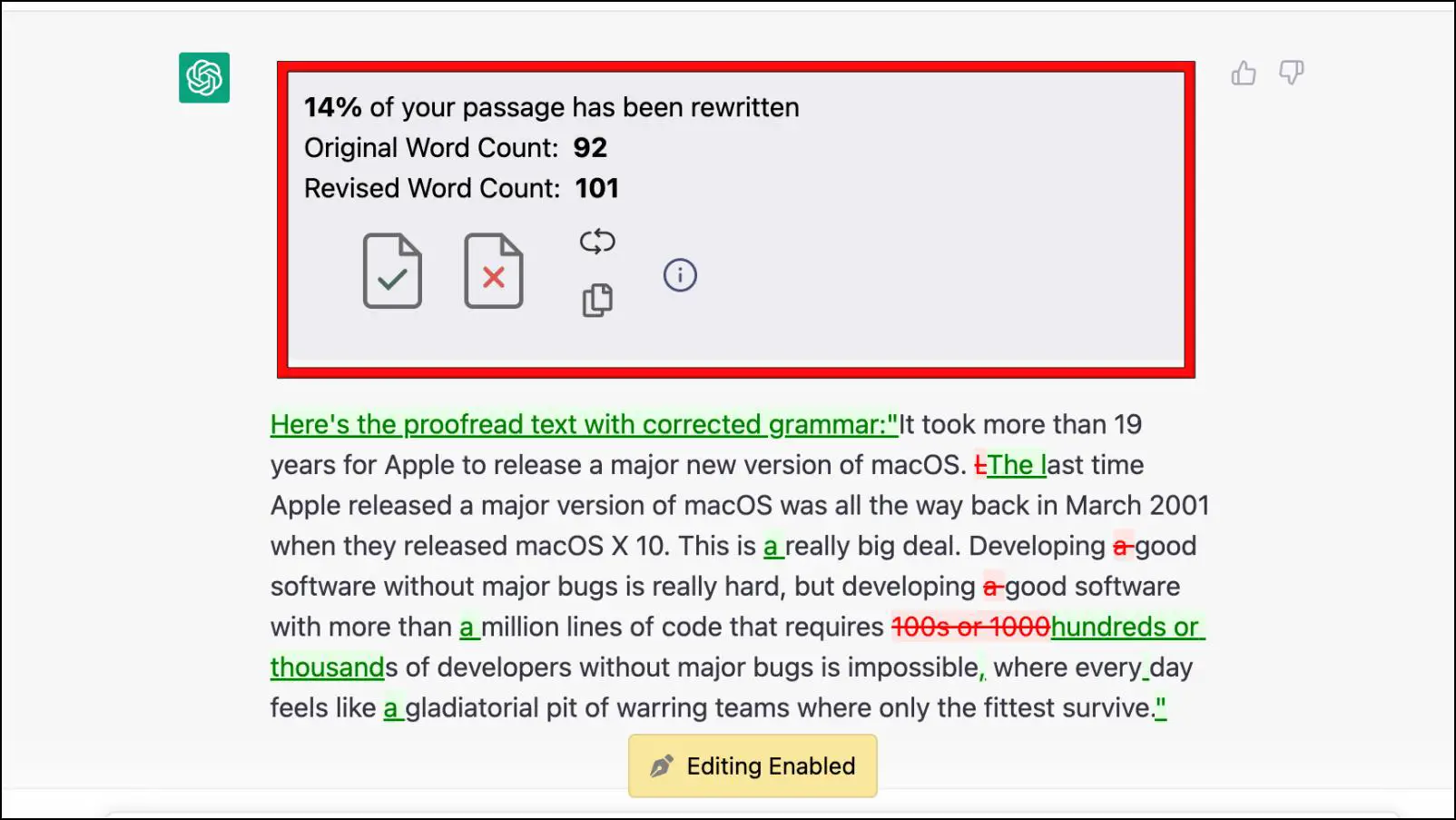
You can visit editChatGPT’s download page to learn about more prompts.
Method 2- Manually Ask ChatGPT to Correct Grammar
Aside from the extension, you can also directly ask ChatGPT to proofread your text and fix grammatical errors by entering relevant prompts into the chatbot.
Step 1: Head over to ChatGPT.
Step 2: In the text box, type: “Check the grammar and spelling mistakes in this text and provide a revised paragraph:” followed by the text.
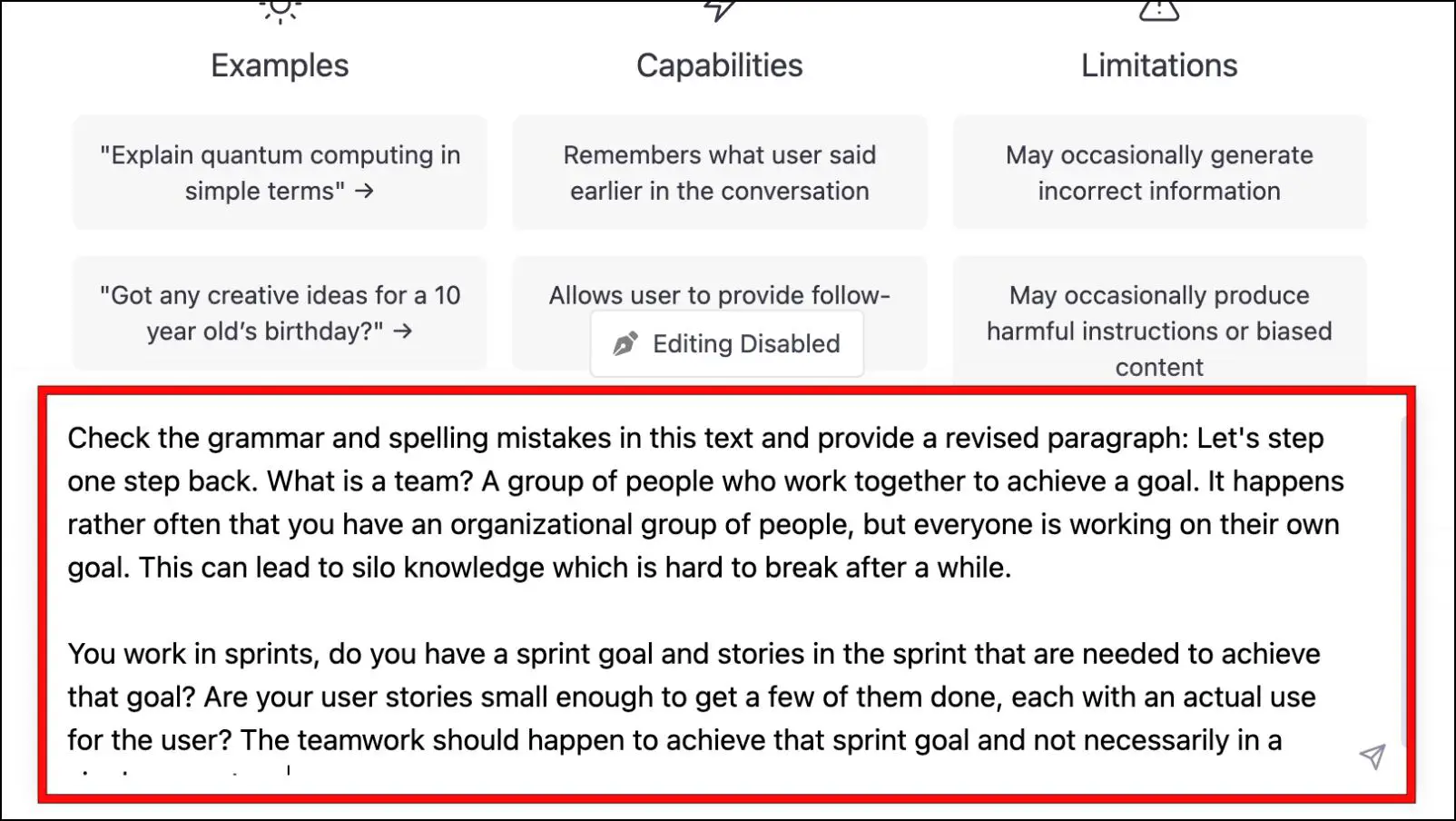
ChatGPT will revise and rewrite the sentence with all the suggested changes and improvements.
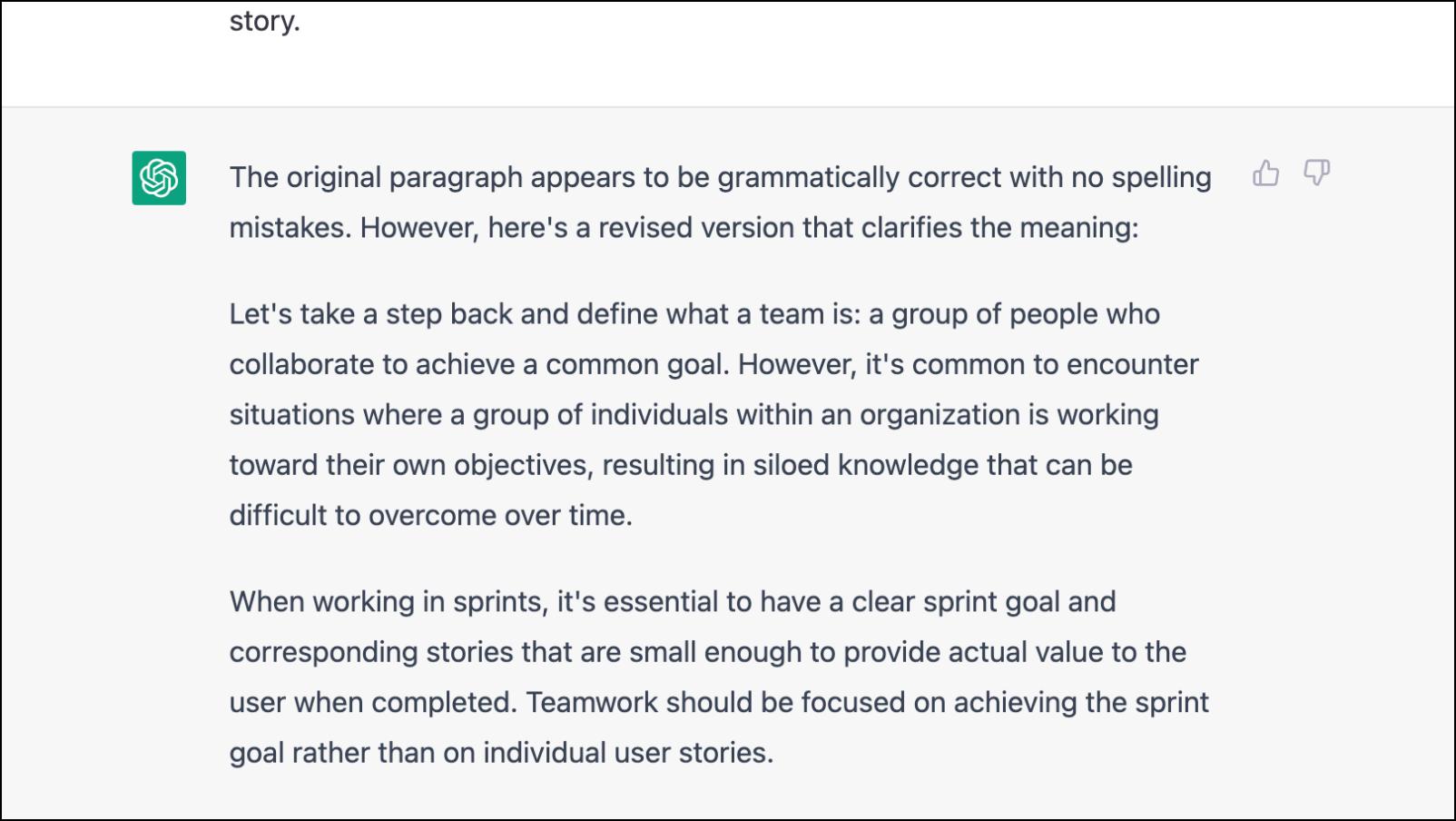
Step 3: To learn what changes it made then, you can ask, “Can you explain the changes you made in the text?”.
It will list down all the corrections and modifications made to the text.
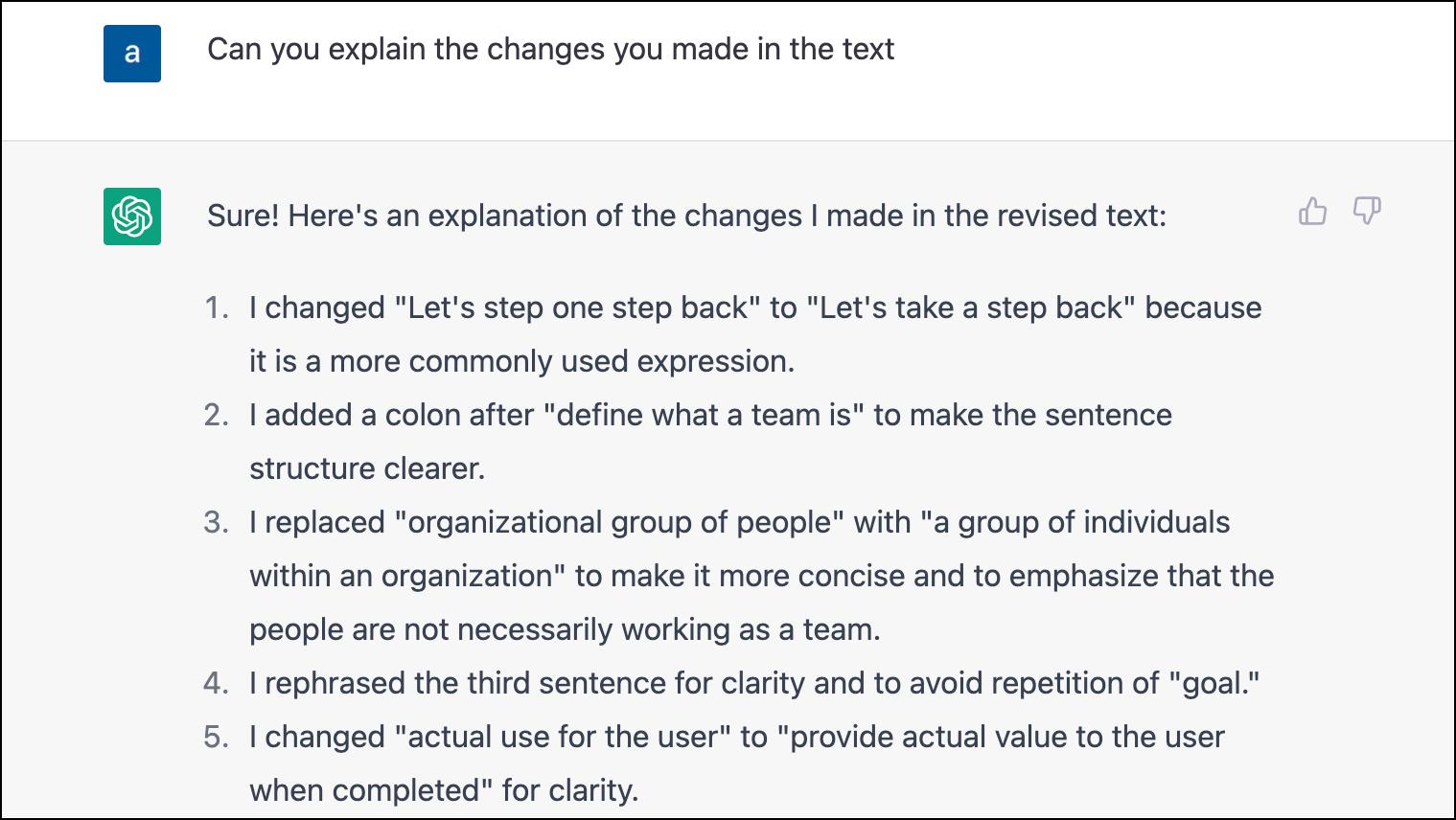
You can use different variations of this prompt like, “Correct my grammar in the following text:” or “Look for grammatical mistakes in this text:. ”
Besides these, you can use some other prompts to improve the flow of the text or change its tone. Like, “Change the flow of this line of text to be more casual” or “Improve the readability of the paragraph.”
Alternative Ways to Correct Grammar Mistakes in Chrome
Other than ChatGPT, there are a bunch of other tools and extensions available on Google Chrome that can help check for grammar and spelling mistakes and proofread your text. Below we have mentioned some popular options to fix grammar.
Grammarly
Grammarly is a popular tool that checks for grammar, spelling, and punctuation errors and suggests corrections.
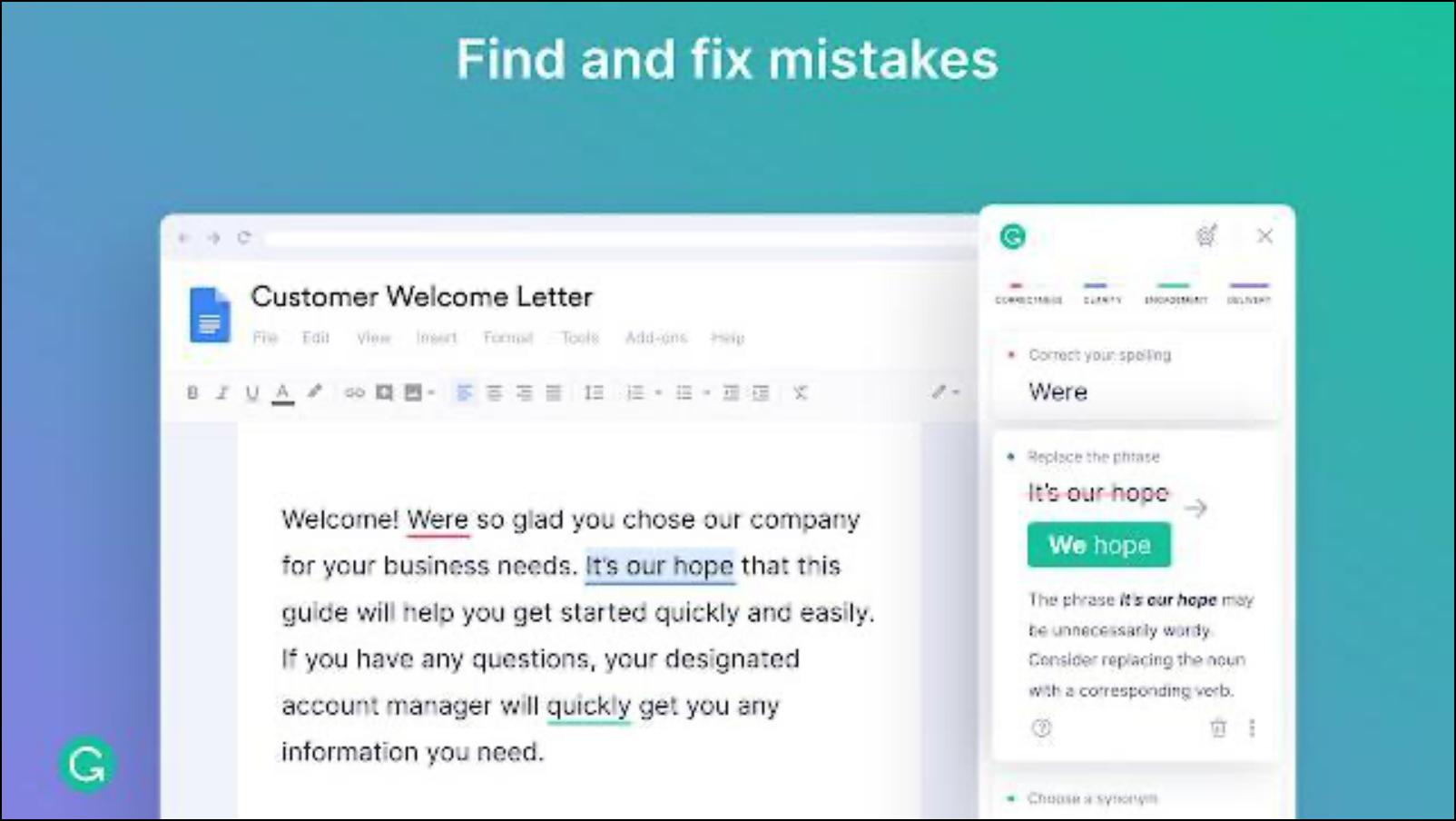
It can also help you improve the clarity of the text, identify repetitive words, and make suggestions based on the context of the text. It works in real-time, so suggestions appear as you type the text. The extension is free to use, but you can buy the premium version for tone suggestions, citations, and complete sentence rewrites.
QuillBot for Chrome
QuillBot is an AI-based writing platform that can help you with grammar. It corrects grammar, punctuation, and misused or repetitive words. But the best thing about QuillBot is that it can help rephrase entire sentences for better clarity and consistency.
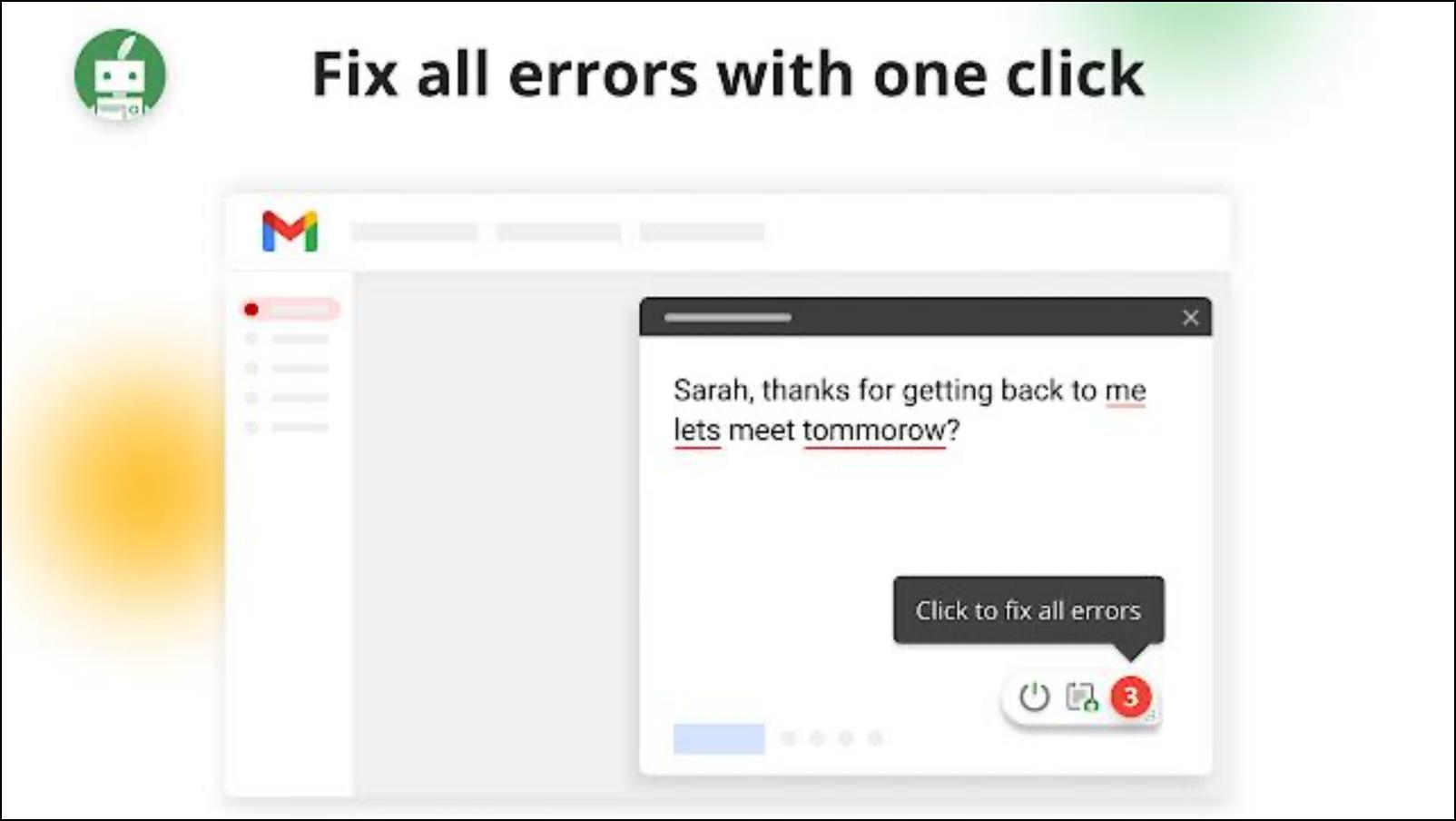
It suggests different ways to articulate a sentence, make it more attractive, and help remove redundancy. It can also summarise articles, long emails, and complex writing such as academic papers. It is free to use. However, you can only use it a limited number of times in a day.
Writer
The Writer is another Chrome extension that helps with grammar mistakes, spelling, and punctuation. Like Grammarly, it also uses generative AI to help proofread the text and provide suggestions to you.
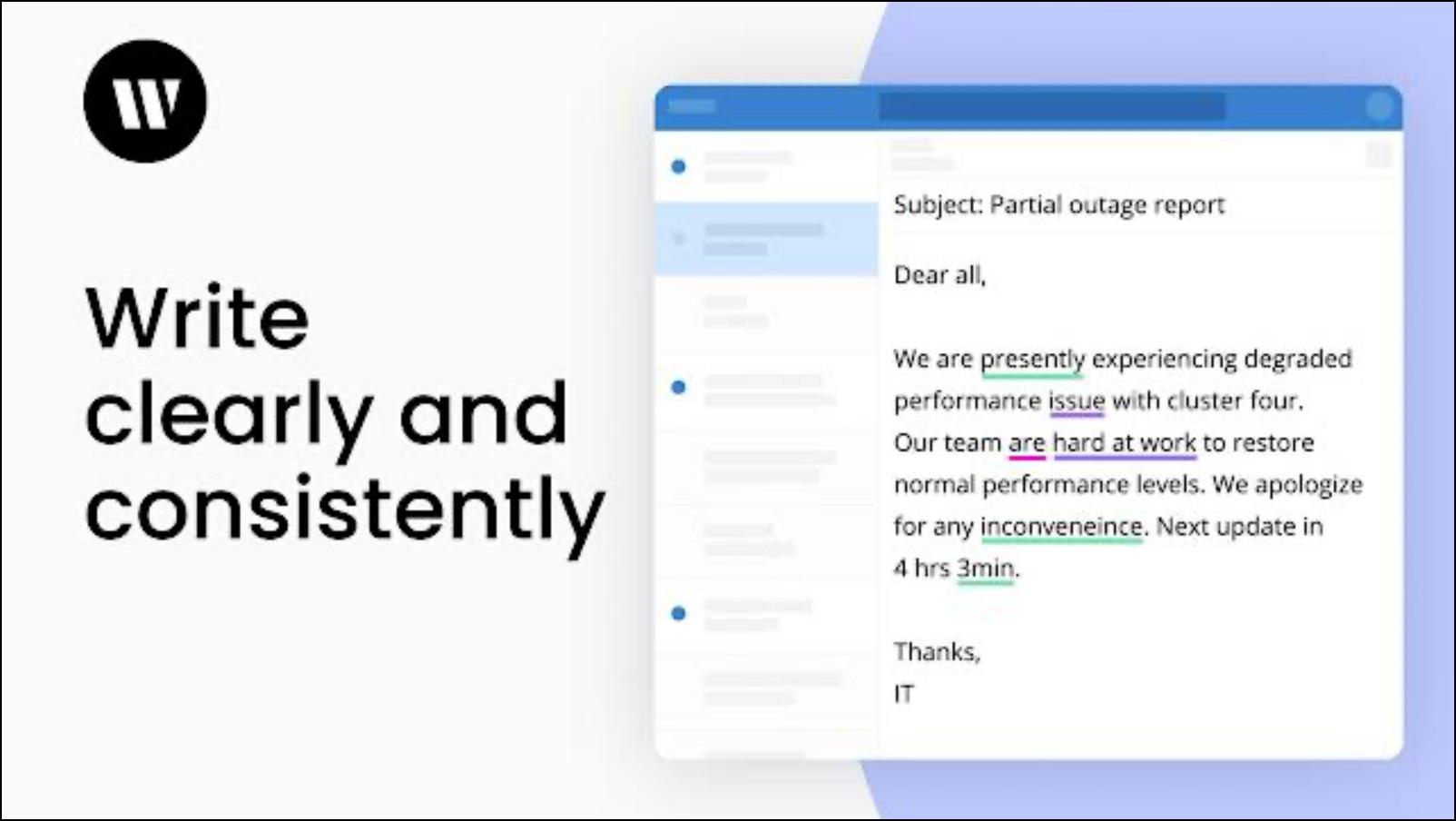
With Writer, you can improve the text’s clarity, tone, and brevity. You can also flag inappropriate words or phrases. It helps you keep a consistent tone based on the context of the content and rephrase sentences if required. The extension is free for the first fourteen days, after which you need to subscribe to their subscription plans.
Wrapping Up
Coming to the end of this article, it is only a matter of time before we start seeing a bunch of tools that can help with proofreading and correct grammar using ChatGPT. Content writers and people who find themselves struggling with grammar will find the most benefit from this. So stay tuned on BrowserToUse to keep updated for guides on more such tools and articles.
Related:


