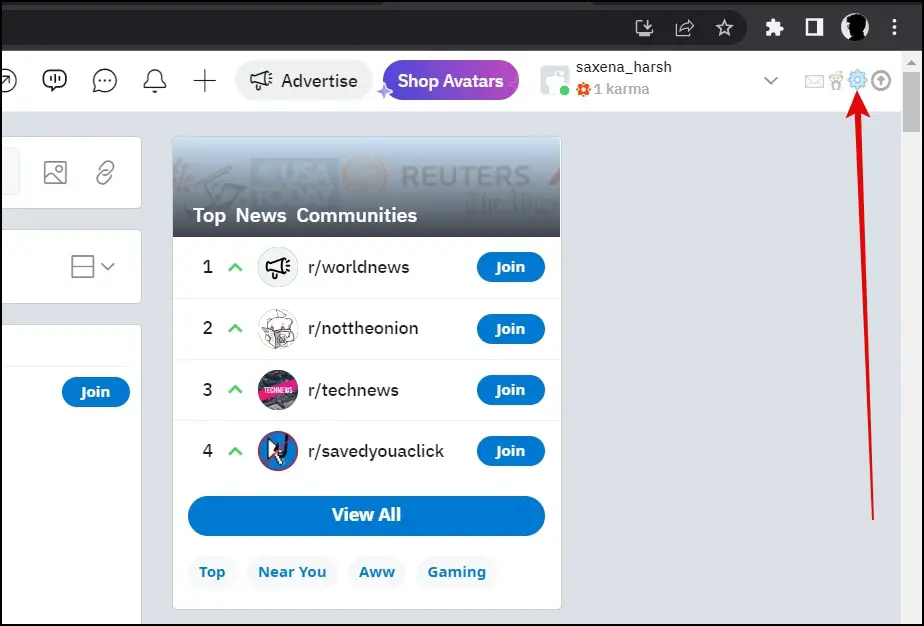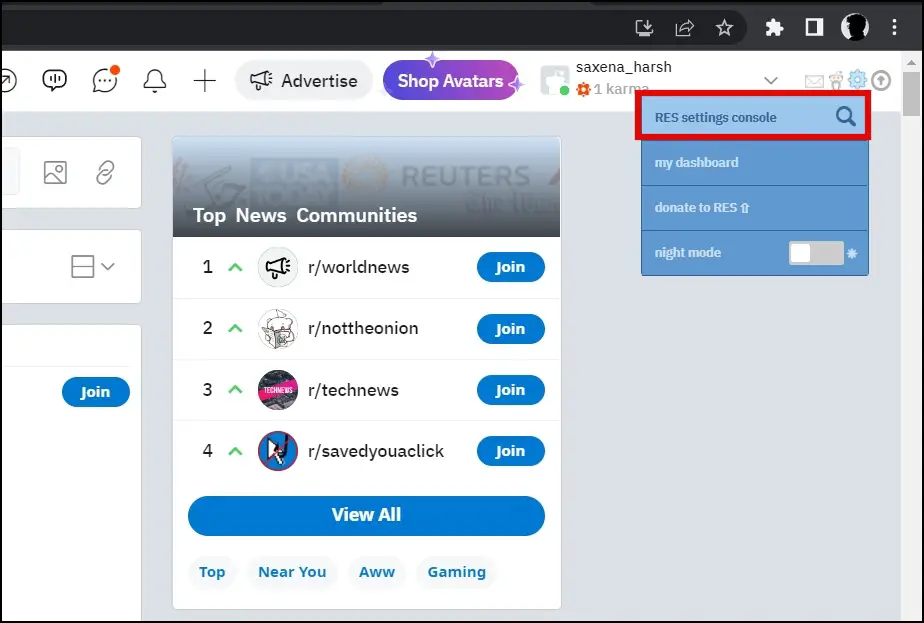Reddit is a great source of memes, news, and leaks. While there is no shortage of good content on the platform, installing a Chrome extension can enhance your overall experience on Reddit or limit your time so you can be more productive. In this read, you will see some of the best Reddit extensions to use in Chrome, Edge, and Brave browsers in 2023.

Best Google Chrome Extensions for Reddit
In order to improve your overall experience on Reddit, we have created a list of some best Chrome extensions for Reddit. These extensions will work in Chrome and also other Chromium-based browsers like Edge and Brave. Read on.
1. Companion for Reddit – Share Links on Reddit Directly from Webpages
Companion for Reddit allows users to share a webpage as a post on Reddit without leaving the website. Below are some of the features that the extension offers.
- Share a webpage from the webpage itself to Reddit directly.
- Display Notifications of New Messages.
- Allows users to upvote or downvote saved web pages.
Here’s how you can install and use the extension to share a webpage.
Step 1: On the Companion for Reddit extension page, tap on Add to Chrome > Add Extension.
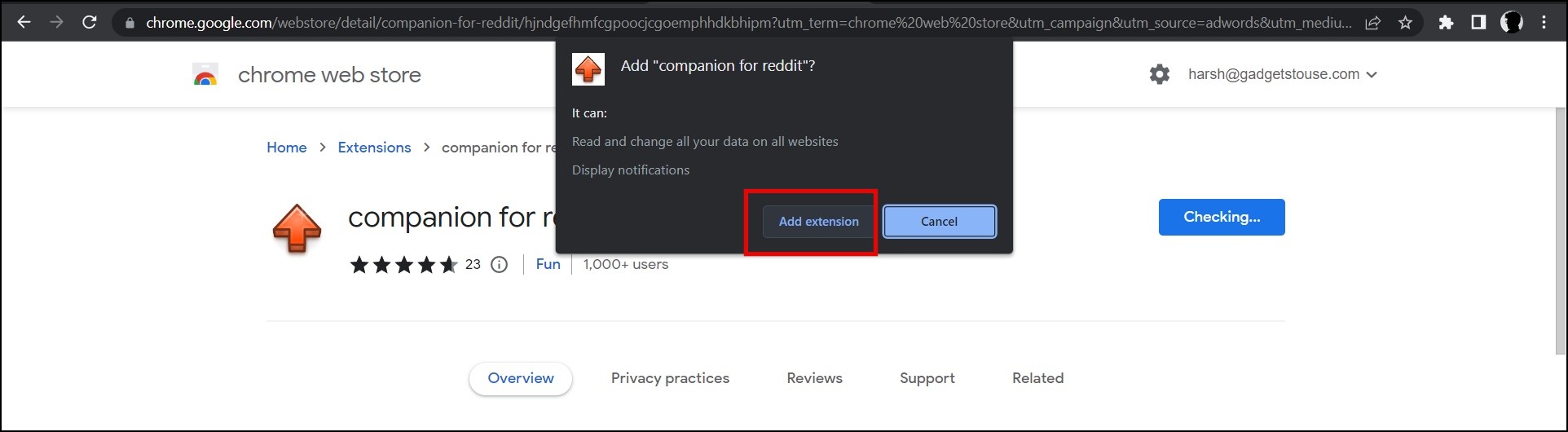
Step 2: Once installed, head over to the website you want to share.
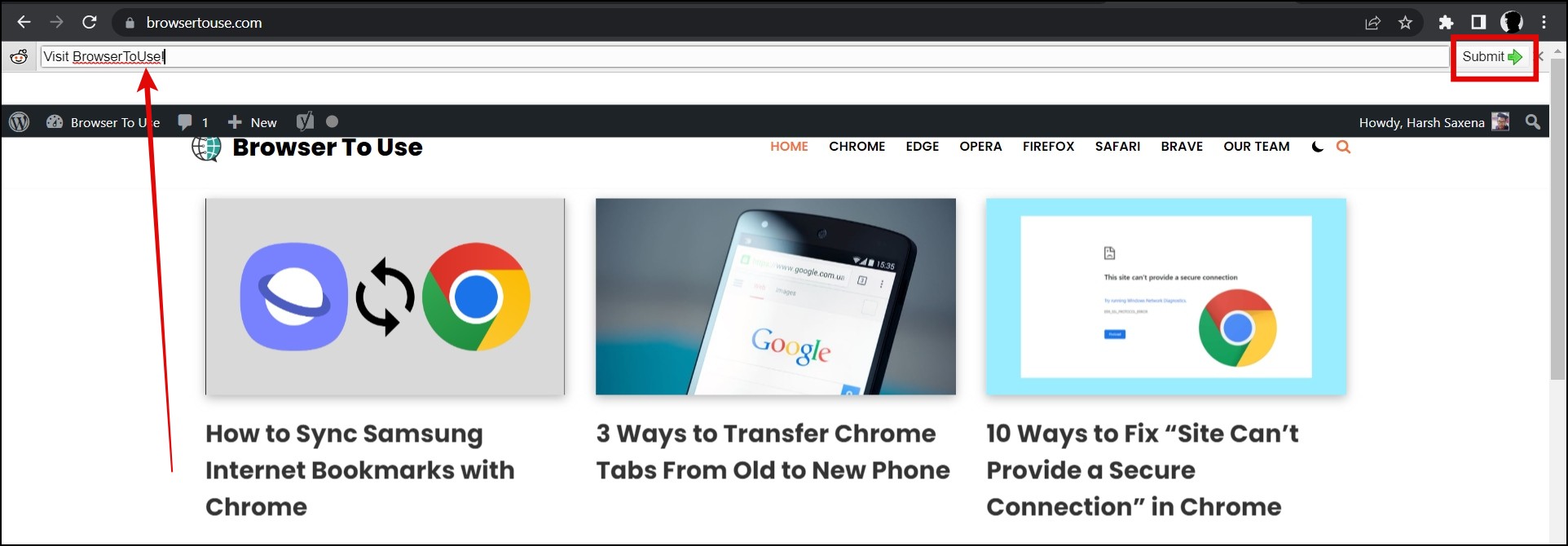
Step 3: Add a title for the Reddit Post, then tap Submit in the top right corner.
Step 4: You will be redirected to Reddit’s submit a post page, where you can post it by simply tapping on the Post button.
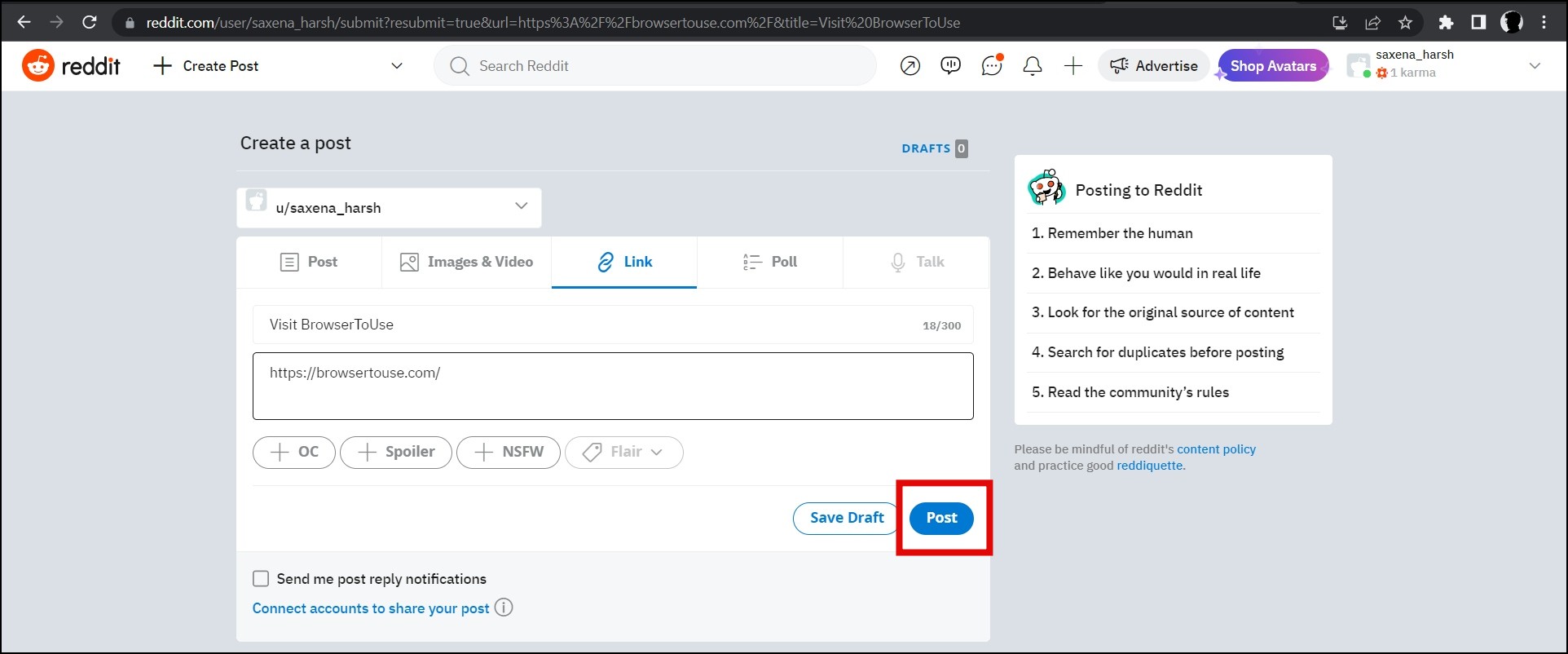
2. Reddit Promoted Ad Blocker – Blocks Ads on Reddit
This Chrome extension blocks the promoted ads, which appear as normal posts on Reddit. Below is a summary of the features that the extension offers.
- Automatically removes promoted posts from the feed.
- Works on both old and new Reddit websites.
Follow the below steps to install and use the extension.
Step 1: Open the Chrome Web Store on the browser.
Step 2: Search for Reddit Promoted Ad Blocker.
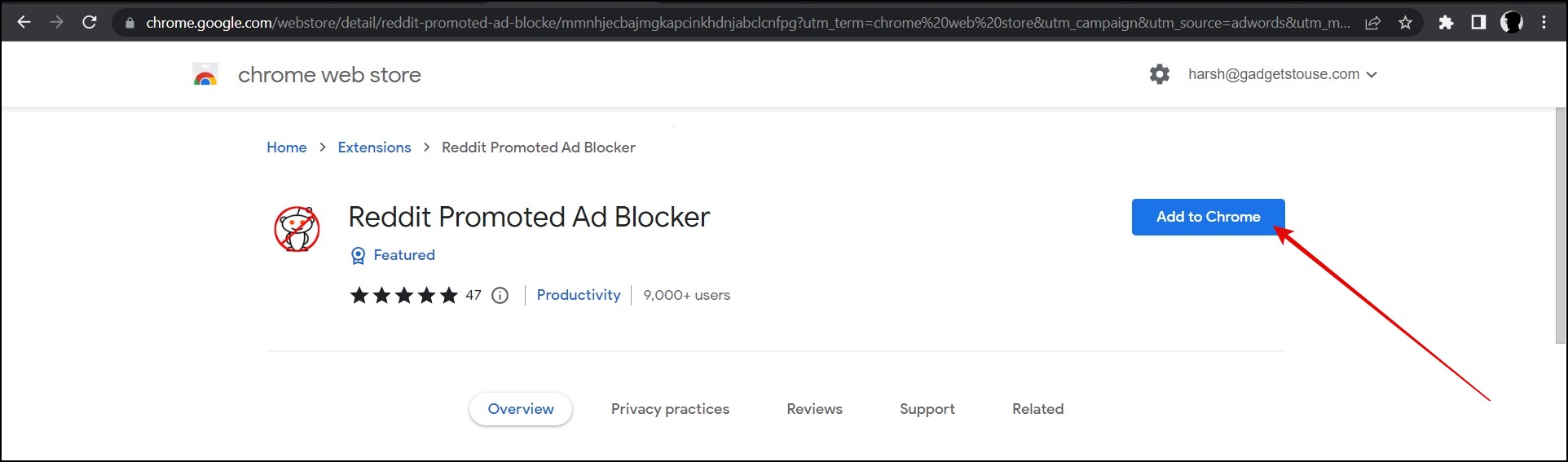
Step 3: Click on Add to Chrome, then tap on Add Extension.
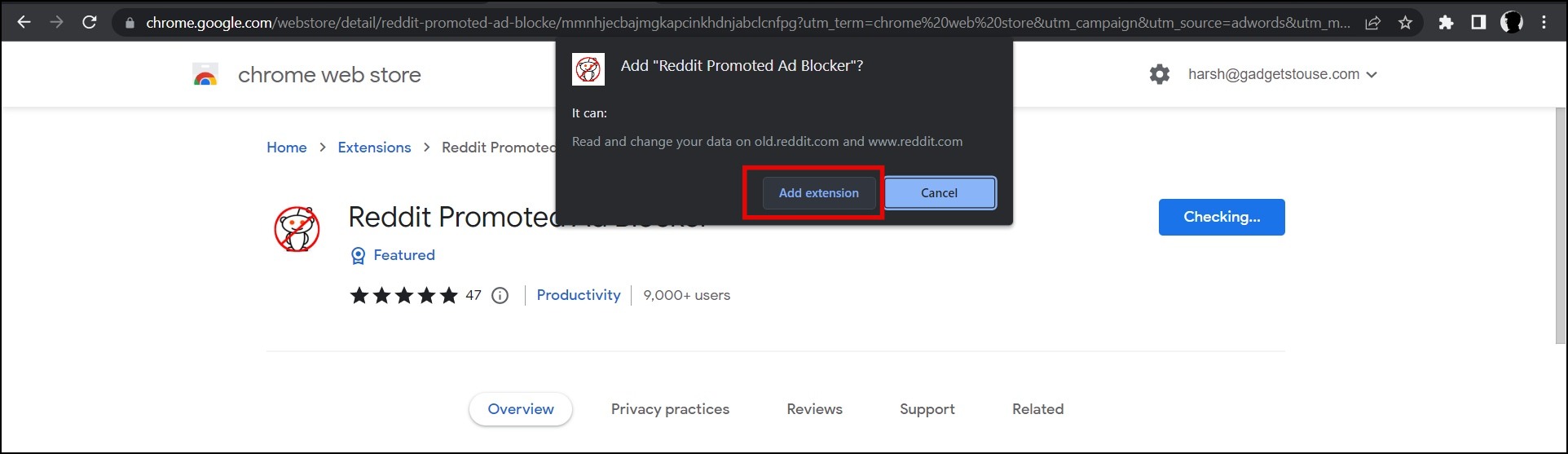
Step 4: Open the Reddit website and tap on the extension icon, then select Reddit Promoted Ad Blocker.
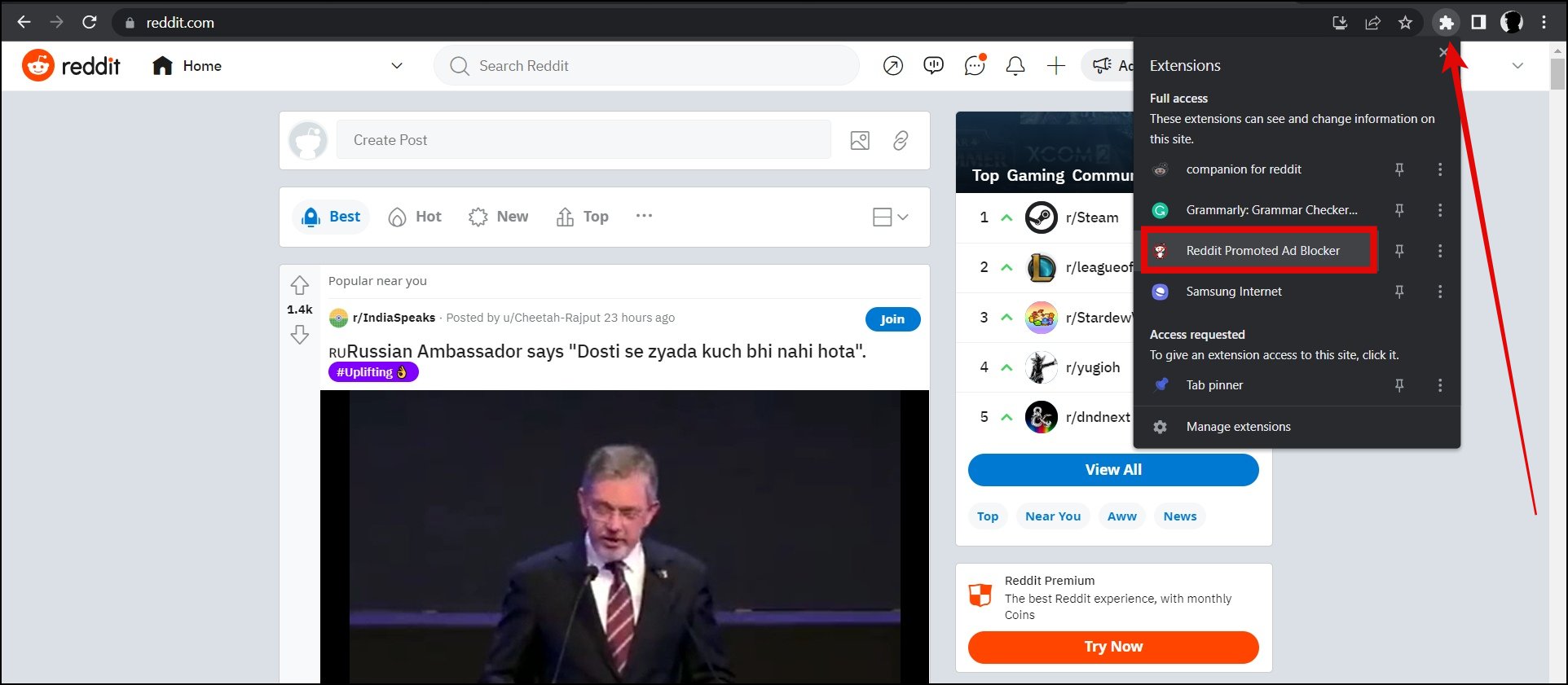
Step 5: Once done, you will not see any ads on the platform.
3. Recap Reddit- Turn Posts into Recap Videos
Recap Reddit automatically turns Reddit posts into recap videos which consist of popular comments from the post. Below are some of the features that the extension offers.
- It will also add audio in the background.
- The extension only works when you want it to.
Here’s how you can install and use the extension.
Step 1: On the extension page, tap on Add to Chrome > Add Extension.
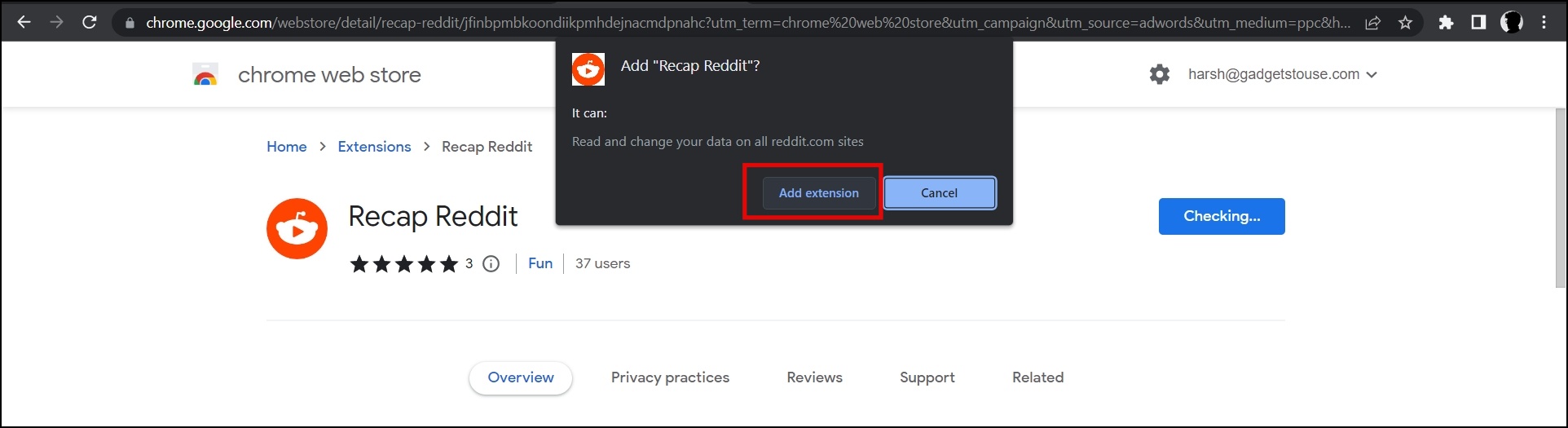
Step 2: Once added, head over to a post and tap to open it.
Step 3: After opening, click the video on the right sidebar, and you will see a visual recap for the post.
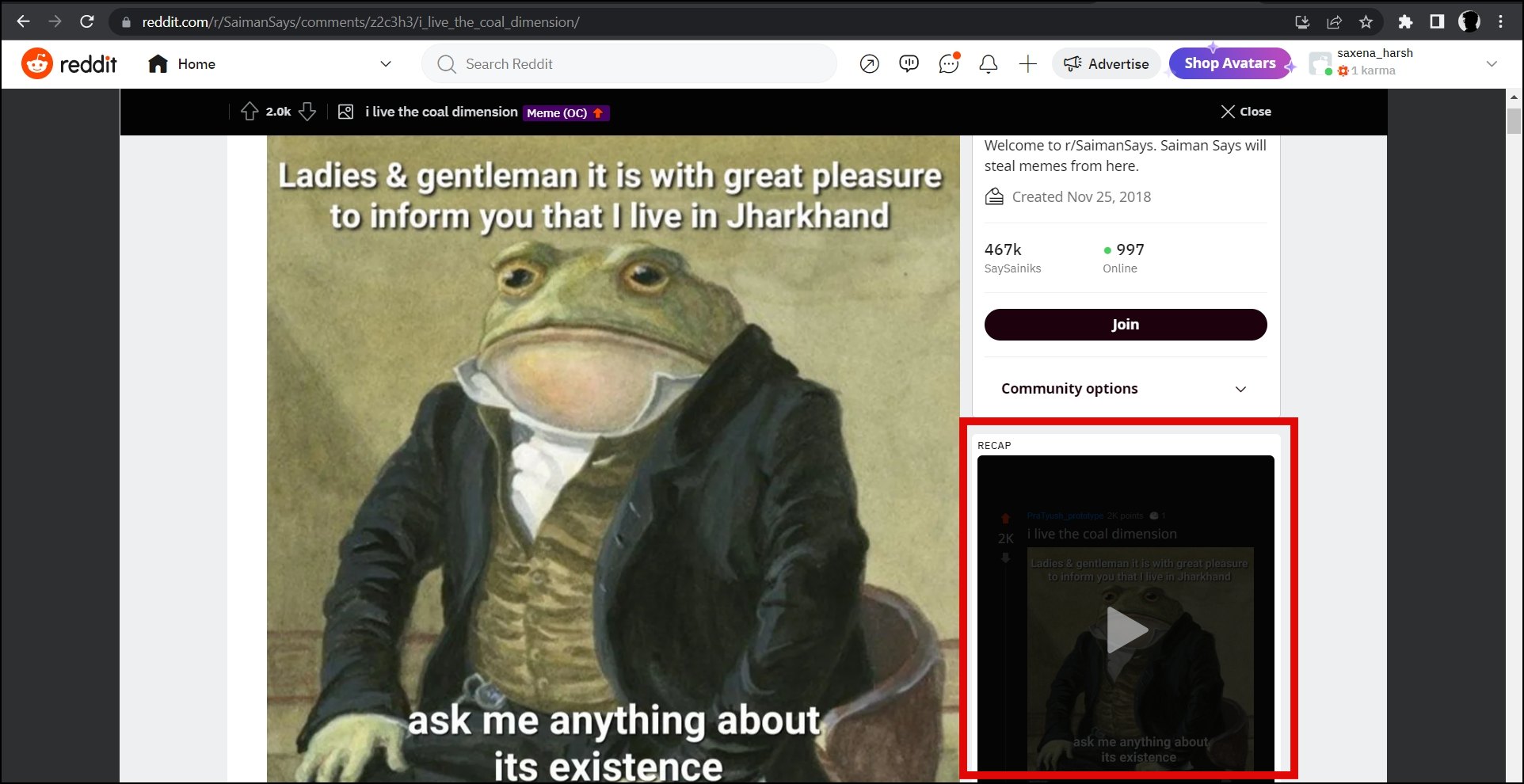
4. Old Reddit Redirect – Load the Old Website
In order to use the old Reddit website, you need to use the Old Reddit Redirect extension, which, once installed, redirects you to old.reddit.com. Also, this helps using extensions like Reddit Comments Collapser, which only works on the old site. Below are some of the features that the extension offers.
- Automatically loads the old design of Reddit.
- It works regardless of whether you are logged in or not or using Reddit in incognito mode.
Follow the below steps to install and use the extension.
Step 1: On the Old Reddit Redirect extension page, tap on Add to Chrome > Add Extension.
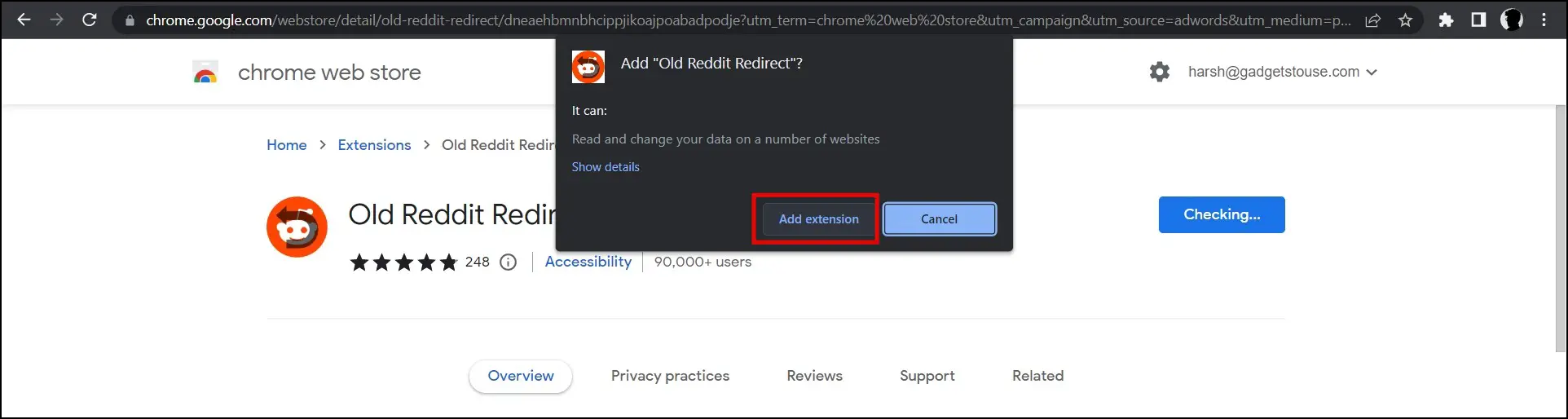
Step 2: Once added, open the Reddit website, and you will be redirected to the old website automatically.
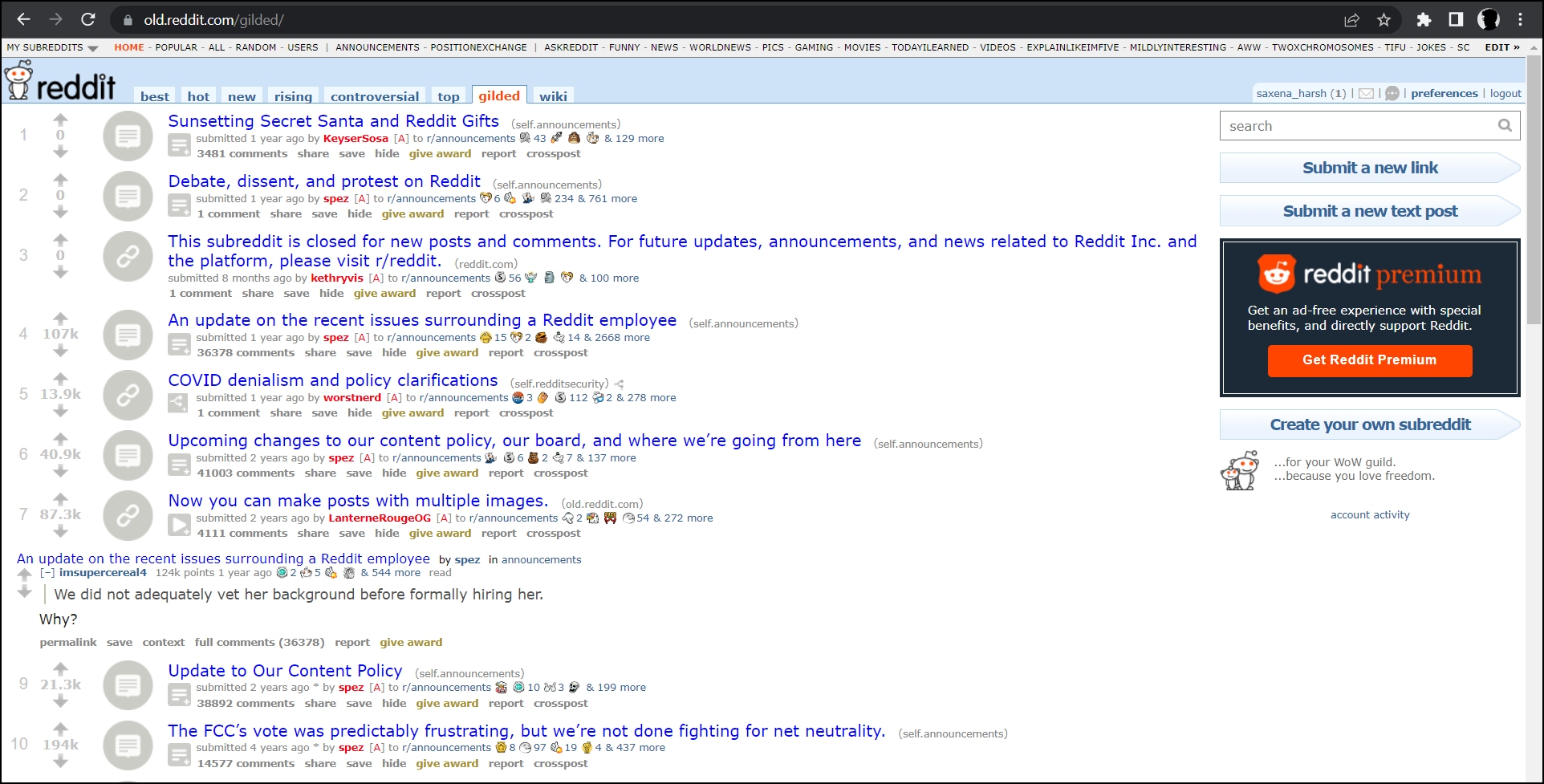
5. Reddit Comments Collapser – Hide Top-Level-Comment
There are many instances when we lose track of Reddit comments as popular posts get hundreds of comments, and also each comment has a sub-thread. To make it easy, there is a Reddit Comments Collapser extension which makes a line between the starting and ending comment.
If you don’t like a comment, you can skip it by clicking the line. Below are some of the features that the extension offers.
- Makes a line between the starting and ending comments.
- You can skip the comments chain by clicking on the line.
- Compatible only with the old Reddit website.
Follow the below steps to install and use the Comments Collapser extension.
Step 1: On the Reddit Comments Collaspser extension page, tap on Add to Chrome.
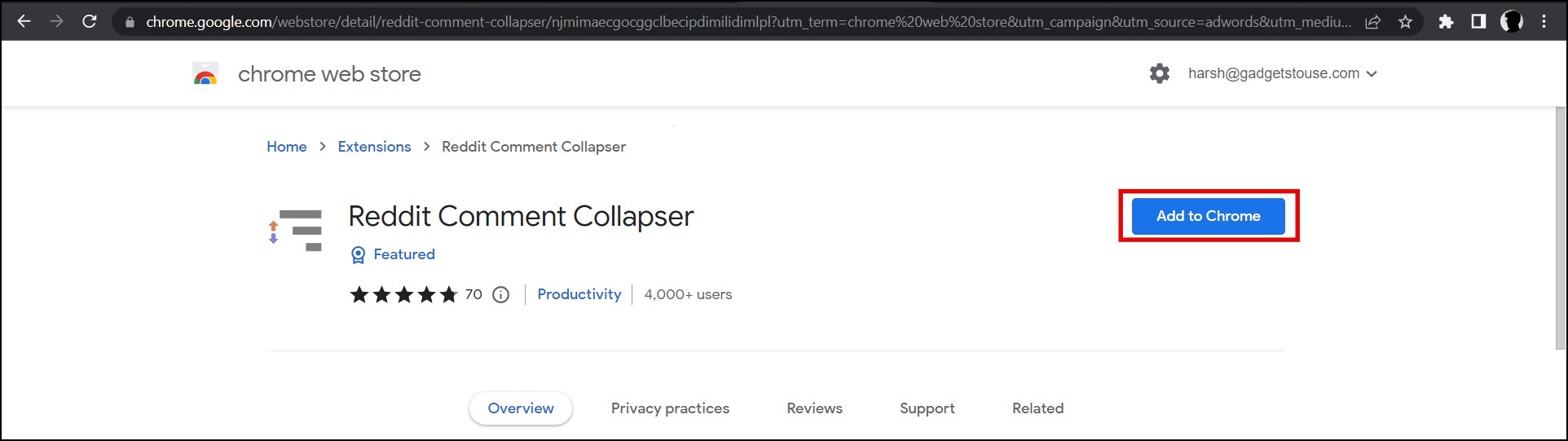
Step 2: Click on Add Extension on the pop-up window.
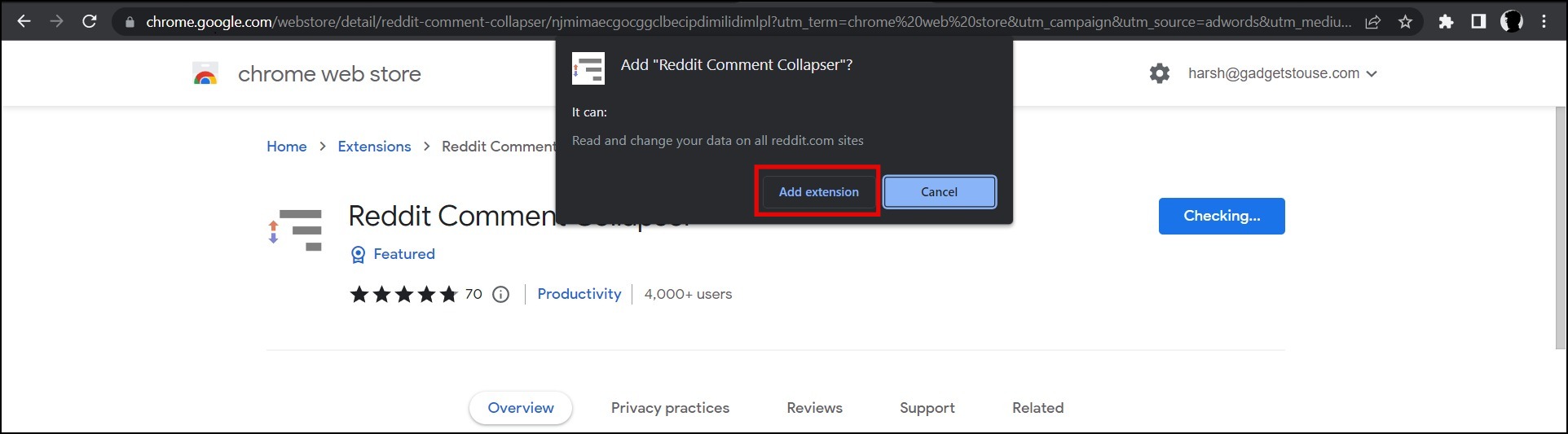
Step 3: Once installed, open the Reddit website.
Step 4: On Reddit comments, click the line of a comment to collapse all of its replies.
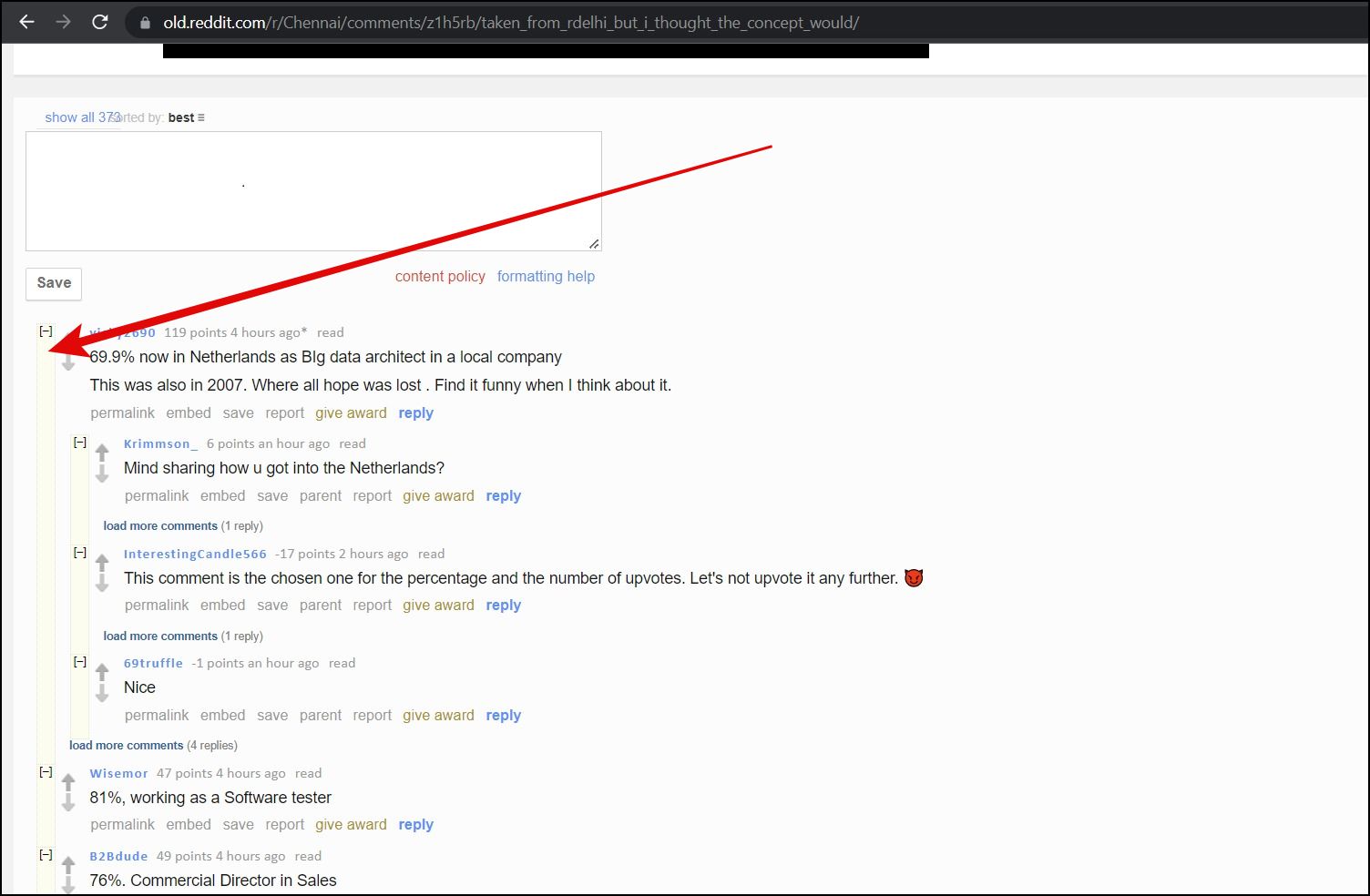
6. Readr for Reddit – Clutter Free Comment Reading
The Readr for Reddit extension helps users in reading long comments efficiently. Just like Reddit Comments Collapser, the Readr extension is compatible only with the old Reddit website. Hence you will first need to install the Old Reddit Redirect extension which we have added above. Below are some of the features that it offers.
- Clean layout to read Reddit comments.
- Change the layout to night mode.
- You can also change the fonts to Sans-Serif.
Follow the below steps to install and use the Readr for Reddit extension.
Step 1: Open the Readr for Reddit extension page.
Step 2: Tap on Add to Chrome, then select Add Extension.
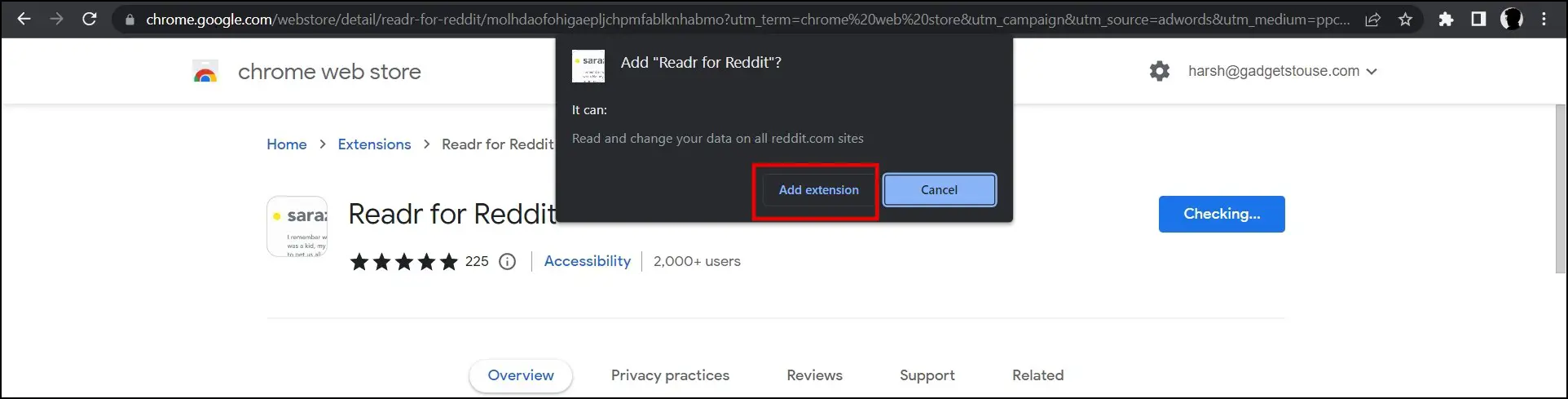
Step 3: Open the Reddit website and head over to comment.
Step 4: Here, you will see a Read button next to the comment. Tap on it.
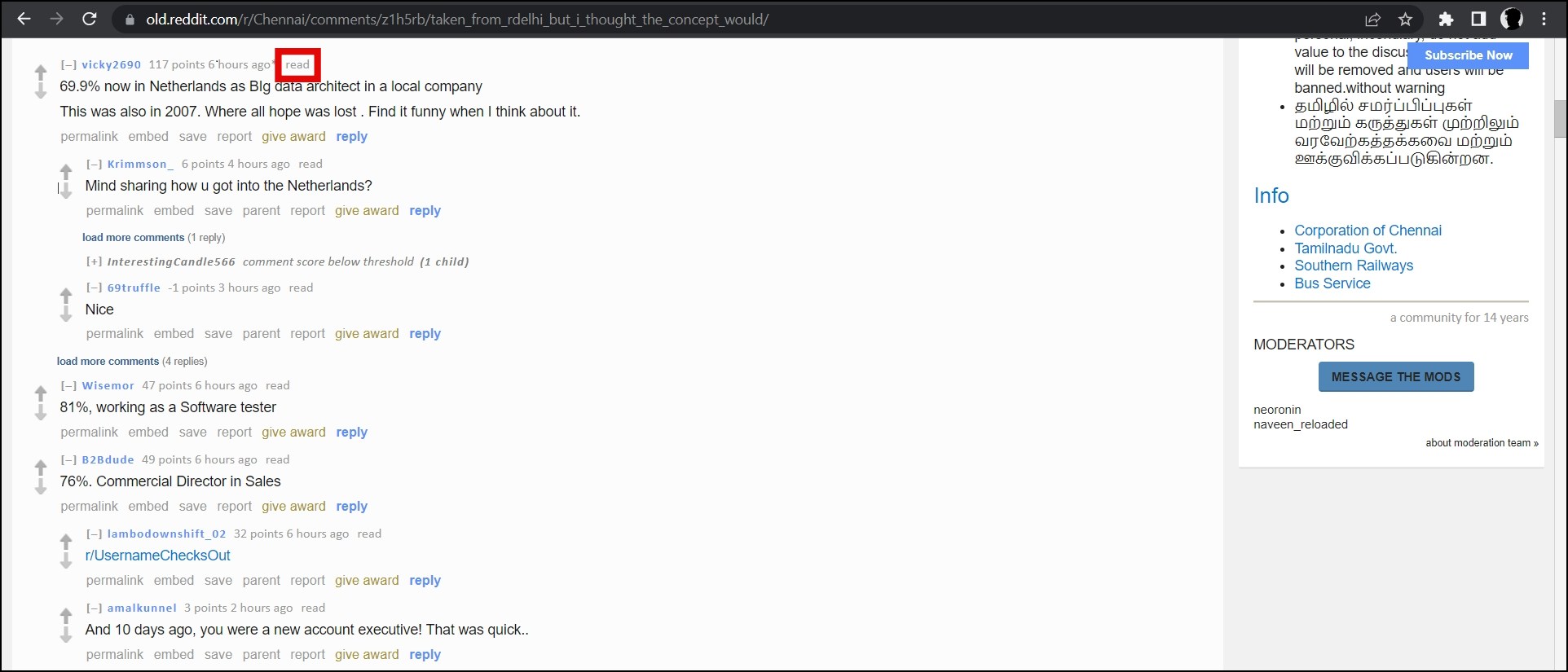
Step 5: The extension will open a box pop-up with the entire comment. Once you are done with reading, click Done reading to close the pop-up box.
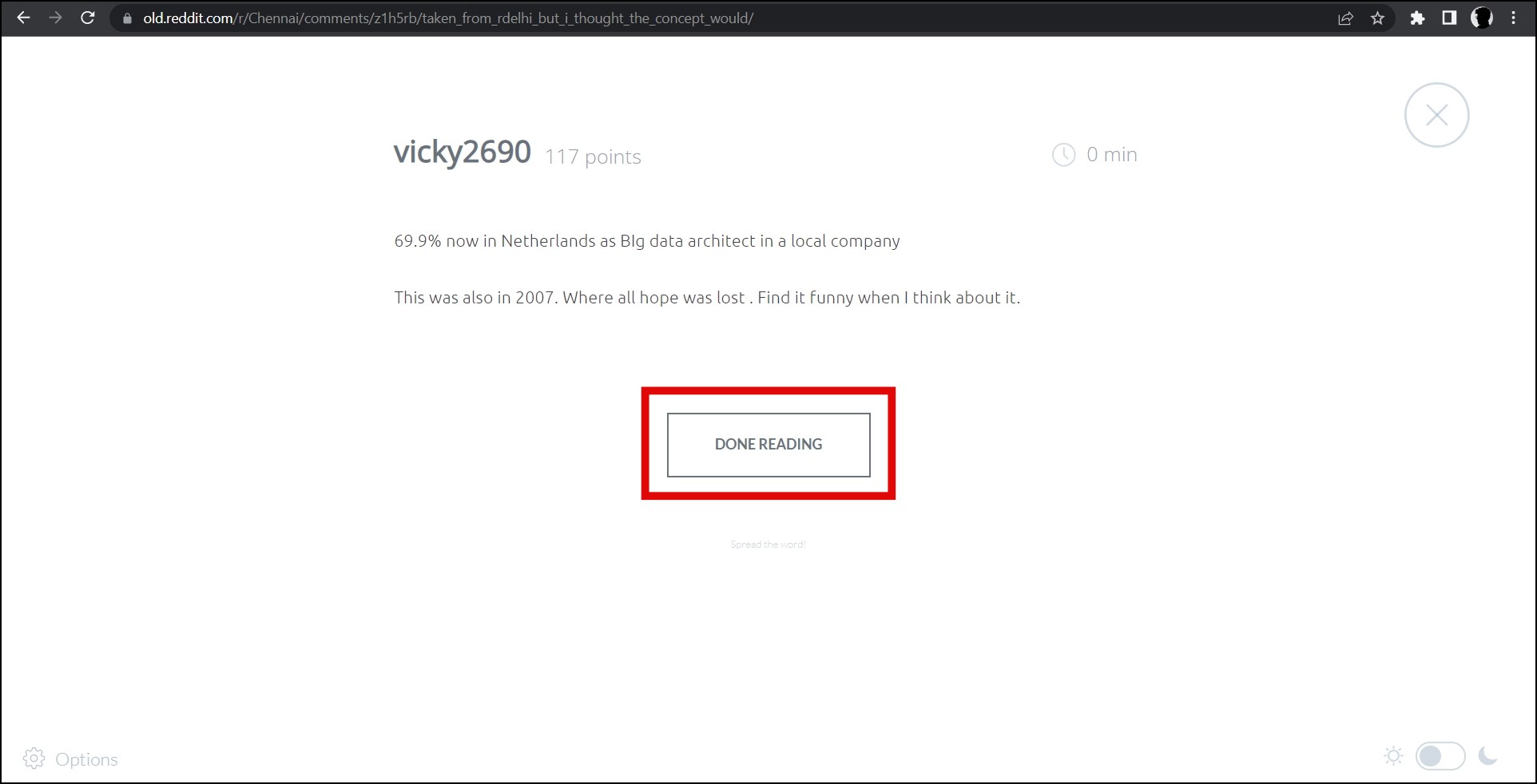
7. Hover Zoom+ – View Full-Size Reddit Images
There are many instances when we want to open a Reddit image in full size without opening it in a new tab. To solve the problem, there is an extension called Hover Zoom+, which zooms the image by hovering over them. Interestingly, it works on all websites that include images in JPG and PNG formats.
- The extension works on websites other than Reddit that include images in JPG and PNG formats.
- It also zooms into videos when hovered.
- You can also save the images by action keys made available by extension.
Follow the below steps to add and use the extension.
Step 1: Open the Chrome Web Store on your PC.
Step 2: Search for the Hover Zoom+ extension and click Add to Chrome on the extension page.
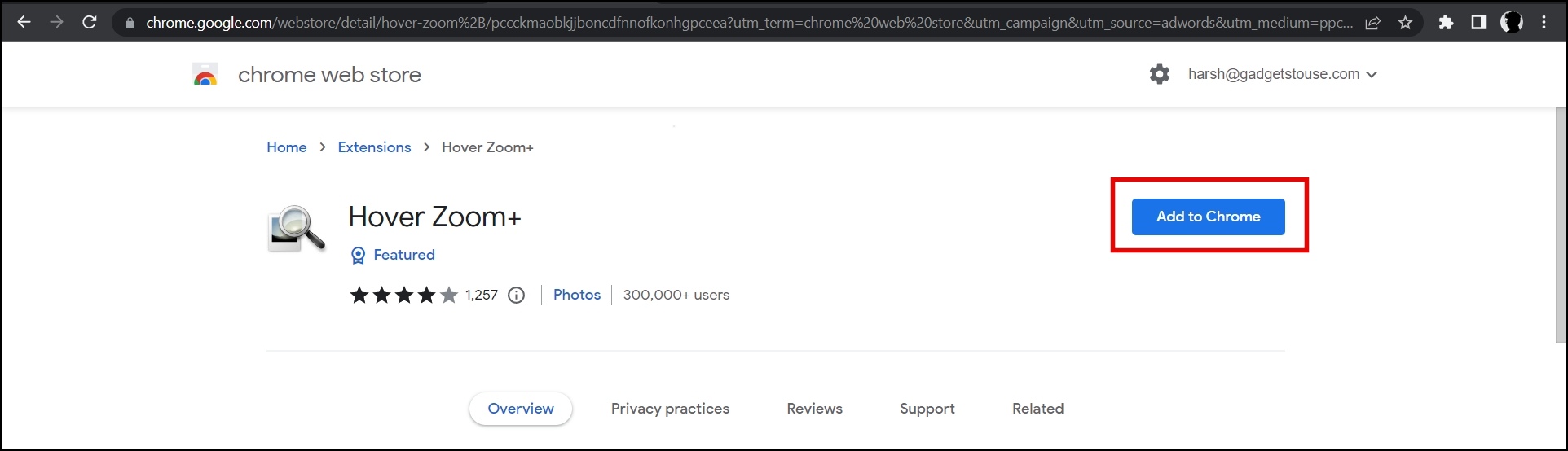
Step 3: Tap on Add Extension on the pop-up window.
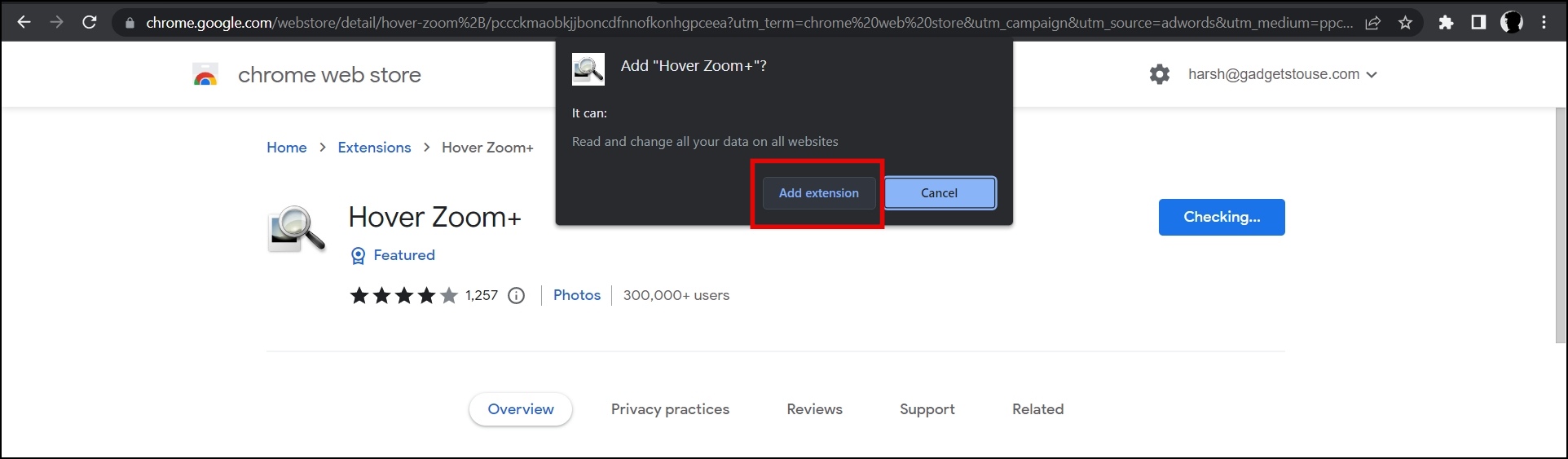
Step 4: Once added, hover the mouse over an image, and it will be loaded in zoomed size.
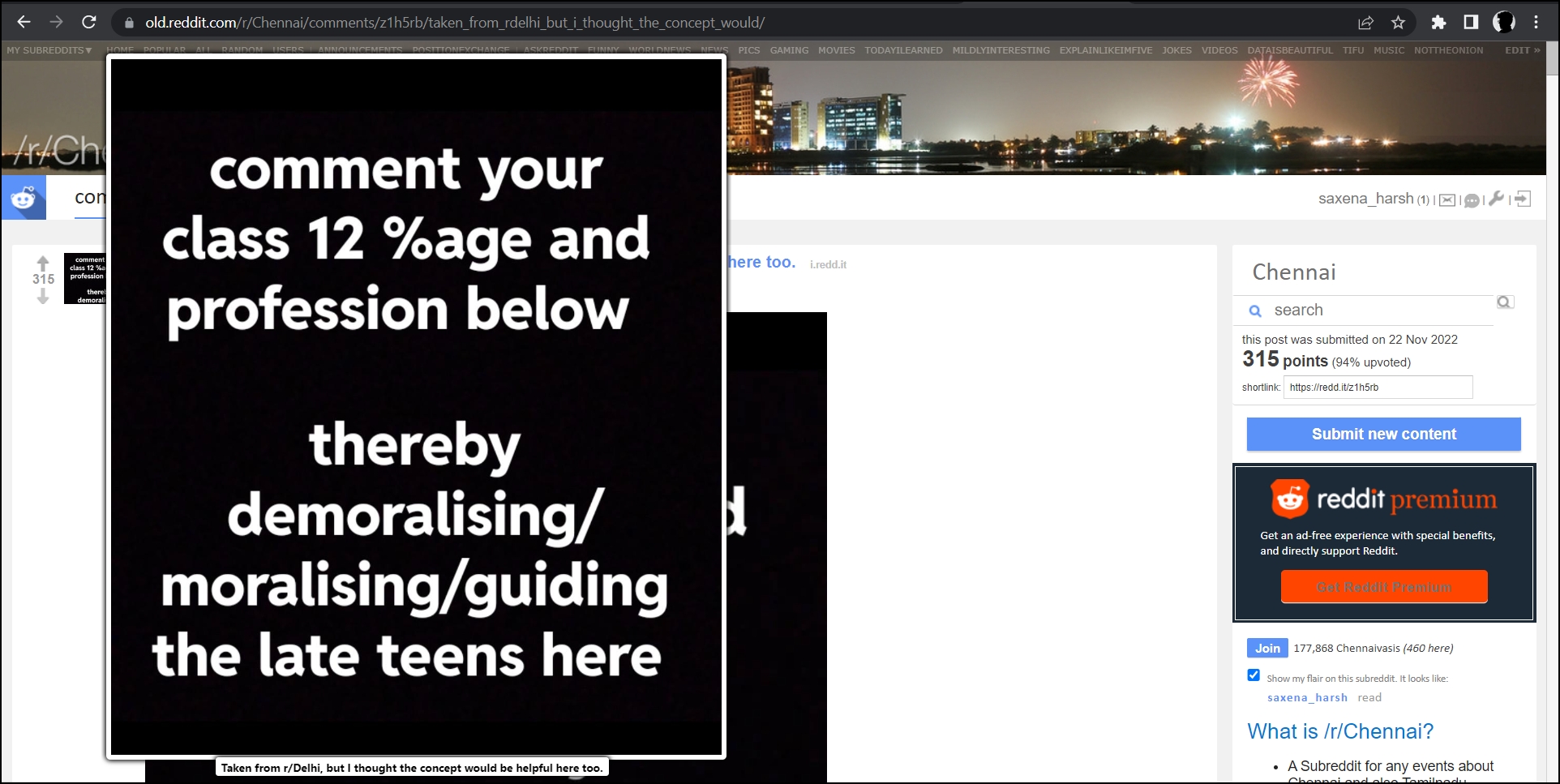
8. Reddit Scroller – Auto Scroll to Next Post
If you want to scroll the posts on Reddit automatically, then the Reddit Scroller extension is for you. As the name suggests, the extension automatically scrolls you to the next post after a chosen period of time.
- Automatically scroll to the next Reddit post after the time a user wants.
- You can pause or resume the scrolling by turning on or off the toggle at the top.
Follow the below steps to install and use the extension.
Step 1: Click on Add to Chrome on the Reddit Scroller extension page.
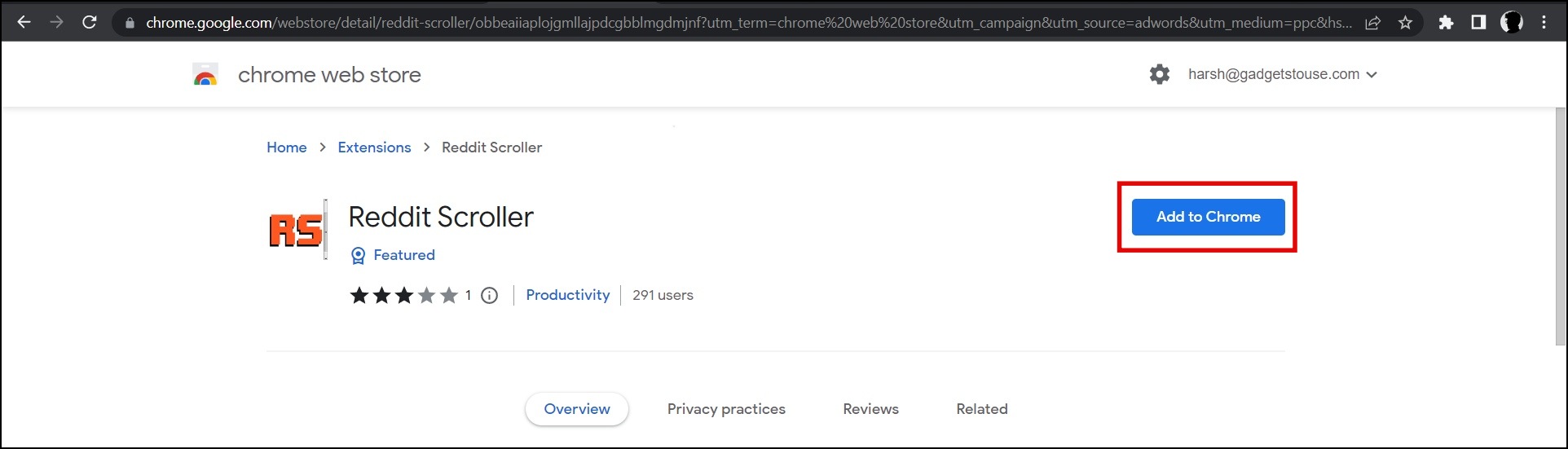
Step 2: Tap on Add Extension on the pop-up window.
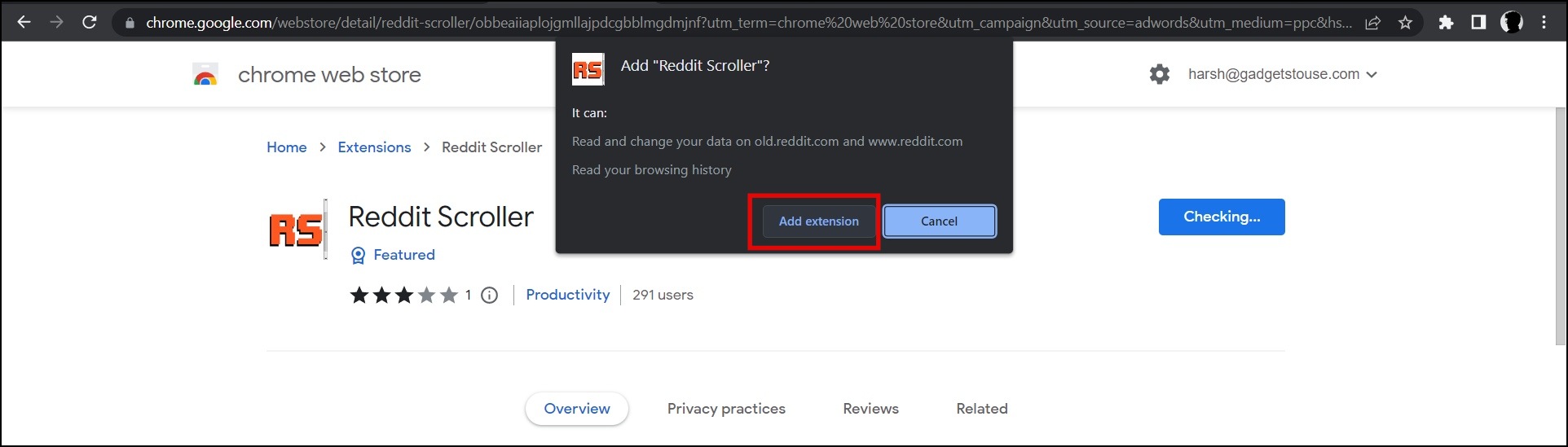
Step 3: Open the Reddit website on a new tab and click on the extension icon at the top, then select Reddit Scroller.
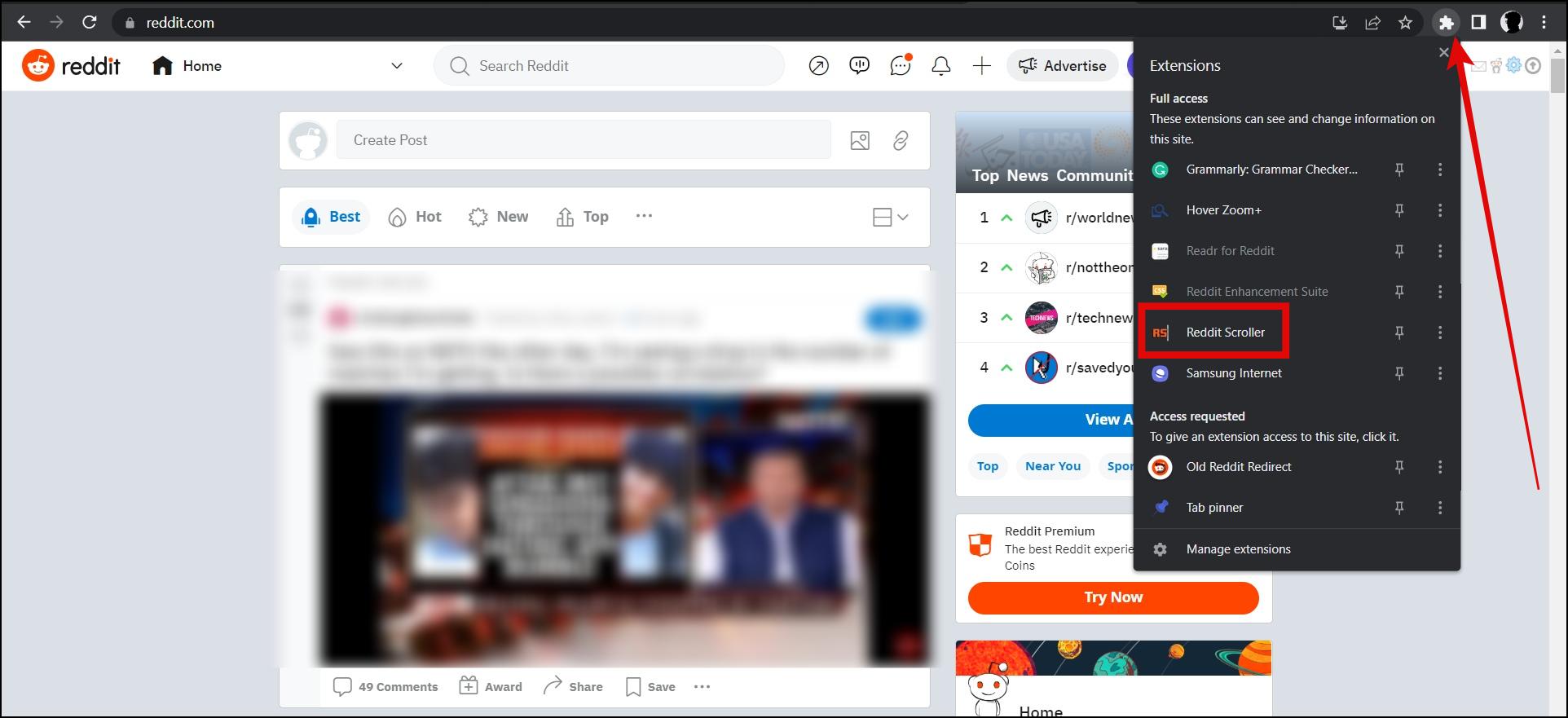
Step 4: Enter the time (in seconds) after how many seconds you want to scroll to the next post and turn on the toggle.
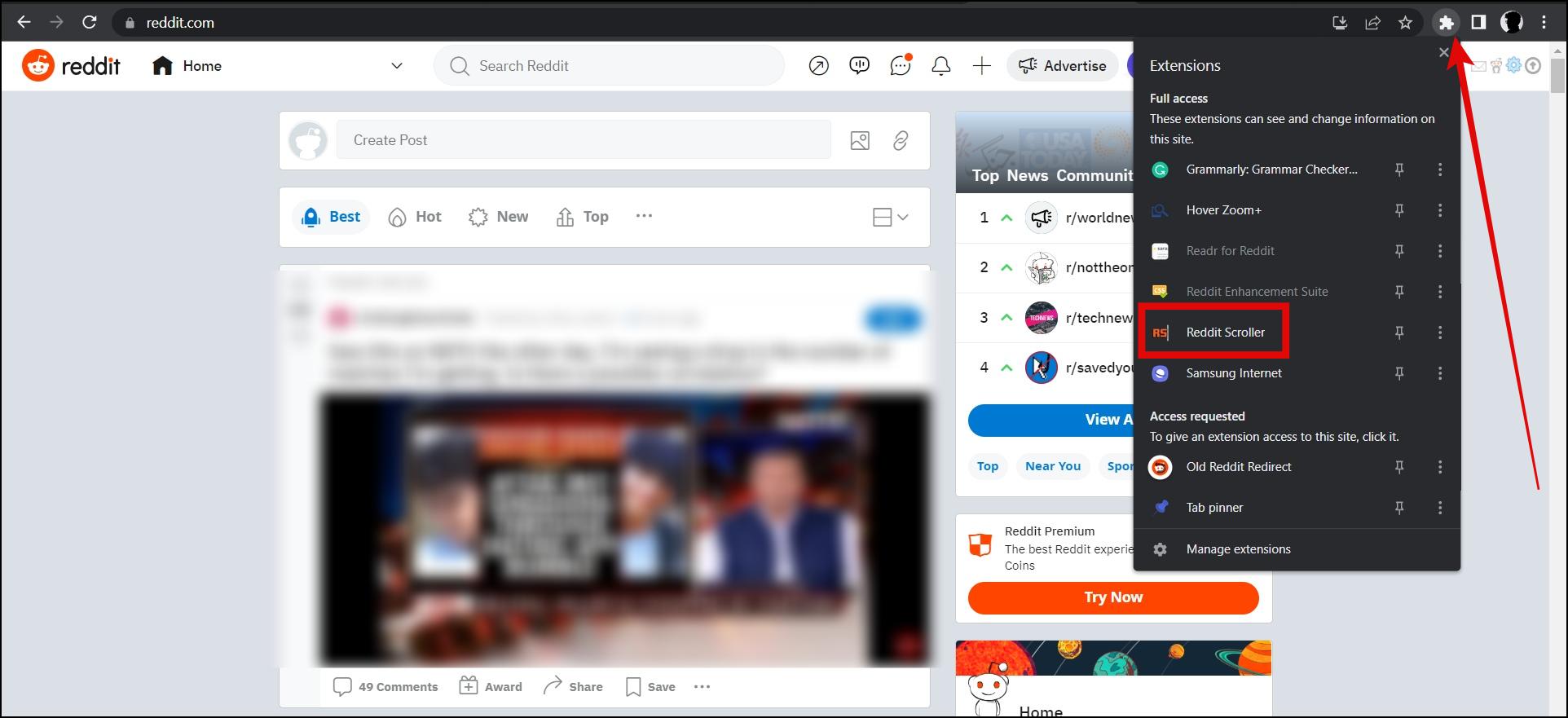
9. Reddit DownVoter – Downvote All Posts
Do you want to downvote all posts on a page? If so, Reddit DownVoter is for you, as once you click on the extension, it will downvote all the posts on the page. Also, the extension works only on the old Reddit website. Hence make sure to use the Old Reddit Redirect extension.
- Downvote all the posts on the page.
- You can easily stop the downvote by tapping on the extension again.
Here’s how you can use it.
Step 1: Visit the extension page and tap on Add to Chrome > Add Extension to install it.
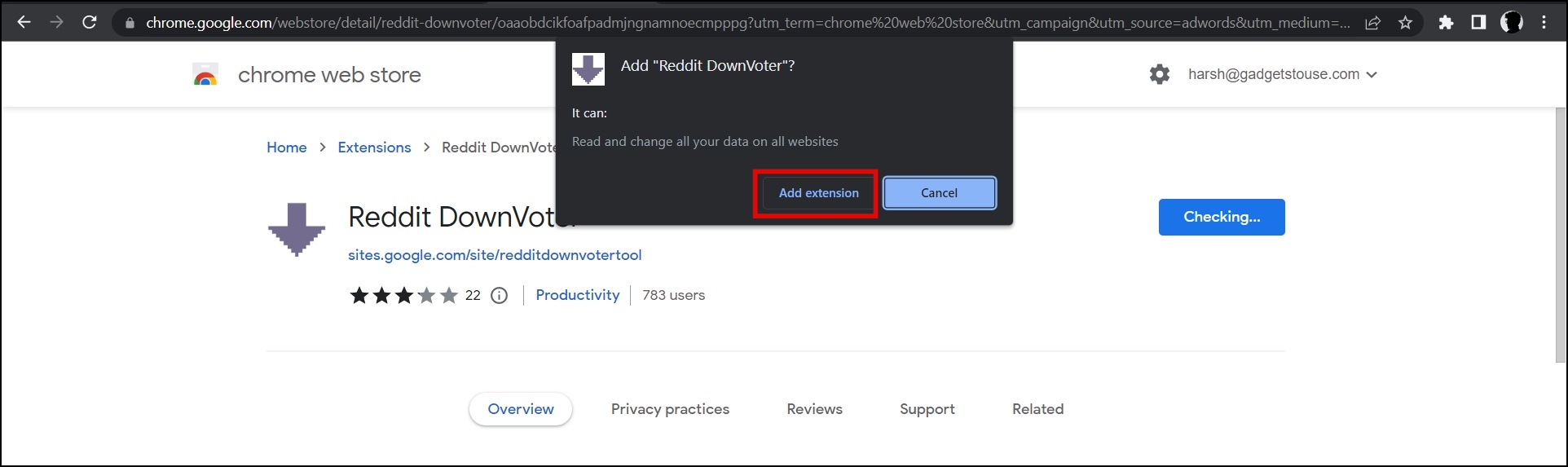
Step 2: Once installed, head over to the page whose posts you want to downvote.
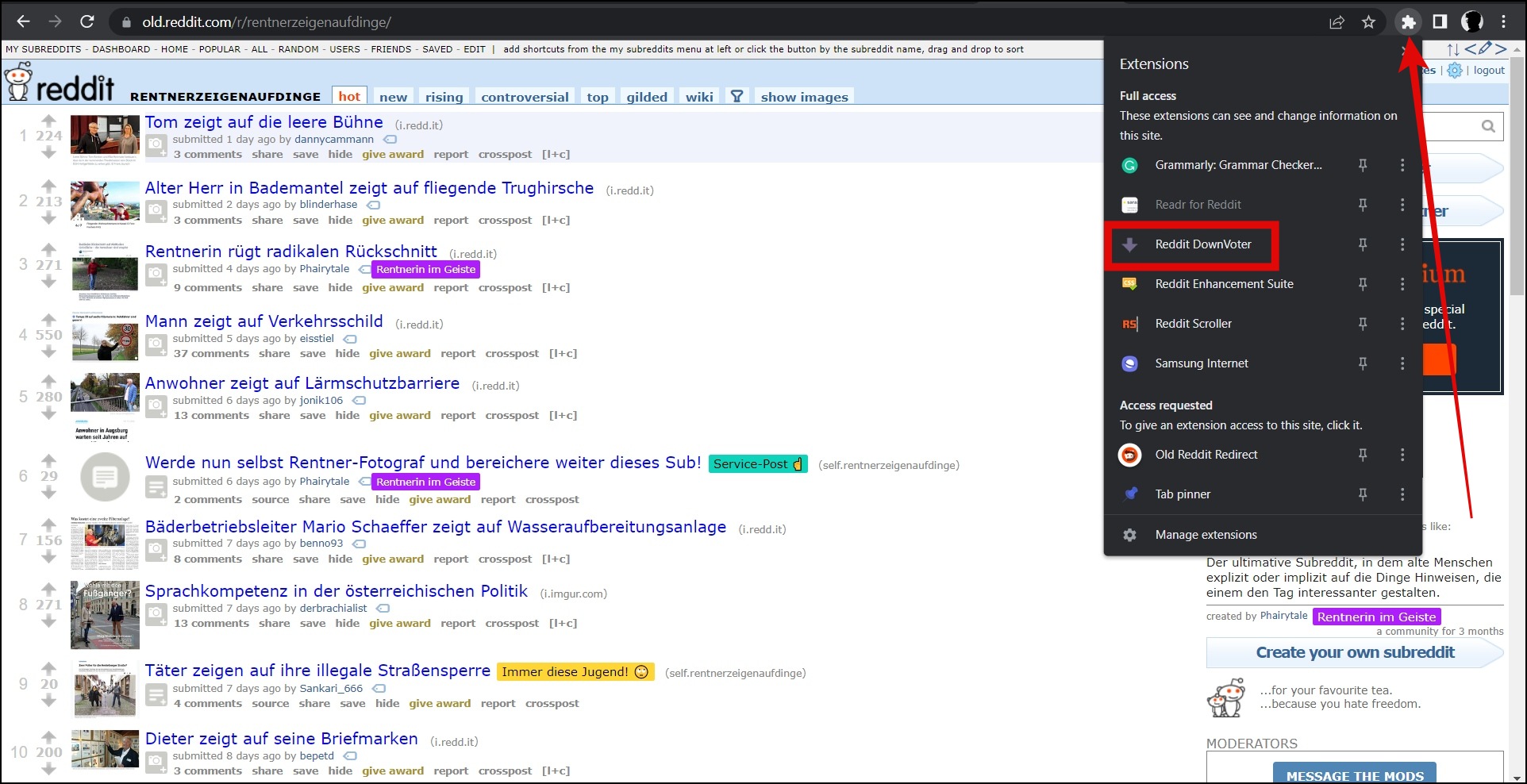
Step 3: Click on the extension icon at the top, then select Reddit DownVoter to downvote all the posts in one click.
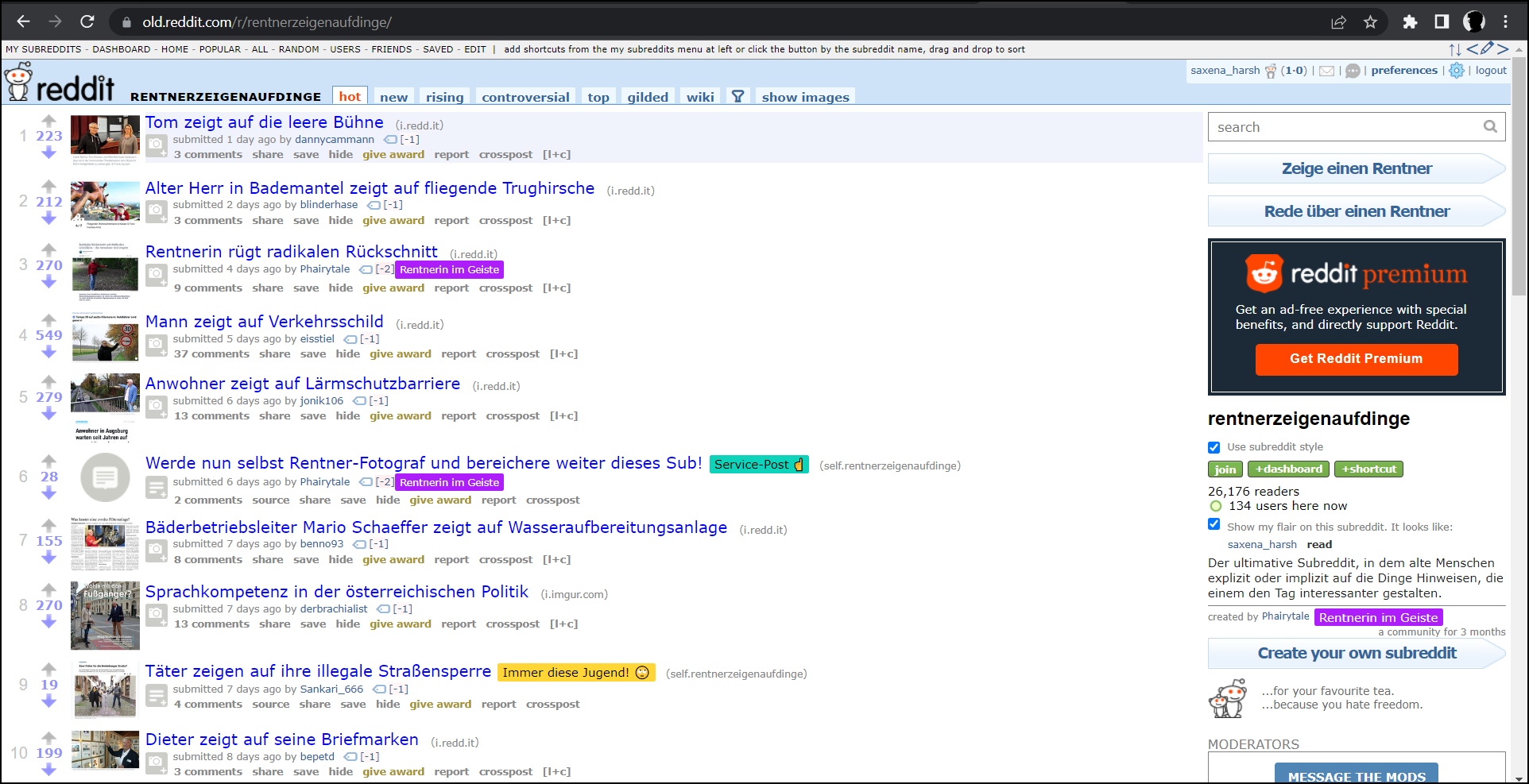
10. Video Downloader for Reddit – Redditsave
There are many instances when we want to download a video from the platform, but it does not allow us to do so. This is when Video Downloader for Reddit comes into the picture.
- Download the Reddit videos with audio.
- You can select from HD and SD versions.
Here’s how you can install and use the extension to save videos.
Step 1: Open the Reddit Video Downloader extension page and click on Add to Chrome > Add Extension.
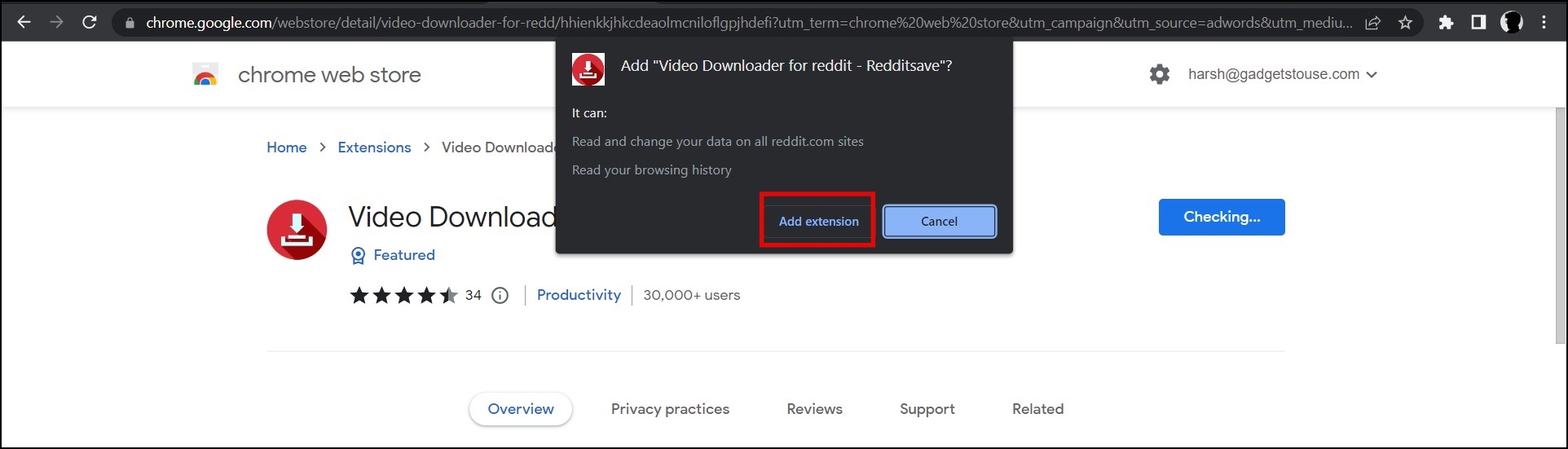
Step 2: Head over to the video you want to download and tap on it to open the post.
Step 3: Click on the extension icon at the top and select Video Downloader for Reddit.
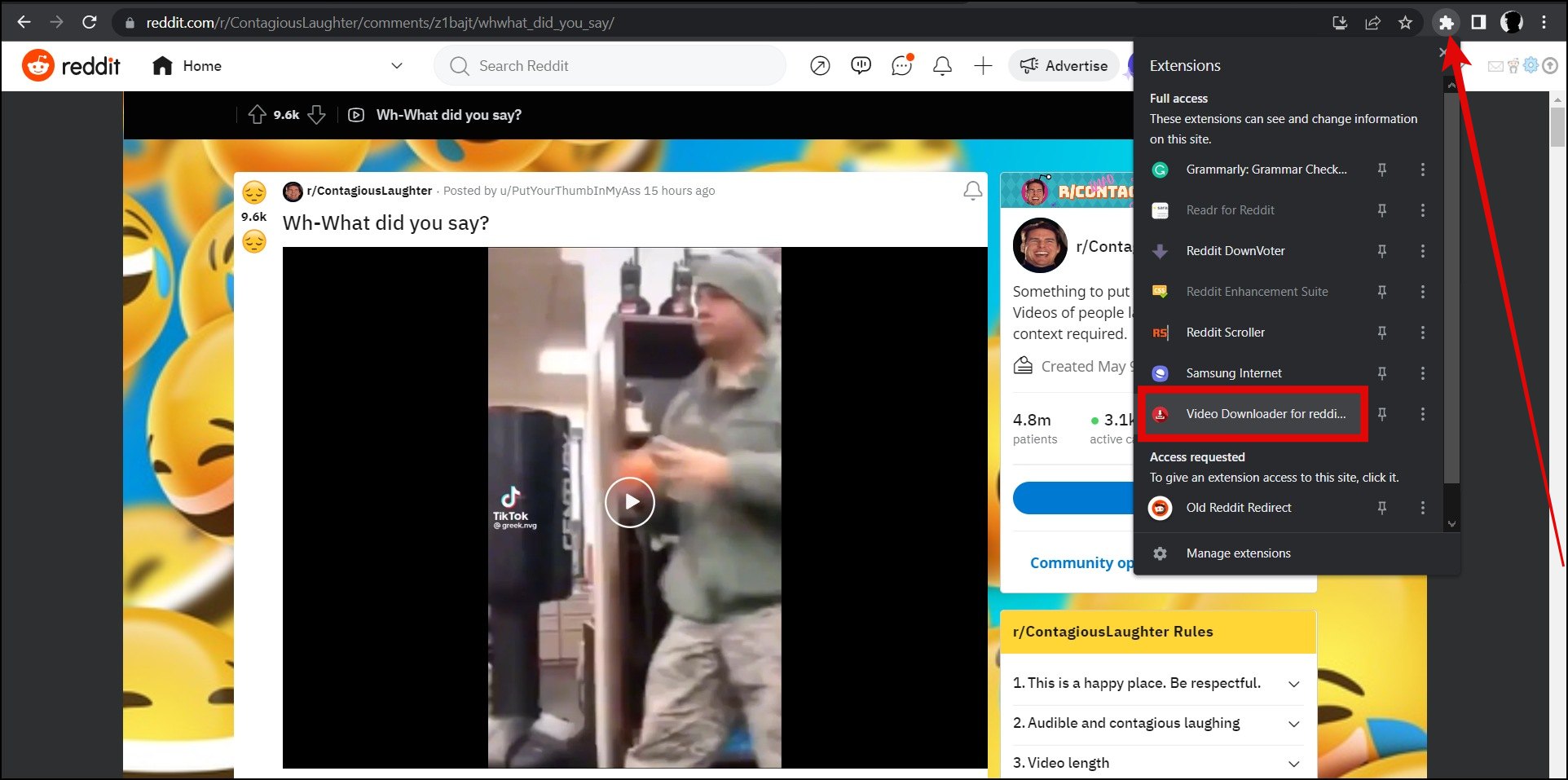
Step 4: On the next screen, click on Download HD Video to save it to your computer.
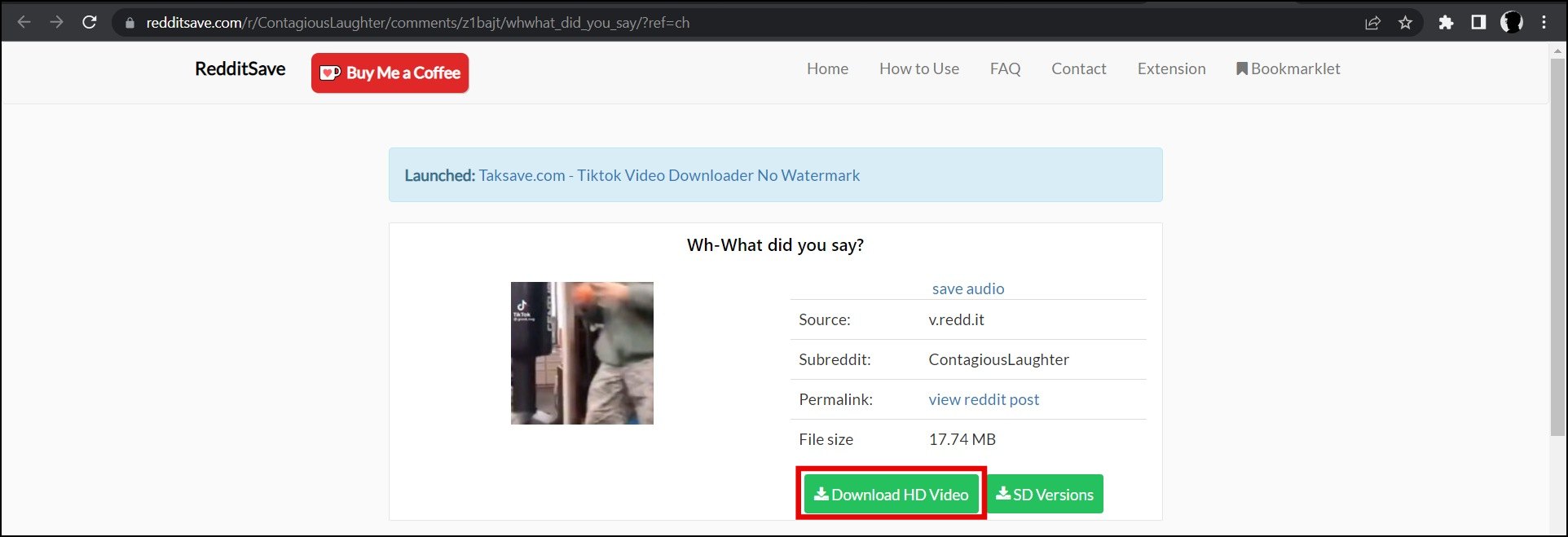
11. Reddit Enhancement Suite – Improve Overall Experience
Reddit Enhancement Suite (RES) is an all-in-one extension that provides many features, including themes, keyboard shortcuts, etc., that improve the user experience of the users. Below are some of the options in the Reddit Enhancement Suite (RES).
Block NSFW content: It blocks inappropriate content on Reddit. To block NSFW content, click on the settings icon at the top > tap on RES settings console > select subreddits from the sidebar > tap on filteReddit > and turn the toggle next to NSFW.
Inline image viewer: This feature allows users to view images and videos on the front page of Reddit without having to open a new tab, and you can also enable it on the console page.
User Tagging: Using this feature, you can tag and keep track of your friends in the comments.
Never-ending page load: It previews unending posts on Reddit. The feature is enabled by default on the extension, but you can disable it if you want from the console.
Wrapping Up: Best Reddit Extensions
These are some of our extensions to improve the browsing experience of Reddit in the Google Chrome browser. I hope this guide helped you in improving your experience on Reddit by adding the best extensions on a Chrome browser for Reddit. Stay tuned for more such guides on Browser To Use, and stay up to date with the latest and most efficient ways to enhance your web browsing experience.
Related: