Tracking your costs can be useful as it allows you to stay within your budget and make informed purchasing selections. While we have already covered how to check the total amount spent on Amazon, do you want to know your lifetime spending on Flipkart so far? If so, in this article, we’ll tell you how to check the total amount spent on Flipkart.

How to Check Total Amount Spent on Flipkart?
You may tally up all the purchase prices on Flipkart manually by viewing your orders, and you can also use an extension named Spending Tracker for Amazon & Flipkart to view the total spent amount in one click. Check both methods in detail below.
Method 1- Use the Spending Tracker for Amazon & Flipkart Extension
The Spending Tracker for Amazon and Flipkart extension assists users in keeping track of their spending on two of the most popular online shopping platforms. The plugin calculates the total amount spent on Amazon and Flipkart orders. Follow the below steps to calculate the total amount spent on Flipkart.
Step 1: Open the Chrome Web Store on the browser.
Step 2: Search for Spending Tracker for Amazon & Flipkart and tap to open the extension page.
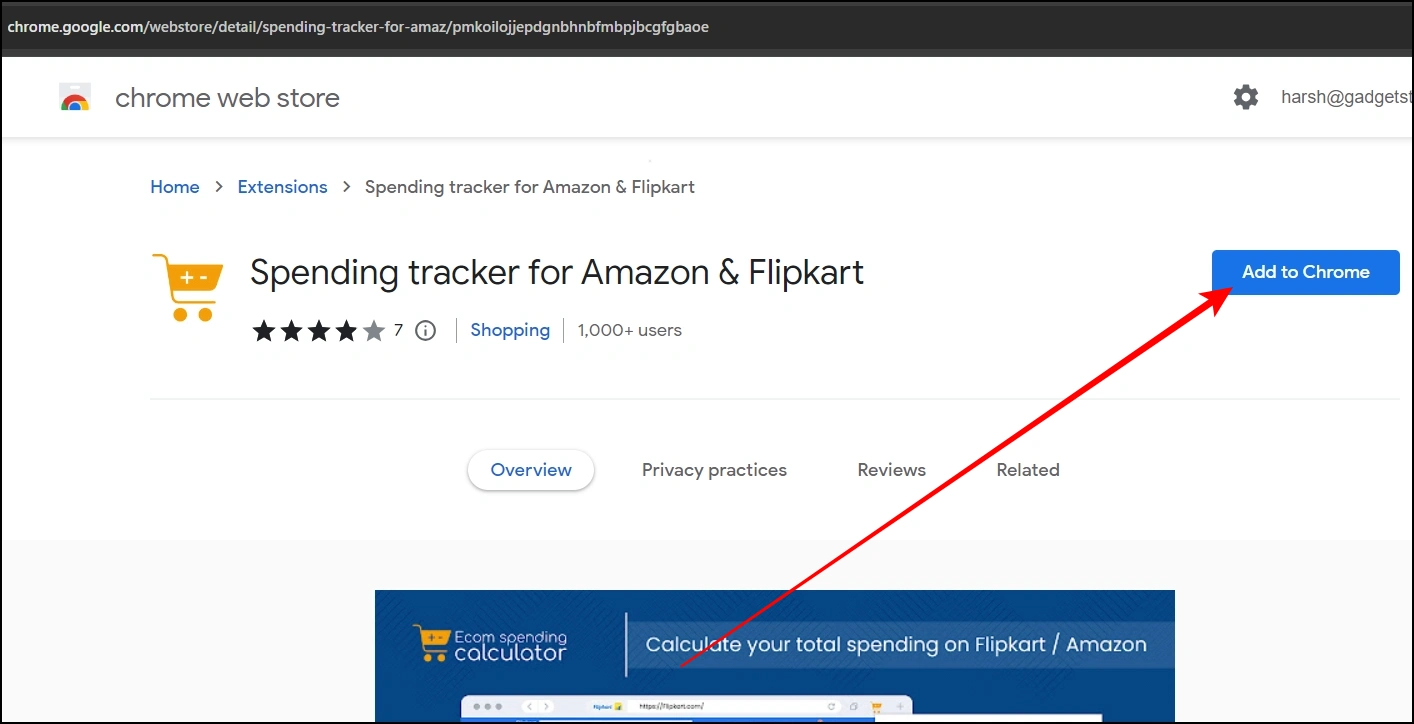
Step 3: Install the extension by tapping on Add to Chrome > Add Extension.
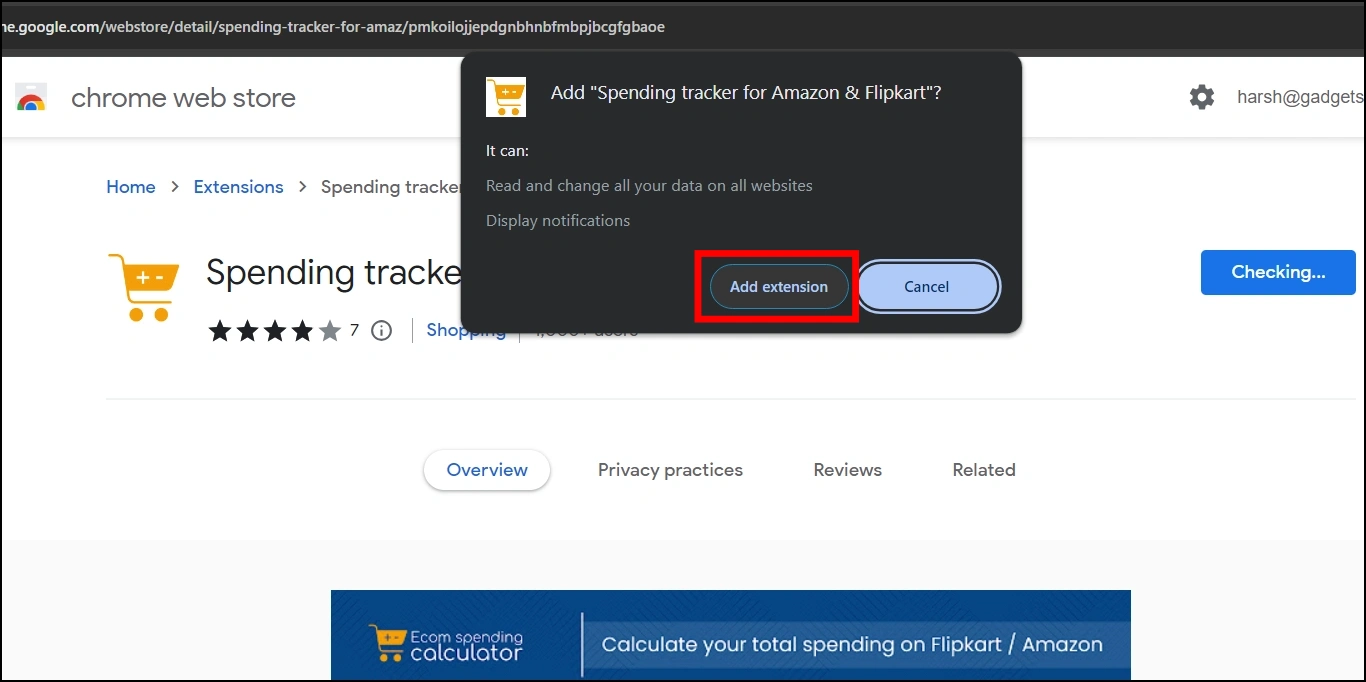
Step 4: Once added, visit the Flipkart website.
Step 5: Log in to your account if you have not already.
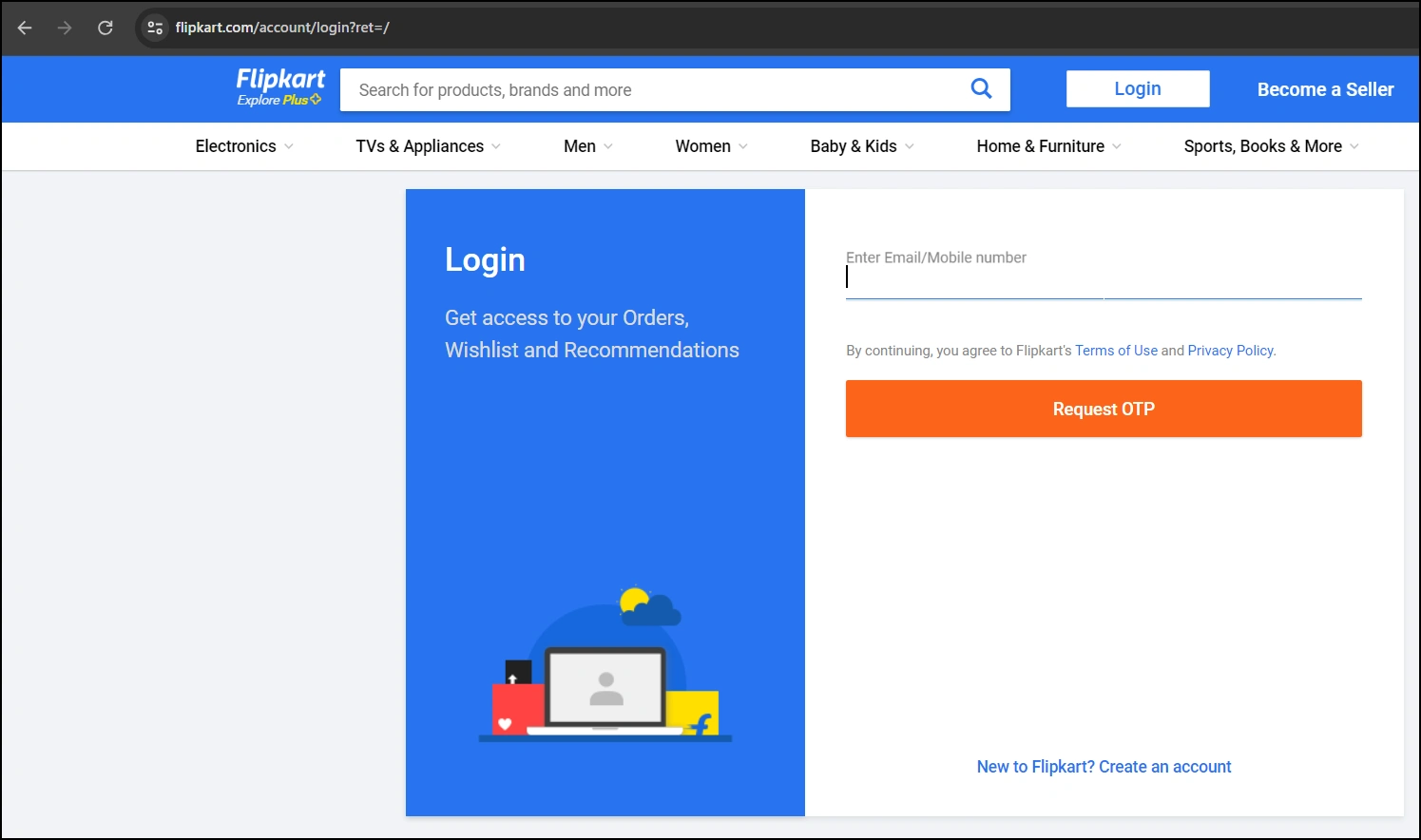
Step 6: Hover the mouse over your profile icon at the top and click on Orders.
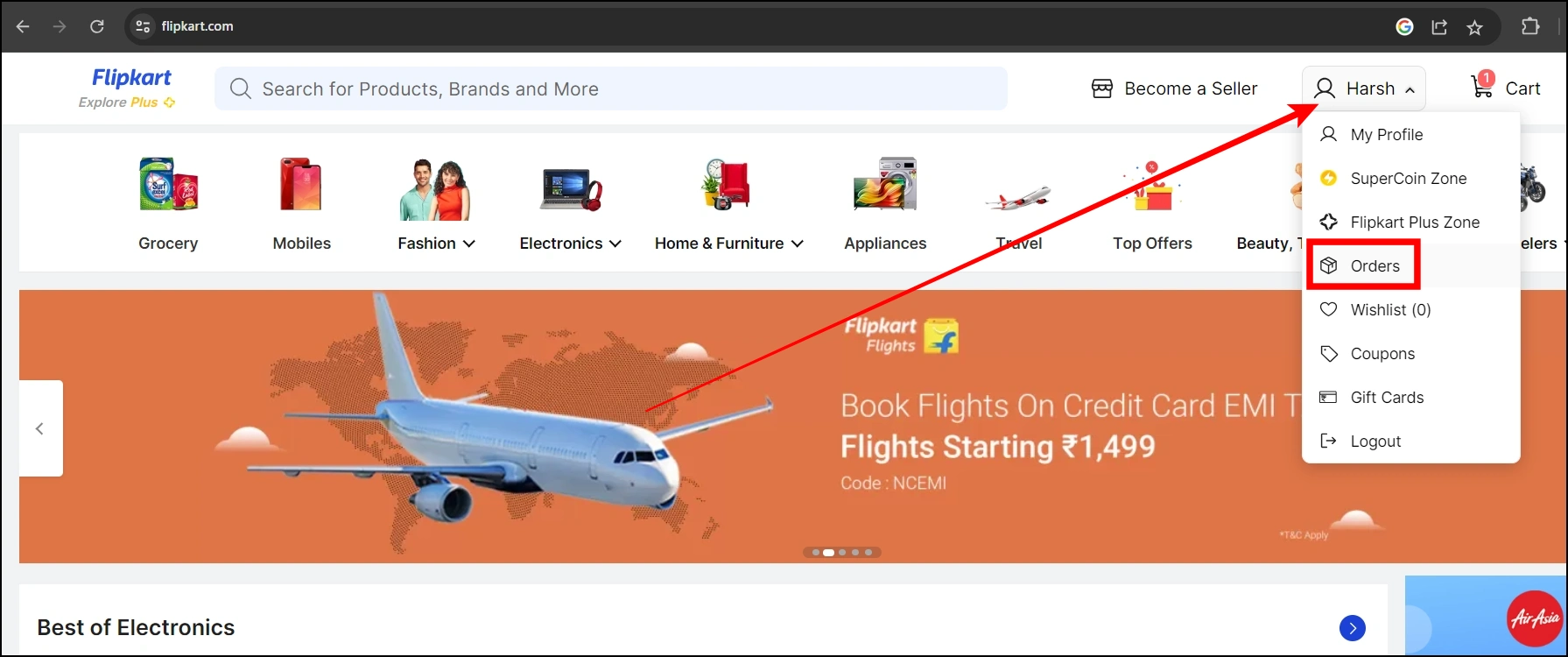
Step 7: Click on the extension menu icon and select Spending Tracker for Amazon & Flipkart.
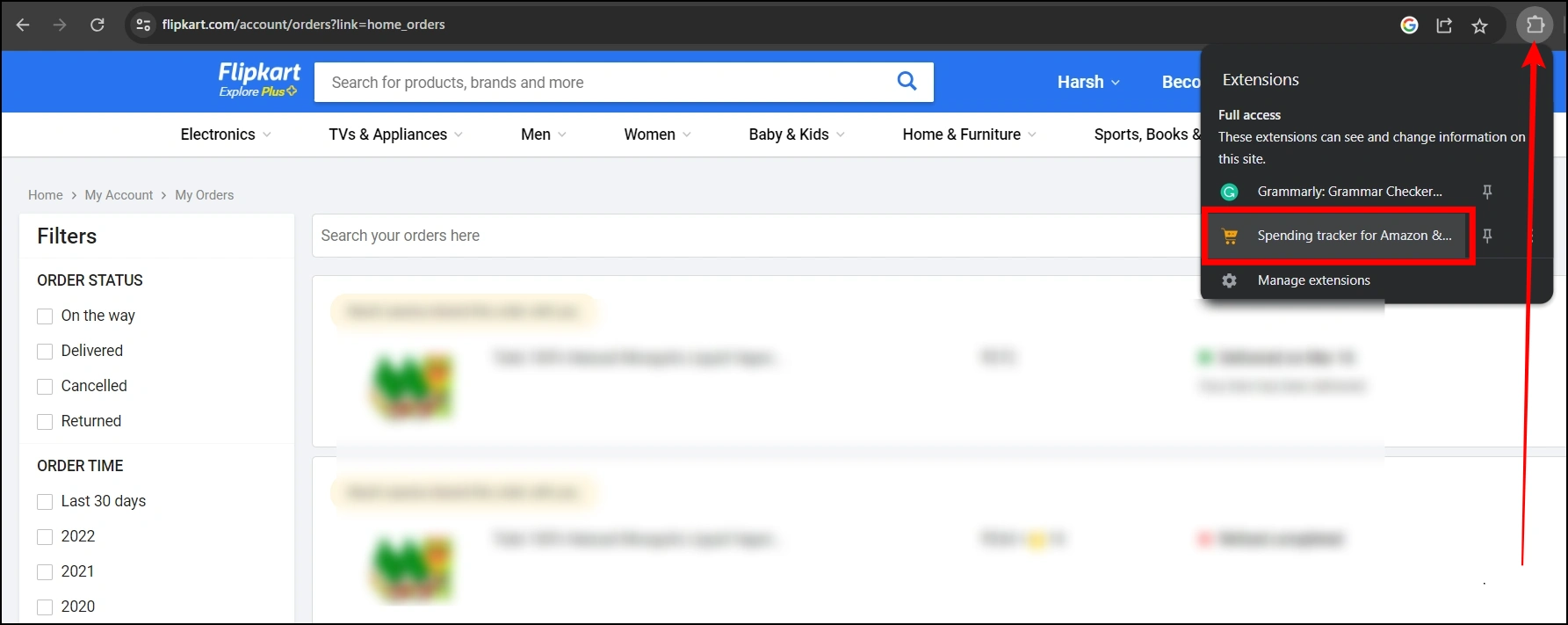
Step 8: Tap on Analyze Total Spending.
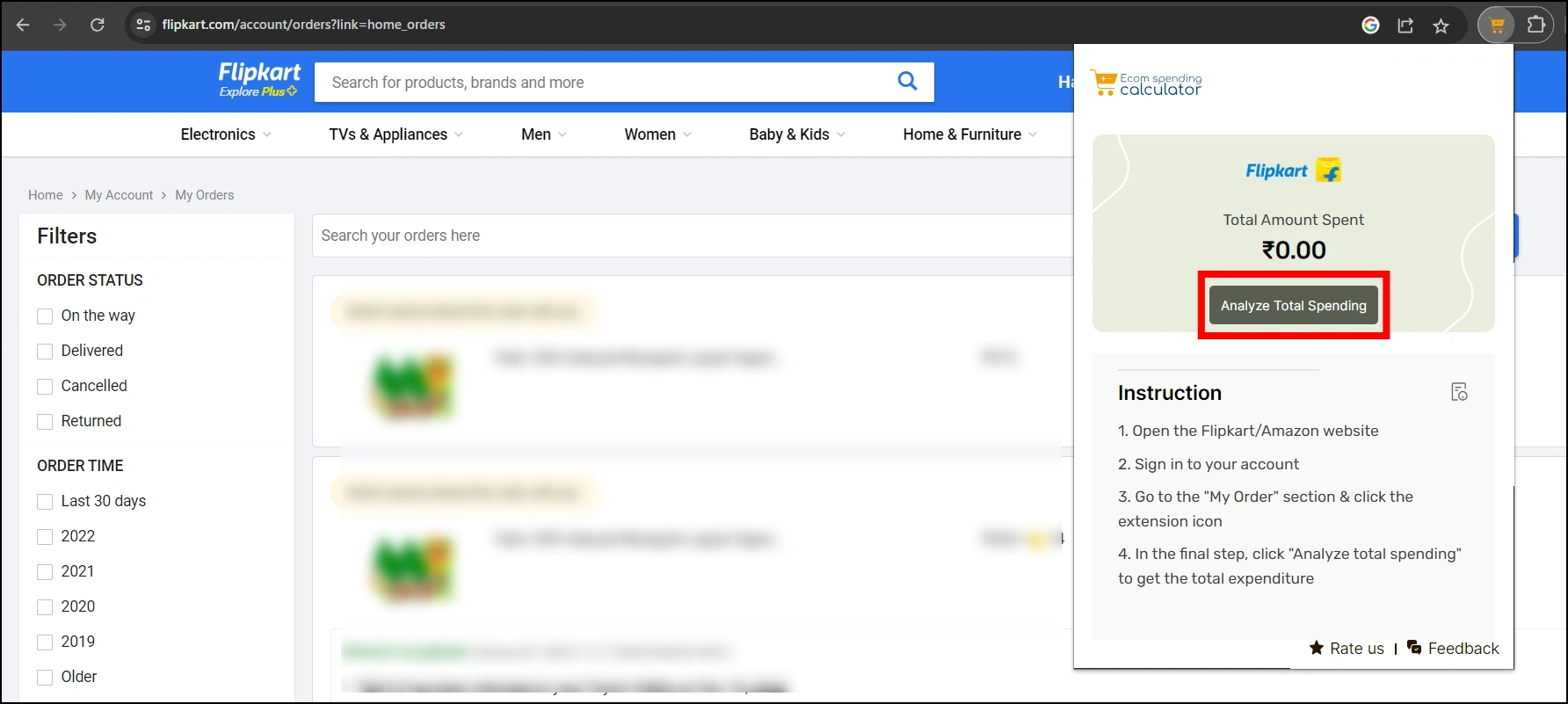
Step 9: Wait for a few moments to fetch the data, and you will see the total spending.
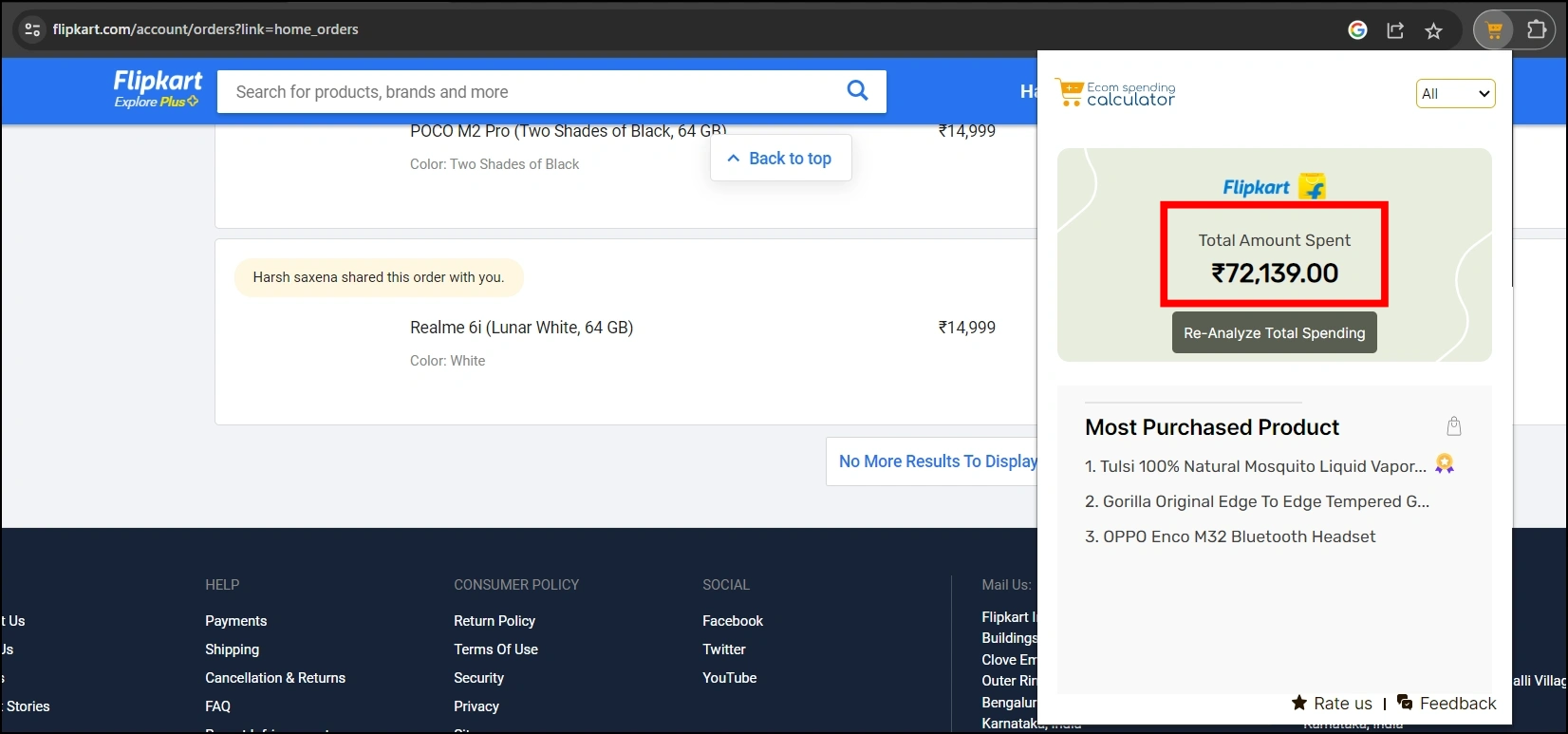
Moreover, you can also check Amazon’s total expenses with this extension by following the same steps.
Method 2- Manually Calculate Your Expense
As mentioned earlier, you can manually check the total amount spent on e-commerce giant Flipkart. Here’s how you can do it:
Step 1: Open your web browser and visit the Flipkart website.
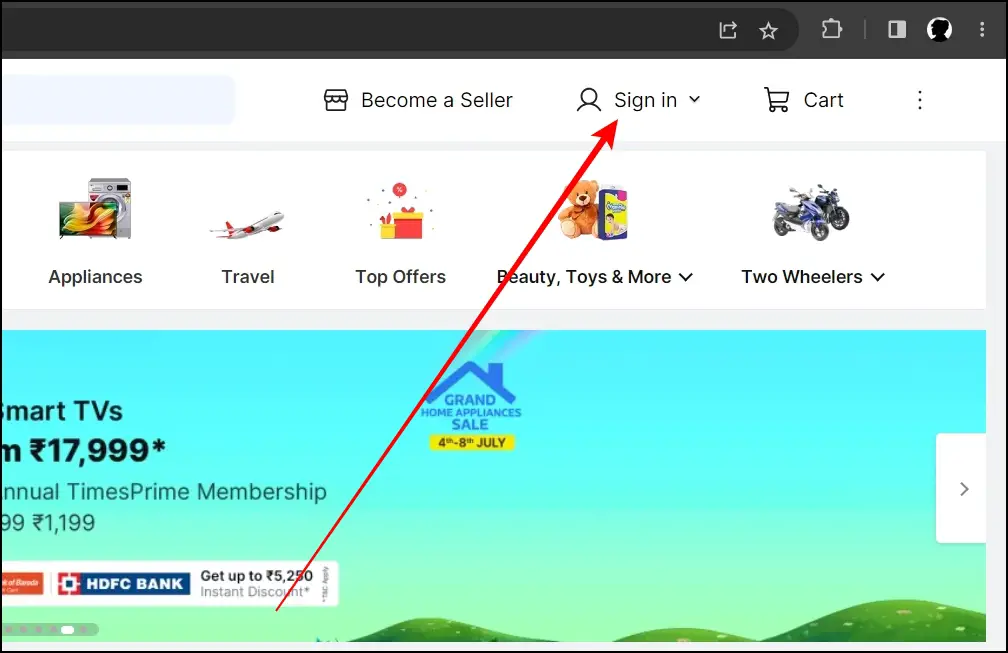
Step 2: Sign in to your Flipkart account using your email address or mobile number.
Step 3: Once logged in, click on your profile icon at the top and select Orders to see all the details of your past and current orders.
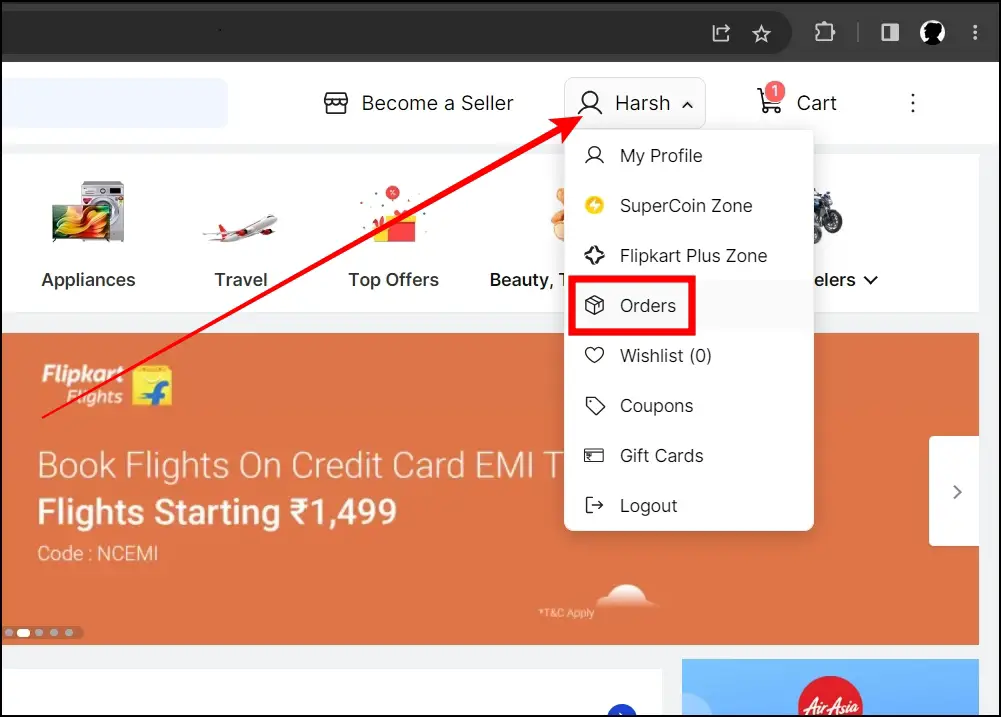
Step 4: Scroll the list and note down the order amount for each product (for accurate data, you can select the checkbox for Delivered from the side menu filters).
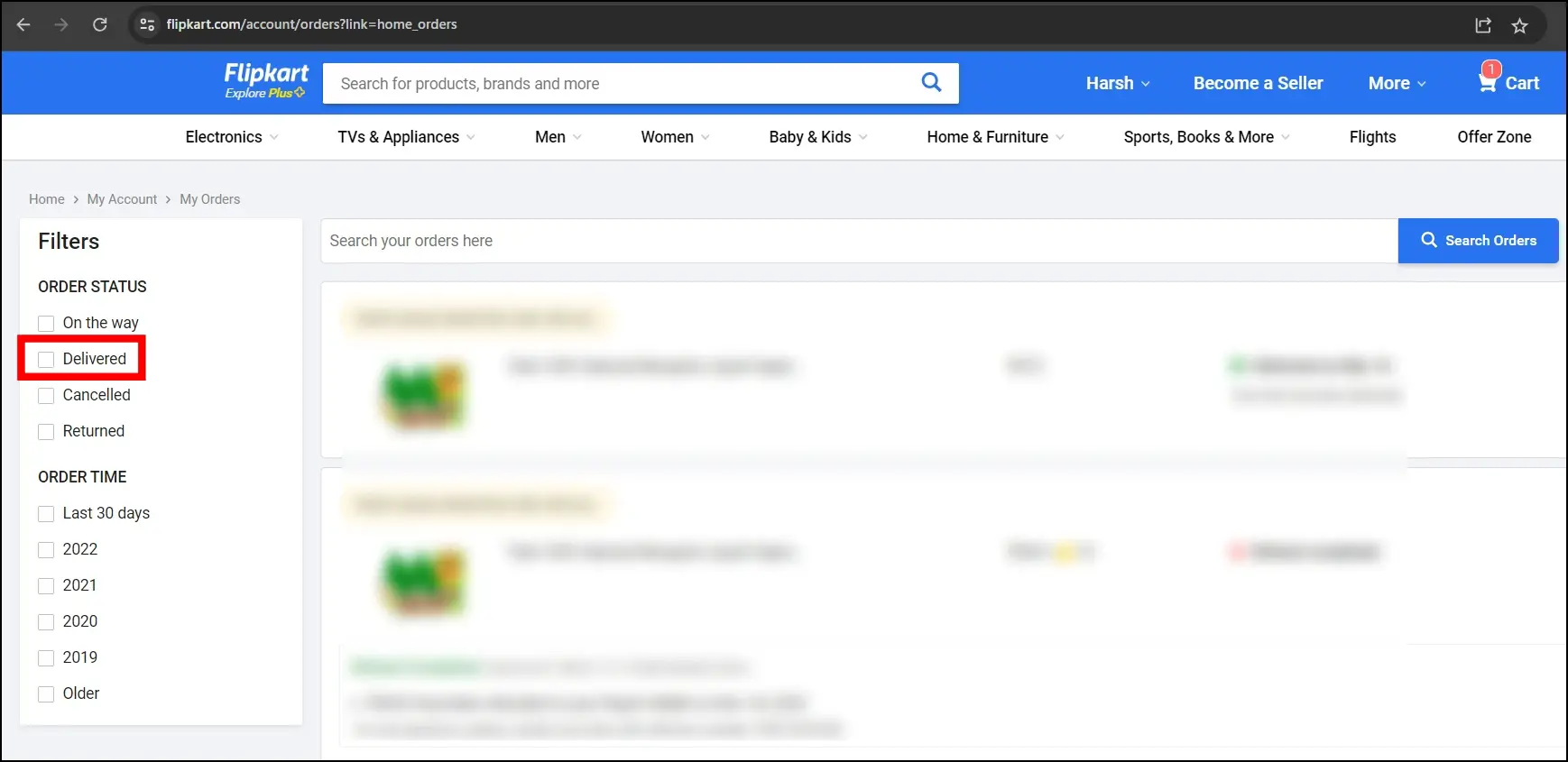
Step 5: Finally, add all the amounts to calculate the total amount you have spent on Flipkart.
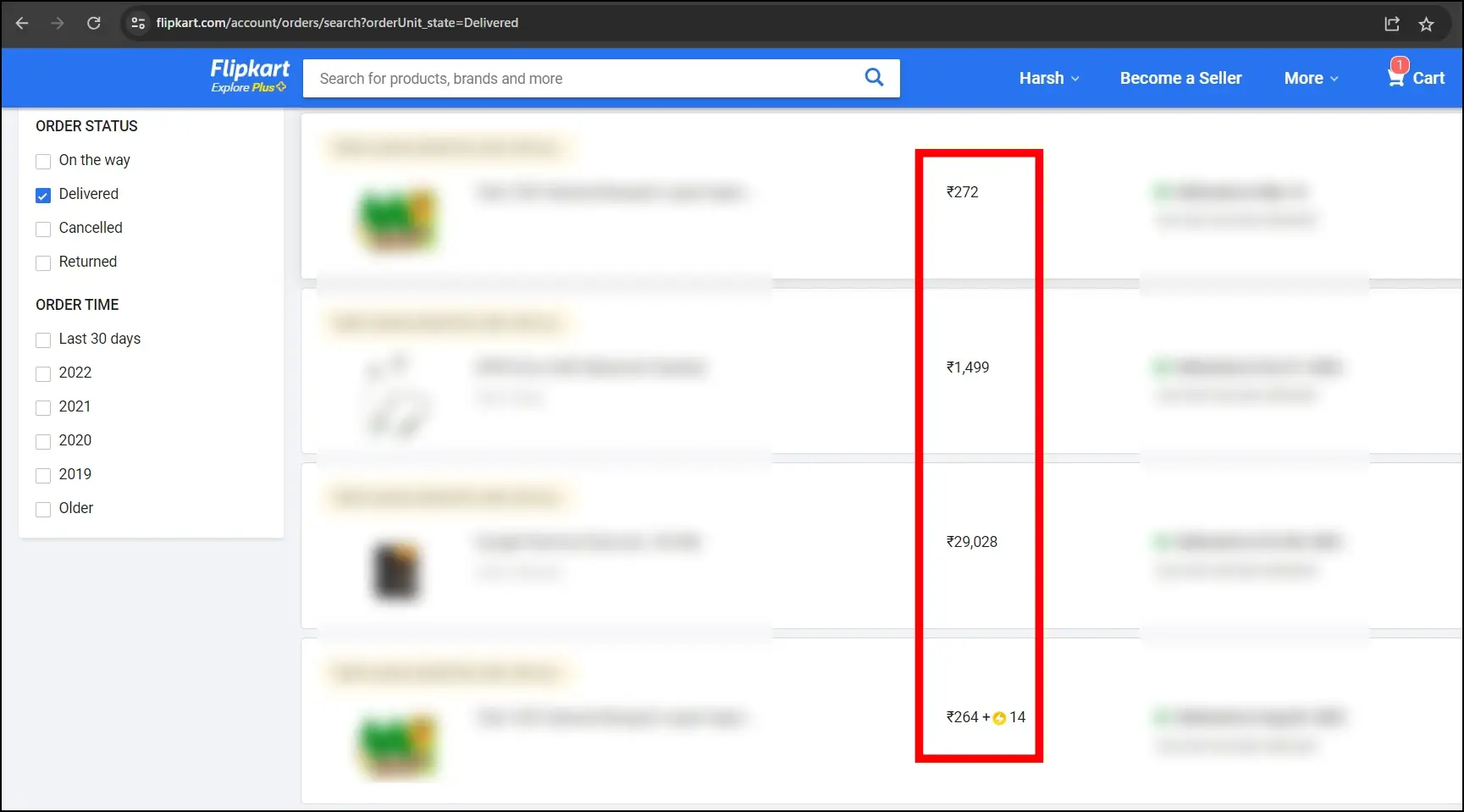
Frequently Asked Questions
Q. Can I Use the Addon to Track My Total Expenses for Both Amazon and Flipkart?
Yes, the Spending Tracker for Amazon & Flipkart extension allows you to track and calculate your Amazon and Flipkart total spending. To monitor your spending on either platform, go to your orders page and tap on the extension, and it will start fetching your spending.
Q. Is the Manual Method of Calculating Expenses on Flipkart Accurate?
Yes, the manual approach is accurate as long as you correctly record the order amounts. It may, however, take more time and effort than using the Spending Tracker addon. The extension is recommended for a more convenient and accurate tracking experience.
Wrapping Up
Keeping track of your entire spending on Flipkart is a necessary practice for efficient money management. You may obtain this information and gain insights into your online shopping patterns by following the methods suggested in this article. Stay tuned to BrowserToUse for more tips, tricks, and how-tos about your browsers.
Related:


