Google Chrome is well-known for its constant innovation and addition of new features. While the browser has gone through many changes, the look has always been in need of a revamp. Thankfully, the wait is over, as Chrome Refresh 2023 is now live as an experimental feature. In this article, you will learn how you can enable the Chrome new UI refresh 2023.
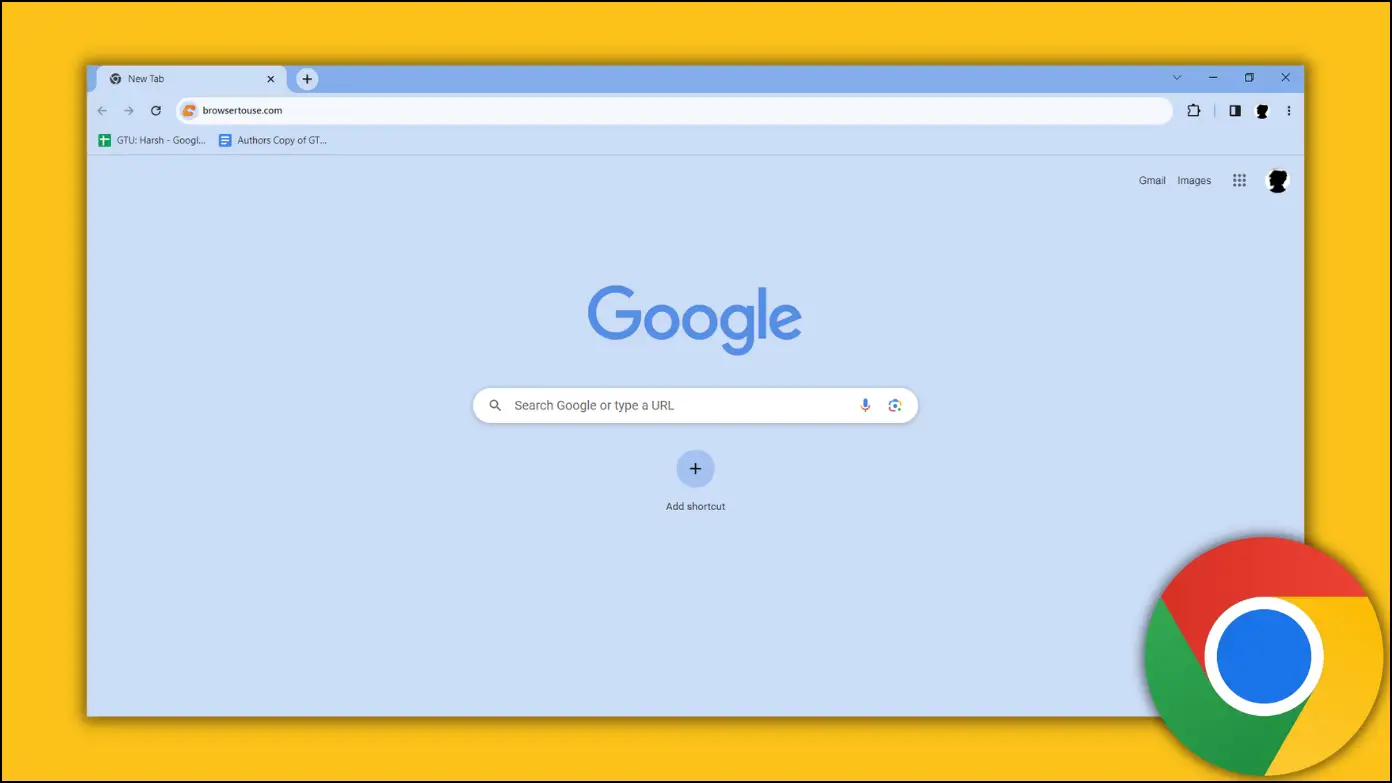
What is the Chrome New UI Refresh 2023?
Chrome Refresh 2023 shows Google’s commitment to upgrading the look of its browser. Although the basic structure and functions remain the same, the design components have undergone a small but significant shift.
This version, which embraces the core of Material You, features noteworthy visual upgrades like vibrant colors, polished icons, and an improved dark theme.
Since November 2022, the new UI has been accessible on Chrome Canary, which aims to test new features before they are released to the main version. Following Canary, the features are now accessible in Chrome’s stable channel, where you can test them without hindering the browser’s performance.
What’s New in Chrome Refresh?
Because Chrome Refresh 2023 isn’t an entire redesign, you won’t notice major shifts that make it feel like an altogether new browser. However, a couple of visible revisions will immediately grab your attention.
1. Attractive Rounded Edges
The addition of rounded edges across the UI (user interface) is the most observable change in the new Chrome Refresh 2023. The softer edges give a fresh and contemporary look to everything from context menus to the address bar, tabs, and bookmarks.
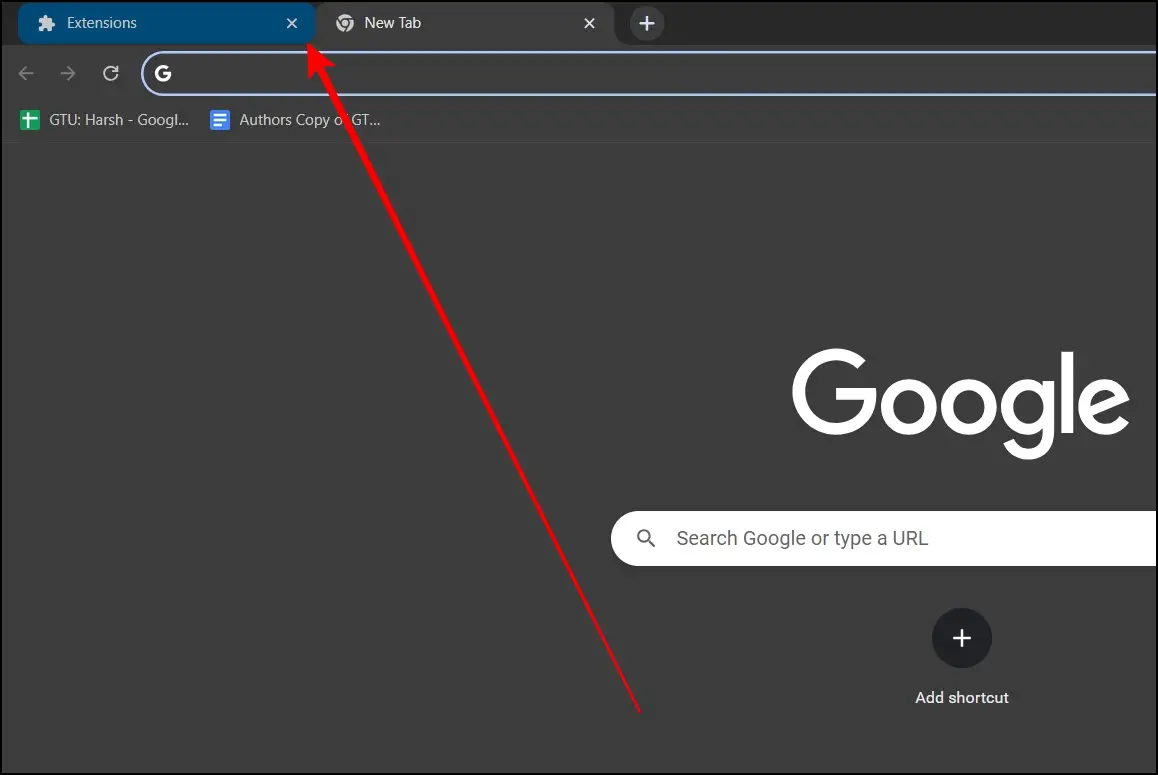
2. Expanded Context
Chrome’s context menu options now have more padding at the top and bottom, giving them a more expansive and user-friendly look.
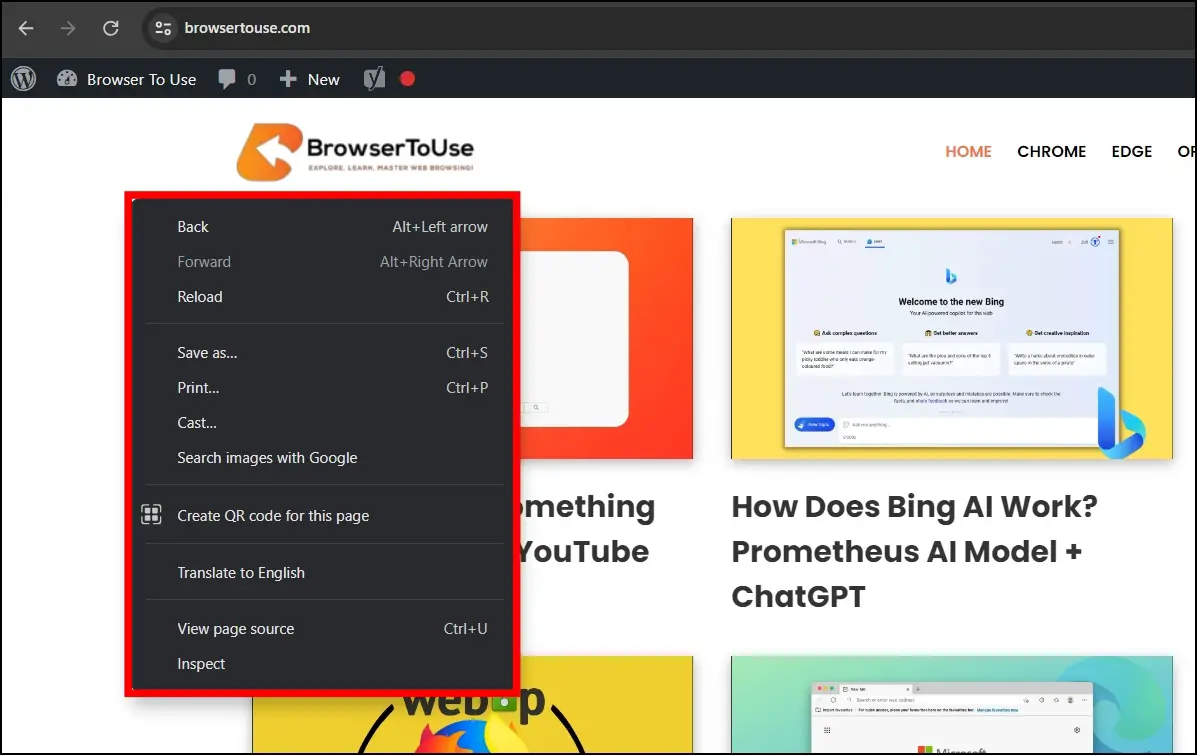
3. Bold and Vibrant Icons
The new Chrome design includes a range of new icons that are not just larger but also specifically made to catch your attention. These icons now have enough space around them, allowing them to stand out in the browser’s interface.
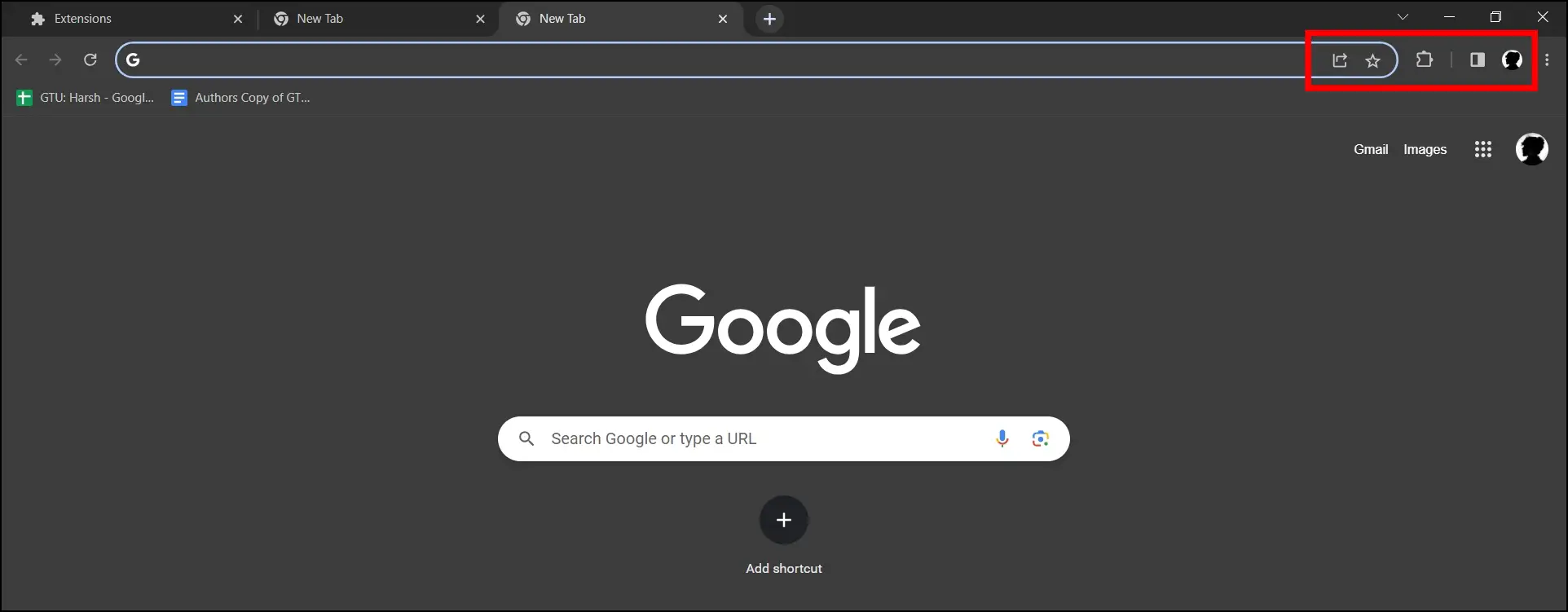
4. Enhanced Visibility
Both the address and bookmark bars have been slightly enlarged to improve clarity and navigation.
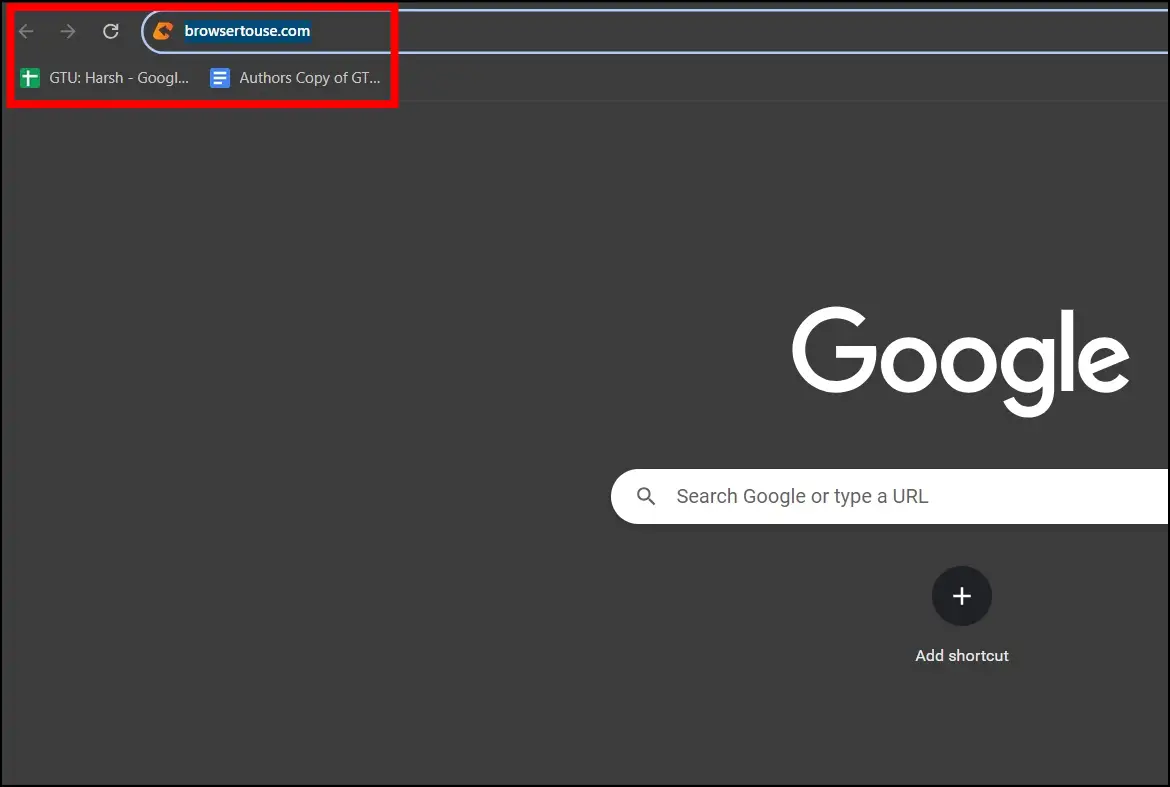
5. Redesigned Main Menu
Chrome’s three-dot menu received a significant revamp, with each option now adorned with brand-new icons. This modification brings something fresh to your browsing experience.
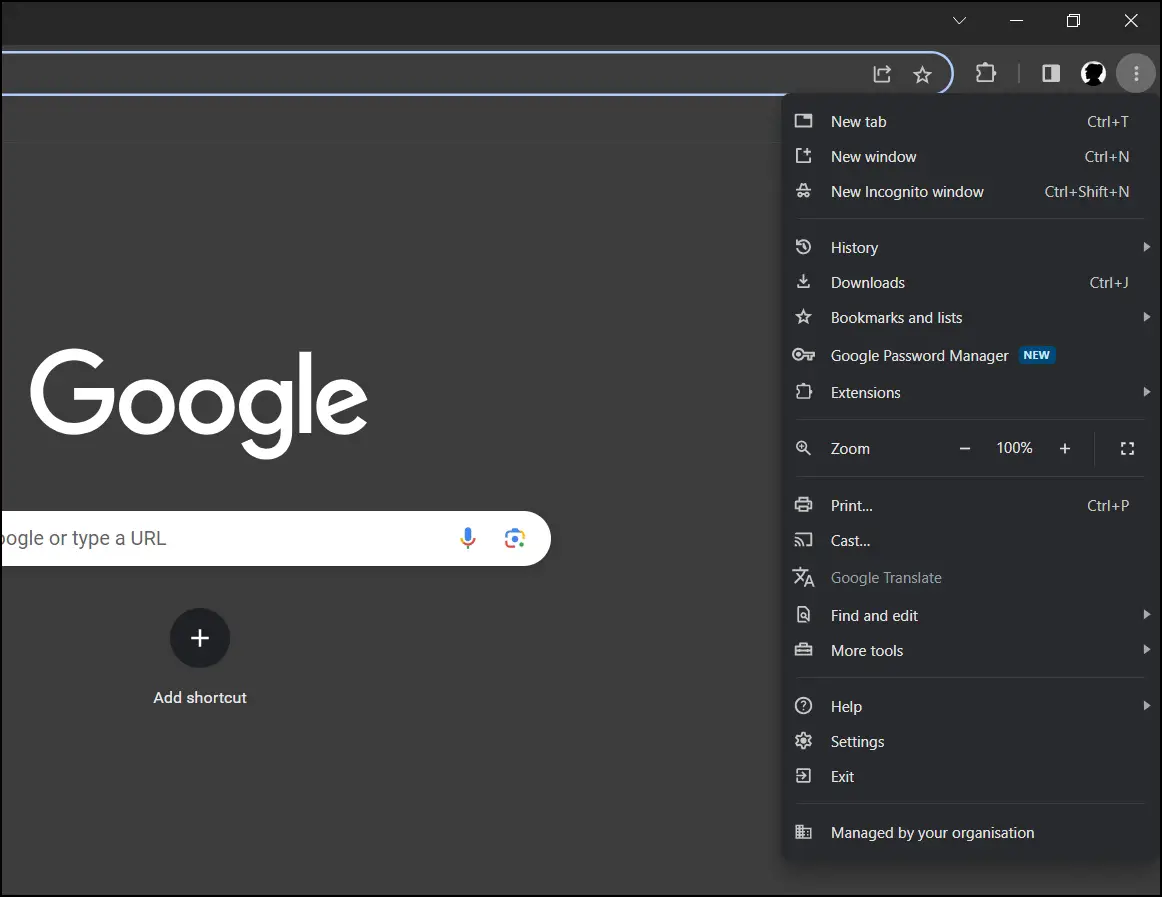
How to Enable Chrome’s New UI Refresh (2023)
While the new UI is now available for testing on the stable version of Google Chrome, it is not yet available to all users. Currently, it’s available as an experimental feature and must be manually activated to be used. If you’re eager to try out Chrome’s new UI, follow the steps below to enable it:
Step 1: Open the Google Chrome browser on your PC.
Step 2: Type chrome://flags in the address bar and hit enter.
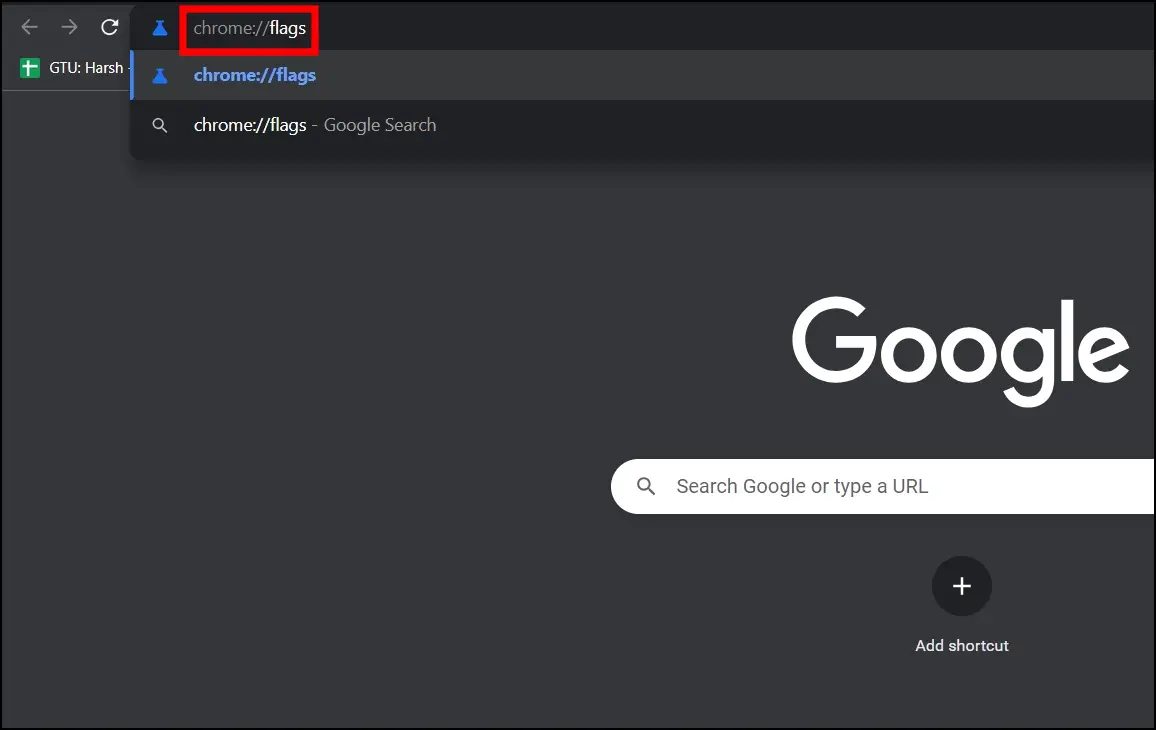
Step 3: In the search field, type refresh. As you type the “refresh” keyword, the two flags appear: Chrome Refresh 2023, Chrome WebUI Refresh 2023, and a third, Chrome Refresh 2023 Mac Font Smoothing, if you are using a Mac computer.
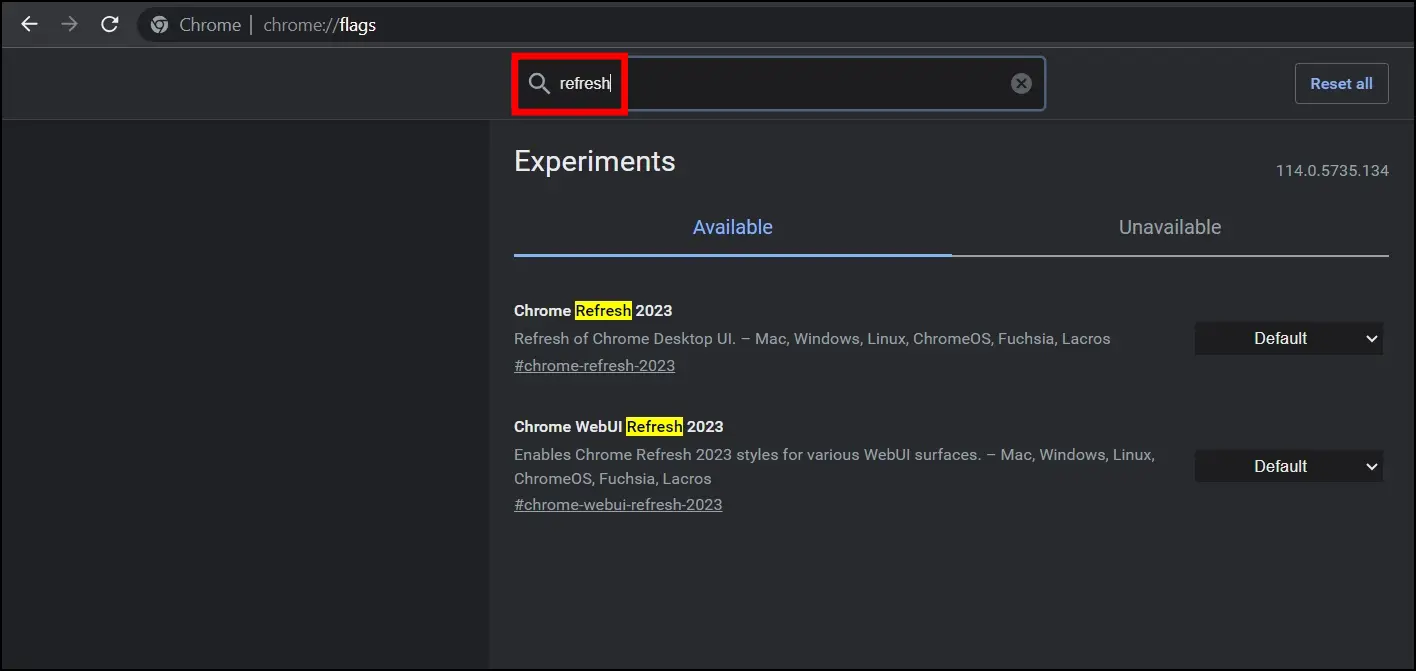
Step 4: Click on the drop-down menu next to these options and select Enabled.
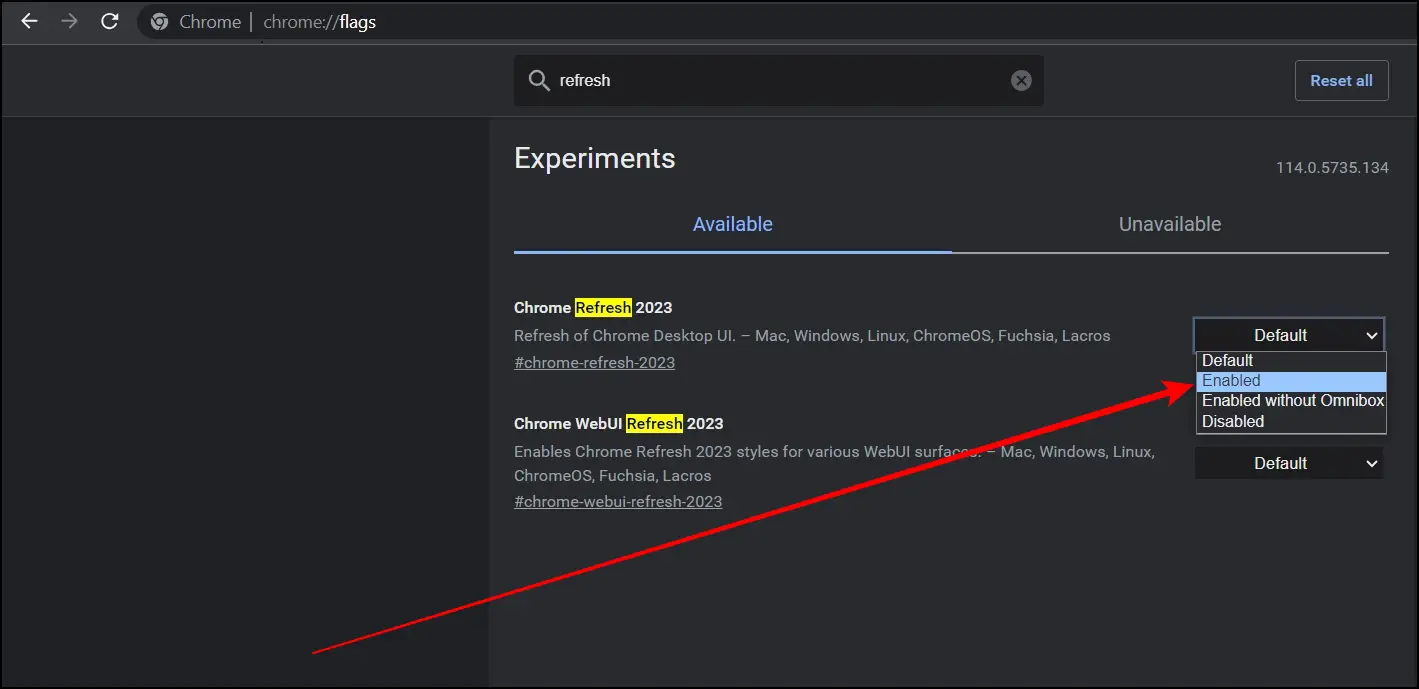
Step 5: Finally, tap on the Relaunch button at the bottom.
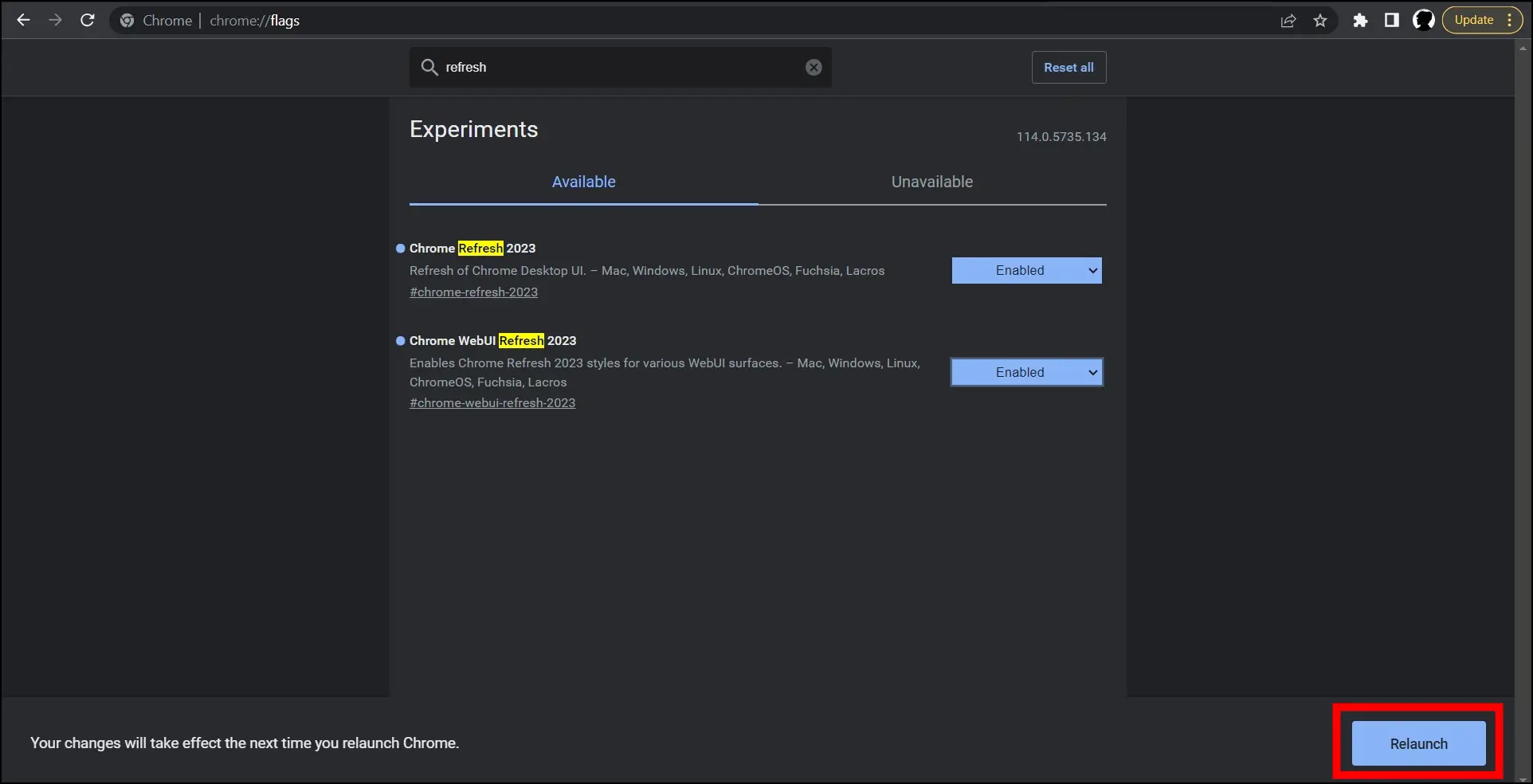
Done, the new UI will be enabled, and with the new Chrome Refresh 2023 look, you can now enjoy a visually enhanced Chrome experience.
How to Disable Chrome’s New UI Refresh?
Google Chrome’s redesign comes with some changes, but that doesn’t mean you should like it, and you can decide not to use it if the new UI is not appealing to you. Here’s how you can disable it:
Step 1: On the Chrome browser, enter chrome://flags, then hit enter.
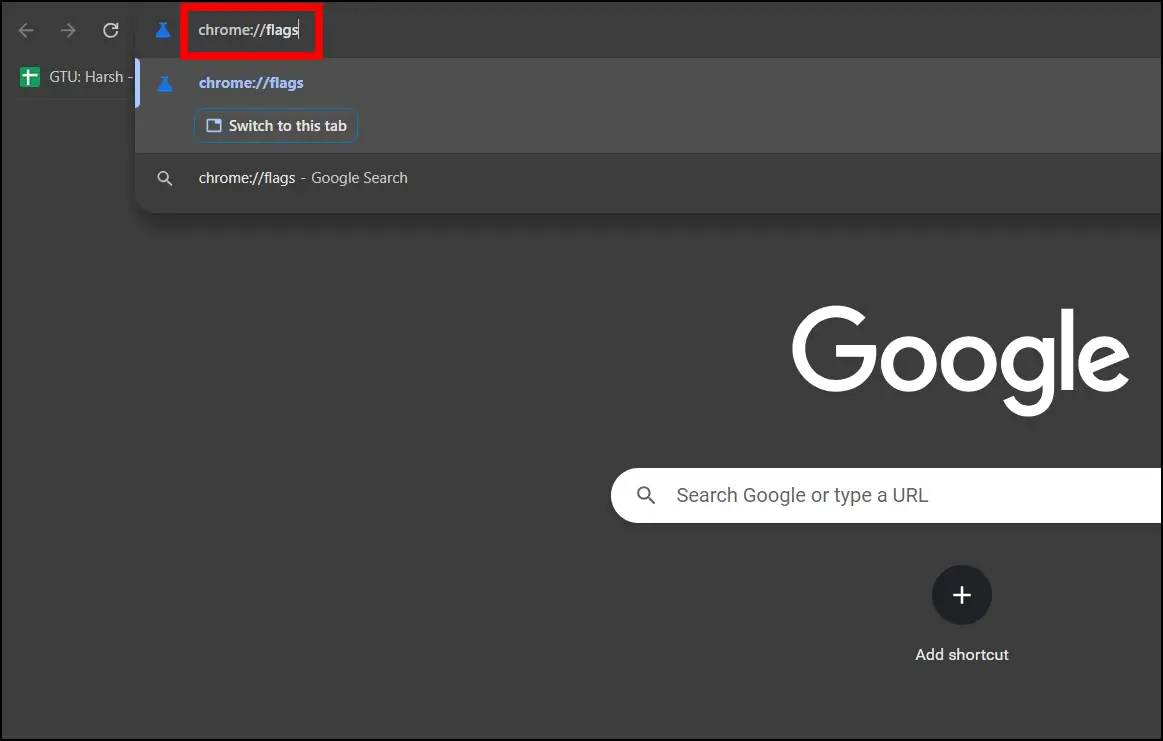
Step 2: Type “refresh” and select Disabled or Default from the drop-down menu for the previously enabled flags.
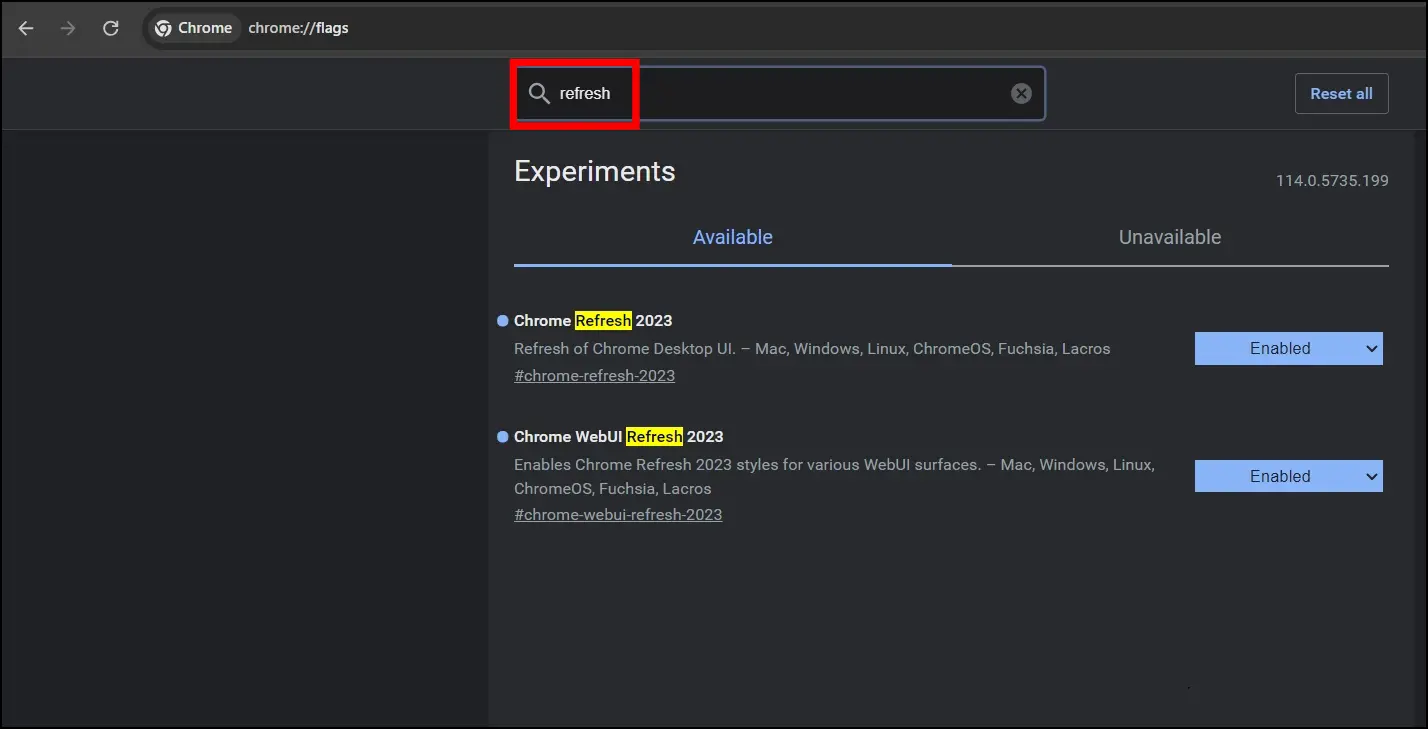
Step 3: Tap on the Relaunch button to restart the browser.
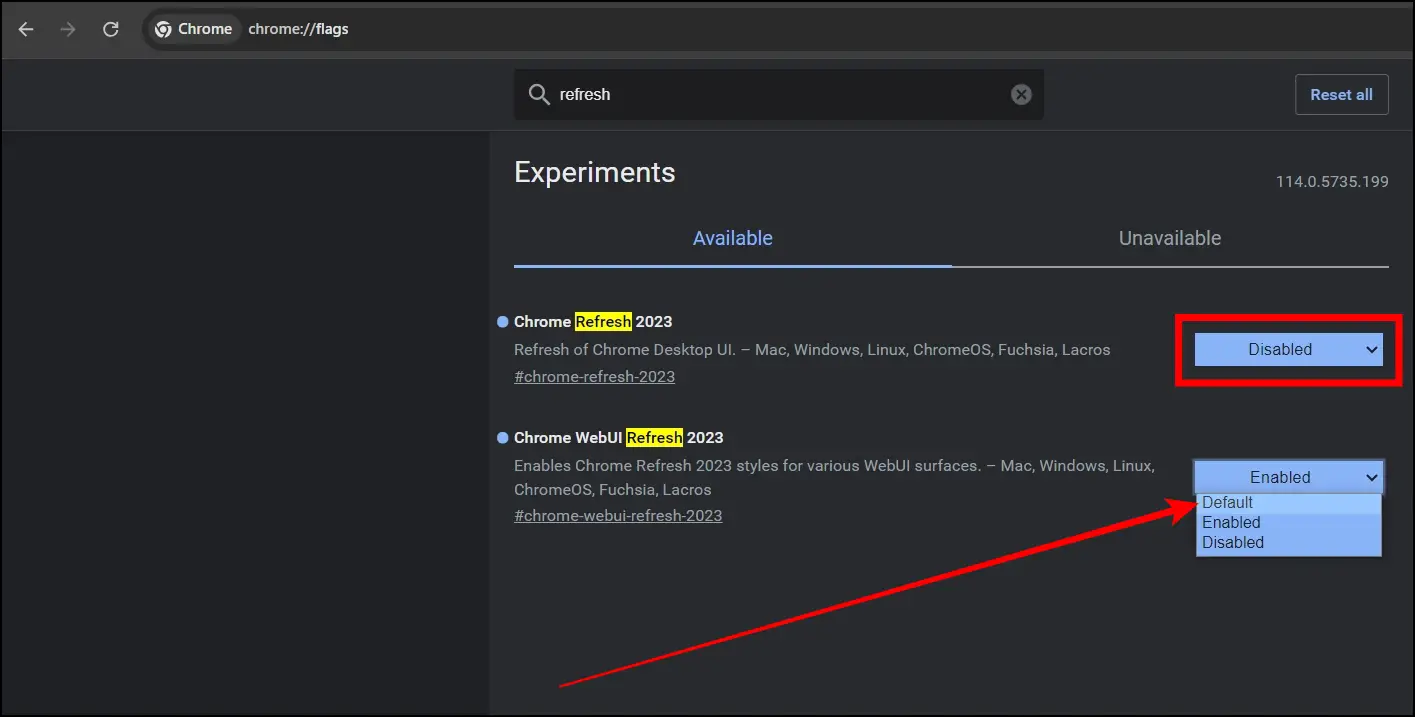
FAQs
Q. How Do I Use Chrome’s New Refresh UI?
To use the new Refresh UI in the Google Chrome browser, first, make sure your browser is up-to-date. Then enable the chrome://flags/#chrome-refresh-2023 flag, and you can use it afterward.
Q. What exactly is Chrome Refresh 2023?
Chrome Refresh 2023 is the most recent design upgrade for Google Chrome, aimed at improving the browser’s visual appeal and user experience.
Q. Is Refresh 2023 Available on all operating systems?
Chrome Refresh 2023 is available for all Google Chrome-supporting web operating systems, including Windows, macOS, and Linux.
Q. Is Refresh 2023 a total redesign of the browser?
No, Chrome Refresh 2023 is not a total revamp but rather a refreshing update that keeps Chrome’s basic structure while bringing visual improvements.
Q. What is the Chrome Refresh 2023 Mac Font Smoothing Flag?
The flag allows Mac Font Smoothing to mimic optical sizes in order to improve text legibility at smaller scales, and this flag only works if you enable the Chrome Refresh 2023 flag.
Wrapping Up
Google believes that Chrome Refresh 2023 will revive your browsing experience with its modernized and visually appealing appearance. This version promises to improve your Chrome experience without sacrificing familiarity by incorporating softened corners, improved iconography, and personalized touches. If you have any queries related to the article, let us know, and stay tuned to BrowserToUse for more such articles and how-tos.
Related:


