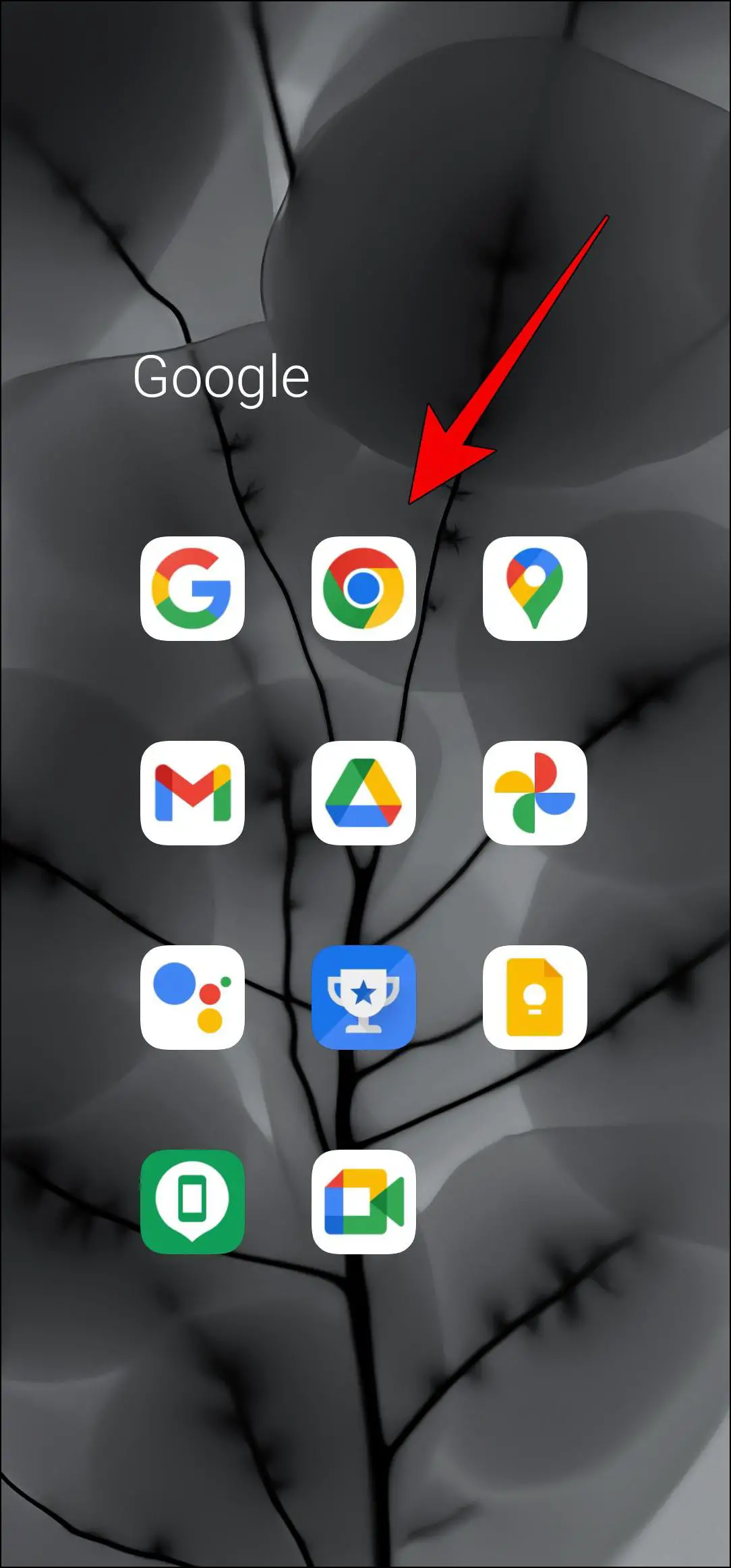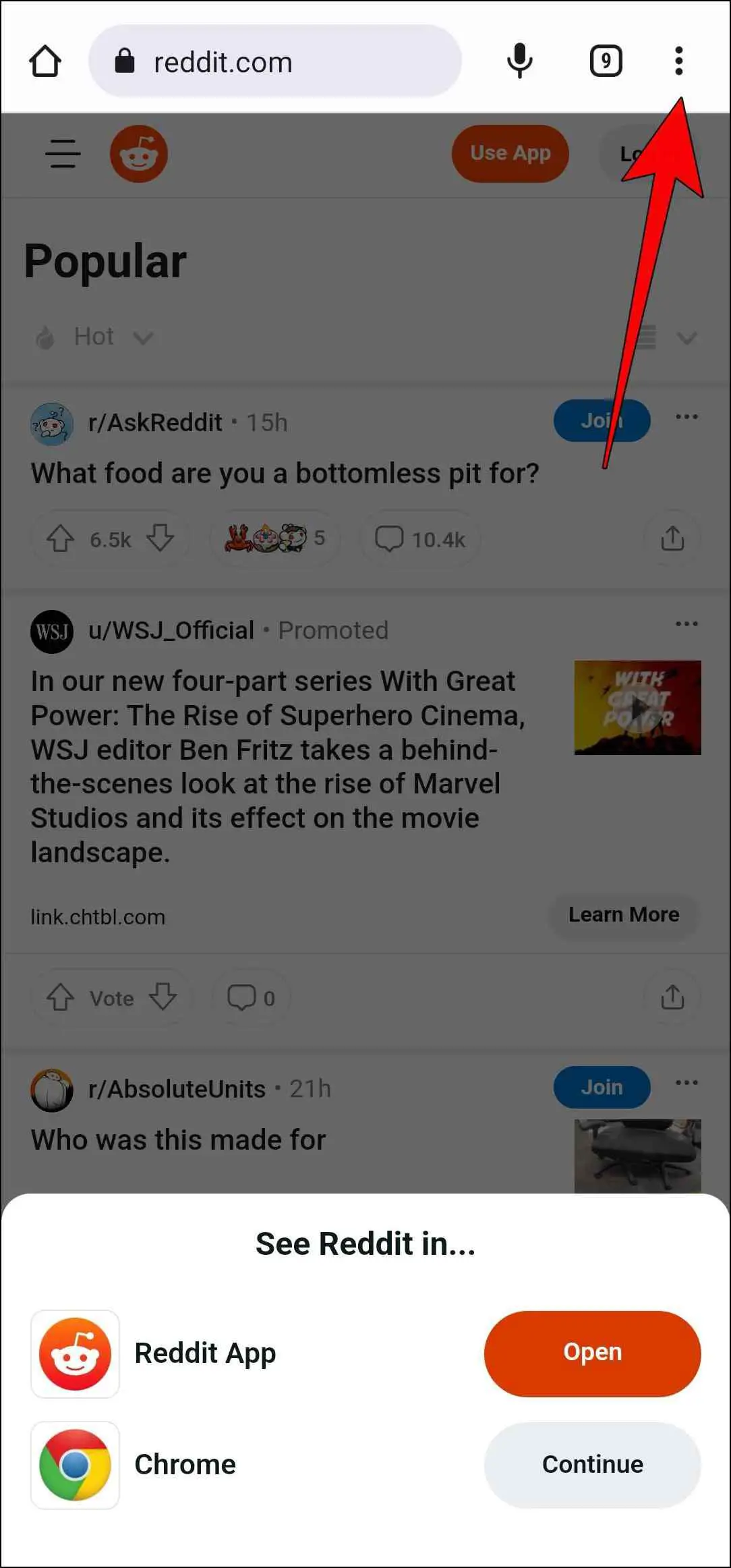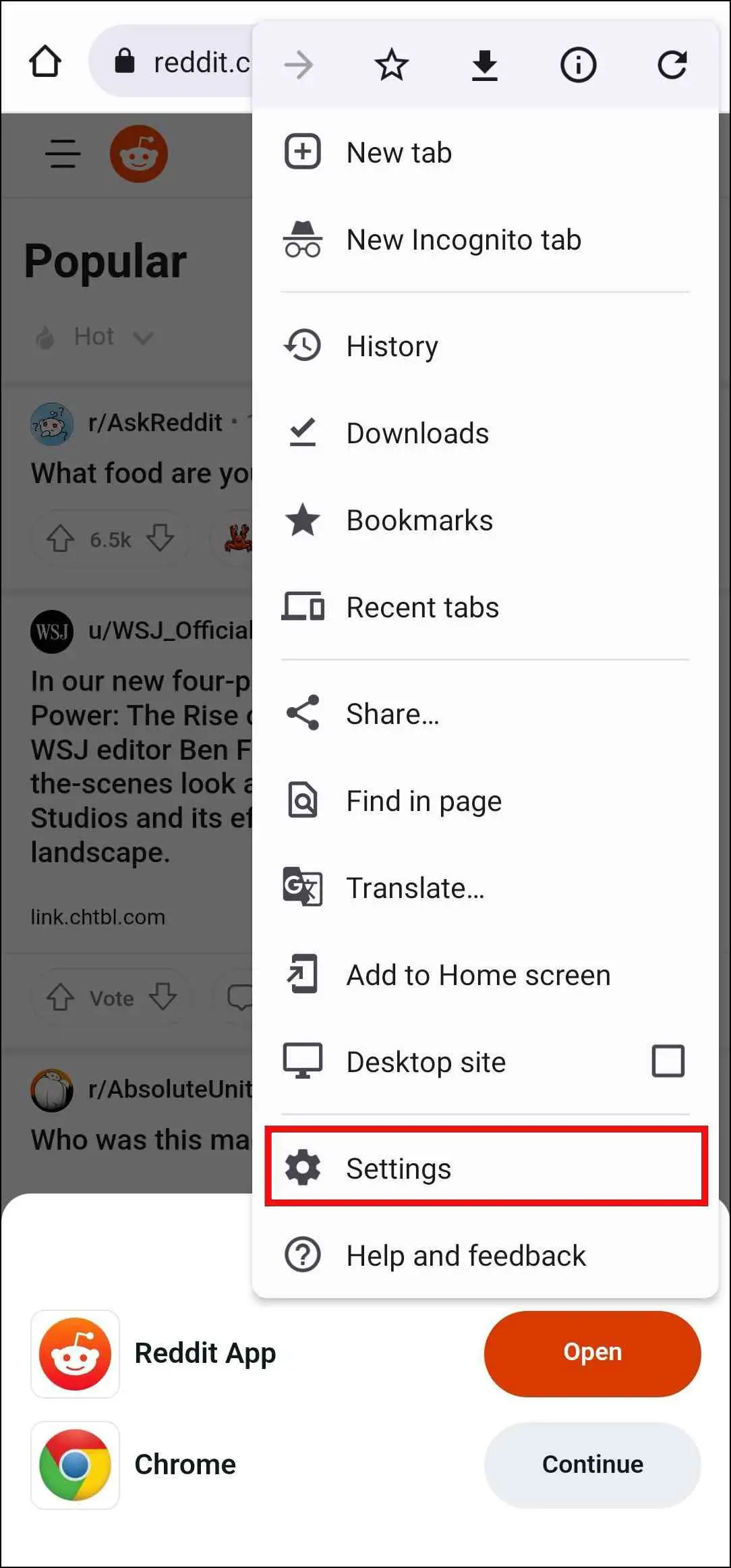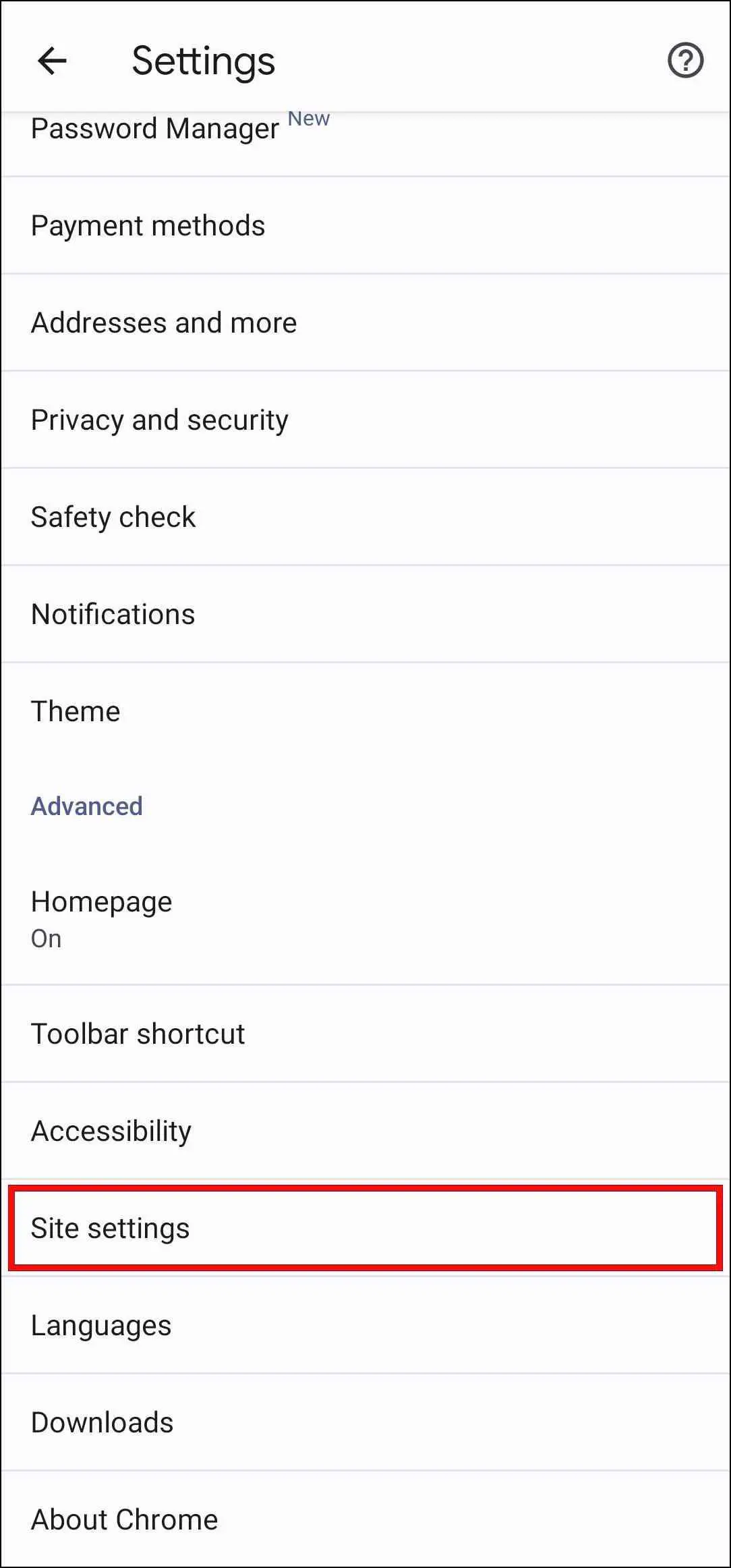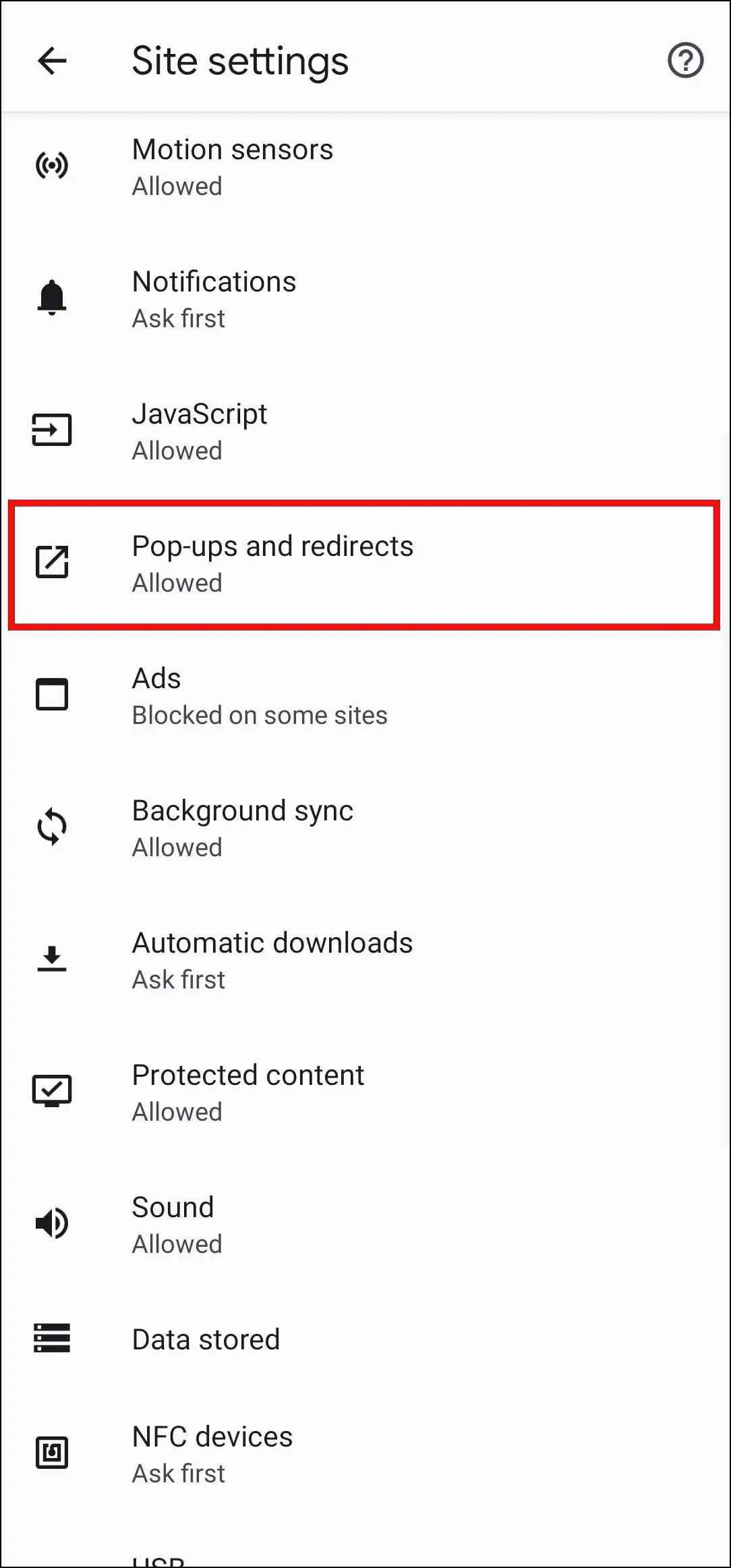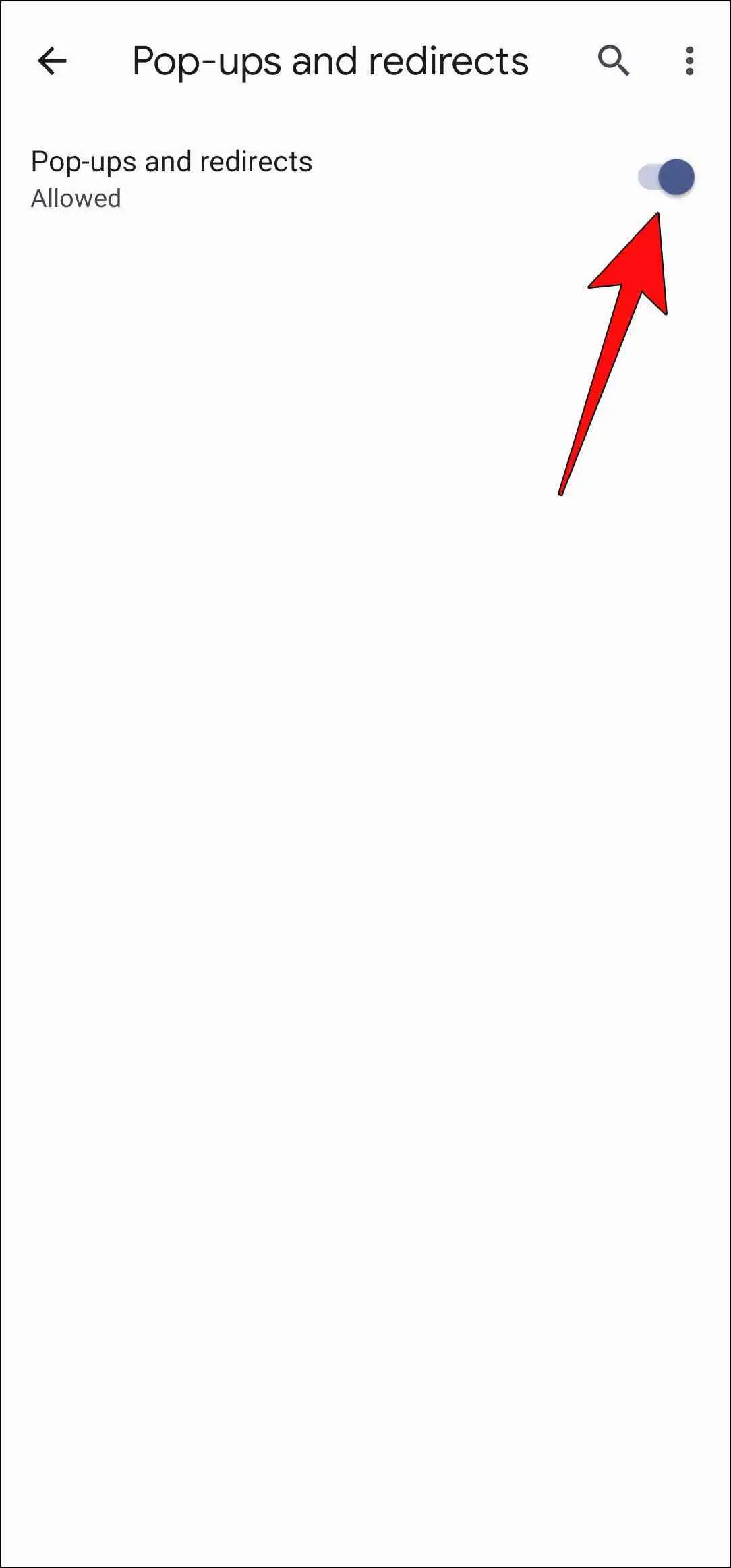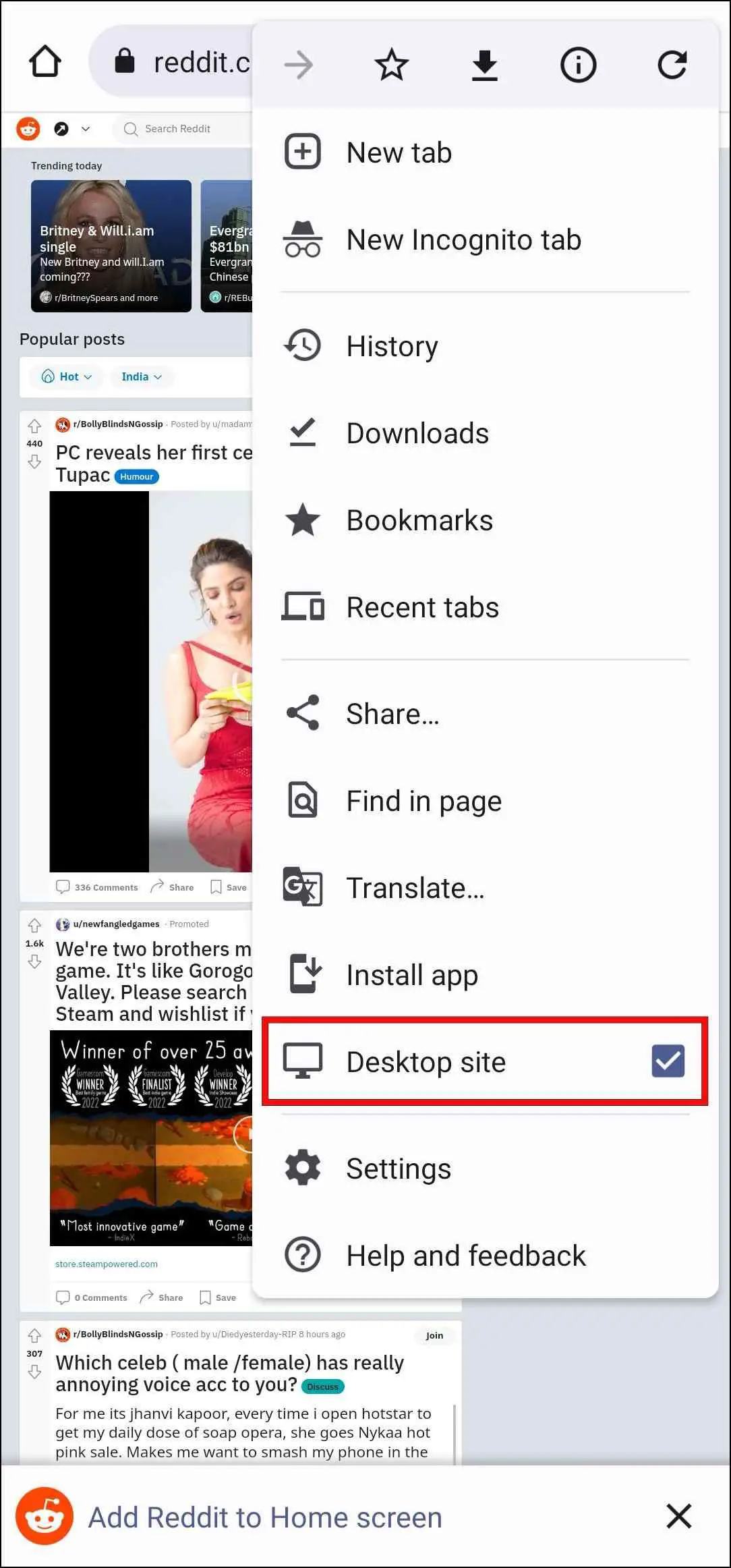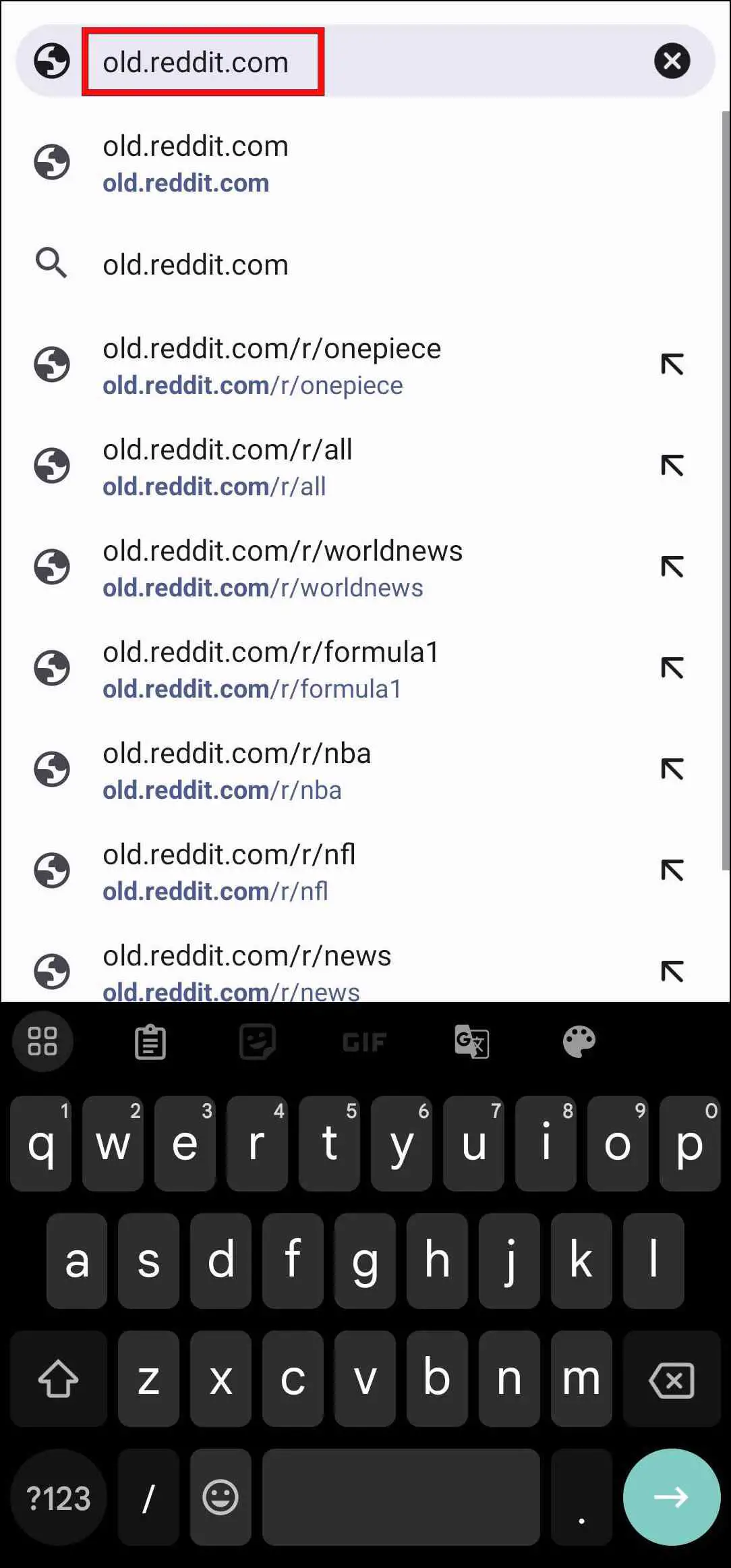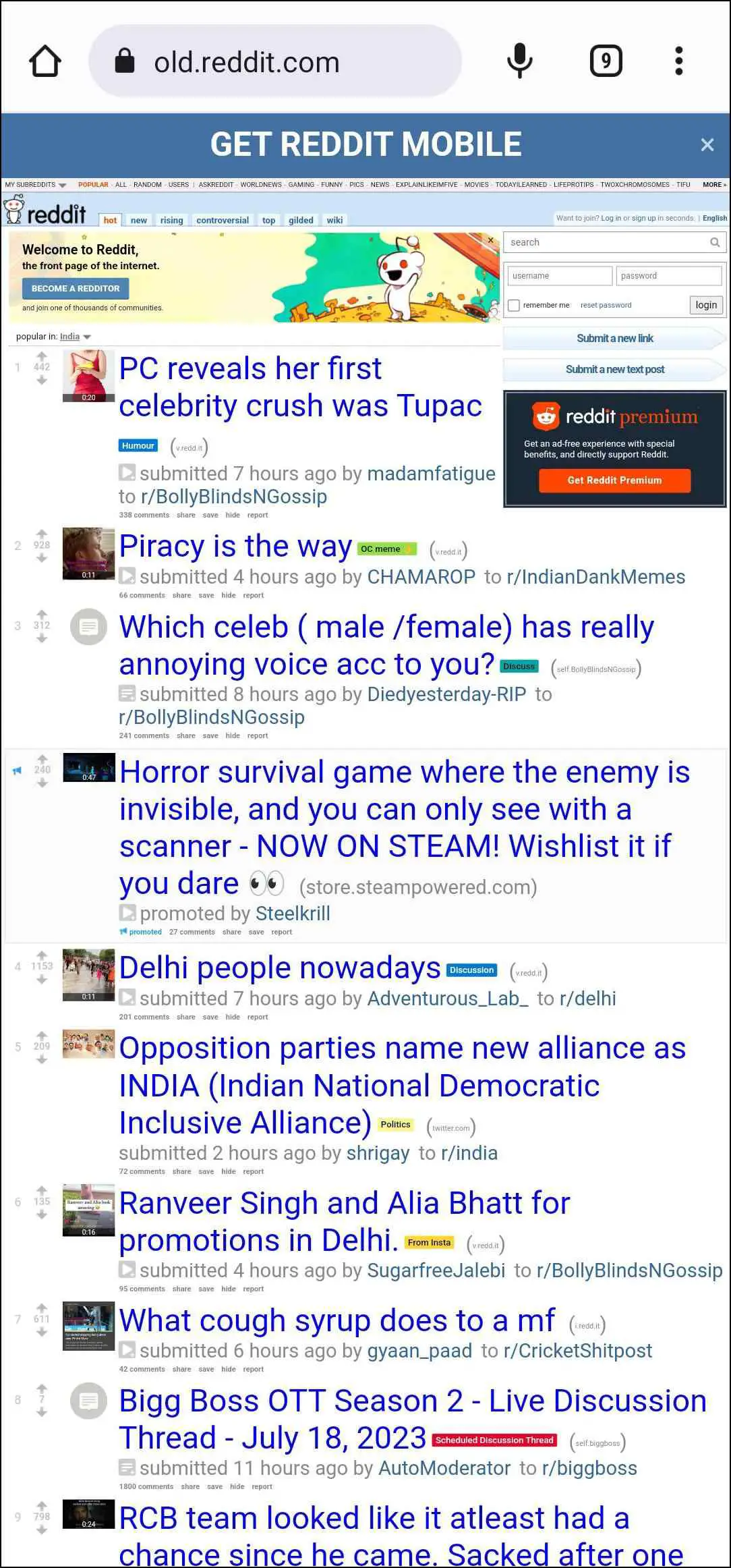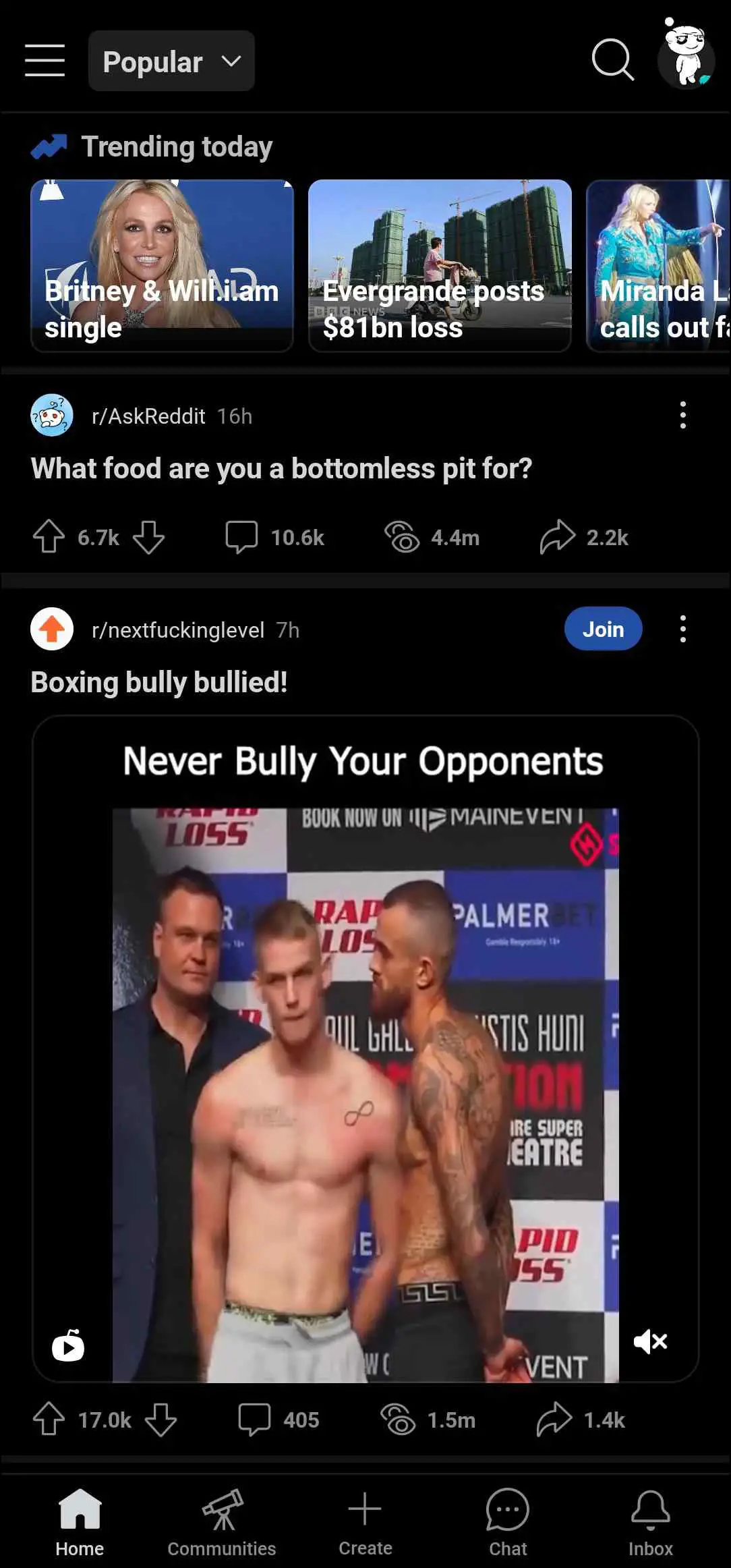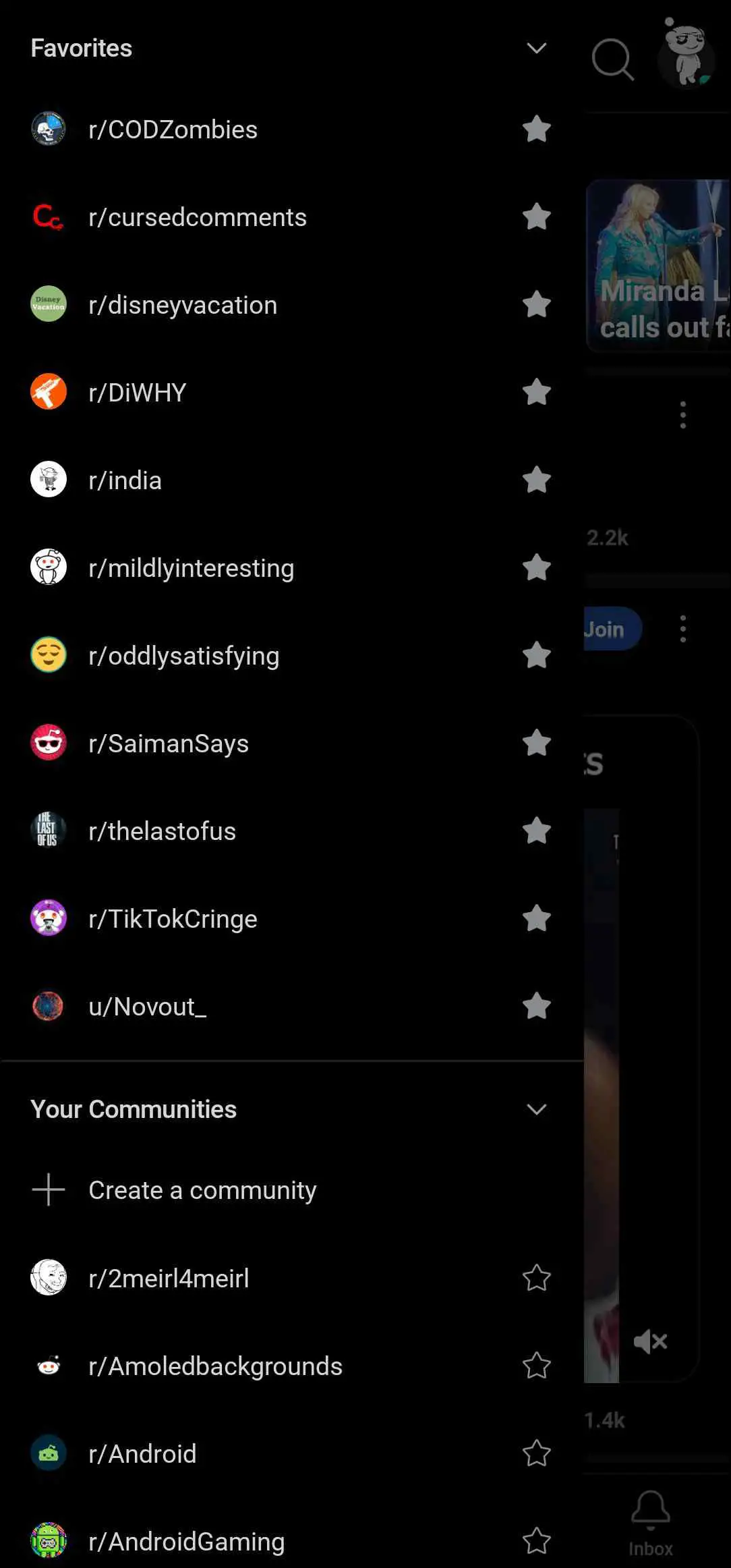Whenever you come across a link to a Reddit page while browsing the web on your smartphone, you will get a pop-up to “Open in-app” or press Continue to view Reddit on Chrome. This can be quite irritating, especially when you just want to get to the post you came for in the first place. So in this article, we will take you through three easy methods to disable the Reddit ‘Open in-app’ popup in Google Chrome on mobile.
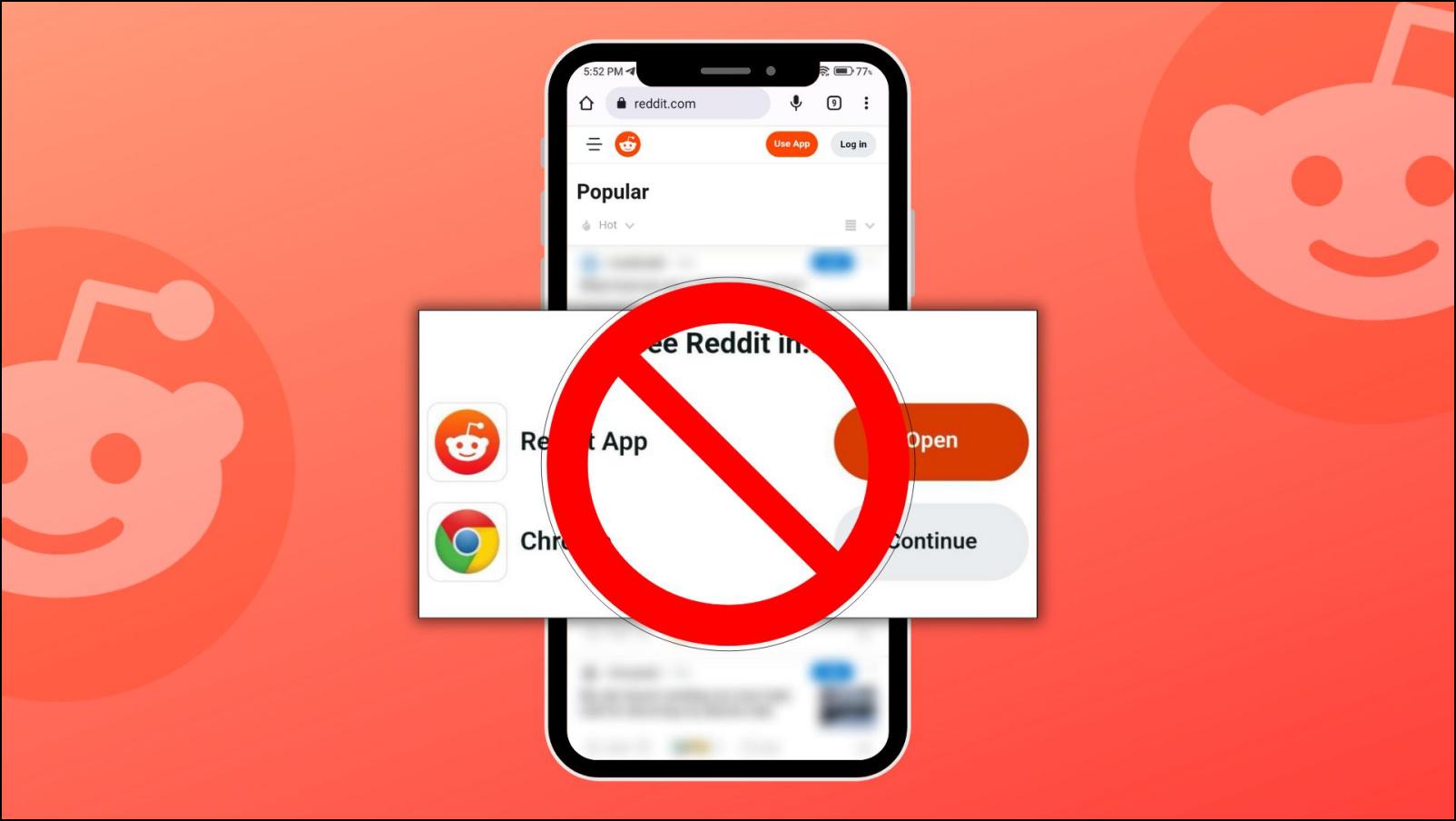
How to Disable ‘Open In-App’ Popup on Reddit Website
We have curated a list of clever ways to help you get rid of the ‘Open in-app’ pop-up dialogue box whenever you visit the Reddit page on the Chrome browser. These methods will work with other mobile browsers as well, no matter if you are on Android or iOS. Without any further delay, let us take a look at them.
Method 1- Tap Continue to Use Mobile Site
The first method is to tap the Continue button when the pop-up box appears, as shown below. The browser will save your preferences for the site and stop the dialogue box from appearing the next time you visit Reddit.
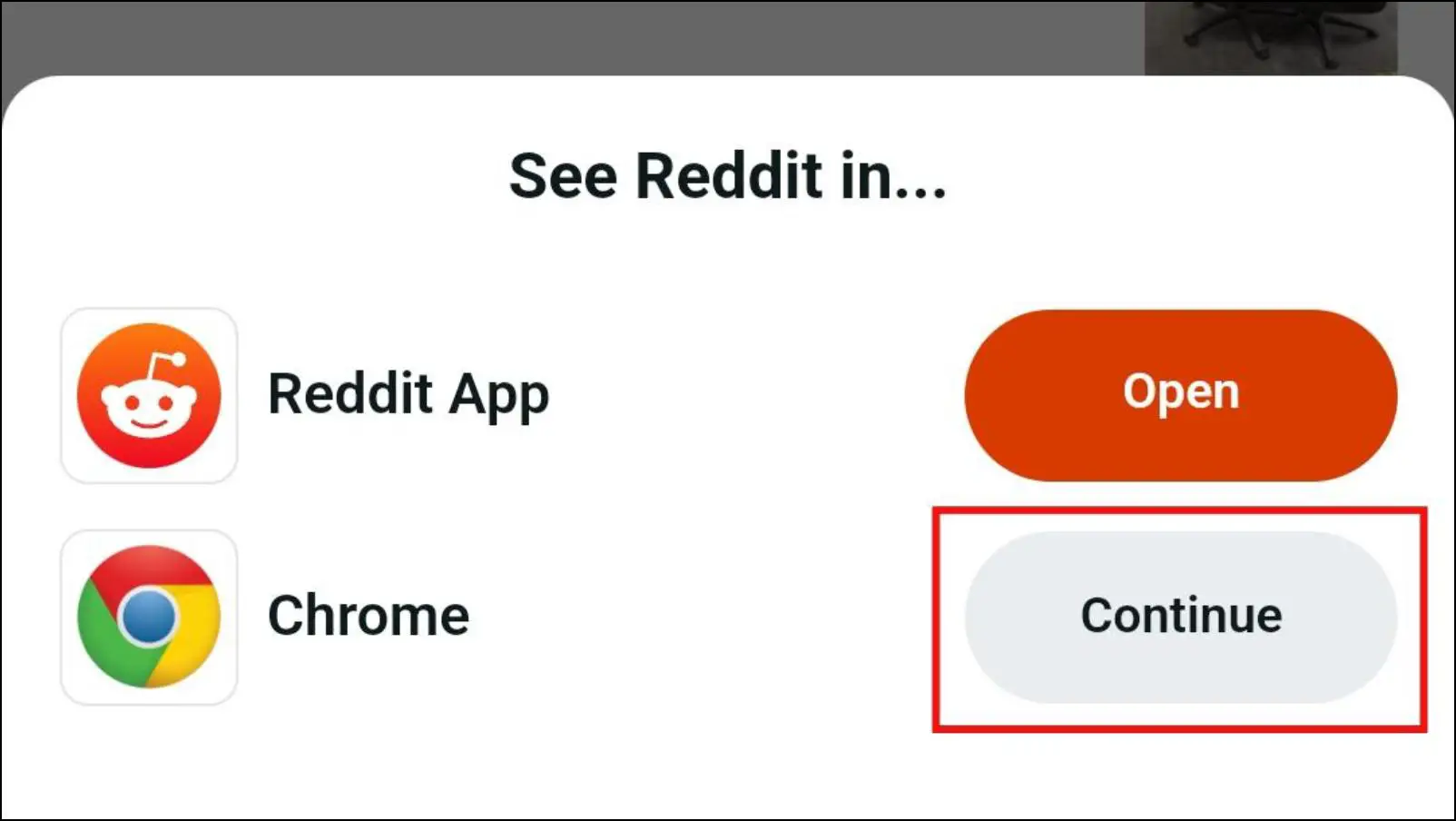
In my usage, the pop-up did not come up after tapping on Continue, even when I closed the tab along with the app itself. Although, if you do clear the cache and cookies of the Chrome browser, then the ‘Open in-app’ pop-up will reappear.
Method 2- Disable Pop-Ups in Google Chrome Settings
Another method to automatically stop such pop-ups in Chrome is to disable them from Site settings. This will block them on all sites, not just Reddit. It is a useful method, and here is how you can do that on your Google Chrome mobile browser.
Step 1: Open the Google Chrome app on your smartphone.
Step 2: Tap on the three-dot menu at the top right corner.
Step 3: Go to Settings.
Step 4: Scroll down to Site settings.
Step 5: Here, tap the option, Pop-ups, and redirects.
Step 6: Next, turn off the toggle for Pop-ups and redirects.
You should not see any prompts or pop-up dialogue boxes when you open the Reddit webpage.
Method 3- Open Reddit in Desktop Site Mode
This dialog box appears because the site detects that you are viewing the mobile version. But you can avoid it by using the desktop site mode in Chrome. Here is how to open the Reddit page in Desktop mode on Chrome.
Step 1: Open the Reddit page using the Google Chrome browser on your smartphone.
Step 2: Tap on the three-dot menu at the top right corner.
Step 3: Tick the box next to the option, Desktop site.
The site will reload and relaunch into desktop mode. Navigating Reddit in desktop mode can be tricky but it should help to stop the annoying pop-up from appearing again.
Method 4- Try Old Reddit Website
Another solution is to use the old Reddit website. This older site version is still running for users who prefer the older layout. The content here is quite dense, but you will not encounter any pop-up dialogue box when you open it in Chrome on your smartphone.
This is also because old Reddit does not have a mobile-optimized layout and only appears in desktop view. To visit the site, simply type old.reddit.com in the address bar of the Google Chrome browser.
Method 5- Switch to a Different Web Browser
If the above methods did not provide satisfactory solutions, we recommend you switch to another web browser. You can go with either Brave browser or Firefox Focus. These are privacy-friendly browsers that strictly block such pop-ups and prevent them from ever appearing. You can also go with any other privacy-friendly browser of your choosing.
Download Brave Browser: Android | iOS
Download Firefox Focus: Android | iOS
Method 6- Download the Reddit App
If you often find yourself browsing Reddit, installing the app would be a more convenient option. The app lets you browse your favorite subreddits and engage with other Redditors via chat and notifications, not to forget the ability to customize your Reddit avatar. The app has come a long way, and those who find themselves regular on the platform should download it right away.
Download Reddit: Android | iOS
(Resolved) Reddit Shows Open-in App Popup
This is all about how you can disable the “open in app” popup when visiting Reddit. Reddit is surely a fun and engaging platform where everyone can find something that interests them. This is why the user base of the platform is increasing day by day. But some users may not prefer to install the app on their phone, so I hope you found these methods handy. Do reach out to us if you have any queries about the guide. Till then, stay tuned on BrowserToUse for more such articles, guides, and How-Tos.
Related: