Brave offers a platter of features built within the browser for those who value their privacy and data. One of these features includes browsing in Private Tab using Tor. It ensures more network security and allows you to browse the dark web with Brave. But is it as secure as using the Tor Browser, and does it make you fully anonymous? Here’s everything you need to know about Brave Private Window with Tor, including what it is, and how it works.
Related | What is IPFS? Add IPFS Support to Chrome, Brave, and Firefox
What is Brave Private Window with Tor?
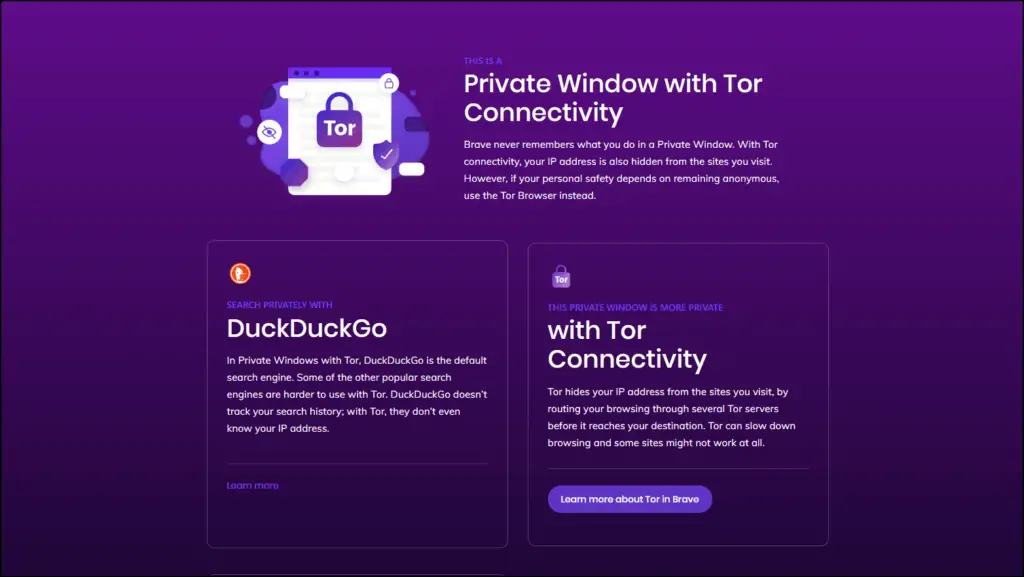
Brave’s Private Window with Tor is an enhanced version of the Incognito Mode. It uses Tor proxy for improved network security. Your default search engine is set to DuckDuckGo, and it allows you to look up onion links and explore the Dark web.
How Does it Work?
It shuffles your request and IP address through three different computers. The first computer knows where the request is coming from, and the last computer knows where the request is going, and they both do not interact with each other there is another computer between them.
Your data goes through several relays that mask your IP address, so the site does not know your actual IP address but is aware that the data is manipulated. This adds another layer of security.
How to Open Brave Private Window With Tor
Opening a Private window with Tor in Brave browse is quite simple. Here’s how you can enable it:
Step 1: Click on the hamburger menu on the top right corner of the toolbar.
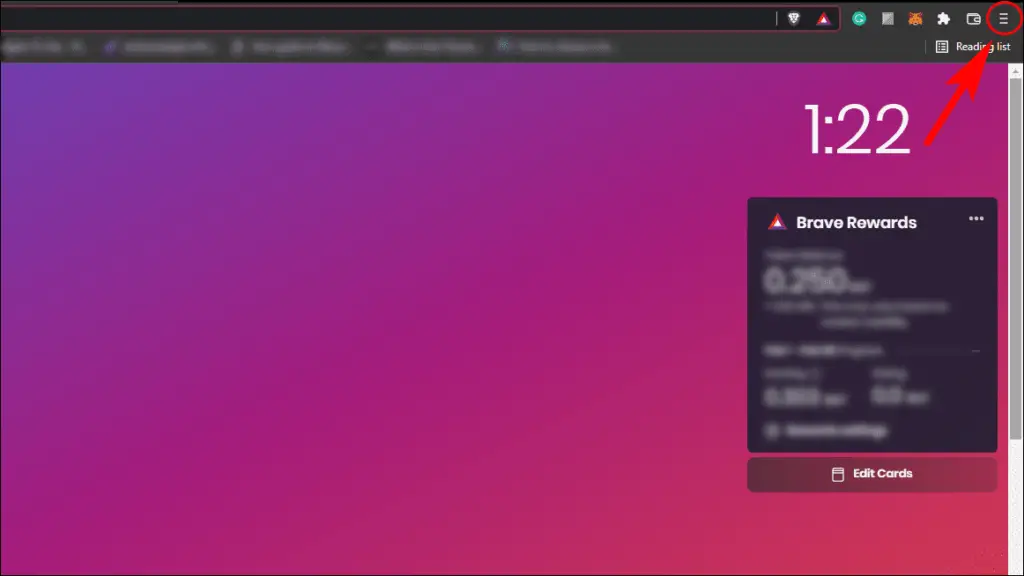
Step 2: Select New Private Window with Tor.
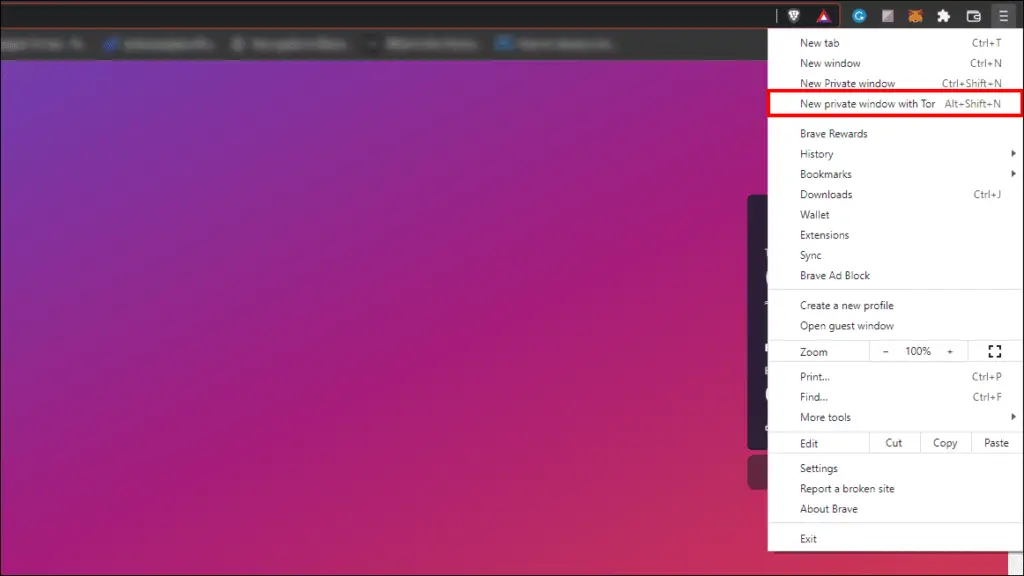
A new private tab running Tor will open up.
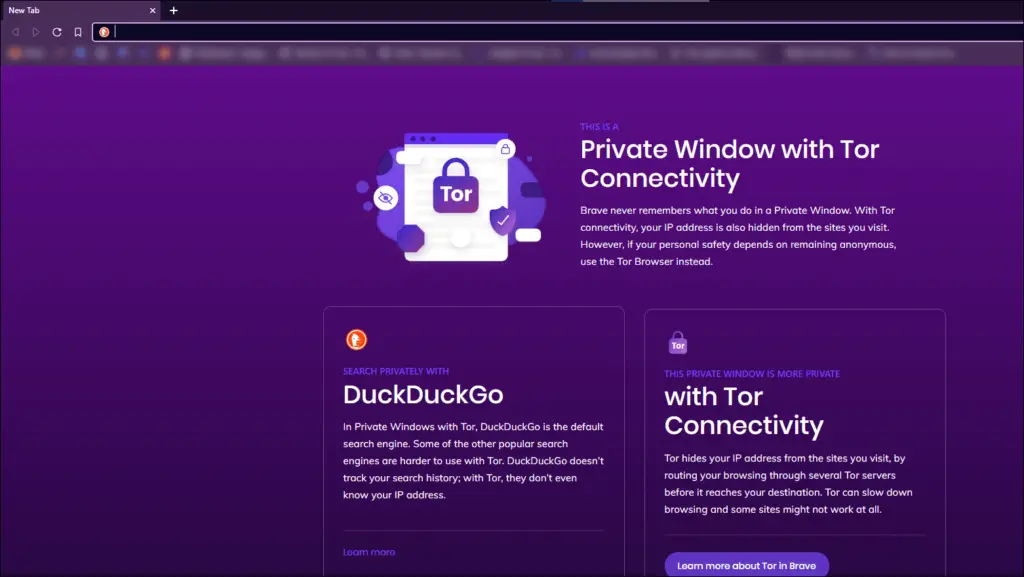
Alternatively, you can press Alt + Shift + N (Windows) or Option + Command + N (Mac) to open Tor Private Window.
Does Tor Private Window Affect the Browsing Experience?
The short answer is yes, it does. Your data goes through multiple relays to reach its destination, which results in a long loading time.
We also discussed above that websites will not know your IP address when using the Tor window, but they will be aware that the data is shuffled and manipulated. Some websites, especially Google services, might not work or show error messages. Whereas, some websites may frequently ask you to prove you’re a human.
Does it Make You Completely Anonymous?
No, it does not. Your IP address will be hidden, and the request will be sent via Tor proxy, but still, someone who can monitor your network will be able to see which sites you have visited while in Tor Private window.
If an employer is administering your PC, then they will also be able to know which websites you have visited.
Related | Why Chrome Shows “Your Browser is Managed By Your Organization?”
Brave Private Window vs. Private Window With Tor

When you want to browse incognito in Brave, it presents you with two options- a regular Private Window and a Private Window with Tor.
Private Window
The Private window works like any other incognito tab where all your browsing history, cookies, and cache are cleared when you exit or close the tab. However, Your bookmarks remain intact, and your Internet Service Provider (ISP) can still see what you are doing.
Private Window with Tor
Brave’s Private Window in Tor hides your IP address from the sites you visit and also hides your activity from your ISP. It is more secure but at the cost of some websites not working properly and longer load times. It also allows you to browse the dark web.
Is Tor on Brave as Safe as the Tor Browser?
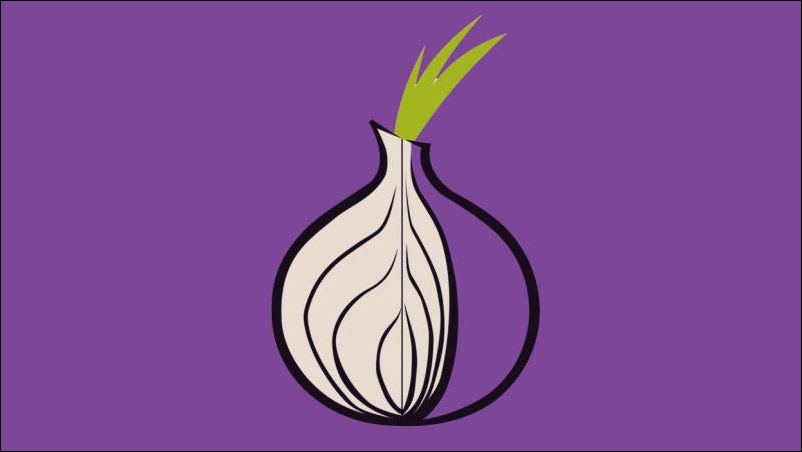
Tor Private window on Brave is not equivalent to the Tor browser itself. Tor browser can provide almost complete anonymity and leak proofing. It is not an alternative to the browser but can be considered an introduction to using Tor.
Yes, you can look up onion links using the private window, but not all of them will work properly, and your data can be monitored. Brave itself warns you not to use the Private window and use the Tor browser if your work depends on being completely anonymous.
Should You Use This Feature?
Yes, if you are the type of person who likes a bit more privacy when browsing the web. It can also be a helpful tool for beginners to learn about onion routing and the Dark Web as there are a lot of misconceptions about it.
Just be aware that you are not entirely anonymous and careful about the websites you visit.
Wrapping Up
Brave’s Private window with Tor is a helpful tool in scenarios where you do not trust the site with your IP address. People already familiar with Tor should be comfortable using this mode. I hope this guide gave you a better overview and understanding of the Tor window in the Brave browser.