Quora is a question-and-answer website where users can answer questions, edit answers, and comment on already submitted answers. While the website works fine, there are instances when it starts showing errors. One such issue is “Something went wrong. Wait a moment and try again.” Here, you will learn how to fix the Try Again error in Quora on your Google Chrome browser.
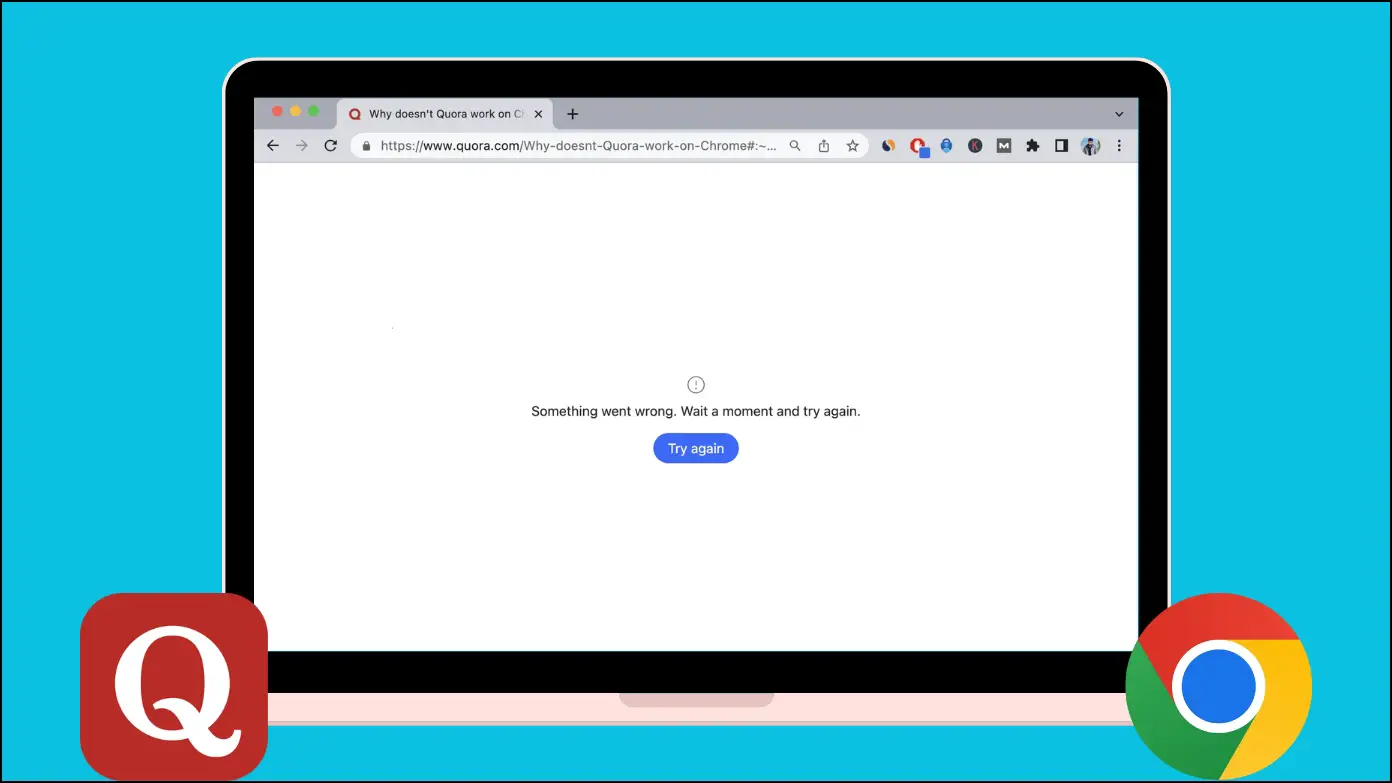
How to Fix “Something Went Wrong. Try Again” Error in Chrome
Method 1- Check Your Internet
Check whether you are receiving good internet speed from your service provider or not, as it might be the reason why you are seeing the error while trying to open Quora links on the Chrome browser. Here’s how you can check it:
Step 1: Open the browser and visit a speed checker website like fast.com, speedtest.net, etc.
Step 2: Click on Start Test to check your internet speed.
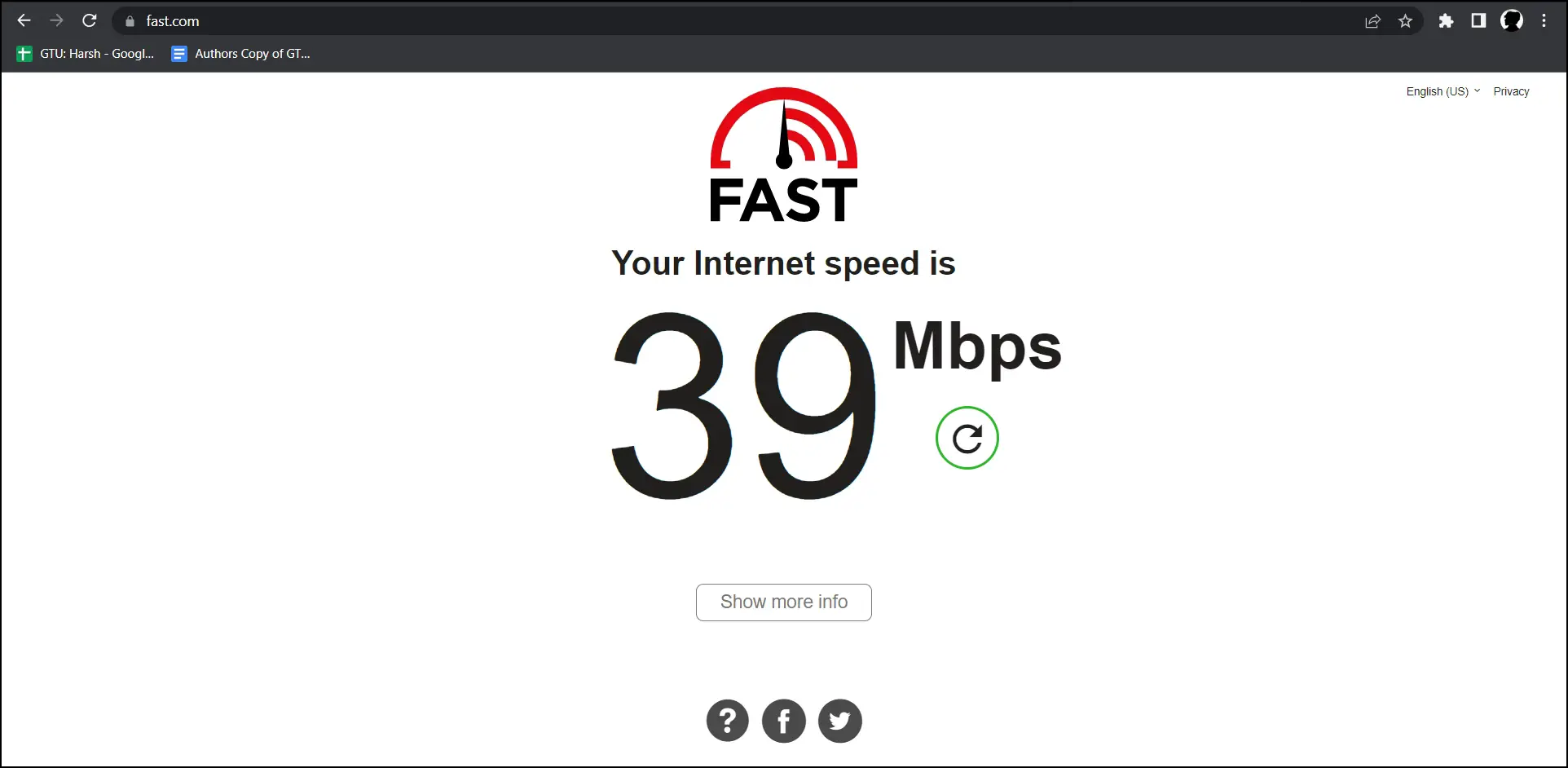
If you are receiving slow speeds, switch to a stable network, and your issue should be fixed.
Method 2- Restart the Browser
Clicking on the cross icon does not restart the browser properly. You need to exit the browser carefully in order to fix the Quora “Something went wrong. try again” error in Chrome. Here’s how you can do it.
Step 1: Click on the three-dot icon at the top.
Step 2: Choose Exit from the menu options to close the Google Chrome browser.
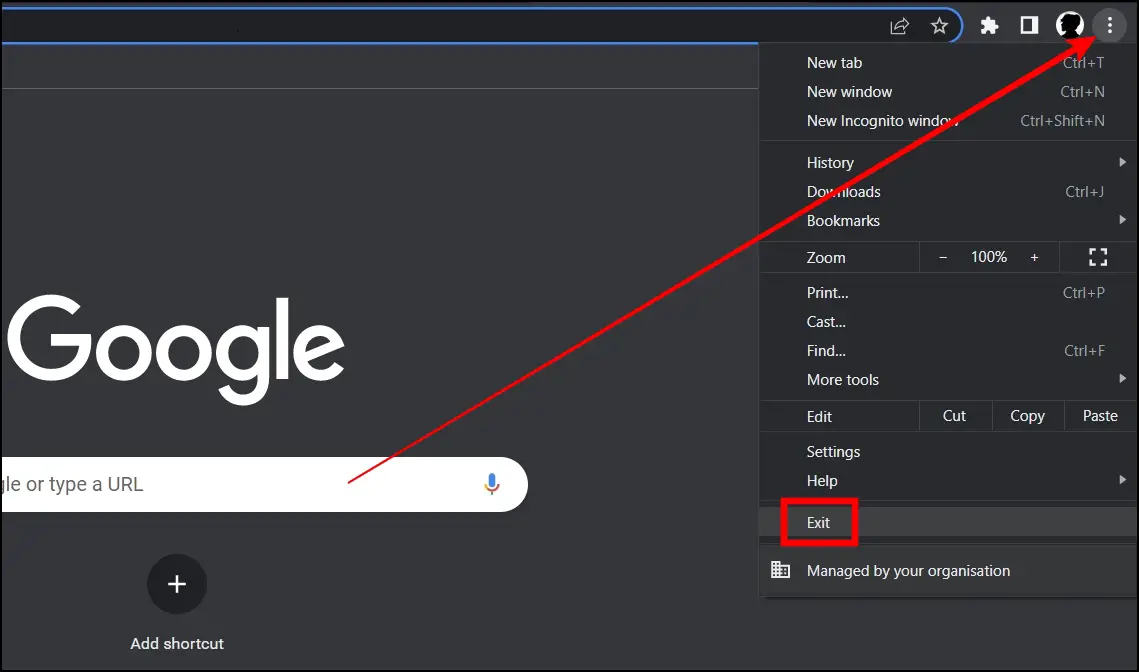
Step 3: Wait for a few seconds, relaunch the browser, and your issue should be fixed.
Method 3- Disable Recently Installed Extensions
Extensions can also result in an error while accessing the Quora website and opening any media files on it. Hence, try disabling the extensions in the browser. Follow the steps below to do it:
Step 1: Open Chrome and tap the three-dot icon at the top-right corner.
Step 2: Select Settings from the menu that appears.
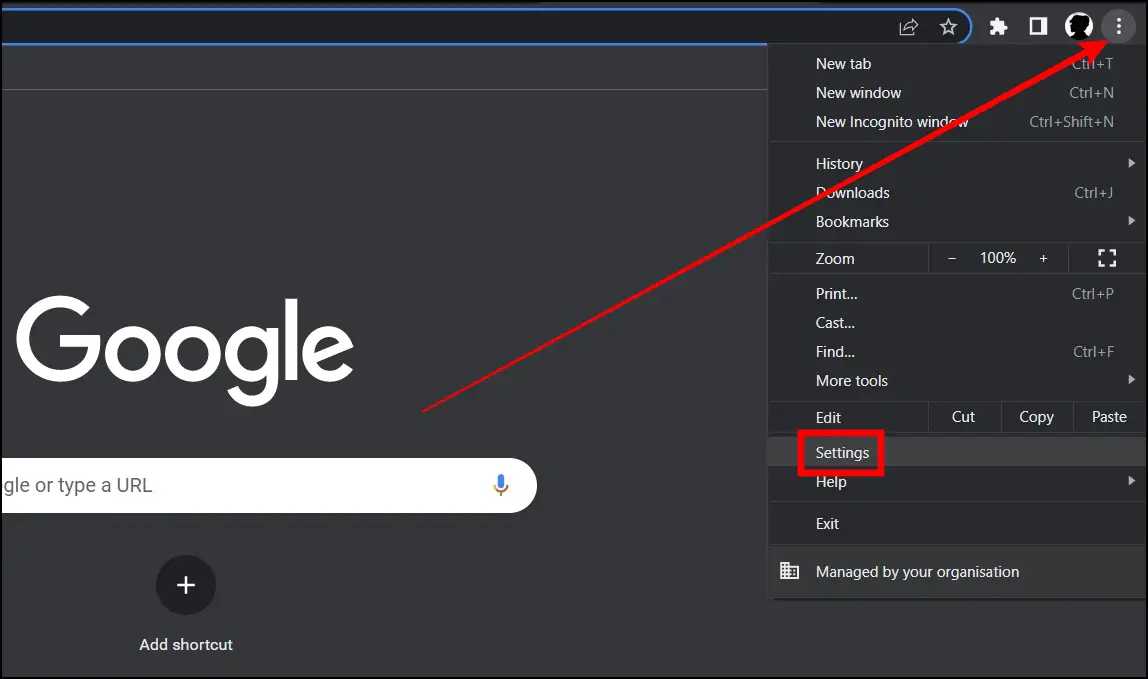
Step 3: Tap on Extensions from the left sidebar. Alternatively, type chrome://extensions and hit enter to visit the same page.
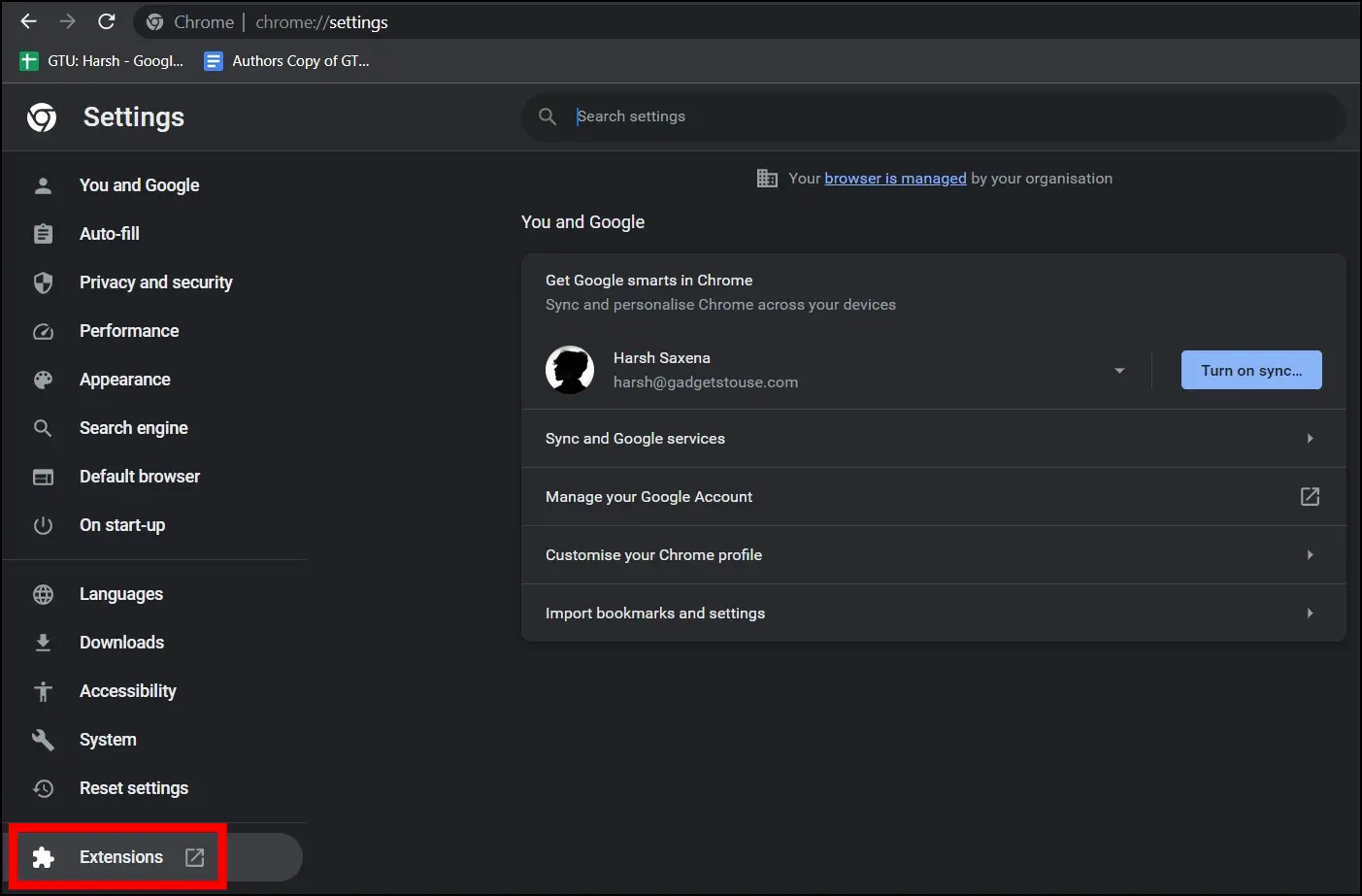
Step 4: Turn off the toggle next to each extension to disable it.
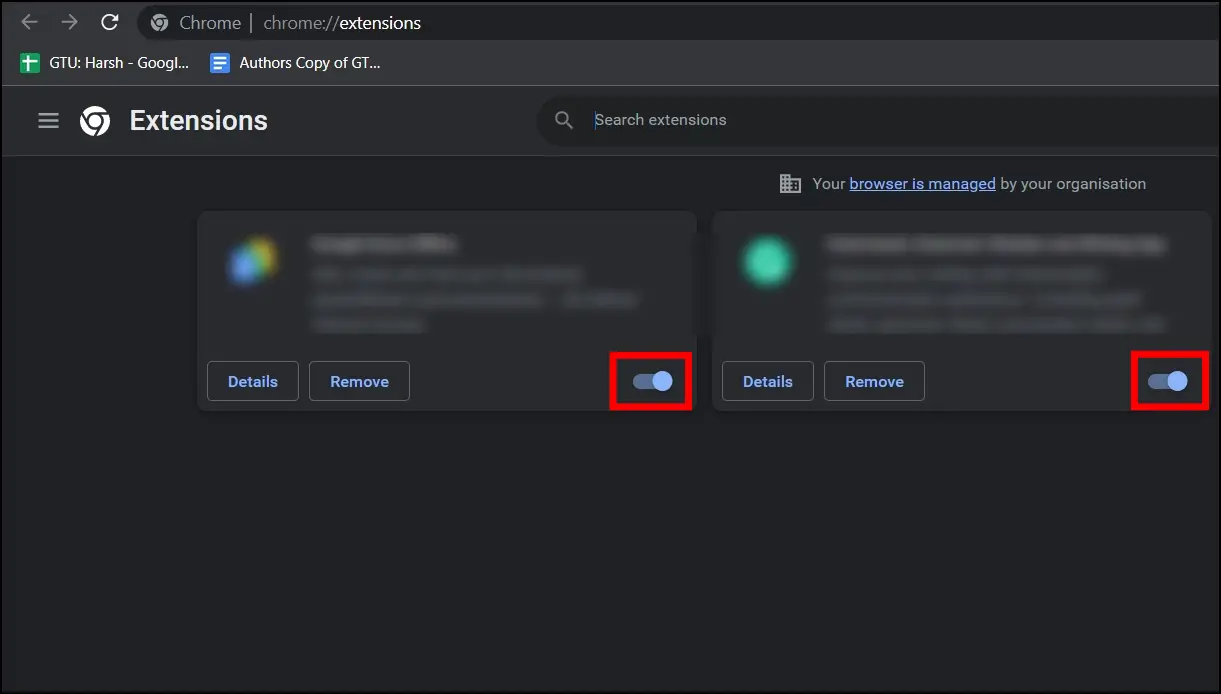
If disabling the extensions fixes the problem, you need to enable them individually to find out which is causing the issue. After finding out, you can remove it permanently.
Method 4- Turn Off the VPN
A VPN enhances the security of your internet browsing and protects your identity. However, it’s important to note that if the VPN server you are connected to is located far away from your physical location, it can affect your browsing experience and show you errors like “Something went wrong. Wait a moment and try again” on Quora. Hence, we suggest you disable the VPN, and your issue should be fixed.
Method 5- Clear Browsing Data
There might also be a chance that stored cookies are causing the Quora “Something went wrong. try again” error in the Google Chrome browser. Hence, we suggest you, clear the browsing data in order to fix the problem. Follow the steps below to clear the browsing data in the Google Chrome browser.
Step 1: Open the Google Chrome browser on your system.
Step 2: Tap on the three-dot icon at the top and select Settings.
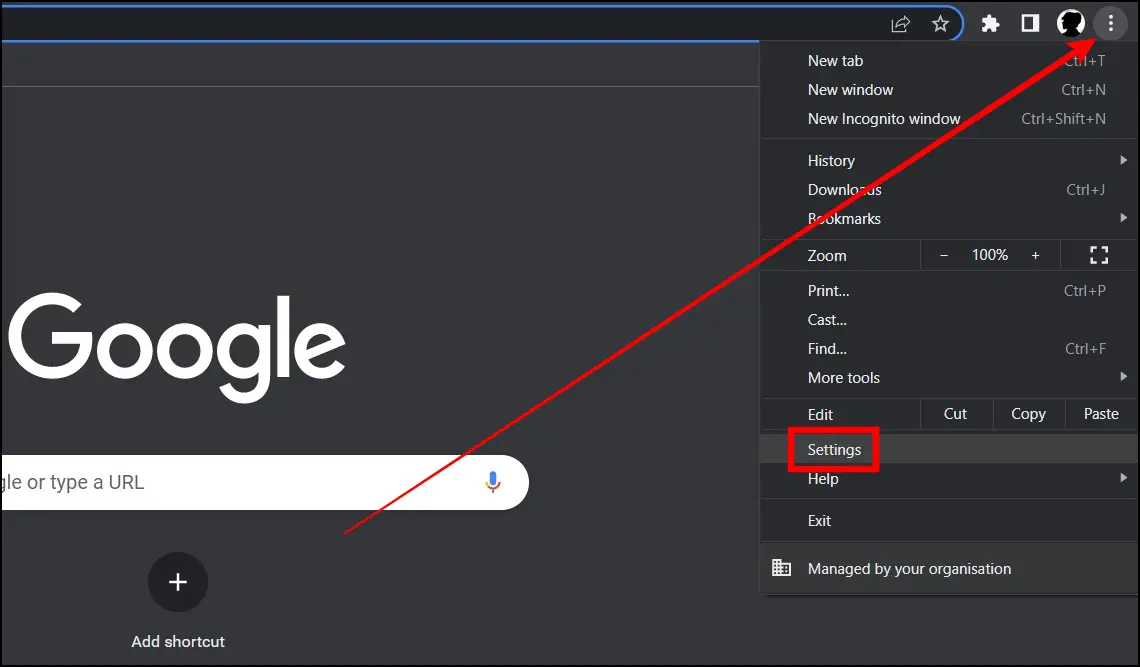
Step 3: Click on Privacy and Security from the left sidebar.
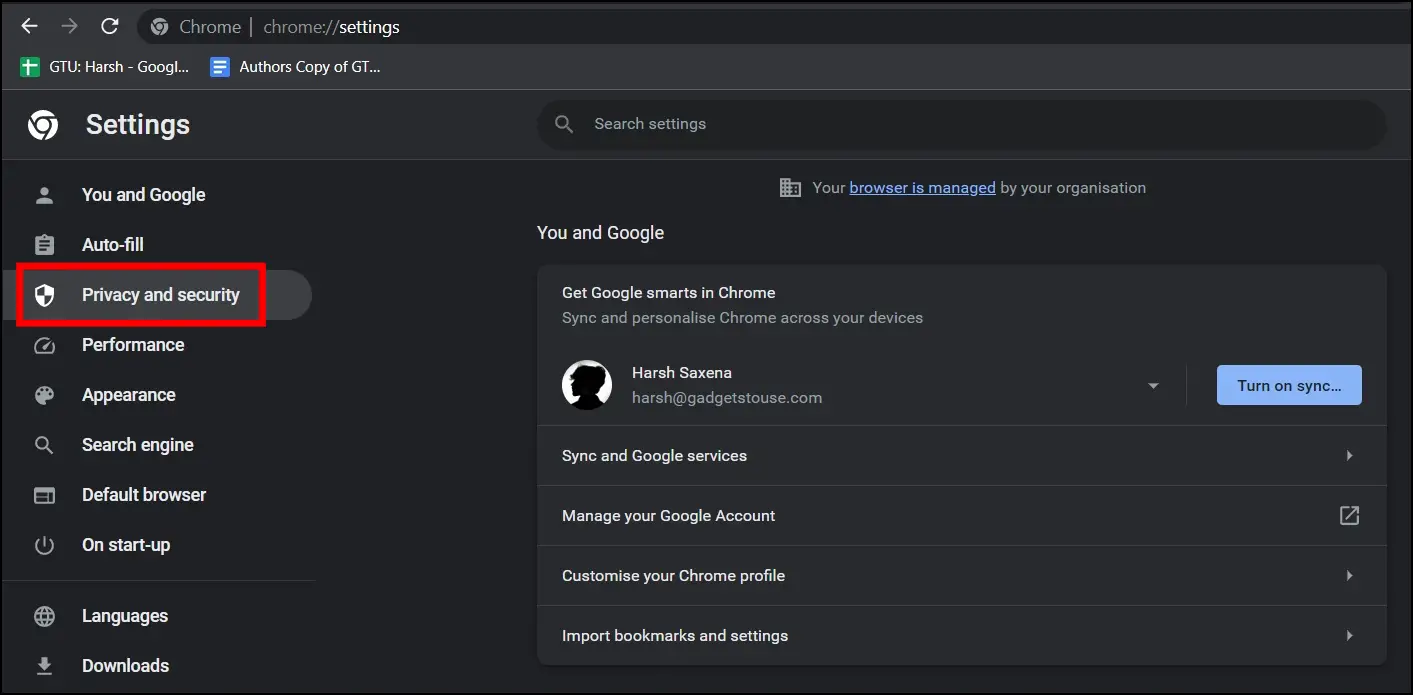
Step 4: On the right window, select Clear Browsing Data.
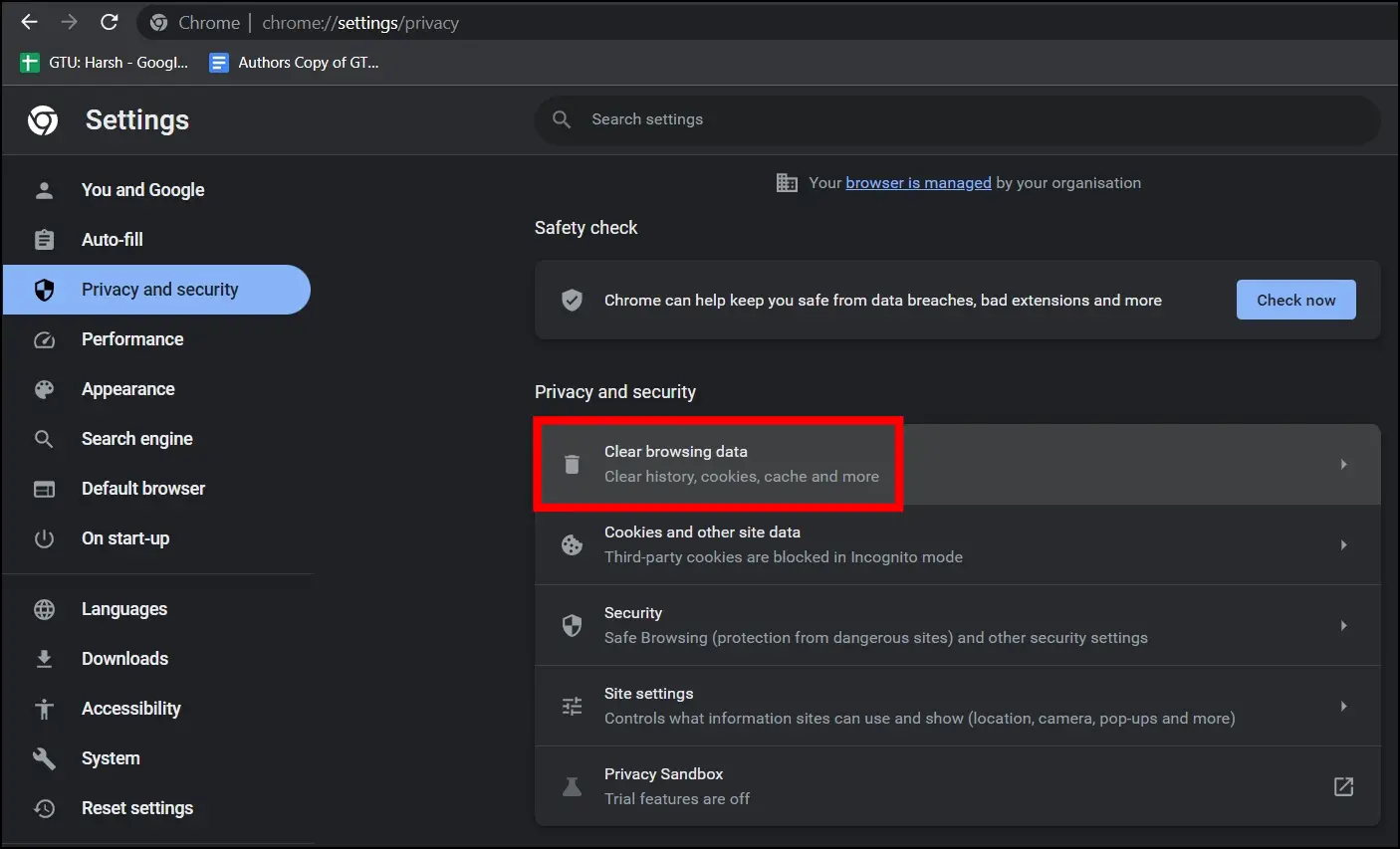
Step 5: Choose the time range to All Time and select all the checkboxes, including browsing history, cookies, etc.
Step 6: Finally, tap on Clear Data.
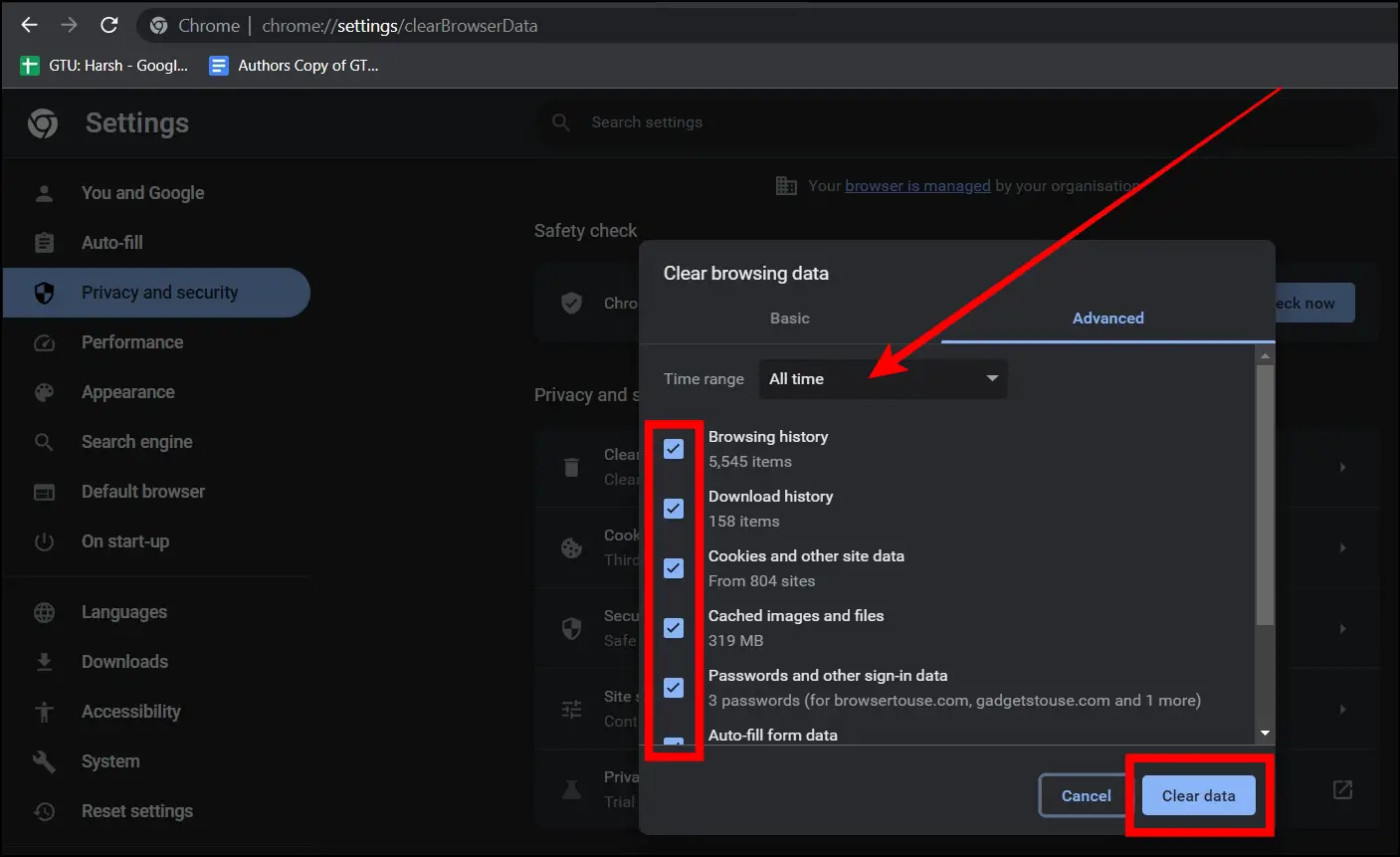
Method 6- Is Quora Down? Check Server Outage
If even restarting does not fix the problem, then check whether Quora is facing downtime or not, as there is a possibility that Quora servers are down and that’s why you are seeing errors while trying to access the website. Here’s how you can check it:
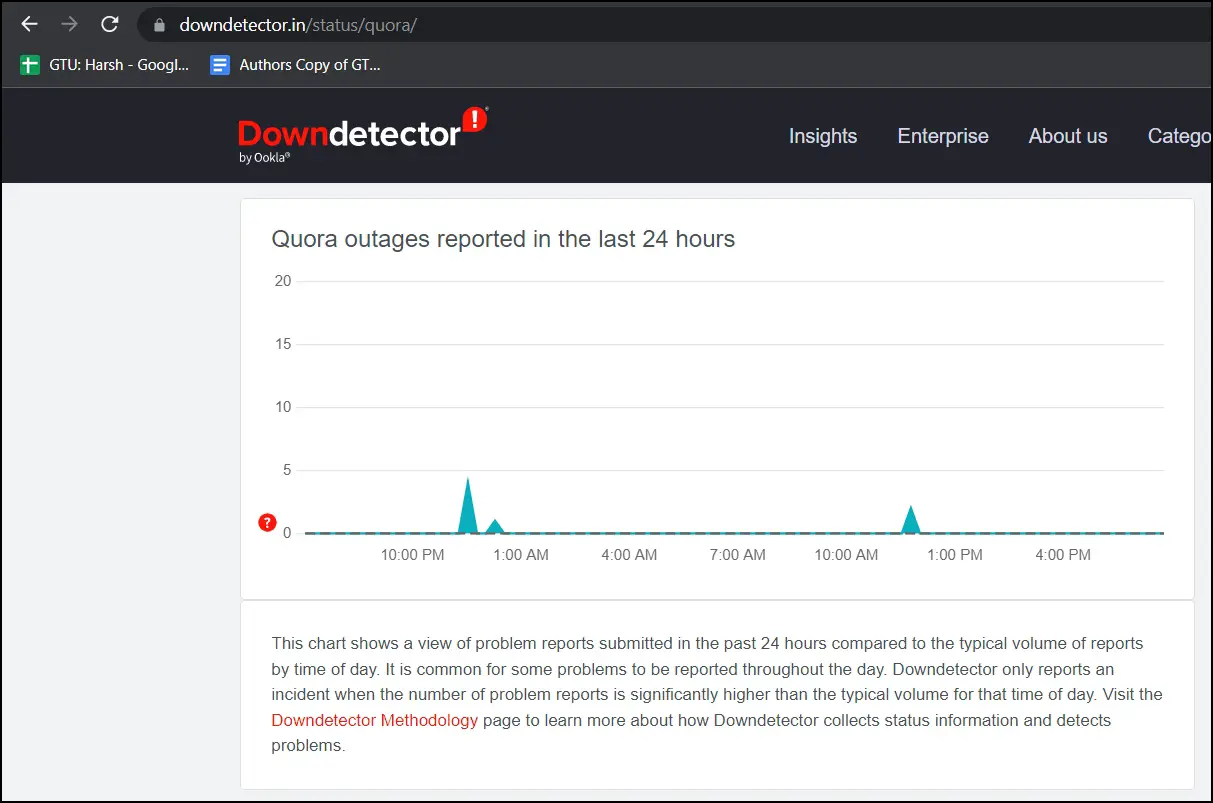
Step 1: Open a browser on your computer.
Step 2: Visit an outage detector website like DownDetector, IsItDownRightNow, etc.
Step 3: Search for Quora and check Quora’s server status. If there are many reported issues on the platform, you need to wait until Quora resolves them.
Method 7- Update Your Browser
If you are using an outdated version, that might also be the reason for the issue. Follow the below steps to check and update the Chrome browser.
Step 1: Open the Google Chrome browser on your PC.
Step 2: Type chrome://settings/help and hit enter.
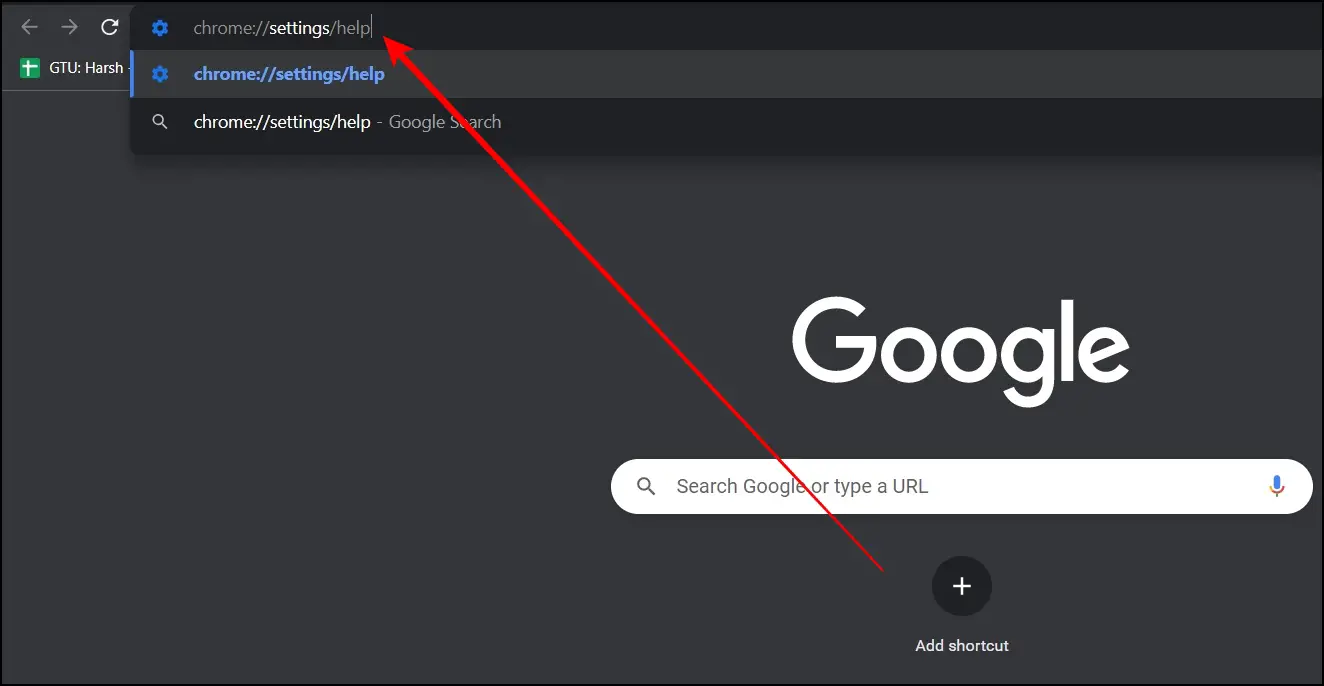
Once you do, the browser will automatically check for updates and download them if there are any available.
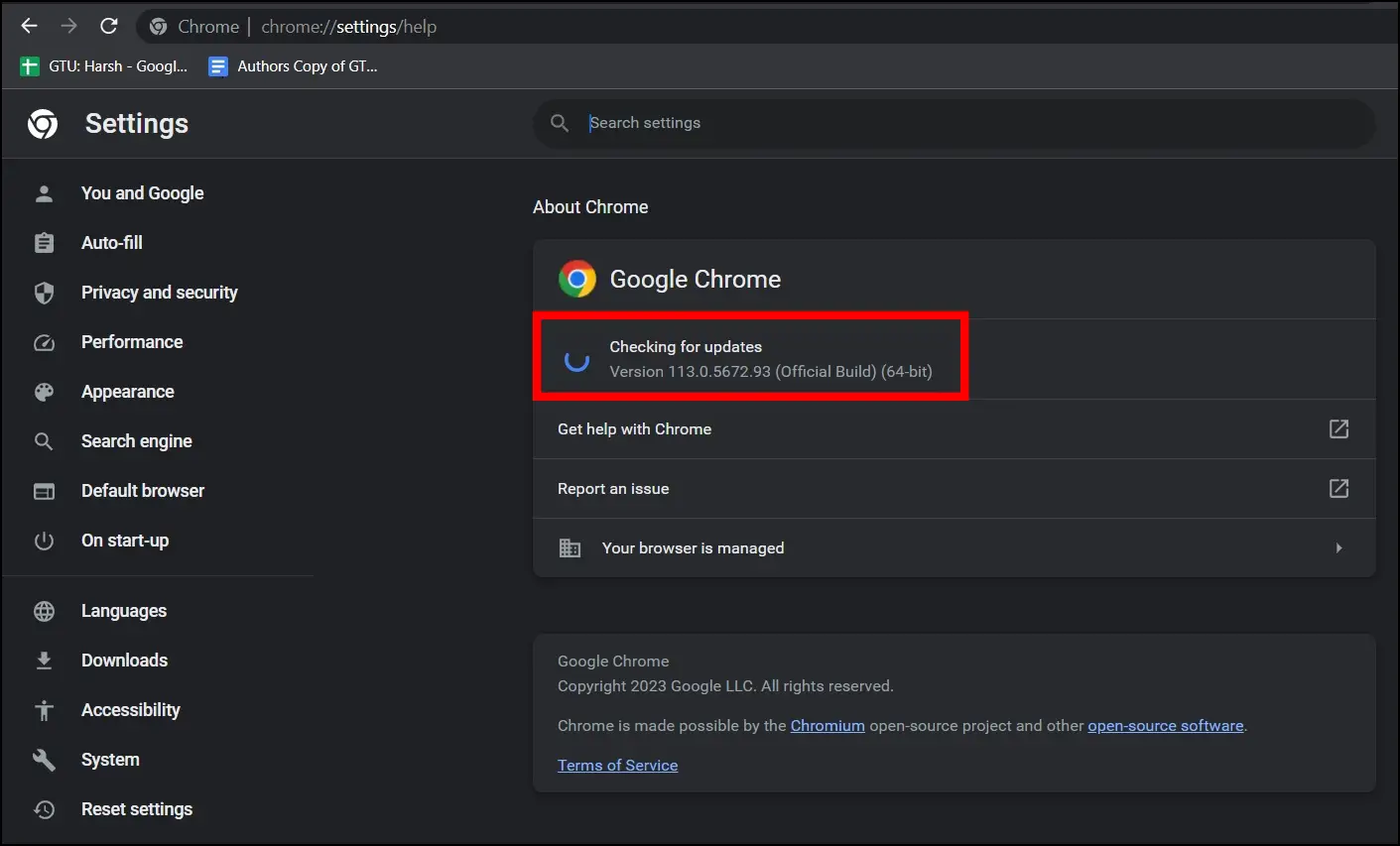
Method 8- Clear the Host Cache in Chrome
You can also try clearing the host cache of the Google Chrome browser, which has helped many Reddit users fix the issue while trying to access websites. Follow the steps below to do so.
Step 1: Open the Google Chrome browser.
Step 2: Type chrome://net-internals/#dns in the address bar and press enter.
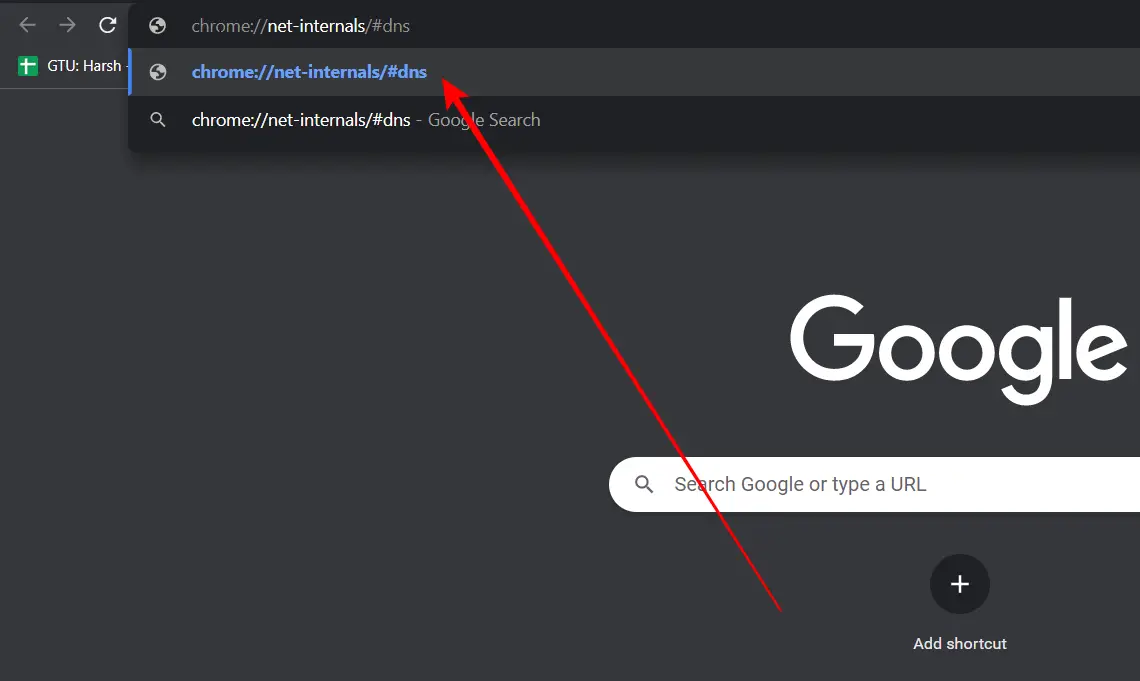
Step 3: Tap on Clear host cache and close the browser.
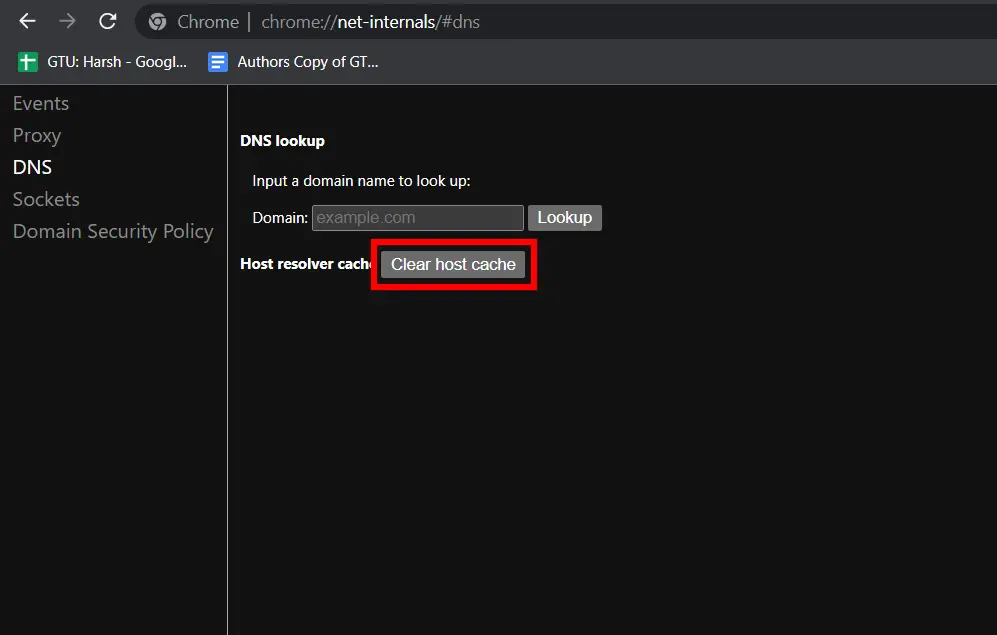
Step 4: Wait for a few seconds and relaunch the browser.
Method 9- Try a Different Browser
If the error message still appears after trying the above methods, we recommend you try switching to another browser, as another browser may work if the problem is related to the current one.
While Google Chrome is currently the most reliable browser, we’d recommend trying Microsoft Edge and Mozilla Firefox, among other best browsers.
Method 10- Contact Quora Support Team
If none of the abovementioned methods work for you, we recommend you contact the Quora Support team and let them handle the issue. Follow the below steps to contact the support team.
Step 1: Visit Quora’s help website in a browser.
Step 2: Tap on Report a bug at the top.
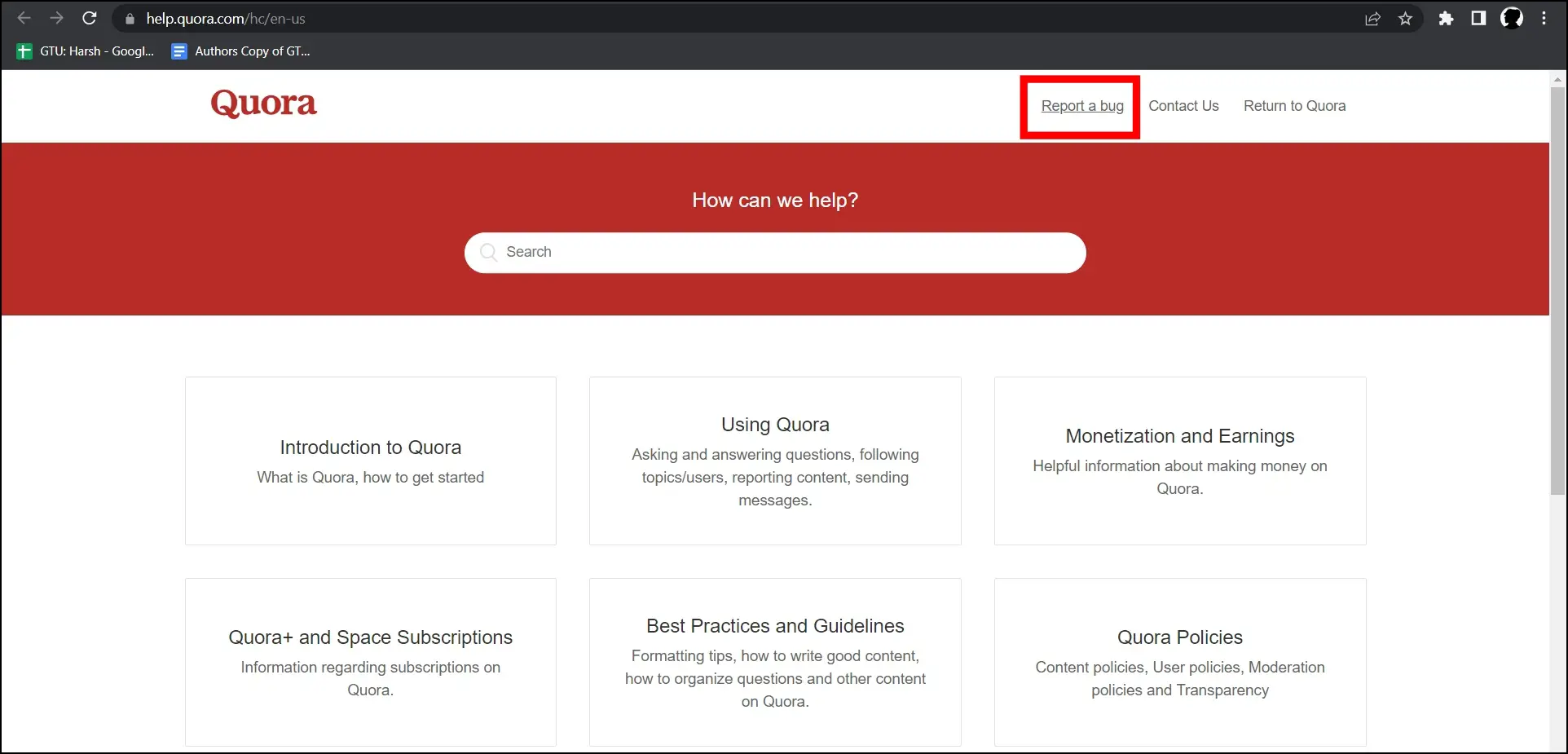
Step 3: Fill in the required details and send it.
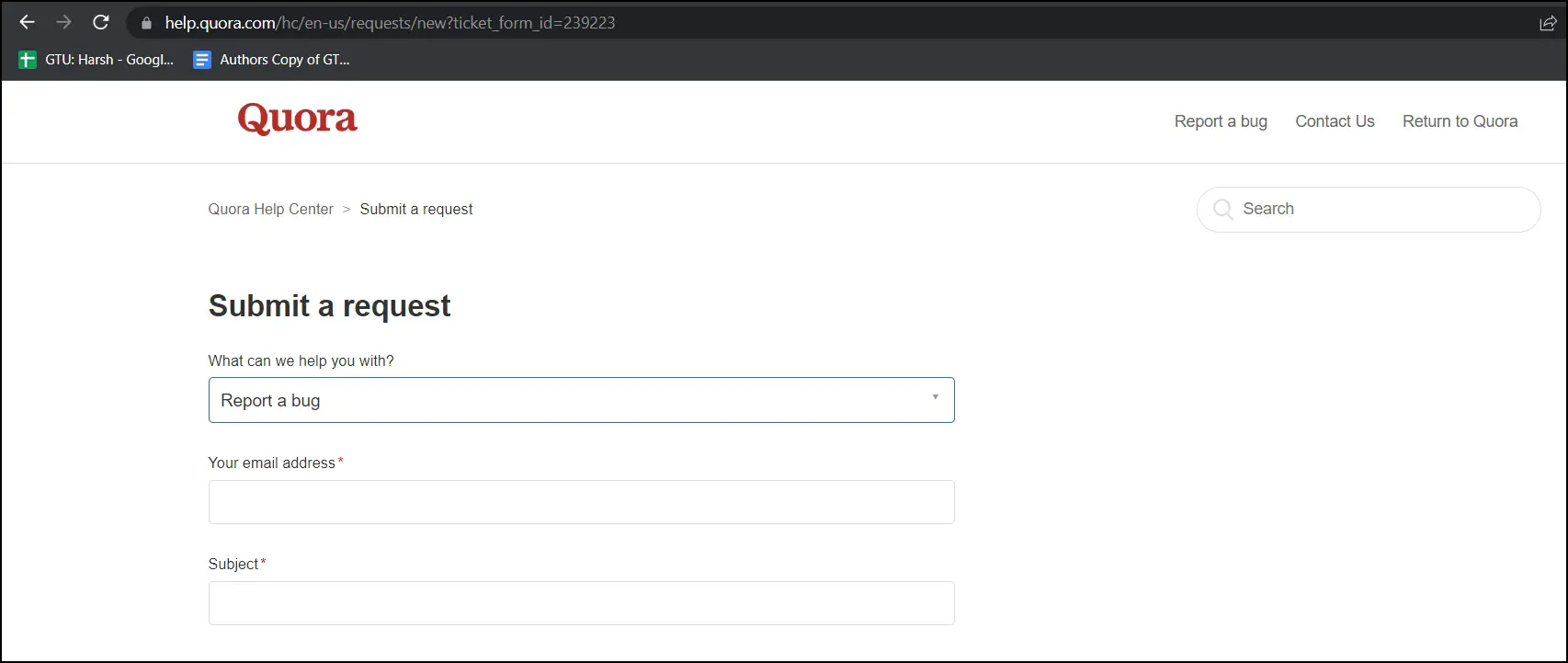
(Resolved) “Something Went Wrong. Try Again” in Quora
These were some of the best ways that you could try to fix Quora’s “Something Went Wrong. Try Again” error in Chrome. I hope the above article helps you fix the “Something went wrong. Wait a moment and try again” error while visiting Quora in the Google Chrome browser. If you have any queries related to the article, let us know, and stay tuned to BrowserToUse for more such articles and how-tos.
Related:


