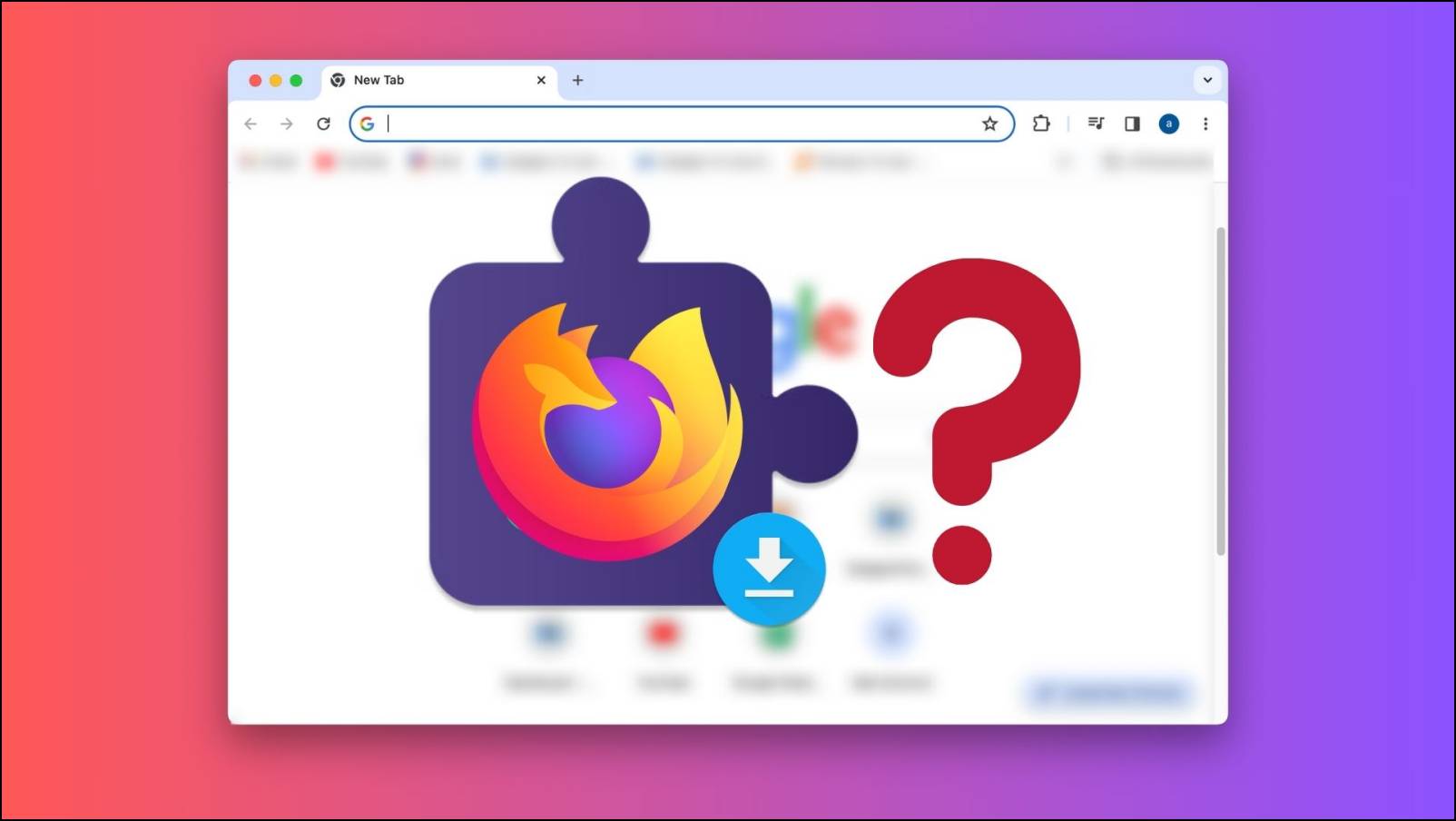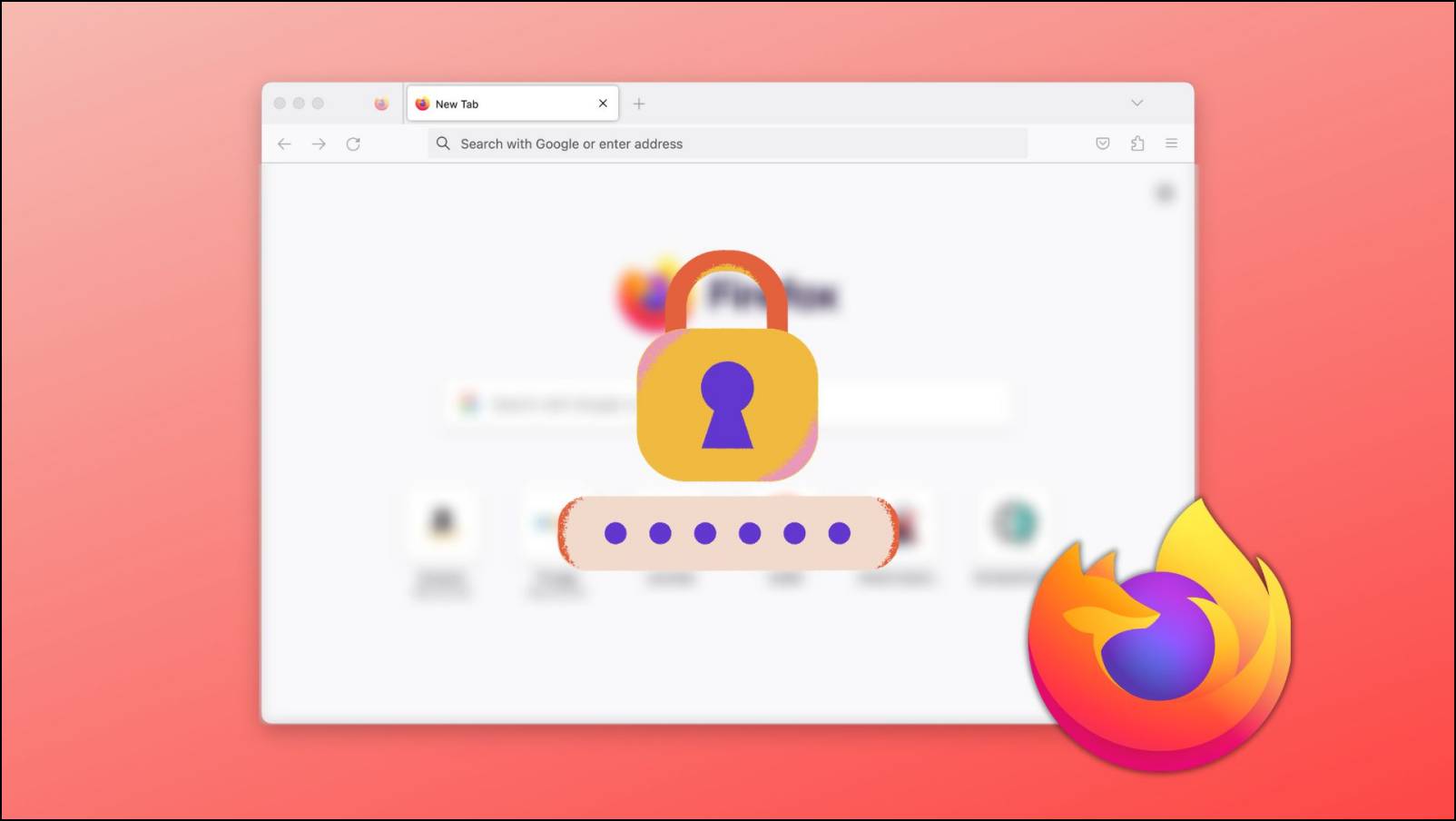Mozilla Firefox has unveiled version 112 and is now available for download. The latest version comes with new upgrades and changes, and if you are keen to learn about what’s new in it, just read the article till the end as you will learn the top changes in the latest version of the Firefox browser.
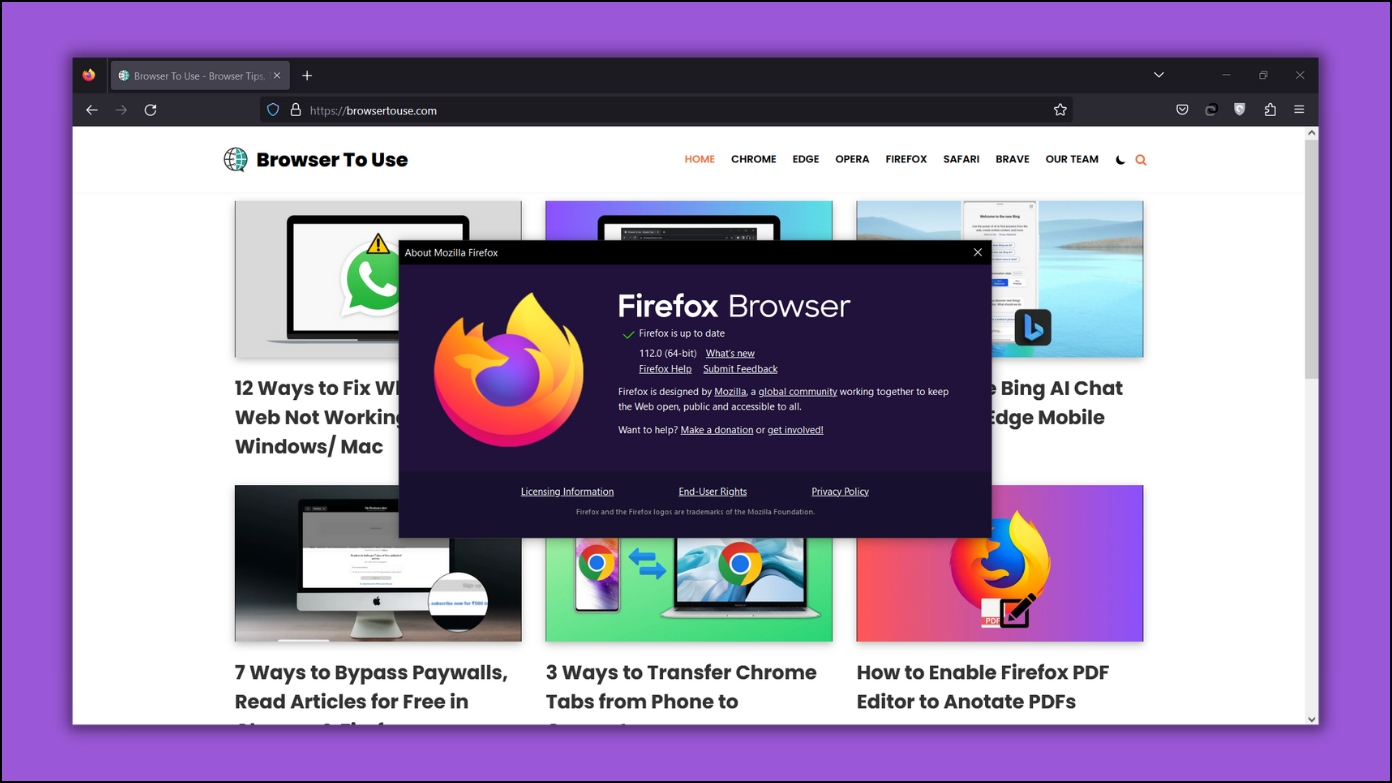
What Is Firefox Version 112?

Mozilla Firefox 112 is the latest version of the web browser, released on 11 April 2023. It includes new features, such as the ability to reveal the password when you right-click on the password field, import browser data from the Chromim Snap package, close tabs in the tab list by middle-clicking, restore the previous session, expands protection for users who have chosen Enhanced Strict Tracking Protection against cross-site tracking, and more. Additionally, the latest version has various bug fixes and security updates.
Top New Features in Firefox 112 Update
As mentioned, new versions come with various changes, updates, improvements, features, etc. There are several things to discuss, but we have concluded the top five changes.
1. Support For Importing Chromium Snap Browser Data
The latest Mozilla Firefox v112 allows Ubuntu Linux users to import browser data from the Chromium web browser installed as a Snap package. However, this will only work if Firefox is not installed as a Snap Package, but Mozilla says that they are also working to fix this.
2. Reveal the Password
The new version of Mozilla Firefox has an option that reveals the password when a user right-clicks on the password files, which will help users confirm whether they have entered the correct password. To view a password, right-click on the password file > select Reveal Password from the appeared menu options.
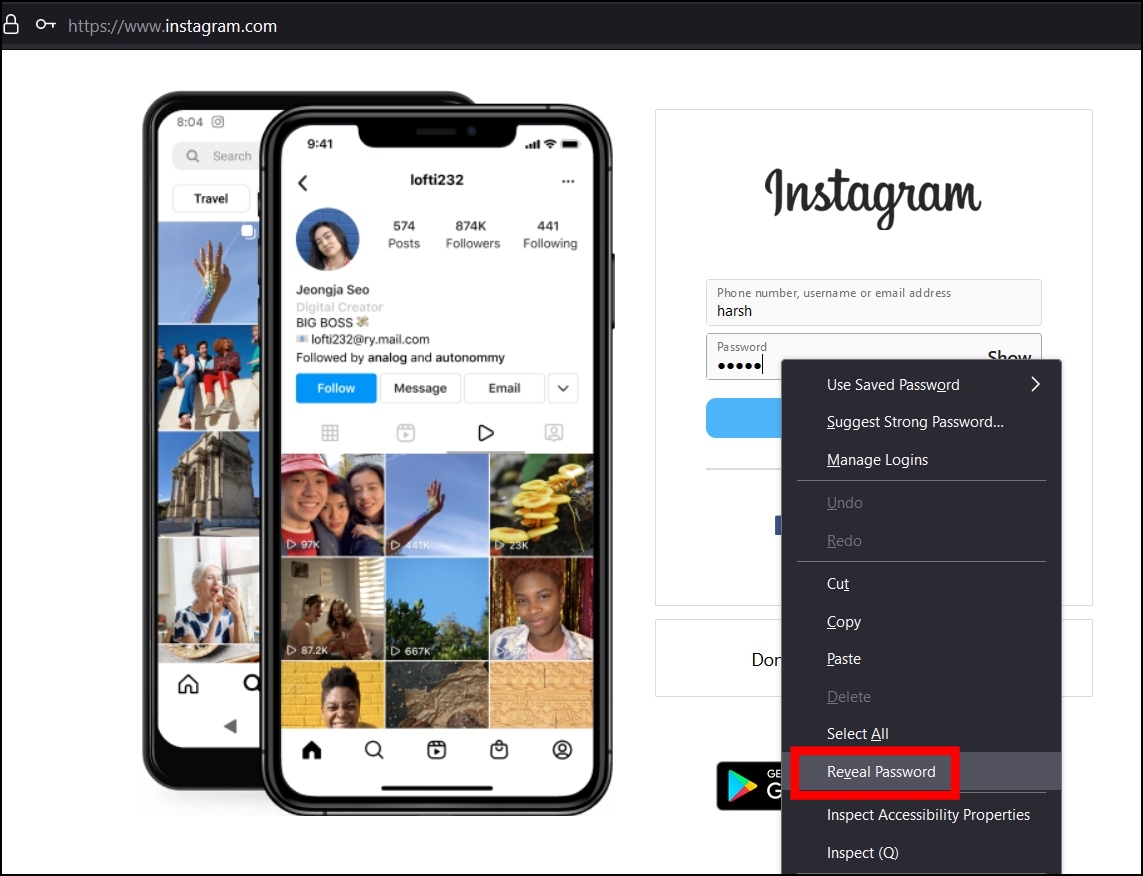
3. Restore the Previous Session
With the latest Firefox version 112, the browser can restore closed sessions. You can use the Ctrl+Shift+T key on Windows or Linux and Cmd+Shift+T key on Mac computers to restore the sessions opened previously if there are no closed tabs re-open on the same session.
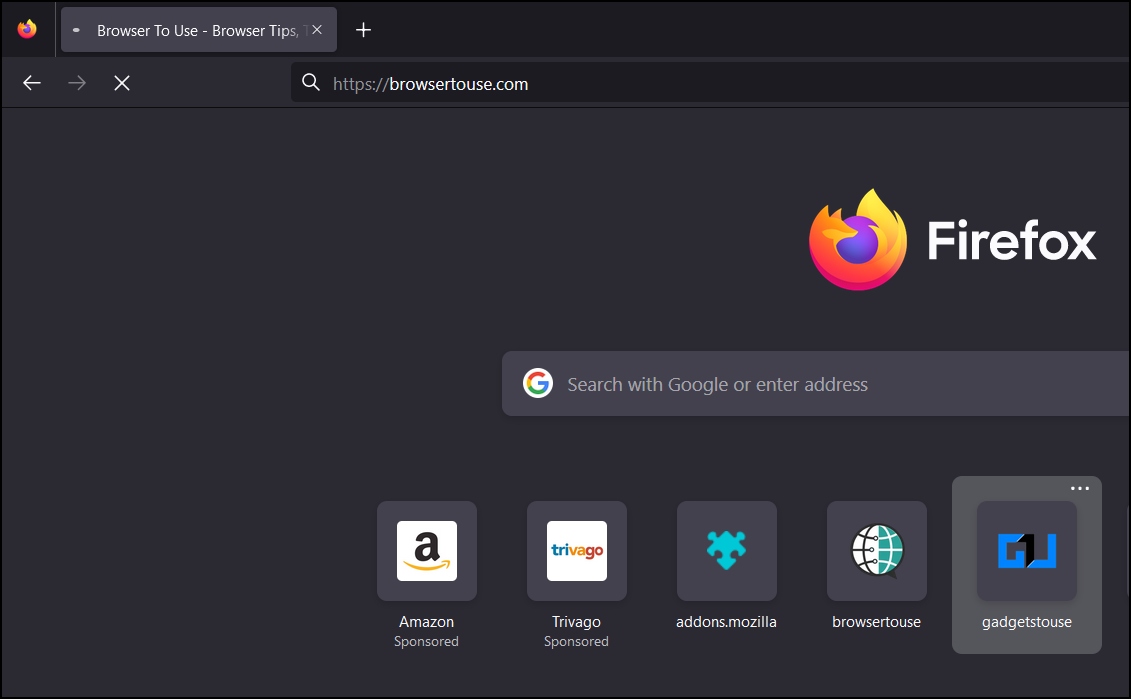
4. Extra Protection with Enhanced Strict Tracking Protection
With version 112, Mozilla Firefox has expanded the protection for users who have chosen Enhanced Strict Tracking Protection against cross-site tracking.
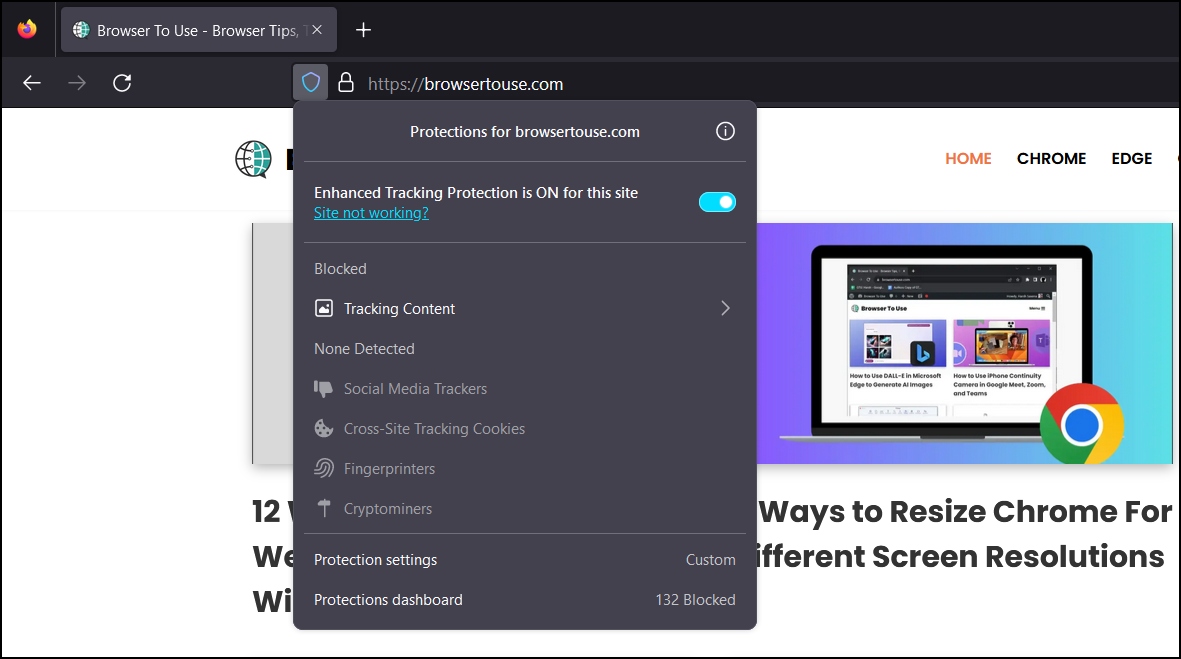
5. Removal of the deprecated U2F JavaScript API
Mozilla disables the U2F JavaScript API by default, starting with version 112. However, the U2F protocol is usable through WebAuthn API, and users can easily enable the U2F API by using security.webauth.u2f preference in the Advanced Preferences settings.
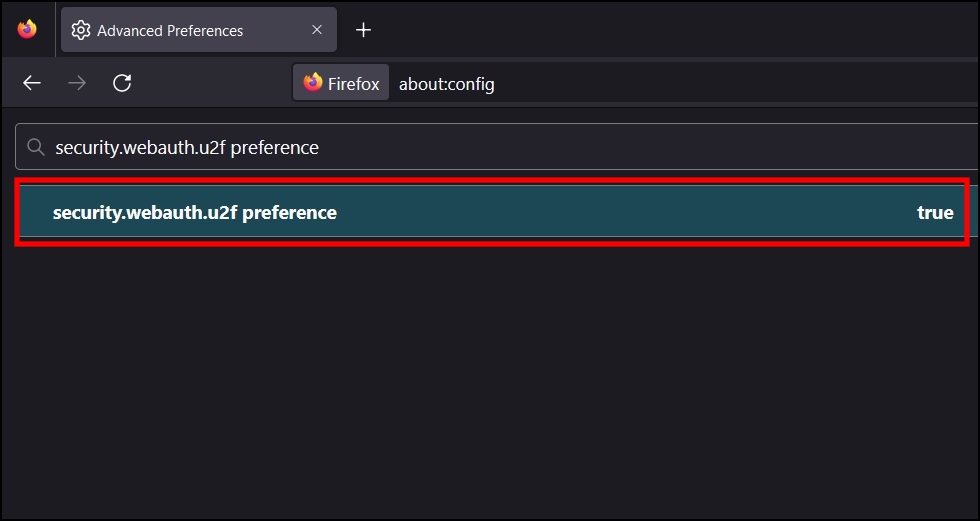
How to Upgrade Your Firefox Browser to Version 112?
You can download the latest version of Firefox from Mozilla Firefox’s website. If you have already installed it, you can easily upgrade to the newest version by following the simple steps below or checking out our dedicated guide on updating the Firefox browser.
Step 1: Open the Firefox browser and tap on the hamburger menu.
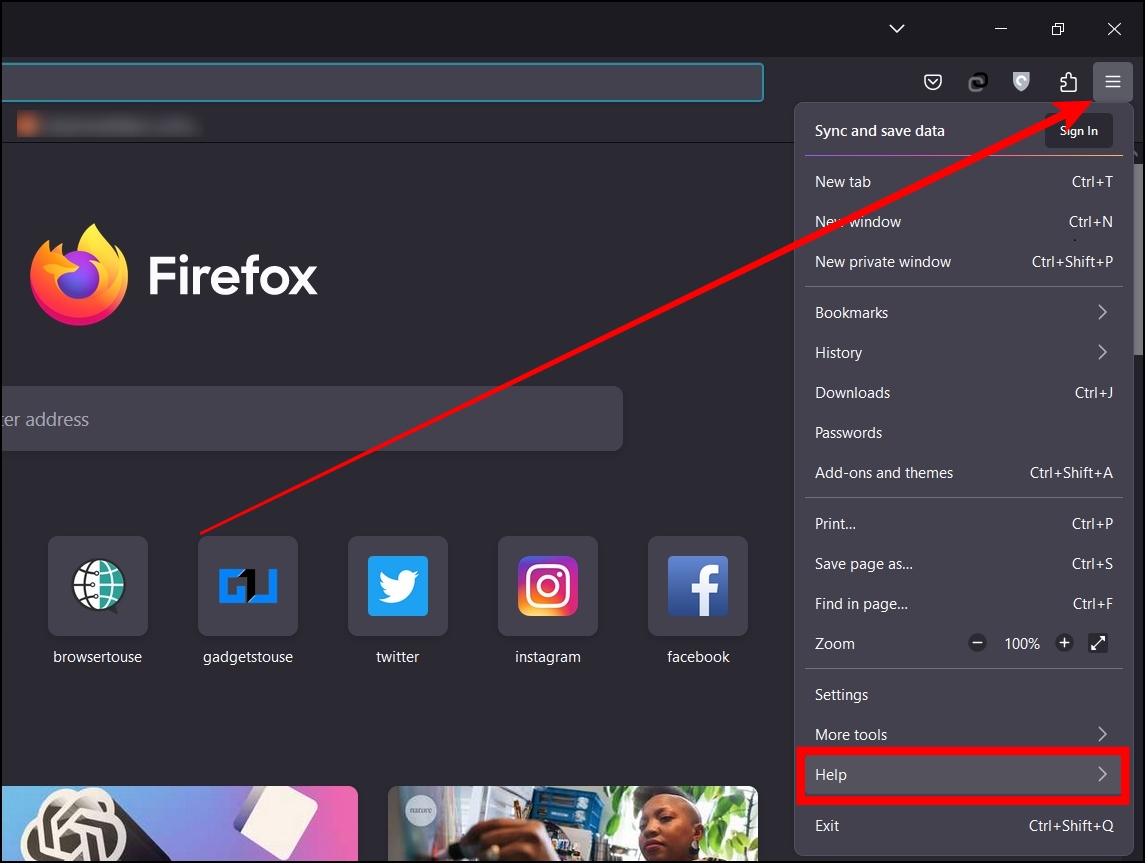
Step 2: Tap on Help from the appeared options and select About Firefox.
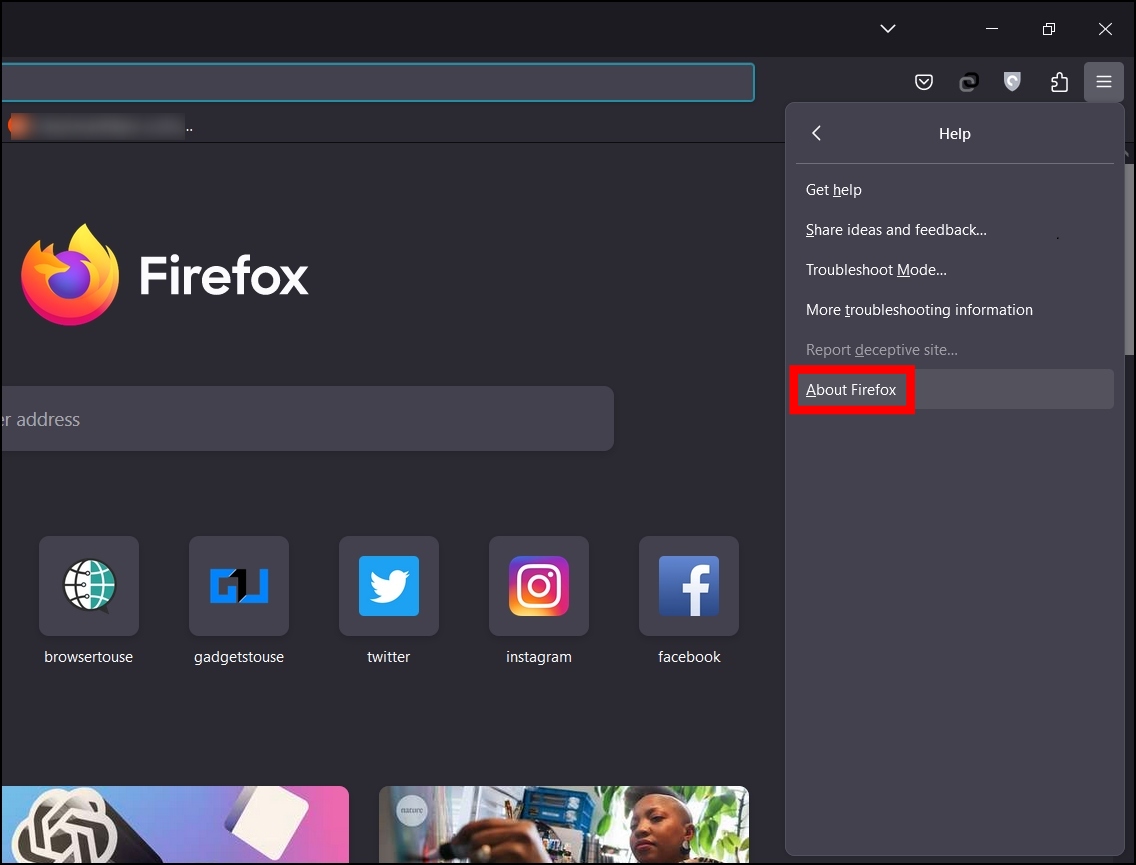
Once you do, a new window will open and automatically checks for updates and upgrade your browser by downloading new updates.
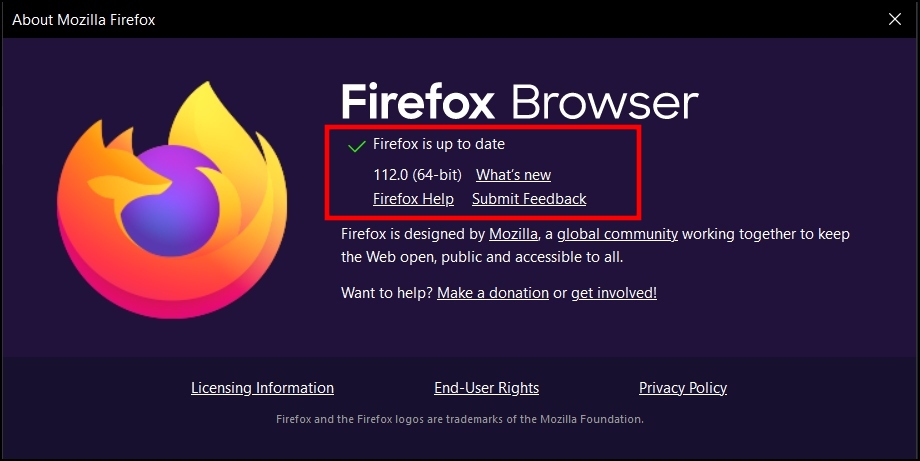
Wrapping Up
This sums up all the top features you will enjoy with the latest 112 version of Firefox. Whether you currently use the browser or plan to switch to it, the latest build is sure for a better web browsing experience. If you have any queries related to the article, let us know, and stay tuned on Browser To Use for more such articles and How-Tos.
Related: