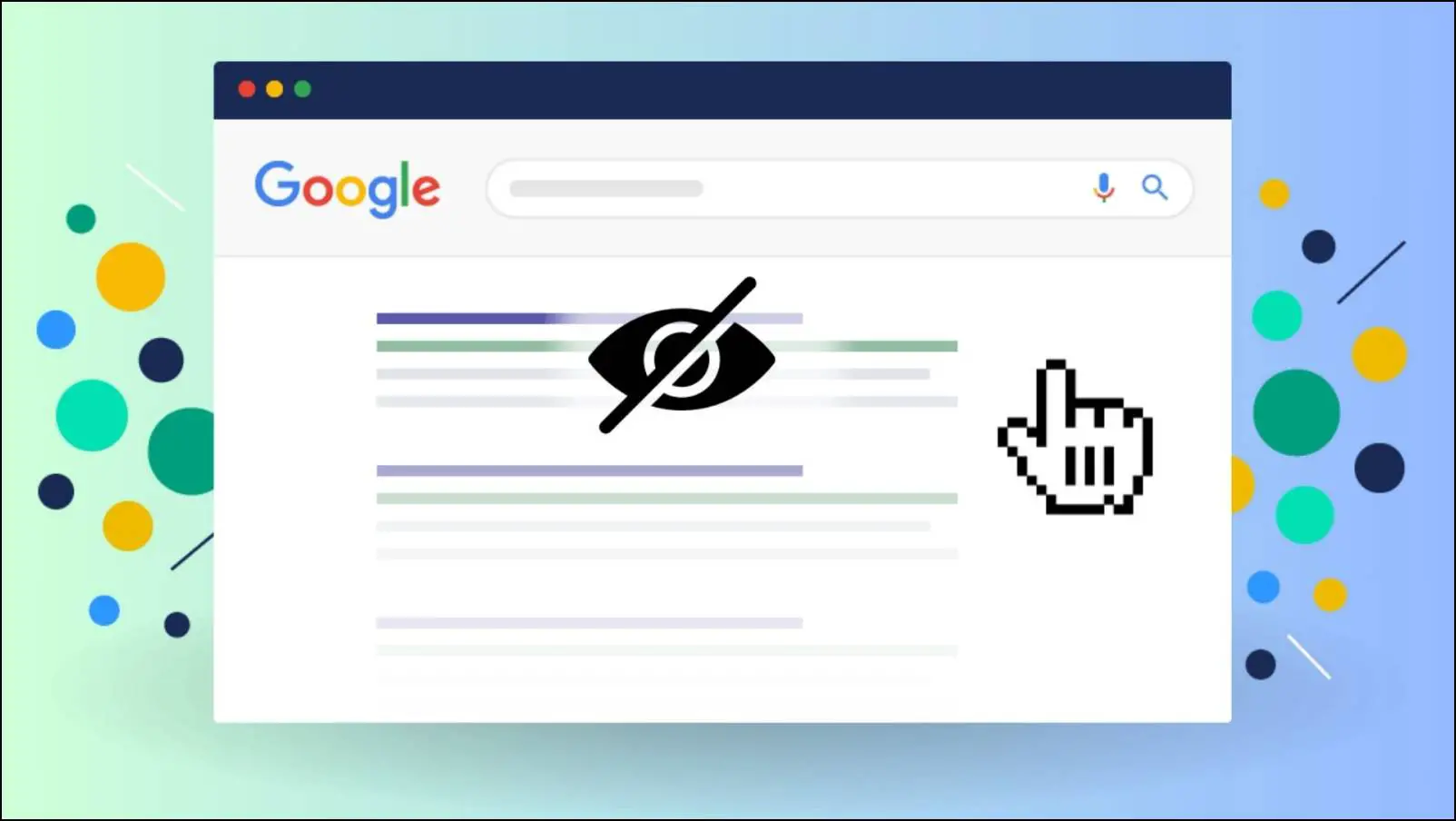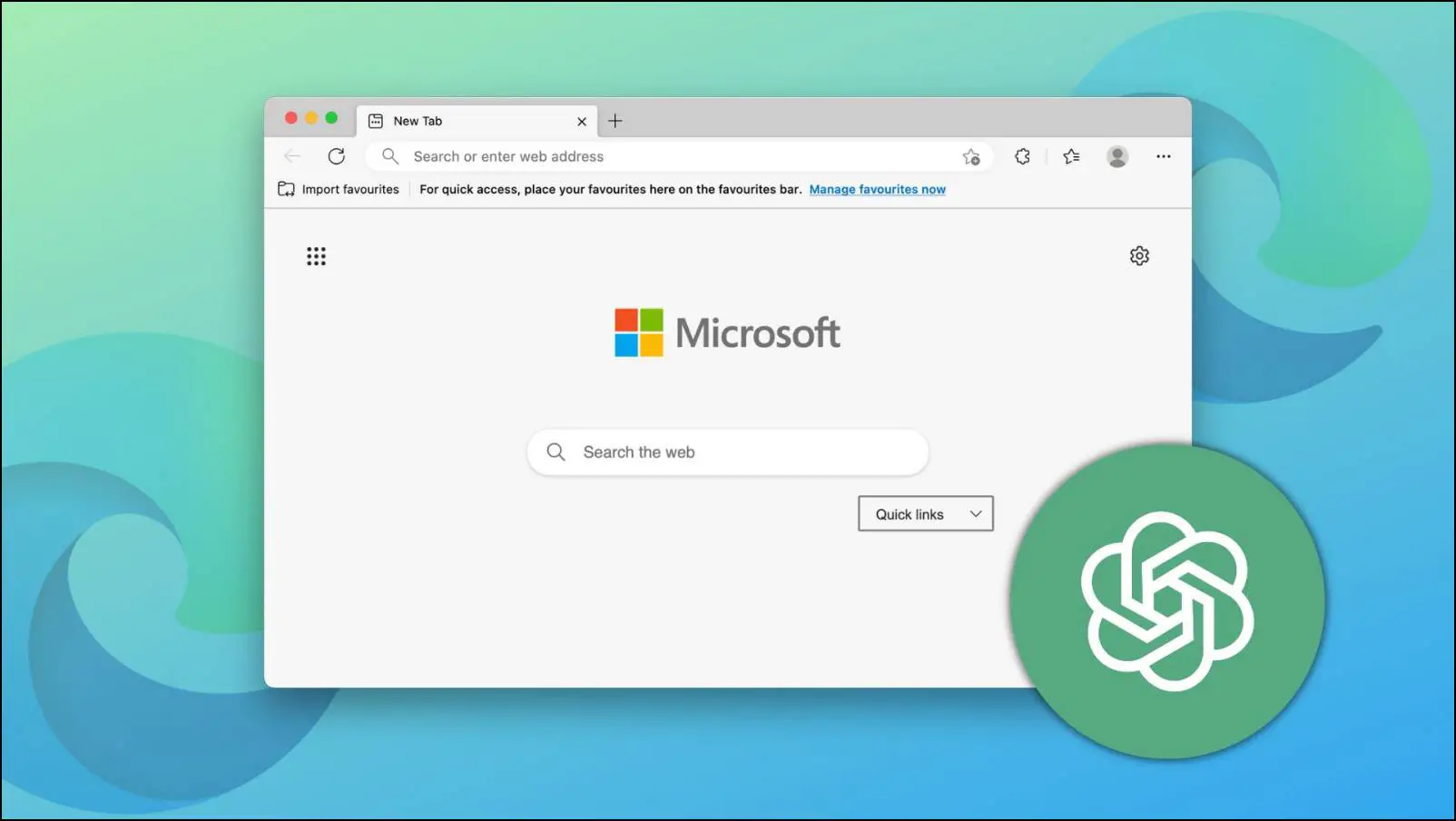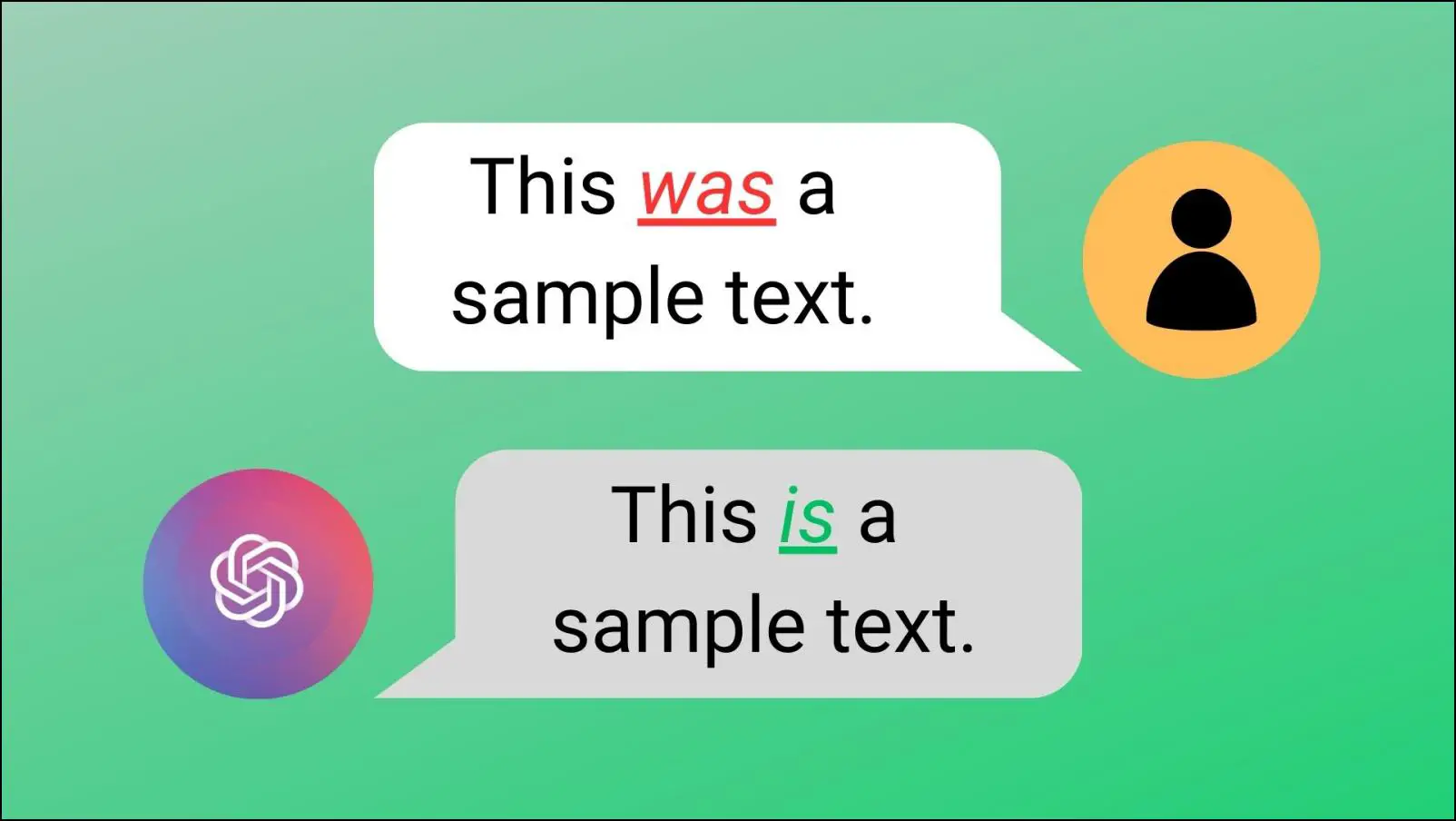ChatGPT astonished the world when it reached 100 million users within two months of release. Most users used the chatbot to search and learn about things. So it didn’t take too long for tech companies to integrate these AI capabilities into their search engines like Edge with Bing AI. Bing has already done this, and Google isn’t far behind with its Bard. In this article, we will discuss AI-powered search engines, how they differ from traditional search, and the list of best AI search engines you can try in your browser.

What Are AI-Powered Search Engines?
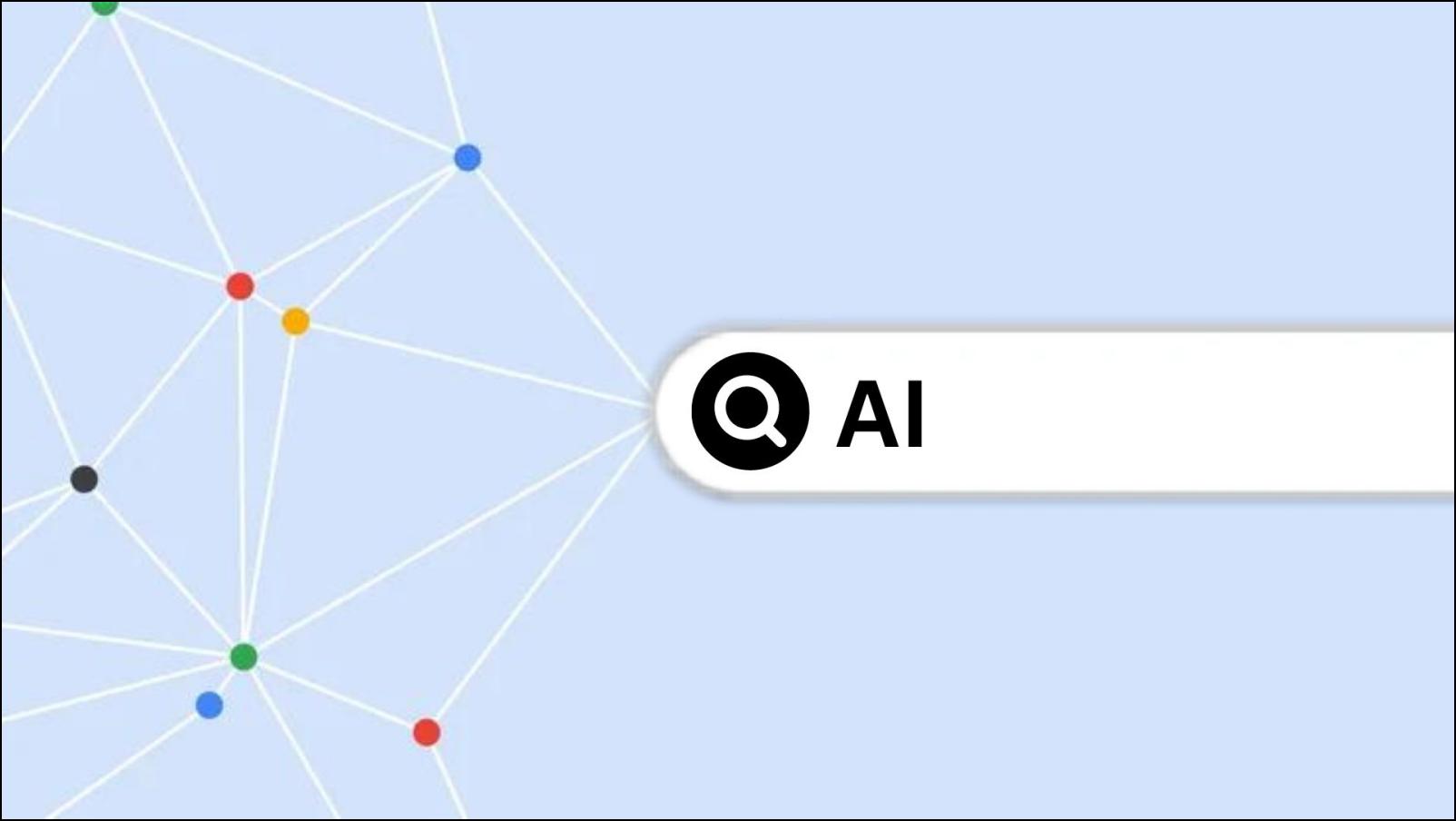
The term AI search engine is a fairly recent concept. It refers to traditional search engines like Google or Bing leveraging the power and language model of AI to answer search queries. These AI models can go through stacks of available data in real-time and present simplified responses.
Moreover, with the help of large language models (LLM) and natural language processing (NLP), these AI chatbots will be able to answer questions related to the search query in a conversational manner. This will help the user get detailed and personalized results.
Advantages of an AI Search Engine
These new AI search engines will significantly change how you and I search the web and access online content. They present several advantages, especially for the user side of things. Here I have listed a few pros of AI-based search engines.
- Learn about complex topics in a short and digestible manner.
- Ask follow-up questions for better understanding.
- Save time by receiving answers right away from the chatbot.
- Get personalized and contextual results.
- Discuss abstract and hypothetical concepts.
- Give prompts to compose articles, letters, and emails.
These are just some advantages that we can observe currently. As Google releases its Bard AI and more AI search engines make their way to the public, we will see more and more such advantages and different ways people use them.
Traditional vs. AI Search Engines
To learn more about the subject of AI search engines, let us take a look at how they differ from the traditional search engines that we have been using till now.
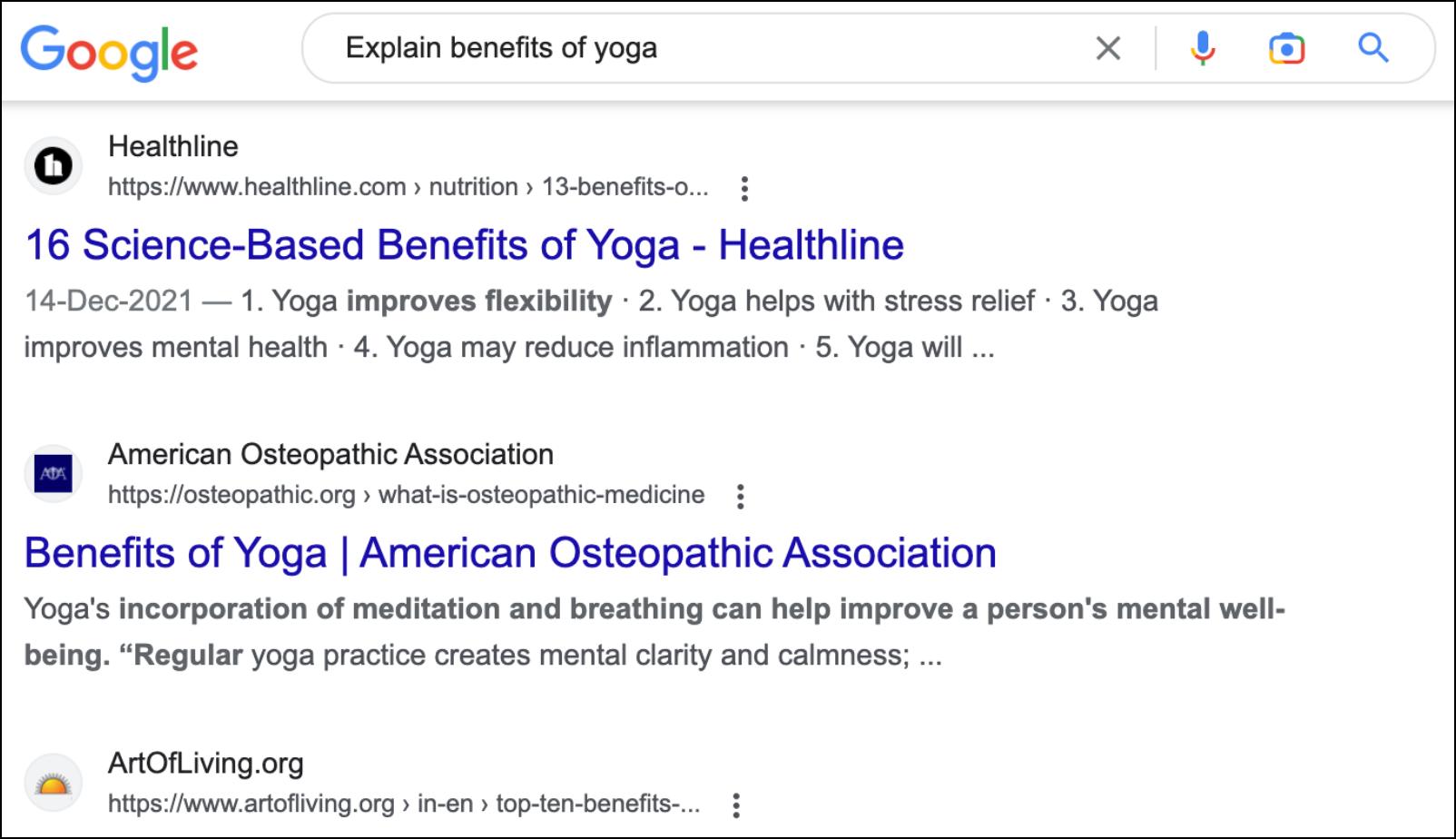
With traditional search engines, when you search for something, web crawlers or bots go through millions of pages to find websites with relevant results. The search engine then indexes and creates a search engine result page (SERP) with websites ranked accordingly based on relevance, context, authority, and other different factors. You can then click on any of the links to get redirected to the website.
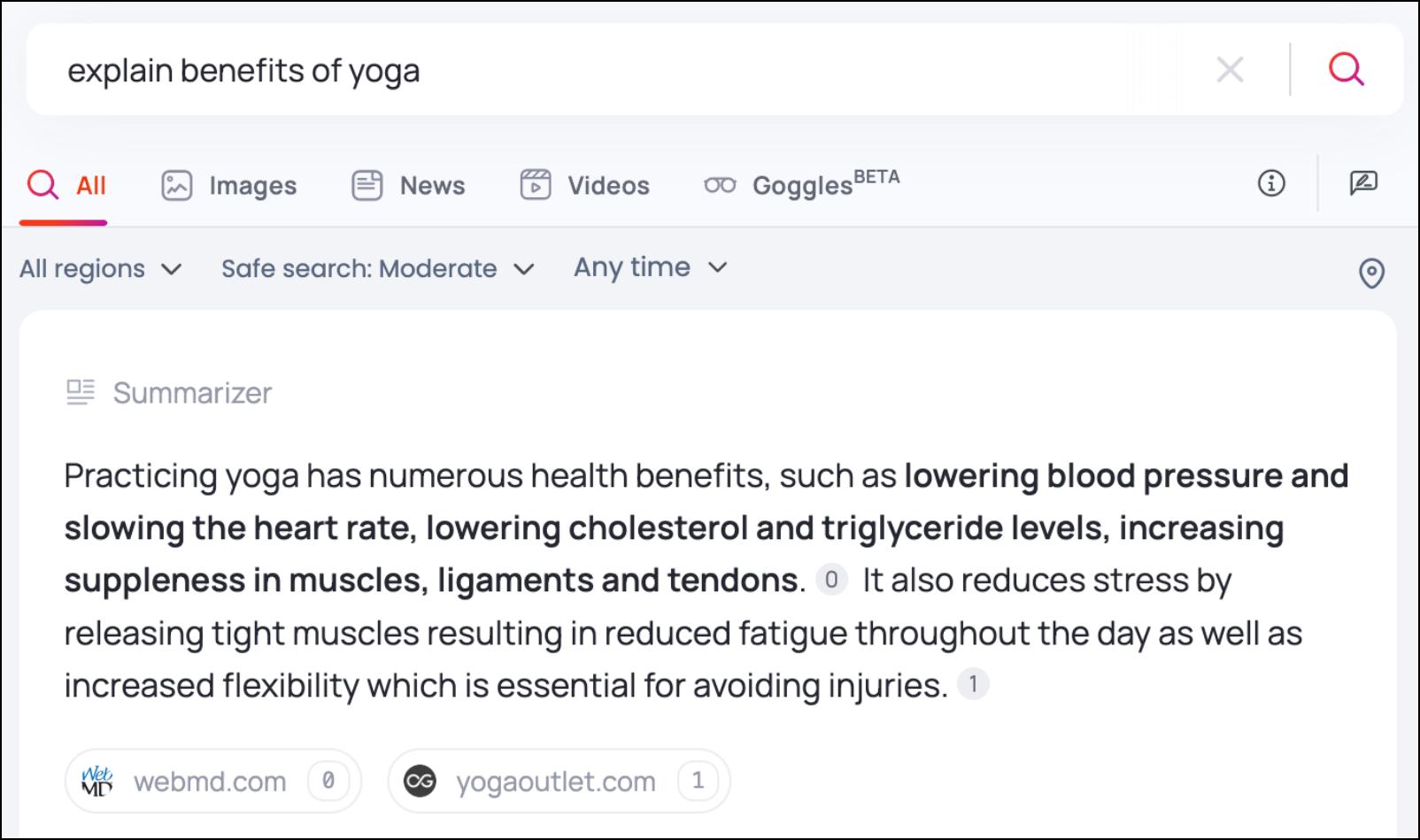
AI search engines will not be any different from their traditional iterations as you will still get a results page with websites. The difference could be a small panel at the top of the page or to the right where your query is summarized by the language model. Bing search has a chat option that lets you chat with the AI. You can then go ahead and interact with it if you choose to.
Best AI Search Engines to Use in Web Browser
After Bing introduced its Bing AI search engines and rumors about Google’s Bard AI started going around, we saw a bunch of new AI search engines emerge in the market. So for your convenience, we have listed them down below. These are the best options currently available out there. So let us take a look at the best AI search engines.
1. Microsoft Bing AI Search
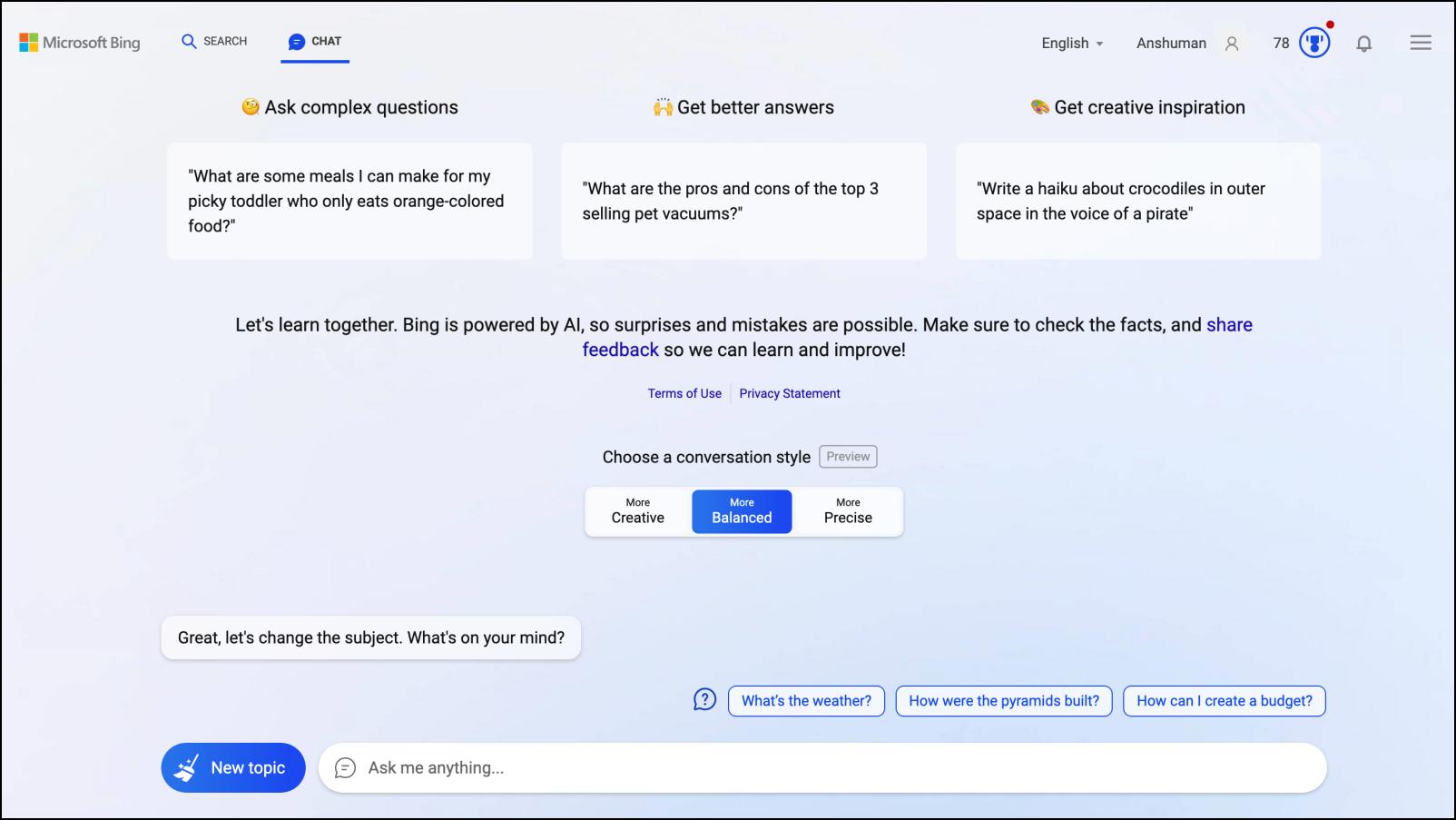
- Uses Bing search results and lists down sources in real time.
- Able to understand and translate more than 100 languages.
- Lets you select the tone, format, and length of the items you want it to compose.
Microsoft was the first on the scene to integrate AI with its search engine, thanks to its partnership with Open AI. This means that not only is Bing built leveraging the capabilities of ChatGPT, but it goes further to improve upon it.
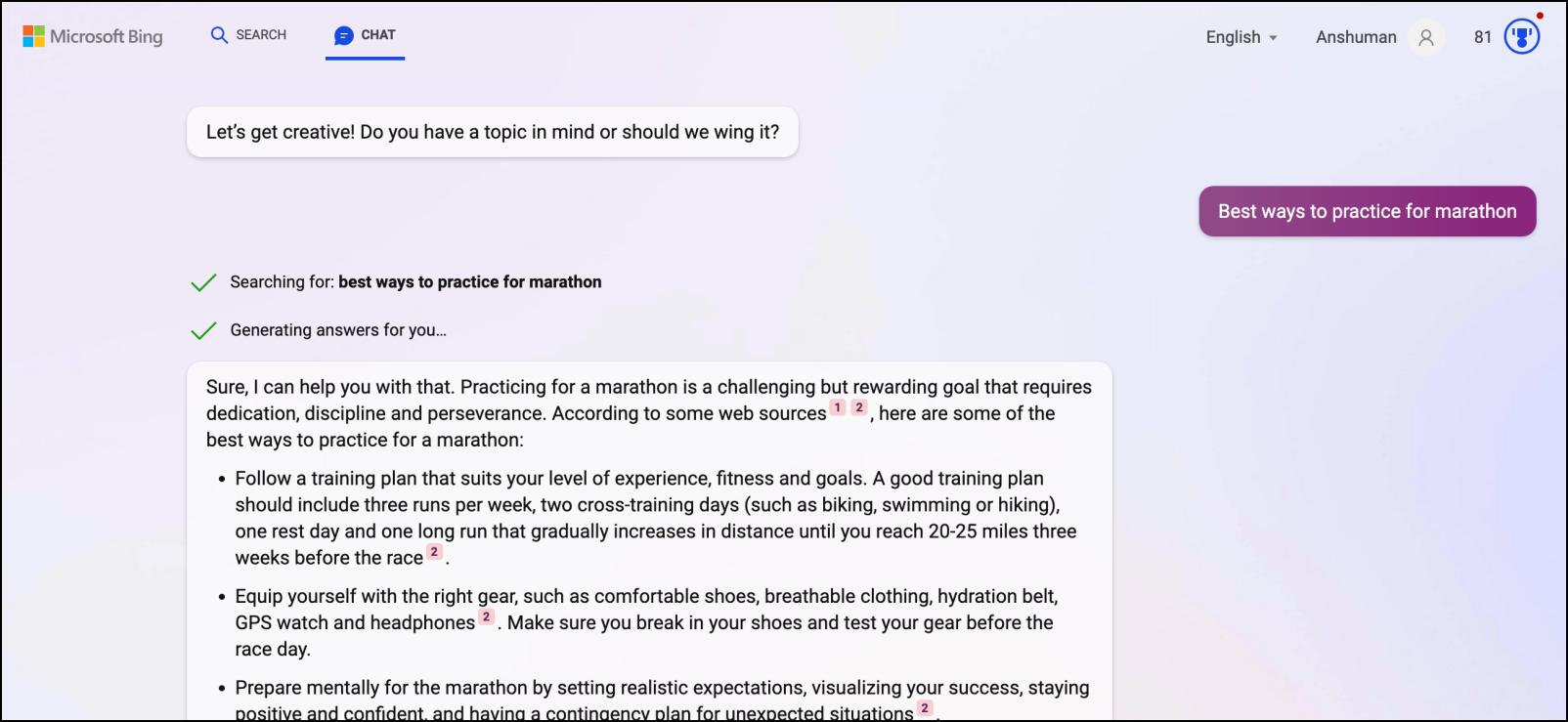
Bing AI search can provide quick results and unlike ChatGPT. It also has a separate section for Chat and Compose. It currently limits how many responses you can get for a query and has a strict set of rules and policies that prevent it from answering any suggestive or malicious questions. It is currently only available for Microsoft Edge users.
Access here: Bing AI is currently only available on the Microsoft Edge browser. To use it, join the waitlist and set Bing as the default search engine.
2. Google Bard AI Search
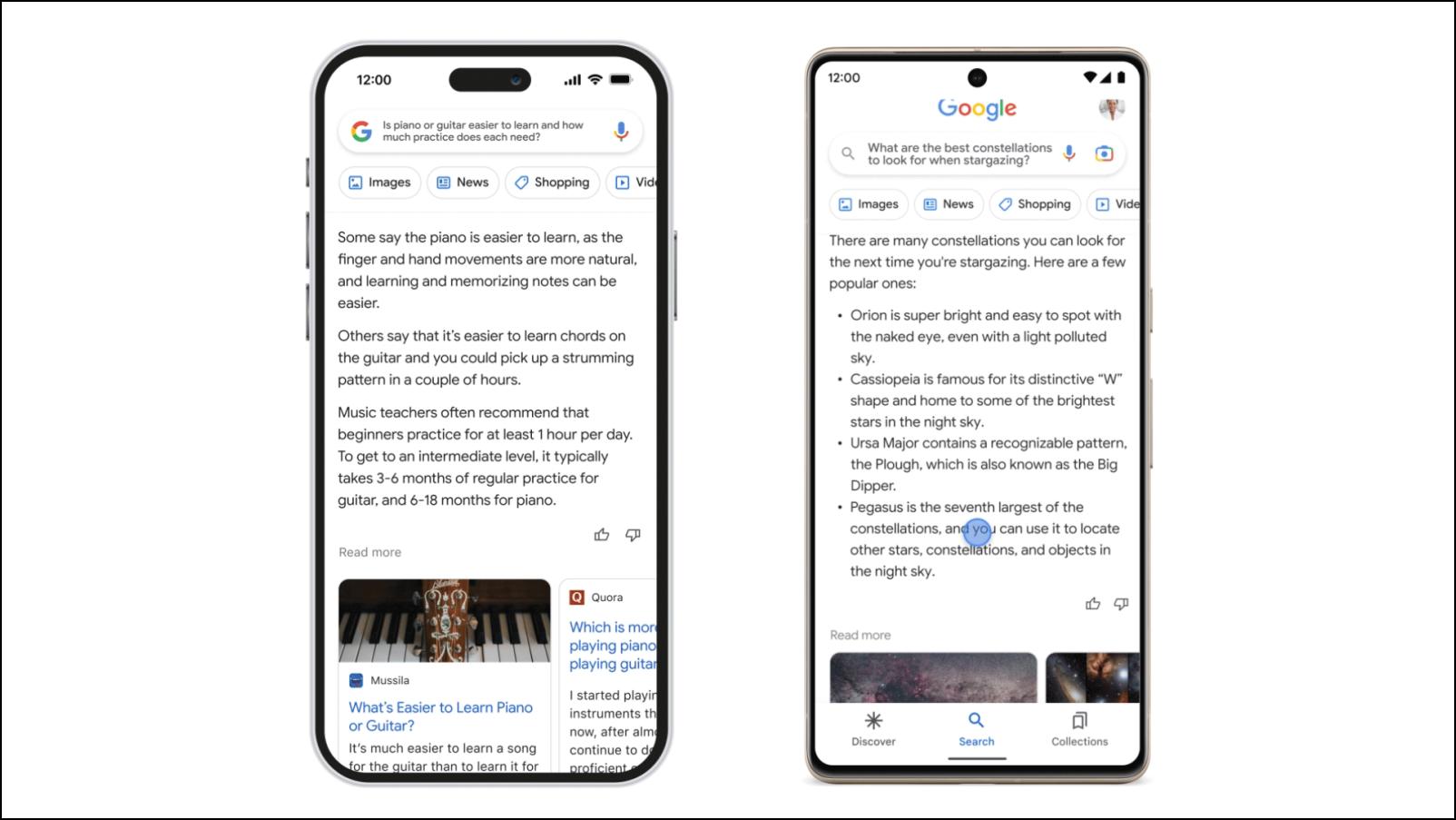
- Uses Google search results to provide high-quality solutions and answers.
- Built upon Google’s homegrown LaMDA language model.
- It will feature advanced conversation capabilities.
After Microsoft’s announcement with Bing AI, Google announced its AI-based conversational chatbot called Bard. This will be integrated with Google search, similar to Bing. The difference is that Bard will be built using Google’s language model called LaMDA, which is short for Language Model for Dialogue Applications.
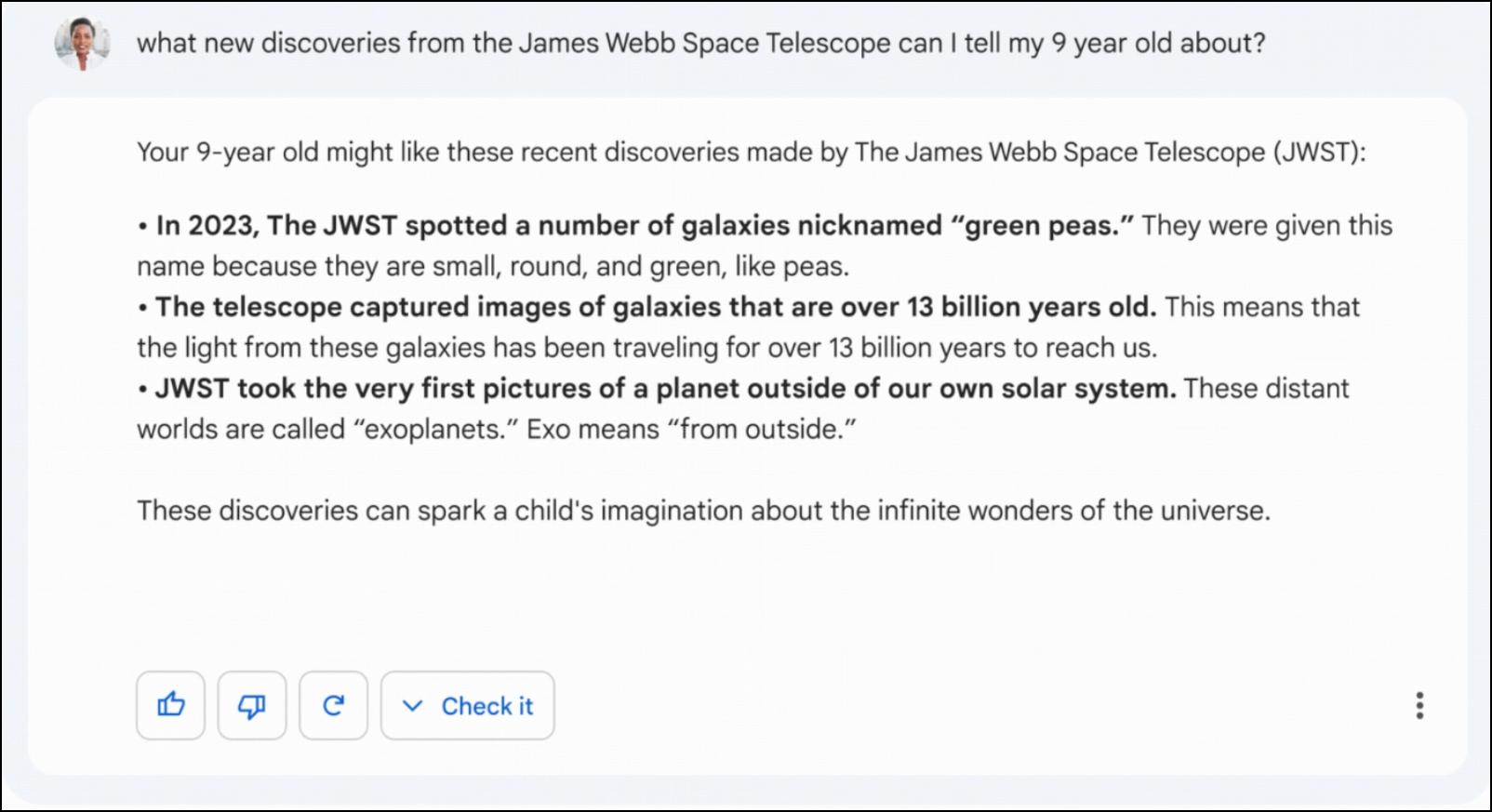
Currently, Bard is still under heavy testing and is limited to only a select few users. But Google is aiming to provide an AI experience like no other. Coupled with its other services, Bard has the potential to be a powerhouse of a chatbot.
Access here: Coming Soon.
3. YouChat AI Search Engine
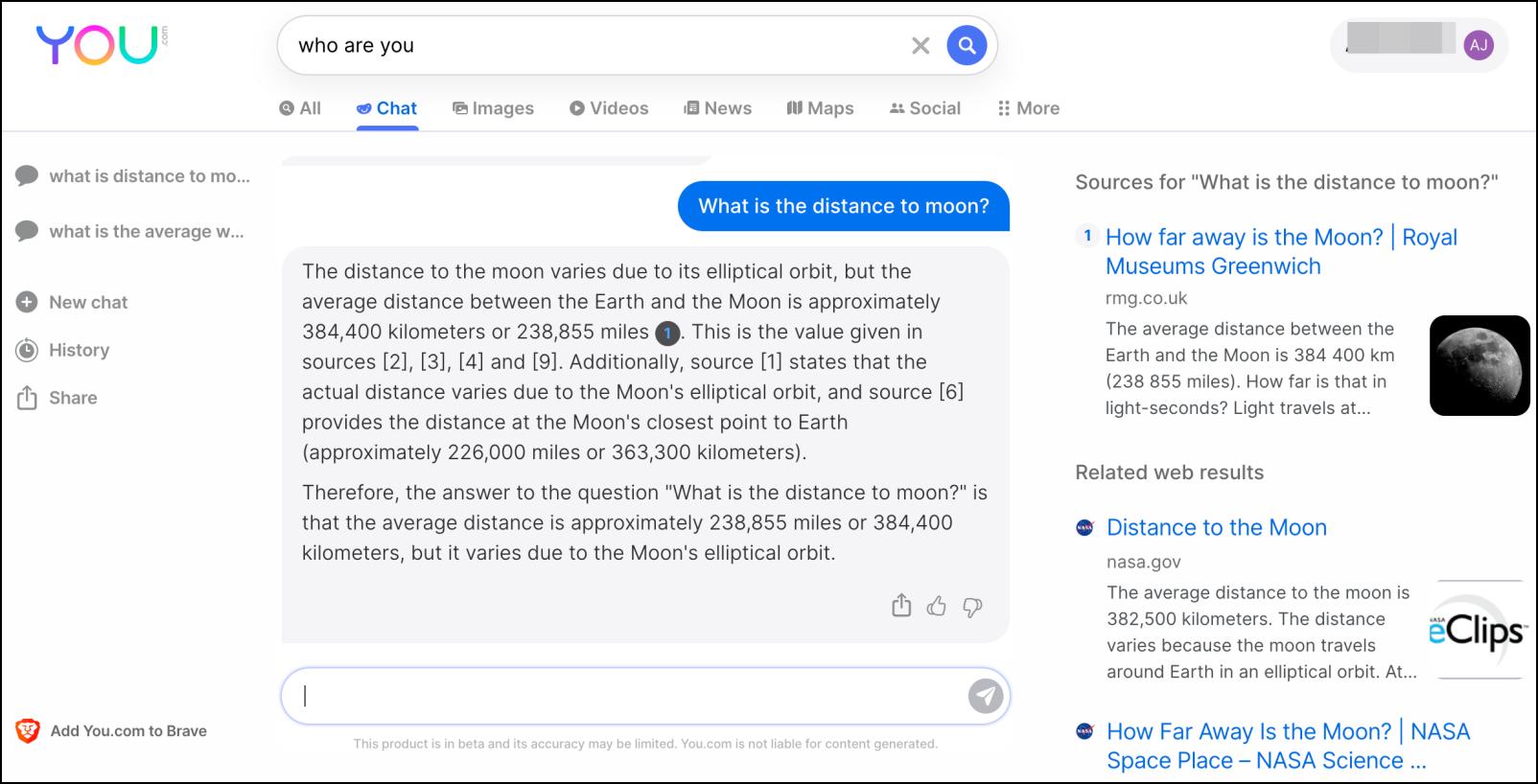
- Offers various tools to chat, write code, and generate images.
- Displays sources in an adequate manner.
- No limit of prompts per query.
You.com is another search engine that has recently leveraged AI capabilities. The search engine lets you search the web like usual but offers a chat option to access its AI chatbot similar to Bing. But it also features other tools like Write for composing things, Code for writing code, and Imagine for generating art with prompts.
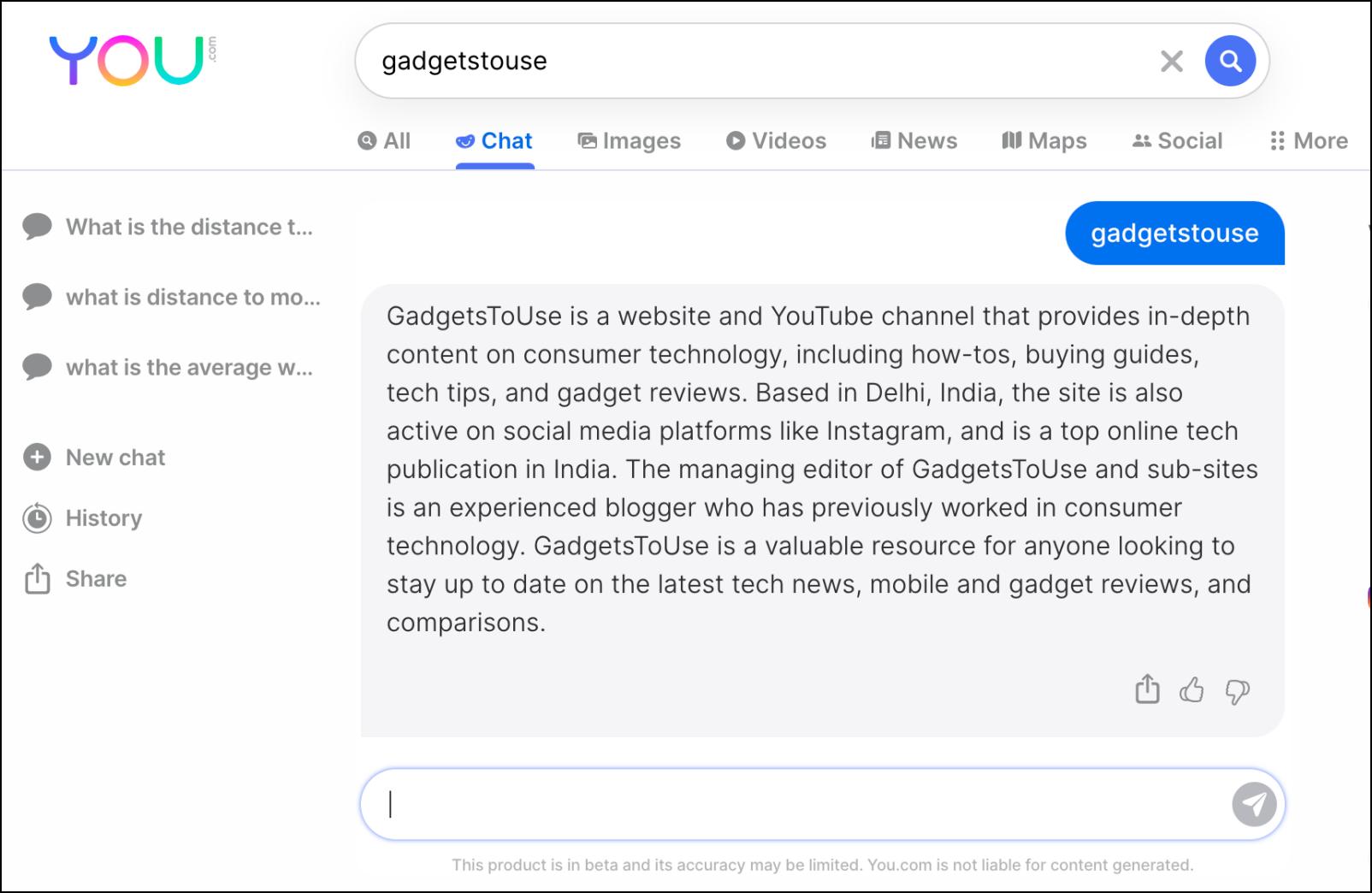
Its chatbot is quite good and capable of answering complex prompts. Unlike Bing, there are no limits on the number of responses you can get and it has a very neat way of displaying websites it uses as a source. But you will have to sign in to ask follow-up questions.
Access here: You.com
4. Brave Summarizer
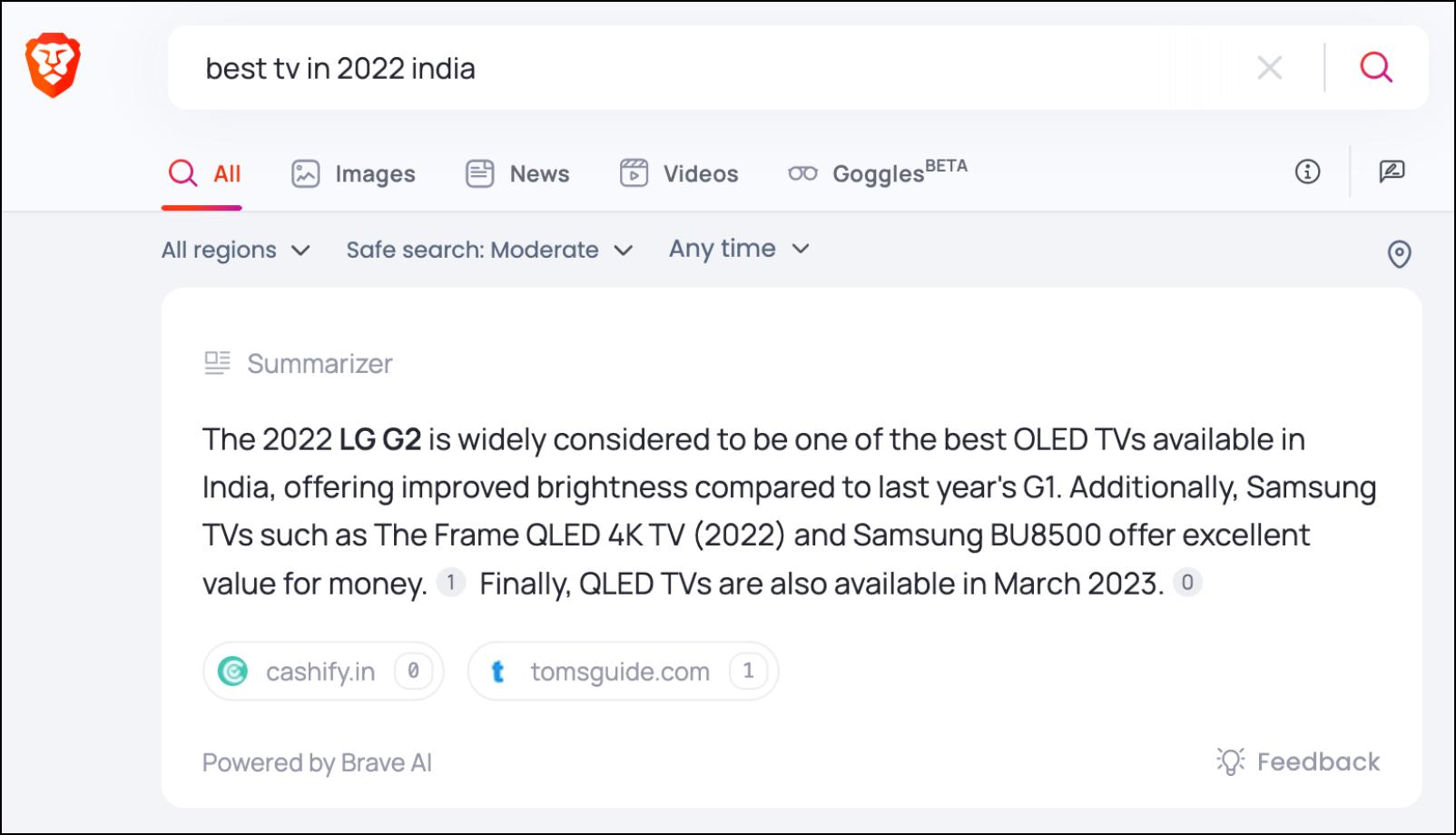
- Summarizes search results for easier understanding.
- Only works with the Brave browser.
- Does not feature chat or compose options.
Brave is a web browser famous for its privacy-focused tools and in-house services like Brave VPN, Wallet, and their search engine called Brave Search. Recently they have announced a new feature called Brave Summarizer. It works only with the Brave search engine and provides simplified results at the top of the results page.
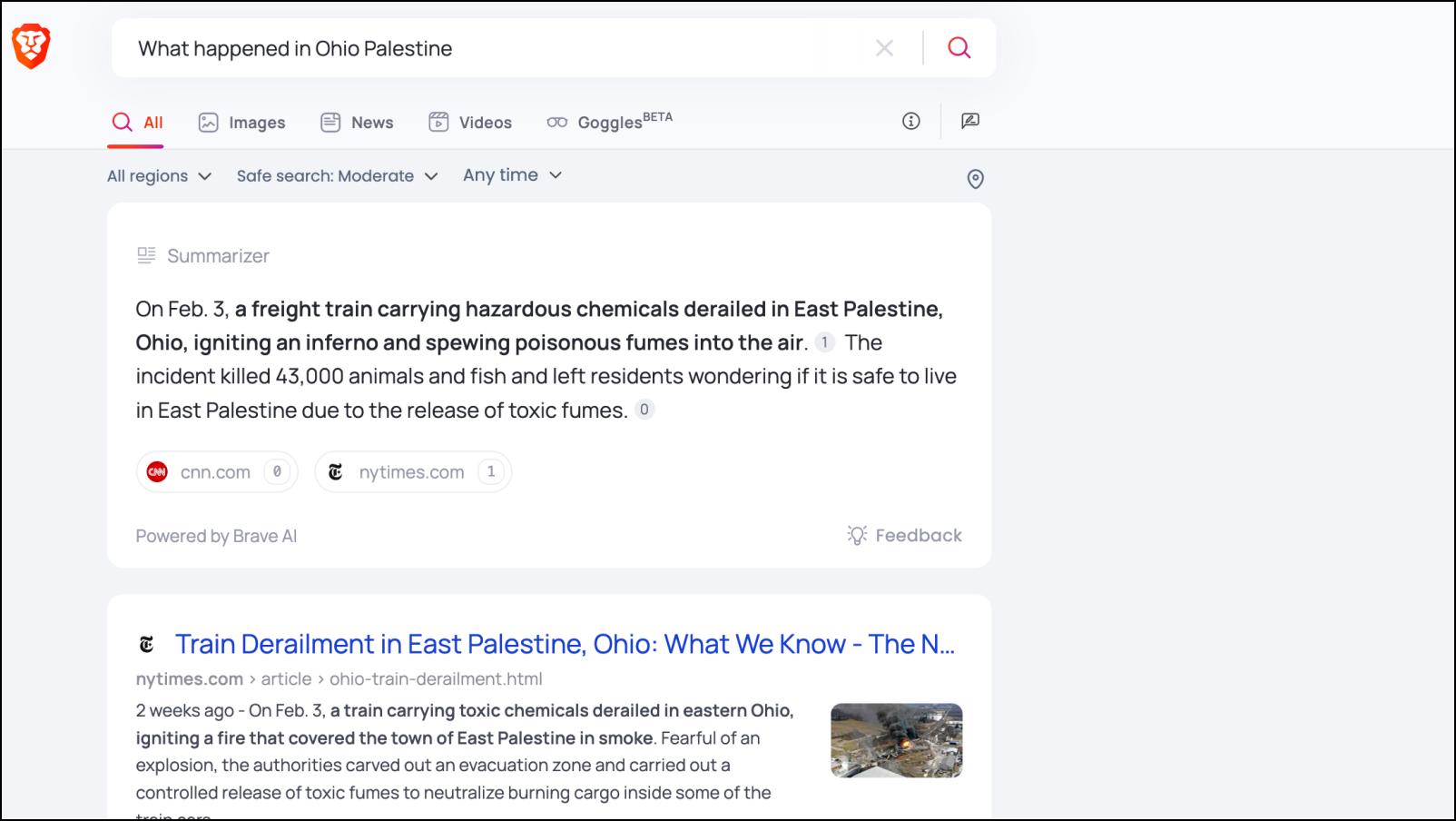
The Summarizer gives you to-the-point information on the topic you are looking for but does not offer any chat or compose features. It is built using three different large language models (LLM) and does not use ChatGPT or its backend systems.
Access here: Only available on the Brave browser. You need to set Brave Search as the default search engine.
5. Neeva AI Search Engine
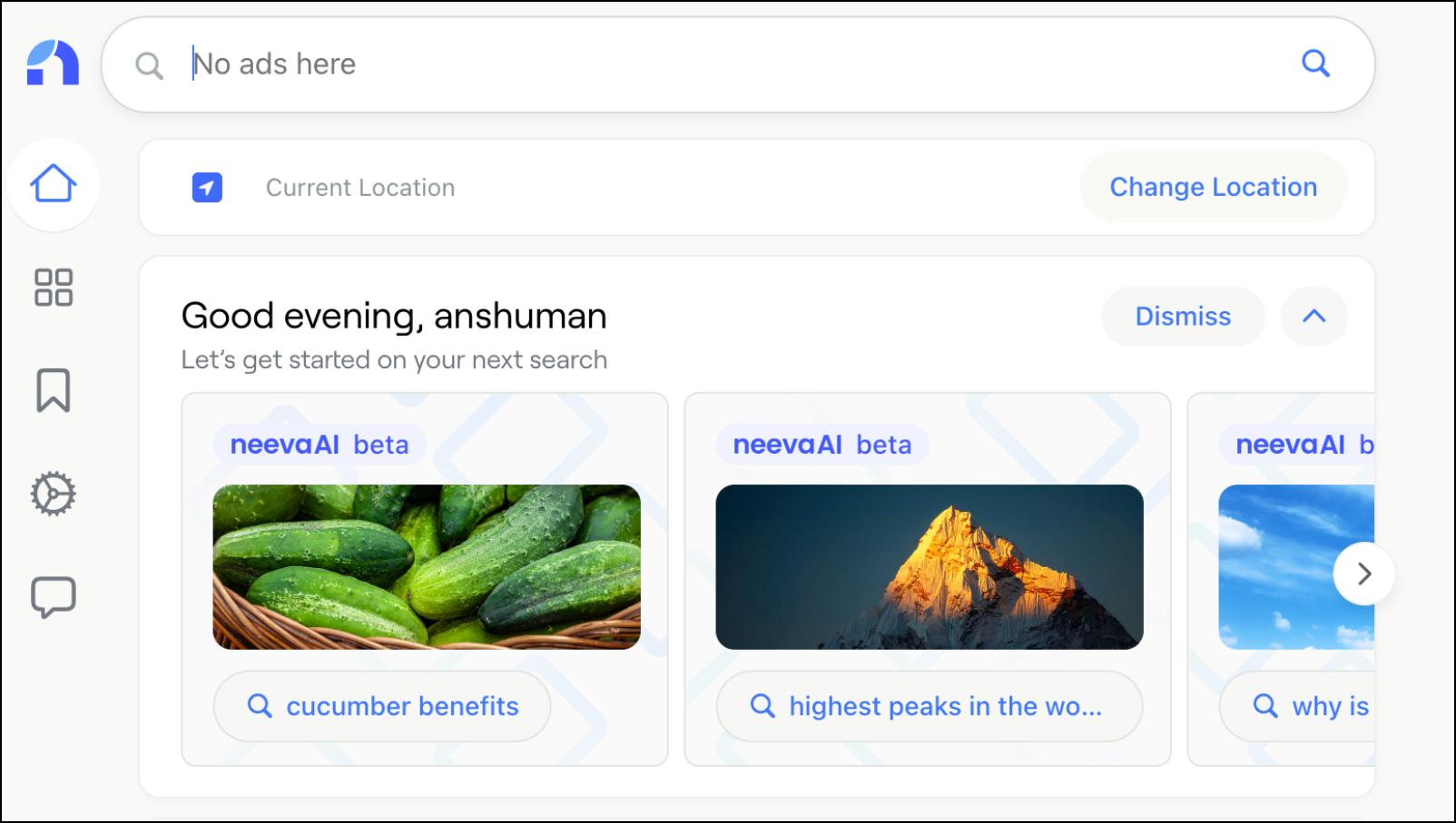
- Provides search results summaries.
- Uses an independent search stack.
- Citations and sources are embedded and linked in the summaries.
NeevaAI is another privacy-focused search engine that introduced its AI feature last month. It is similar to Brave Summarizer as it only provides a single summarised answer from relevant websites. But what makes it stand out is that it provides proper citations and links to sources embedded within the summary.
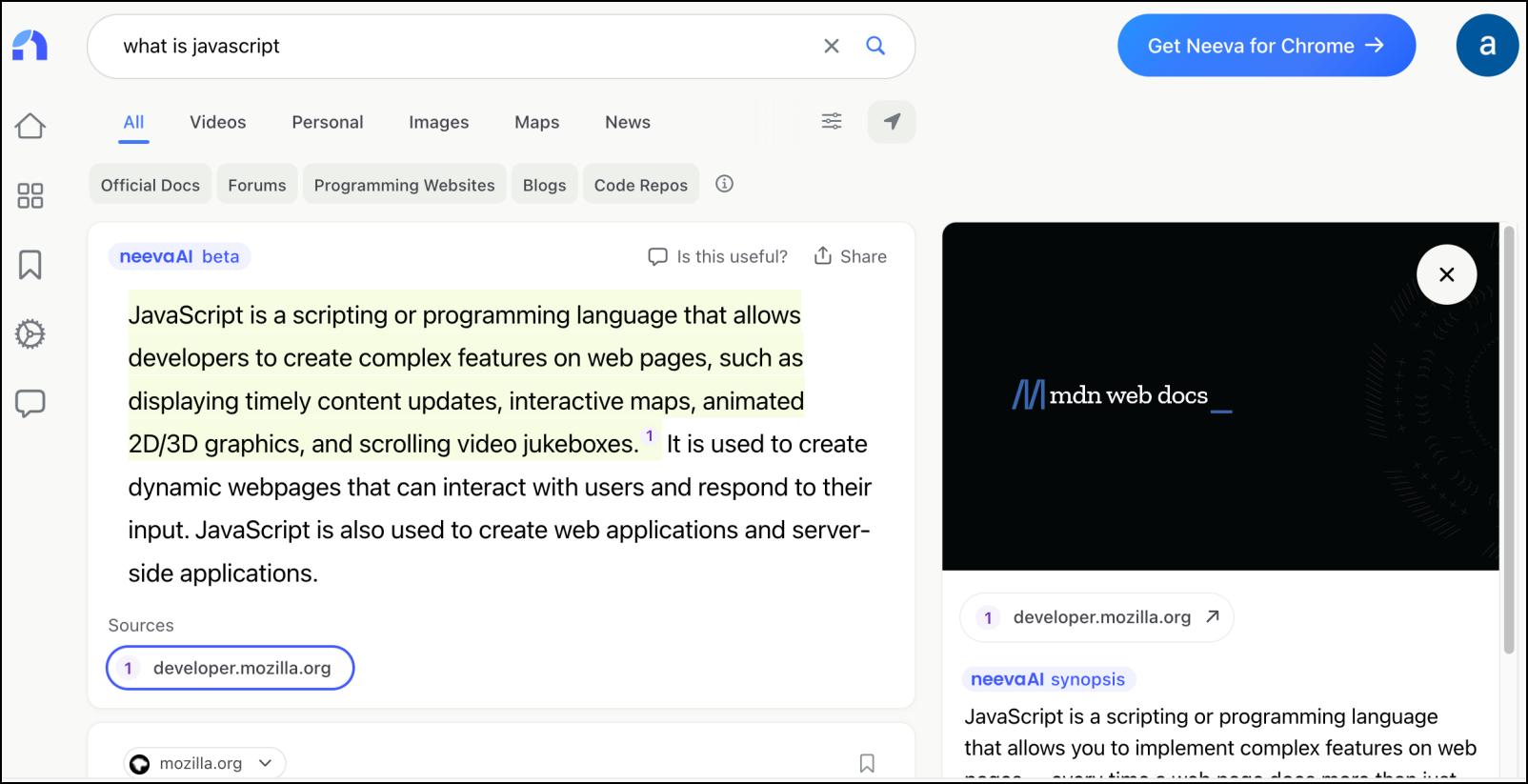
This helps make NeevaAI more reliable and trustworthy. Aside from that, NeevaAI uses its independent stack to provide summaries instead of relying on other sources. This makes the answers truly unique and independent.
Access here: Neeva Search
6. Perplexity AI Search Engine
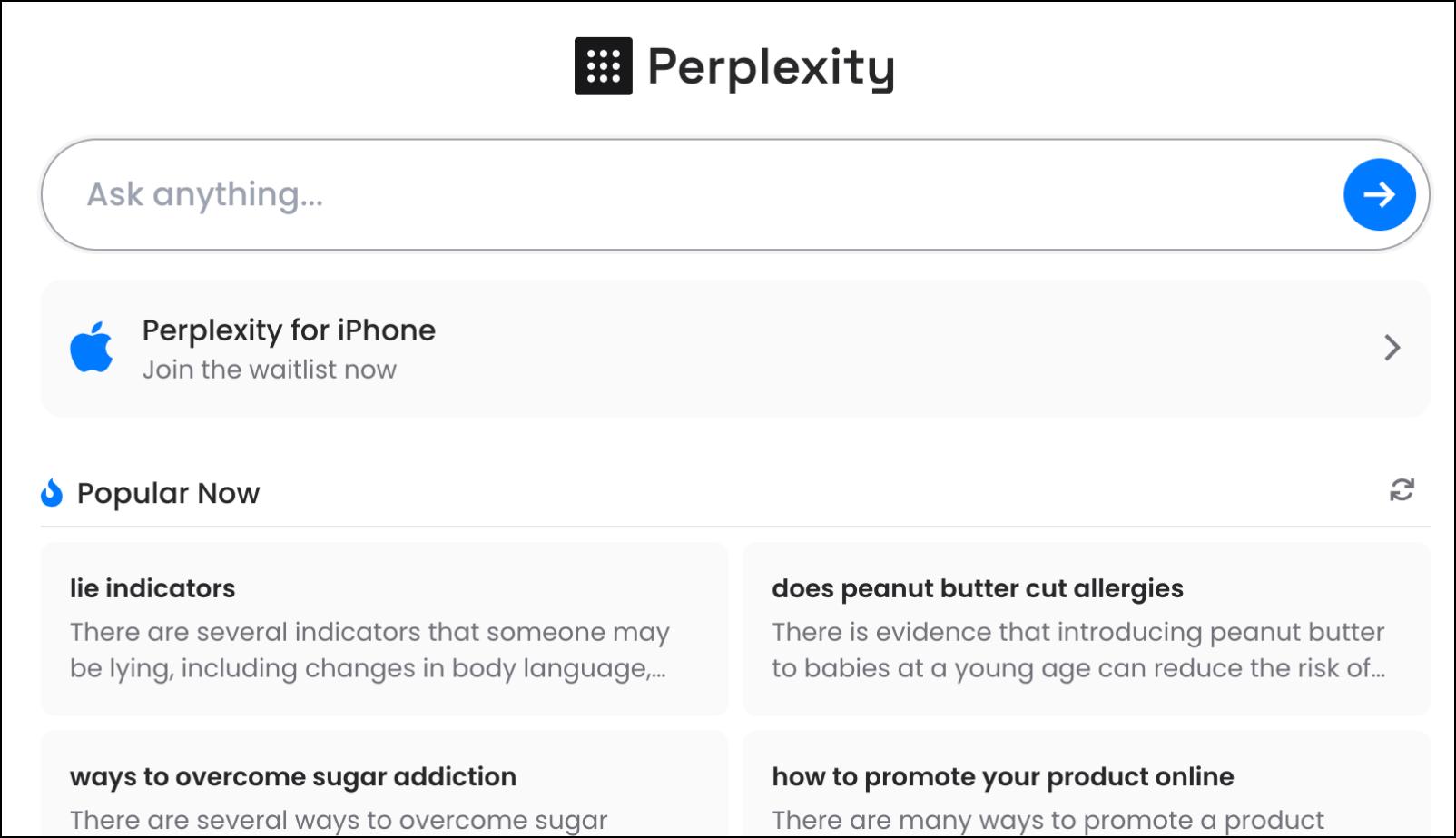
- Simple and Clean Interface.
- Does not require a Sign in.
- Built using OpenAI’s GPT-3 model.
Perplexity has to be among the oldest and the first AI search engines. Though it does not feature any conversational skills, it focuses on providing a clean-to-point user experience. You can ask questions or search for queries, and perplexity will crawl through the web to provide relevant answers in a summary.
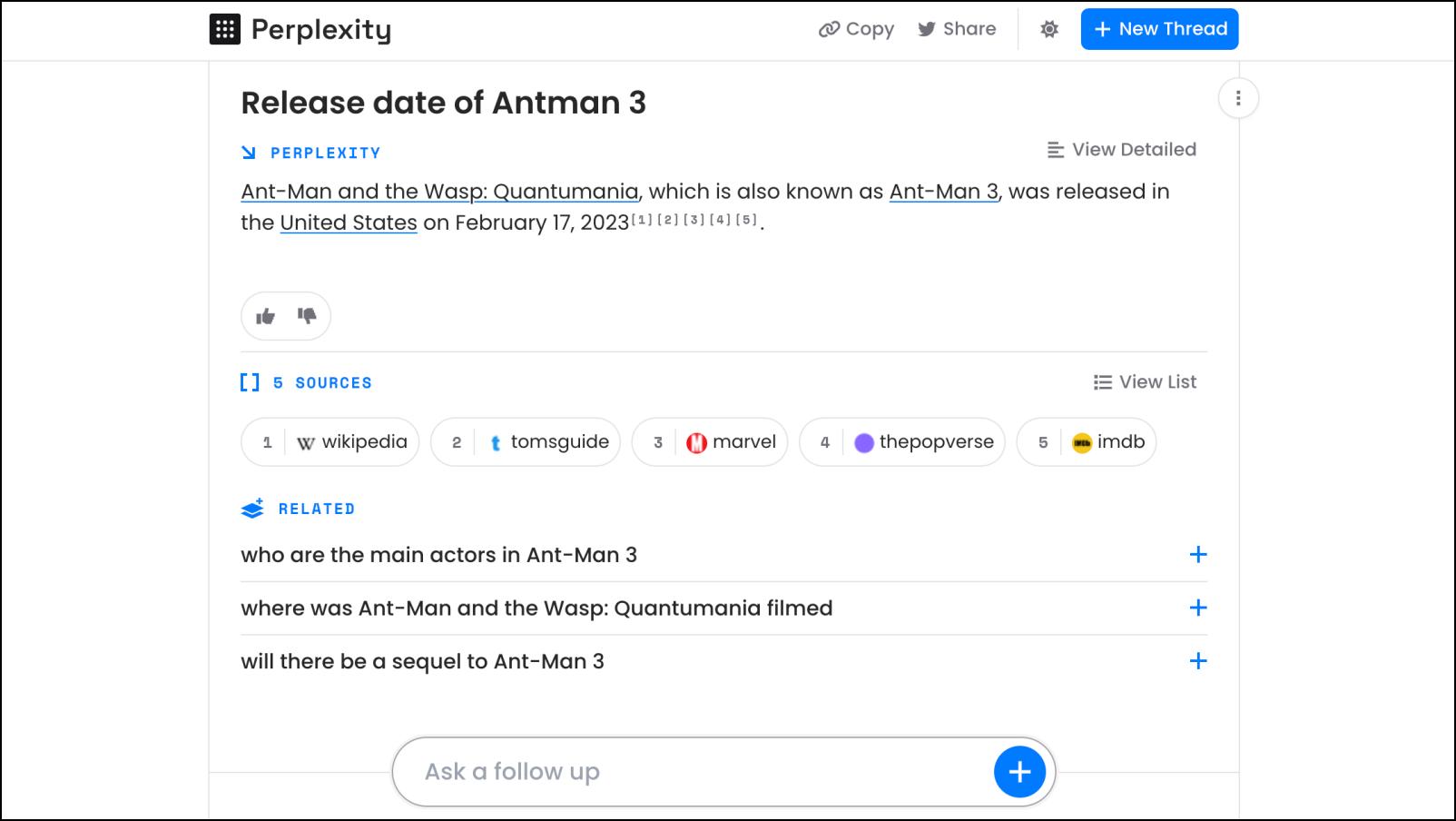
But what makes it interesting is that it mentions its sources and also provides search suggestions based on the initial search query. Even though perplexity uses GPT 3 model, it is still able to correctly answer about events that took place recently which is something ChatGPT cannot do.
Access here: Perplexity.AI
7. Merlin
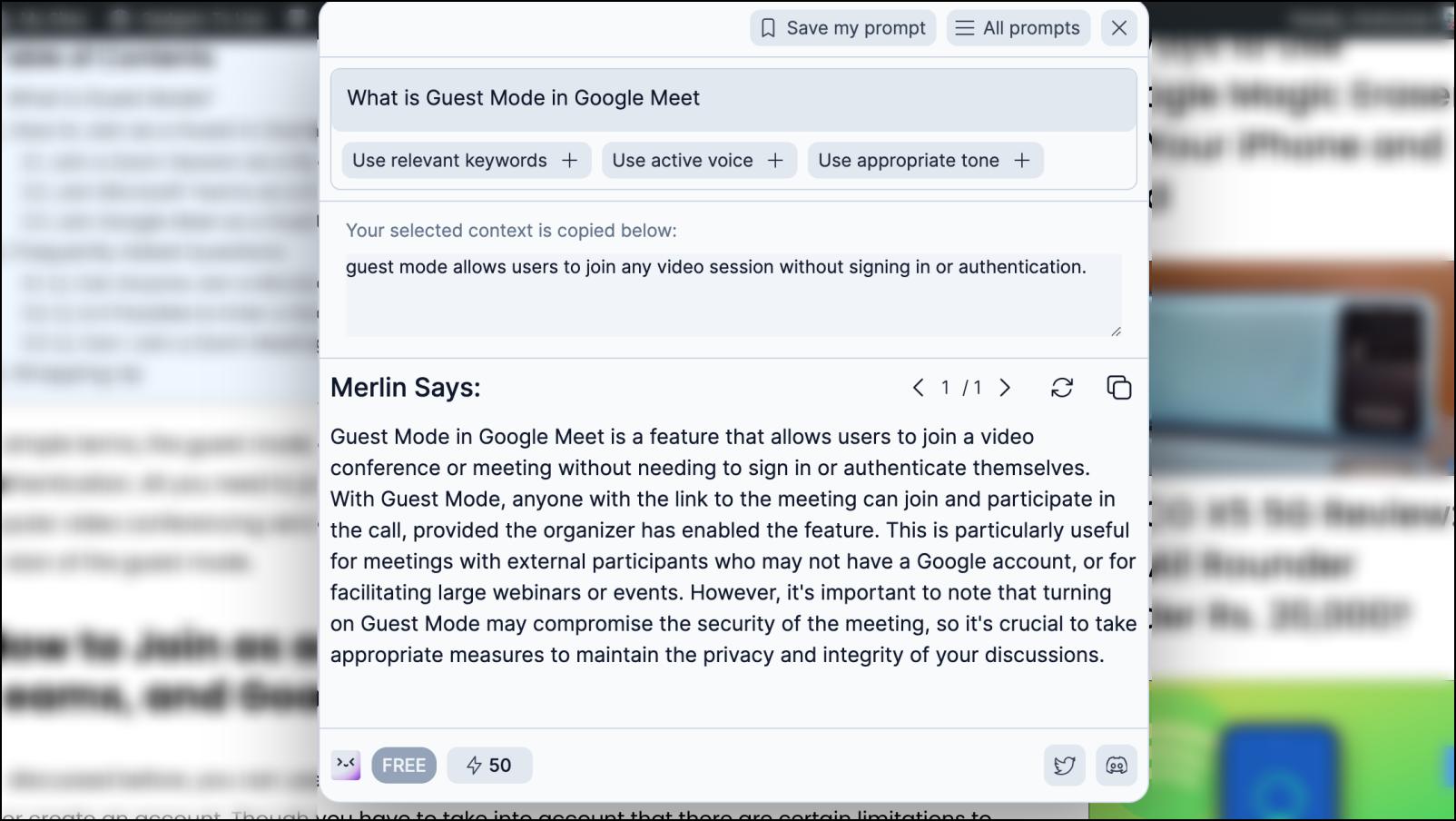
- Works with Google Search.
- Available for all chromium web browsers.
- Uses ChatGPT to provide summaries.
Merlin is a Chrome extension that helps to add AI capabilities to Google search. Whenever you search for something on Google, Merlin will automatically kick in and provide a summarised result for you at the right side of the search page. It also lets you summarise content on a webpage with just a right click.
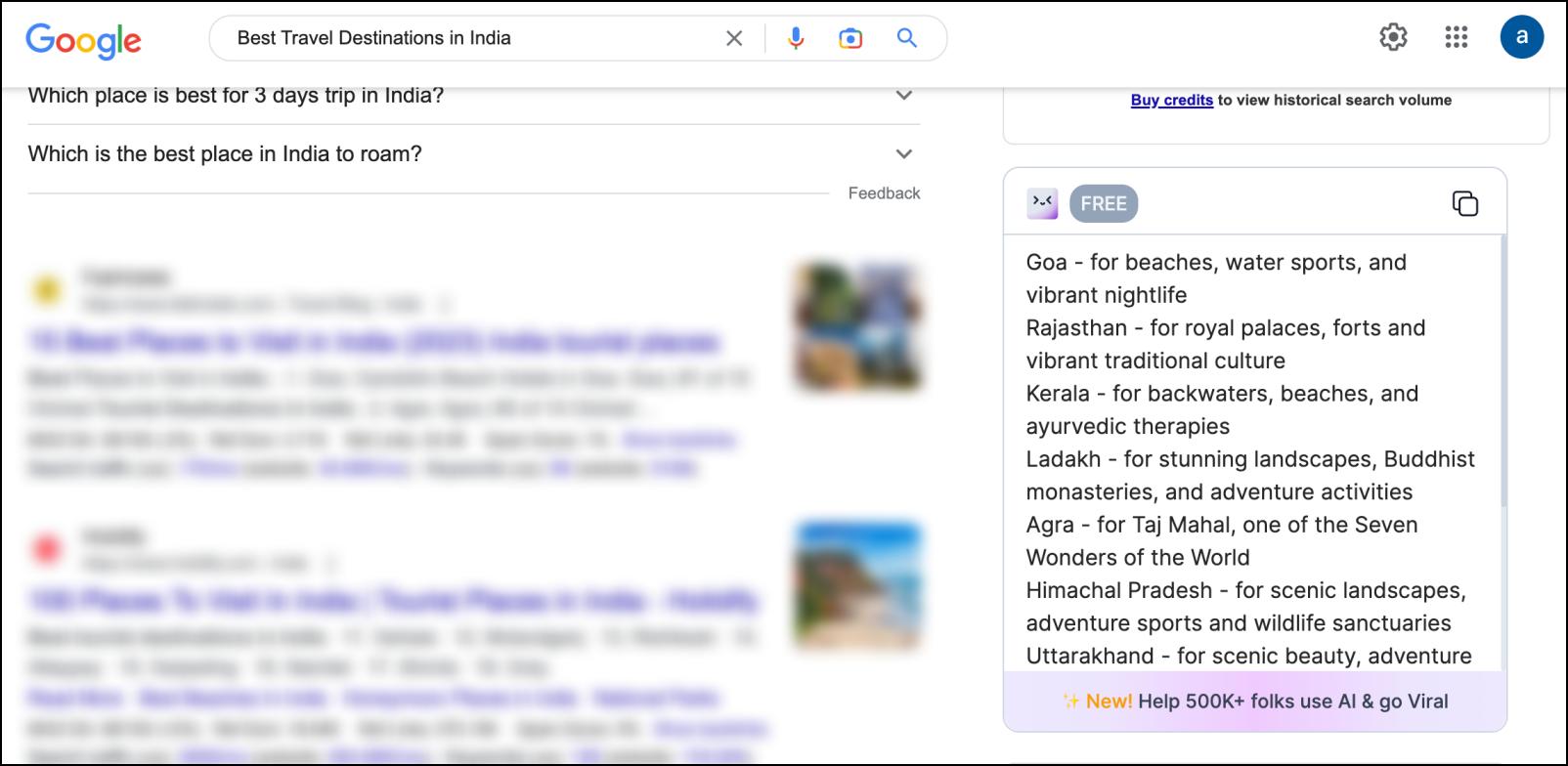
The only issue with Merlin is that it completely relies on ChatGPT which means it will be of no help when looking for recent events. The extension also lets you only look up limited queries in its free version. Once you run out, you will have to wait till the next day to use it again.
Access here: Merlin ChatGPT Assistant
8. Web ChatGPT
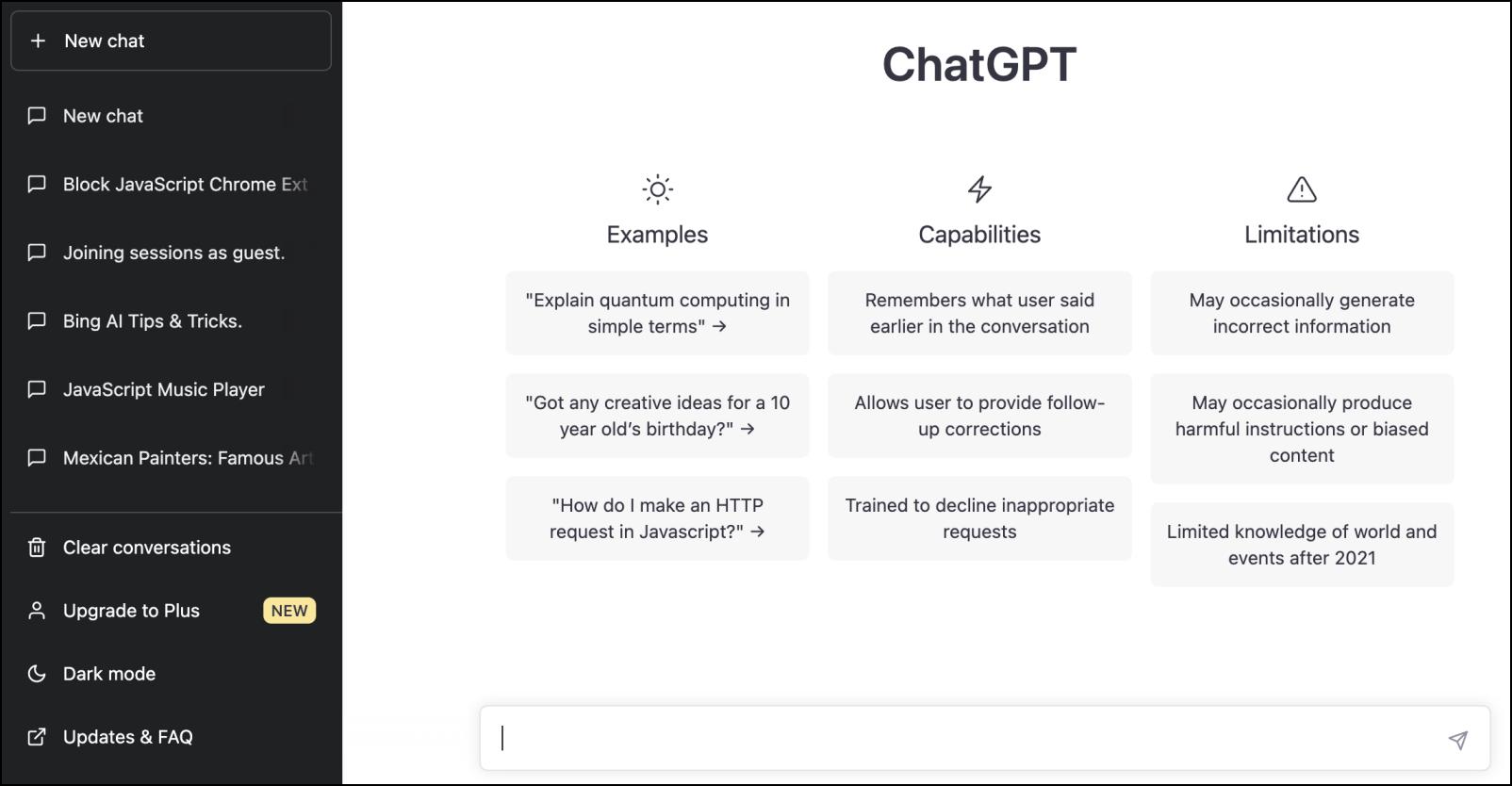
- Free for everyone to use.
- Provides summarised answers and contextual responses.
- Able to generate different kinds of data based on prompts.
This list won’t be complete without the one that started the whole AI revolution. ChatGPT was made available for users back in November of 2022 and exploded just weeks after its release. It is not a search engine, but given that it has been trained on a large stack of data, it can be used as one.
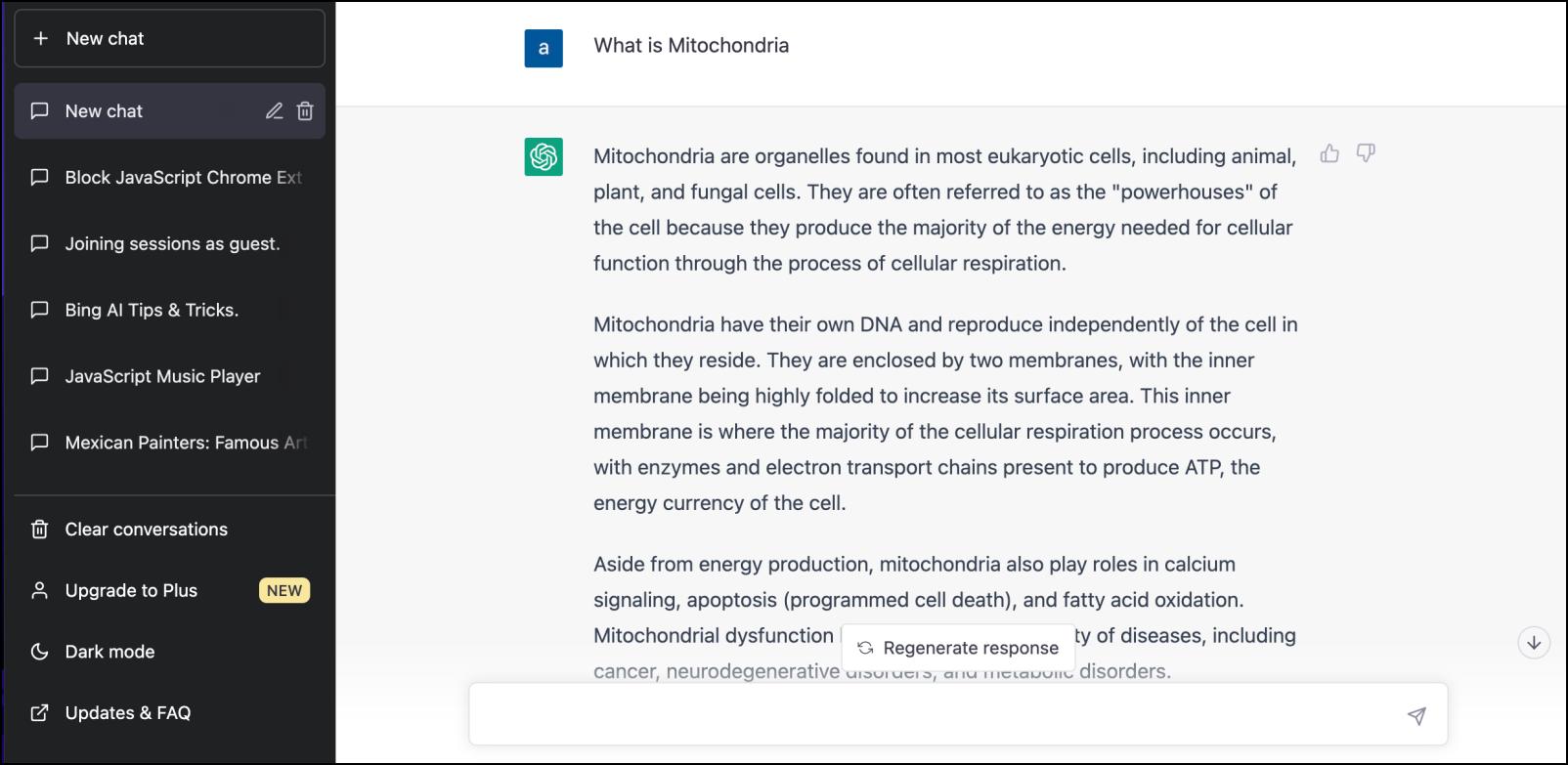
The chatbot has become a household name since its release and allows for many possibilities besides just searching the web. However, the biggest limitation with it is that it cannot talk about any events that took place after 2021.
Access here: Web ChatGPT
9. Quora Poe AI
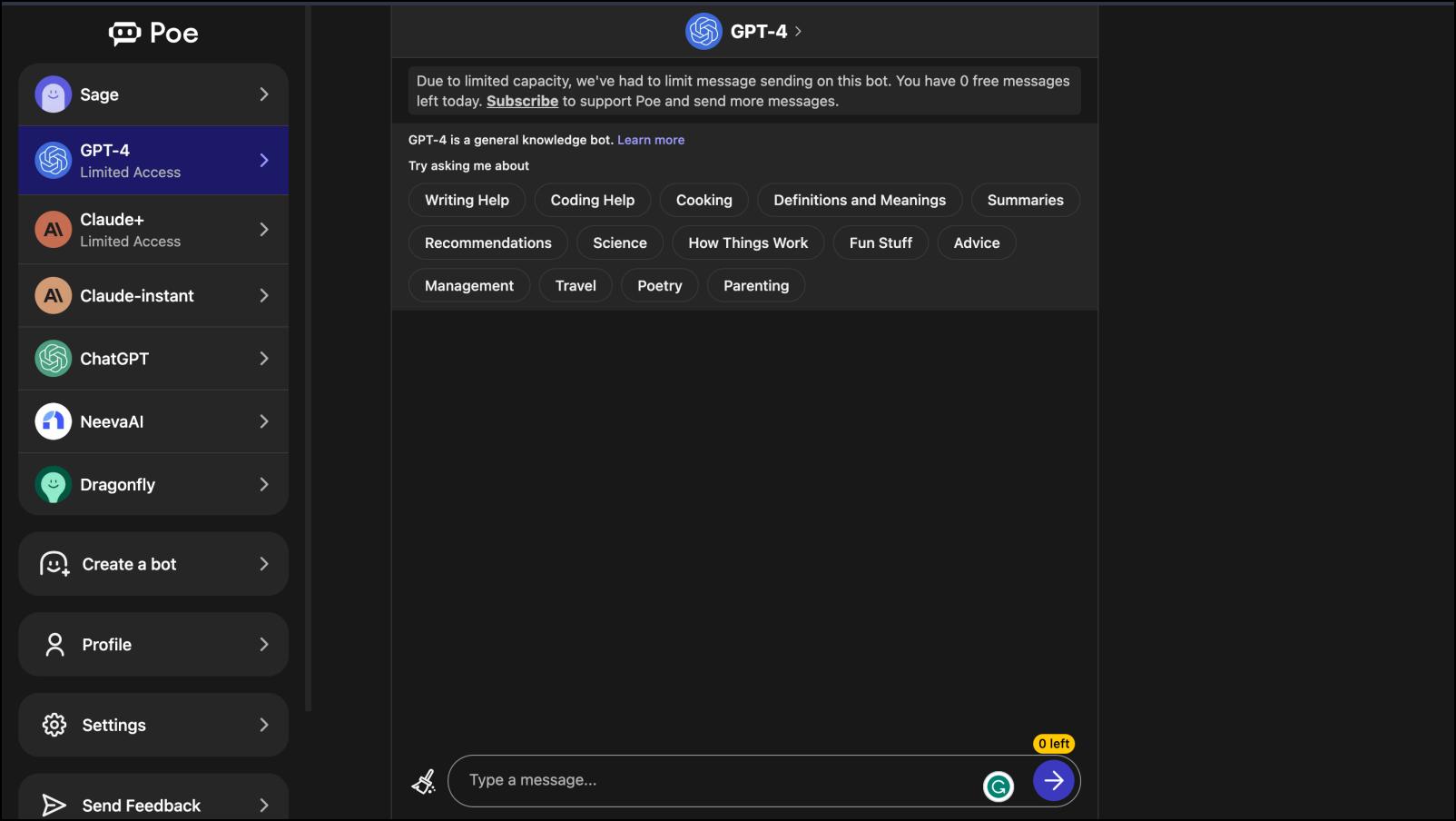
- Uses multiple AI language models and bots.
- Select your preferred bot to get answers.
- Create conversations with the bot for more refined results.
Quora recently announced its own AI product called Poe. It is not a search engine by lets you use different AI language models like Sage, GPT-4, ChatGPT, Neeva AI, Claude, and Dragonfly to ask queries and get answers. In the future, there are plans to make it easy for any developer to plug their AI model into the platform.
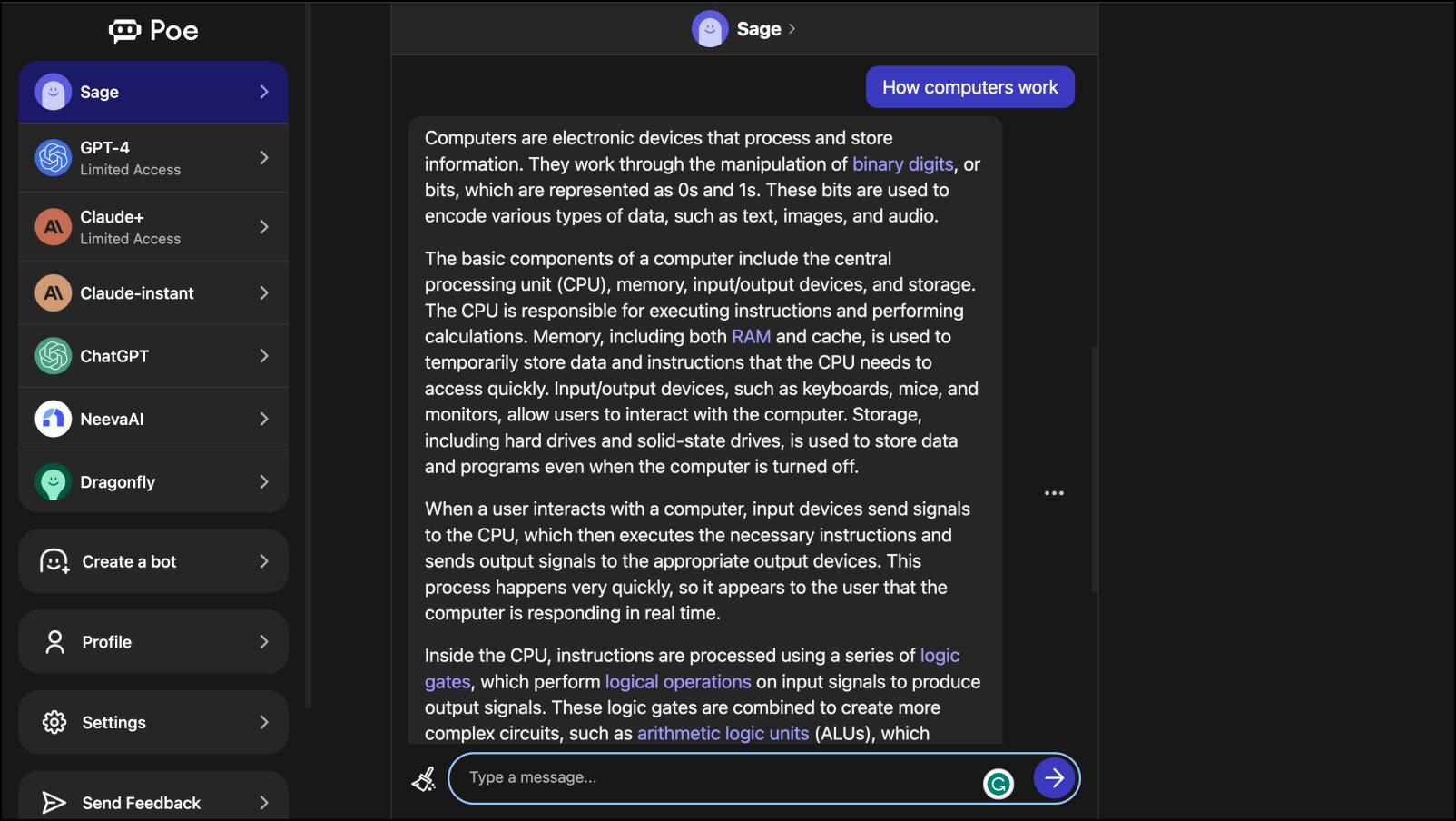
Poe is designed to help users with their queries just like the other search engines. It is currently in early release but you can download its iOS app or access it directly from the below link. It also works on the Quora website as well. Although one should note that Poe is independent of the Quora platform.
Access here: Quora Poe AI
Wrapping Up
The AI revolution has begun, and we will start seeing more and more search engines and online tools integrate AI as the year goes on. I am excited to see how Google approaches AI and how it will be different from other offerings on the market. Do let us know if you have any queries related to the article. And stay tuned on BrowserToUse for more such articles and How-Tos.
Related: