Browsers have a JavaScript API used for rendering 2D and 3D graphics known as WebGL (Web Graphics Library). If you’d like to use WebGL-based sites like Histography, WebGL Earth, etc., but repeatedly see a message stating WebGL is disabled in your browser, or it looks like your browser has WebGL disabled? If so, in this read, you will see how to fix your browser that does not support WebGL in Chrome, Safari, Firefox, and more.
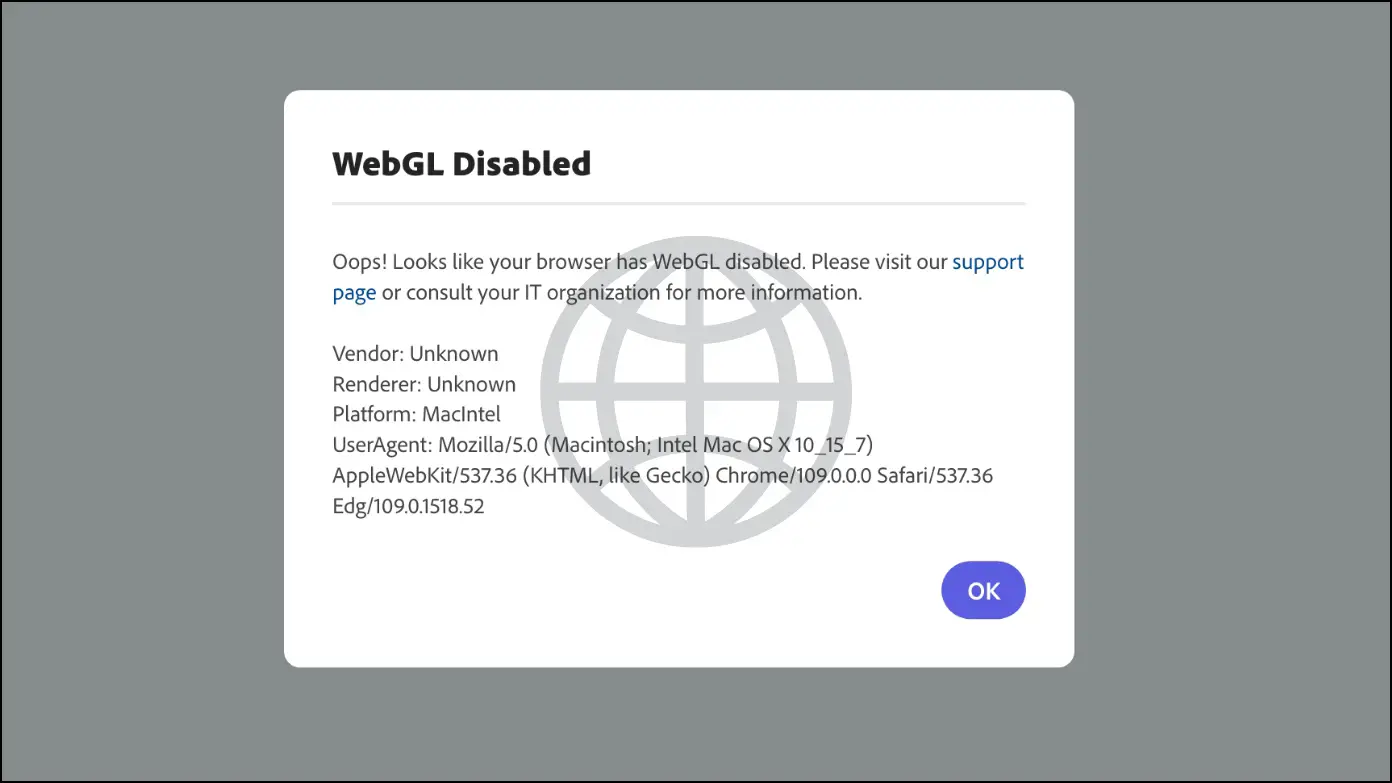
Your Browser Does Not Support WebGL? Here’s the Fix
WebGL usually follows a client-based rendering approach to render 3D scenes, and all the processing required to get an image is performed locally with the client’s or user’s graphics hardware. Here, we have added the steps to enable WebGL on your browser.
Enable WebGL on Google Chrome
The latest version of Chrome browser supports WebGL. However, if you are facing a problem while running WebGL on the browser, you need to enable it. Follow the below steps to enable WebGL on Chrome.
Step 1: Open the Google Chrome browser on your system.
Step 2: Tap on the three-dots icon and select Settings.
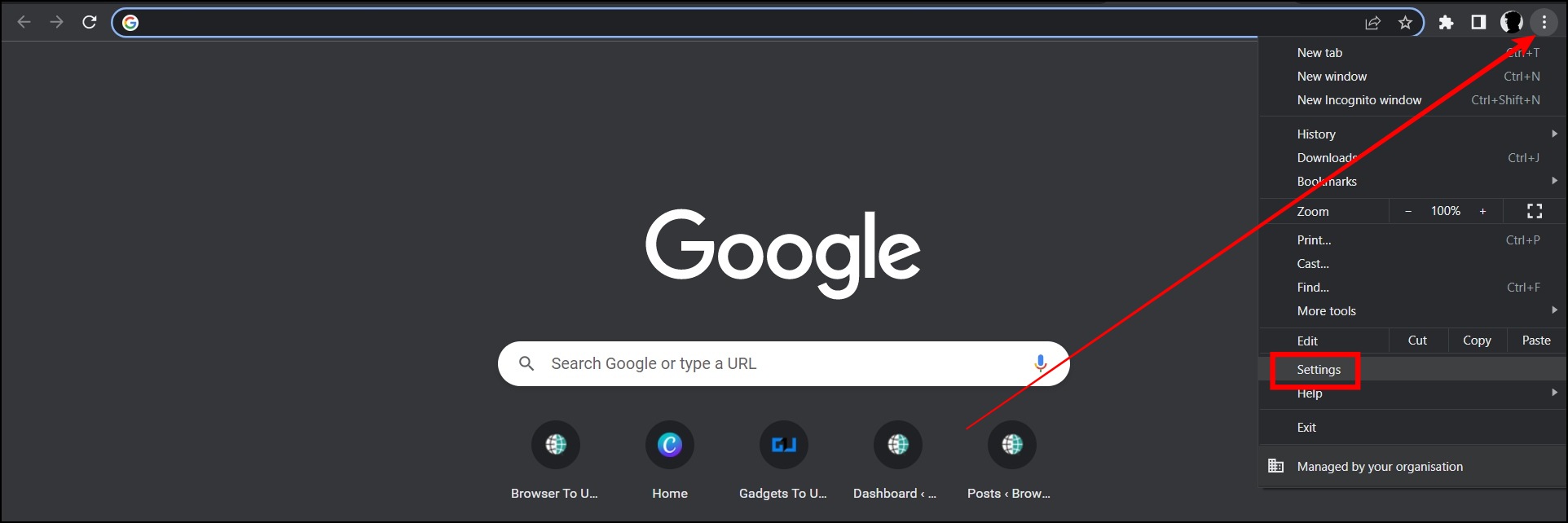
Step 3: Click on System from the left sidebar.
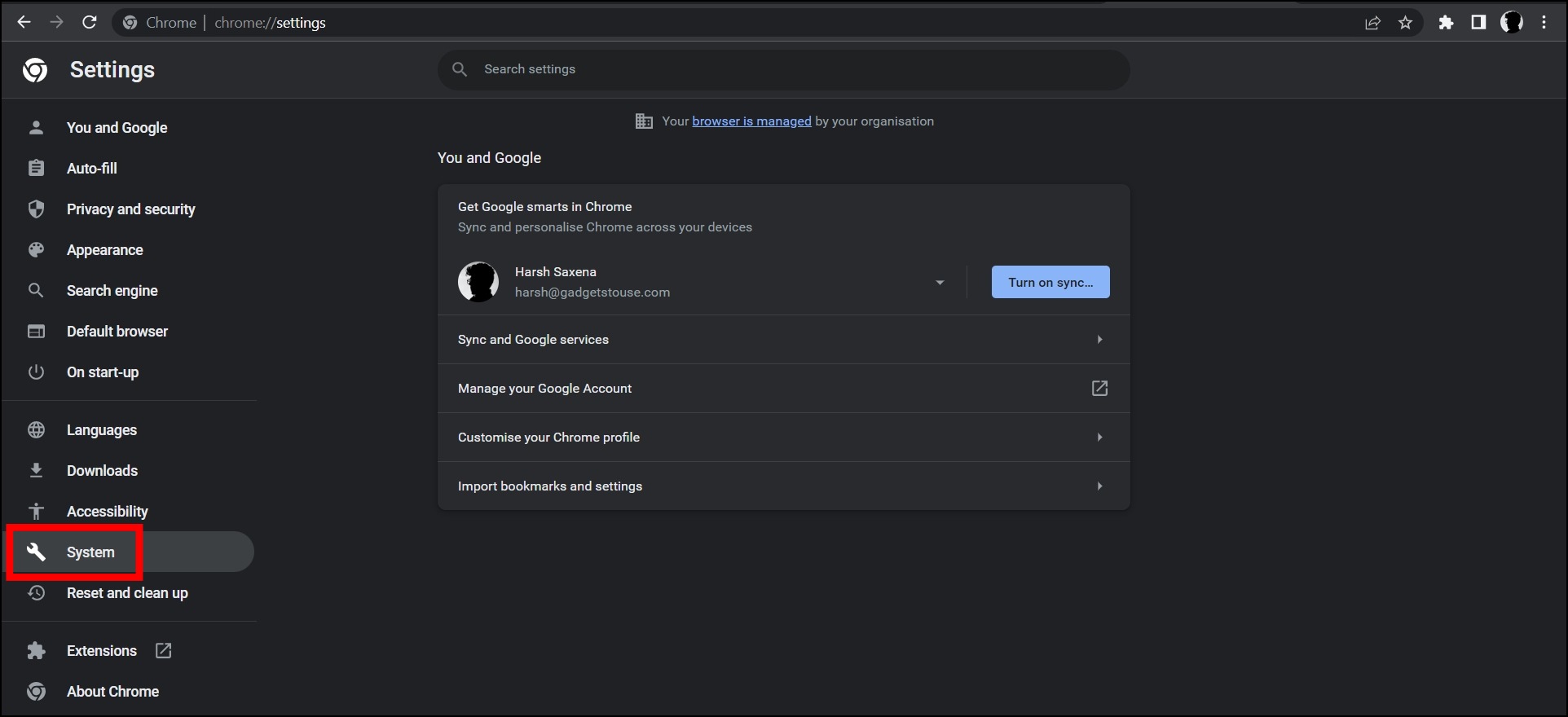
Step 4: On the next window, turn on the toggle next to Use hardware acceleration when available.
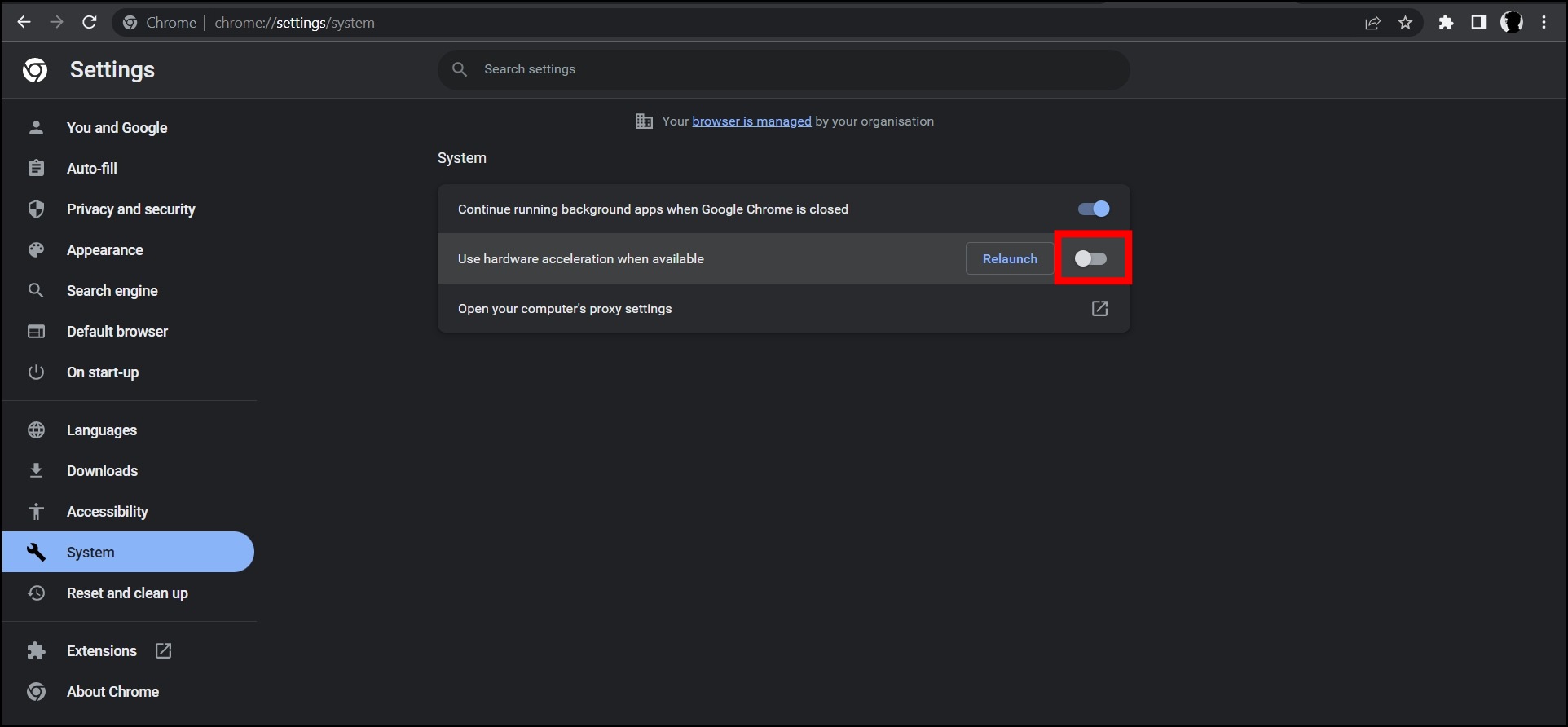
Step 5: Relaunch the browser, then type chrome://flags in the address bar and hit enter.
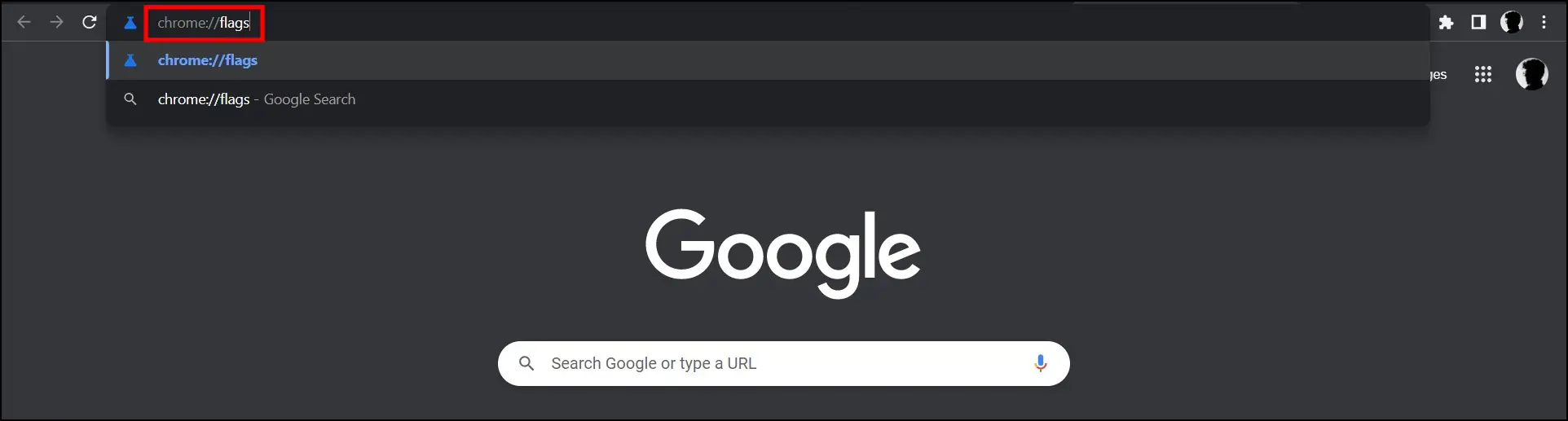
Step 6: Type WebGL in the search box.
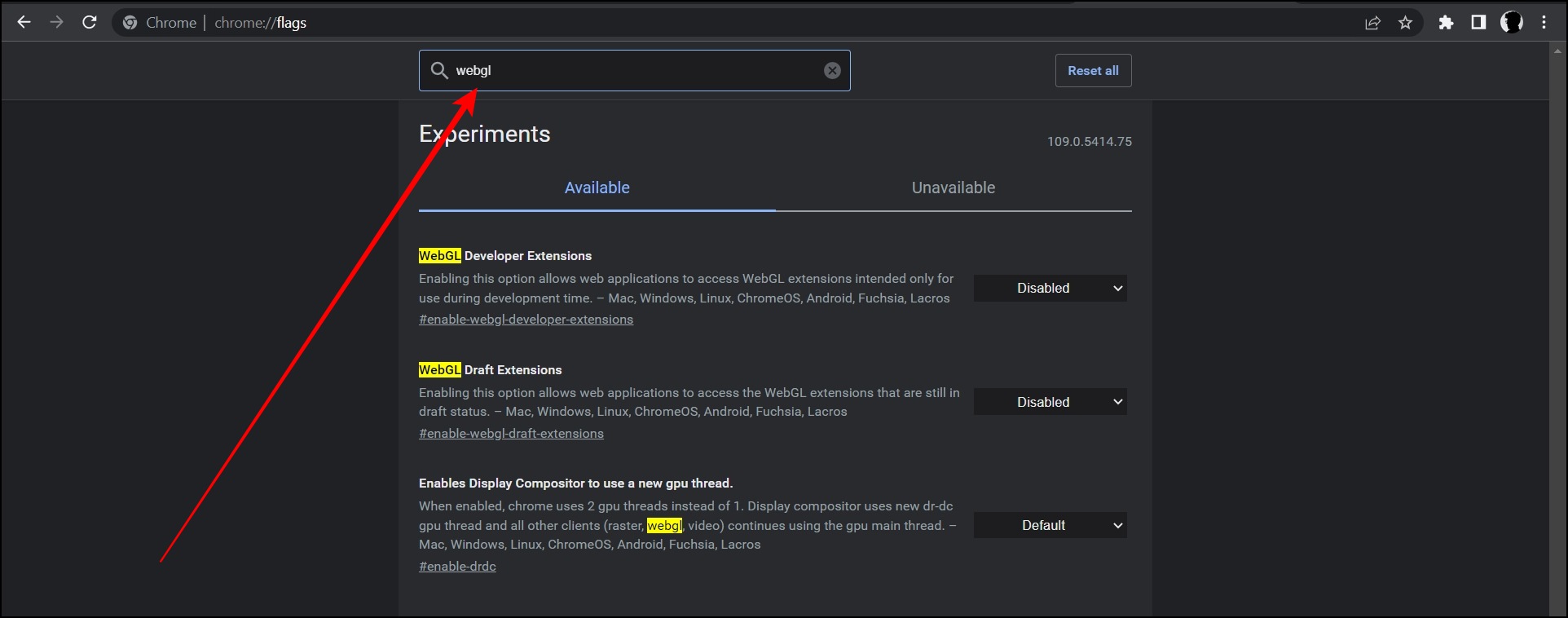
Step 7: Click on the drop-down menu under WebGL Draft Extensions or WebGL 2.0 and select Enabled.
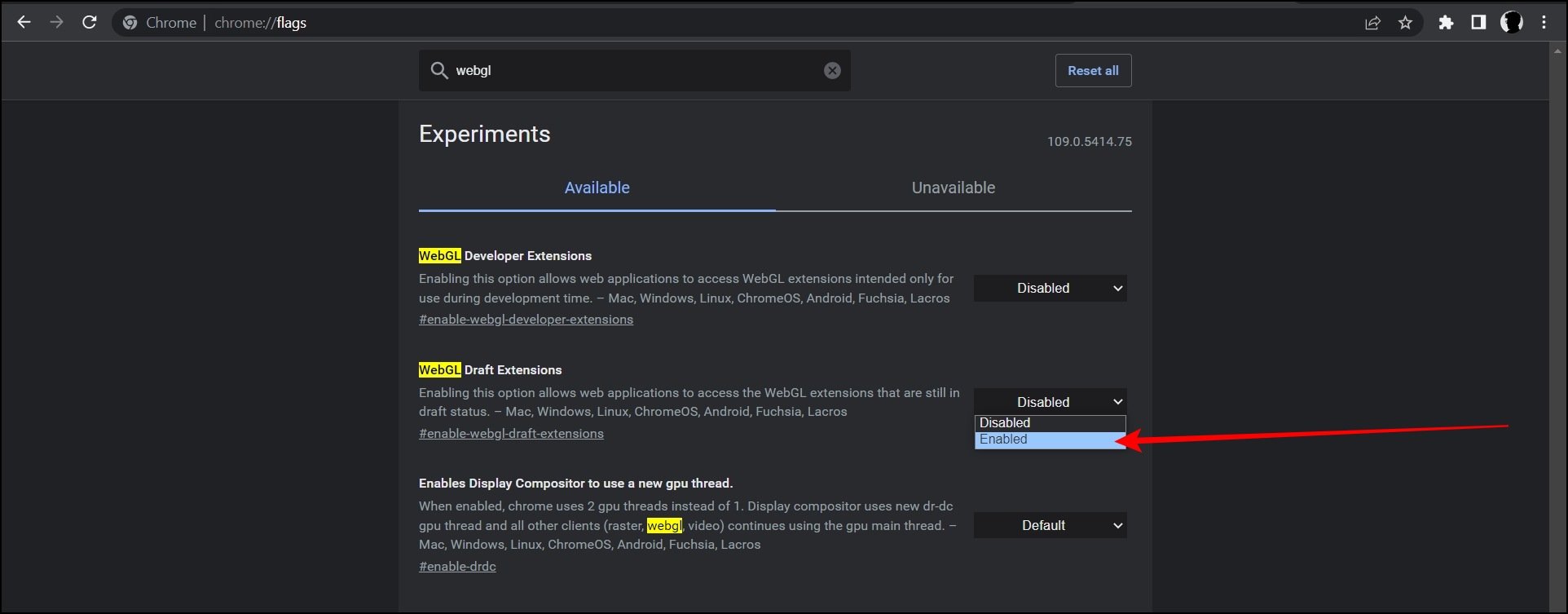
Step 8: Finally, relaunch the browser, and WebGL will work on the browser without any issues.
Force Enable WebGL on Firefox
Firefox also has a hardware acceleration feature, but unlike Chrome, it does not require for WebGL to work. However, if you are using the Firefox browser and see WebGL is not supported error, you need to change some configurations. Here’s how you can change and enable WebGL.
Step 1: Open the Mozilla Firefox browser on your system.
Step 2: Type about:config in the address bar and hit enter.
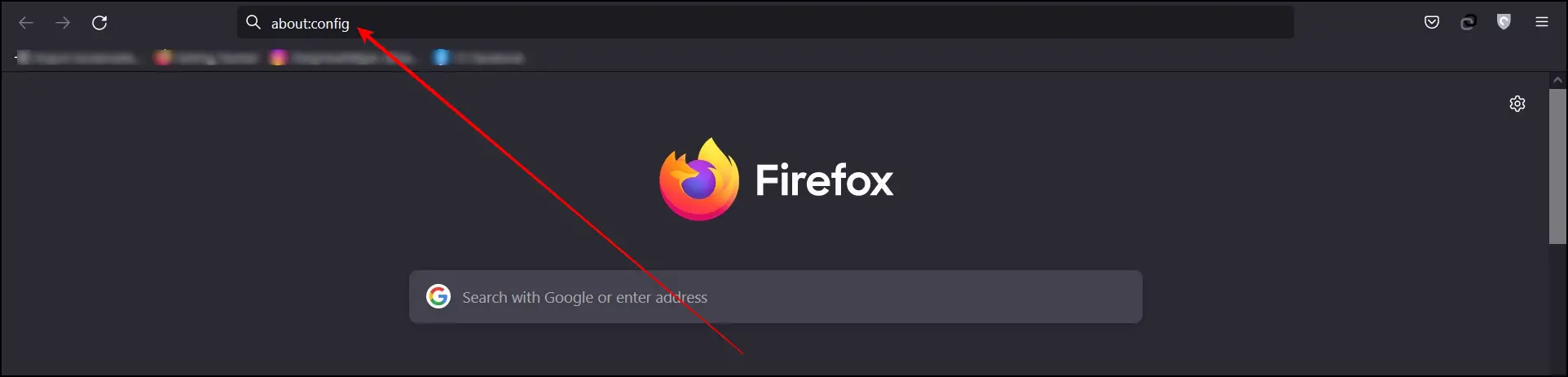
Step 3: It will show a Proceed with Caution window, tap on Accept the Risk and Continue.
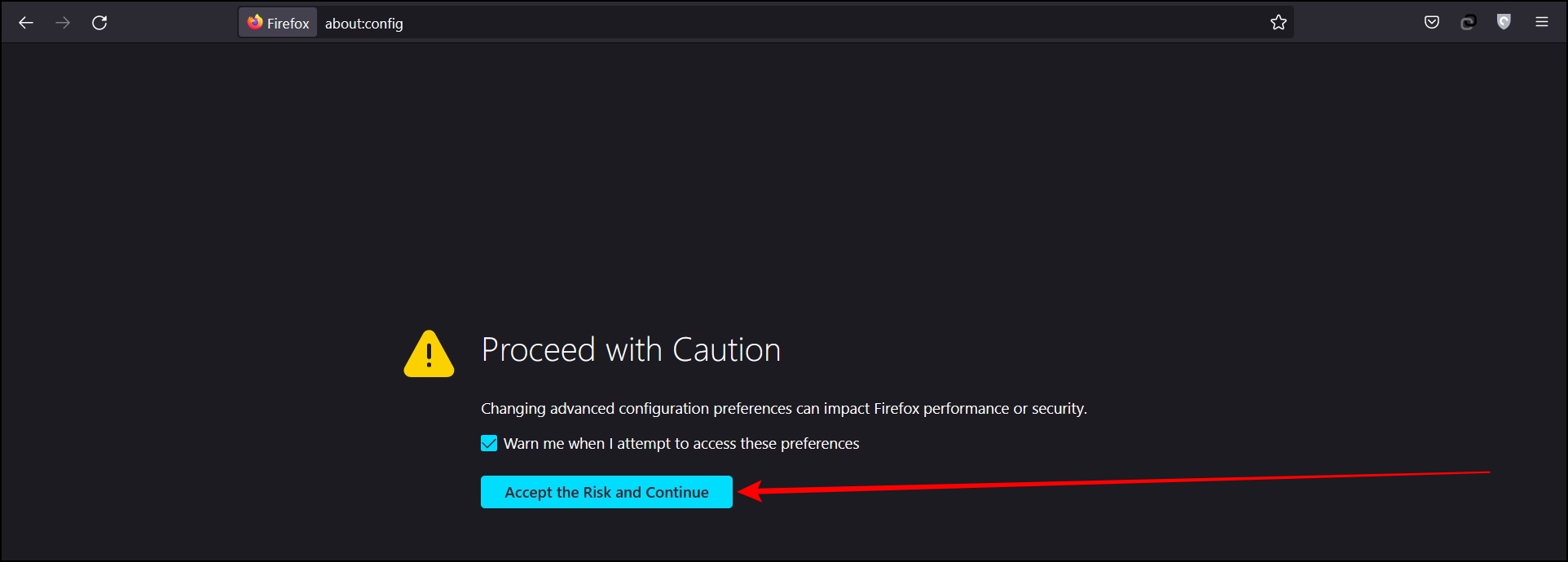
Step 4: Search for webgl.force-enabled and set its value to true by clicking the toggle next to it.
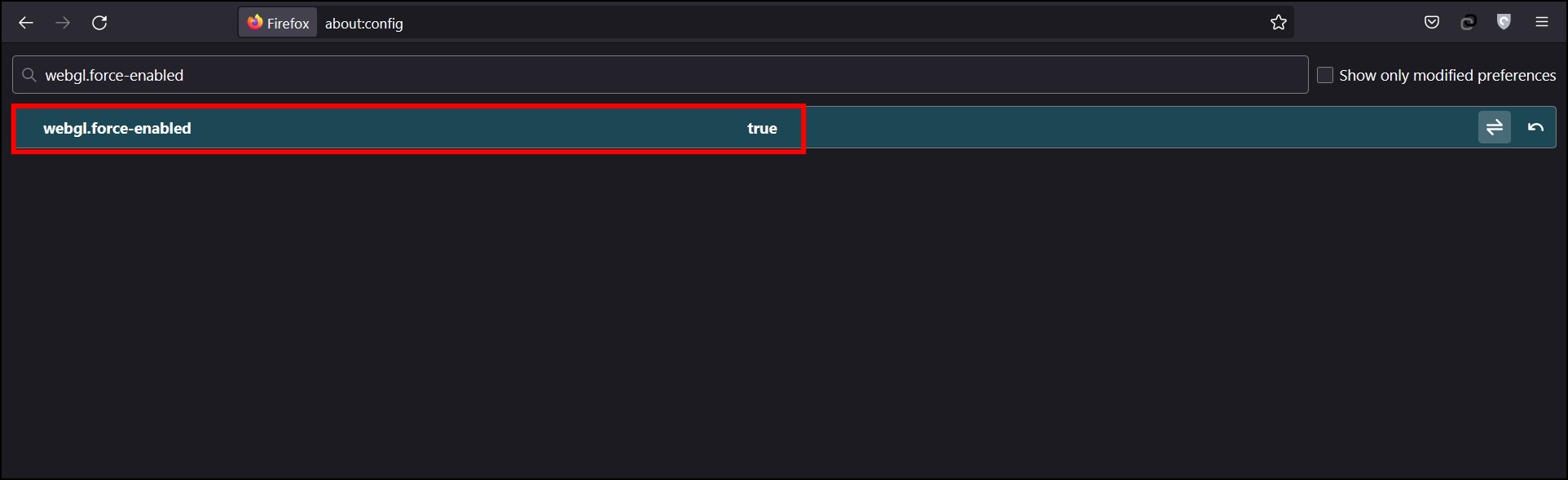
Step 5: Also, search for webgl.disabled and ensure it’s set to false.
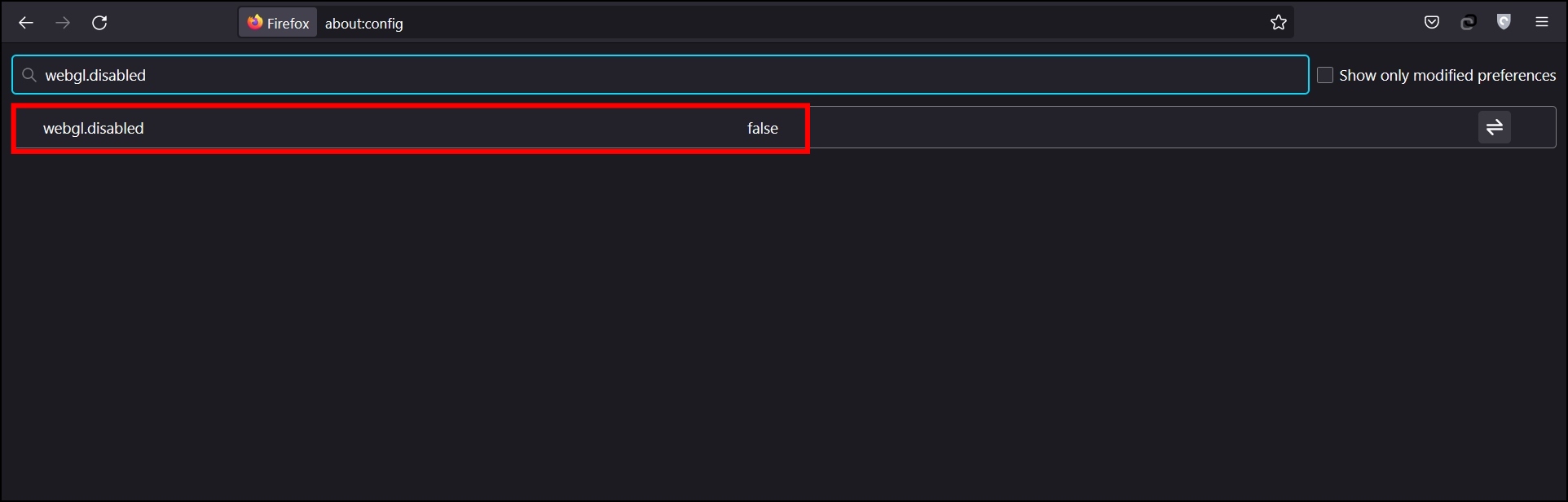
Once you follow all the steps, you will not see that WebGL is not supported or Looks like your browser has WebGL disabled message on the Firefox browser.
Enable WebGL Support on Safari Mac
Usually, WebGL is enabled on the Safari browser by default. However, in some cases, it may be disabled due to some issues, and this is where you might have to enable it manually. Follow the below steps to enable WebGL on Safari.
Step 1: Tap on Safari at the top and select Preferences.
Step 2: Click on the Advanced tab, then select the checkbox for the Show Develop menu in menu bar.
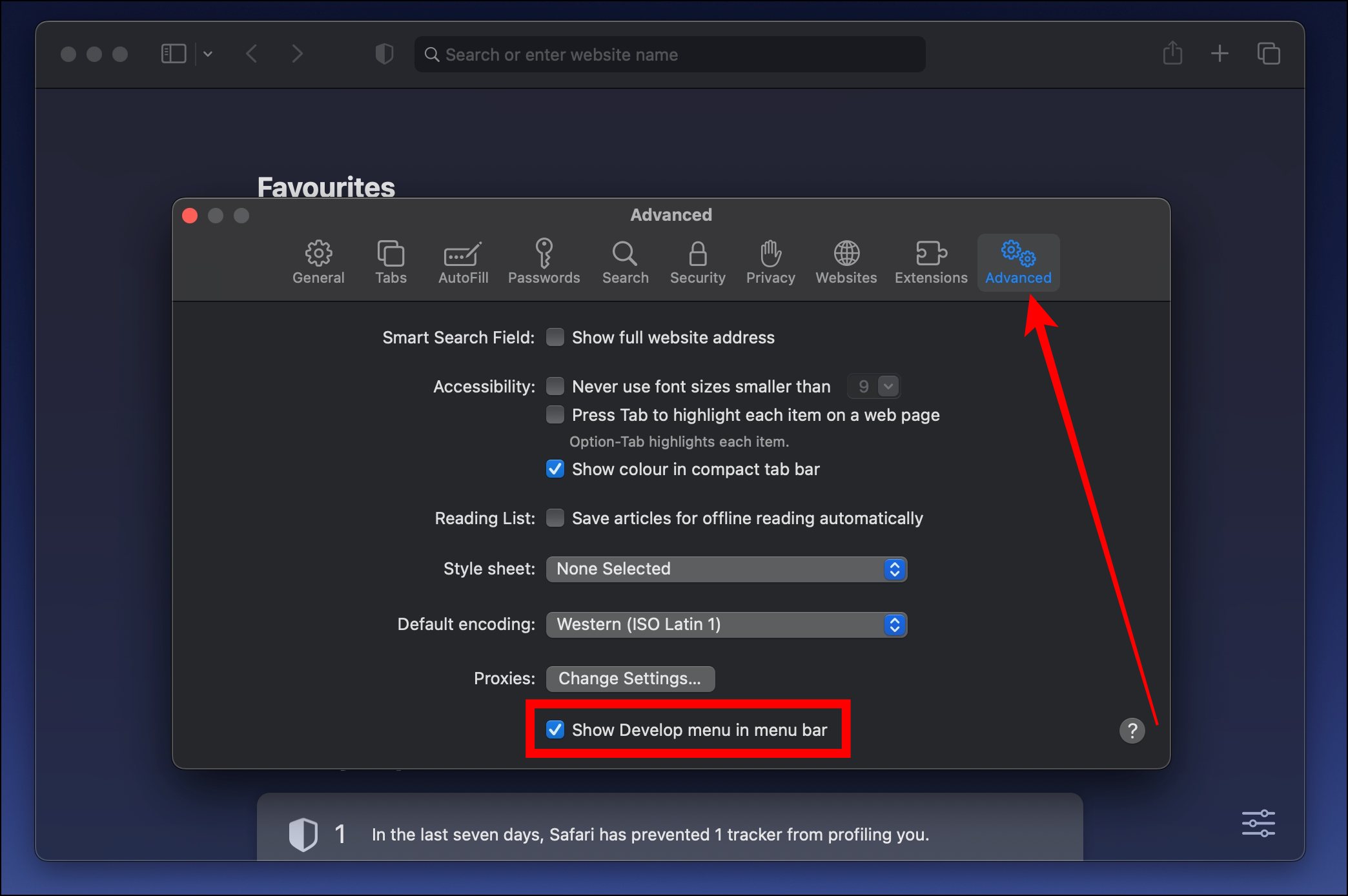
Step 3: Now, tap on Develop menu and select Experimental Features.
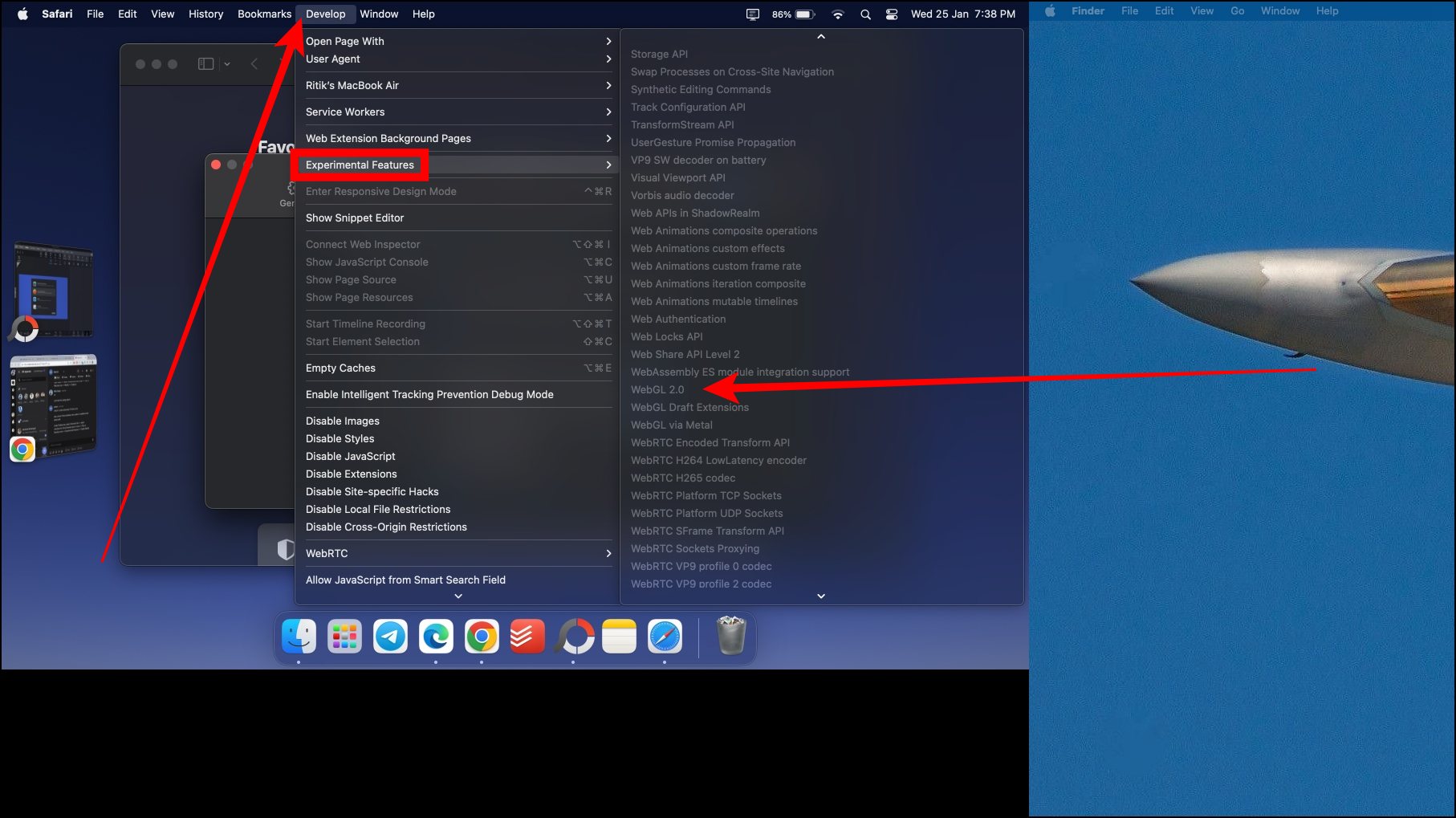
Step 4: Finally, make sure that WebGL 2.0 is checked.
Frequently Asked Questions
Q. Why is WebGL disabled in Google Chrome?
WebGL is disabled because you have disabled the hardware acceleration on the browser, which is enabled by default. To enable it manually, go to Chrome Settings >> System >> Turn on the toggle for Use hardware acceleration when available.
Q. What is WebGL used for?
WebGL (Web Graphics Library) is a JavaScript API for rendering high-performance interactive 2D and 2D graphics within any compatible web browser without using any plugins or add-ons.
Q. Do All browsers support WebGL?
Yes, browsers like Chrome, Firefox, and Safari support WebGL. But if you are facing problems while running WebGL, you need to enable it using the steps mentioned above.
(Resolved) Your Browser Does Not Support WebGL
This is how you can remove the message stating WebGL is disabled in your browser or Looks like your browser has WebGL disabled. I hope the above article helped you fix Your browser that does not support WebGL. If you have any queries related to the article, do let us know in the comments below. Stay tuned on Browser To Use for more such articles and How-tos.
Related:


