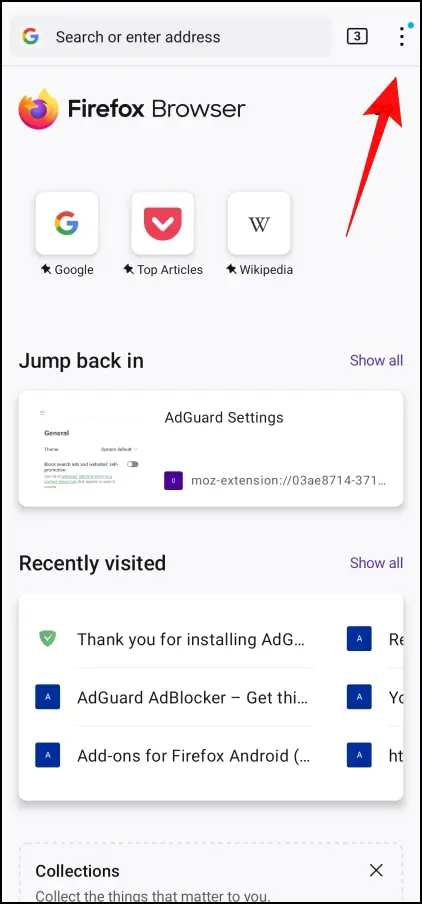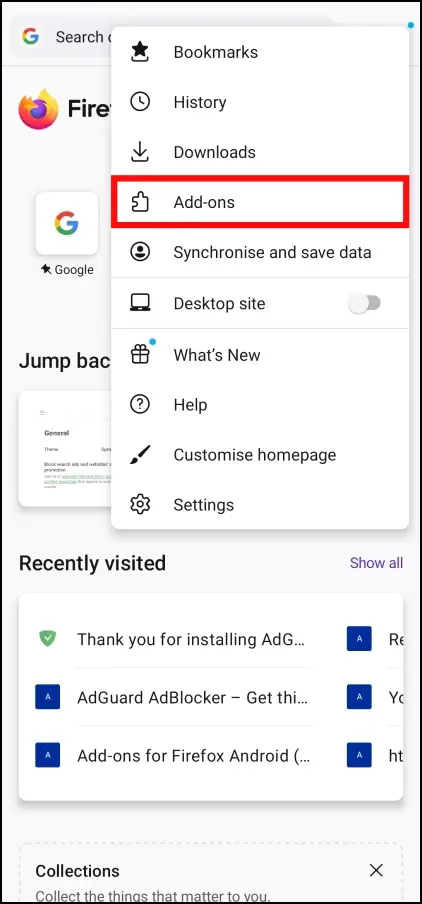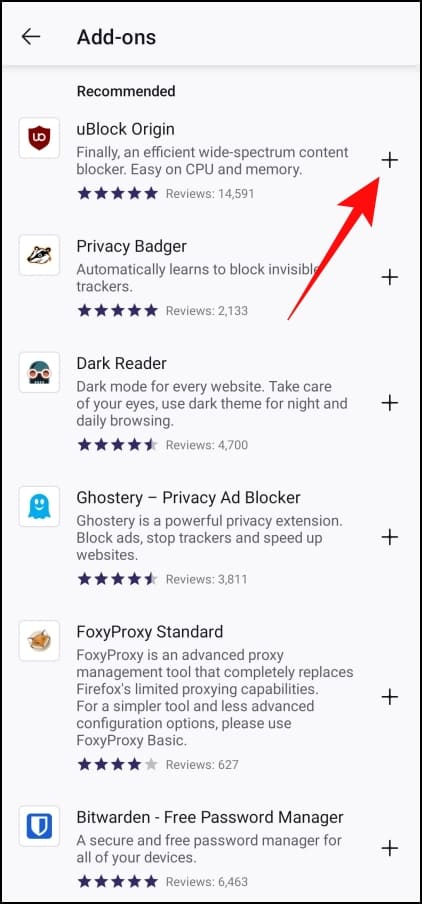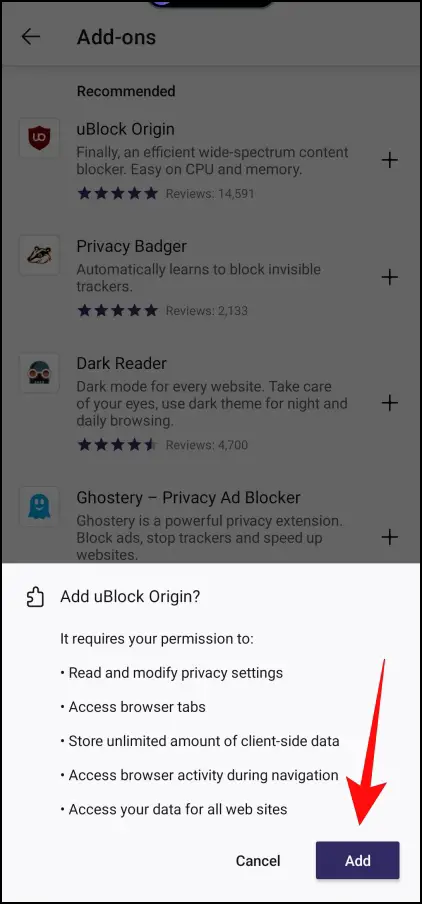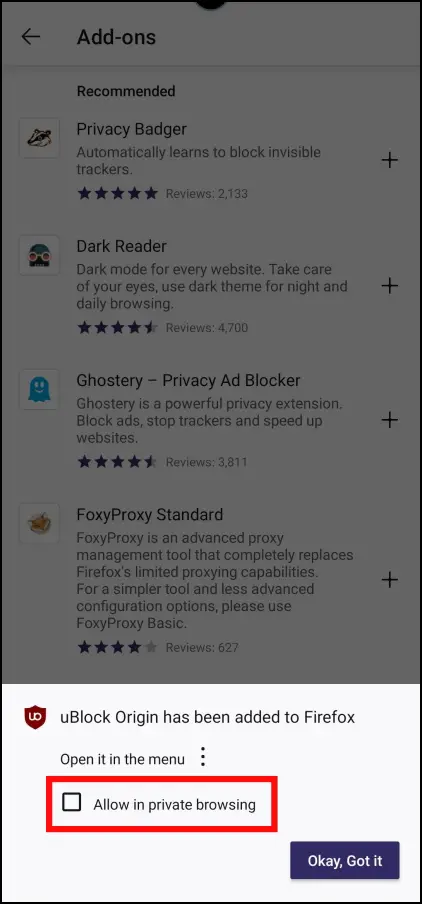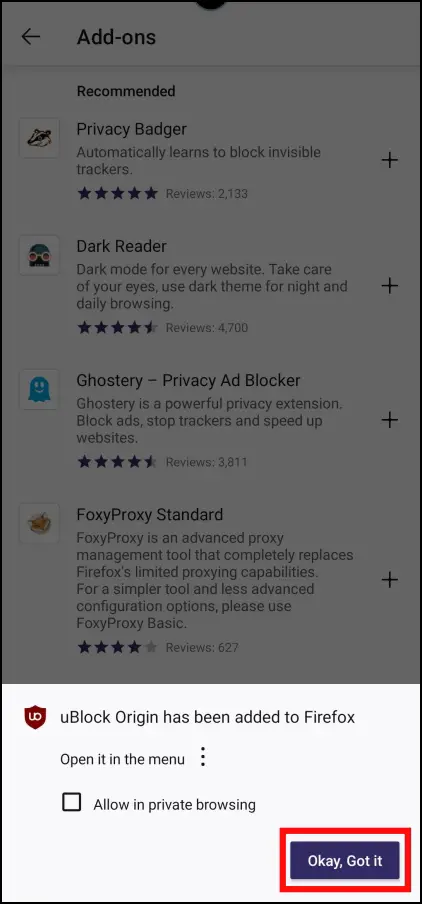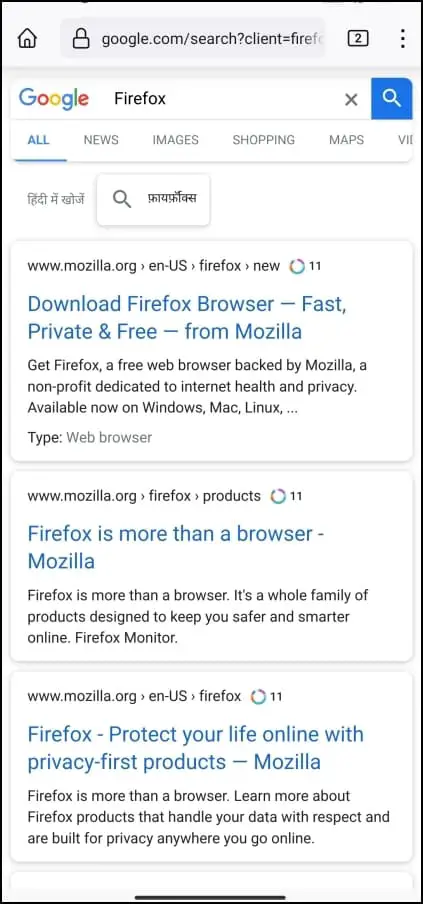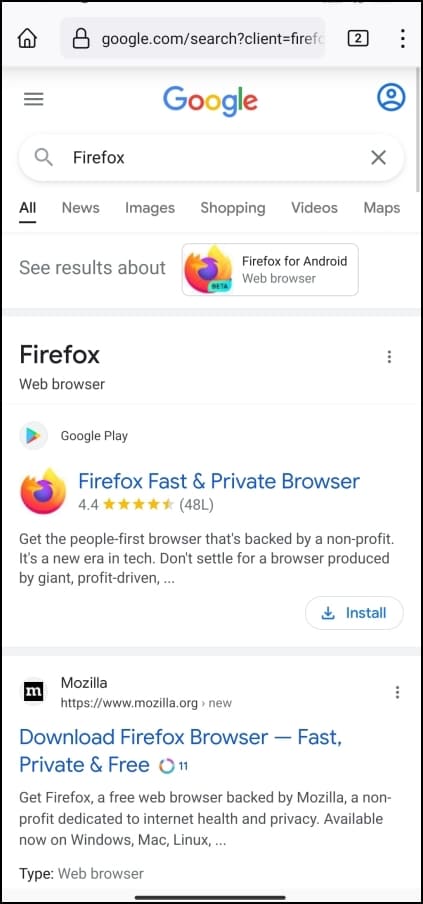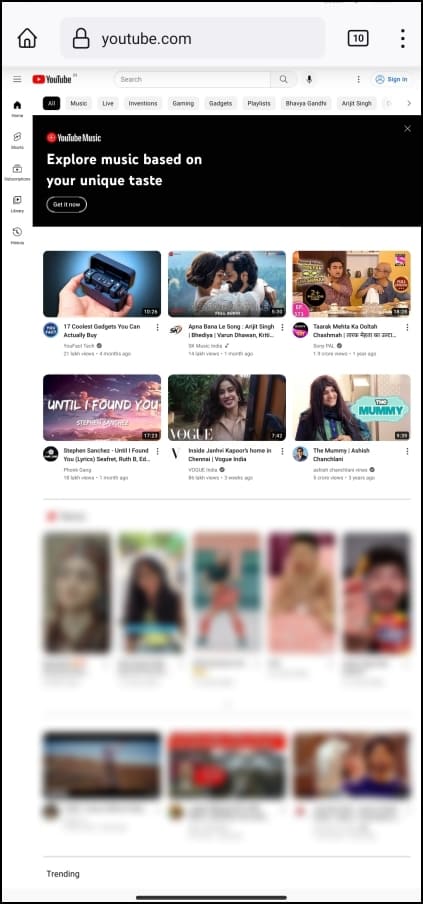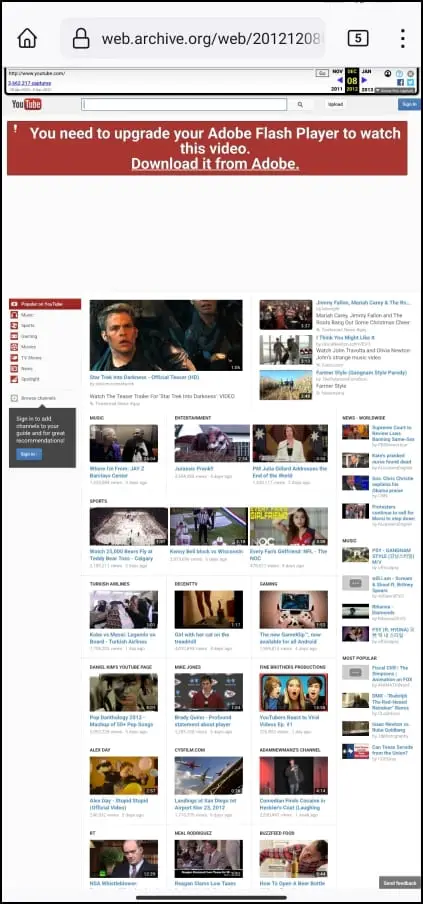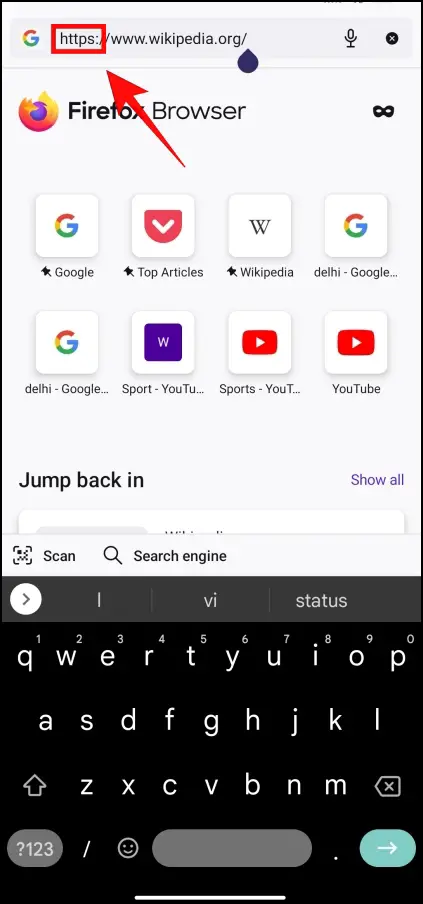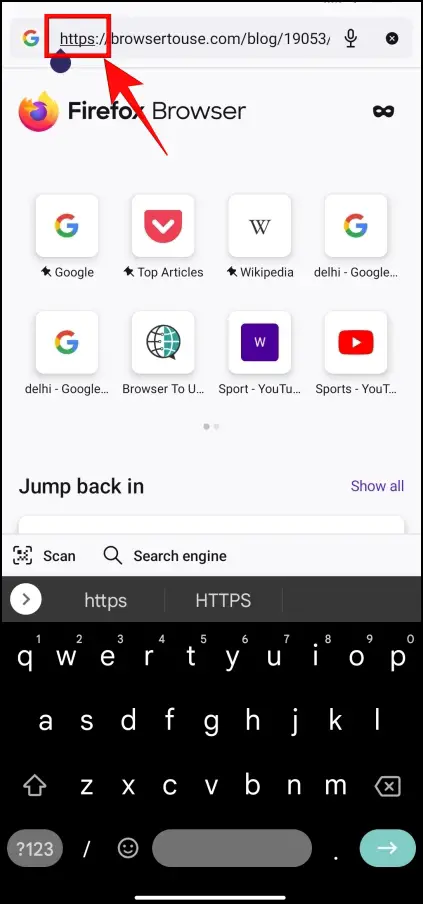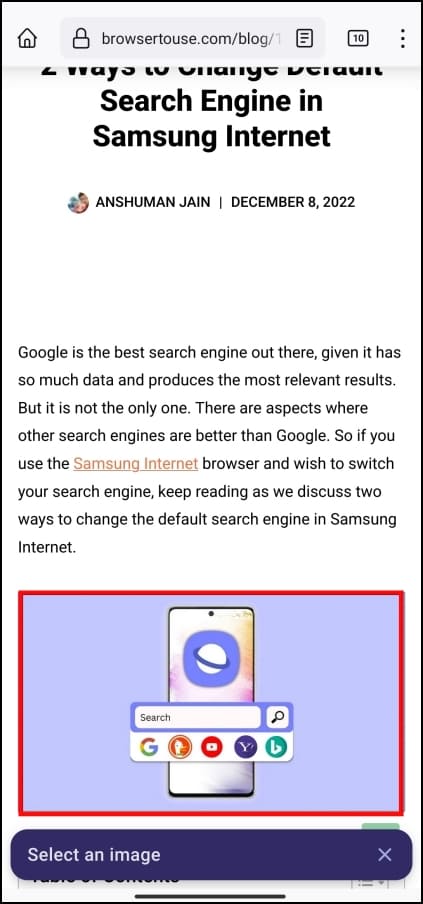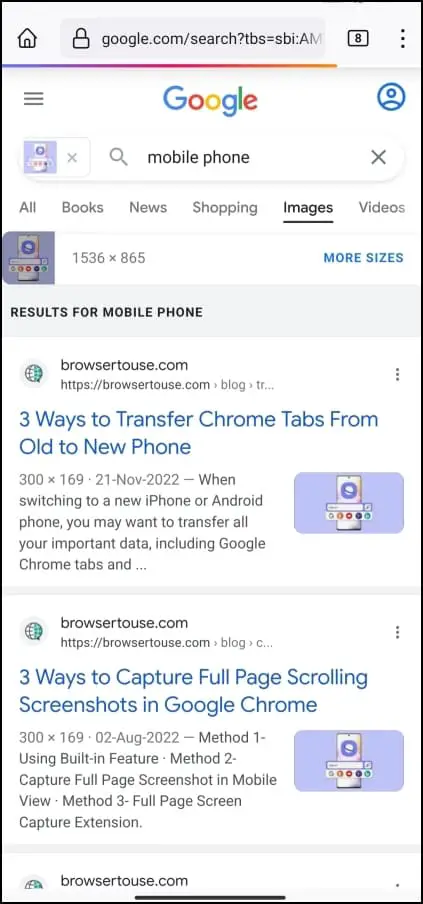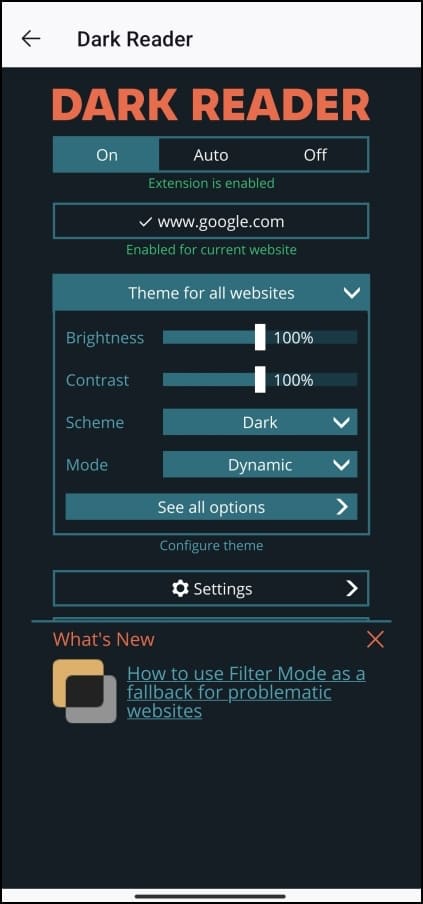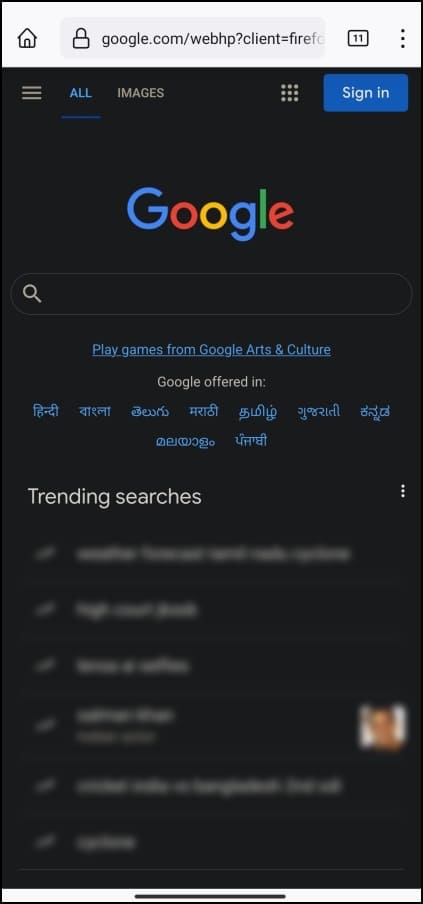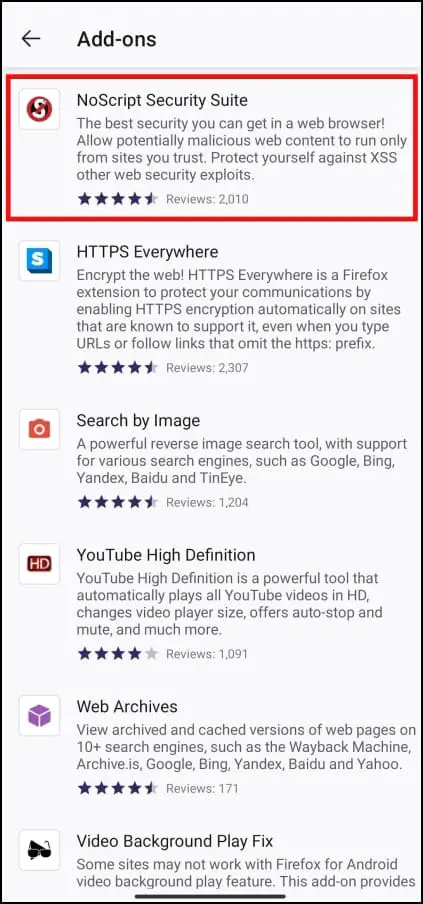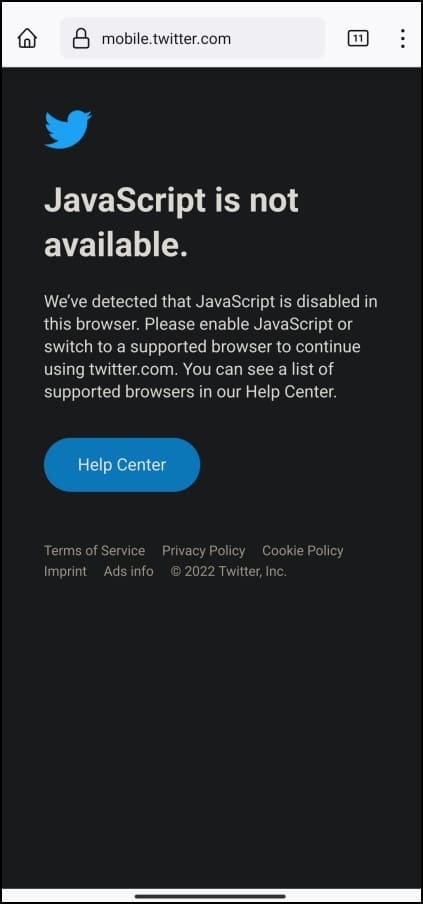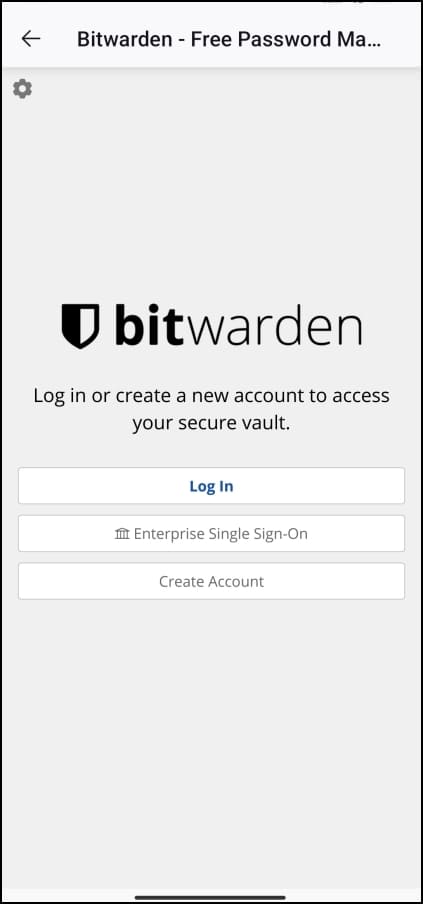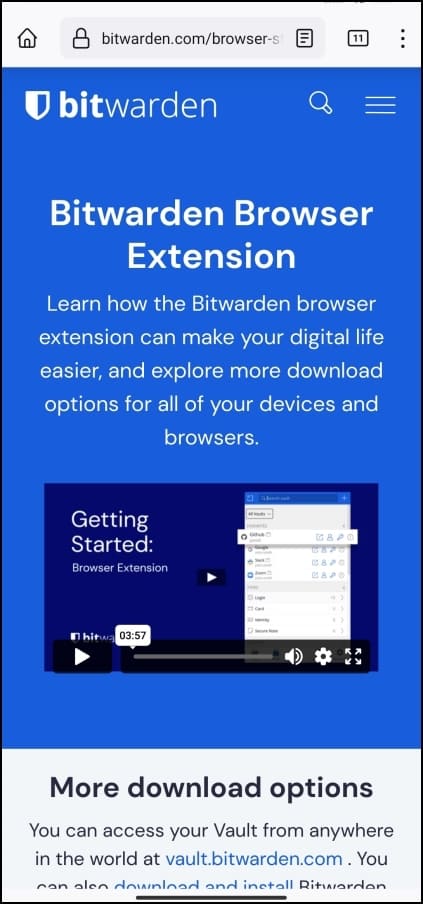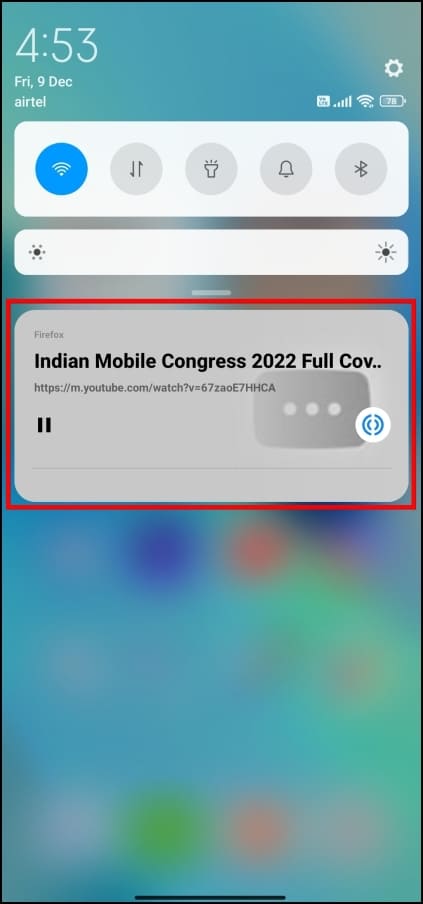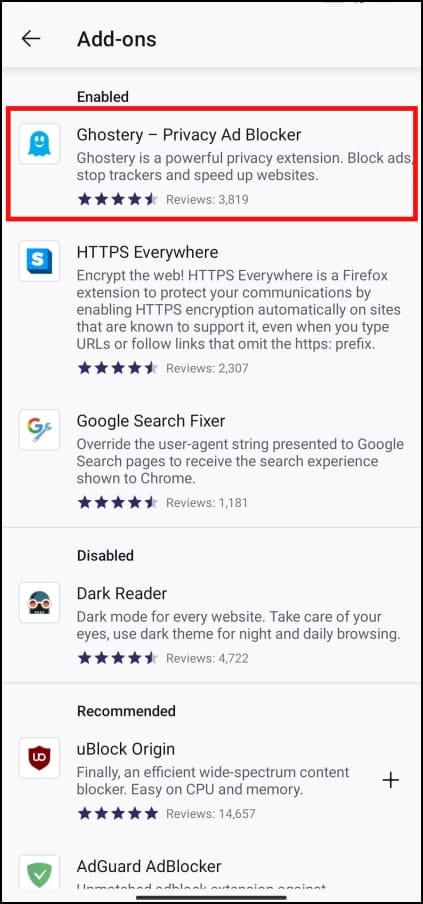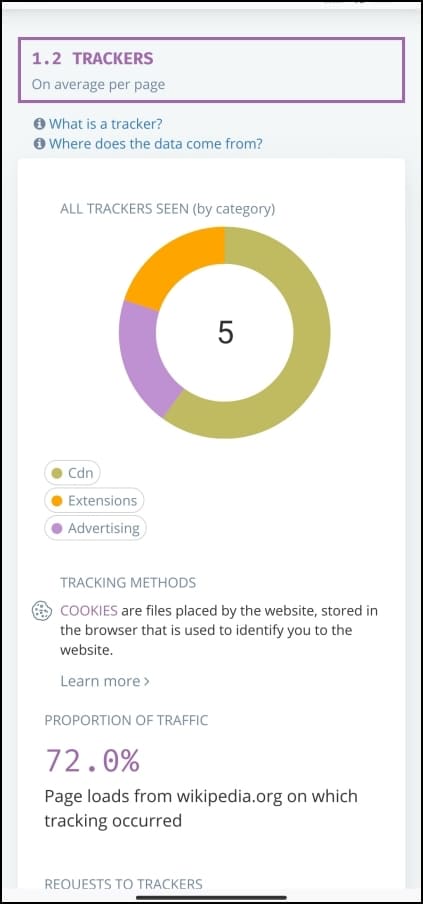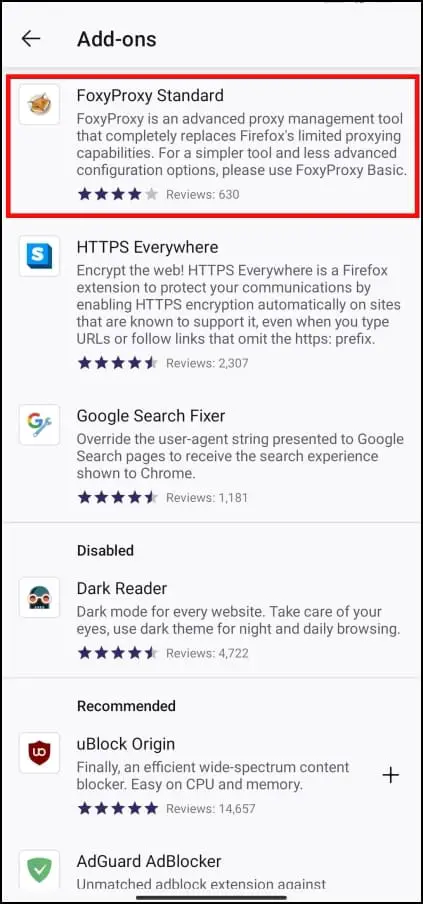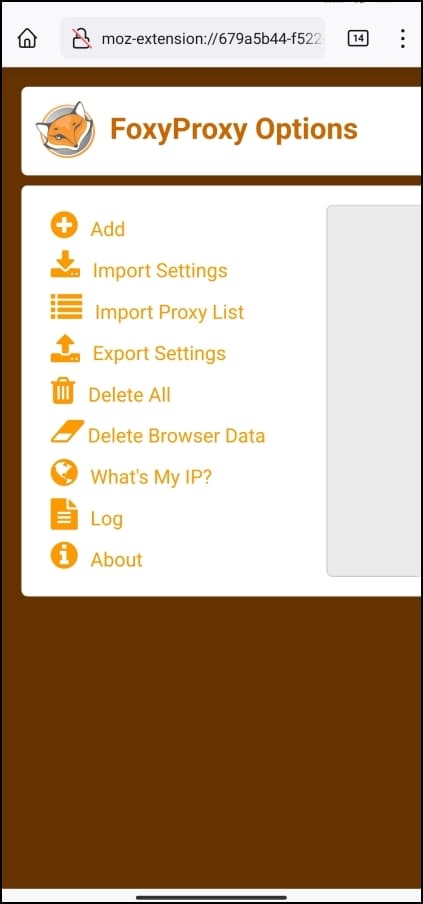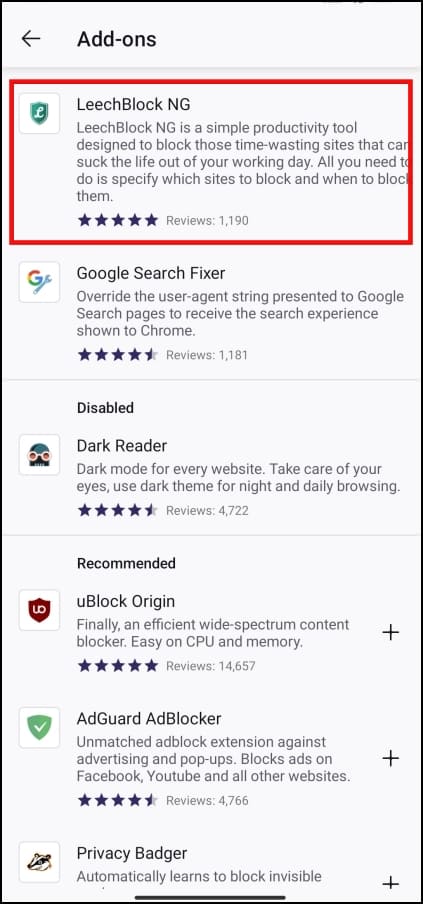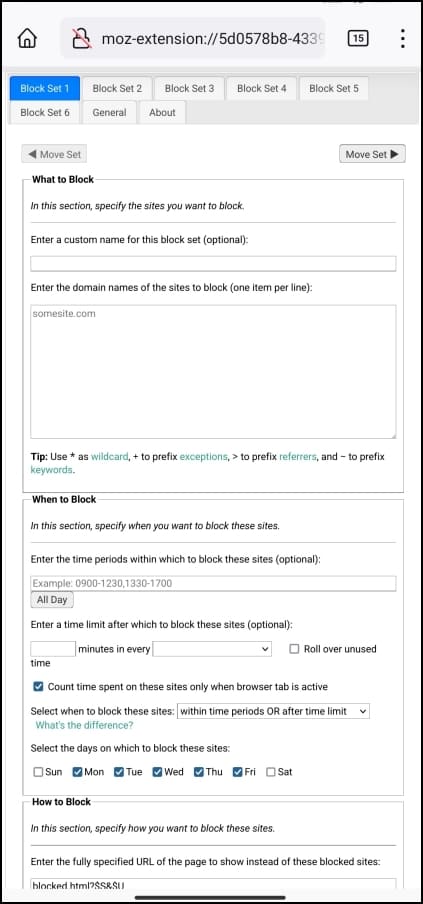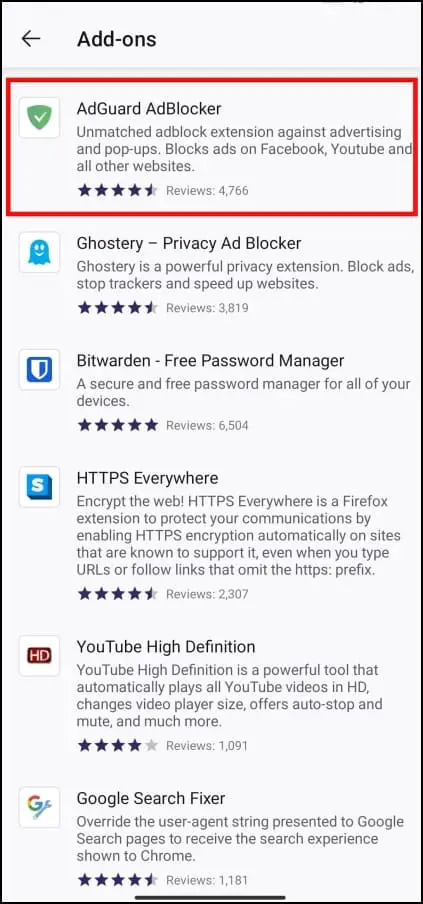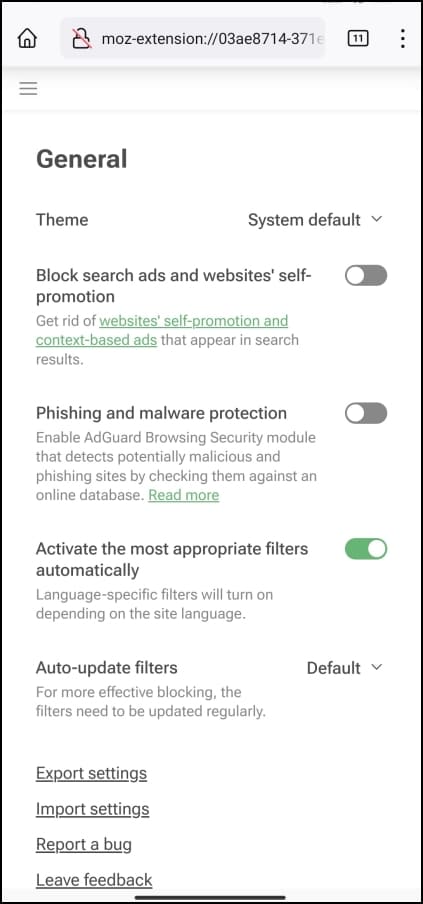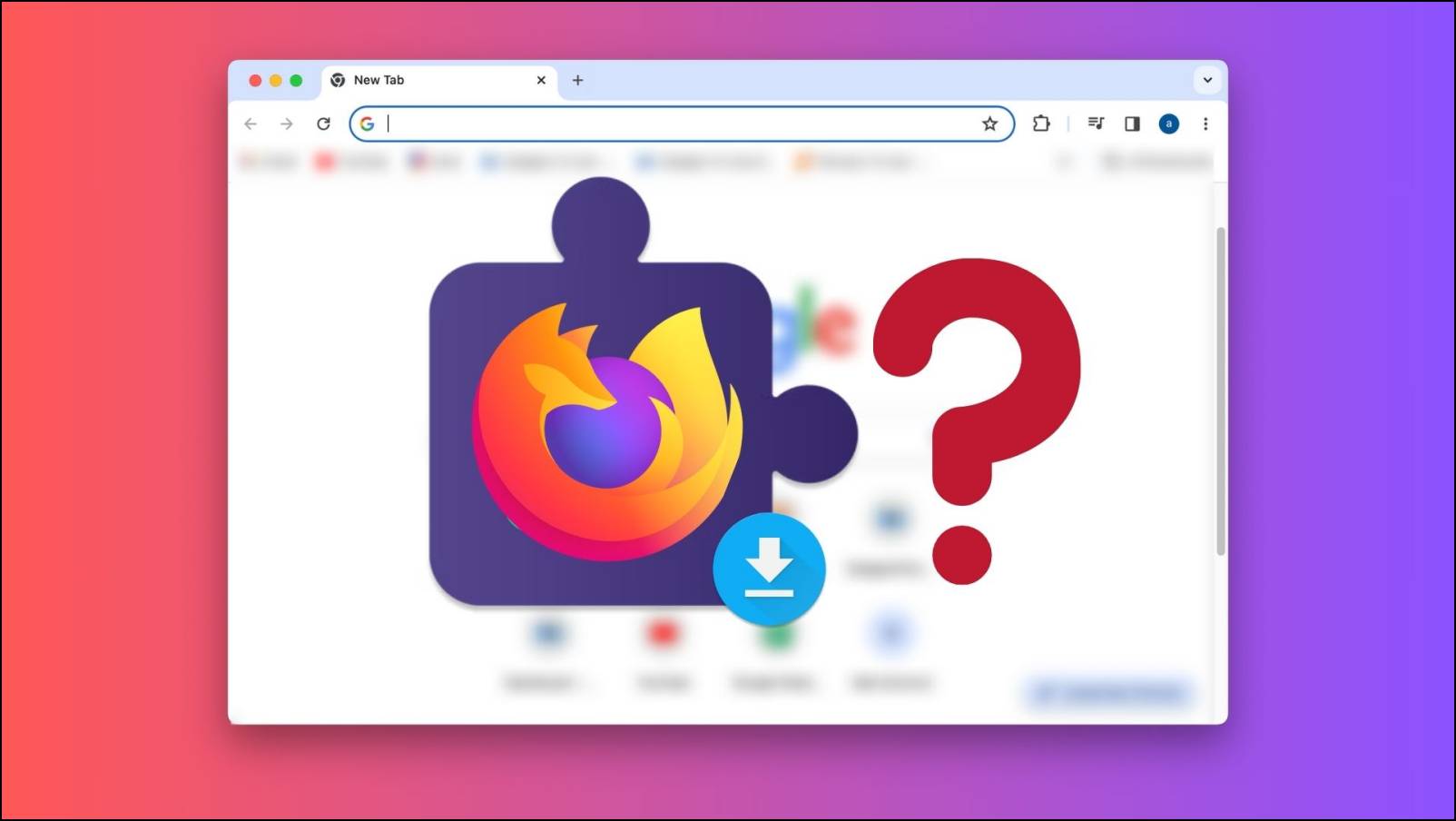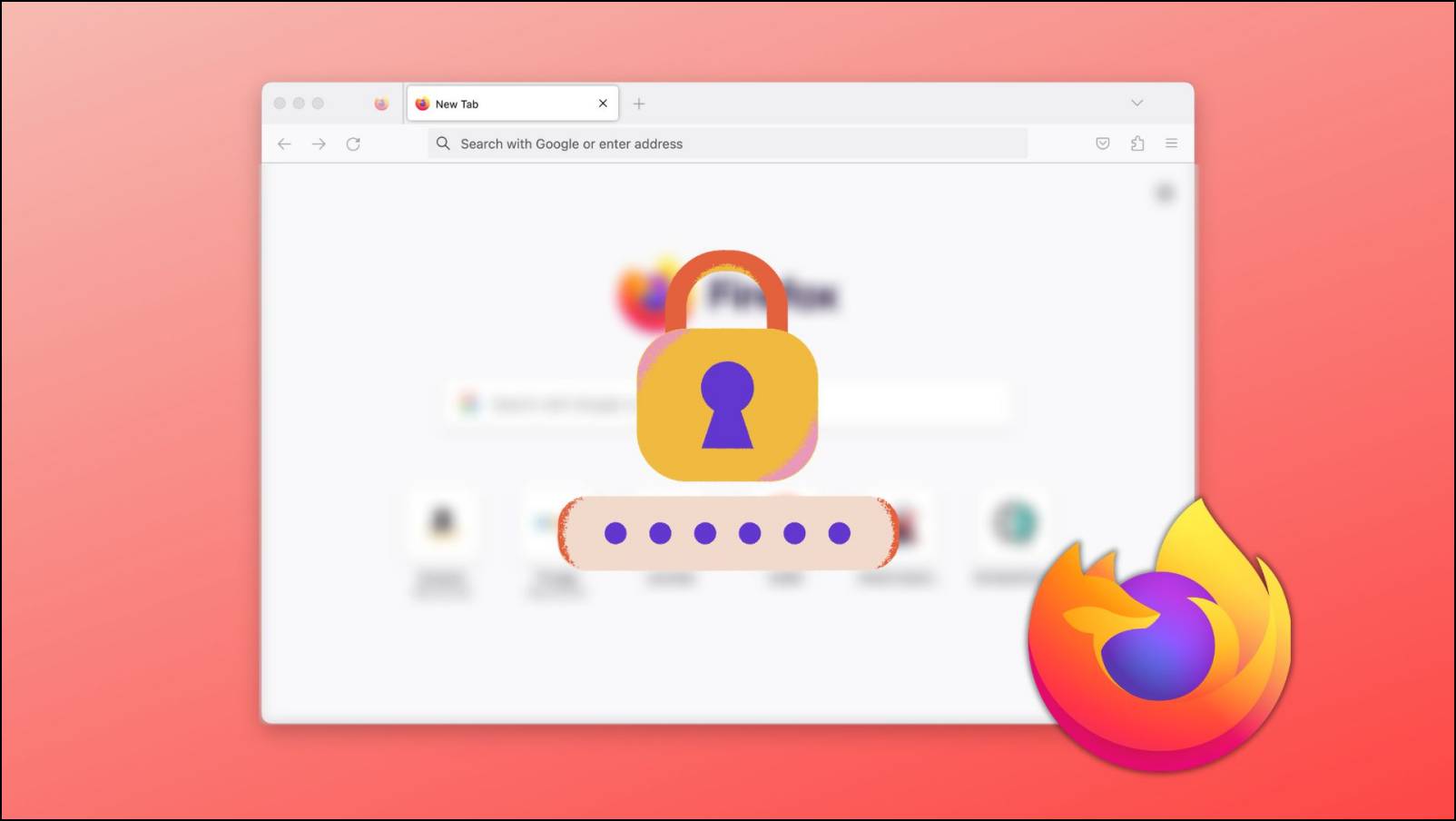About two years ago, Firefox introduced support for add-ons (extensions) in the Android version of the Firefox browser. It offers a selection of more than a dozen add-ons. These add-ons are optimized to work with websites on mobile and enhance your browsing experience. So to make it easier for you to decide which add-on you should download and use, we have curated a list of the top twelve best add-ons and extensions for Firefox on Android.
How to Download and Install Add-ons in Firefox for Android?
Before we start, let us first discuss how to download and install add-ons to the Firefox browser on Android.
Step 1: Open the Firefox browser and tap on the three dots in the top/bottom right corner.
Step 2: Select Add-ons from the list.
Step 3: Choose the Add-on you want to add.
Step 4: Tap on the plus + icon to download the add-on.
Step 5: Press Add in the confirmation prompt.
Step 6: Once the download completes, press Okay, Got it. You can choose to allow the addon in the private window by ticking the box.
This will install the add-ons to your Firefox browser. You can access them anytime by going to the Add-ons menu. Here’s our detailed guide to installing and configuring add-ons in Firefox Android.
List of Best Add-ons for Firefox on Android
In this list, we will look at twelve of the best add-ons available on Firefox for Android. We will discuss their utility and how to use them with step-by-step instructions to help avoid any confusion. So without any further delay, let us jump right into the list.
1. Google Search Fixer
- Google Results without Add-on
- Google Results with Add-on
- Spoofs user agent so that Google sends Chrome-specific search results.
When you search for something on Google in the Firefox browser, Google will show you either different or limited results compared to Chrome. This Firefox add-on for Android fixes this by spoofing the relevant user agents and tricking Google into showing Chrome-specific search results and pages in Firefox.
2. Web Archive
- 2022 YouTube Homepage
- Archived 2012 YouTube Homepage
- Lets you access older archives or cached versions of web pages.
Web Archive lets you access different search engines like the Wayback Machine to show you archived and cached web pages. This is a handy extension that might come in use when you want to access a removed or archived version of the website. Here are other ways to access old versions of websites.
3. HTTPS Everywhere
- Enables secure HTTPS encryption automatically on supported websites.
HTTP is an unencrypted protocol for data transfer between the browser and the website. It puts users’ sensitive data at risk, such as bank details. HTTPS Everywhere automatically requests the supported websites to use the secure HTTPS protocol, which is encrypted and protects sensitive data.
4. Search By Image
- A powerful tool to reverse search images on multiple search engines.
This add-on lets you reverse search images on different online search platforms like Google, Bing, TinEye, Yandex, and more. It can be helpful in verifying false news reports, the source of a viral image, or identifying catfishing accounts.
5. Dark Reader (Dark Mode for Every Website)
- Enable dark mode on all websites, adjust brightness and invert colors.
Constantly looking at the screen while browsing the web can strain your eyes, causing long-term damage. This add-on inverts the blinding white webpages to a dark mode which is easy on your eyes. It makes the bright colors high contrast making it easy to browse the web at night.
6. No Script Security
- Blocks harmful security exploits and allows certain scripts to only run on websites you trust.
This add-on blocks exploitable web scripts and only allows them on whitelisted pages. Note that these scripts also include Javascript and Flash required by most websites to run properly. But in return, it protects you from XSS, DNS rebinding, Clickjacking, and other malicious exploits.
7. Bitwarden Password Manager
- A free open-source password manager that can be used on all your devices.
It can be difficult to keep track of all your passwords and login information, given there are so many services and apps that we use. This is why a strong password manager like Bitwarden is always recommended. It offers AES 256-bit encryption, password sync across multiple devices, strong password generation, and automatically stores passwords for every new account you create for free.
8. Video Background Play Fix
- Allows you to continue playing YouTube videos in the background.
As the name suggests, this add-on lets you play videos from YouTube, Vimeo, and Twitch in the background, even when you exit the app or turn off your phone’s screen. Essentially making a YouTube Premium feature available for free.
9. Ghostery Privacy Ad Blocker
- A privacy extension that blocks ads and trackers, anonymizes user data, and improves webpage loading speed.
Ghostery is a popular privacy plugin that blocks ads and unclutters web pages improving loading times. The add-on also uses enhanced anti-tracking measures to show and block harmful trackers and anonymizes user data for further protection.
10. FoxyProxy Proxy Manager
- An advanced proxy manager that switches connections across multiple proxy servers depending on URL patterns.
FoxyProxy might be familiar among long-term Firefox users. It is a proxy manager that replaces the limited capabilities of Firefox and automates the process. So instead of editing the connection settings dialog manually, FoxyProxy will automatically switch internet connection over different proxy servers based on the defined URL patterns.
11. LeechBlock NG Website Blocker
- Increases work productivity by blocking distracting websites during specified times.
For those that easily find themselves getting distracted by a funny video on YouTube while at work, then this add-on can come in useful. It blocks distracting websites during work hours, which you need to enter and in return, helps you stay more productive.
12. AdGaurd Ad Blocker
- A powerful ad-blocking extension that blocks all types of ads and protects you against trackers and malicious attacks.
AdGaurd offers you a complete ad-free browsing experience as it blocks text, banner, pop-up, and video ads on webpages. It can even block ad posts on social media websites like Facebook and YouTube. You are also protected against third-party trackers and any phishing or malware attacks.
Wrapping Up
This brings us to the end of the article. Hopefully, this list helped you learn about a few new extensions and made it easier to decide which Firefox add-ons are best suited for you. If you have any queries or suggestions related to this article, then do let us know in the comments below and stay tuned on your browser To Use for more such articles and How-Tos.
Related: