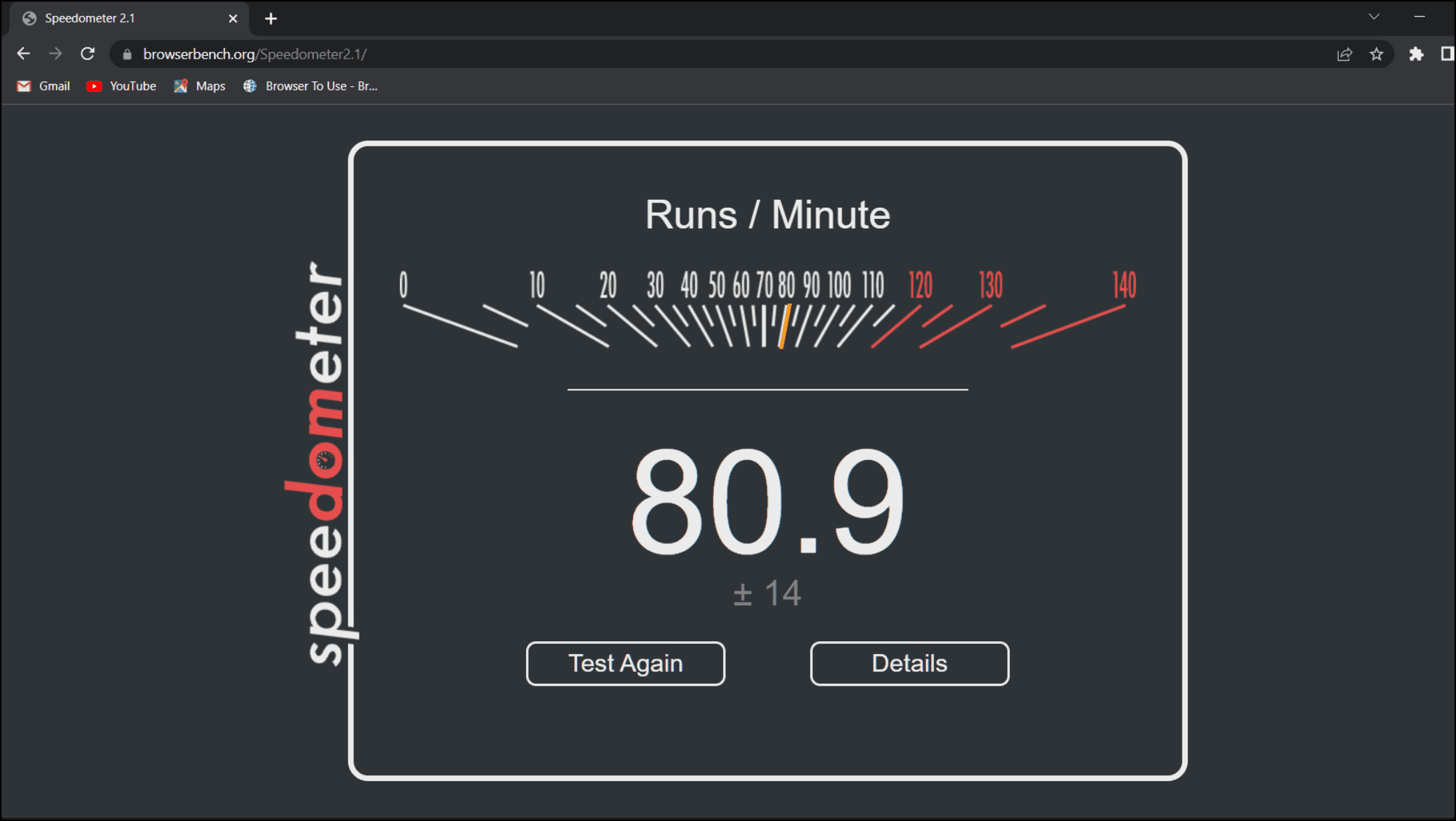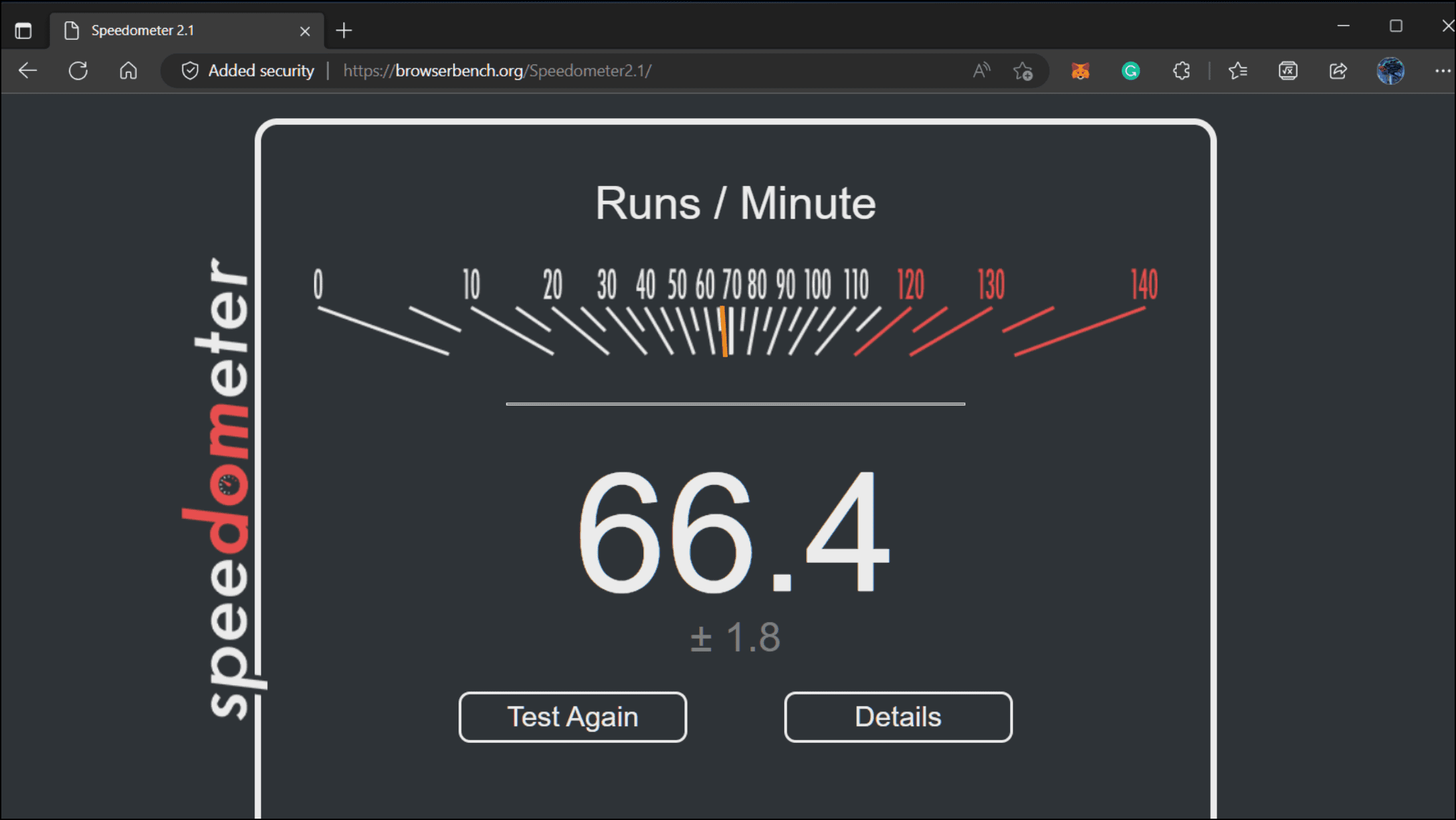Chrome has been everyone’s go-to browser since its inception. On the other hand, Microsoft’s Edge wasn’t well received at first and didn’t offer enough justification to switch from Chrome. But with the Chromium integration and gradualevolution, Edge became the talk of the town. And since then, Microsoft has added many features that might just be enough to make you switch to Edge. In this article, we will discuss seven reasons to use Microsoft Edge on your Mac and Windows PC.
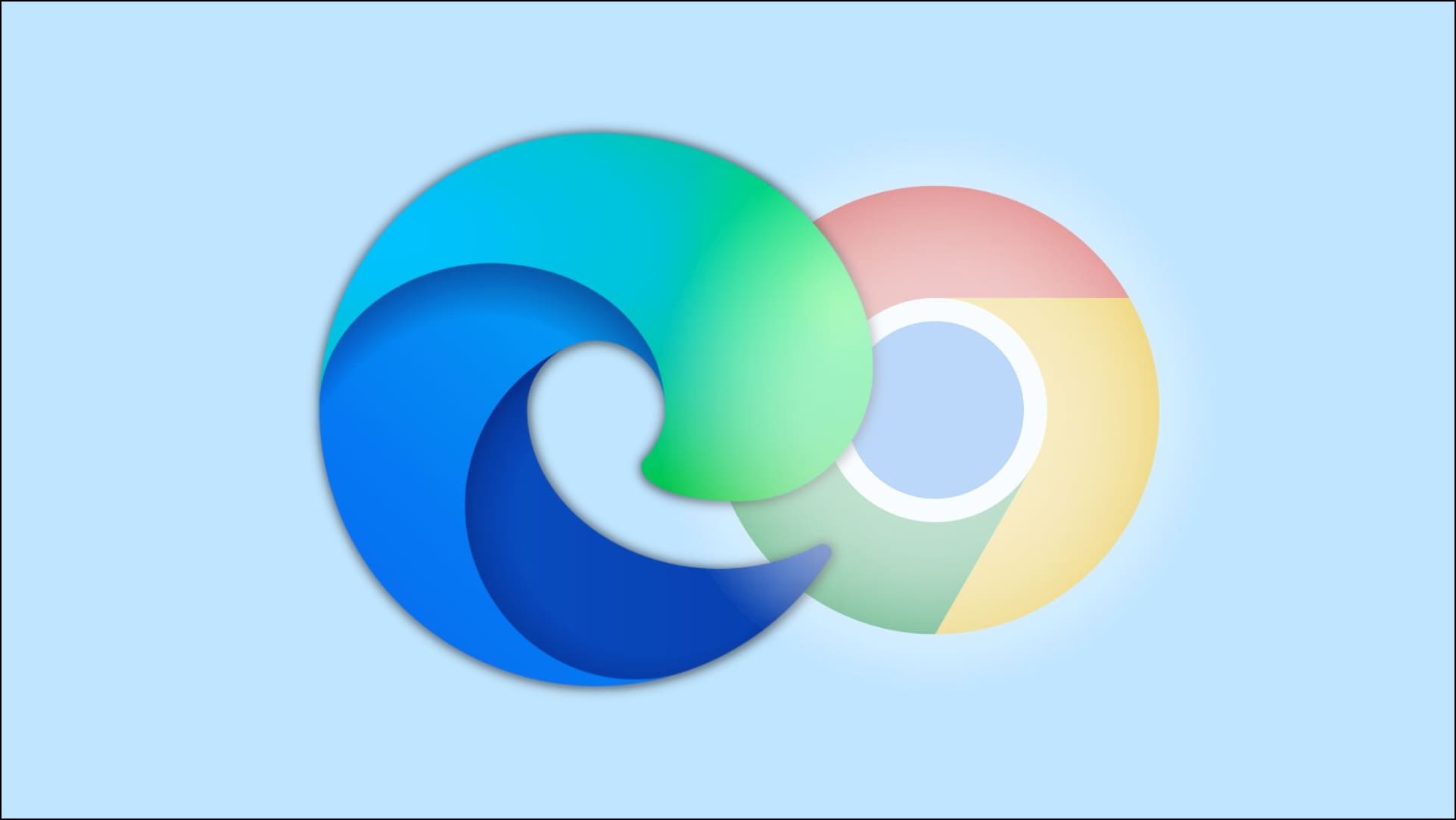
Reasons to Use Microsoft Edge Over Chrome on Computer
Both Chrome and Microsoft Edge offer their own set of features and additions. Still, in the past two years, the team at Microsoft has worked hard to ensure that Edge offers you a complete browsing experience without the need to download an extension.
This led us to curate a list of reasons why you should use Microsoft Edge on your Mac and Windows PC, which we have discussed below.
1. Edge Offers Stronger Protection Against Trackers
Both Chrome and Edge do not offer much in terms of privacy and security compared to other browsers like Firefox and Brave. But where you can only block cookies and send Do not track requests in Chrome. Microsoft Edge offers different tracking prevention modes to block trackers.
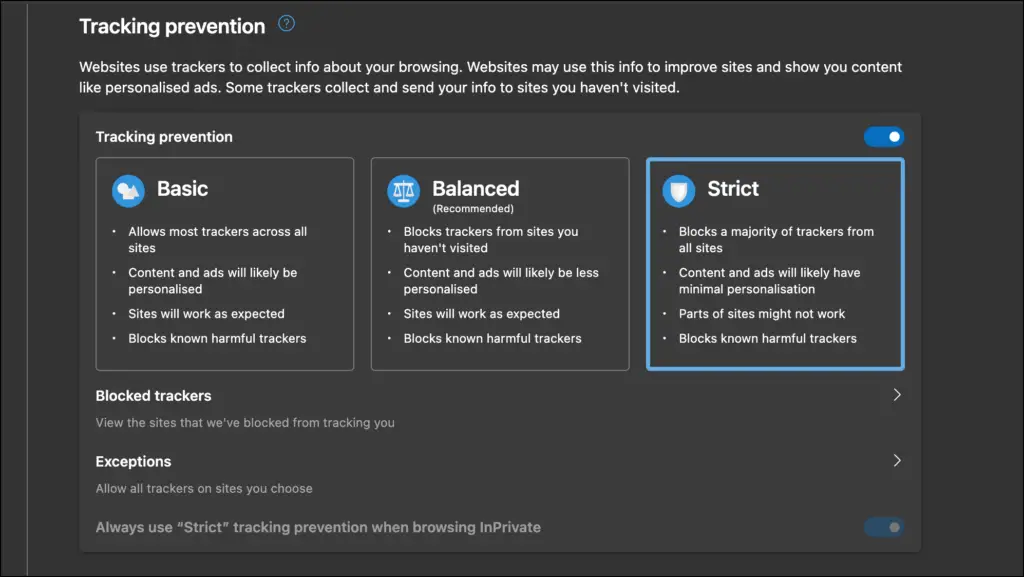
Web trackers follow your online activity, like what sites you visit and what items you like to serve you personalized and targeted ads. You can select between Basic, Balanced, and Strict modes, with Strict being the most effective at blocking most web trackers.
2. Microsoft Edge Gets a Full-Fledged PDF Reader
Chrome also comes with a built-in PDF viewer, but Microsoft Edge not only does it let you view PDF files, but you can also edit them as well. Yes, it has a full-fledged PDF Reader, which many adore.
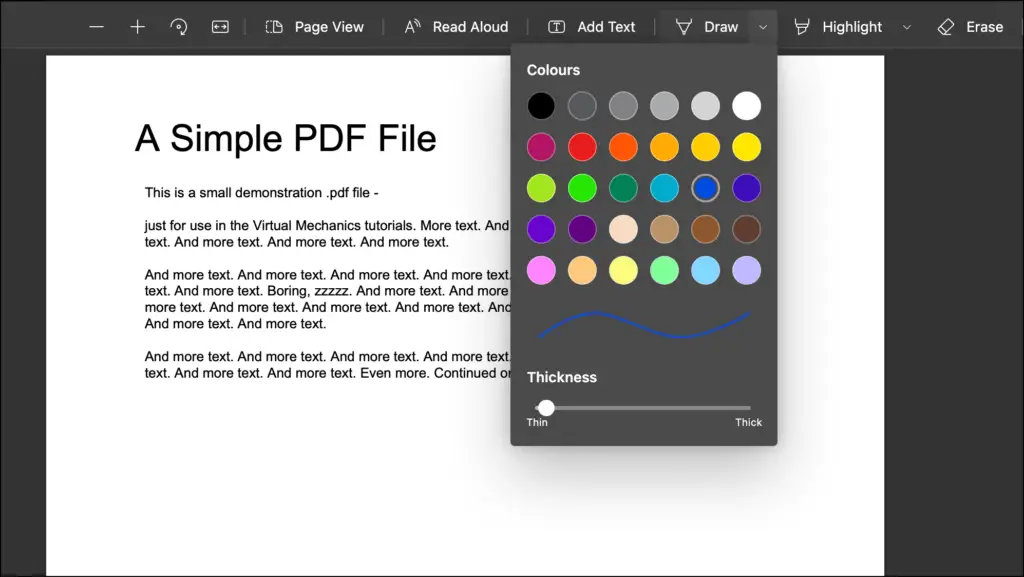
Edge’s PDF viewer includes several tools to view pages side-by-side, edit the document, allow you to draw, scribble, or highlight portions in the document, add comments to it and read out its content with text-to-speech. Here’s how to enable and use PDF Reader on your Microsoft Edge browser.
3. It Supports Both Edge and Chrome Extensions
With Edge, you get the best of both worlds. You can download Microsoft Edge add-ons that are exclusively available for the Edge browser. Since Edge is based on Chromium, you can install any extension, plugins, and themes from the Chrome Web Store.
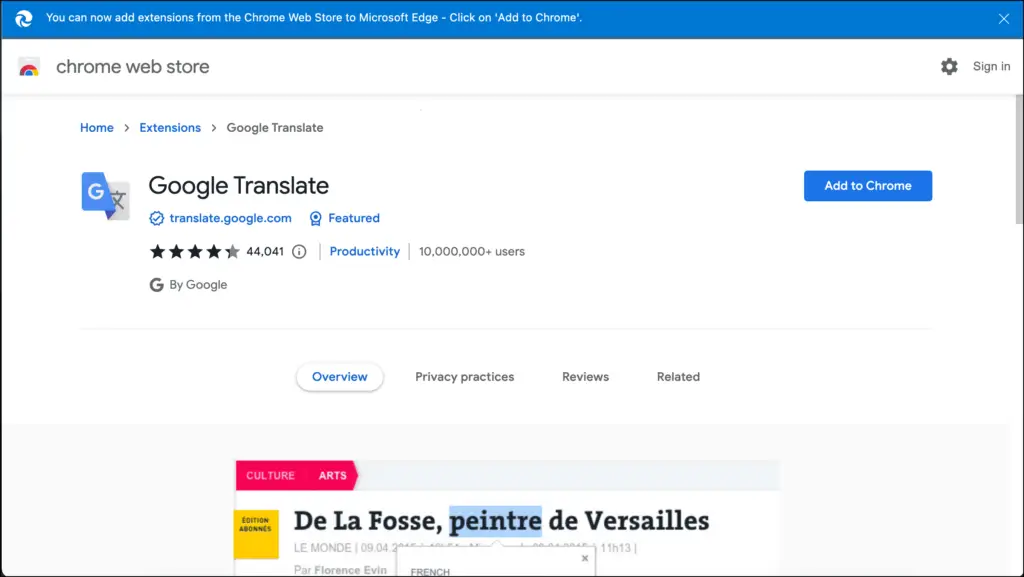
So if you do decide to switch from Chrome, you can rest assured that your extensions are going to be available on Edge.
4. Edge Has a Host of Fancy Features
This is where Microsoft Edge excels, as it comes with a host of exclusive features that they have added in recent years. Here is a list highlighting a few of those features:
- Collections: A feature that lets you bookmark tabs, clips, and notes in a thematical group.
- Microsoft Rewards: Allows you to earn rewards for browsing the web with the Edge browser that you can use to redeem discount coupons and in-game currency.
- Microsoft Games: Access a library of fun and exciting free-to-play browser games.
- Sleeping Tabs: Puts unused tabs to sleep to free up resources.
- Browser Task Manager: Shows detailed information about resources consumed by tabs and extensions within the browser.
- Vertical Tabs: Arranges tabs in a vertical order to help identify and access them easier.
- Web Capture: This lets you capture a portion of the screen or the entire window.
- Web Apps: This lets you save websites as progressive web apps in case a native app is unavailable.
- Maths Solver: Helps you solve maths problems with step-by-step explanations.
- Read Aloud: Dictates the selected or all contents of the page using a text-to-speech service.
These features are one of the sole reasons many people use Microsoft Edge over Chrome on their Mac and Windows computers. These are just some of the features available with the current build of Microsoft Edge. You can find more within the browser, with plans for more to be added soon.
5. Better Battery Optimization
Microsoft Edge has an Efficiency mode that preserves battery when your device has a low battery or is unplugged. Using efficiency mode may result in slower animations and videos not running smoothly when you are not actively using the browser.
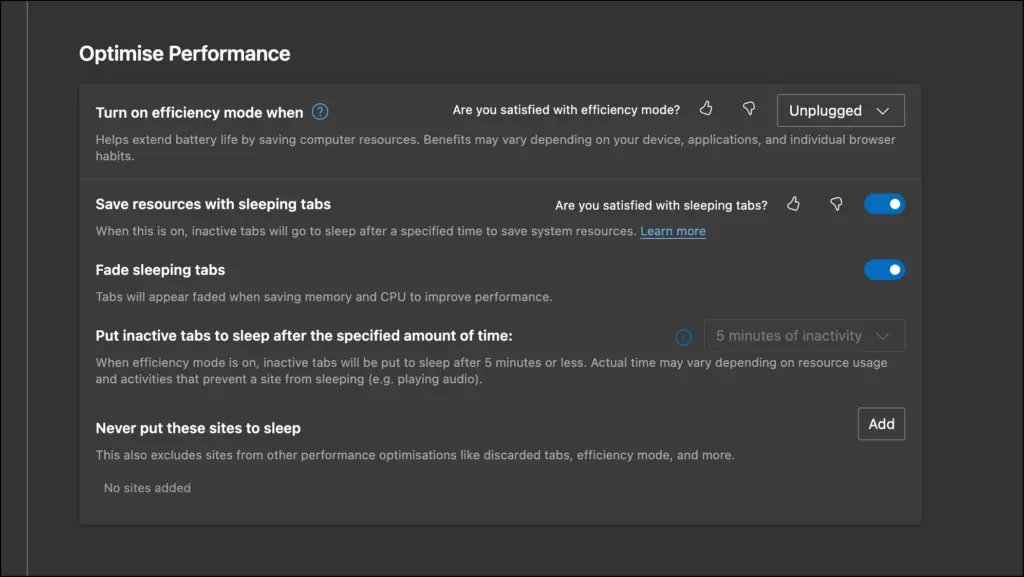
Edge also comes with sleeping tabs. This puts background tabs to sleep if you have not interacted with them in five minutes. Putting the tab to sleep releases resources and helps increase battery life. Overall, Microsoft Edge is more power efficient, especially on Windows computers.
6. Tries to Match With Chrome’s Performance
Chrome has claimed to be victorious in terms of performance, beating out most other web browsers. However, we still wanted to test how Edge compares to Chrome, so we decided to do a benchmark test on both the browsers on our macOS and Windows devices, and these are the results.
Benchmark on Mac
We tested both browsers in the Speedometer 2.1 benchmark on our Intel i5 MacBook Pro to see how they compare to each other. And below are the results of the test.
- Google Chrome
- Microsoft Edge
As you can see, Chrome scored higher, but Edge performed surprisingly well and better than what was expected.
Benchmark on Windows
Again we ran the same Speedometer 2.1 benchmark on our Intel i3 10th gen Windows Laptop and these were the results.
- Google Chrome
- Microsoft Edge
Chrome again came out on top as expected, but Edge wasn’t far behind and scored closer to Chrome, as shown in the images above.
Verdict
This shows that even though Edge is not as great as Chrome when it comes to raw performance, it still performs quite well and is decent enough for a chromium-based web browser.
7. You Can Save More with Deals and Coupons
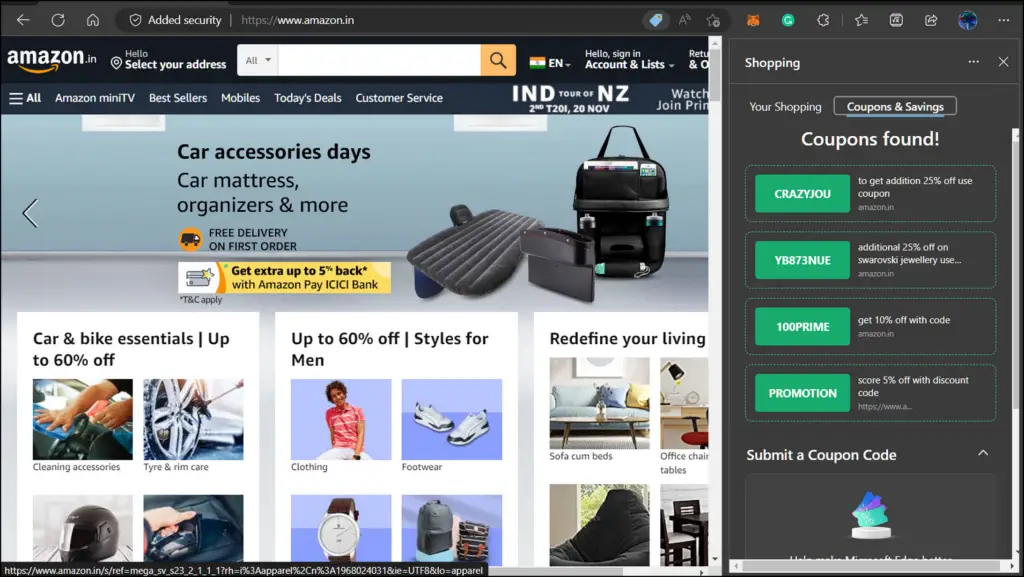
Another great addition to the Edge browser is Microsoft Shopping. It opens in a side panel and lets you browse through amazing ongoing deals and product discounts. It also finds website-exclusive coupons and vouchers to increase your savings.
While the above article justifies the reasons to use Microsoft Edge over Google Chrome, consider reading our fresh and detailed comparison between the two browsers.
Frequently Asked Questions
Q. Does Microsoft Edge has Better RAM Management than Chrome?
Browsers based on Chromium are known to take up a lot of RAM, and since Edge is also Chromium-based like Chrome, you cannot expect it to consume less RAM. However, features like efficiency mode and sleeping tabs do help with better resource optimization and help the system, as well as the browser, to run smoothly.
Q. What are the advantages of Microsoft Edge?
Microsoft Edge has a great set of features, battery optimizations, decent performance, and support for all Chrome extensions which helps increase productivity and gets you the most out of your web browser.
Q. Is Edge Better than Chrome for Windows 11?
Yes. With recent improvements in both Edge and Windows 11, Edge has become the ideal web browser to use with Windows. Even though it is not the fastest browser, it still offers a variety of features and optimizations that elevate your browsing experience.
Q. Which is the Fastest Web Browser on Mac?
Chrome is the fastest browser on macOS, as evident through its benchmark performance which even beats the native Safari web browser. You can learn more about it in our article on the best browsers for Mac.
What Are Your Reasons for Using Edge Over Chrome?
These were all the reasons to use Microsoft Edge over Chrome on Mac and Windows computers. Given the recent improvements in Microsoft Edge, it wouldn’t be wrong to call it an ideal browser for those who are looking to maximize their productivity, looking to get more organized while getting the most out of browsing, streaming, and searching on the web.
Anyways, what are your reasons behind using Edge over Chrome or any other browser? Let us know via comments. Stay tuned on Browser To Use for more such articles and How-Tos.
Related: