Often, you may feel the need to find websites similar to the one you’re visiting, be it while researching for a project or to follow all websites in the same niche. Whatever the case, it is very easy to find a website related to the page or website you know about. Here I have explained three quick ways to find alternatives or similar websites to the one you have visited.
Related | 3 Ways to Visit Old Versions Of Websites in Your Browser
Find Similar Websites Using SimilarSites
The best way to find a similar website to the page or website you have opened is SimilarSites. It is one of the best tools available in the market right now. It is powered by SimilarWeb, which you might have used to check the traffic information for a website.
There are two ways you can use SimilarSites to find similar websites- by either visiting SimilarSites.com or adding its Chrome Extension.
Step 1: Type SimilarSites.com in your browser’s address bar and hit enter.
Step 2: On the website, you will see a box to enter the website URL.
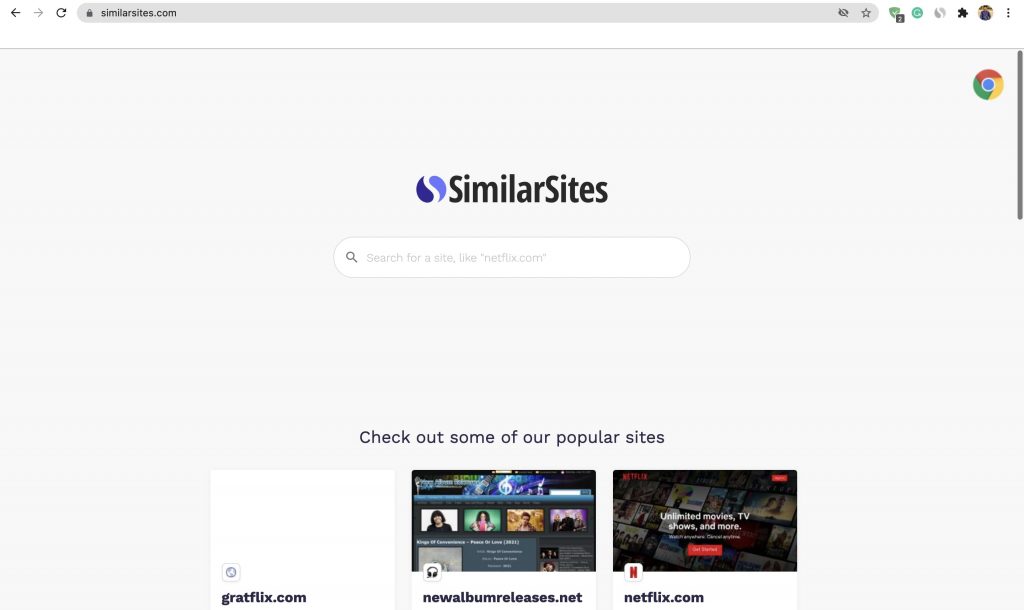
Step 3: Type the URL of the website you want to find similar sites and press enter.

Step 4: SimilarSites will find all the websites on the web similar to the one you have entered. Scroll down on the results page to go through them.
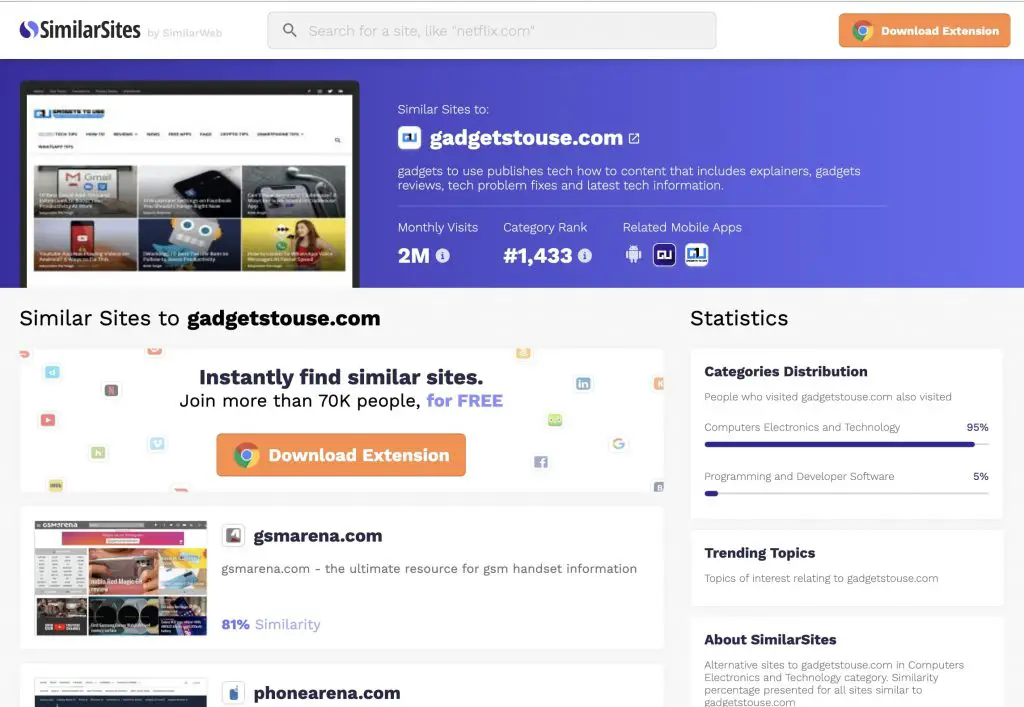
This is how you can find similar websites using SimilarSites.com.
SimilarWeb Chrome Extension
As I mentioned earlier, SimilarWeb also has a Chrome Extension to find alternative websites. You can click here to add the extension from Chrome Web Store directly. Once you have added the extension, follow the below steps to find websites related to its niche or category.
Step 1: Open the webpage of which you want to find similar websites.
Step 2: Click on the SimilarSites Extension icon. A pop-up box will appear showing all the similar websites. You can sort the websites as per monthly visits, category rank, and country rank.
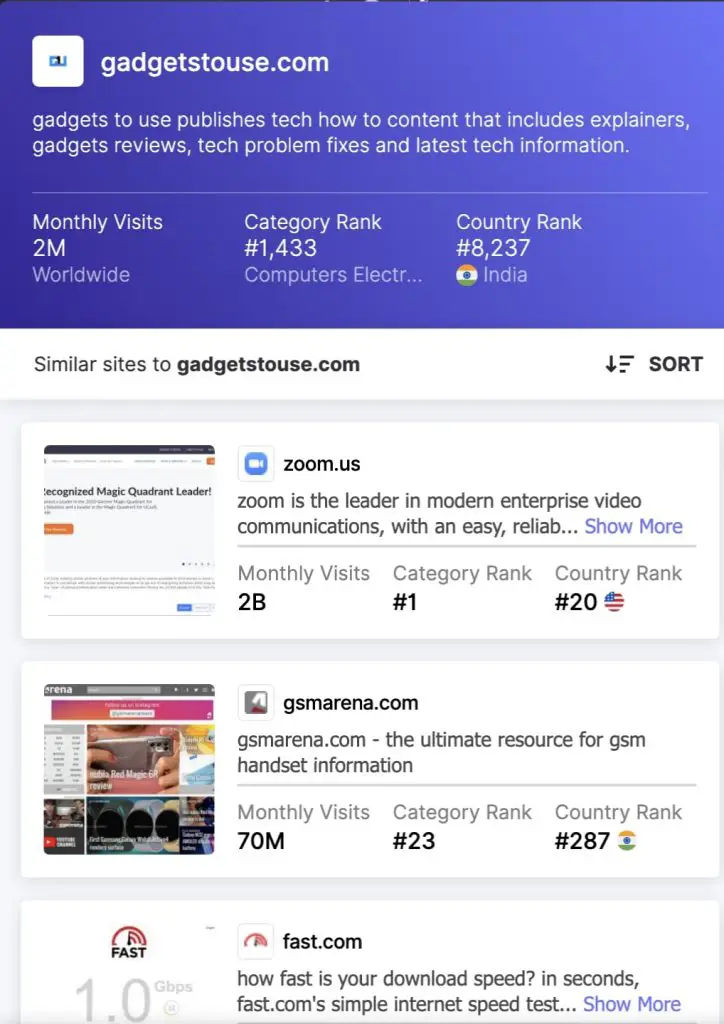
Step 3: Scroll down through the list and you will find a lot of similar websites.
Find Related Websites Using Alexa
Most of you might be aware of Alexa, a Keyword Research tool from Amazon (not to confuse Alexa smart speakers). Along with other tools, Alexa has a Similar Audience overlap tool to find similar websites. Here’s how to use it:
Step 1: Open alexa.com/find-similar-sites in your browser.
Step 2: On the page, you will see a box to enter a website.
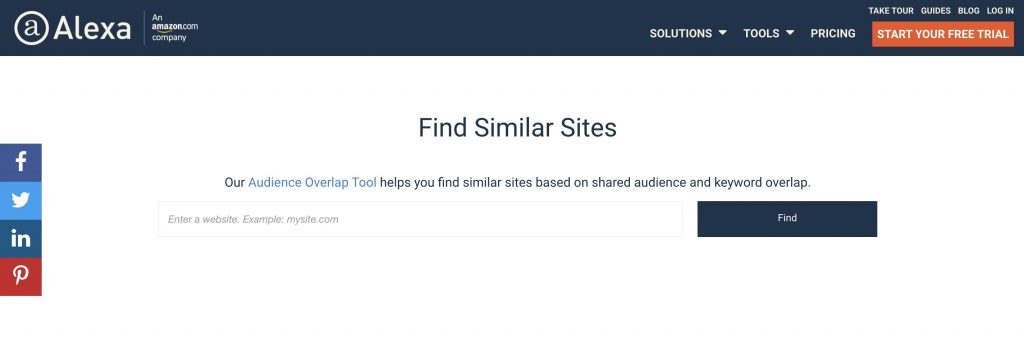
Step 3: Enter the website of which you are looking to find similar websites and press enter.
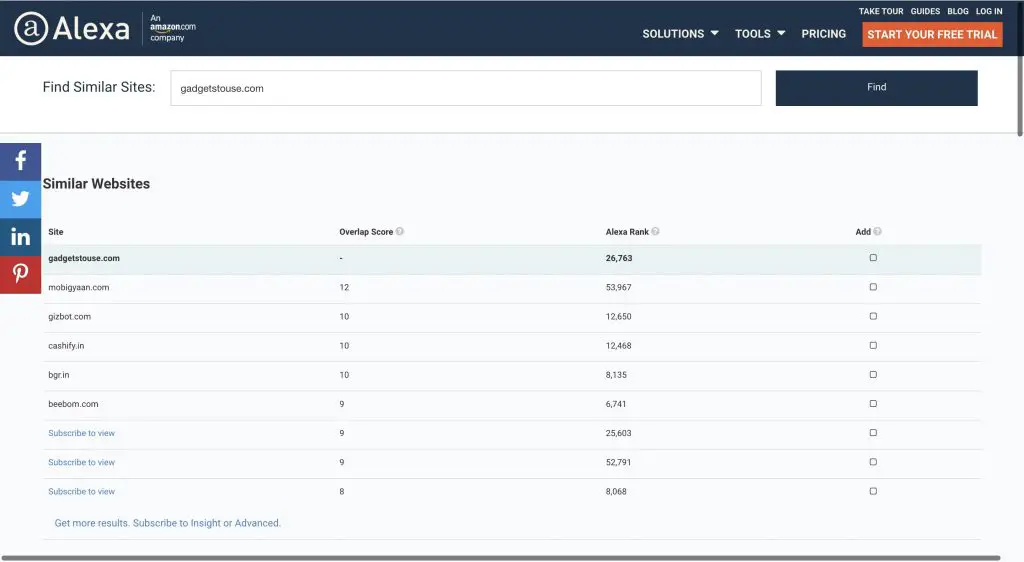
Step 4: Alexa will look for all the similar websites, and at the end, you will get a list of all the websites that are similar to the one you have entered.
Use Sitelike.org to Search Similar Websites
The last way to find similar websites in our list is the website Sitelike.Org. In my testing, it worked well to get the relevant websites. Follow the below steps to use SiteLike.org.
Step 1: Visit sitelike.org on any web browser.
Step 2: On the homepage, you will get a box to enter the domain. Type the URL of the webpage for which you want to find related sites and press enter.
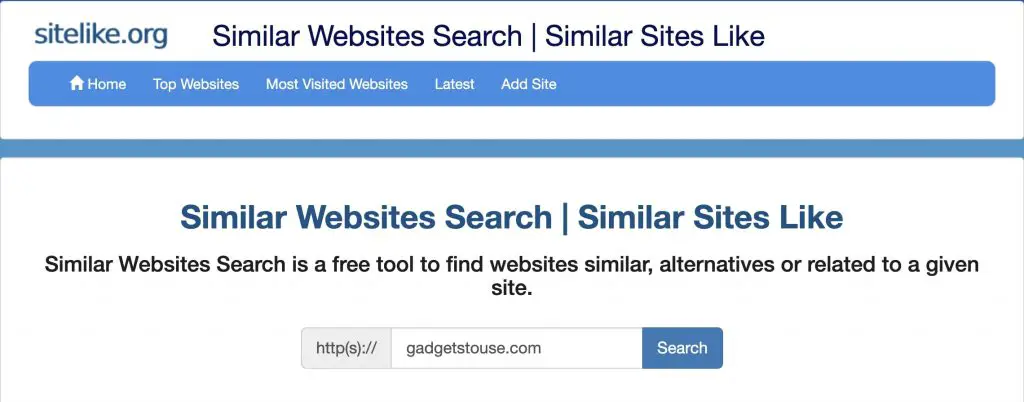
Step 3: A complete list of similar websites will be shown to you within a few seconds.
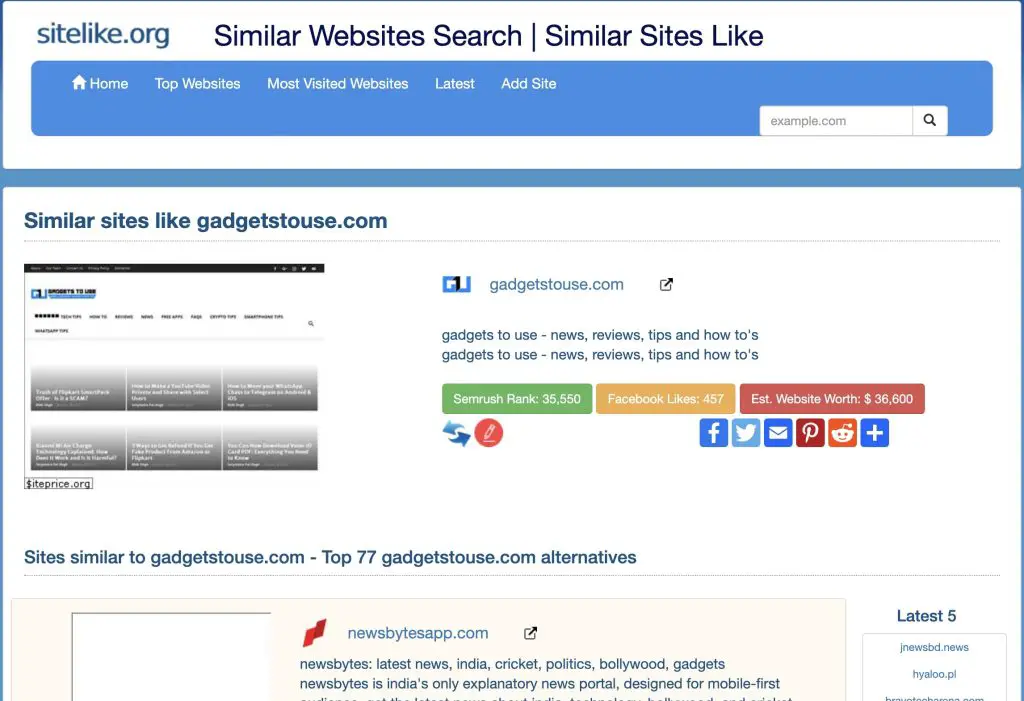
Also, read | 3 Ways to Auto-Detect Phishing Websites That Steal Your Password in Chrome
Final Words
Finding similar websites on the Internet is not that tough, you might be thinking. There are plenty of tools available. The ones I have mentioned above in this article work best among all, and the best part is all of them are free. I would recommend using SimilarSites as I’ve personally been using it for a really long time. It has a good web interface as well as an extension for Chrome. If you are not satisfied with SimilarSites, you can try other options like Alexa or Sitelike.Org.


