Using WhatsApp Web on Chrome, rather than a standalone app, and want to hide your online status from contacts? Well, there are several extensions that let you chat with your online status hidden on WhatsApp. Read on to know the working methods using which you can hide your online status on WhatsApp Web in Chrome, Edge, and Brave.
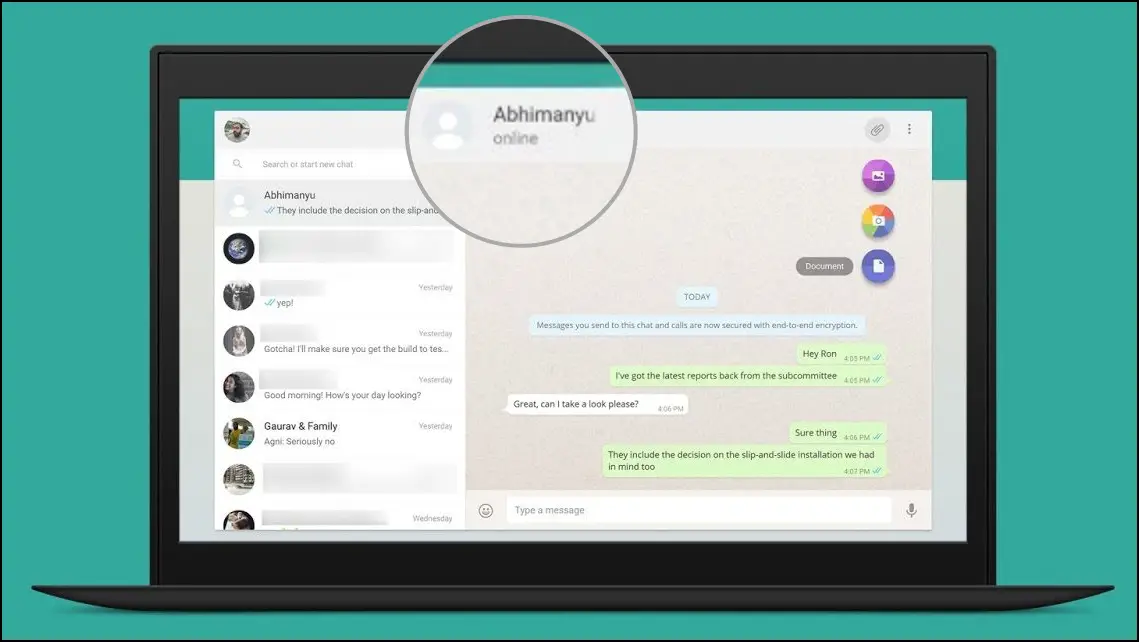
How to Hide Online Status on WhatsApp Web
You are using WhatsApp on a Chromium-based browser like Chrome or Edge and don’t want people to see your online status? We have curated a list of solutions using which you can disable the online status of your WhatsApp. Please follow along to know more about this.
Method 1- Hide Online for Whatsapp Web Chrome Extension
The “Hide Online for WhatsApp Web” extension protects your privacy by letting you hide your online status with a single click. Alongside, you can also disable the read receipts to prevent others from knowing you’ve seen their messages.
To use this extension, please follow the guide given below.
Step 1: Open WhatsApp Web on your Chrome browser.
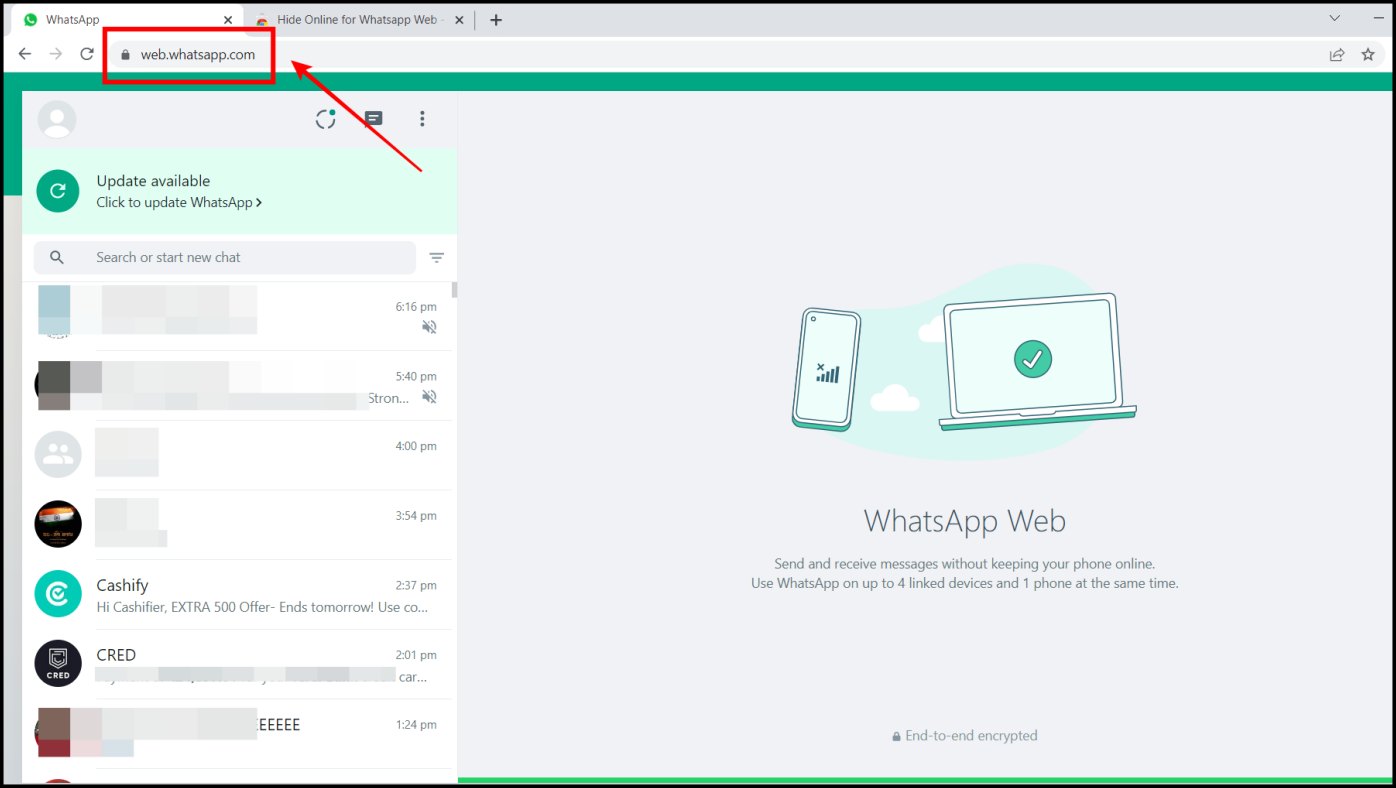
Step 2: Now, visit the Hide Online for WhatsApp Web extension page from here.

Step 3: Here, click on Add to Chrome.
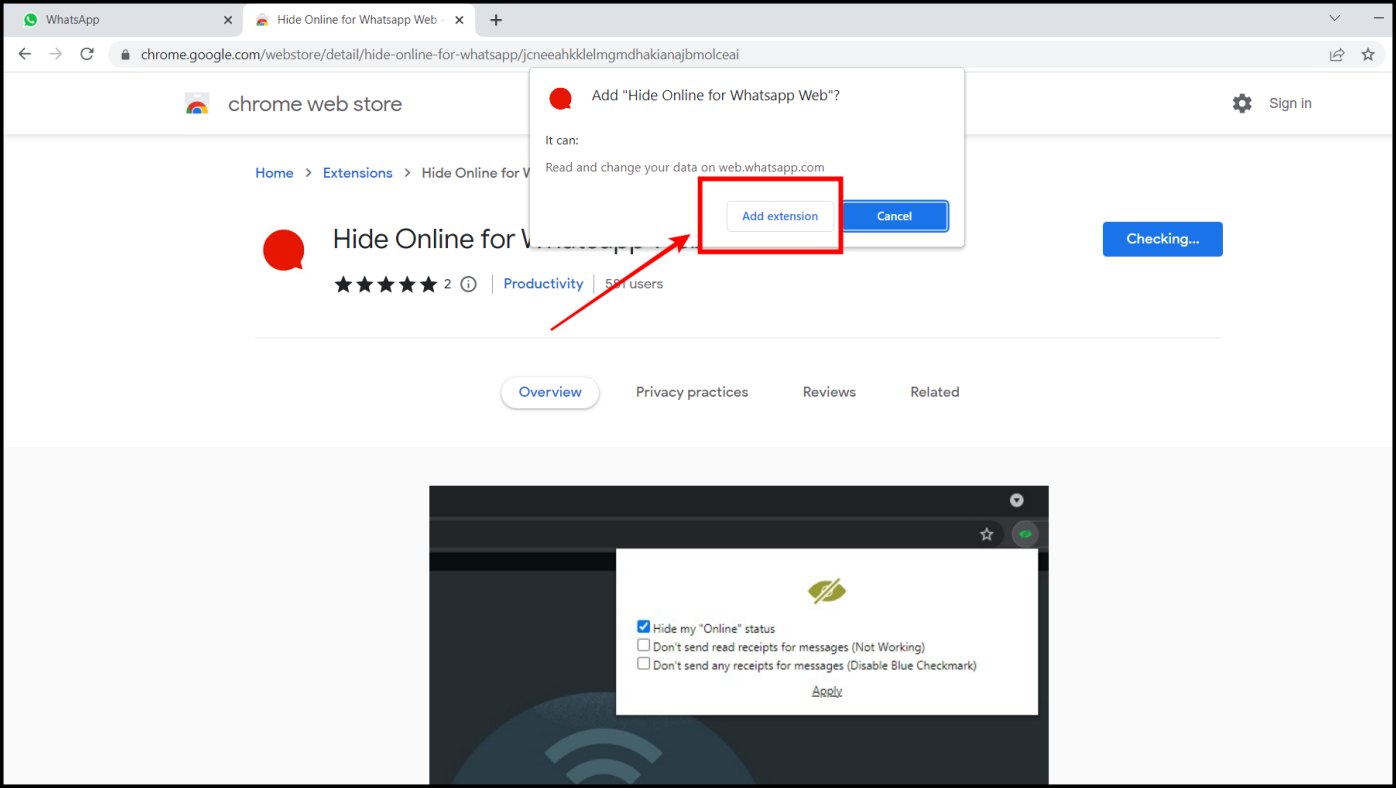
Step 4: It will ask for another prompt. Click on Add Extension to add it to the browser.
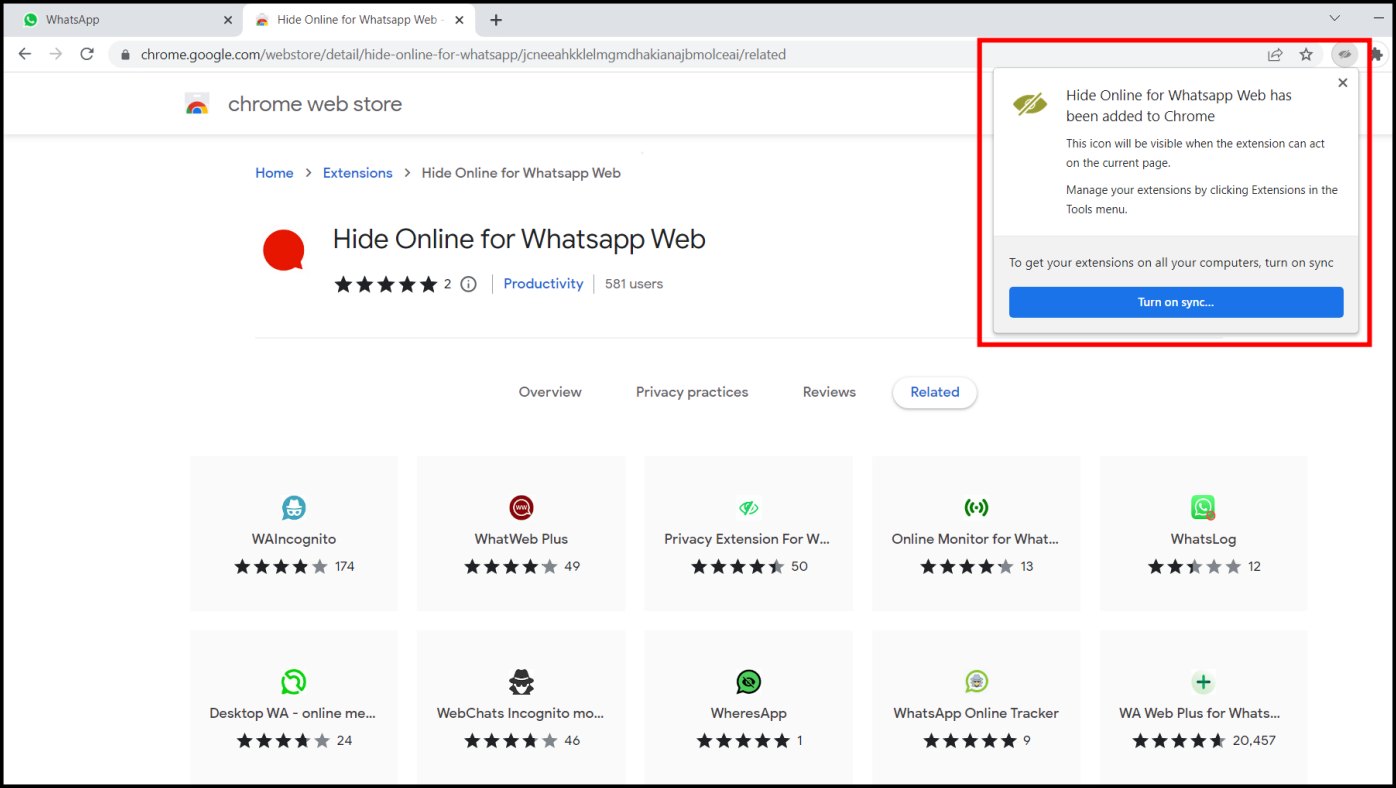
Step 5: Now, click on the extension icon from the toolbar menu and check the box saying Hide my “Online” Status.
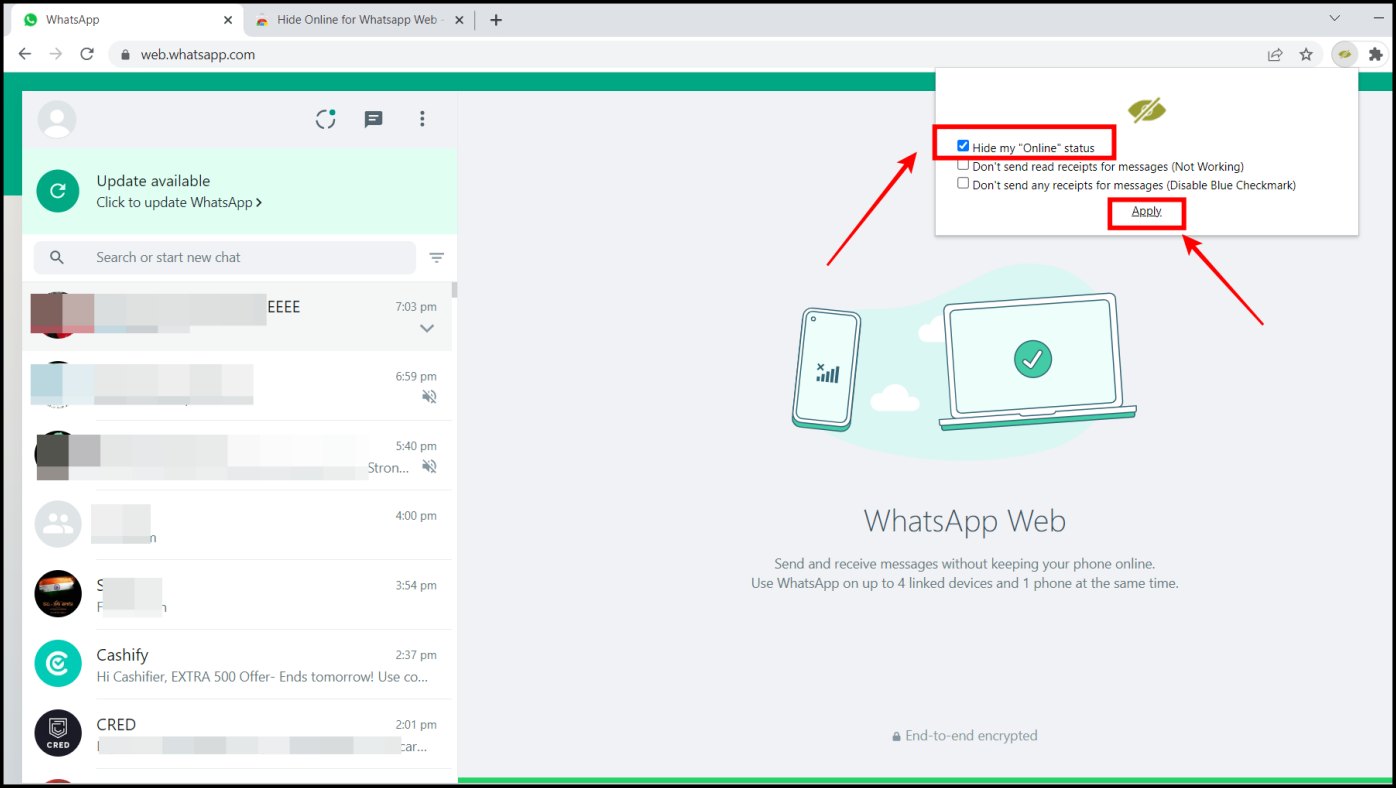
The extension will now stop showing everyone your online status on WhatsApp.
Related | How to Check if Whatsapp Web Is Fake or Spying on You?
Method 2 – WA Web Plus for WhatsApp Extension
The WA Web Plus for WhatsApp extension for Chrome comes with much more features like blurring contact names and messages, viewing statuses without informing the other person, restoring deleted messages, setting passwords for your WhatsApp web, and much more.
It also lets you hide your online status from other WhatsApp users. Here’s how to use the feature:
Step 1: Open WA Web Plus for WhatsApp extension page in Chrome by clicking here.
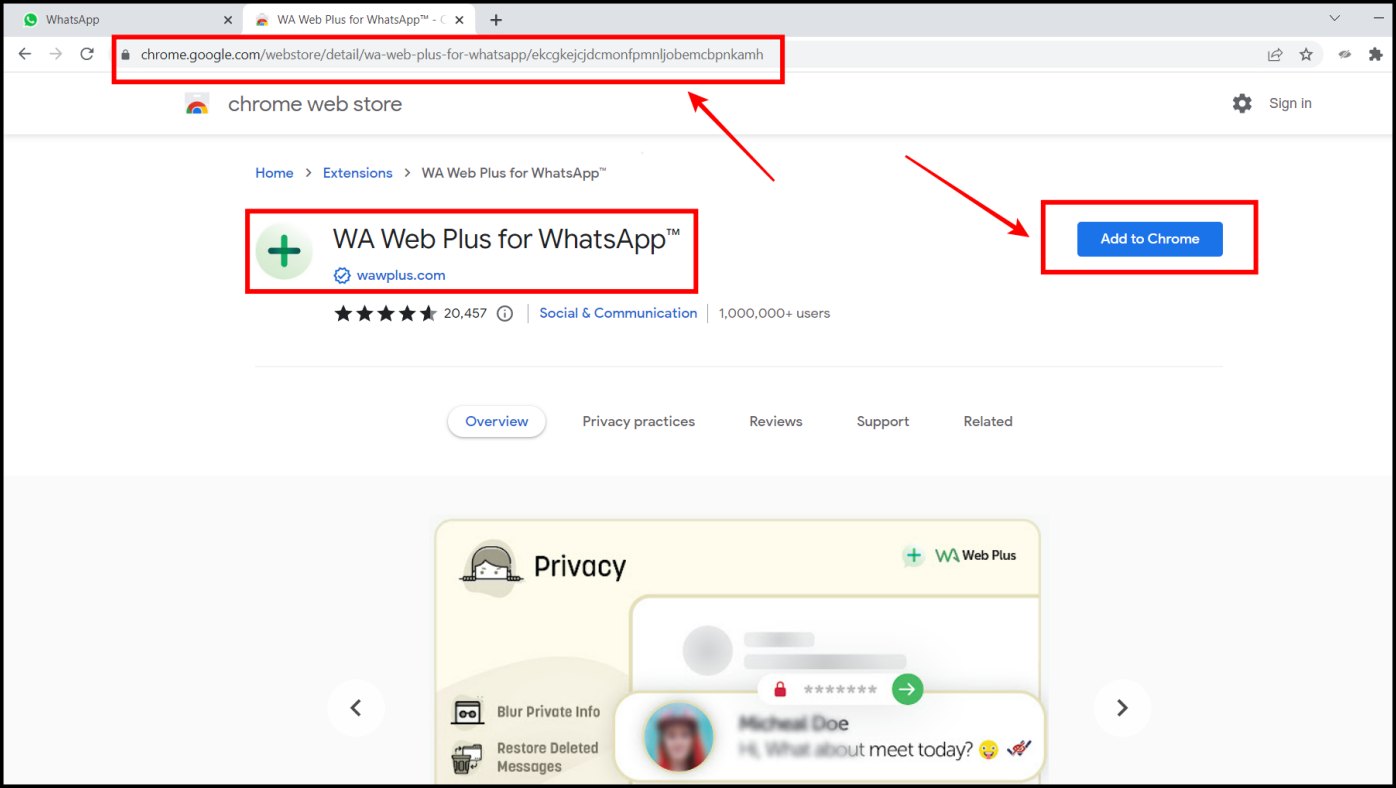
Step 2: Click on Add to Chrome > Add extension to install the extension.
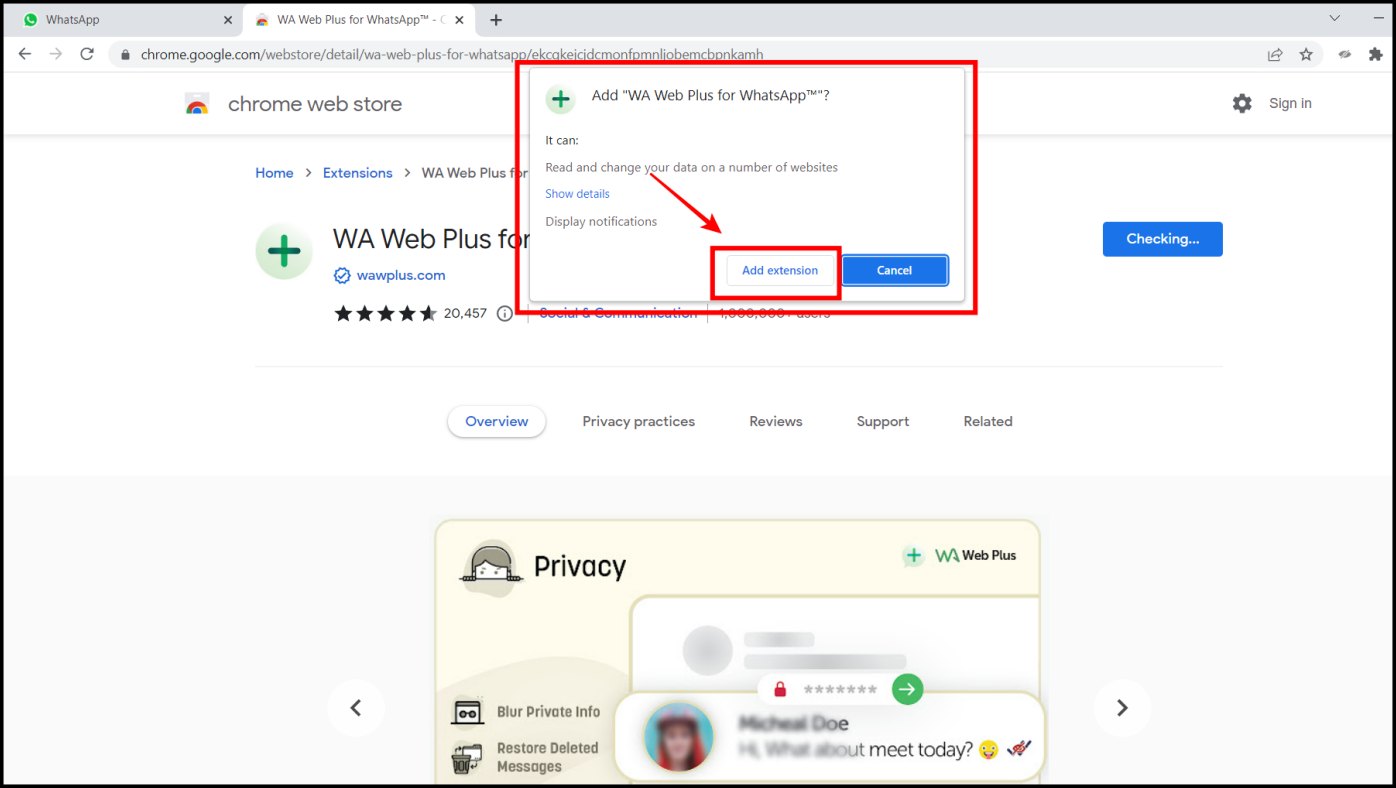
Step 3: Now, click on the WA Web Plus for WhatsApp extension icon and you will see multiple options here.
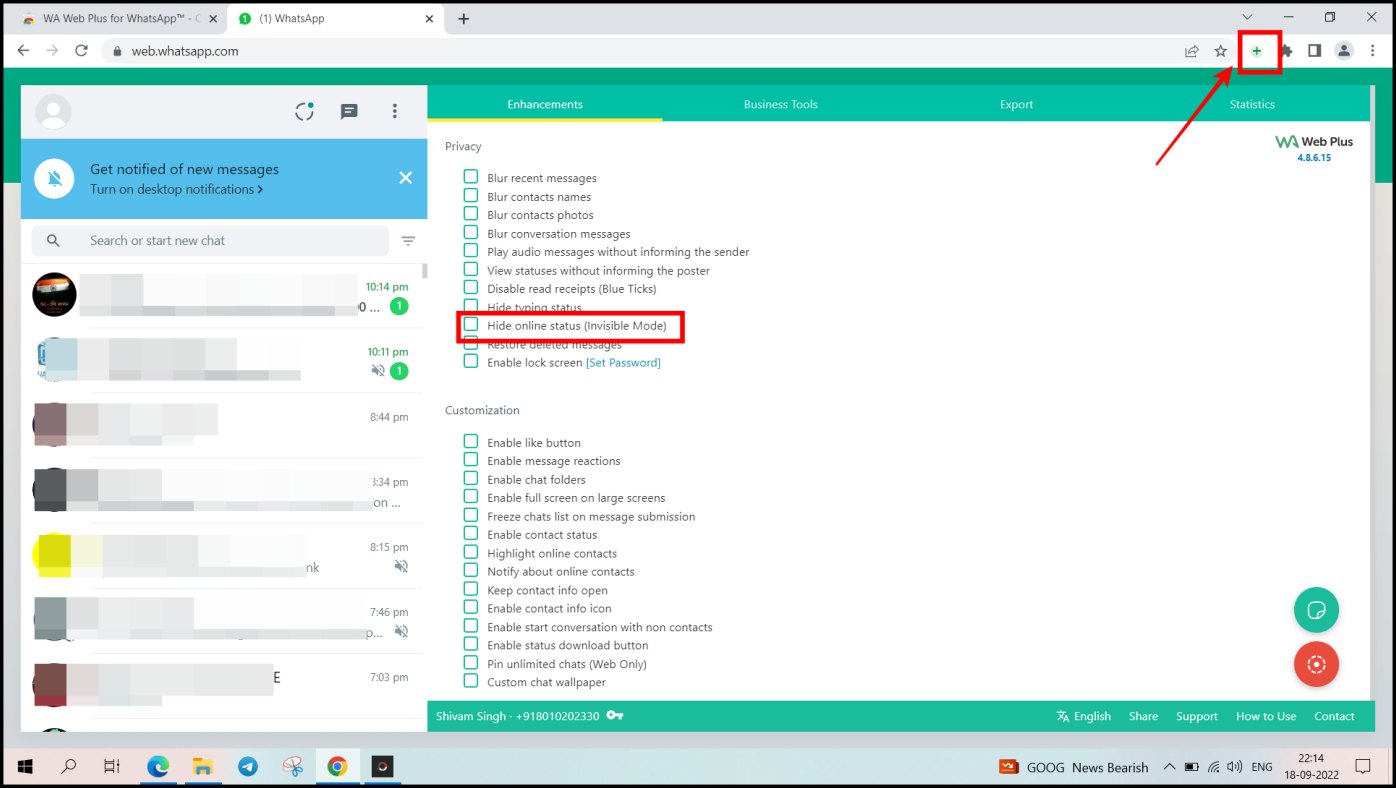
Step 4: Check the box saying Hide my “Online” Status(Invisible Mode).
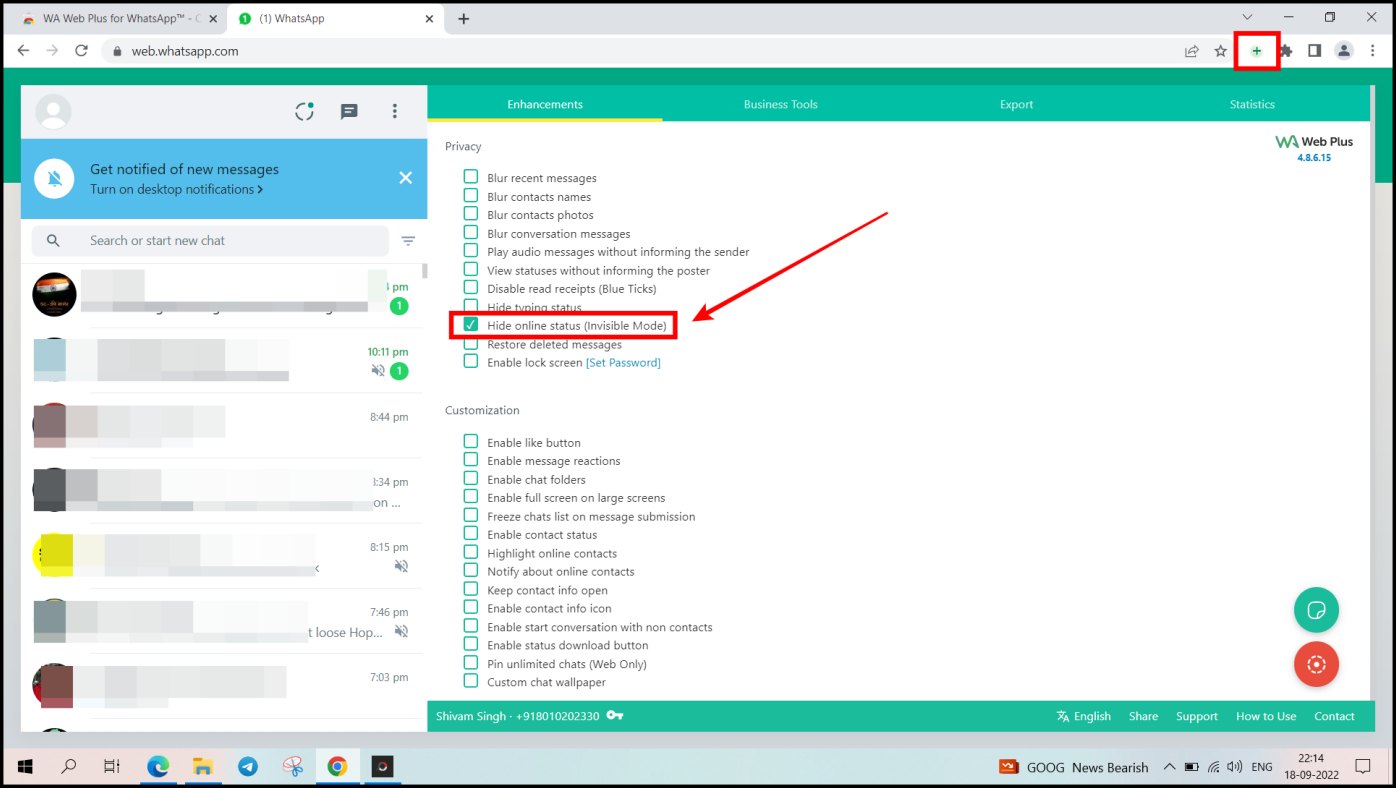
That’s it. The extension will hide your WhatsApp Web online status.
Method 3- WAIncognito Extension
The WAIncognito extension also comes with more than one feature and lets you hide your online/ last seen status from others. To use this, please follow the step-by-step guide given below.
Step 1: Add the WAIncognito extension to your Chrome browser from this link.

Step 2: Click on Add to Chrome when prompted to add it to your browser.

Step 3: Now, open WhatsApp Web and you will see an incognito icon at the top left corner.
![]()
Step 4: Click the Incognito icon and it will show you three different options.
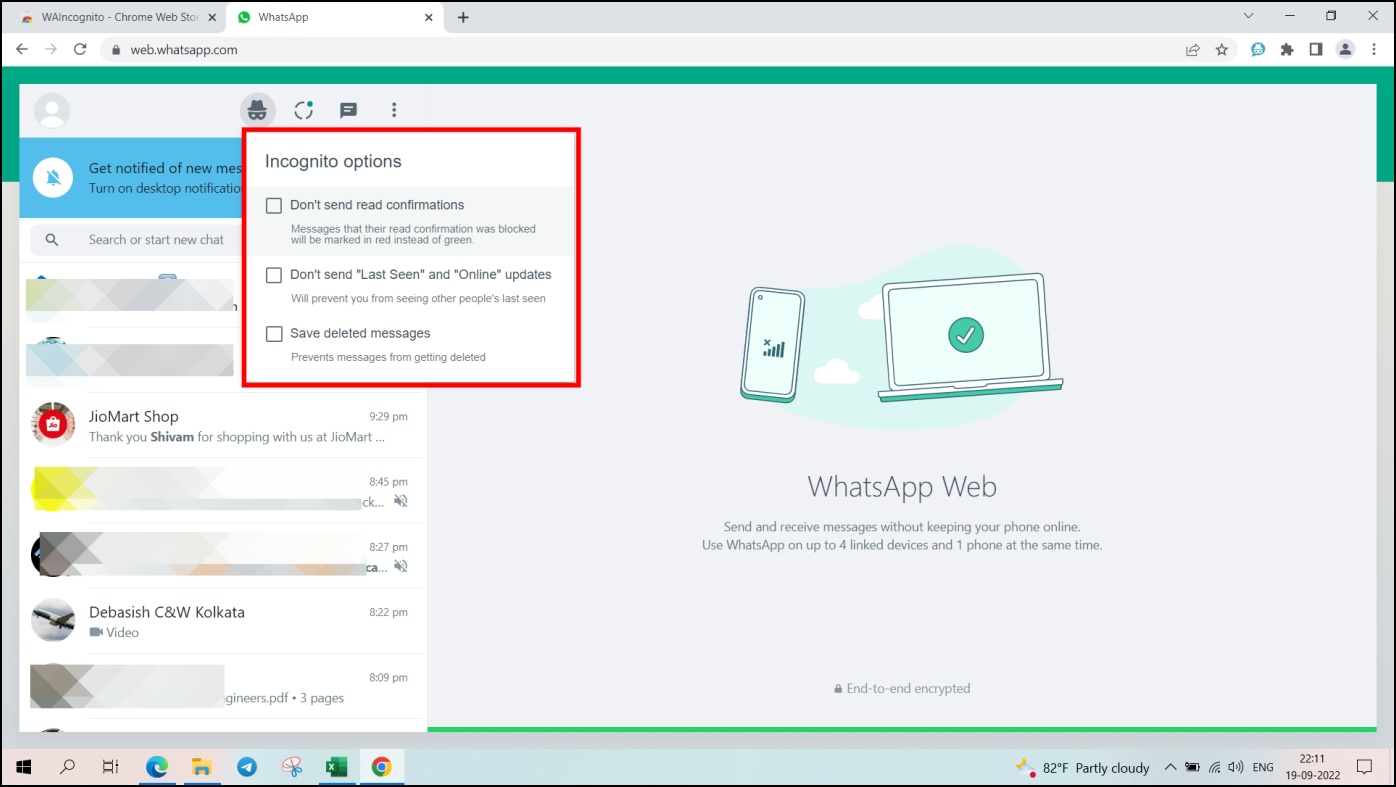
Step 5: Here, you have to check the Don’t send “Last Seen” and “Online” updates to stop sharing your online status with others.
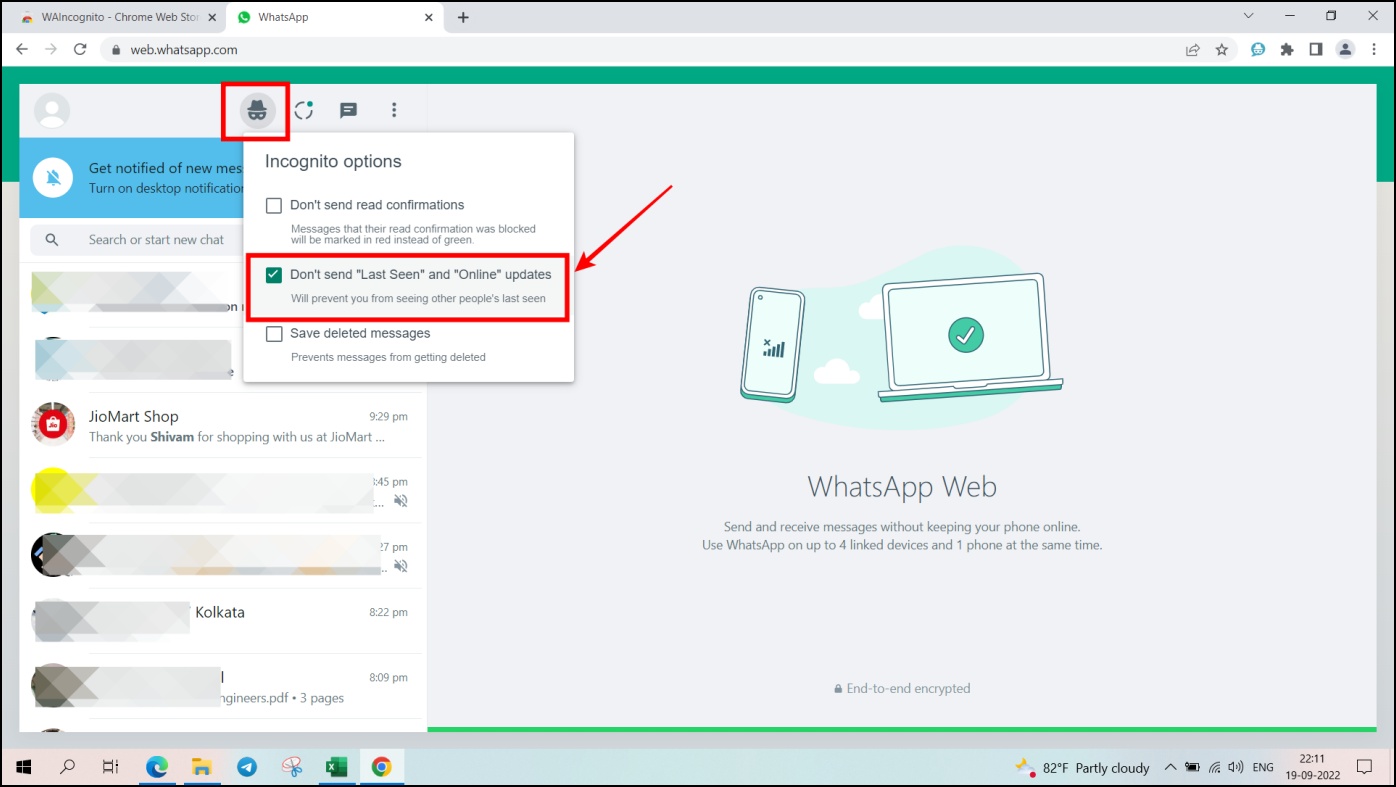
Bonus – Blur WhatsApp Web Messages
At times, you may find yourself using WhatsApp Web in your office or in public. And this puts your messages at risk of being exposed to others. Thankfully, the WA Web Plus extension discussed above also lets you blur your messages to protect your privacy. Here’s how it works:
Step 1: Add the WA Web Plus extension to Chrome using the steps in Method 2.
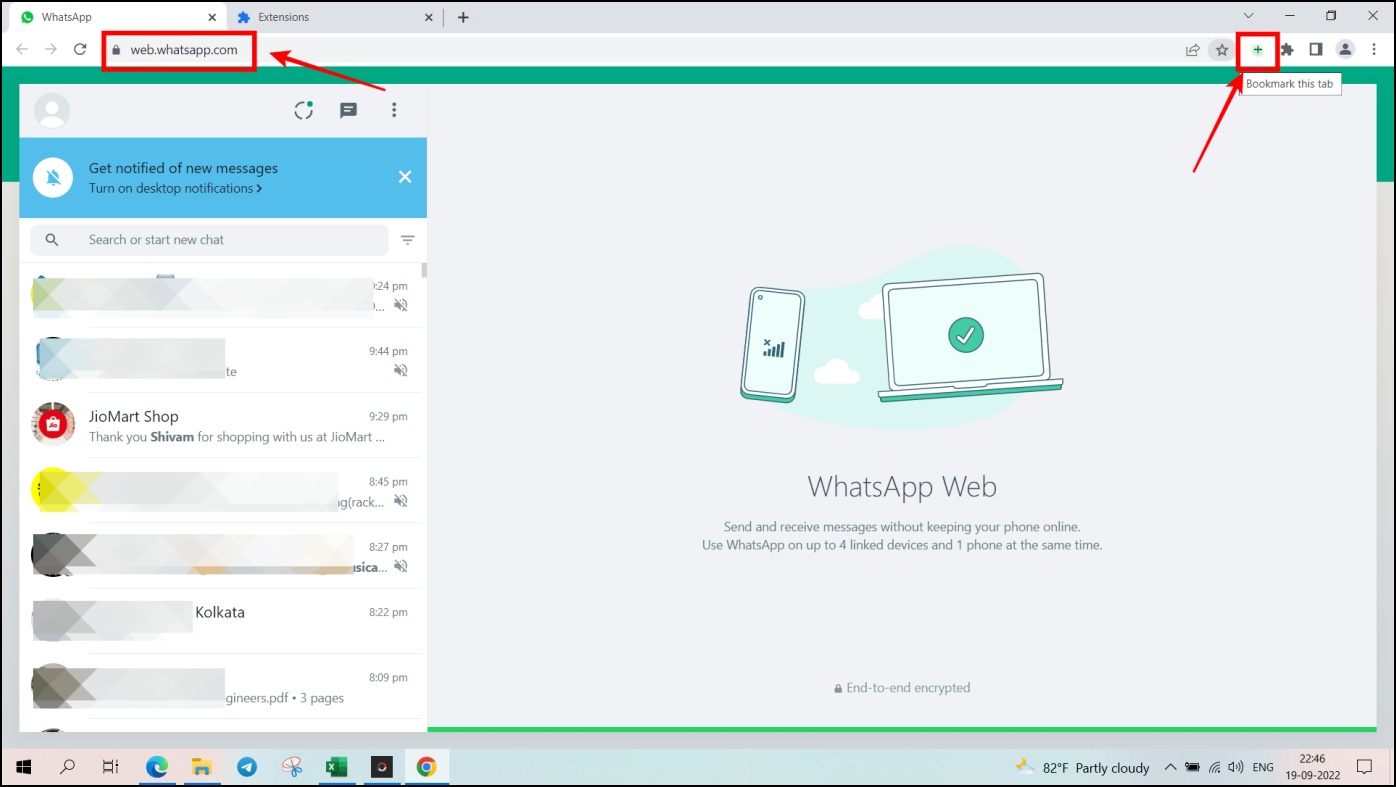
Step 2: Open the extension window and check the box saying Blur recent messages.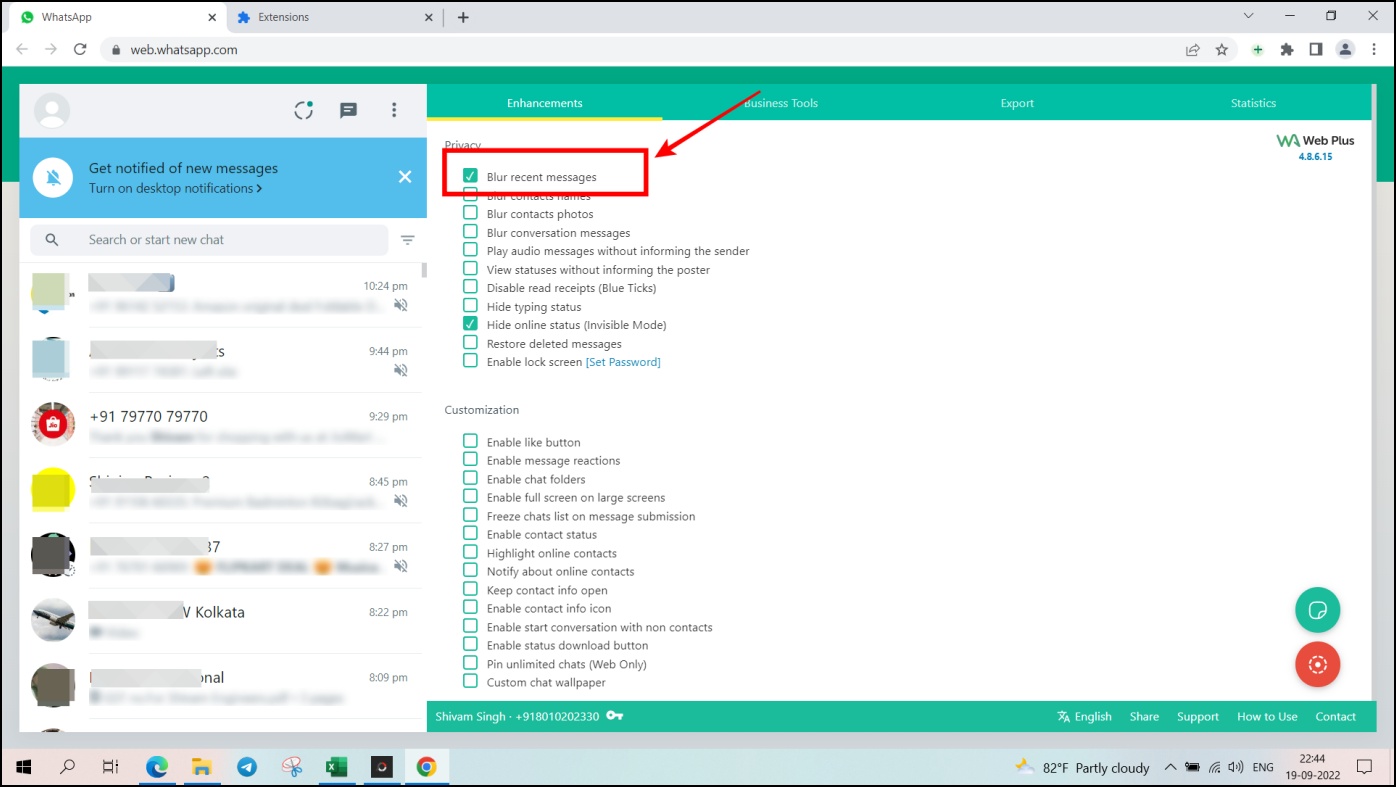
Step 3: The extension will now automatically blur your recent chats on WhatsApp web.
Does WhatsApp Show You Online Even if You’re Using a Different Tab?
No. WhatsApp Web turns you offline when you switch to a different tab or website. It will show you online only when the WhatsApp tab is active in the foreground.
Can You Hide Online Status While Chatting on WhatsApp Web?
Yes. The above-mentioned extensions let you hide your online status when chatting on WhatsApp Web. Some of them even let you hide the read receipts. As a result, the other party won’t know if you’re online and whether you’ve read their message.
Do These Extensions Affect the Functioning of WhatsApp Web?
With some extensions, you may face issues like delayed messages, and trouble with receiving or downloading messages or media. Also, some features may not work at times. These are third-party extensions and they may stop working if WhatsApp makes internal changes.
Wrapping Up
These were some handy Chrome extensions to hide your online status on WhatsApp Web. Besides Chrome, these extensions will also work on other Chromium browsers like Edge and Brave. I hope WhatsApp introduces a built-in option to hide online status from others in the coming time. Till then, stay tuned.
Related:


