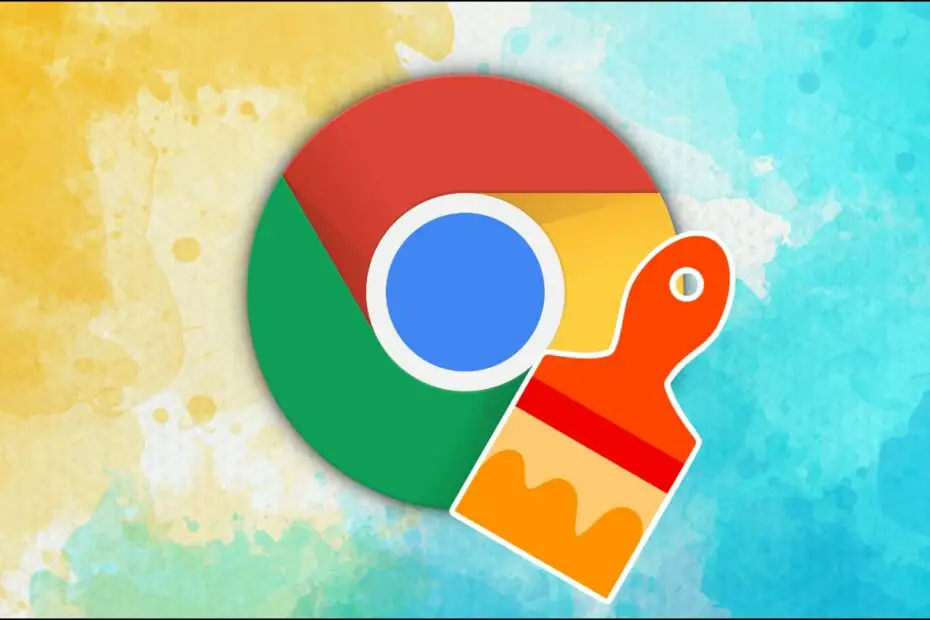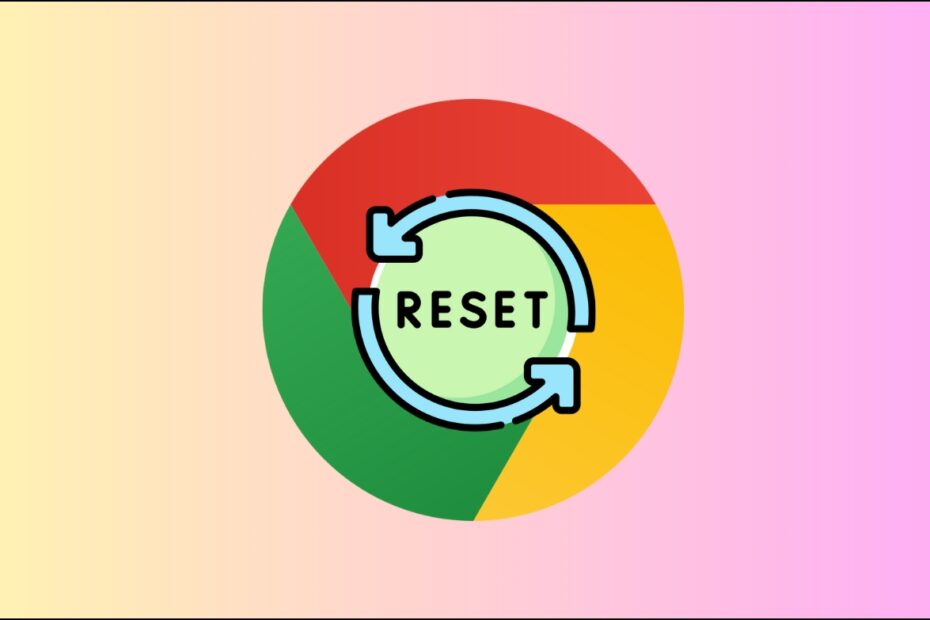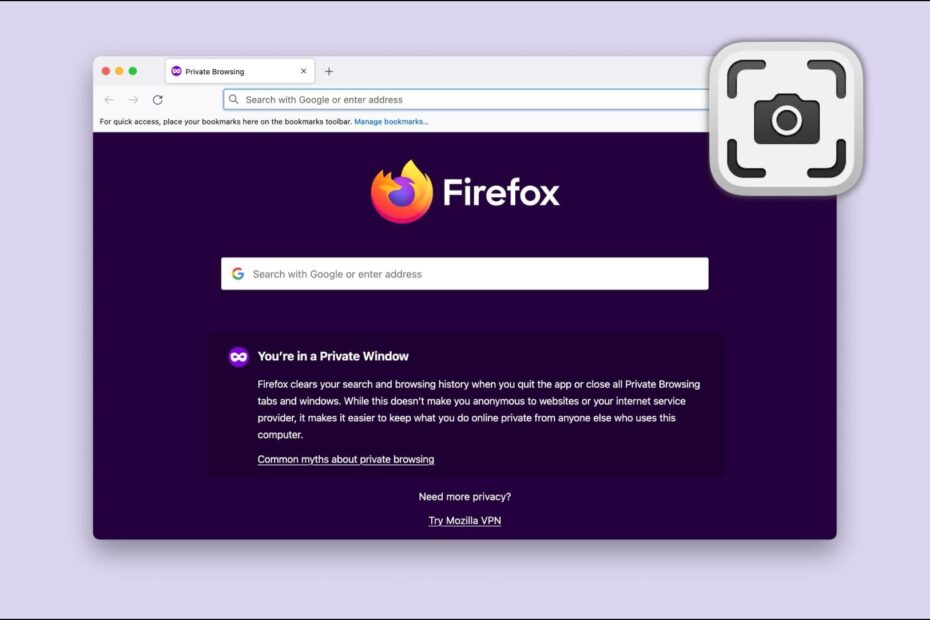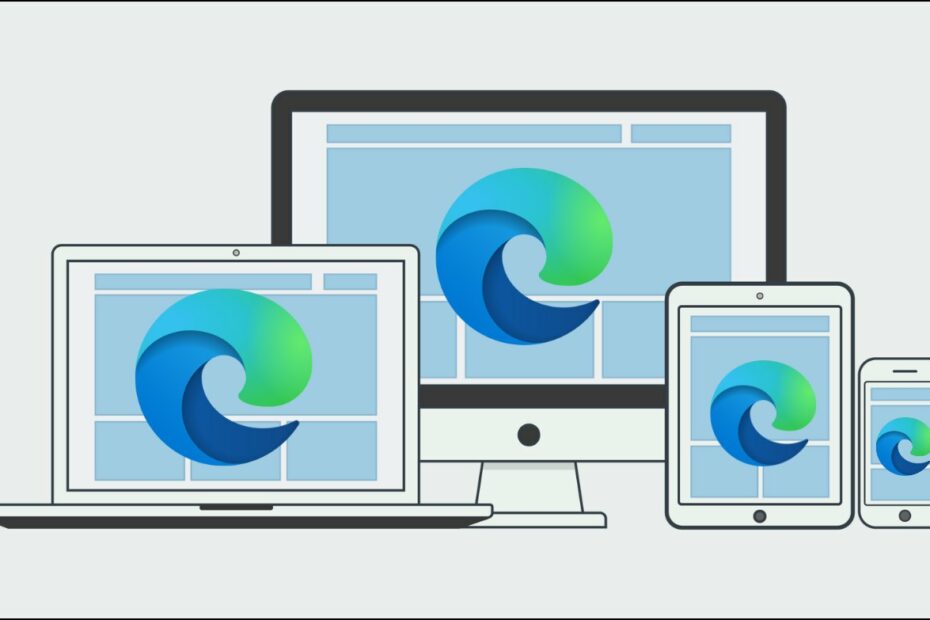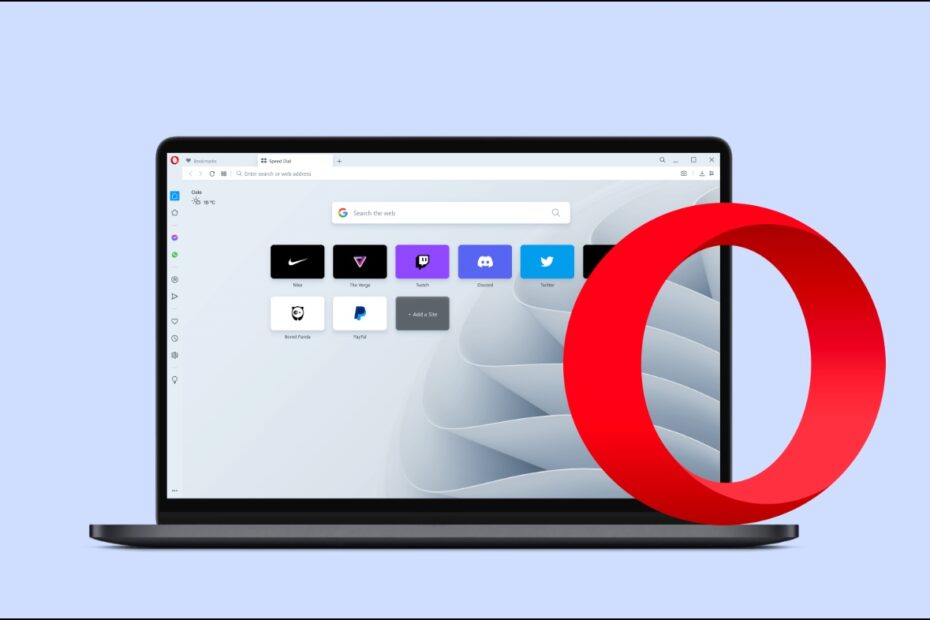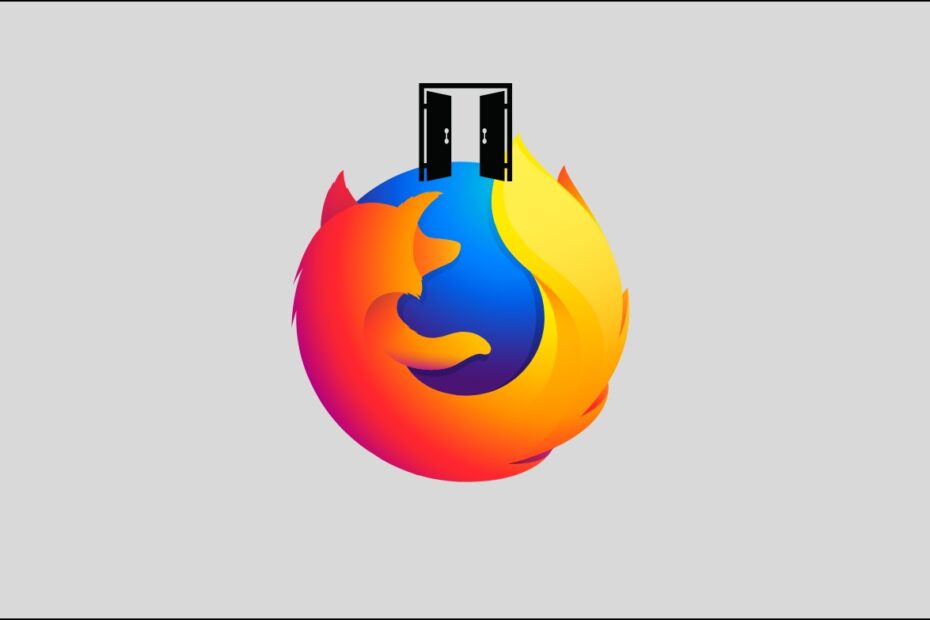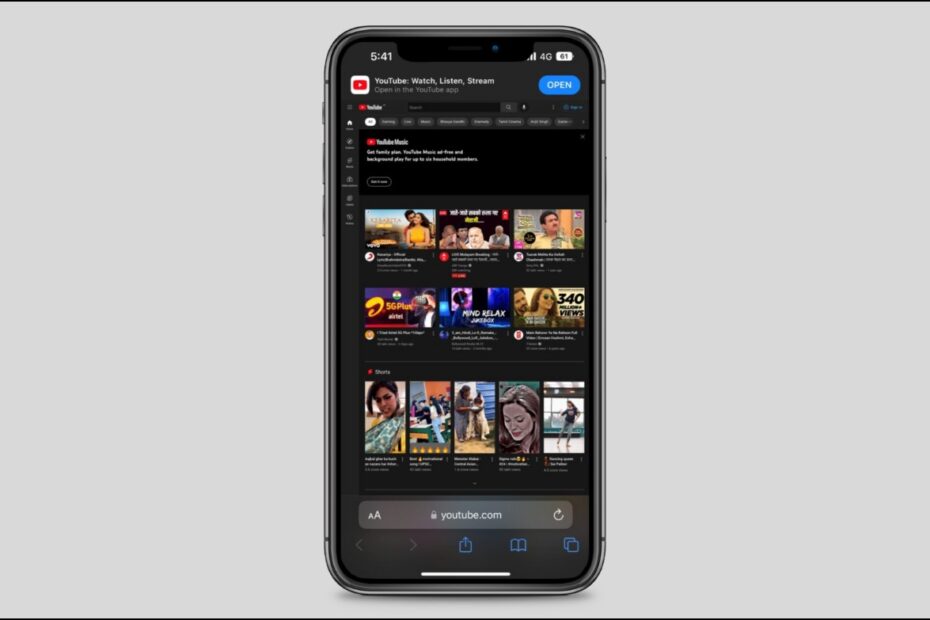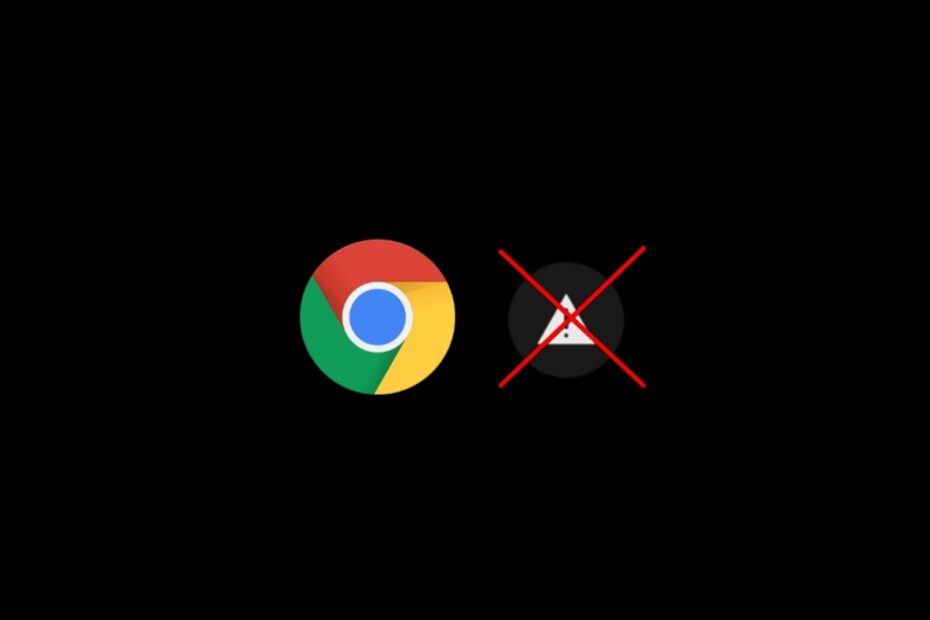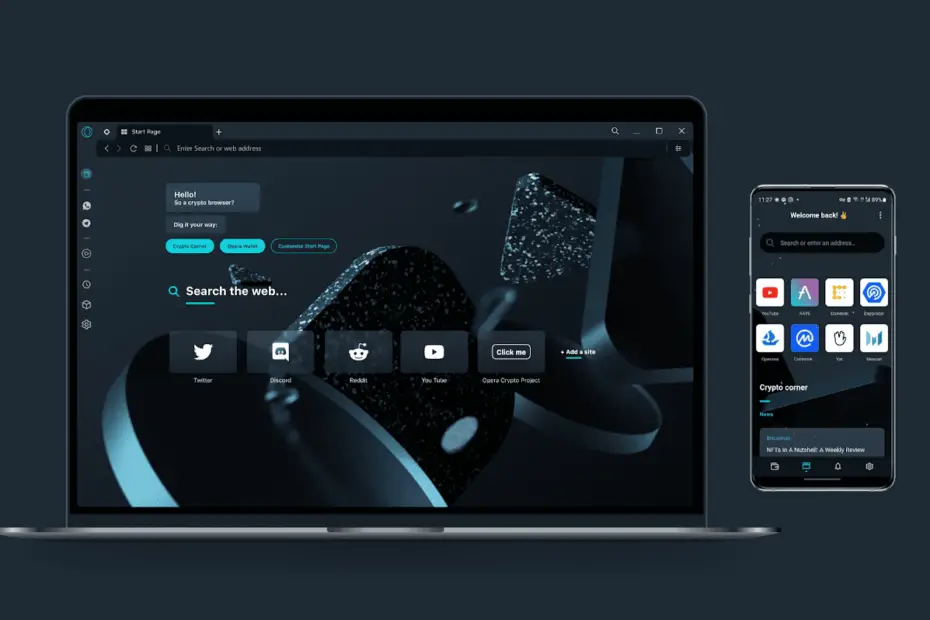8 Ways to Change Chrome Background and Theme (PC, Android, iOS)
By default, Google Chrome has a white background and a simple theme. And to break the monotony, you may want to customize the theme and… Read More »8 Ways to Change Chrome Background and Theme (PC, Android, iOS)